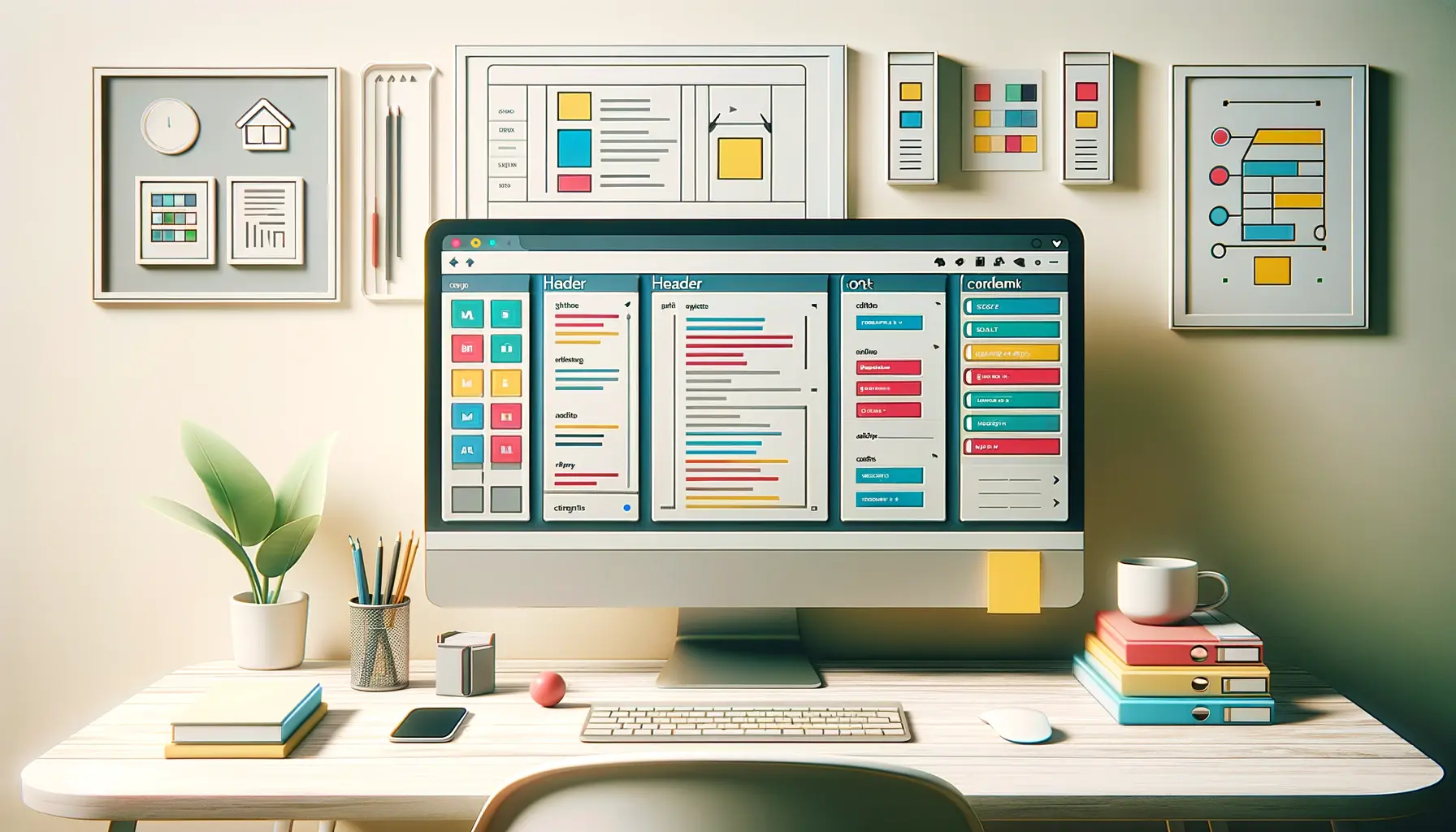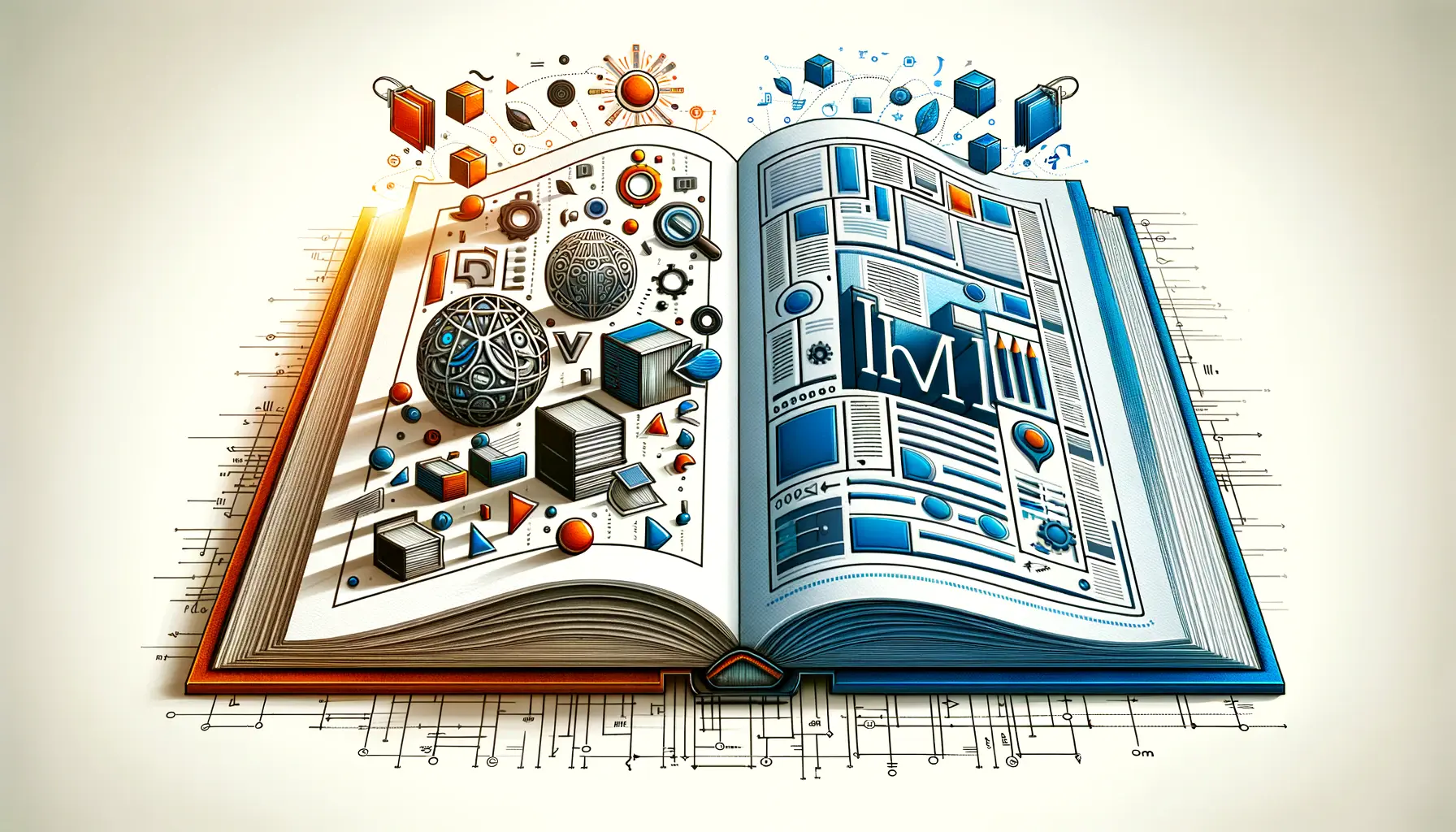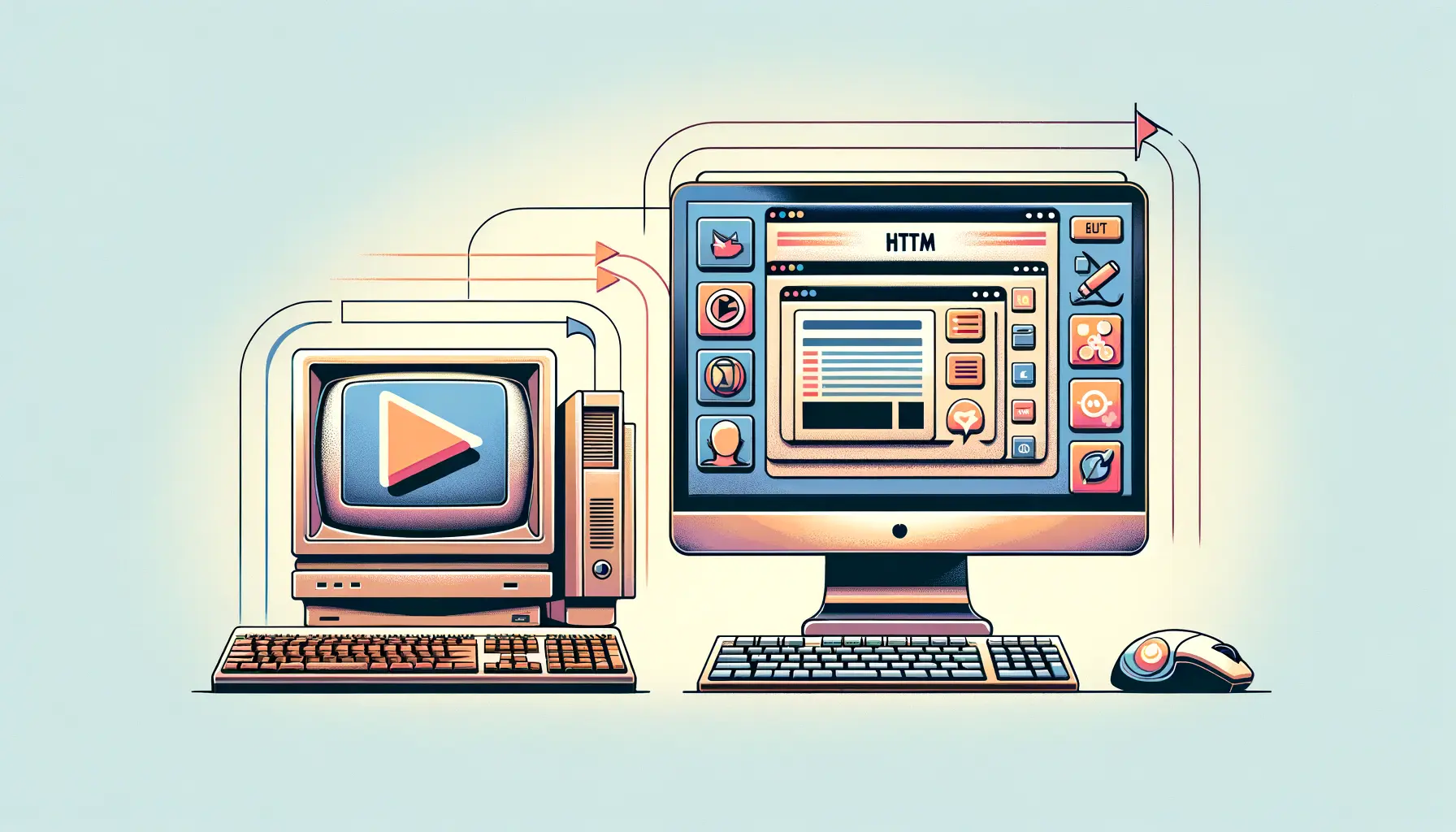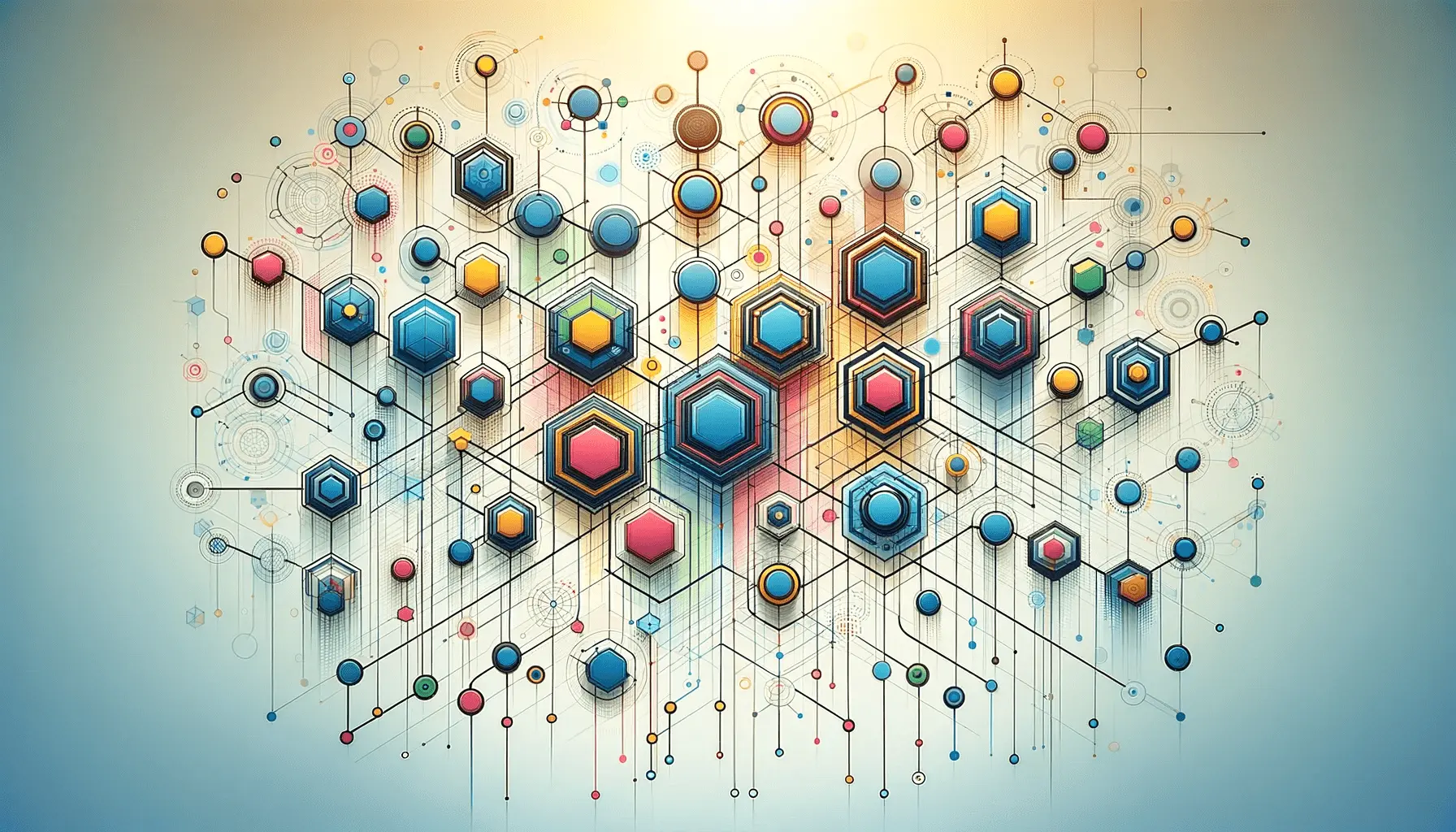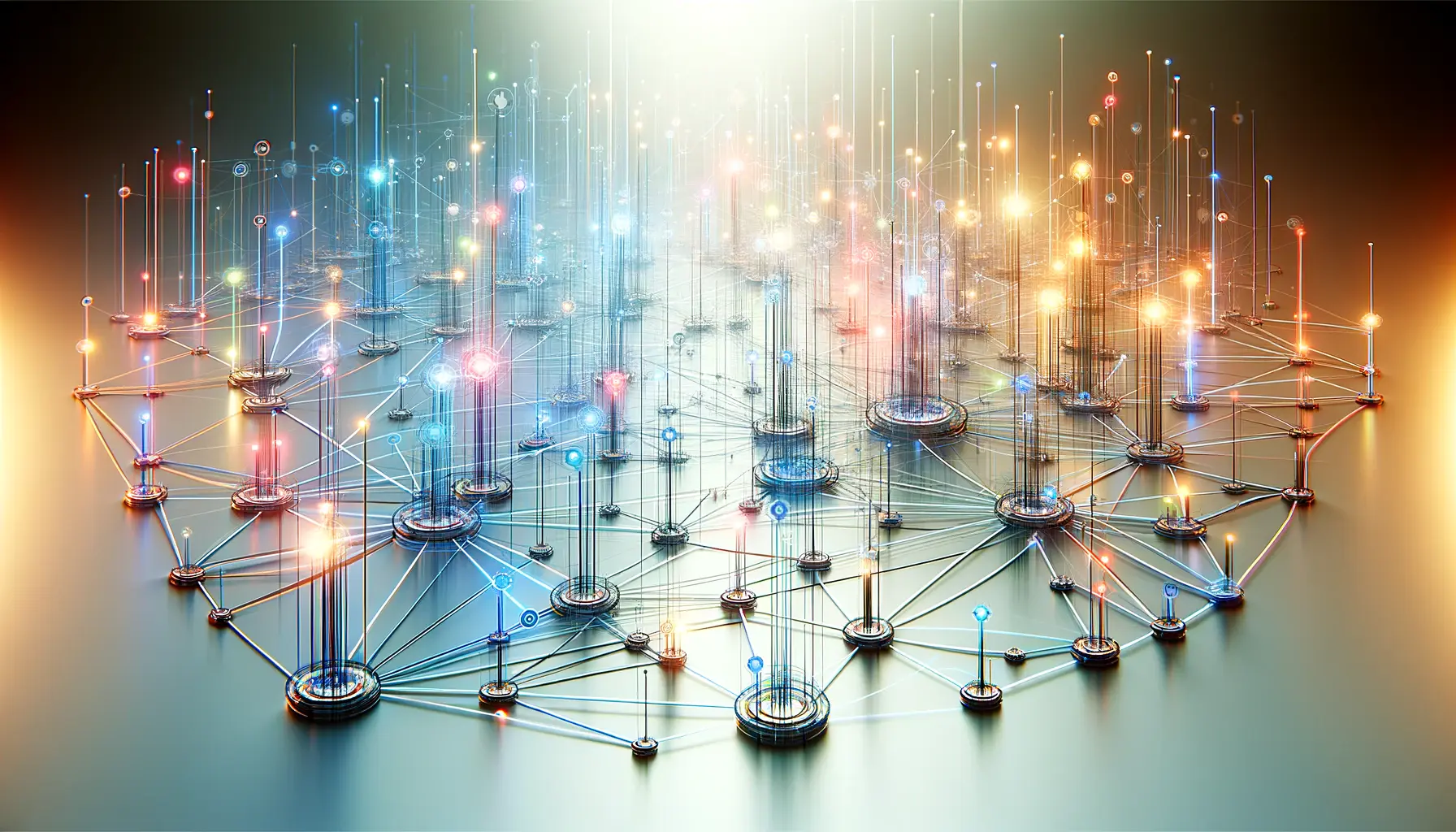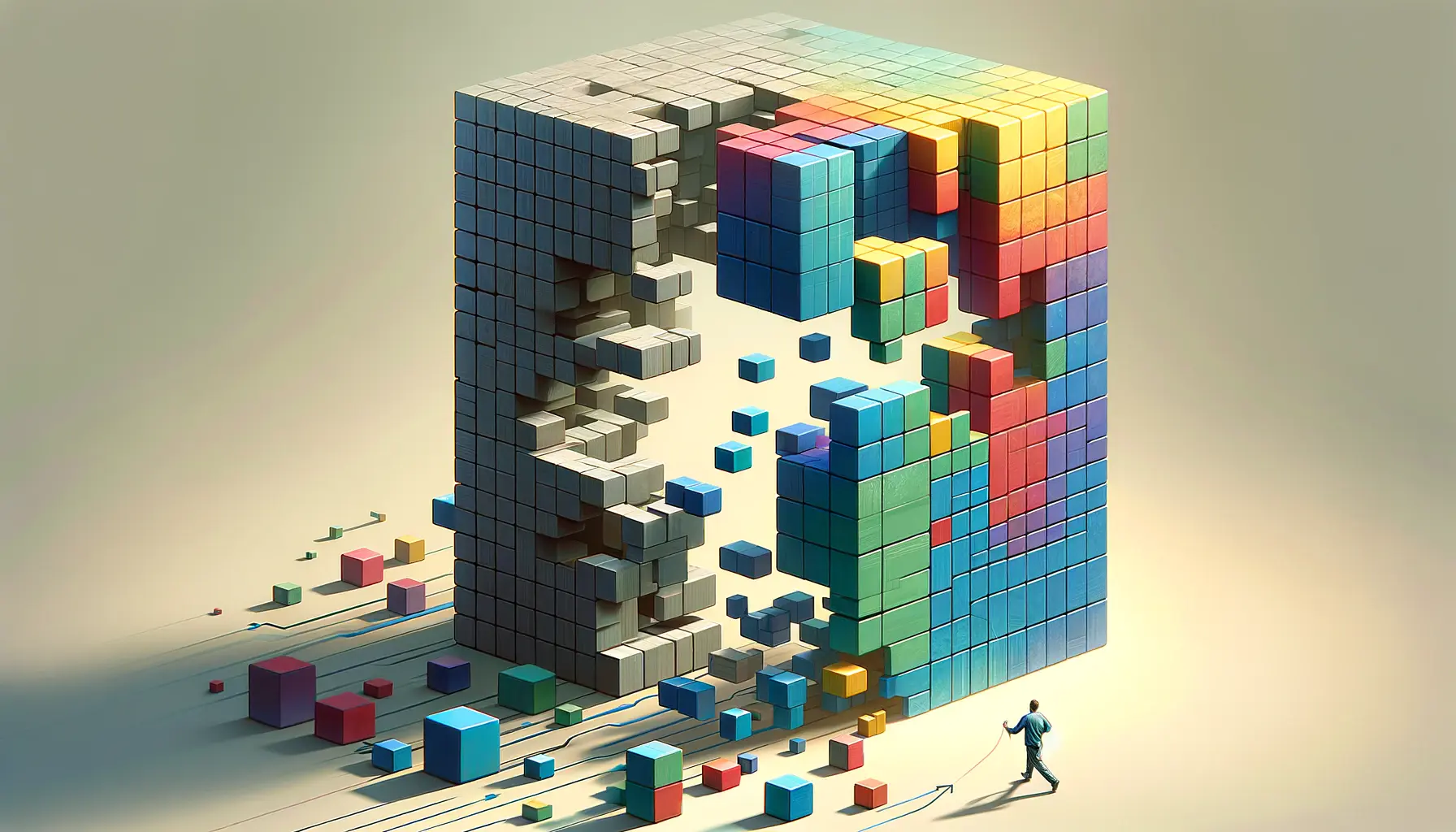Organizing CSS code efficiently is a cornerstone of modern web development, ensuring that stylesheets are not only manageable but scalable.
As websites and applications grow in complexity, the need for a structured approach to CSS becomes undeniable.
This article delves into the realm of CSS organization, offering insights and strategies to help developers streamline their coding processes.
By adhering to best practices in CSS structuring, developers can enhance both the performance and maintainability of their projects, making their work not just a testament to functionality but to the art of clean coding as well.
The importance of CSS organization transcends mere aesthetics.
It’s about creating a foundation that supports robust web development, allowing for quicker edits, easier maintenance, and, ultimately, a smoother user experience.
The strategies discussed herein are distilled from the collective wisdom of the web development community, aimed at fostering a deeper understanding of how well-organized CSS can lead to more efficient project development and management.
- Understanding the Basics of CSS Organization
- Strategies for Effective CSS Management
- Optimizing CSS for Performance
- Leveraging CSS for Responsive Design
- Enhancing User Experience with CSS Transitions and Animations
- Advanced CSS Techniques for Dynamic Layouts
- Collaborative and Scalable CSS Architecture
- Conclusion: Mastering CSS Code Organization for Future-Proof Web Development
- CSS Code Organization FAQs
Understanding the Basics of CSS Organization
Before diving into the advanced strategies for CSS organization, it’s crucial to grasp the basics.
CSS, or Cascading Style Sheets, is the language used to describe the presentation of a document written in HTML or XML.
CSS dictates how elements should be rendered on screen, on paper, or in other media.
At its core, CSS organization is about structuring these style sheets in a logical and efficient manner, ensuring that styles are easy to find, update, and manage.
One fundamental aspect of CSS organization is the separation of concerns.
This principle involves dividing the CSS code into smaller, manageable pieces, each responsible for a specific aspect of the website’s design.
By doing so, developers can avoid the pitfalls of sprawling, monolithic CSS files that are difficult to navigate and maintain.
This approach not only enhances readability but also facilitates easier debugging and faster development cycles.
Adopting a Modular Approach
Embracing modularity in CSS involves breaking down stylesheets into smaller, reusable components.
This method is akin to building a library of CSS modules that can be combined and reused across different parts of a website or even across projects.
A modular approach not only streamlines the development process but also promotes consistency in design.
Modules can be organized by functionality, such as layout, typography, or color schemes, allowing developers to quickly locate and apply the necessary styles.
This approach also makes it easier to update styles globally, as changes to a module are automatically reflected wherever the module is used.
Employing a modular approach to CSS organization is a step towards more maintainable and scalable codebases.
Employing a modular approach to CSS organization enhances maintainability and scalability, making it easier to manage style changes across large projects.
Utilizing CSS Preprocessors
CSS preprocessors like Sass, LESS, and Stylus extend the capabilities of traditional CSS with features such as variables, mixins, and nested rules.
These tools allow developers to write more dynamic and efficient code, which can then be compiled into standard CSS.
Preprocessors streamline the development process by enabling more powerful and flexible coding techniques.
By using variables for colors, fonts, and other elements, developers can ensure consistency throughout their project while making it simple to implement changes.
Mixins and functions further enhance the efficiency of CSS code by allowing developers to reuse chunks of styles without repeating code.
The adoption of CSS preprocessors is a significant step towards efficient CSS code organization, offering a blend of power and simplicity to modern web development.
Strategies for Effective CSS Management
Effective CSS management is pivotal for the development of clean, responsive, and efficient websites.
As projects grow in complexity, the need for a strategic approach to handle CSS files becomes increasingly important.
This section explores several strategies that can significantly improve the way developers manage and organize their CSS code, ensuring that stylesheets remain both scalable and maintainable.
Implementing these strategies not only aids in creating a more structured codebase but also in enhancing team collaboration and project workflow.
By adopting a systematic approach to CSS management, developers can reduce the time and effort required for website maintenance and updates, leading to a more streamlined development process.
Creating a Style Guide
A style guide is an essential tool for maintaining consistency across a website or application.
It serves as a reference document that outlines how various CSS elements should be used and styled.
Creating a comprehensive style guide ensures that all team members adhere to the same design principles, promoting uniformity across the project.
Key components of a style guide include:
- Typography rules: Defines the font styles, sizes, and weights used for headings, paragraphs, and other text elements.
- Color palette: Specifies the color scheme of the website, including primary, secondary, and accent colors.
- Spacing and layout conventions: Outlines the standard margins, padding, and grid system to be used for layout consistency.
- Component styles: Describes the appearance of reusable UI elements such as buttons, forms, and navigation menus.
Implementing CSS Naming Conventions
Adopting a consistent naming convention for CSS classes and IDs is crucial for improving code readability and maintainability.
A well-defined naming convention helps developers quickly understand the purpose of a style and its relation to the HTML structure.
Popular naming conventions include:
- BEM (Block Element Modifier): A methodology that provides a clear and logical naming structure for CSS classes, making it easier to understand the relationship between HTML and CSS.
- SMACSS (Scalable and Modular Architecture for CSS): Focuses on categorizing CSS rules to streamline the stylesheet and make it more manageable.
- OOCSS (Object-Oriented CSS): Encourages the separation of structure and skin, promoting reuse and reducing redundancy.
Choosing the right naming convention depends on the project’s complexity and the team’s preferences. The key is consistency and clarity in naming to facilitate easier navigation and updates to the CSS code.
Version Control for CSS Files
Utilizing version control systems like Git for CSS files is a best practice that offers numerous benefits for web development projects.
Version control allows developers to track changes to the codebase, collaborate more effectively with team members, and revert to previous versions of the CSS files if necessary.
Benefits of using version control for CSS management include:
- Improved collaboration among team members, allowing for simultaneous updates to the codebase without overwriting each other’s work.
- Enhanced accountability, as each change is logged with a timestamp and author information.
- The ability to revert to previous versions of the CSS files, providing a safety net for recovering from errors or unwanted changes.
Optimizing CSS for Performance
Optimizing CSS is crucial for improving the loading times and overall performance of a website.
Efficiently written CSS ensures that web pages render quickly, providing a better user experience.
This part of the article focuses on strategies for optimizing CSS, highlighting how developers can write CSS that not only looks good but also performs well under various conditions.
By implementing these optimization techniques, developers can significantly reduce the time it takes for a website to become interactive, enhancing user satisfaction and engagement.
The goal is to create a seamless experience for users, regardless of the device or network conditions they may be using.
Minifying CSS Files
Minification is a process that involves removing all unnecessary characters from CSS files without changing their functionality.
These characters include whitespace, newline characters, comments, and block delimiters.
Minifying CSS reduces file sizes, leading to faster download times and improved website performance.
Tools and techniques for CSS minification include:
- Using build tools like Gulp or Webpack that can automate the minification process as part of the build workflow.
- Employing online minification tools that allow developers to minify CSS files manually.
- Incorporating CSS minification into the deployment process to ensure that only the optimized code is served to users.
Utilizing CSS Compression
Compression is another effective strategy for optimizing CSS.
By compressing CSS files, developers can further reduce file sizes, making web pages load even faster.
Compression techniques like Gzip or Brotli can significantly decrease the amount of data transferred over the network, improving loading times.
Key points about CSS compression:
- Compression algorithms work by finding and eliminating redundancy within CSS files, effectively reducing their size.
- Most web servers can be configured to automatically compress CSS files before sending them to the browser.
- Testing the website with and without compression can help developers gauge the performance improvements gained through this optimization technique.
Reducing CSS Selectors Complexity
Complex CSS selectors can slow down the rendering process, as the browser has to evaluate each selector against the document’s structure.
Simplifying selectors not only makes the CSS easier to read and maintain but also speeds up the rendering time.
Strategies for simplifying CSS selectors include:
- Avoiding overly specific selectors that can increase the time it takes for the browser to match elements.
- Using class selectors instead of tag or ID selectors when possible, as they are generally faster for the browser to process.
- Minimizing the use of descendant selectors, which can be particularly performance-intensive.
Simplifying CSS selectors and reducing their complexity can have a noticeable impact on website performance, particularly on pages with a large number of elements.
Leveraging CSS for Responsive Design
Responsive design is a critical aspect of modern web development, ensuring that websites look and function seamlessly across a wide range of devices and screen sizes.
CSS plays a pivotal role in implementing responsive design, offering a suite of features that allow developers to create flexible, adaptive layouts.
This section explores how CSS can be leveraged to achieve responsive designs that cater to the diverse needs of users, regardless of their device.
By employing responsive design techniques, developers can ensure that their websites provide an optimal viewing experience—easy reading and navigation with a minimum of resizing, panning, and scrolling—across a wide range of devices.
The goal is to build web pages that detect the visitor’s screen size and orientation and change the layout accordingly.
Media Queries: The Heart of Responsive CSS
Media queries are a powerful feature of CSS that enable developers to apply styles based on the characteristics of the device, such as its width, height, orientation, and resolution.
By using media queries, developers can create a single website that adapts its layout and styling to match different viewing contexts.
Key considerations when using media queries include:
- Defining breakpoints that target specific device sizes or orientations. Common breakpoints include widths for mobile phones, tablets, and desktop screens.
- Organizing CSS code in a way that enhances readability and maintainability, grouping media queries logically within the stylesheet or separating them into different files.
- Testing the responsive design on actual devices and emulators to ensure the media queries produce the desired results across different scenarios.
Flexible Layouts with CSS Flexbox and Grid
CSS Flexbox and Grid are layout models designed to provide a more efficient way to lay out, align, and distribute space among items in a container, even when their size is unknown or dynamic.
Flexbox focuses on content flow direction, while Grid is geared towards two-dimensional layouts.
Advantages of using Flexbox and Grid for responsive design:
- Flexbox allows for flexible layouts that adapt to the content’s size, making it ideal for components where the size might vary, such as menus or galleries.
- Grid offers precise control over layout structure, enabling developers to create complex, responsive layouts that were difficult to achieve with older CSS properties.
- Both Flexbox and Grid support responsive design patterns, such as the holy grail layout, without the need for hacky solutions or excessive markup.
Optimizing Images and Media Content
Responsive design is not just about adjusting layouts; it also involves optimizing images and other media content to ensure they load quickly and look good on all devices.
CSS provides several techniques for making images and videos responsive, such as the object-fit property and the element.
Strategies for optimizing media content in responsive designs:
- Using the
<picture>element to provide different image sources for different screen sizes, ensuring that users download only the most appropriate version of an image. - Applying the
object-fitproperty to control how images and videos fit within their containers, preserving their aspect ratio while filling the available space. - Implementing lazy loading for images and iframes, loading them only when they are about to enter the viewport, which can significantly improve page load times on mobile devices.
Responsive design is an ongoing process that requires continuous testing and adjustment to meet the evolving standards of web development and user expectations.
Enhancing User Experience with CSS Transitions and Animations
User experience (UX) is a critical component of web design, significantly impacting how users interact with and perceive a website.
CSS transitions and animations are powerful tools that can enhance UX by adding smooth, engaging visual effects to page elements.
This section explores how to utilize CSS transitions and animations to create a more dynamic and interactive user experience.
By incorporating motion in a thoughtful and purposeful manner, developers can guide users’ attention, improve the perception of website performance, and make interactions more enjoyable.
The key is to use these effects judiciously to complement the site’s design and functionality without overwhelming the user or detracting from the content.
Understanding CSS Transitions
CSS transitions allow developers to change property values smoothly over a specified duration, creating the effect of motion when an element changes from one state to another.
Transitions are ideal for hover effects, such as changing button colors or animating links, providing visual feedback that enhances the interactivity of the website.
Best practices for using CSS transitions include:
- Applying transitions to properties that are known to be performant, such as opacity and transform, to ensure smooth animations that don’t hinder page performance.
- Using ease-in-out timing functions to create more natural motion that mimics the acceleration and deceleration of real-world movements.
- Limiting the use of transitions to interactive elements and subtle effects that improve usability without causing distractions.
Creating Engaging Animations with CSS Keyframes
CSS animations extend beyond the capabilities of transitions by enabling more complex sequences of style changes.
Defined using the @keyframes rule, animations can control the intermediate steps in the transition between styles, allowing for more intricate and creative effects.
Effective strategies for CSS animations include:
- Defining clear start and end points for the animation, as well as intermediate waypoints to control the animation’s progression.
- Utilizing animation properties like
animation-delay,animation-iteration-count, andanimation-directionto fine-tune the behavior of the animation. - Incorporating animations to enhance storytelling and guide users through the website, such as animating page transitions or drawing attention to important content.
Accessibility Considerations for Motion
While CSS transitions and animations can significantly enhance UX, it’s essential to consider their impact on accessibility.
Motion can be problematic for users with vestibular disorders or those who prefer reduced motion settings.
Therefore, developers must implement animations in a way that respects users’ preferences and accessibility needs.
Accessibility tips for CSS motion effects:
- Using the
prefers-reduced-motionmedia query to detect if the user has requested reduced motion and adjust animations accordingly. - Providing options for users to pause or disable animations, ensuring that all users can access and enjoy the content without discomfort.
- Avoiding animations that flash or flicker, which can be harmful to users with photosensitive epilepsy.
Assuming all users enjoy or can tolerate motion in web design can lead to accessibility barriers. Always include options to reduce or eliminate motion for those who need it.
Advanced CSS Techniques for Dynamic Layouts
As web technologies evolve, CSS continues to offer more sophisticated techniques for creating dynamic and interactive layouts.
These advanced methods enable developers to implement complex design patterns with ease, enhancing the functionality and aesthetic appeal of websites.
This section delves into several cutting-edge CSS techniques that push the boundaries of traditional web design, allowing for more dynamic and responsive layouts.
Embracing these advanced CSS techniques can significantly elevate the user experience, providing more engaging and immersive web interfaces.
However, it’s crucial to balance innovation with performance and accessibility to ensure that these dynamic layouts serve to enhance, rather than hinder, the overall user experience.
CSS Variables for Dynamic Theming
CSS custom properties, commonly referred to as CSS variables, offer a powerful way to streamline theming and styling across a website.
By defining a set of global variables for colors, fonts, and other design elements, developers can easily modify the site’s theme by changing a few key values.
Advantages of using CSS variables include:
- Centralized control over the styling, making it simpler to implement theme changes or adjust the design for different sections of the website.
- Increased flexibility in theming, allowing for dynamic changes to the theme based on user interactions or preferences.
- Improved maintainability of the CSS code, as changes to design elements only need to be made in one place.
Using CSS Grid for Complex Layouts
CSS Grid Layout is a two-dimensional layout system that provides unparalleled control over web page layouts.
It enables developers to create complex, responsive designs that were previously difficult or impossible to achieve with traditional CSS.
Grid layout excels at dividing a page into major regions and defining the relationship in terms of size, position, and layer.
Key benefits of CSS Grid include:
- The ability to create intricate layouts with simpler and cleaner code, reducing the need for additional HTML elements or complex positioning logic.
- Responsive design support, allowing grid layouts to adapt seamlessly to different screen sizes and orientations.
- Alignment and ordering capabilities that give developers precise control over the placement and arrangement of elements within the grid.
Implementing CSS Clip-path for Creative Shapes
The CSS clip-path property allows for the creation of complex shapes by defining a clipping region that specifies which parts of an element should be visible.
This property opens up new possibilities for creative design, enabling developers to break free from the constraints of rectangular box models.
Applications of clip-path include:
- Creating non-rectangular headers, banners, or section dividers that add visual interest and depth to the layout.
- Designing interactive elements that change shape on hover or click, providing a unique and engaging user experience.
- Masking images or videos to fit into unconventional shapes, enhancing the visual storytelling of the website.
Advanced CSS techniques like variables, Grid, and Clip-path empower developers to create more dynamic, responsive, and visually appealing web layouts, pushing the boundaries of what’s possible with CSS.
Collaborative and Scalable CSS Architecture
In the realm of web development, the scalability and maintainability of CSS code are paramount, especially for large projects or those involving multiple developers.
A well-thought-out CSS architecture lays the foundation for efficient collaboration and future growth.
This section explores strategies for building a CSS architecture that not only meets the needs of today’s complex web applications but also anticipates the demands of tomorrow.
Adopting a scalable and collaborative approach to CSS architecture ensures that stylesheets remain organized, easy to understand, and adaptable to changes.
It facilitates teamwork, streamlines the development process, and ultimately leads to the creation of more robust and flexible web applications.
Component-Based Design Systems
A component-based design system is a collection of reusable components guided by clear standards that can be assembled together to build any number of applications.
Such systems promote consistency, efficiency, and scalability, making them ideal for projects of any size.
Benefits of implementing a component-based design system include:
- Enhanced UI consistency across different parts of the application or even across multiple projects.
- Increased development speed, as developers can reuse components instead of coding them from scratch.
- Easier maintenance and updates, since changes to a component are propagated wherever it’s used.
BEM and SMACSS for Naming Conventions
As mentioned earlier, adopting naming conventions like BEM (Block Element Modifier) and SMACSS (Scalable and Modular Architecture for CSS) can significantly improve the organization and scalability of CSS code.
These methodologies provide a systematic approach to naming CSS selectors, reducing the likelihood of conflicts and making the code more intuitive to understand and modify.
Key aspects of BEM and SMACSS include:
- Clear, meaningful names that convey the function or role of the element within the layout, making the CSS more readable and maintainable.
- Modularity and reusability, encouraging the use of independent blocks or modules that can be mixed and matched to create complex layouts.
- A scalable structure that accommodates growth, making it easier to add new styles or modify existing ones without affecting unrelated parts of the project.
Documentation and Style Guides
Comprehensive documentation and style guides are crucial for maintaining a collaborative and scalable CSS architecture.
They serve as a reference for developers, ensuring that everyone adheres to the same coding standards and design principles.
Components of effective CSS documentation and style guides include:
- Code conventions and best practices for writing CSS.
- Descriptions of the design system’s components, including usage guidelines and examples.
- Visual style guidelines, covering aspects such as typography, color schemes, and spacing.
Implementing a collaborative and scalable CSS architecture requires foresight, discipline, and a commitment to best practices.
By focusing on component-based design systems, adopting clear naming conventions, and maintaining thorough documentation, development teams can create flexible, maintainable, and scalable CSS codebases that stand the test of time.
A robust CSS architecture not only facilitates collaboration among developers but also ensures that web applications remain adaptable and easy to maintain as they evolve.
Conclusion: Mastering CSS Code Organization for Future-Proof Web Development
In the rapidly evolving landscape of web development, mastering CSS code organization is not just a skill but a necessity.
The strategies and insights discussed throughout this article underscore the importance of structured, efficient, and scalable CSS.
As websites and applications grow increasingly complex, the ability to manage CSS effectively becomes crucial for delivering optimal user experiences and maintaining development agility.
Key Takeaways for Efficient CSS Organization
The journey through advanced CSS techniques, responsive design principles, and dynamic layout strategies reveals a common theme: the need for a deliberate and disciplined approach to CSS code organization.
By adopting best practices such as modular design, CSS preprocessors, and naming conventions, developers can create robust frameworks that stand the test of time.
- Component-based design systems and CSS variables offer a path to more dynamic and maintainable stylesheets.
- Media queries, Flexbox, and Grid layout techniques are essential for crafting responsive designs that adapt seamlessly across devices.
- CSS transitions and animations enhance user engagement, provided they are used judiciously to complement the user experience.
- Advanced CSS features like custom properties and
clip-pathunlock creative possibilities for interactive and visually compelling layouts. - A collaborative and scalable CSS architecture, supported by comprehensive documentation and style guides, lays the foundation for successful team-based development projects.
Looking Ahead: The Future of CSS Organization
As web standards continue to evolve, so too will the tools and techniques for CSS organization.
The future of CSS lies in the balance between innovation and efficiency, where new features and capabilities must serve to enhance, rather than complicate, the development process.
Developers who stay abreast of these changes and adapt their practices accordingly will find themselves well-equipped to tackle the challenges of modern web development.
In conclusion, efficient CSS code organization is a pivotal aspect of web development that demands attention, understanding, and continuous improvement.
By embracing the strategies outlined in this article, developers can ensure that their CSS code is not only effective and responsive but also future-proof.
As the digital landscape evolves, the principles of CSS organization will remain a beacon, guiding developers towards more accessible, performant, and enjoyable web experiences for all users.
Quality web design is key for a great website! Check out our service page to partner with an expert web design agency.
CSS Code Organization FAQs
Explore common questions about organizing CSS code to enhance your web development projects.
Using a modular approach with Sass or SCSS for better maintainability and efficiency is highly recommended.
A coding style guide is crucial for maintaining consistency, readability, and logical sectioning in your CSS code.
Yes, CSS variables allow centralized control over styling, making theme changes simpler and more flexible.
CSS Grid simplifies the creation of complex layouts, offering precise control and responsive design support.
Media queries enable styles to adapt based on device characteristics, essential for crafting responsive layouts.
CSS preprocessors like Sass extend CSS capabilities, allowing for more dynamic and maintainable code structures.
Transitions provide smooth visual feedback, making web interactions more engaging and intuitive for users.
It promotes UI consistency, speeds up development, and simplifies maintenance by reusing components.