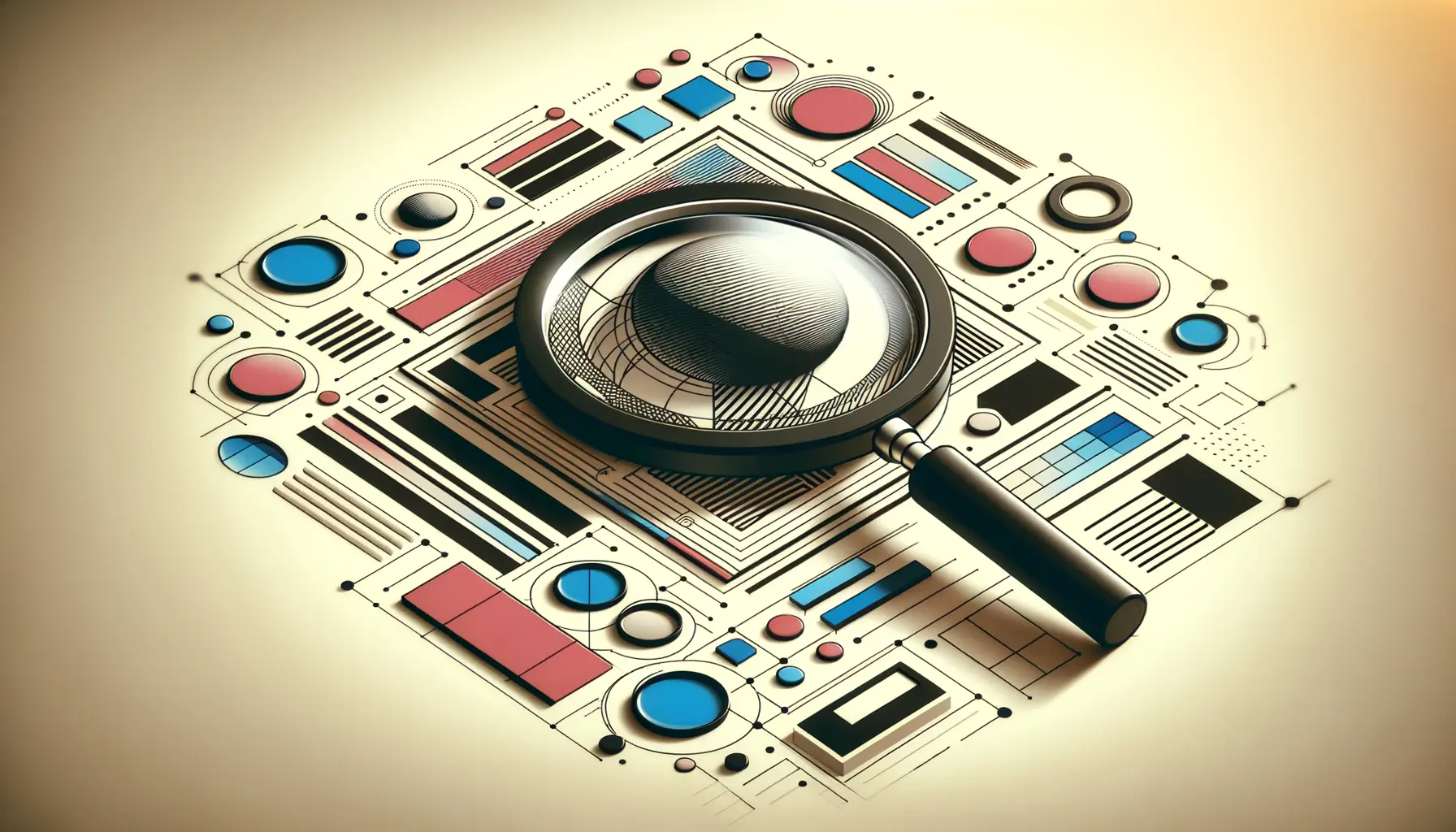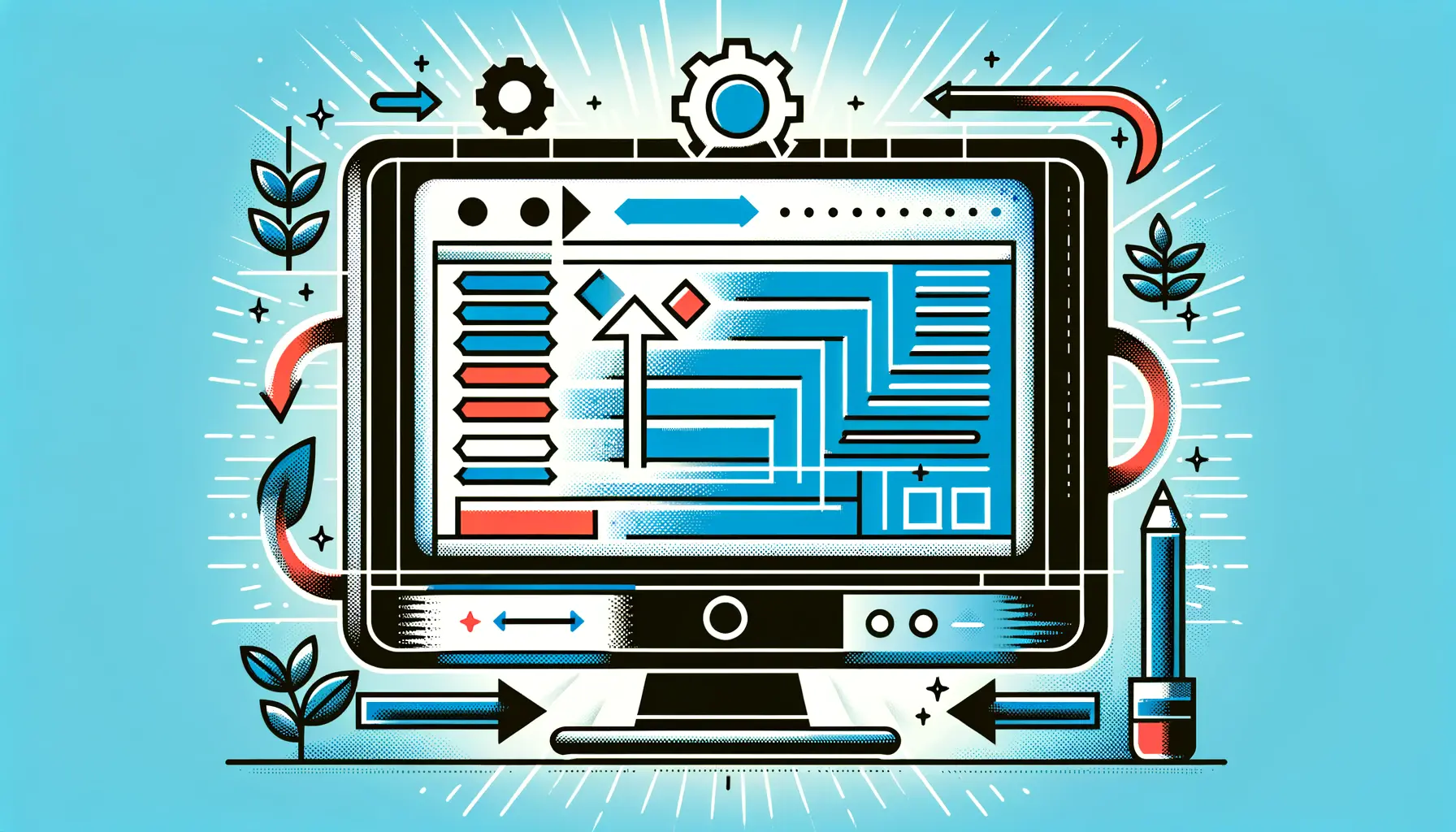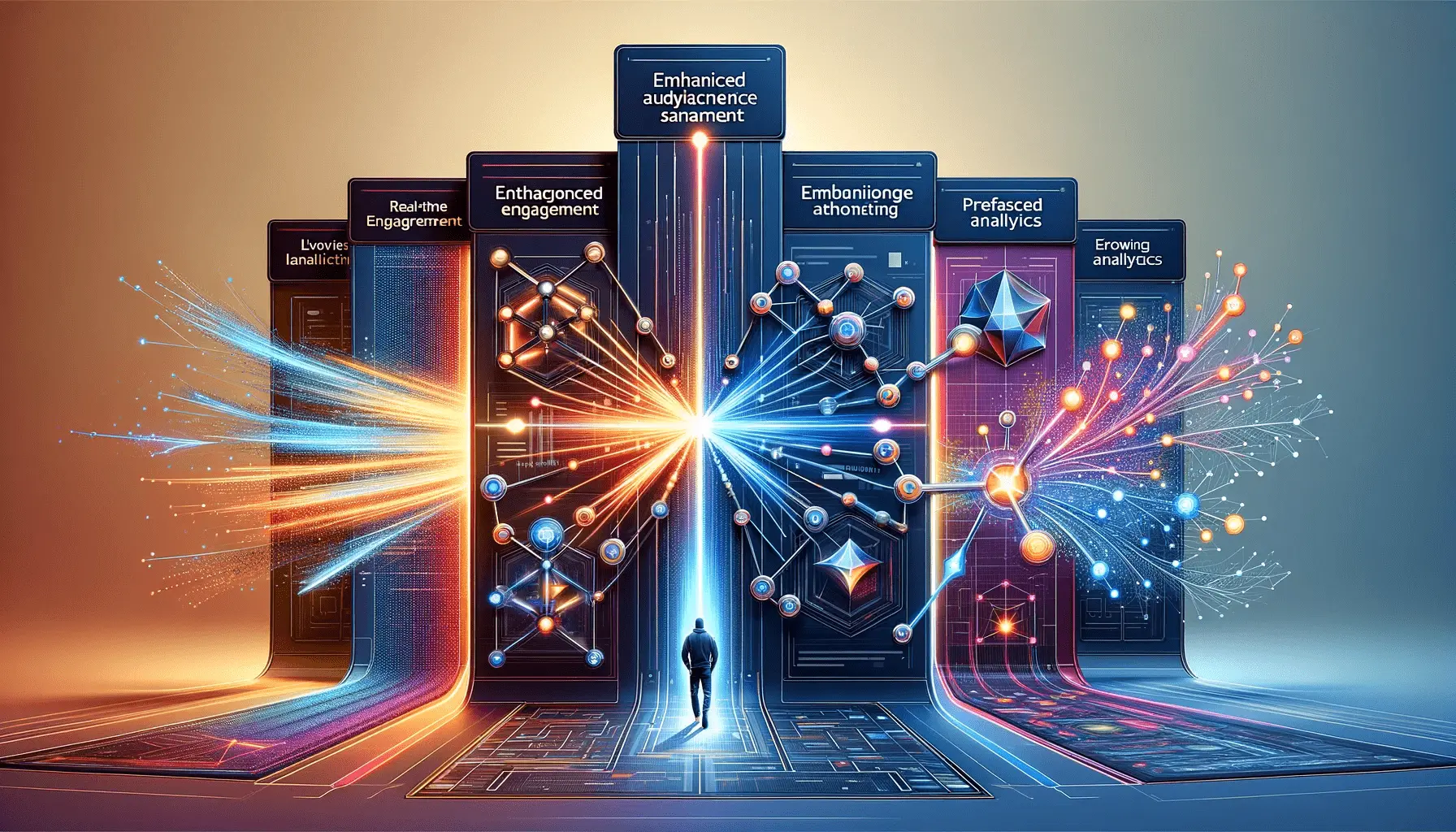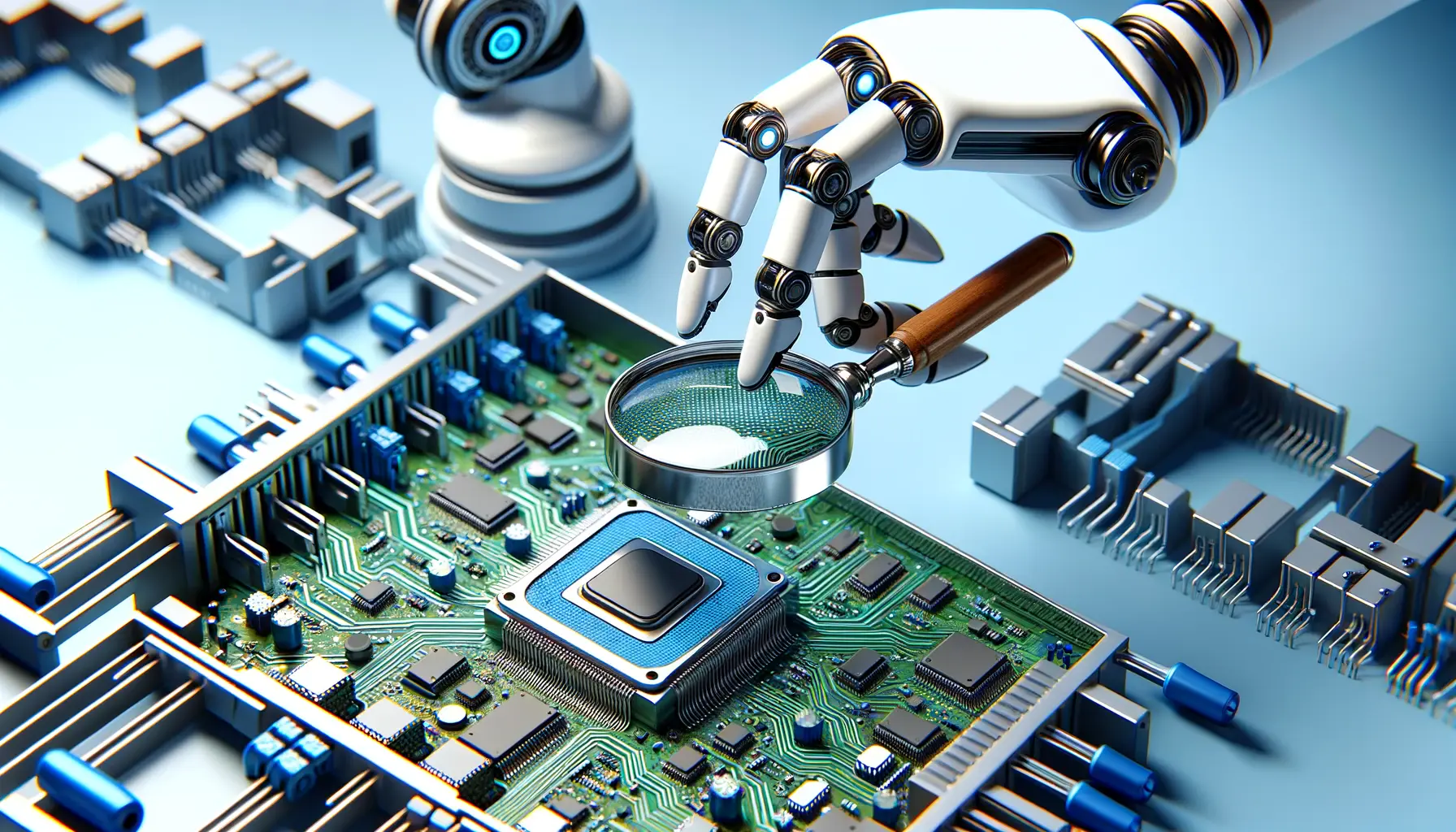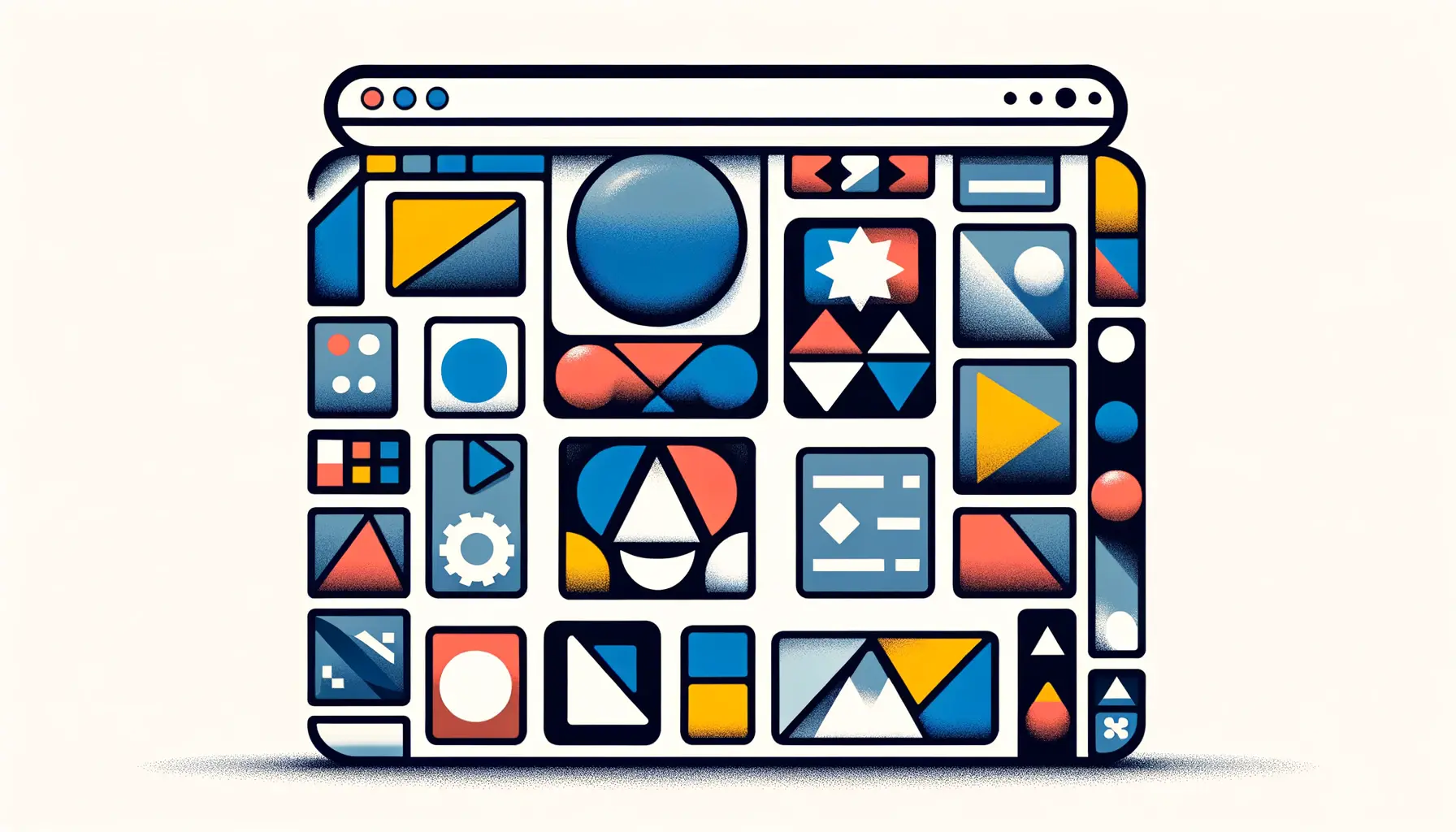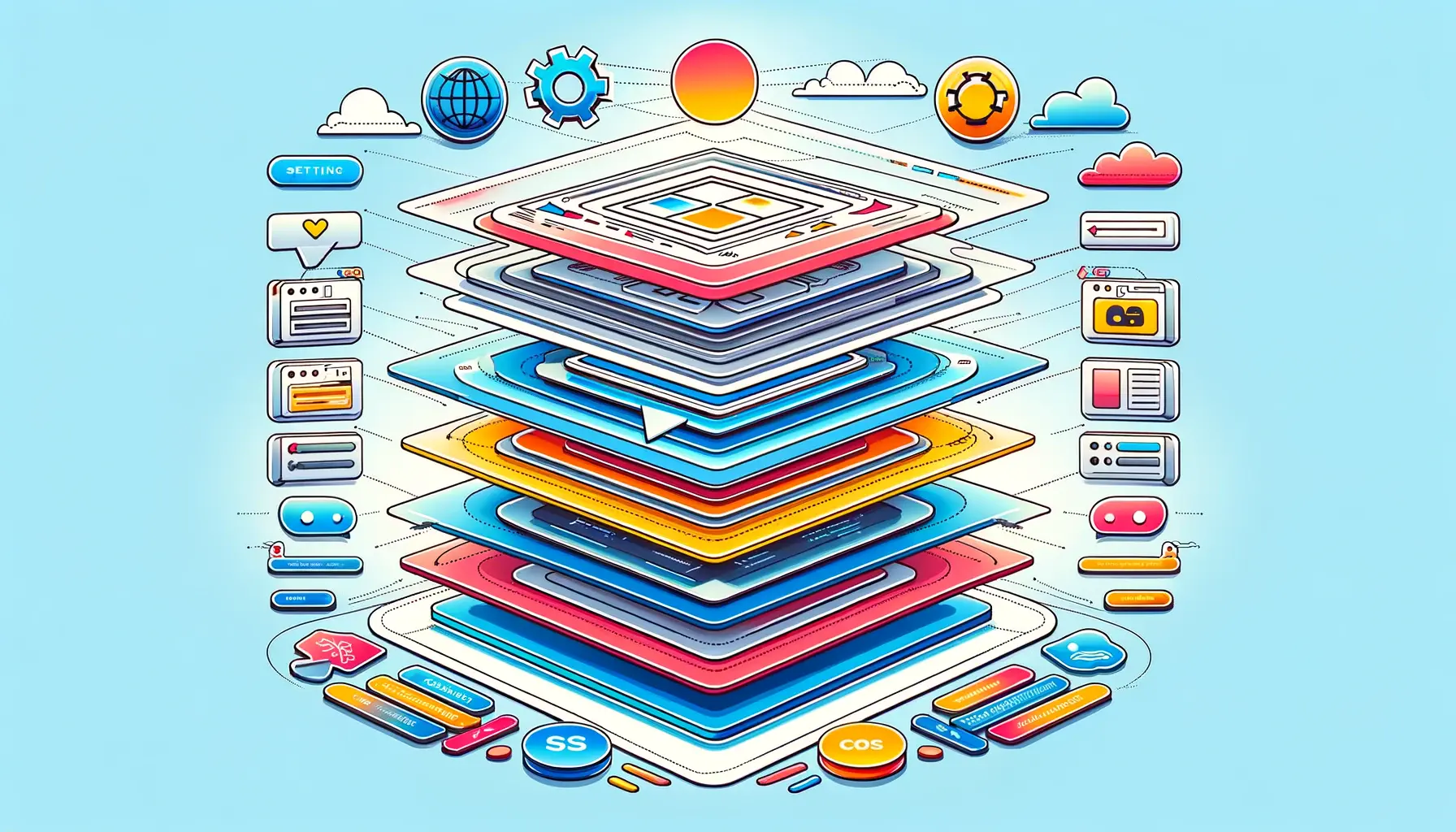The digital landscape is constantly evolving, pushing the boundaries of what’s possible in web design and development.
Among the myriad of technologies that have revolutionized the way we create and interact with digital content, Scalable Vector Graphics (SVG) coupled with Cascading Style Sheets (CSS) stand out for their versatility, efficiency, and compatibility.
This combination has become a cornerstone for developers and designers aiming to craft responsive, visually stunning, and interactive web experiences.
SVG, as its name suggests, is a vector image format for two-dimensional graphics that supports interactivity and animation.
Unlike traditional raster images, SVGs are composed of paths, not pixels, which means they can be scaled to any size without losing clarity.
This scalability is particularly beneficial in today’s multi-device world, where content must look sharp on everything from tiny smartwatches to large desktop monitors.
When combined with CSS, the styling language of the web, SVGs unlock a new realm of design possibilities, allowing for dynamic changes in appearance and behavior based on user interaction or environmental conditions.
- Why SVG and CSS are a Perfect Match
- Enhanced Visual Appeal and Design Flexibility
- SEO Benefits and Accessibility
- Interactivity and Animation with CSS and SVG
- Compatibility and Cross-Browser Support
- Optimization Techniques for SVG and CSS
- Future Trends in SVG and CSS for Web Design
- Embracing the Future with SVG and CSS
- SVG with CSS FAQ
Why SVG and CSS are a Perfect Match
Scalability and Responsiveness
The inherent scalability of SVG makes it an ideal choice for responsive web design.
Graphics and icons can be scaled up or down to fit the display area without compromising on quality, ensuring a crisp, clear presentation on any device.
This adaptability is further enhanced by CSS, which can be used to control the size, color, and other properties of SVG elements, making the graphics truly responsive to the layout and design of the site.
Moreover, the combination of SVG and CSS facilitates the creation of fluid layouts that adjust seamlessly to the viewport, enhancing the user experience across different screen sizes and resolutions.
This responsiveness is not just about scaling; it’s about creating interactive and accessible content that engages users and meets their expectations in a fast-paced digital world.
Performance and Efficiency
One of the most compelling reasons to use SVG with CSS is the performance benefits.
Vector graphics, being mathematically defined, are typically smaller in file size compared to their raster counterparts, especially when dealing with complex shapes or icons.
This reduction in file size translates to faster loading times, a crucial factor in user engagement and SEO rankings.
CSS plays a pivotal role here, allowing for the styling of SVG elements without the need for additional HTTP requests, further optimizing the performance.
Additionally, the ability to manipulate SVGs directly with CSS means that a single graphic can be restyled in multiple ways without the need to create and download separate images for each variation.
This not only reduces the amount of data transferred over the network but also simplifies the maintenance and updating of web assets, making the web development process more efficient.
Combining SVG with CSS not only enhances the visual appeal and interactivity of web projects but also contributes to better performance and efficiency, making it a strategic choice for modern web development.
Enhanced Visual Appeal and Design Flexibility
The synergy between SVG and CSS goes beyond technical advantages, significantly enhancing the visual appeal and design flexibility of web projects.
This powerful duo opens up a world of creative possibilities, allowing designers to implement intricate designs and animations that were once difficult or impossible to achieve with traditional image formats.
SVG’s vector nature ensures that graphics remain sharp and pixel-perfect at any scale, from the smallest icons to full-screen background images.
This clarity is paramount in creating visually stunning websites that capture users’ attention and convey professionalism.
When CSS is applied to SVG, it unlocks a new dimension of aesthetic customization, including:
- Dynamic styling: Change the colors, strokes, fills, and more based on user interaction or site themes.
- Complex animations: Create engaging animations that respond to user inputs, enhancing the interactivity of the site.
- Adaptive designs: Adjust the visual elements of SVGs to match different screen sizes, orientations, or resolutions.
Creating Immersive User Experiences
SVG and CSS together not only make websites look better but also contribute to a more immersive user experience.
By leveraging CSS animations and transitions on SVG elements, developers can create interactive features that engage users and encourage them to explore the content further.
These interactions can range from simple hover effects to complex animations that tell a story as the user scrolls through a page.
Moreover, the use of SVG for graphical elements like charts, graphs, and infographics, styled and animated with CSS, makes data visualization more dynamic and accessible.
Users are more likely to engage with and understand information presented in an interactive, visually appealing format, thereby increasing the value and effectiveness of the content.
Incorporating SVG with CSS in web design not only elevates the aesthetic quality of a site but also plays a crucial role in creating engaging and memorable user experiences.
SEO Benefits and Accessibility
Integrating SVG with CSS not only enhances the visual and interactive aspects of a website but also offers significant SEO benefits and improves accessibility.
In the digital age, where search engine rankings can make or break a website, optimizing every element for SEO is crucial.
SVGs, being XML-based, can be indexed by search engines more effectively than raster images.
This means that the text within SVG files can be read and indexed, improving the site’s SEO performance.
Furthermore, SVGs contribute to faster page load times, a key factor in search engine ranking algorithms.
Since SVG files are often smaller in size compared to high-resolution image files, they require less bandwidth to load, contributing to a better overall user experience and positively impacting SEO rankings.
- Indexable text: Unlike text in images, text in SVGs can be indexed by search engines, enhancing keyword optimization.
- Reduced load times: Smaller SVG file sizes lead to faster page loading, a critical metric for SEO.
- High-quality visuals: The scalability of SVG ensures high-quality visuals on any device, contributing to a positive user experience.
Improving Web Accessibility
Accessibility is a crucial aspect of web development, ensuring that content is available to all users, including those with disabilities.
SVGs, when properly implemented, can significantly enhance the accessibility of web content.
The ability to include titles and descriptions within SVG elements makes graphical content more accessible to screen readers, providing context and meaning to visually impaired users.
Additionally, the stylistic flexibility offered by CSS allows for the creation of high-contrast modes and other accessibility features that make SVG content more readable and user-friendly.
By prioritizing accessibility in SVG and CSS integration, developers can create inclusive web experiences that cater to a wider audience, aligning with best practices and legal requirements for web accessibility.
SVGs enhance SEO and accessibility, making web content more discoverable and inclusive, which is essential for creating equitable and effective digital experiences.
Interactivity and Animation with CSS and SVG
One of the most compelling features of combining SVG with CSS is the ability to create interactive and animated web elements that enhance user engagement.
SVGs are inherently interactive, allowing for user input to trigger visual changes or animations.
This interactivity can significantly improve the user experience, making websites more dynamic and engaging.
Animations play a crucial role in modern web design, offering a way to guide users’ attention, provide feedback on interactions, and make the overall experience more enjoyable.
CSS provides a robust framework for animating SVG elements, with support for transitions, transformations, and keyframe animations.
These tools enable designers to bring SVGs to life, creating everything from subtle hover effects to complex animated sequences that tell a story or illustrate a concept.
- Hover effects: Change the appearance of SVG elements on mouse-over, such as altering colors or displaying hidden details.
- Transitions: Smoothly transition between SVG states or styles, enhancing the feel of user interactions.
- Keyframe animations: Create detailed animations within SVGs, such as moving elements along a path or changing shapes.
Enhancing User Engagement with Interactive SVGs
Interactive SVGs, styled and animated with CSS, can significantly boost user engagement.
By incorporating interactive elements such as clickable areas, draggable objects, or animation triggers, websites can offer a more immersive experience that encourages users to interact with the content.
This not only makes the website more memorable but also can lead to higher conversion rates, as users are more likely to take action after engaging with interactive content.
Moreover, CSS animations of SVG elements can be optimized for performance, ensuring that the animations run smoothly across devices without impacting the website’s loading time or responsiveness.
This optimization is crucial for maintaining a positive user experience, especially on mobile devices where resources are more limited.
The combination of SVG and CSS for interactivity and animation not only makes websites more visually appealing but also more engaging and interactive, leading to a richer user experience.
Compatibility and Cross-Browser Support
The web is accessed through a myriad of devices and browsers, each with its own quirks and capabilities.
Ensuring that web content displays correctly across this diverse landscape is a perennial challenge for web developers.
SVG, when combined with CSS, offers robust compatibility and cross-browser support, mitigating many of the headaches associated with web design’s fragmented nature.
SVGs are supported by all modern web browsers, including Chrome, Firefox, Safari, and Edge.
This widespread support means that SVG-based graphics and icons will look consistent across different platforms, without the need for browser-specific hacks or workarounds.
Furthermore, CSS, the styling language of the web, is also universally supported, allowing for the seamless integration of SVGs into the web design workflow.
- Universal browser support: SVGs render consistently across all modern browsers, ensuring a uniform experience for all users.
- Graceful degradation: For older browsers that do not support SVG, fallback mechanisms can be implemented using CSS, ensuring that no user is left behind.
- Responsive design: SVGs scale perfectly on any screen size, complemented by CSS media queries for a fully responsive design.
Optimizing SVGs for Cross-Browser Compatibility
While SVGs are broadly compatible, optimizing them for cross-browser compatibility ensures the best possible user experience.
This includes minimizing SVG file size for faster loading, using CSS to handle browser-specific styling issues, and employing polyfills for older browsers where necessary.
Additionally, testing SVG-based designs across a range of devices and browsers is crucial to identify and address any compatibility issues.
Developers can also leverage CSS to enhance SVG functionality, such as adding hover states or animations that degrade gracefully in browsers with limited support.
This approach ensures that while users with modern browsers enjoy the full range of interactive features, those with older browsers still have access to essential content and functionality.
Ensuring compatibility across browsers is crucial for a seamless user experience, and the combination of SVG with CSS offers a reliable solution to this challenge.
Optimization Techniques for SVG and CSS
While SVG and CSS offer numerous advantages for web design, optimizing these technologies is crucial for maximizing performance and efficiency.
Proper optimization can significantly reduce file sizes, improve load times, and enhance the user experience.
There are several techniques and best practices for optimizing SVG and CSS, ensuring that web projects are not only visually appealing but also performant.
For SVGs, optimization often involves minimizing the complexity of the graphics, removing unnecessary metadata, and compressing files without losing quality.
Tools like SVGO (SVG Optimizer) can automate much of this process, stripping out redundant information and compressing the SVG code.
Similarly, CSS can be optimized by minimizing file size through techniques like minification, which removes all unnecessary characters from code without changing its functionality.
- SVG compression: Use tools like SVGO to reduce SVG file sizes without affecting quality.
- CSS minification: Minify CSS files to eliminate unnecessary whitespace, comments, and code.
- Efficient coding practices: Write clean, reusable SVG and CSS code to avoid redundancy and improve maintainability.
Implementing SVG Sprites
One effective optimization technique for SVG is the use of SVG sprites.
This approach involves combining multiple SVG images into a single file, which can then be referenced using CSS to display individual graphics.
SVG sprites reduce the number of HTTP requests needed to load images, improving page load times and performance.
Additionally, managing a single sprite file is often easier than juggling multiple image files, simplifying the design process.
When combined with CSS, SVG sprites can be styled and manipulated to fit various design needs, from changing colors on hover to adjusting sizes for different screen resolutions.
This technique not only optimizes performance but also enhances the flexibility and scalability of web graphics, making it a popular choice for modern web development.
Neglecting to optimize SVG and CSS can lead to bloated file sizes and slow load times, negatively impacting user experience and SEO performance.
Future Trends in SVG and CSS for Web Design
The web design and development landscape is continually evolving, with new trends and technologies shaping the future of how we create and interact with digital content.
SVG and CSS, already pivotal in modern web design, are set to play an even more significant role in the future.
As web standards evolve and browsers expand their capabilities, the potential for SVG and CSS in creating immersive, interactive, and visually stunning websites is boundless.
One emerging trend is the increased use of SVG for creating complex animations and interactive experiences that were previously reliant on JavaScript or Flash.
This shift is driven by the desire for more performant and accessible web content, as SVG animations are lighter on resources and more easily indexed by search engines.
Additionally, advancements in CSS, such as variables and grid layouts, are making it easier to create dynamic, responsive designs that adapt seamlessly to any device or screen size.
- Advanced animations: Expect to see more sophisticated SVG animations controlled by CSS, offering richer interactive experiences.
- Enhanced interactivity: As browser support for SVG and CSS features grows, web designs will become more interactive, using SVGs for everything from data visualization to game development.
- Accessibility and performance: Future trends will likely emphasize the importance of accessibility and performance, with SVG and CSS playing key roles in delivering content that is both fast and accessible to all users.
Integrating SVG with Emerging Web Technologies
Looking ahead, the integration of SVG with emerging web technologies, such as WebAssembly and Progressive Web Apps (PWAs), is poised to open new possibilities for web design and development.
These technologies, combined with the power of SVG and CSS, could enable the creation of web applications that rival native apps in terms of speed, functionality, and user experience.
As these trends continue to develop, staying abreast of the latest advancements in SVG and CSS will be crucial for web professionals looking to push the boundaries of what’s possible on the web.
In conclusion, the future of SVG and CSS in web design is bright, with ongoing advancements promising to enhance the visual quality, interactivity, and performance of web content.
As we look to the future, embracing these trends and learning to leverage the full potential of SVG and CSS will be essential for anyone involved in web design and development.
The evolution of SVG and CSS is shaping the future of web design, offering new opportunities for creativity, interactivity, and user engagement in the digital realm.
Embracing the Future with SVG and CSS
The integration of Scalable Vector Graphics (SVG) with Cascading Style Sheets (CSS) represents a significant leap forward in web design and development.
This powerful combination has paved the way for creating responsive, efficient, and visually stunning websites that are accessible and engaging for a wide audience.
As we have explored, the advantages of using SVG with CSS extend beyond mere aesthetics, offering tangible benefits in terms of SEO, performance, and cross-browser compatibility.
The Path Forward
Looking ahead, the role of SVG and CSS in web design is only set to expand.
With the web becoming increasingly interactive and visually driven, the demand for scalable, responsive graphics will continue to grow.
SVG and CSS are at the forefront of meeting this demand, providing the tools necessary to create dynamic web experiences that are both beautiful and functional.
As technology evolves, so too will the capabilities of SVG and CSS, offering even more possibilities for innovation in web design.
Key Takeaways
- SVG and CSS offer unmatched scalability and responsiveness, ensuring that web content looks sharp across all devices and screen sizes.
- Optimization techniques for SVG and CSS are crucial for enhancing website performance and user experience.
- The future of web design will likely see greater integration of SVG with emerging technologies, pushing the boundaries of what’s possible online.
In conclusion, the advantages of using SVG with CSS are clear, providing a robust foundation for the future of web design.
As we continue to push the limits of digital creativity, SVG and CSS will undoubtedly play a pivotal role in shaping the experiences we create on the web.
For designers and developers alike, embracing these technologies is not just about keeping pace with current trends; it’s about setting the stage for the next generation of web design, where the possibilities are as limitless as our imagination.
Quality web design is key for a great website! Check out our service page to partner with an expert web design agency.
SVG with CSS FAQ
Explore common queries about leveraging Scalable Vector Graphics (SVG) with Cascading Style Sheets (CSS) in web design.
SVGs scale without losing clarity, ensuring crisp visuals on any device, a cornerstone for responsive web design.
Yes, SVGs can be directly styled and manipulated with CSS, allowing for dynamic visual changes and animations.
SVGs, being smaller in file size and scalable, load faster than raster images, improving overall web performance.
SVGs enjoy broad support across modern browsers, ensuring consistent visuals across different user platforms.
SVGs can be indexed by search engines, improving SEO through better accessibility and faster load times.
SVGs support textual descriptions, making graphics accessible to screen readers and enhancing web accessibility.
Yes, SVGs can be animated using CSS, offering a lightweight method to create engaging web animations.
SVGs offer scalability, performance benefits, and enhanced interactivity compared to traditional raster images.