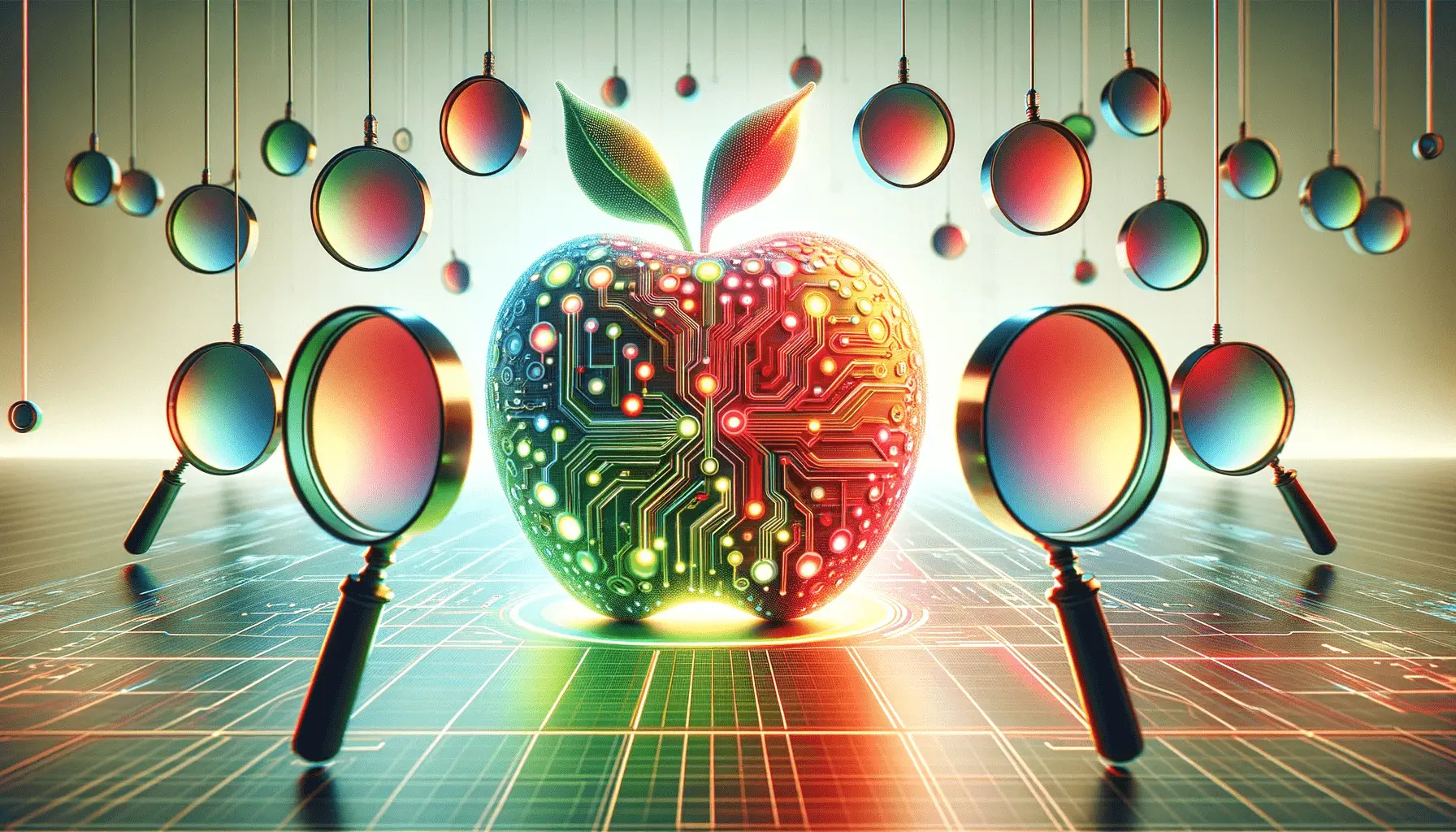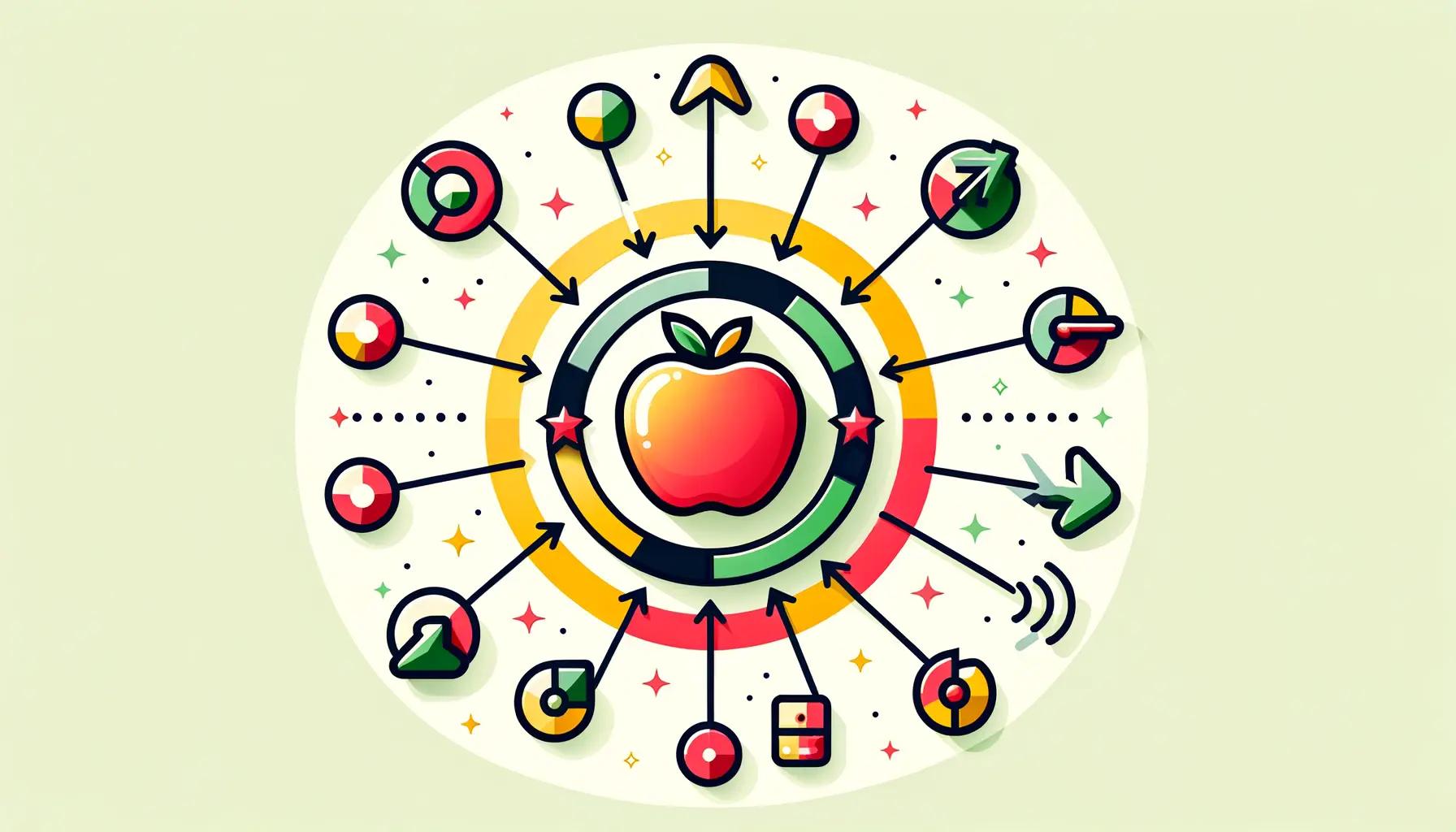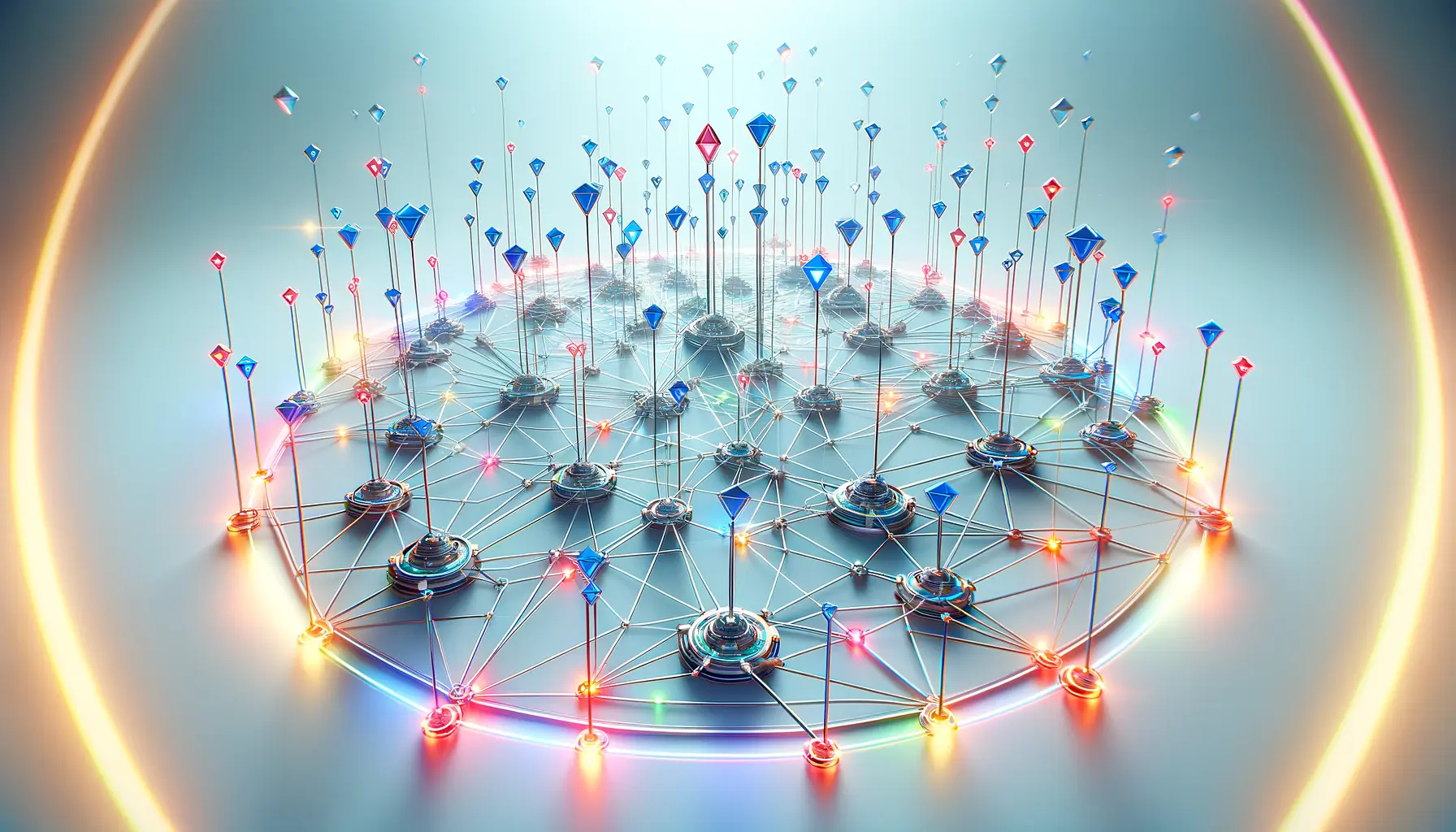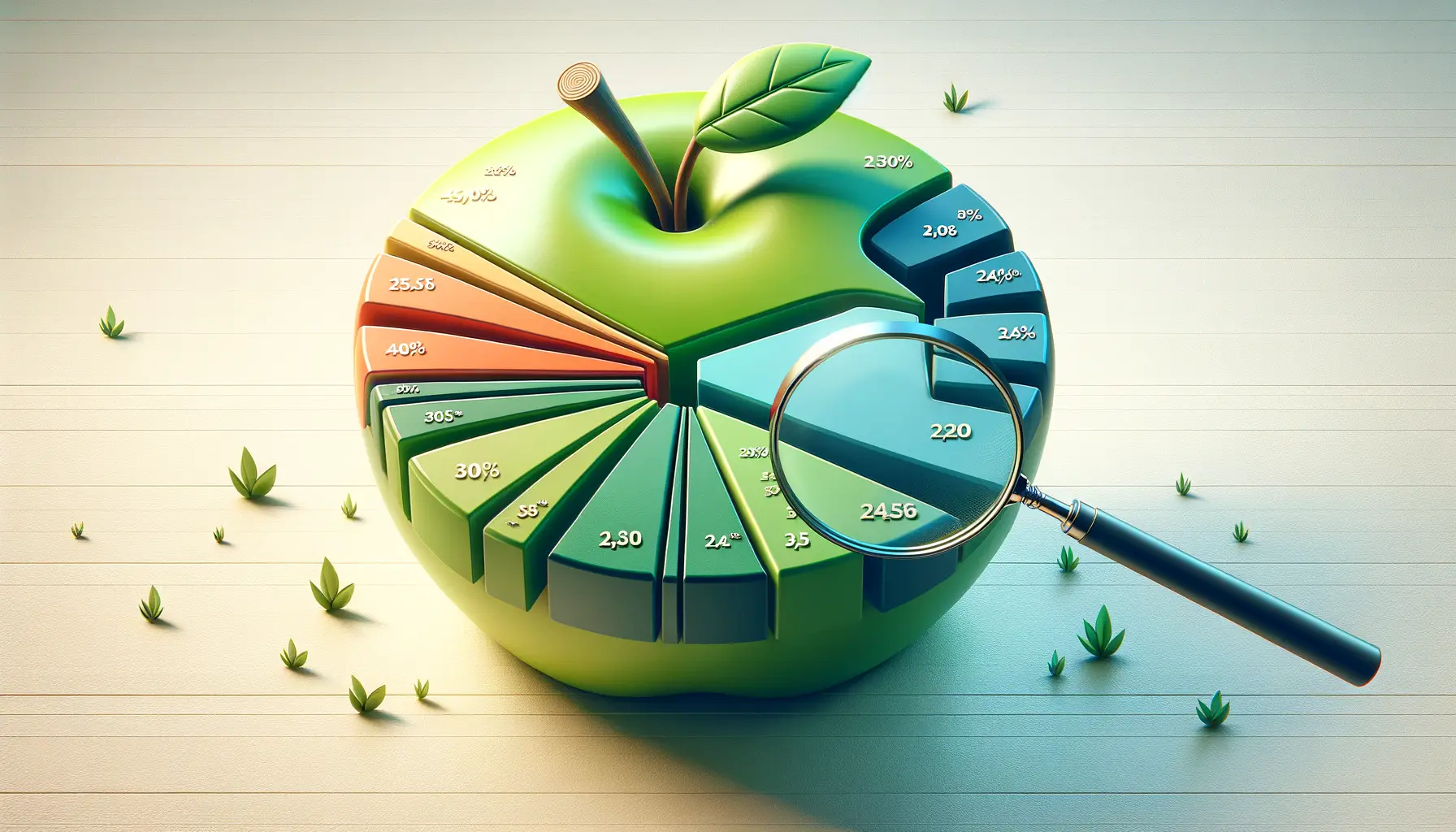Entering the dynamic world of Apple Search Ads offers a unique opportunity for businesses to tap into a vast user base.
With the right strategies, companies can effectively leverage this platform to enhance their user acquisition efforts.
This article delves into the intricacies of using Apple Search Ads for user acquisition, providing insights and practical tips to maximize the effectiveness of your campaigns.
Apple Search Ads, an essential tool in the app marketer’s arsenal, presents a direct route to the top of App Store search results.
By understanding and implementing strategic approaches, businesses can significantly increase their app’s visibility, driving user acquisition and overall success in the competitive digital marketplace.
- Understanding the Basics of Apple Search Ads
- Effective Keyword Strategies in Apple Search Ads
- Maximizing Budget Efficiency in Apple Search Ads
- Targeting and Audience Segmentation in Apple Search Ads
- Optimizing App Store Product Pages for Apple Search Ads
- Measuring and Analyzing Campaign Performance
- Advanced Strategies for Enhancing User Acquisition
- Conclusion: Mastering User Acquisition Through Apple Search Ads
- FAQs on User Acquisition Strategies in Apple Search Ads
Understanding the Basics of Apple Search Ads
At its core, Apple Search Ads is a platform that allows app developers and marketers to place ads at the top of App Store search results.
This placement ensures high visibility for your app among users actively searching for related solutions.
The platform operates on a cost-per-tap (CPT) model, meaning advertisers pay only when a user taps on their ad.
One of the key advantages of Apple Search Ads is its high user intent.
Users who search for specific apps or keywords on the App Store are already interested in finding a solution, making them more likely to download an app that appears at the top of their search results.
This high intent, combined with targeted ad placements, can lead to impressive conversion rates and effective user acquisition.
Setting Up Your Campaign
Starting with Apple Search Ads requires a clear understanding of your target audience and objectives.
The platform offers two versions: Basic and Advanced.
The Basic version is more straightforward, ideal for smaller businesses or those new to the platform.
It automates much of the process, including keyword selection andbidding.
On the other hand, the Advanced version offers more control, allowing advertisers to select their own keywords, set bids, and create custom audiences.
Choosing the right keywords is crucial in Apple Search Ads.
These should be closely aligned with your app’s core features and the search terms your target audience is likely to use.
Utilizing both broad and exact match keywords can help you balance reach and relevance.
Broad match keywords allow your ad to show up for related searches, while exact match keywords target specific search terms, ensuring your ad appears to users with precise interests.
Optimizing Ad Creatives
The visual appeal of your ad plays a significant role in attracting users.
Apple Search Ads pulls your app’s metadata and creatives from your App Store listing, so it’s essential to have compelling visuals and descriptions in place.
High-quality screenshots, engaging app previews, and a clear, concise app description can significantly enhance your ad’s effectiveness.
Customizing your ad creatives based on user preferences and behaviors can also lead to better performance.
For instance, if you’re targeting a specific demographic, tailor your visuals and messaging to resonate with that group.
This personalized approach can increase the relevance of your ads, leading to higher engagement rates.
Key Point: The success of your Apple Search Ads campaign hinges on a deep understanding of your target audience, strategic keyword selection, and compelling ad creatives that resonate with potential users.
Effective Keyword Strategies in Apple Search Ads
Mastering keyword strategies is a cornerstone of success in Apple Search Ads.
The right keywords can bridge the gap between your app and your target audience, ensuring that your ads reach the most relevant users.
Here, we explore various approaches to keyword selection and optimization.
Understanding the different types of keywords and their impact on your campaign is crucial.
Broad match keywords offer wider visibility, while exact match keywords target users with specific search intents.
Balancing these two types is key to maximizing both reach and relevance.
Keyword Research and Selection
- Utilize Apple’s Keyword Recommendations: Apple Search Ads provides keyword suggestions based on your app’s metadata and category. These recommendations can serve as a starting point for your keyword strategy.
- Analyze Competitor Keywords: Investigating the keywords used by successful competitors can offer valuable insights. Tools like SearchAds.com provide competitor keyword analysis, helping you identify high-performing keywords in your niche.
- Consider User Intent: Choose keywords that align with the user’s intent. For instance, if your app offers a specific solution, include keywords that potential users might search for when looking for such a solution.
Keyword Optimization and Management
- Regularly Review and Adjust Keywords: Continuously monitor the performance of your keywords and make adjustments as needed. Remove underperforming keywords and test new ones to find the most effective combinations.
- Use Negative Keywords: Implementing negative keywords helps in avoiding irrelevant traffic. This ensures that your ad doesn’t appear for searches that are not related to your app, saving your budget for more relevant users.
- Explore Long-Tail Keywords: Long-tail keywords, which are more specific and often less competitive, can be highly effective in reaching a niche audience with specific needs or interests.
Idea: Incorporating a mix of broad, exact, and long-tail keywords, along with regular optimization, can significantly enhance the effectiveness of your Apple Search Ads campaign.
Maximizing Budget Efficiency in Apple Search Ads
Allocating and managing your budget effectively is vital for the success of your Apple Search Ads campaign.
A well-planned budget strategy ensures that you get the best return on investment, reaching your target audience without overspending.
Understanding the cost-per-tap (CPT) model and how to optimize your bids for maximum efficiency is crucial.
Your bid amount influences your ad’s visibility and the likelihood of user engagement.
Here’s how to approach budgeting and bidding:
Strategic Budget Allocation
- Set a Realistic Daily Budget: Determine a daily budget that aligns with your overall marketing goals and doesn’t strain your resources. Remember, it’s the average amount you’re willing to spend each day over a month.
- Focus on High-Performing Campaigns: Allocate more budget to campaigns that show promising results. Analyze performance data to identify which campaigns are driving the most conversions and adjust your budget accordingly.
- Seasonal Adjustments: Consider increasing your budget during peak seasons or special events relevant to your app. This can capitalize on increased user activity and interest.
Effective Bid Management
- Start with Apple’s Suggested Bids: Apple provides suggested bid amounts based on your selected keywords and competition. Use these suggestions as a baseline and adjust based on performance.
- Monitor and Adjust Bids Regularly: Keep an eye on your campaign’s performance and adjust your bids to remain competitive. If certain keywords are underperforming, consider lowering your bid or pausing them.
- Utilize Bid Adjustments for Targeting: Adjust your bids based on targeting options like location, demographics, or device type. This helps in reaching the most valuable users more effectively.
Note: Balancing your budget and bids requires continuous monitoring and adjustments based on campaign performance, market trends, and user behavior.
Targeting and Audience Segmentation in Apple Search Ads
Targeting the right audience is a critical aspect of any successful Apple Search Ads campaign.
By segmenting your audience based on specific characteristics, you can tailor your ads to reach the most relevant users.
Effective audience segmentation leads to higher engagement rates, better conversion rates, and more efficient use of your advertising budget.
Apple Search Ads offers various targeting options to help you reach your desired audience.
Understanding and utilizing these options can significantly enhance the impact of your campaigns.
Demographic and Geographic Targeting
- Age and Gender: Tailor your ads to specific age groups and genders. This is particularly useful if your app caters to a specific demographic.
- Geographic Location: Target users based on their location. Localizing your ads can be highly effective, especially for apps that offer region-specific features or content.
Behavioral and Device-Based Targeting
- User Behavior: Target users based on their previous interactions with your app or similar apps. This can include targeting new users, existing users, or users of your other apps.
- Device Type: Customize your campaigns for different device types, such as iPhones or iPads. This allows for more precise targeting, especially if your app offers different experiences on different devices.
Custom Audience Segments
Creating custom audience segments can further refine your targeting.
By analyzing user data and behavior, you can identify specific segments that are more likely to engage with your app.
Tailoring your campaigns to these segments can lead to more effective and efficient user acquisition.
Remember, the more relevant your audience, the higher the chances of your ad resonating with them.
This not only improves conversion rates but also enhances the overall user experience with your app.
Featured Info: Utilizing Apple Search Ads’ advanced targeting options, including demographic, geographic, behavioral, and device-based targeting, allows for highly focused and effective user acquisition campaigns.
Optimizing App Store Product Pages for Apple Search Ads
While Apple Search Ads drive traffic to your app, the effectiveness of your campaign heavily relies on the quality of your App Store product page.
A well-optimized product page is crucial for converting visitors into users.
It’s where potential users decide whether your app meets their needs and is worth downloading.
Optimizing your App Store product page involves refining various elements to enhance user engagement and increase the likelihood of app downloads.
Here’s how to make your product page more effective:
Compelling App Descriptions and Visuals
- Engaging Descriptions: Write clear, concise, and compelling app descriptions. Highlight your app’s unique features and benefits, and use language that resonates with your target audience.
- High-Quality Visuals: Use high-quality screenshots and videos that showcase your app’s functionality and user interface. Visuals play a significant role in capturing user interest.
Utilizing Reviews and Ratings
- Encourage Positive Reviews: Positive reviews and high ratings can significantly influence user decisions. Encourage satisfied users to leave reviews and address any negative feedback promptly.
- Highlight Key Reviews: Feature reviews that best showcase your app’s strengths and user satisfaction. This can build trust and credibility with potential users.
Localizing Content for Global Reach
Localizing your App Store product page for different regions and languages can greatly expand your app’s reach.
Tailor your descriptions, visuals, and keywords to suit local preferences and cultural nuances.
This not only improves user experience but also increases the likelihood of app downloads in various markets.
Remember, the goal isto make your app as appealing and relevant as possible to potential users who land on your product page.
A well-optimized page not only supports your Apple Search Ads campaign but also contributes to organic growth in the App Store.
True Fact: A meticulously optimized App Store product page, with engaging descriptions, quality visuals, and localized content, is a key driver in converting Apple Search Ads traffic into loyal app users.
Measuring and Analyzing Campaign Performance
Tracking and analyzing the performance of your Apple Search Ads campaign is essential for understanding its effectiveness and identifying areas for improvement.
By measuring key metrics, you can gain insights into user behavior, ad engagement, and overall return on investment.
This data-driven approach enables you to refine your strategies for better results.
Key Performance Indicators (KPIs)
- Tap-Through Rate (TTR): Measures how often users tap on your ad after seeing it. A high TTR indicates that your ad is relevant and engaging to your target audience.
- Conversion Rate: The percentage of users who download your app after clicking on the ad. This metric helps assess the effectiveness of your ad and the appeal of your App Store product page.
- Cost Per Acquisition (CPA): The average cost incurred for each app download. Monitoring CPA helps in budget optimization and assessing the financial efficiency of your campaign.
Utilizing Analytics Tools
Apple provides its own analytics tools within the Search Ads platform, offering insights into campaign performance, user demographics, and more.
Additionally, third-party analytics tools can offer deeper insights and more granular data analysis.
These tools can help you track user behavior post-installation, providing valuable information on user retention, in-app activity, and lifetime value.
Continuous Optimization
Based on the data collected, continuously optimize your campaign for better performance.
This involves refining your keywords, adjusting your bids, tweaking your targeting options, and updating your App Store product page.
Regular analysis and adjustments ensure that your campaign remains effective and efficient over time.
False Information: Assuming a set-and-forget approach for Apple Search Ads campaigns can lead to suboptimal results. Continuous monitoring and optimization based on performance data are crucial for long-term success.
Advanced Strategies for Enhancing User Acquisition
To truly excel in user acquisition through Apple Search Ads, it’s important to go beyond the basics and implement advanced strategies.
These tactics can help you stand out in a crowded marketplace, attract more valuable users, and maximize the return on your advertising investment.
Exploring Advanced Targeting Options
- Custom Audience Segments: Create custom segments based on user behavior, purchase history, or engagement levels. This allows for highly targeted campaigns that resonate with specific user groups.
- Lookalike Audiences: Utilize lookalike audiences to reach new users who share characteristics with your existing user base. This can be an effective way to expand your reach while maintaining relevance.
Leveraging Creative Sets for Personalization
Creative sets enable you to tailor your ad creatives to different audience segments.
By using different screenshots and app previews for different demographics or interests, you can increase the relevance and appeal of your ads.
This personalization can lead to higher engagement and conversion rates.
Implementing Cross-Promotion Tactics
If you have multiple apps, use cross-promotion tactics within your Apple Search Ads campaigns.
Promote one app to users of your other apps, leveraging existing user trust and familiarity.
This can be a cost-effective way to drive user acquisition across your app portfolio.
Utilizing Seasonal Campaigns
Align your campaigns with seasonal events, holidays, or trends relevant to your app.
This can involve using seasonal keywords, updating creatives, and adjusting bids to capitalize on increased user interest during these periods.
Idea: By embracing advanced targeting, personalization, cross-promotion, and seasonal strategies, you can significantly enhance the effectiveness of your Apple Search Ads campaigns in acquiring and retaining valuable users.
Conclusion: Mastering User Acquisition Through Apple Search Ads
In the realm of digital marketing, Apple Search Ads have emerged as a powerful tool for user acquisition.
By understanding and leveraging the nuances of this platform, businesses can significantly enhance their app’s visibility and user base.
The journey to mastering Apple Search Ads involves a blend of strategic planning, continuous optimization, and creative marketing tactics.
Key Takeaways for Effective User Acquisition
- Developing a deep understanding of your target audience and aligning your campaign strategies accordingly.
- Choosing the right mix of keywords and continuously refining them based on performance data.
- Allocating and managing your budget efficiently to maximize return on investment.
- Creating compelling ad creatives and optimizing your App Store product page for higher conversion rates.
- Employing advanced targeting options and personalization techniques for more effective campaigns.
Apple Search Ads offer a unique opportunity to place your app directly in front of a highly engaged audience.
The platform’s ability to target users based on specific search terms makes it an invaluable asset for user acquisition.
However, the true potential of Apple Search Ads lies in the strategic application of its features.
From keyword selection to creative sets, each element plays a crucial role in the success of your campaign.
Ultimately, the effectiveness of Apple Search Ads in user acquisition is not just about reaching a wide audience but about reaching the right audience.
It’s about understanding user intent, delivering relevant content, and creating a seamless journey from the ad to the app download.
With the right approach, Apple Search Ads can be a game-changer in your app’s growth story, driving not just downloads but valuable user engagement and retention.
If you're seeking expertise in Apple Search Ads campaigns, visit our service page for professional management!
FAQs on User Acquisition Strategies in Apple Search Ads
Explore these frequently asked questions to gain deeper insights into optimizing your Apple Search Ads for effective user acquisition.
Apple Search Ads offer high user intent targeting, leading to a 50% conversion rate, and allow precise audience segmentation for effective user acquisition.
Start with Apple’s suggestions, analyze competitor keywords, and focus on user intent to select a mix of broad and exact match keywords.
Set a realistic daily budget, allocate more to high-performing campaigns, and adjust bids based on performance data for maximum efficiency.
Utilize demographic, geographic, behavioral, and device-based targeting options to reach the most relevant users for your app.
Optimizing your App Store product page with engaging descriptions and visuals is crucial for converting ad traffic into app downloads.
Track key metrics like Tap-Through Rate, Conversion Rate, and Cost Per Acquisition, and use analytics tools for detailed performance insights.
Explore custom audience segments, creative sets for personalization, cross-promotion tactics, and seasonal campaigns for better results.
Yes, Apple Search Ads not only drive app downloads but also enhance user engagement and retention through targeted and relevant ad placements.