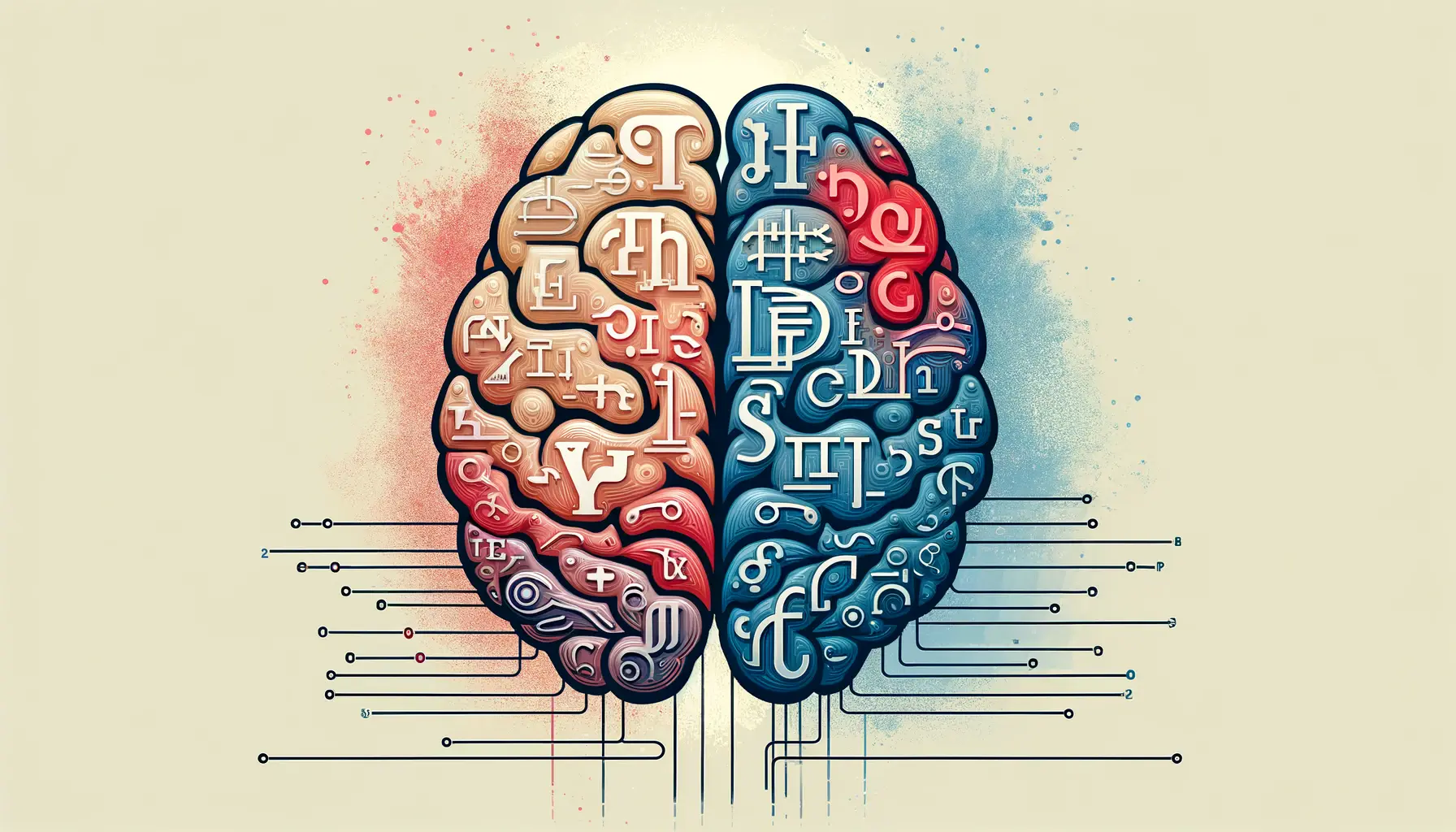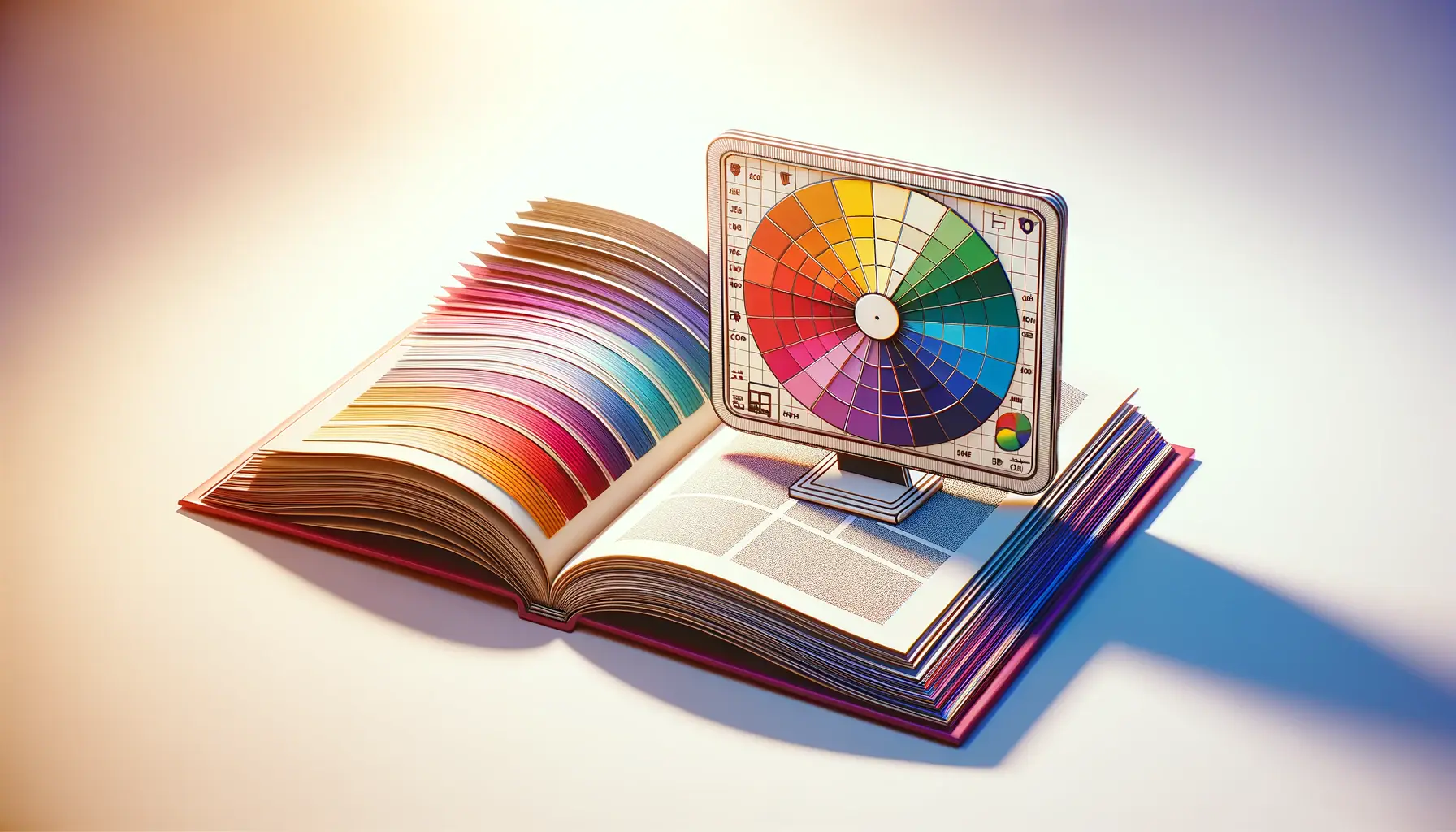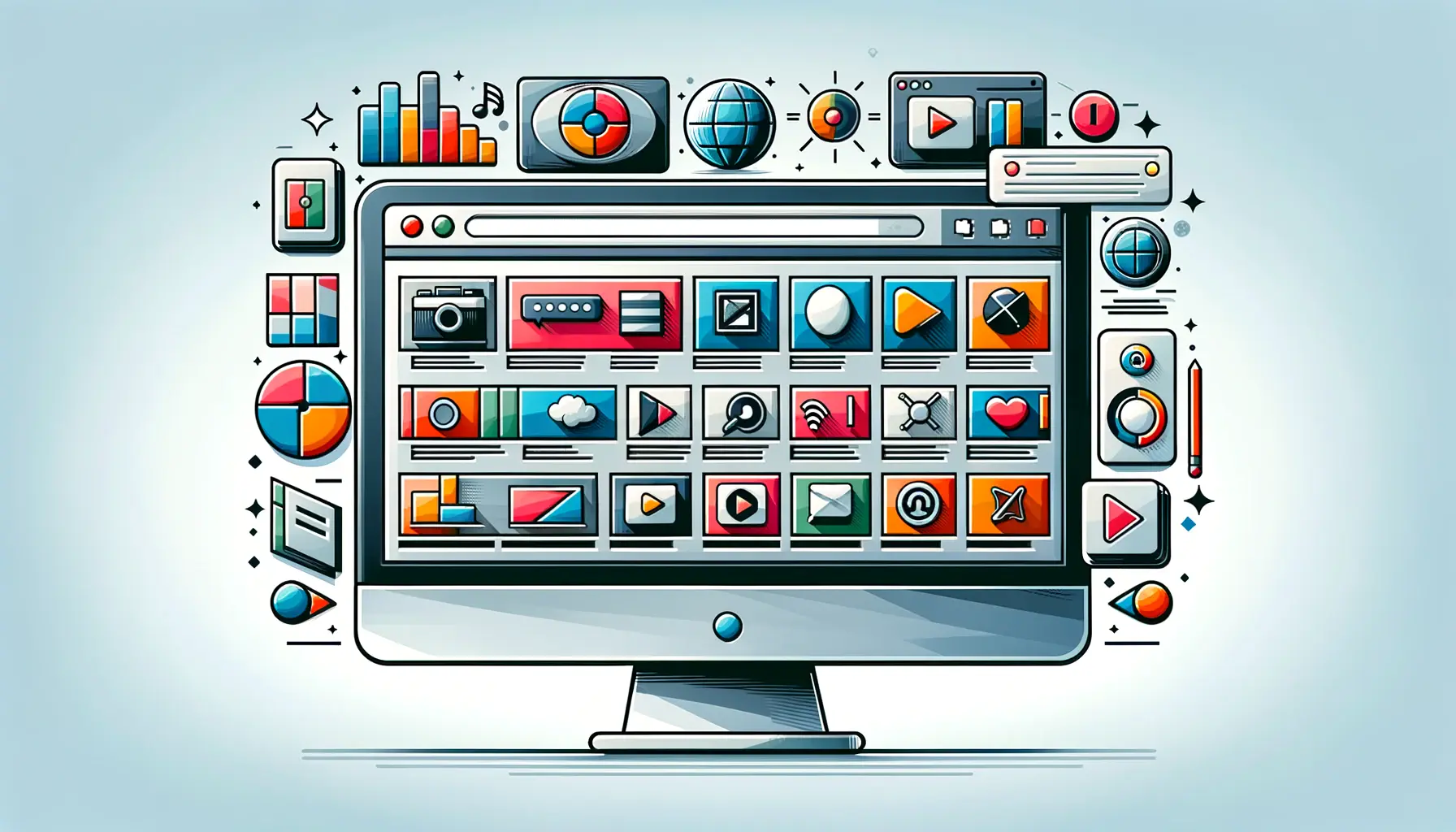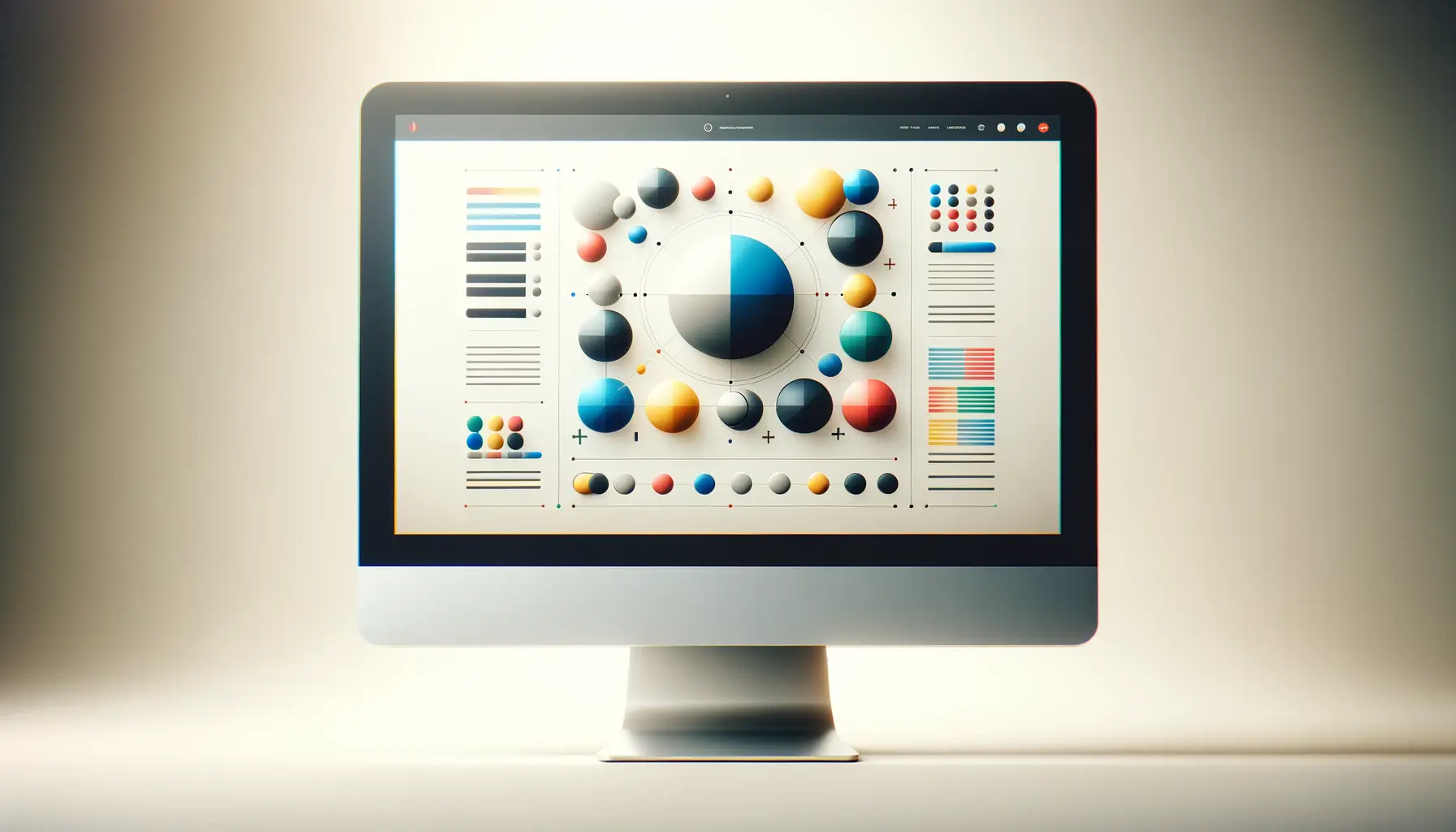Web design accessibility is a crucial aspect of creating websites that are inclusive and usable for everyone, including people with disabilities.
It encompasses a wide range of practices and principles designed to make web content accessible to those with auditory, cognitive, neurological, physical, or visual impairments.
The importance of accessibility in web design cannot be overstated, as it ensures that all users have equal access to information and functionality on the web.
This guide aims to introduce beginners to the concept of accessibility in web design, highlighting why it’s essential and how it benefits not only users with disabilities but all web users.
Accessibility in web design is not just a moral or ethical consideration; it’s also a legal requirement in many jurisdictions.
By adhering to web accessibility standards, designers and developers can create more inclusive digital environments that cater to the needs of a diverse user base.
This approach not only enhances the user experience for individuals with disabilities but also improves the overall usability of the web for everyone.
In the following sections, we will explore the key components of web accessibility, offering insights and practical tips to help beginners understand and implement accessibility principles in their web design projects.
- Understanding Web Accessibility
- The Importance of Accessibility in Web Design
- Principles of Accessible Web Design
- Implementing Accessibility Features
- Accessibility Testing and Tools
- Overcoming Common Accessibility Challenges
- Future Trends in Web Accessibility
- Embracing Accessibility in Web Design: A Path Forward
- Accessibility in Web Design FAQs
Understanding Web Accessibility
At its core, web accessibility involves designing and developing websites and applications that people with various disabilities can easily use.
This includes ensuring that web content is perceivable, operable, understandable, and robust.
Perceivability means that users must be able to perceive the information being presented, which involves providing text alternatives for non-text content, creating content that can be presented in different ways, and making it easier for users to see and hear content.
Operability ensures that users can navigate and interact with the website using various tools and assistive technologies.
Understandability is about making text content readable and understandable, making web pages appear and operate predictably, and helping users avoid and correct mistakes.
Lastly, robustness refers to the need for content to be interpreted reliably by a wide range of user agents, including assistive technologies.
By focusing on these four principles, web designers and developers can create more accessible and inclusive web environments that cater to the needs of all users, regardless of their abilities or disabilities.
Key Components of Accessible Web Design
Accessible web design is built on several key components that ensure websites are usable for everyone.
These components include semantic HTML, which uses HTML elements for their given purpose, ensuring that web pages have a clear structure that assistive technologies can interpret.
Another critical aspect is the use of ARIA (Accessible Rich Internet Applications) landmarks and roles, which provide additional context to assistive technologies, helping users understand and navigate web content more effectively.
Ensuring that all interactive elements are keyboard accessible is also a fundamental part of web accessibility.
This means designing web elements so that users can navigate through them using only a keyboard, which is essential for those who cannot use a mouse due to physical disabilities.
Additionally, providing sufficient contrast between text and background colors helps users with visual impairments read content more easily, enhancing the overall usability of the web.
Accessibility in web design is about creating web content that is perceivable, operable, understandable, and robust, ensuring that all users have equal access to information and functionality.
The Importance of Accessibility in Web Design
Accessibility in web design is not just a good practice; it’s a crucial aspect that impacts the inclusivity and usability of the internet.
Making web content accessible to people with disabilities is a fundamental right and significantly benefits businesses, organizations, and society as a whole.
Here, we delve into the reasons why accessibility should be at the forefront of web design and development.
Benefits for Users with Disabilities
- Enhanced Usability: Accessibility features like text-to-speech, keyboard navigation, and alternative text for images make websites more usable for people with various disabilities.
- Increased Independence: Accessible web design empowers individuals with disabilities by providing them with the same level of access to information and online services as everyone else, promoting independence and self-reliance.
Legal and Ethical Considerations
- Compliance with Laws: Many countries have laws and regulations that require digital content to be accessible. Designing with accessibility in mind helps organizations comply with these legal requirements, avoiding potential fines and legal challenges.
- Ethical Responsibility: Creating accessible websites is a moral obligation, ensuring that the web is an inclusive space for everyone, regardless of their physical or cognitive abilities.
Benefits for Businesses and Organizations
- Broader Audience Reach: By making websites accessible, businesses can reach a wider audience, including the millions of people with disabilities who use the internet.
- Improved SEO: Search engines favor accessible websites, as many accessibility practices, such as using proper headings and alternative text, align with SEO best practices.
- Enhanced Brand Image: Demonstrating a commitment to accessibility can improve an organization’s reputation, showing that it values diversity and inclusivity.
Impact on Society
- Promotes Equality: Accessible web design plays a critical role in promoting equality by ensuring that everyone has equal access to information and online services.
- Supports Education and Employment: Accessibility in web design is essential for providing equal educational and employment opportunities to people with disabilities.
Incorporating accessibility into web design is not just about adhering to standards or avoiding legal repercussions; it’s about creating a more inclusive and equitable digital world for everyone.
Principles of Accessible Web Design
Creating an accessible website involves understanding and implementing the core principles of web accessibility.
These principles, often encapsulated by the acronym POUR, stand for Perceivable, Operable, Understandable, and Robust.
Each principle addresses different aspects of web accessibility, ensuring that content is accessible to a broader range of people with disabilities.
Let’s explore these principles in detail.
Perceivable Information and User Interface
- Text Alternatives: Provide text alternatives for any non-text content so it can be changed into other forms people need, such as large print, braille, speech, symbols, or simpler language.
- Adaptable: Create content that can be presented in different ways (for example, simpler layout) without losing information or structure.
- Distinguishable: Make it easier for users to see and hear content, including separating foreground from background.
Operable User Interface and Navigation
- Keyboard Accessible: Ensure that all functionality is available from a keyboard.
- Enough Time: Provide users enough time to read and use content.
- Seizure and Physical Reactions: Do not design content in a way that is known to cause seizures or physical reactions.
- Navigable: Provide ways to help users navigate, find content, and determine where they are.
Understandable Information and User Interface
- Readable: Make text content readable and understandable.
- Predictable: Make web pages appear and operate in predictable ways.
- Input Assistance: Help users avoid and correct mistakes.
Robust Content and Reliable Interpretation
- Compatibility: Maximize compatibility with current and future user agents, including assistive technologies.
By adhering to these principles, web designers and developers can create more accessible and inclusive websites.
It’s not just about technical compliance; it’s about understanding the user’s perspective and ensuring that the web remains an open and accessible space for everyone.
True accessibility in web design means going beyond technical requirements to embrace the user experience, ensuring that all people can engage with content in meaningful ways.
Implementing Accessibility Features
Implementing accessibility features into web design is a practical step towards creating a more inclusive digital environment.
These features not only aid users with disabilities but also enhance the overall user experience for everyone.
From simple adjustments to more complex solutions, there are numerous ways to make your website more accessible.
Let’s explore some of the most effective strategies.
Text and Visual Content Accessibility
- Alt Text for Images: Providing descriptive alt text for images allows screen readers to convey the content and function of images to users who cannot see them.
- Readable Fonts and Sufficient Contrast: Using fonts that are easy to read and ensuring high contrast between text and background colors can significantly improve readability for users with visual impairments.
Ensuring Keyboard Navigation
- Keyboard-Friendly Site Navigation: Ensure that all interactive elements are navigable using keyboard shortcuts, allowing users who cannot use a mouse to access all site features.
- Visible Focus Indicators: Implementing clear focus indicators helps users track where they are on the page when navigating through keyboard commands.
Audio and Video Content
- Captions and Transcripts for Multimedia: Providing captions for videos and transcripts for audio content ensures that users who are deaf or hard of hearing can access multimedia information.
- Accessible Media Players: Use media players that support accessibility by allowing keyboard control and integrating with screen readers.
Forms and Input Fields
- Labeling and Instructions: Clearly label forms and provide instructions to ensure that users understand how to complete and submit them.
- Error Identification and Description: Offer descriptive error messages that help users correct mistakes in form inputs.
Assistive Technologies Compatibility
- ARIA (Accessible Rich Internet Applications) Landmarks: Use ARIA landmarks to define regions of the page, making it easier for screen reader users to navigate and understand the page structure.
- Testing with Screen Readers: Regularly test your website with various screen readers to identify and fix accessibility barriers.
Implementing these features requires a thoughtful approach to web design and development.
It’s about anticipating the needs of all users and ensuring that the web remains a space where everyone can participate fully and freely.
Remember, accessibility is an ongoing process. Regularly reviewing and updating your website to address new accessibility challenges is crucial for maintaining an inclusive digital presence.
Accessibility Testing and Tools
Ensuring your website is accessible requires thorough testing using a variety of tools and techniques.
Accessibility testing is a critical step in the web development process, helping to identify and rectify barriers that could prevent people with disabilities from using your site effectively.
Let’s delve into some key strategies and tools for testing the accessibility of your website.
Automated Accessibility Testing Tools
- Web Accessibility Evaluation Tools: Automated tools like WAVE, axe, and Lighthouse can scan your website for common accessibility issues, providing insights and recommendations for improvements.
- Browser Extensions: Extensions such as the axe Accessibility Checker and Siteimprove Accessibility Checker integrate directly into your web browser, allowing for quick and easy accessibility audits of web pages.
Manual Testing Techniques
- Keyboard Navigation Testing: Manually navigate your website using only the keyboard to ensure that all interactive elements are accessible and functional.
- Screen Reader Testing: Use screen readers like NVDA, JAWS, or VoiceOver to experience your website from the perspective of users who rely on these tools, identifying any issues that could hinder their experience.
User Testing with People with Disabilities
- Engaging Real Users: Conducting usability testing sessions with people who have disabilities is one of the most effective ways to understand the real-world challenges they face when interacting with your website.
- Feedback and Insights: These sessions can provide valuable feedback and insights that automated tools might miss, highlighting areas for improvement that can significantly enhance the user experience for everyone.
Accessibility Testing Guidelines and Standards
- Web Content Accessibility Guidelines (WCAG): Familiarize yourself with the WCAG, which offers a comprehensive set of guidelines for making web content more accessible to people with disabilities.
- Compliance Levels: Understand the different levels of WCAG compliance (A, AA, and AAA) and aim to meet at least Level AA standards for your website.
Accessibility testing is not a one-time task but an ongoing process that should be integrated into the regular maintenance of your website.
By utilizing a combination of automated tools, manual testing techniques, and real user feedback, you can ensure that your website is accessible to as wide an audience as possible.
Accessibility testing combines automated tools, manual checks, and real user feedback to create a comprehensive understanding of how accessible your website truly is.
Overcoming Common Accessibility Challenges
While the goal of creating an accessible website is clear, web designers and developers often encounter a range of challenges along the way.
These obstacles can vary from technical issues to budget constraints, but with the right approach, they can be overcome.
Understanding these common challenges is the first step towards finding effective solutions that ensure your website is accessible to all users.
Technical Complexity
- Dynamic Content: Websites with dynamic content that updates without a page reload can be difficult for screen readers to interpret. Employing ARIA roles and properties helps make dynamic content more accessible.
- Rich Media: Ensuring that video and audio content is accessible requires additional effort, such as providing captions, transcripts, and audio descriptions.
Design Limitations
- Visual Design: Striking a balance between aesthetic design and accessibility can be challenging. Simple design choices, like sufficient color contrast and scalable fonts, can significantly improve accessibility without compromising on style.
- Interactive Elements: Designing accessible menus, sliders, and other interactive elements often requires careful consideration to ensure they are usable for everyone, including those navigating with a keyboard or screen reader.
Resource Constraints
- Budget: Smaller organizations may struggle with the perceived cost of implementing accessibility features. However, many accessibility improvements are cost-effective and can be implemented with minimal expense.
- Time: Prioritizing accessibility can be difficult in fast-paced development environments. Integrating accessibility into the development process from the start can help mitigate time constraints.
Lack of Awareness and Training
- Education: A lack of awareness about web accessibility principles among team members can hinder progress. Providing training and resources can empower your team to prioritize accessibility.
- Advocacy: Promoting a culture of inclusivity within your organization can help ensure that accessibility is considered a priority at all levels of the project.
Overcoming these challenges requires a commitment to accessibility and a willingness to adapt and learn.
By addressing these common obstacles, organizations can create more inclusive digital experiences that cater to the needs of all users, regardless of their abilities.
Assuming that accessibility is too costly or time-consuming is a common misconception. In reality, many accessibility improvements are straightforward and can be integrated into existing development workflows.
Future Trends in Web Accessibility
The landscape of web accessibility is continually evolving, driven by technological advancements, legal changes, and a growing recognition of the importance of inclusivity.
As we look to the future, several trends are likely to shape the way designers and developers approach accessibility, making the web a more inclusive space for everyone.
Understanding these trends can help professionals stay ahead of the curve and ensure their websites meet the needs of all users.
Advancements in Assistive Technologies
- Artificial Intelligence: AI and machine learning are becoming increasingly integrated into assistive technologies, offering more sophisticated ways to interpret and interact with web content.
- Speech Recognition: Improvements in speech recognition technology are making voice-controlled navigation more accurate and user-friendly, providing an alternative way to interact with web content.
Increased Legal and Regulatory Focus
- Global Legislation: Countries around the world are adopting stricter web accessibility laws and guidelines, increasing the legal imperative for organizations to ensure their websites are accessible.
- Compliance Standards: The Web Content Accessibility Guidelines (WCAG) continue to evolve, with updates that reflect the changing digital landscape and the needs of users with disabilities.
Universal Design Principles
- Inclusive Design: There is a growing emphasis on universal design principles, which aim to create products and environments that are usable by all people, to the greatest extent possible, without the need for adaptation or specialized design.
- User-Centered Design: The future of web accessibility lies in designing with the user in mind, ensuring that websites are not only technically compliant but also genuinely usable and enjoyable for everyone.
Community and Collaboration
- Open Source Resources: The accessibility community is expanding, with more open-source tools, resources, and guidelines available to help designers and developers create accessible web content.
- Collaboration Across Industries: Businesses, non-profits, and government organizations are increasingly working together to promote web accessibility, sharing best practices and resources.
As web accessibility continues to gain prominence, staying informed about these trends and incorporating them into your web design and development practices is essential.
By embracing the future of web accessibility, we can work towards a digital world that is truly open and accessible to everyone.
Embracing the future of web accessibility means staying informed about emerging trends and technologies, and integrating them into your practices to create more inclusive digital experiences.
Embracing Accessibility in Web Design: A Path Forward
As we’ve explored throughout this guide, accessibility in web design is not just a set of technical requirements to be checked off a list.
It’s a fundamental aspect of creating a web that is truly open and inclusive for everyone.
The journey towards a fully accessible web is ongoing, with new challenges and opportunities emerging as technology evolves.
However, by embracing the principles and practices of accessible web design, we can make significant strides towards a digital world that accommodates all users, regardless of their abilities.
The Importance of Commitment and Continuous Learning
One of the key takeaways from this guide is the importance of commitment to accessibility.
This commitment must be reflected not only in the design and development phases of a website but also in the ongoing maintenance and content creation processes.
Continuous learning and adaptation are crucial, as web accessibility standards and best practices are continually updated to respond to new technologies and user needs.
Collaboration and Community Engagement
Another critical aspect of advancing web accessibility is collaboration.
By engaging with the wider community of web designers, developers, users with disabilities, and advocacy groups, we can share knowledge, resources, and solutions.
This collaborative approach can help to raise awareness of accessibility issues and drive innovation in accessible design and technology.
Looking to the Future
- Technological advancements will continue to offer new tools and methods for enhancing accessibility.
- Legal and regulatory frameworks around the world will likely become more stringent, emphasizing the need for compliance.
- The principles of universal and inclusive design will become increasingly integrated into the fabric of web development.
In conclusion, accessibility in web design is an essential consideration for anyone involved in creating digital content.
It’s about building a web that serves everyone equally, breaking down barriers and fostering an environment of inclusivity and respect.
As we move forward, let’s continue to champion accessibility, not just as a requirement, but as a core value that enriches the web for all users.
Quality web design is key for a great website! Check out our service page to partner with an expert web design agency.
Accessibility in Web Design FAQs
Explore common questions about making web experiences inclusive and accessible to all users, focusing on the essentials of web design accessibility.
Web accessibility in design ensures websites are usable by everyone, including those with disabilities, through adaptable, perceivable, and navigable content.
It broadens your audience, improves user experience, enhances SEO, and complies with legal standards, making the web inclusive for all users.
Evaluate accessibility throughout development with automated tools like WAVE or axe, and conduct manual testing, including screen reader assessments.
The core principles are Perceivable, Operable, Understandable, and Robust (POUR), guiding the design to be accessible for all users.
Yes, many accessibility practices, like using proper headings and alt text, align with SEO best practices, improving your site’s visibility.
Technologies like screen readers, keyboard navigation, and speech recognition software are essential for making websites accessible.
In many jurisdictions, yes. Laws like the ADA in the United States require websites to be accessible to individuals with disabilities.
Start by following WCAG guidelines, using semantic HTML, ensuring keyboard navigation, and testing with real users and assistive technologies.