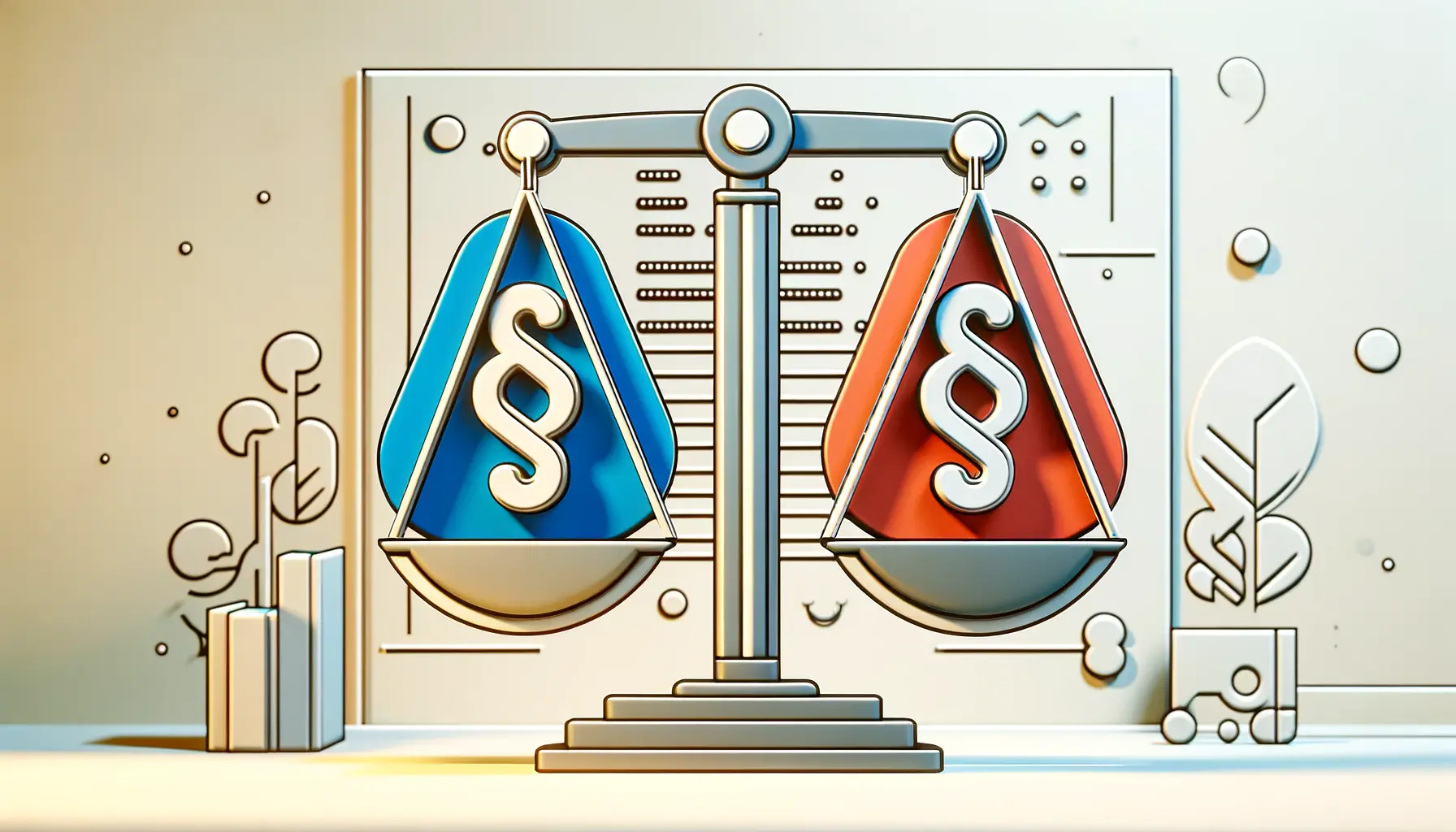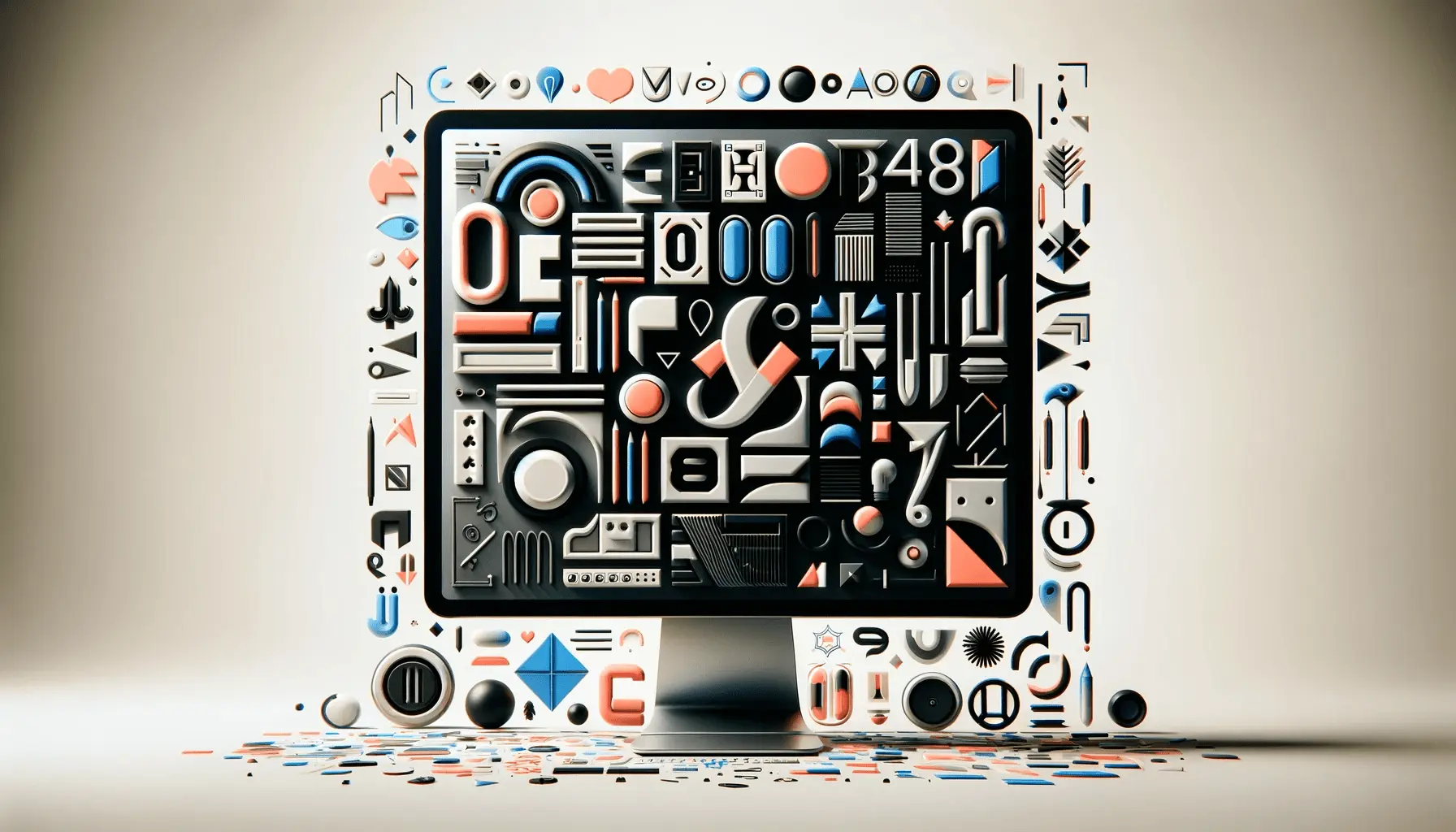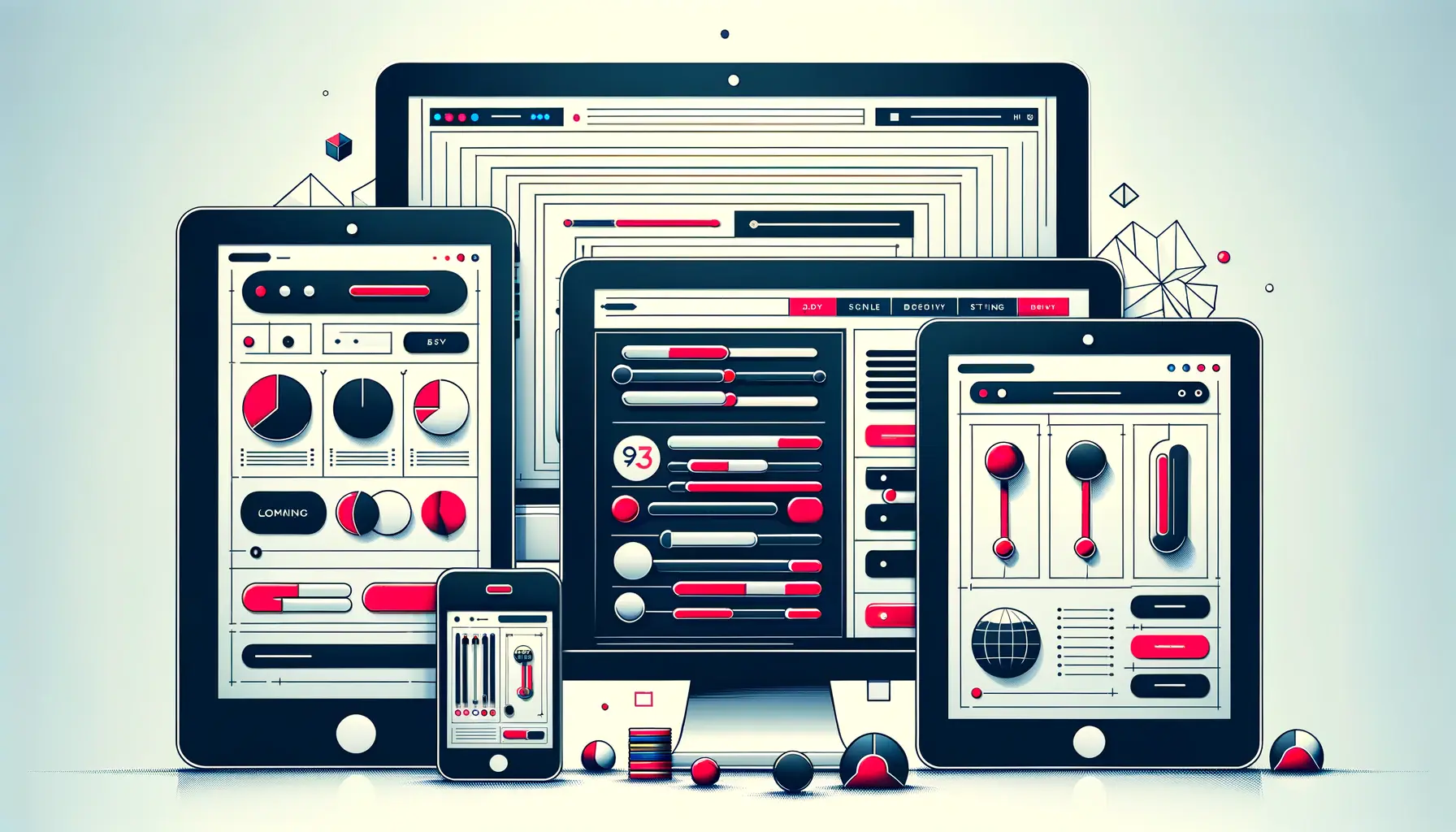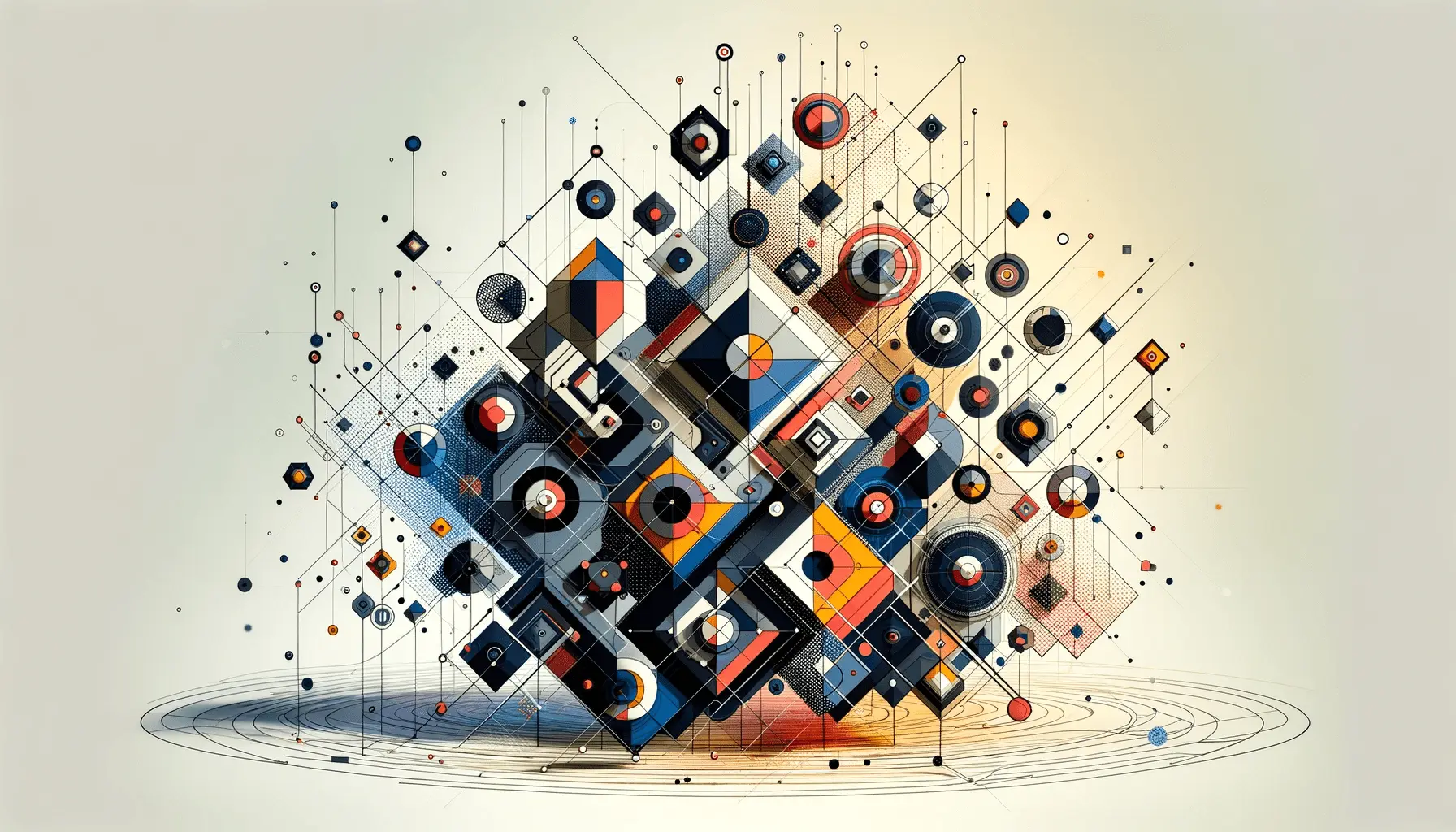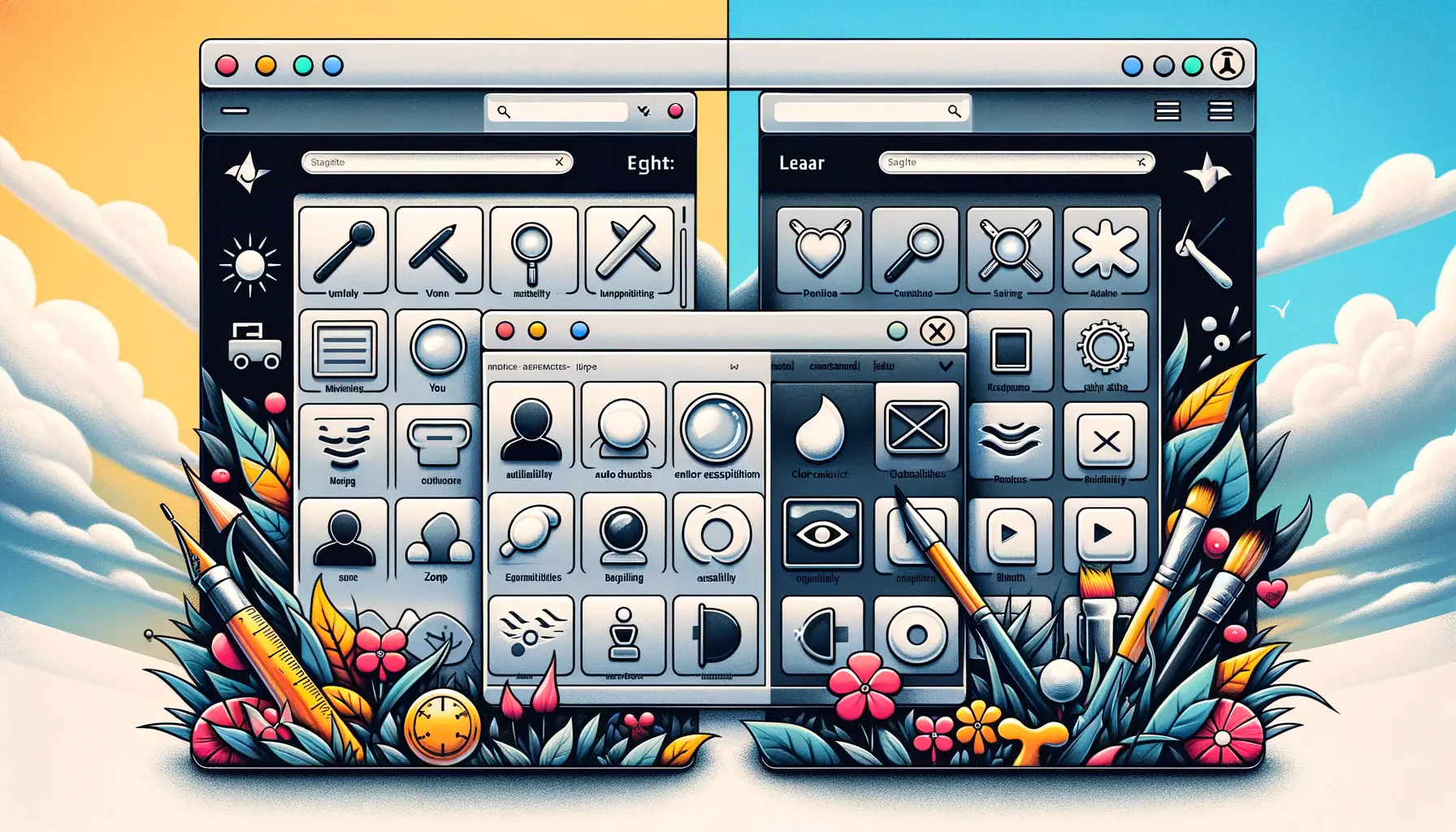Understanding the significance of alignment in web typography is crucial for anyone involved in the digital design and content creation sphere.
Alignment, a fundamental aspect of typography, plays a pivotal role in enhancing the readability, aesthetics, and overall user experience of web content.
It’s not just about making text look appealing; it’s about creating a seamless interaction between the text and its audience.
Through strategic alignment, designers and content creators can guide the reader’s eye, emphasize important information, and maintain a coherent structure across their digital platforms.
At its core, alignment in web typography is about arranging text in a way that aligns with the goals of the website and the needs of its users.
Whether it’s left-aligned text that follows the natural reading direction of most languages, centered text for titles and headings, or justified text that creates a clean, uniform block, each alignment option has its place in web design.
The choice of alignment impacts not only the visual balance of the page but also its readability and the user’s ability to quickly scan and comprehend the information presented.
- Understanding the Basics of Web Typography Alignment
- Exploring Different Types of Text Alignment
- Choosing the Right Alignment for Your Design
- Impact of Alignment on Website Accessibility
- Aligning Text with Visual Elements
- Typography and Brand Identity
- Optimizing Text Alignment for SEO
- Conclusion: The Integral Role of Alignment in Web Typography
- FAQs on the Importance of Alignment in Web Typography
Understanding the Basics of Web Typography Alignment
Defining Alignment in Typography
Alignment in typography refers to the arrangement of text relative to a page or container’s margins.
It’s a design element that significantly affects the layout’s clarity, coherence, and visual appeal.
In web design, alignment is used to organize text blocks, headings, and other elements in a structured manner, enhancing both the aesthetics and functionality of a website.
There are four primary types of text alignment: left-aligned, right-aligned, centered, and justified.
Each type serves different purposes and is chosen based on the content’s nature, the design’s overall style, and the intended user experience.
For instance, left-aligned text is often used for body content due to its readability and natural fit with left-to-right reading patterns, while centered text is typically reserved for headlines or titles to draw attention.
Impact of Alignment on Readability and User Experience
The alignment of text on a web page directly influences its readability.
Properly aligned text leads the eye smoothly across the page, making it easier for readers to follow along without losing their place.
This is particularly important in the digital realm, where users often skim content to find the information they need quickly.
A well-thought-out alignment strategy can significantly reduce cognitive load, making the website more accessible and user-friendly.
Moreover, alignment plays a crucial role in the overall user experience of a website.
It contributes to the visual hierarchy, guiding users’ attention to key sections and making the site’s structure clear at a glance.
Effective use of alignment can highlight important information, create a sense of order, and improve the aesthetic appeal of the site, all of which contribute to a positive user experience.
Choosing the right alignment is key to enhancing both the readability and visual impact of web content.
Exploring Different Types of Text Alignment
In the realm of web typography, understanding the nuances between different types of text alignment is essential for creating visually appealing and functional designs.
Each alignment type offers unique advantages and can be used to achieve specific design goals.
Here, we delve into the characteristics and applications of the four primary alignment types.
Left-Aligned Text
- Definition: Text is aligned to the left margin, creating a ragged right edge. This alignment is the most common and mirrors the natural reading direction in many languages.
- Advantages: Enhances readability and comfort, as it aligns with the natural reading flow. Ideal for body text and longer passages.
- Use Cases: Blog posts, articles, and any extensive text content where ease of reading is paramount.
Right-Aligned Text
- Definition: Text is aligned to the right margin, creating a ragged left edge. Less common in body text, it’s often used for aesthetic purposes or specific layout needs.
- Advantages: Offers a unique visual appeal and can be used to draw attention to specific elements like dates, side notes, or call-to-action buttons.
- Use Cases: Artistic websites, graphical elements, or to create a visual balance when paired with left-aligned text on the opposite side.
Centered Alignment
- Definition: Text is aligned equally from the left and right margins, creating a symmetrical appearance. It’s commonly used for headlines, titles, and short passages.
- Advantages: Draws attention to the text and is effective for titles, headers, or any content meant to stand out.
- Use Cases: Website headers, promotional banners, and wedding or event invitations where emphasis is needed.
Justified Alignment
- Definition: Text is stretched to align with both the left and right margins, creating a clean, block-like appearance. This alignment is often used in newspapers and magazines.
- Advantages: Creates a neat, orderly look with straight edges on both sides, which can enhance the layout’s overall professionalism and readability in multi-column designs.
- Use Cases: Newspaper articles, academic journals, and any publication preferring a formal appearance with columnar layouts.
Understanding and applying the appropriate text alignment can significantly impact the design’s effectiveness and user engagement.
Choosing the Right Alignment for Your Design
Deciding on the most suitable text alignment for a web design project involves considering various factors, including the type of content, the target audience, and the overall design aesthetic.
This section provides insights into making informed decisions about text alignment to enhance both the functionality and visual appeal of your web content.
When selecting the alignment, it’s essential to balance the design’s visual elements with the need for readability and user engagement.
The following considerations can guide you in choosing the right alignment for your design:
- Content Type: The nature of your content plays a crucial role in alignment choice. For instance, body text benefits from left alignment due to its readability, while headings or titles may be more impactful when centered.
- Design Layout: The overall layout of your webpage influences alignment decisions. A symmetrical design might call for centered text, whereas an asymmetrical layout could leverage mixed alignments for dynamic visual interest.
- User Experience: Always prioritize the user’s ease of reading and navigation. Consider how different alignments affect the flow of information and the user’s ability to scan content efficiently.
- Visual Hierarchy: Use alignment to establish a clear visual hierarchy. Aligning key elements in a consistent manner can guide the user’s attention to the most important information.
- Aesthetic Appeal: The chosen alignment should complement the overall design aesthetic. Experiment with different alignments to see which best enhances the visual harmony of your design.
Practical Tips for Implementing Alignment
- For text-heavy pages, combine left-aligned body text with centered headings to create a clear distinction between different content sections.
- Use right alignment sparingly, as it can disrupt the natural reading flow. It’s most effective for short pieces of text or to create a visual balance in specific design elements.
- Consider the readability of justified text, especially on digital platforms. Ensure proper spacing to avoid creating ‘rivers’ of white space that can detract from the user experience.
- Employ grid systems and CSS frameworks to maintain consistency in text alignment across different screen sizes, ensuring a cohesive look and feel regardless of the device.
Remember, the goal of alignment is not only to create an aesthetically pleasing design but also to improve the readability and accessibility of your content for all users.
Impact of Alignment on Website Accessibility
Accessibility in web design ensures that all users, including those with disabilities, can access and interact with online content.
Text alignment plays a significant role in making web content more accessible and user-friendly.
Proper alignment not only contributes to the aesthetic appeal of a website but also enhances its readability and navigability, crucial aspects of web accessibility.
When considering accessibility, it’s important to understand how different alignments affect users with visual impairments, dyslexia, or other reading difficulties.
For instance, left-aligned text tends to be easier for most people to read because it provides a consistent starting point for each line.
This consistency is particularly beneficial for users who rely on screen readers or have conditions that affect their reading fluency.
Best Practices for Accessible Text Alignment
- Consistent Alignment: Use consistent alignment throughout your website to create a predictable reading experience. This consistency helps users with cognitive disabilities to navigate and understand your content more easily.
- Avoid Justified Text: While justified text can look neat and orderly, it can create uneven spacing between words and letters, making it harder for some users to read. This alignment can also lead to “rivers of white space,” which can be distracting.
- Use Headings Strategically: Headings and subheadings can be centered or aligned differently to stand out, but ensure that the body text remains left-aligned for optimal readability.
- Responsive Design: Ensure that your text alignment adapts well to different screen sizes and resolutions. Responsive design is key to making your website accessible to users on various devices, including those using assistive technologies.
Implementing these best practices in text alignment can significantly improve the accessibility of your website, making it more inclusive and user-friendly.
By prioritizing accessibility in your design decisions, you contribute to a more equitable digital space where everyone can access and benefit from your content.
Accessible web design is not just a legal requirement or ethical duty; it’s a commitment to creating an inclusive digital world for all users.
Aligning Text with Visual Elements
Integrating text with visual elements such as images, icons, and videos is a common practice in web design to create engaging and informative content.
The alignment of text in relation to these visual components is crucial for maintaining a balanced and cohesive design.
Proper alignment ensures that the text complements rather than competes with visual elements, enhancing the overall user experience.
When aligning text with visuals, consider the flow of information and how users interact with your content.
The goal is to guide the user’s attention seamlessly from text to visuals, creating a narrative that is easy to follow and understand.
This synergy between text and visuals not only improves aesthetics but also reinforces the message you want to convey.
Strategies for Effective Text and Visual Alignment
- Proximity and Alignment: Place text close to related visual elements to create a clear association between them. Use alignment to organize these elements in a way that feels natural and intuitive to the viewer.
- Contrast and Legibility: Ensure there is sufficient contrast between text and background visuals to maintain legibility. Consider using text shadows or background overlays if the text is placed over images or videos.
- Harmony and Hierarchy: Align text and visuals in a way that supports the visual hierarchy of your content. Use size, color, and placement to distinguish between primary and secondary information.
- Responsive Design: Test the alignment of text and visuals across different devices and screen sizes. Responsive design techniques can help maintain alignment and ensure that your content looks great on any device.
By thoughtfully aligning text with visual elements, you can create a more dynamic and engaging web experience.
This approach not only captures the user’s attention but also makes the content more memorable and effective in communicating your message.
The interplay between text and visuals is a dance of balance and harmony, where each element supports and enhances the other, creating a unified and impactful design.
Typography and Brand Identity
The alignment of text within the broader context of typography plays a pivotal role in shaping a brand’s identity and perception.
Typography, encompassing font choice, size, color, and alignment, serves as a silent ambassador for the brand, conveying subtleties of tone and personality without a single word being spoken.
The way text is aligned not only affects readability and visual appeal but also communicates brand values and ethos.
Consistent and strategic use of text alignment across all brand communications strengthens brand recognition and fosters a sense of trust and familiarity among the audience.
It’s a delicate balance between aesthetics and functionality, where the alignment contributes to a cohesive look and feel that resonates with the brand’s target audience.
Crafting a Cohesive Brand Experience through Typography
- Consistency Across Platforms: Maintain consistent text alignment and typography styles across all digital and print platforms. This uniformity helps reinforce brand identity and enhances brand recall.
- Reflecting Brand Personality: Choose text alignment and typography that reflect your brand’s personality. Whether it’s professional and authoritative or casual and friendly, the typography should align with how you want your brand to be perceived.
- Enhancing Brand Messaging: Use typography and text alignment to emphasize key messages and values. Strategic use of alignment can draw attention to important content, making your brand’s message more impactful.
- Adapting to Audience Preferences: Consider your target audience’s preferences and reading habits when deciding on text alignment and typography. A user-centered approach ensures that your typography choices resonate well with your audience.
By thoughtfully integrating typography and text alignment into your brand identity strategy, you can create a powerful visual language that speaks volumes about your brand.
It’s not just about making text look good; it’s about using typography as a tool to communicate, engage, and leave a lasting impression on your audience.
Typography is the attire of words, and just like in fashion, the way words are dressed and aligned can significantly influence perception and communication.
Optimizing Text Alignment for SEO
While text alignment might seem purely aesthetic, its impact extends into the realm of Search Engine Optimization (SEO).
The organization and presentation of text on a webpage can influence user engagement metrics such as time on page and bounce rate, which are important signals to search engines.
A well-aligned text that enhances readability and user experience can indirectly improve a website’s SEO performance by encouraging longer visits and deeper engagement with the content.
Moreover, the strategic use of text alignment in conjunction with other typographic elements can help highlight keywords and phrases, making them more noticeable not only to users but also to search engine crawlers.
This synergy between typography and SEO strategy ensures that content is not only user-friendly but also optimized for search engines.
Key Considerations for SEO-Friendly Text Alignment
- User Engagement: Align text in a way that promotes readability and keeps users engaged. High engagement rates signal to search engines that your content is valuable, potentially boosting your rankings.
- Content Hierarchy: Use alignment to establish a clear content hierarchy, making it easier for search engines to understand the structure of your content and identify key information.
- Mobile Optimization: Ensure that text alignment is responsive and looks good on mobile devices. With mobile-first indexing, search engines prioritize the mobile version of your site, making mobile optimization crucial for SEO.
- Accessibility: Consider how text alignment affects accessibility. Accessible content is favored by search engines and can reach a wider audience, including users with disabilities.
Integrating text alignment into your SEO strategy requires a balance between design aesthetics and technical optimization.
By focusing on creating content that is both visually appealing and structured in a way that search engines can easily understand, you can enhance your website’s SEO performance while providing a better experience for your users.
Effective text alignment is a subtle yet powerful tool in the SEO toolkit, enhancing both the user experience and the search engine’s ability to index and rank web content effectively.
Conclusion: The Integral Role of Alignment in Web Typography
The exploration of alignment in web typography reveals its profound impact on various aspects of digital design and communication.
From enhancing readability and user engagement to reinforcing brand identity and optimizing for SEO, alignment transcends its visual function, becoming a strategic tool in the hands of web designers and content creators.
The thoughtful application of alignment principles not only elevates the aesthetic appeal of web content but also significantly improves its effectiveness and accessibility.
Key Takeaways on Alignment in Web Typography
- Alignment affects the readability and visual harmony of web content, guiding users through the text in a natural and intuitive manner.
- Choosing the right type of alignment—left-aligned, right-aligned, centered, or justified—depends on the content’s nature, the design’s layout, and the intended user experience.
- Text alignment plays a crucial role in web accessibility, making content more navigable and understandable for users with diverse needs.
- The integration of text with visual elements through strategic alignment enhances the overall impact and message clarity of web content.
- Consistent and thoughtful alignment contributes to a strong and recognizable brand identity, aligning the visual presentation of content with brand values and personality.
- Optimizing text alignment for SEO involves balancing design aesthetics with content structure and hierarchy, improving both user engagement and search engine visibility.
In conclusion, the importance of alignment in web typography cannot be overstated.
It is a fundamental aspect of web design that influences not only the visual appeal of a website but also its functionality, accessibility, and search engine performance.
By mastering the art of text alignment, designers and content creators can significantly enhance the user experience, ensuring that their websites are not only beautiful but also effective and accessible to all.
As we continue to navigate the ever-evolving landscape of digital design, the strategic use of alignment in web typography will undoubtedly remain a key factor in creating successful and impactful online content.
Quality web design is key for a great website! Check out our service page to partner with an expert web design agency.
FAQs on the Importance of Alignment in Web Typography
Explore common questions about optimizing text alignment for web design to enhance readability, aesthetics, and overall user experience.
Alignment enhances readability, guides the user’s eye, and contributes to the visual harmony and professionalism of a website.
There are four main types: left-aligned, right-aligned, centered, and justified, each serving different design purposes.
Proper alignment reduces cognitive load, making it easier for users to follow and comprehend web content.
Yes, by improving user engagement and readability, alignment can indirectly influence a website’s SEO performance.
While left-aligned text is common for body content due to readability, the best choice depends on the specific design context.
Alignment plays a key role in making content accessible, especially for users with dyslexia or visual impairments.
Alignment helps maintain consistency across brand communications, reinforcing brand recognition and trust.
Text should be aligned to complement visual elements, ensuring both are balanced and neither overshadows the other.