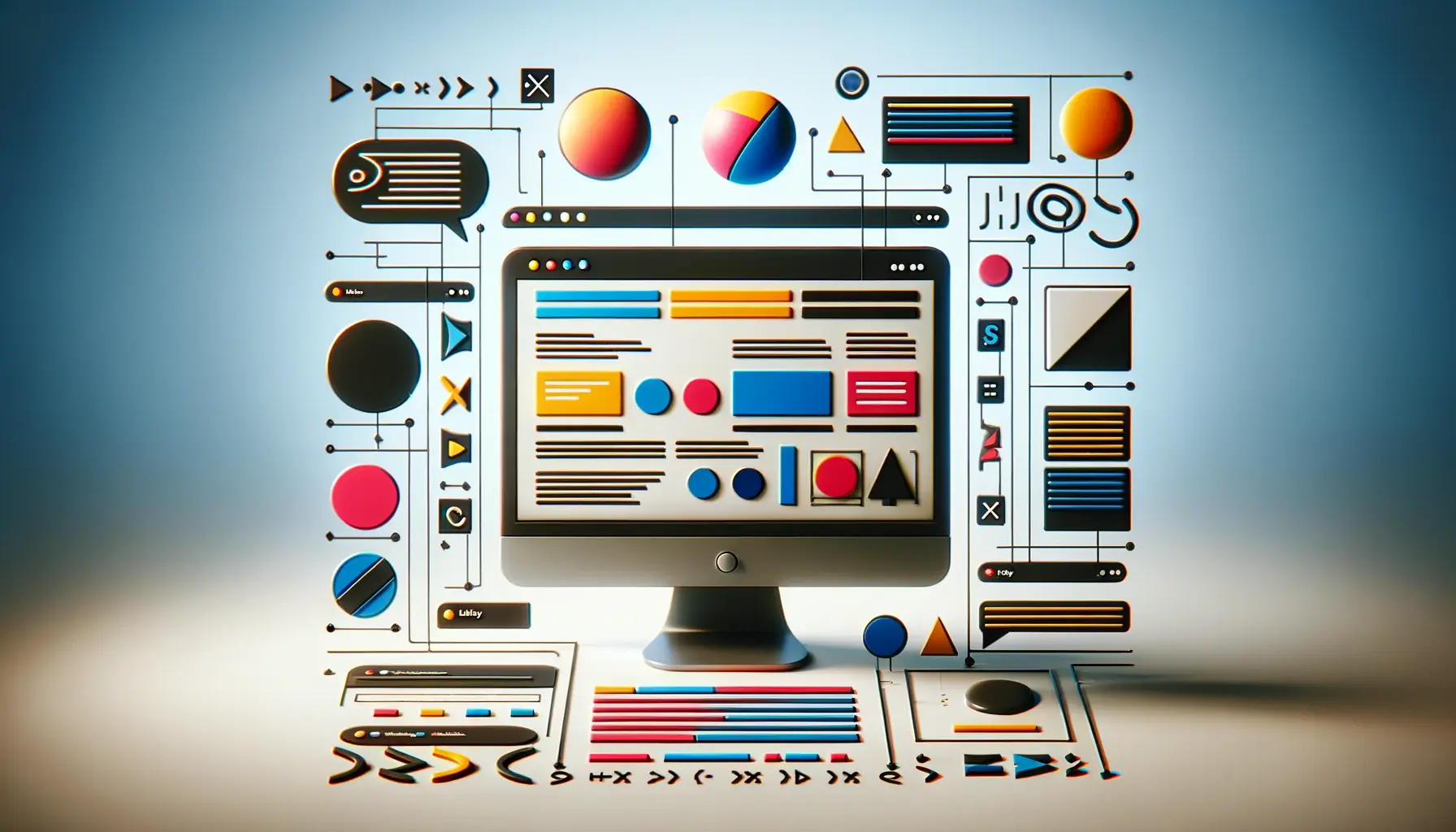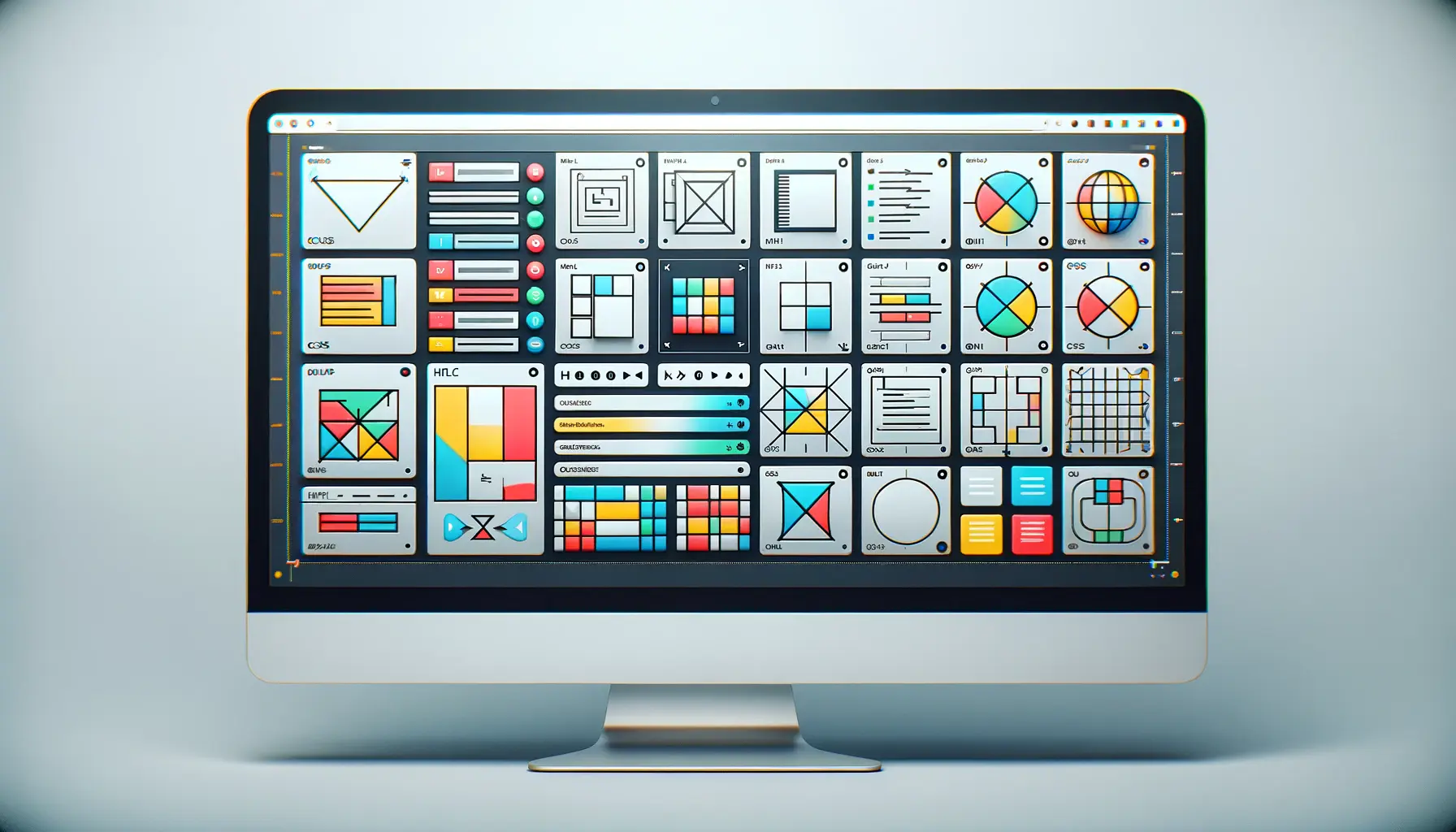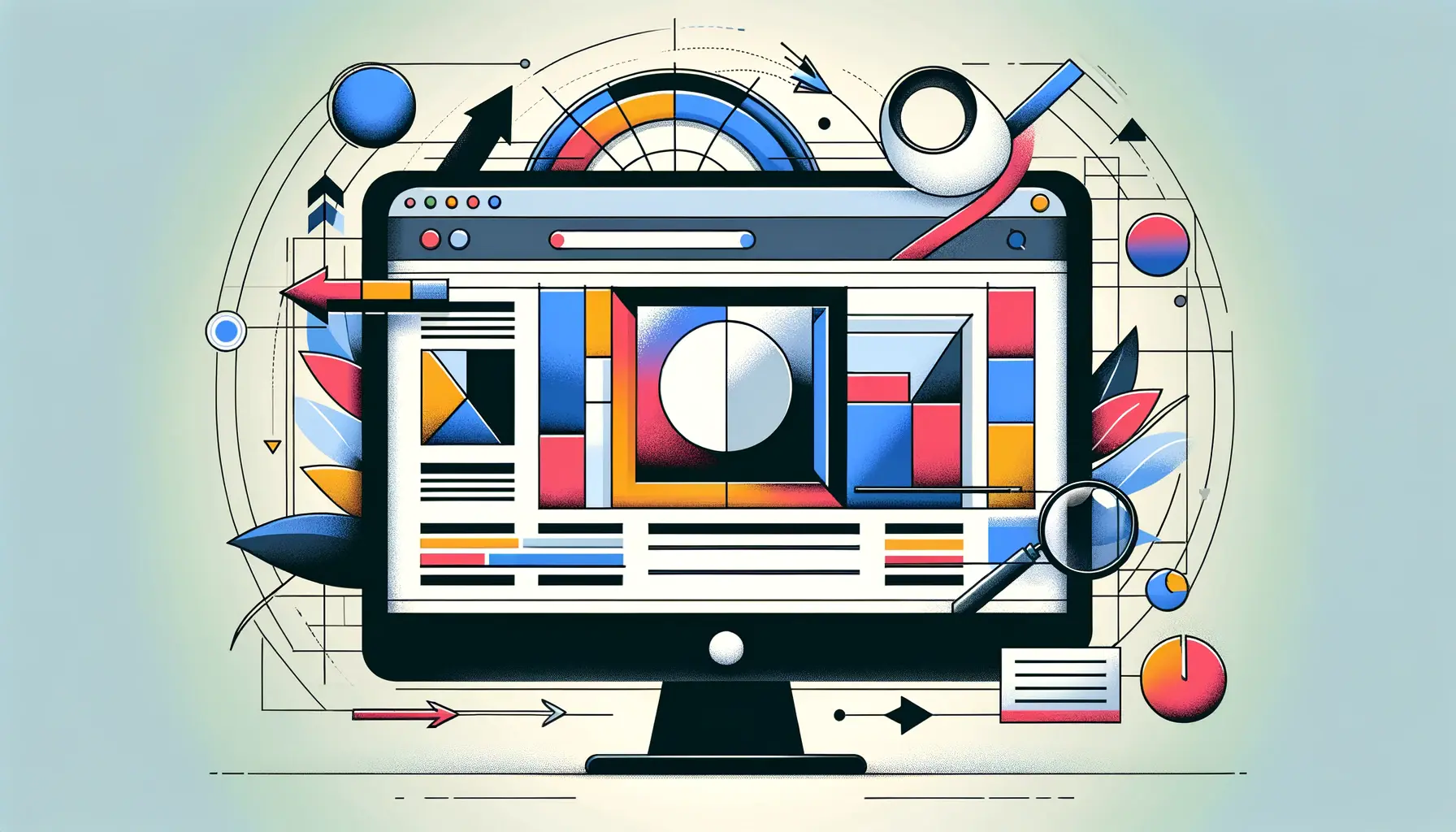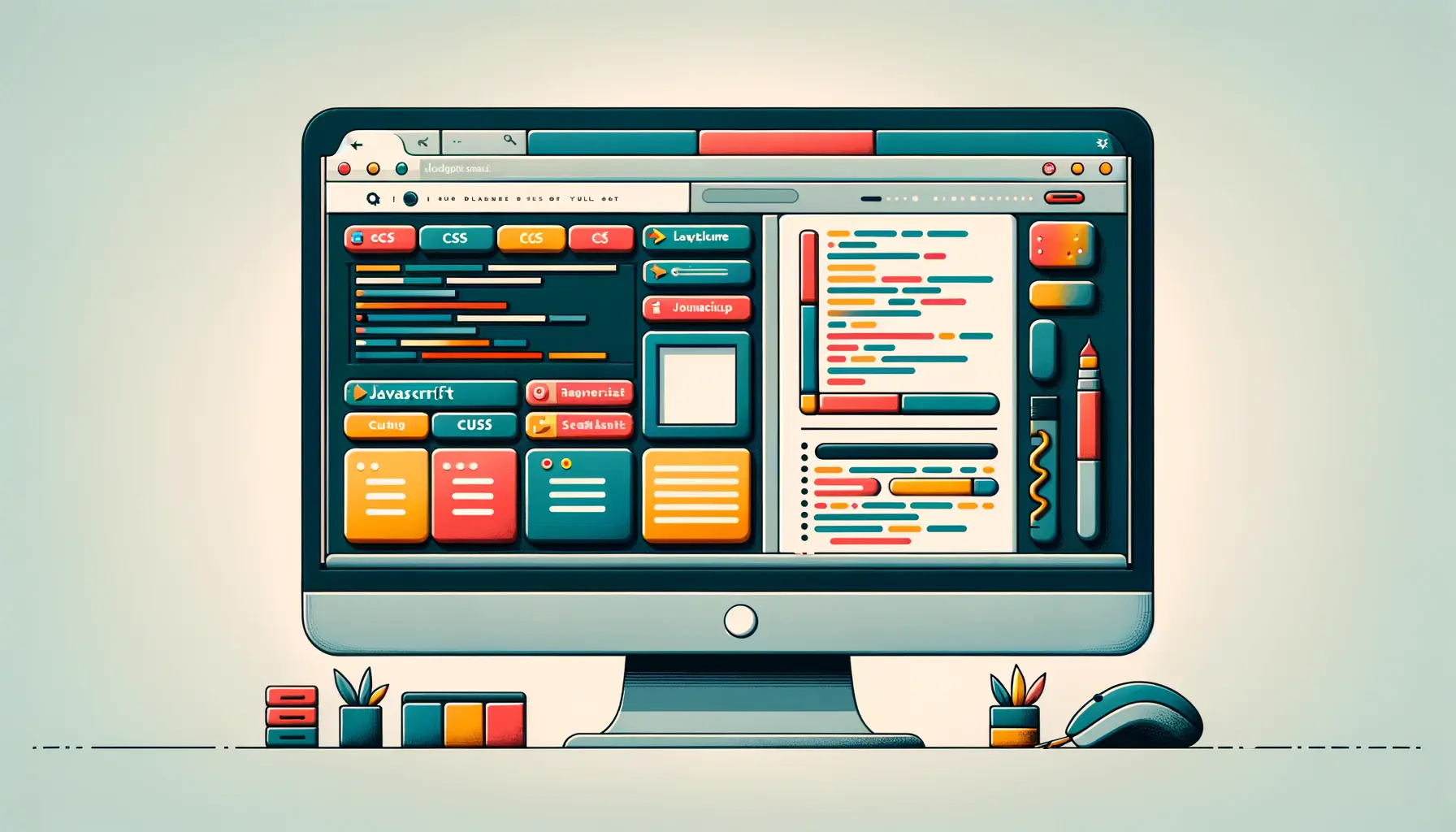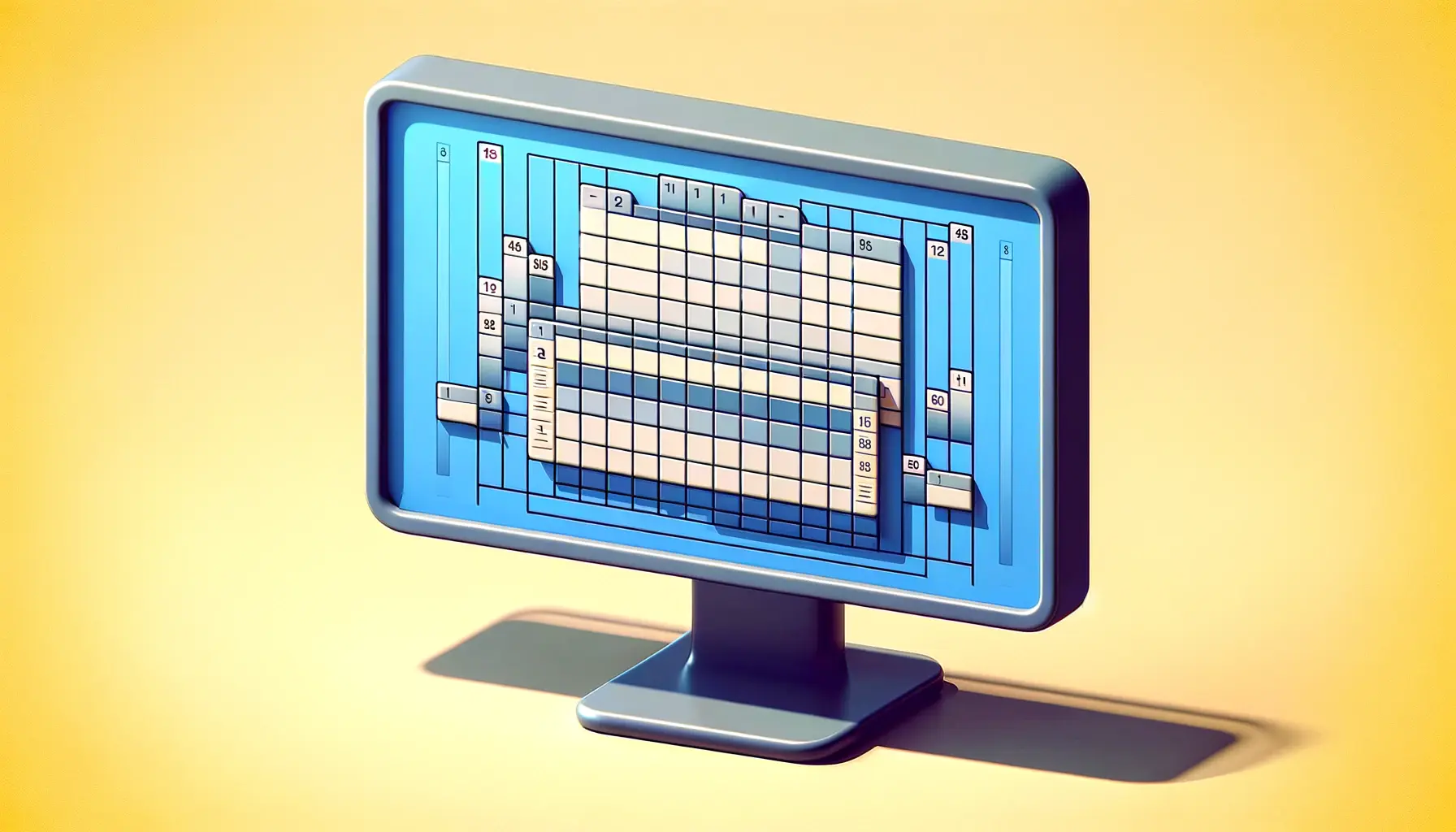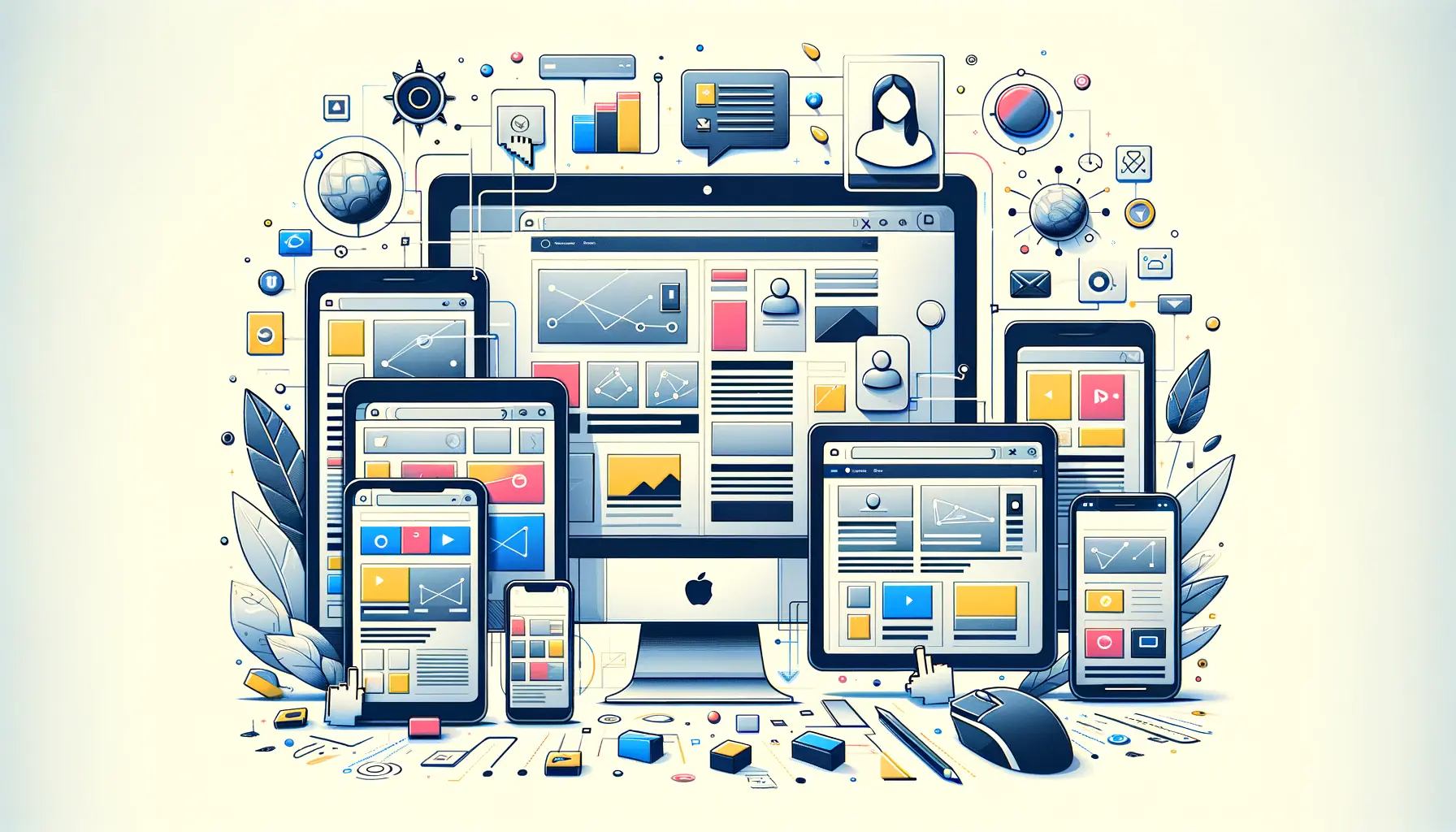In today’s digital age, where the variety of devices accessing the web is as diverse as the users themselves, creating responsive images has become a cornerstone of web design.
Responsive web design ensures that your site’s content, especially images, looks good on all devices, from desktops to smartphones.
This approach not only enhances user experience but also contributes to better SEO performance, making it an essential skill for developers and designers alike.
Understanding how to make images responsive involves a blend of HTML and CSS techniques.
This article delves into the practical aspects of creating responsive images, ensuring that your web pages load faster and look sharp across all devices.
By the end of this guide, you’ll have a comprehensive understanding of the methods and best practices for implementing responsive images, a key component in modern web design.
- Understanding the Basics of Responsive Images
- Implementing Responsive Images with HTML
- Enhancing Responsive Images with CSS
- Optimizing Responsive Images for Performance
- Responsive Images and SEO: Best Practices
- Adaptive vs. Responsive Images: Understanding the Difference
- Advanced Techniques for Responsive Images
- Mastering the Art of Responsive Images
- FAQs on Creating Responsive Images with HTML and CSS
Understanding the Basics of Responsive Images
Before diving into the technicalities, it’s crucial to grasp what responsive images are and why they matter.
Responsive images adapt to the size of the viewport, ensuring that they load efficiently and look appropriate on any device.
This adaptability not only improves page load times but also enhances the overall user experience, making your website more accessible and engaging.
There are several methods to create responsive images, each with its own set of advantages.
HTML5 introduced new attributes and elements, such as srcset and sizes, that work alongside CSS techniques to offer more control over how images are displayed.
Understanding these tools and how to use them effectively is key to mastering responsive web design.
Why Responsive Images are Essential
Responsive images play a pivotal role in web performance and user experience.
With the increasing diversity of devices, from high-resolution desktop monitors to mobile phones with limited bandwidth, delivering images that are optimized for each device’s capabilities is essential.
This optimization reduces unnecessary data usage, speeds up page loading times, and ensures that your site remains competitive in today’s fast-paced digital landscape.
Moreover, search engines like Google factor in page load speed and mobile-friendliness when ranking websites.
By implementing responsive images, you not only cater to your users’ needs but also improve your site’s SEO, making it more visible and accessible to a broader audience.
Incorporating responsive images into your web design is crucial for enhancing user experience and improving your website’s SEO performance.
Implementing Responsive Images with HTML
HTML provides straightforward solutions for creating responsive images.
The introduction of the srcset attribute and the element are significant advancements in responsive web design.
These tools allow developers to specify multiple image sources for different screen sizes and resolutions, ensuring that the browser selects the most appropriate image to display.
Using the srcset Attribute
The srcset attribute in the <img> tag allows you to define a list of image sources along with their sizes.
The browser then automatically selects the most suitable image based on the current viewport width and the device’s pixel density.
This method is particularly effective for scaling images up or down, depending on the device’s screen size.
- Define multiple image sources and their widths in pixels using the
srcsetattribute. - Use the
sizesattribute to specify the image’s display size as a percentage of the viewport width. - Combine
srcsetwith media queries for more granular control over image selection.
Leveraging the <picture> Element
The element offers even more flexibility for responsive images, allowing for art direction in addition to resolution switching.
This element works by defining multiple elements, each with its own srcset attribute, inside a container.
The browser selects the first element that matches the specified media conditions.
- Use different image sources for different screen sizes or orientations.
- Specify media conditions (such as screen width) using the
mediaattribute on each<source>element. - Provide a fallback
<img>element inside the<picture>element for browsers that do not support this feature.
The <picture> element is especially useful for implementing art direction, where different images may be more suitable for different screen sizes or orientations.
Enhancing Responsive Images with CSS
CSS plays a crucial role in fine-tuning the appearance and behavior of responsive images on the web.
Through various CSS properties, developers can further control how images adapt to different screen sizes, improving both aesthetics and performance.
Understanding and applying these CSS techniques in conjunction with HTML attributes is key to creating a truly responsive design.
Controlling Image Sizes with CSS
Using CSS to manage image sizes and aspect ratios ensures that images not only fit their containers but also maintain their original proportions, preventing distortion.
The max-width property is particularly useful for making images responsive by default, allowing them to scale down on smaller screens.
- Set
max-width:100%;to ensure images are never larger than their container. - Use
height:auto;to maintain the aspect ratio as the image scales. - Apply
object-fitproperty to control how images should be resized within their container.
Using CSS for Art Direction
Art direction in responsive images involves choosing how images should be cropped or which parts should be emphasized depending on the device’s screen size.
CSS provides tools such as the object-position property, allowing for more creative control over how images are displayed.
- Combine
object-fit:cover;withobject-positionto crop and align images aesthetically within their containers. - Utilize media queries to apply different styling rules to images based on viewport dimensions or device characteristics.
Consider using CSS Grid or Flexbox layouts to create responsive image galleries that adapt seamlessly to the screen size, providing a consistent and engaging user experience across devices.
Optimizing Responsive Images for Performance
While responsive images enhance visual appeal and user experience across devices, they also pose potential challenges to website performance.
Optimizing these images is crucial to ensure fast loading times and efficient data usage, especially on mobile networks.
This part of the article explores strategies for optimizing responsive images without compromising quality.
Choosing the Right File Format
Selecting the appropriate file format plays a significant role in image optimization.
Modern formats like WebP offer superior compression and quality characteristics compared to traditional formats such as JPEG or PNG.
Employing the right format can significantly reduce file sizes while maintaining visual fidelity.
- Use WebP for photographs and complex images to take advantage of its efficient compression.
- Consider SVG for icons and logos to ensure crispness at any scale without increasing file size.
- Fallback to JPEG or PNG for browsers that do not support WebP, ensuring compatibility.
Implementing Image Compression
Image compression reduces file sizes by removing unnecessary image data, which can drastically improve loading times.
Various tools and services offer both lossy and lossless compression techniques, allowing for flexibility in balancing quality and performance.
- Utilize online tools or build processes to compress images before uploading them to your website.
- Adopt lossless compression for images where detail preservation is critical.
- Consider lossy compression for background images or where slight quality reduction is acceptable for significant size savings.
Properly optimized images load faster, consume less bandwidth, and improve the overall performance of your website, contributing to a better user experience and higher SEO rankings.
Responsive Images and SEO: Best Practices
Responsive images not only cater to the visual and performance aspects of a website but also play a pivotal role in search engine optimization (SEO).
Properly optimized images can significantly enhance your website’s visibility and ranking on search engine results pages (SERPs).
This section outlines the best practices for aligning responsive images with SEO strategies.
Alt Text and Image Titles
Alt text and titles are crucial for SEO as they provide search engines with context about the images on your website.
Alt text, in particular, improves web accessibility, offering a textual alternative to images for screen readers used by visually impaired users.
- Ensure every image has descriptive, concise alt text that includes relevant keywords without keyword stuffing.
- Use meaningful titles for images that further describe the image or its function on the page.
Image Sitemaps
Creating an image sitemap helps search engines discover images that might not be easily found through standard crawling processes, especially images loaded through JavaScript or contained in sliders and galleries.
- Include all images you want indexed in your sitemap, providing additional details like captions, geo-location, and title.
- Submit your image sitemap to Google via the Search Console to enhance image discoverability.
Leveraging responsive images effectively can boost your SEO efforts, making your website more discoverable and appealing to both users and search engines.
Adaptive vs. Responsive Images: Understanding the Difference
In the realm of web design, the terms “adaptive” and “responsive” are often used interchangeably, yet they represent distinct approaches to how images and layouts adjust to different screen sizes.
Understanding the nuances between adaptive and responsive design is crucial for making informed decisions on how to best display images across various devices.
Adaptive Images
Adaptive design involves creating multiple versions of a website to fit different screen sizes, usually targeting specific device resolutions.
Adaptive images are selected based on the detected screen size, loading a pre-defined image size that best fits the device’s screen.
This approach can be more resource-intensive due to the need for multiple image versions and the reliance on device detection.
- Adaptive design requires creating different sets of images for various resolutions.
- It relies on server-side or client-side detection to serve the correct image version.
Responsive Images
Responsive design, on the other hand, uses a single set of HTML and CSS that adjusts fluidly to fit any screen size.
Responsive images scale dynamically to match the layout’s changes, ensuring optimal display without the need for multiple image versions.
This method is generally more flexible and efficient, as it minimizes the need for extensive image libraries and complex detection logic.
- Responsive images use CSS and HTML features like
srcset,sizes, and the<picture>element to adapt to various screen sizes. - This approach enhances performance by reducing the number of required resources and simplifying maintenance.
Choosing between adaptive and responsive images depends on your specific needs, resources, and audience. While responsive design offers greater flexibility and efficiency, adaptive images can provide more control over the display on specific devices.
Advanced Techniques for Responsive Images
As web technologies evolve, so do the techniques for creating responsive images.
Beyond the basic methods of using HTML and CSS, several advanced strategies can be employed to further enhance the responsiveness and performance of images on your website.
These techniques leverage modern web standards and development practices to ensure images are optimally displayed across all devices and screen sizes.
Leveraging CSS Grid and Flexbox for Image Layouts
CSS Grid and Flexbox modules offer powerful layout systems that can be used to create complex, responsive image galleries and layouts.
By utilizing these CSS properties, developers can easily control the placement, sizing, and alignment of images within a container, making it easier to build visually appealing and responsive image grids.
- Use CSS Grid to define a grid-based layout system, allowing for precise placement of images within grid items.
- Flexbox can be used for simpler, one-dimensional layouts, providing flexibility in aligning images horizontally or vertically.
Implementing Lazy Loading for Images
Lazy loading is a technique that delays the loading of images until they are about to enter the viewport.
This can significantly improve page load times, especially for pages with a large number of images.
Modern browsers support native lazy loading, which can be easily implemented using the loading=”lazy” attribute on tags.
- Mark images that are off-screen at page load with
loading="lazy"to enable native lazy loading. - For browsers that do not support native lazy loading, consider using a JavaScript library or framework to achieve similar functionality.
Using Responsive Image Services
Several cloud-based services and tools can automate the process of creating and serving responsive images.
These services dynamically resize, compress, and optimize images based on the requesting device’s characteristics, significantly simplifying the implementation of responsive images.
- Cloud-based image management services can automatically generate multiple image sizes and formats from a single source image.
- These services often provide CDN delivery, ensuring images are loaded quickly from servers close to the user’s location.
While these advanced techniques can greatly enhance the responsiveness and performance of images, it’s important to assess the complexity and maintenance requirements they may introduce to your project.
Mastering the Art of Responsive Images
In the journey through the intricacies of creating responsive images with HTML and CSS, we’ve explored a variety of techniques and best practices that are essential for modern web design.
The evolution of web technologies has brought forth innovative methods to ensure images adapt seamlessly across different devices, enhancing user experience and improving website performance.
As we conclude, it’s clear that mastering responsive images is not just about technical execution but also about understanding the broader impact on SEO, accessibility, and overall site efficiency.
The Cornerstone of Web Performance
Responsive images serve as the cornerstone of web performance, significantly contributing to faster page load times and reduced bandwidth usage.
By implementing the strategies discussed, from basic HTML attributes to advanced CSS layouts, developers and designers can ensure that their websites meet the demands of today’s diverse device landscape.
The role of responsive images in SEO cannot be overstated, with search engines favoring websites that provide an optimized user experience across all platforms.
Future-Proofing Your Web Projects
As technology continues to evolve, so will the methods for creating responsive images.
Staying abreast of the latest developments and best practices is crucial for future-proofing your web projects.
Embracing advanced techniques such as CSS Grid, Flexbox, and lazy loading will place your websites at the forefront of performance and design.
Moreover, leveraging cloud-based image services can streamline the process, allowing you to focus on creativity and innovation.
- Adopt a mobile-first approach to ensure images are optimized for the smallest screens, gradually enhancing them for larger devices.
- Regularly test your website’s performance across different devices and browsers to identify areas for improvement.
- Consider the environmental impact of your web projects by optimizing images to reduce data transfer and energy consumption.
In mastering the art of creating responsive images with HTML and CSS, we not only enhance our web projects but also contribute to a more accessible, efficient, and sustainable web.
The journey towards responsive web design is ongoing, with each step forward opening new possibilities for innovation and creativity.
By embracing these practices, we can ensure that our websites remain relevant, engaging, and performant, now and in the future.
Quality web design is key for a great website! Check out our service page to partner with an expert web design agency.
FAQs on Creating Responsive Images with HTML and CSS
Explore common questions about crafting responsive images for web design, ensuring your images look great on any device.
Responsive images adjust in size based on the viewing device’s screen size, ensuring optimal layout and fast loading times.
Use the srcset attribute in the <img> tag to specify different image files for various screen sizes.
Yes, using properties like max-width: 100% and height: auto can make images scale to fit their containers.
The <picture> element allows for more control over image resources in different scenarios, including art direction.
The srcset attribute lets you define multiple image sources for different resolutions, helping browsers pick the most suitable one.
No, JavaScript is not necessary for responsive images, but it can be used for additional functionality like lazy loading.
Select formats like WebP for their balance of quality and file size, ensuring faster loading times across devices.
Optimization reduces file sizes without losing quality, crucial for maintaining fast load times and responsiveness.