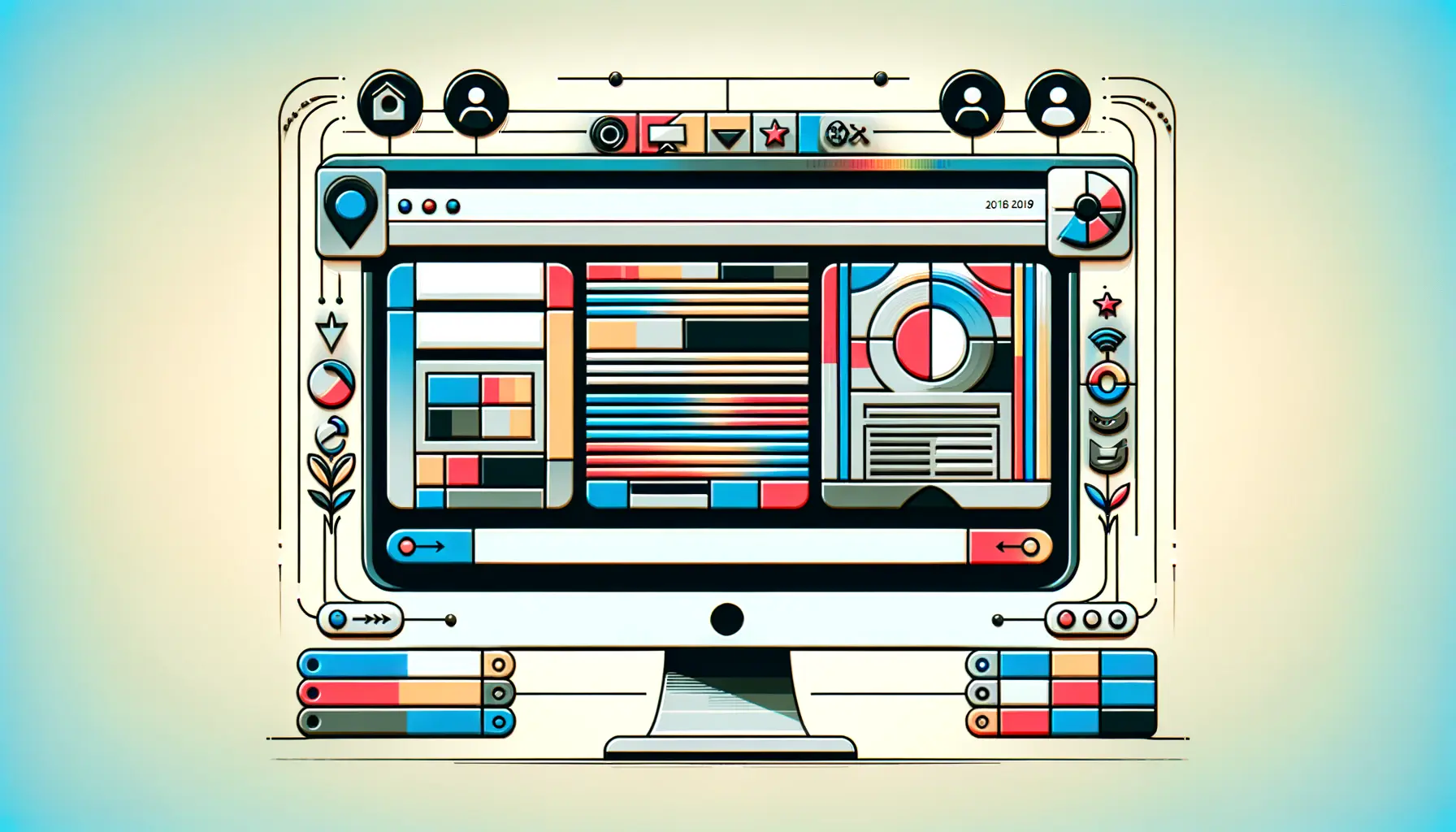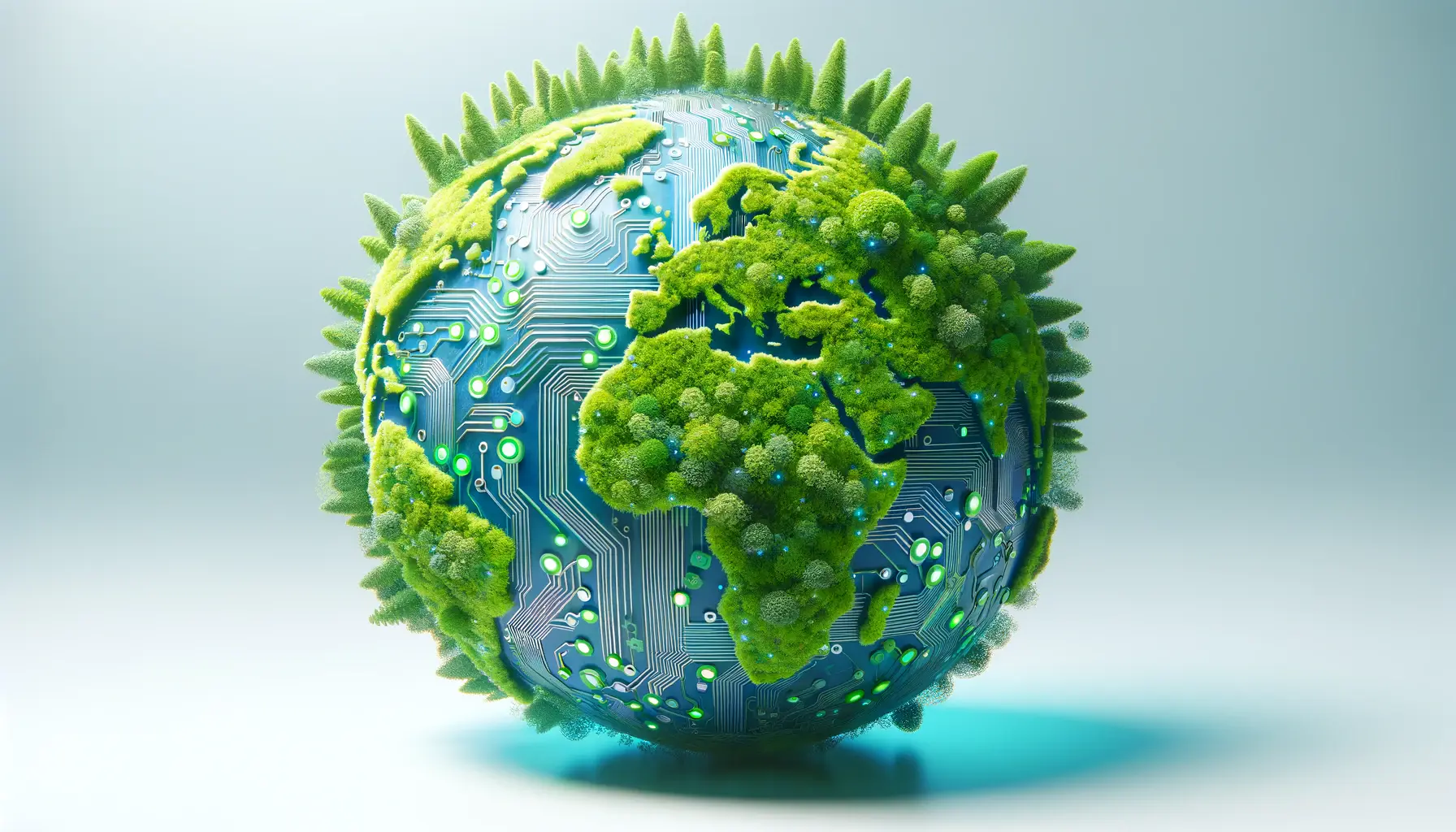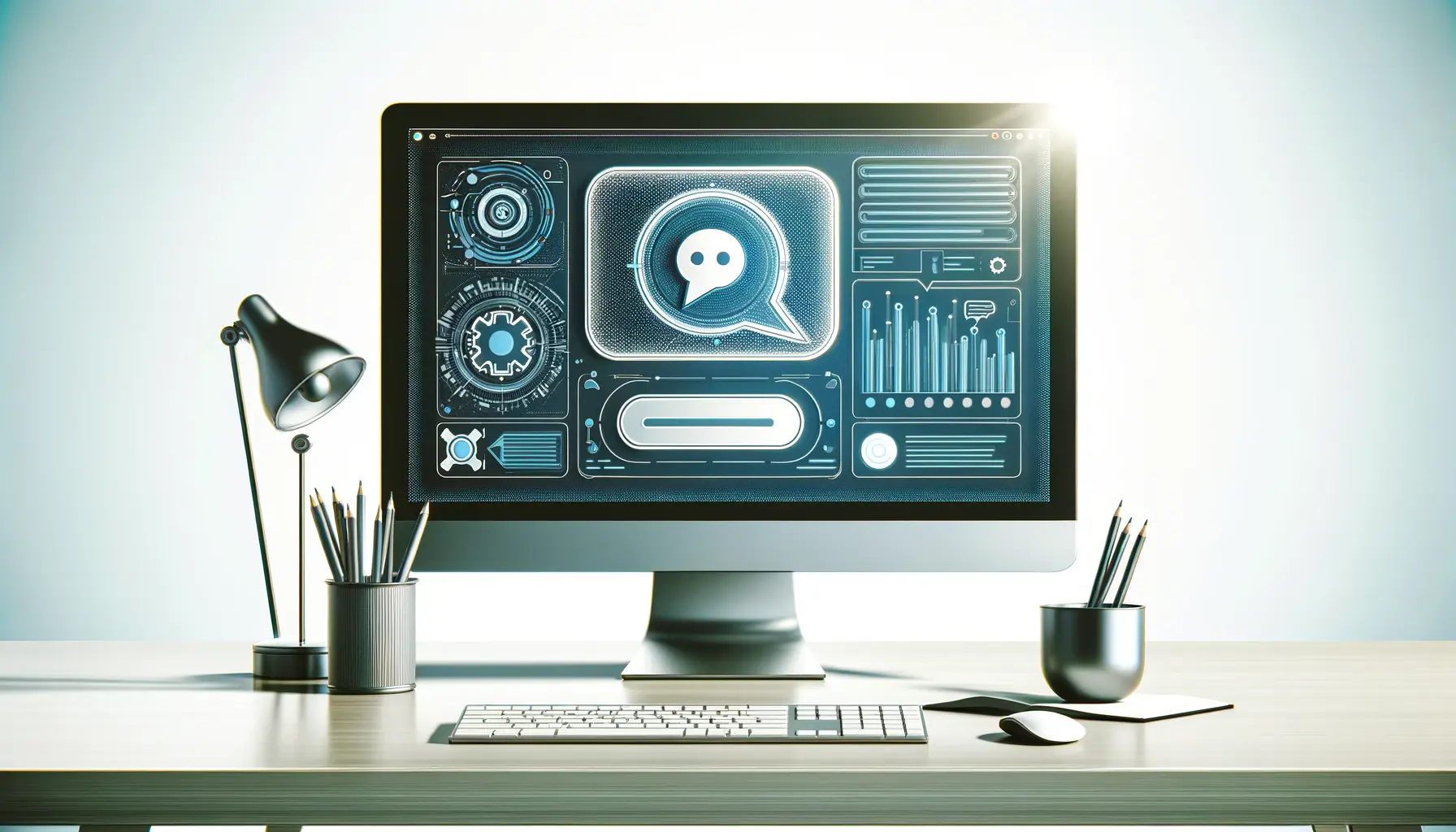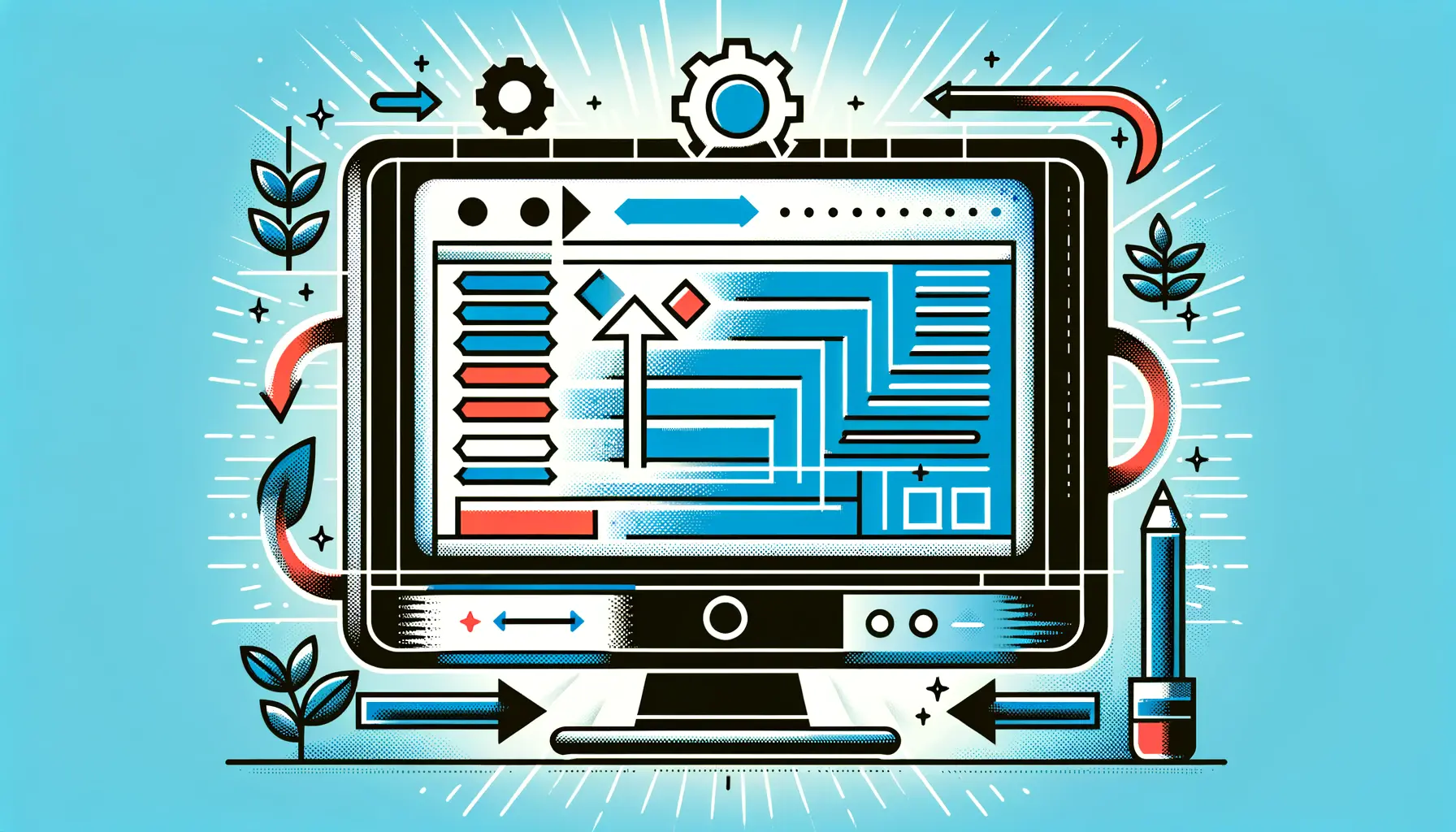Dark mode has become a ubiquitous feature in modern web design, offering users an alternative to the traditional bright, light-colored themes that dominate the internet.
This design trend not only enhances the visual aesthetics of websites but also contributes to a more comfortable viewing experience, especially in low-light environments.
By leveraging JavaScript, developers can create dynamic, user-centric web experiences that adapt to individual preferences, including the ability to switch between light and dark themes seamlessly.
The implementation of dark mode in web design is not merely a stylistic choice; it’s a response to the growing demand for more personalized and eye-friendly user interfaces.
With the increasing amount of time people spend online, the need for web applications to support dark mode has become more pronounced.
JavaScript, with its powerful and flexible programming capabilities, stands at the forefront of enabling this feature, allowing developers to craft interactive and responsive designs that cater to user comfort and preference.
- Understanding Dark Mode and Its Popularity
- Design Considerations for Dark Mode
- JavaScript Techniques for Implementing Dark Mode
- Optimizing Dark Mode for Mobile Devices
- Enhancing User Experience with Dark Mode
- Dark Mode Best Practices and Common Pitfalls
- Integrating Dark Mode with Web Development Frameworks
- Embracing Dark Mode in Web Design: A Comprehensive Guide
- FAQs on Implementing Dark Mode in Web Design with JavaScript
Understanding Dark Mode and Its Popularity
Dark mode refers to a display setting that uses light-colored text, icons, and graphical user interface elements on a dark background.
It’s designed to reduce the amount of light emitted by screens while maintaining the minimum color contrast ratios required for readability.
The popularity of dark mode is driven by its several benefits, including reducing eye strain in low-light conditions, conserving battery life on devices with OLED or AMOLED screens, and offering an aesthetically pleasing alternative to the traditional light backgrounds.
From a technical perspective, implementing dark mode involves detecting user preferences, either through system settings or user input, and applying a corresponding style sheet that defines the colors and themes for the dark mode.
JavaScript plays a crucial role in this process, enabling developers to dynamically change the appearance of a website based on the detected preferences or user actions.
This adaptability not only enhances user experience but also reflects the evolving nature of web design, where user comfort and personalization are paramount.
Benefits of Dark Mode in Web Design
The adoption of dark mode in web design offers several advantages.
Firstly, it significantly reduces eye strain and fatigue, particularly in low-light environments, making it easier for users to read and interact with content for extended periods.
This is especially beneficial for websites with heavy text content or applications used during the night.
Secondly, dark mode can lead to battery savings for mobile devices and laptops, as displaying darker pixels typically consumes less power, particularly on screens that use OLED technology.
Moreover, dark mode adds a modern and sleek look to websites, providing a visually appealing alternative to the traditional light themes.
This aesthetic appeal can enhance the overall user experience, encouraging longer engagement times and potentially increasing user retention rates.
Additionally, offering a dark mode option demonstrates a commitment to accessibility and user preference, catering to a wider audience with varying visual needs and preferences.
Implementing dark mode is not just about inverting colors but creating a cohesive and accessible color scheme that enhances usability and visual comfort.
Design Considerations for Dark Mode
When implementing dark mode in web design, it’s essential to consider more than just the color of the background and text.
A well-designed dark mode takes into account various elements to ensure a cohesive and user-friendly interface.
Here are some key design considerations to keep in mind:
Color Contrast and Readability
Ensuring sufficient contrast between the background and text is crucial for readability in dark mode.
However, overly bright text against a dark background can cause glare, leading to eye strain.
It’s important to find a balance that reduces glare while maintaining legibility.
Using softer, more muted colors for text and avoiding pure white can help achieve this balance.
Additionally, incorporating different shades and tints can add depth and dimension to the design, preventing the interface from appearing flat or monotonous.
Employing subtle gradients or textures as background elements can also enhance visual interest without compromising readability.
Adapting Visual Elements
Dark mode requires rethinking the use of color for various UI components and visual elements.
This includes buttons, links, icons, and images.
For instance:
- Buttons and links should maintain distinguishability, with hover and active states clearly indicated.
- Icons may need adjustments in color or weight to stand out against a dark background.
- Images and multimedia content should be tested to ensure they appear appropriately in dark mode, as certain colors or details may not translate well.
User Preference and Accessibility
Offering users the choice between dark and light modes enhances accessibility and personalization.
Implementing a toggle switch that’s easily accessible allows users to select their preferred theme based on their current environment or personal comfort.
Remembering the user’s choice through sessions, possibly with JavaScript and Web Storage, ensures a consistent experience across visits.
Accessibility considerations extend beyond color and contrast.
Ensuring that all text is resizable and that interactive elements are easily navigable in both light and dark modes is essential for accommodating users with different visual impairments.
Considering the psychological effects of color schemes on user experience and mood can also inform design decisions. For example, cooler tones are often perceived as calming, which might be beneficial for certain types of web applications.
JavaScript Techniques for Implementing Dark Mode
JavaScript offers a dynamic approach to implementing dark mode on websites, allowing for real-time theme switching based on user preferences or system settings.
Here are some effective JavaScript techniques and considerations for adding dark mode functionality:
Detecting User System Preference
Modern browsers provide a way to detect a user’s system theme preference using the `prefers-color-scheme` media query.
This feature can be accessed through JavaScript to automatically apply dark or light themes according to the user’s system settings.
For example, you can use the following code snippet to check for dark mode preference:
javascriptCopy codeif (window.matchMedia && window.matchMedia(‘(prefers-color-scheme: dark)’).matches) { // Apply dark mode} else { // Apply light mode}
This technique ensures that users are immediately presented with their preferred theme, enhancing the user experience from the first interaction.
Toggle Switch for Dark Mode
Providing a toggle switch for users to manually switch between dark and light modes is a common practice.
Implementing this feature involves manipulating the DOM to add or remove a class that applies the dark mode styles.
Here’s a basic example of how you might implement a toggle switch with JavaScript:
javascriptCopy codeconst toggleSwitch = document.querySelector(‘.theme-switch input[type=”checkbox”]’);function switchTheme(e) { if (e.target.checked) { document.body.setAttribute(‘data-theme’, ‘dark’); } else { document.body.removeAttribute(‘data-theme’); }}toggleSwitch.addEventListener(‘change’, switchTheme, false);
This method provides an immediate response to user input, allowing for a seamless transition between themes.
Storing User Preferences
To maintain the user’s theme preference across sessions, you can use Web Storage (localStorage or sessionStorage).
When a user selects a theme, their choice is stored in the browser, and upon subsequent visits, the stored preference is used to set the theme.
This enhances the user experience by remembering individual preferences.
Here’s how you might store and retrieve the user’s theme preference:
javascriptCopy code// Store the theme preferencelocalStorage.setItem(‘theme’, ‘dark’);// Retrieve the theme preferenceconst currentTheme = localStorage.getItem(‘theme’);if (currentTheme) { document.body.setAttribute(‘data-theme’, currentTheme);}
While implementing dark mode, it’s important to ensure that the transition between themes is smooth and doesn’t cause a flash of unstyled content. This can be managed by applying the theme early in the page load process or using animation to smooth out the transition.
Optimizing Dark Mode for Mobile Devices
With the increasing use of mobile devices to access the internet, optimizing dark mode for mobile experiences is crucial.
Mobile devices, especially those with OLED or AMOLED screens, benefit significantly from dark mode, not just in terms of user comfort but also in battery conservation.
Here are strategies to ensure dark mode is effectively implemented on mobile devices:
Responsive Design Considerations
Ensuring that dark mode adapts to various screen sizes and resolutions is key to a cohesive mobile experience.
Consider the following:
- Media Queries: Use CSS media queries to adjust dark mode styles for different screen sizes, ensuring readability and usability across devices.
- Touch Targets: Increase the size of buttons and links to accommodate touch interactions, ensuring that elements are easily tappable in both light and dark modes.
- Visual Hierarchy: Maintain a clear visual hierarchy with adequate spacing and size differentiation to guide users through your content effortlessly.
Testing on Multiple Devices
Device diversity means that dark mode can appear differently across devices.
It’s important to test your implementation on a range of devices to ensure consistency.
Consider:
- Testing on devices with different screen technologies (LCD, OLED, AMOLED) to see how colors and contrasts render.
- Using developer tools and emulators to simulate various devices and screen conditions.
- Checking for any elements that may not transition well between themes and adjusting accordingly.
Optimizing Images and Media for Dark Mode
Images and other media can sometimes clash with dark mode, leading to a disjointed appearance.
To optimize these elements:
- Use CSS filters or alternate image assets to adjust images for better integration with dark backgrounds.
- Consider the use of semi-transparent overlays to ensure text over images remains legible in dark mode.
- Test videos and other multimedia for visibility issues in dark mode and adjust brightness or contrast as needed.
Properly optimized dark mode for mobile devices not only enhances the user experience but also contributes to battery savings, particularly on devices with OLED screens where true blacks can turn off pixels entirely.
Enhancing User Experience with Dark Mode
Implementing dark mode is more than just a visual preference; it’s a way to enhance the overall user experience on your website or application.
By thoughtfully integrating dark mode, you can provide a comfortable, accessible, and personalized browsing experience.
Here are key strategies to enhance user experience through dark mode:
Seamless Transition Between Modes
Ensuring a smooth transition between light and dark modes is essential for a positive user experience.
Consider the following approaches:
- Animation: Use subtle animations when switching between modes to provide a visually pleasing transition.
- Immediate Application: Apply the selected theme instantly without reloading the page to avoid disrupting the user’s flow.
- Consistency: Maintain consistent layout and design elements across both themes to prevent user disorientation.
Personalization and Control
Offering users control over their viewing preferences demonstrates respect for their needs and enhances satisfaction.
Implement these features for a personalized experience:
- User-Controlled Toggle: Provide an easily accessible toggle for users to switch between dark and light modes at their convenience.
- Remembering Preferences: Use cookies or local storage to remember the user’s theme preference for future visits, creating a tailored experience.
- Adaptive Content: Adjust content presentation, such as images and videos, to fit the selected mode, ensuring all elements are optimally displayed.
Accessibility and Inclusivity
Dark mode can play a significant role in making your website more accessible and inclusive.
To leverage dark mode for accessibility:
- High Contrast: Ensure high contrast ratios for text and interactive elements to aid users with visual impairments.
- Alternative Styles: Provide alternative styles for elements that may not translate well to dark mode, such as certain images or icons.
- Testing with Assistive Technologies: Test your dark mode implementation with screen readers and other assistive technologies to ensure compatibility.
Dark mode is not just a trend; it’s a user-centric feature that can significantly improve accessibility, reduce eye strain, and offer a personalized browsing experience. By focusing on seamless transitions, personalization, and accessibility, you can make dark mode a valuable addition to your web design.
Dark Mode Best Practices and Common Pitfalls
While implementing dark mode can significantly enhance user experience, there are best practices to follow and common pitfalls to avoid ensuring its success.
Adhering to these guidelines can help you create a dark mode feature that is both functional and appealing.
Best Practices for Implementing Dark Mode
To achieve an effective dark mode design, consider the following best practices:
- Color Palette: Choose a color palette that reduces eye strain. Avoid using pure black for backgrounds and pure white for text. Instead, opt for dark gray backgrounds with off-white text.
- Testing: Conduct thorough testing across different devices and operating systems to ensure consistent appearance and functionality.
- Design Elements: Adjust design elements such as borders, shadows, and gradients to fit dark mode aesthetics without compromising usability.
- Content Adaptability: Ensure that all content, including images and multimedia, is clearly visible and aesthetically pleasing in dark mode.
Common Pitfalls to Avoid
While implementing dark mode, several pitfalls can detract from its effectiveness and user experience:
- Insufficient Contrast: Failing to provide enough contrast between text and background can lead to readability issues.
- Overlooking Elements: Neglecting to adjust certain UI elements, like form fields and buttons, can result in a disjointed appearance.
- Ignoring User Preference: Not allowing users to easily switch between dark and light modes or remember their preferences can frustrate users seeking a personalized experience.
- Forgetting Accessibility: Dark mode should enhance accessibility, not hinder it. Ensure that all users can navigate and interact with your site effectively in dark mode.
Assuming dark mode is simply a color inversion of light mode is a common misconception. Effective dark mode design requires careful consideration of color schemes, contrast ratios, and overall user experience.
Integrating Dark Mode with Web Development Frameworks
Integrating dark mode into web projects can be streamlined by leveraging popular web development frameworks and libraries.
These tools often come with built-in support or easy-to-implement solutions for theme switching, including dark mode.
Understanding how to utilize these frameworks can significantly reduce development time and ensure a more robust implementation.
Utilizing CSS Preprocessors
CSS preprocessors like Sass and LESS offer variables and mixins that can simplify the management of color schemes for dark and light modes.
By defining color values as variables, you can easily switch between themes and maintain consistency across your stylesheets.
For example, you can define a set of color variables for light mode and another set for dark mode, then apply them conditionally based on the user’s preference.
Frameworks with Dark Mode Support
Many modern web development frameworks and UI libraries include built-in support for dark mode, making it easier to implement across projects.
Here are a few examples:
- Bootstrap: Starting from version 5, Bootstrap includes a dark mode utility, allowing developers to easily toggle between themes.
- Material-UI: This React UI framework offers a dark mode option as part of its theme customization capabilities, enabling seamless integration with React projects.
- Tailwind CSS: With its utility-first approach, Tailwind CSS enables developers to conditionally apply styles for dark mode using the
dark:variant.
Custom Implementation Tips
When working with frameworks that do not offer direct dark mode support, or for projects requiring a more customized approach, consider the following tips:
- Theme Switcher Component: Create a reusable theme switcher component that can be integrated into any part of your application, allowing users to toggle dark mode on and off.
- Dynamic Theme Classes: Use JavaScript to dynamically add or remove a class from the
bodyelement that toggles dark mode styles, ensuring that the switch reflects across the entire UI. - Consistent User Experience: Regardless of the framework or library, aim for a consistent user experience by ensuring that all components and elements adapt well to dark mode.
While frameworks and libraries can facilitate the implementation of dark mode, always prioritize user experience and accessibility. Customizing the default behavior or appearance may be necessary to align with your project’s specific needs and audience preferences.
Embracing Dark Mode in Web Design: A Comprehensive Guide
The journey through implementing dark mode in web design with JavaScript has been an enlightening exploration of how a simple feature can significantly enhance user experience.
As we’ve navigated through the various aspects of dark mode, from its benefits and design considerations to integration techniques and best practices, it’s clear that this feature is more than just a trend.
It’s a user-centric innovation that addresses the evolving needs and preferences of digital audiences worldwide.
The Future of Dark Mode in Web Development
As technology continues to advance and user preferences evolve, the role of dark mode in web design is expected to grow even further.
Developers and designers must stay abreast of the latest trends and techniques to implement dark mode effectively, ensuring that websites and applications are accessible, aesthetically pleasing, and energy-efficient.
The integration of dark mode is not just about offering an alternative theme but about creating inclusive and comfortable digital spaces for everyone.
Key Takeaways for Implementing Dark Mode
- Understanding user needs and preferences is paramount. Offering an easily accessible toggle for dark mode enhances personalization and user satisfaction.
- Designing for dark mode requires careful consideration of color contrast, readability, and overall aesthetics to ensure a seamless user experience across all devices.
- JavaScript and web development frameworks provide powerful tools for implementing dynamic theme switching, but developers must prioritize performance and accessibility.
- Testing and optimization are crucial steps in the development process, ensuring that dark mode is consistently implemented across various platforms and devices.
In conclusion, implementing dark mode in web design with JavaScript is a testament to the web development community’s commitment to user-centric design and innovation.
As we look to the future, dark mode will undoubtedly continue to be a key feature in web design, offering users the flexibility to customize their digital experiences according to their preferences and needs.
By embracing dark mode, developers and designers can contribute to creating more accessible, energy-efficient, and user-friendly digital environments.
Quality web design is key for a great website! Check out our service page to partner with an expert web design agency.
FAQs on Implementing Dark Mode in Web Design with JavaScript
Explore commonly asked questions about integrating dark mode into web designs using JavaScript, providing insights for developers and designers alike.
Dark mode is a display setting for websites and applications that uses a dark color scheme, improving readability and reducing eye strain in low-light conditions.
Dark mode is popular because it reduces eye strain, saves battery life on OLED/AMOLED screens, and offers a sleek, modern aesthetic.
Use the `prefers-color-scheme` media query in JavaScript to detect if a user has set a preference for dark or light mode in their system settings.
Yes, dark mode can improve accessibility by offering high contrast and reducing eye strain, making web content more readable for some users.
Implementing dark mode can be straightforward with JavaScript and CSS, especially with frameworks that support theme customization.
Dark mode can significantly reduce battery consumption on devices with OLED or AMOLED screens by using darker colors that require less power.
Best practices include using muted colors for text, ensuring sufficient contrast, and testing across devices for consistent appearance.
Yes, providing a toggle switch allows users to manually switch between dark and light modes based on their preference or environment.