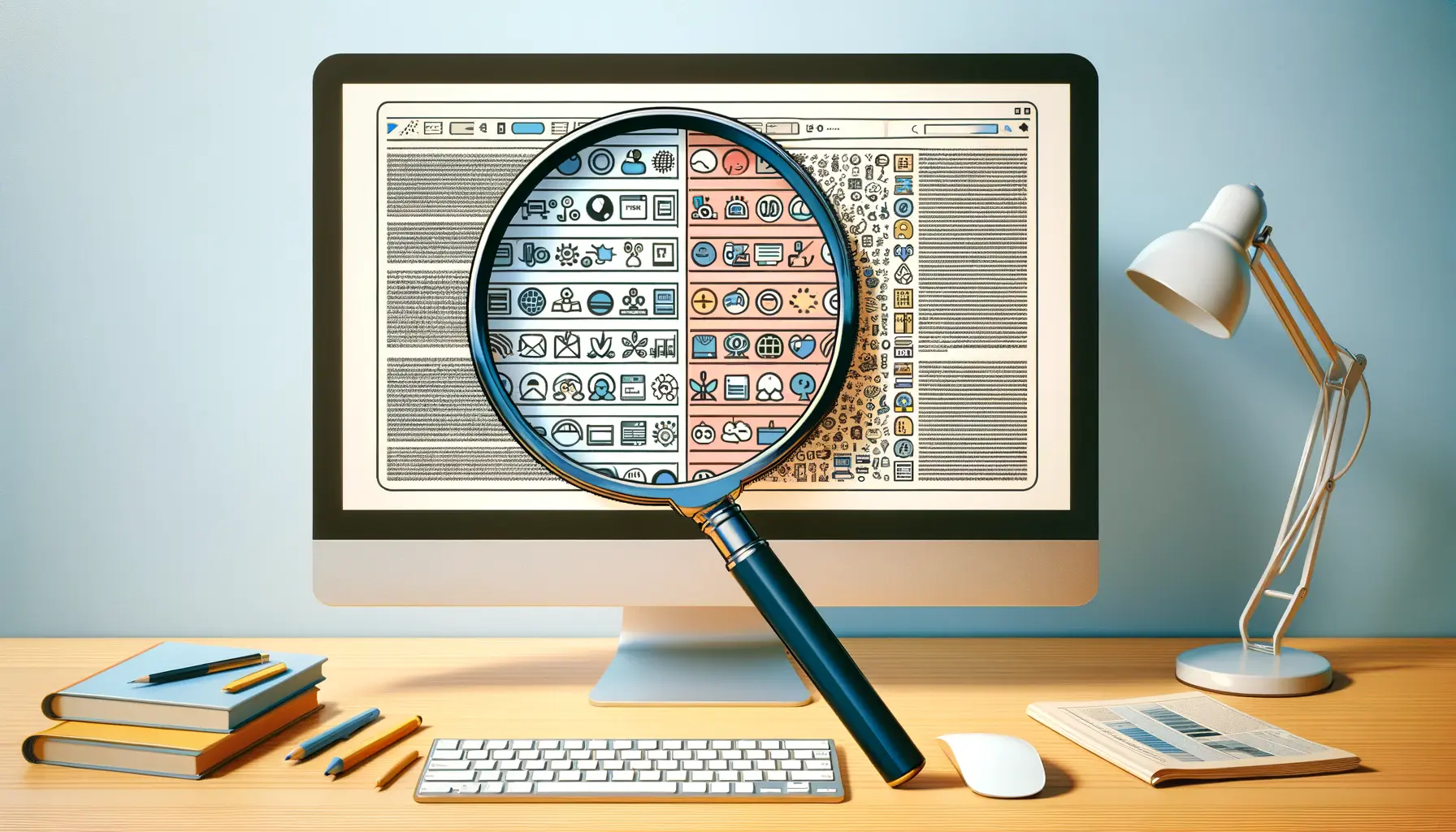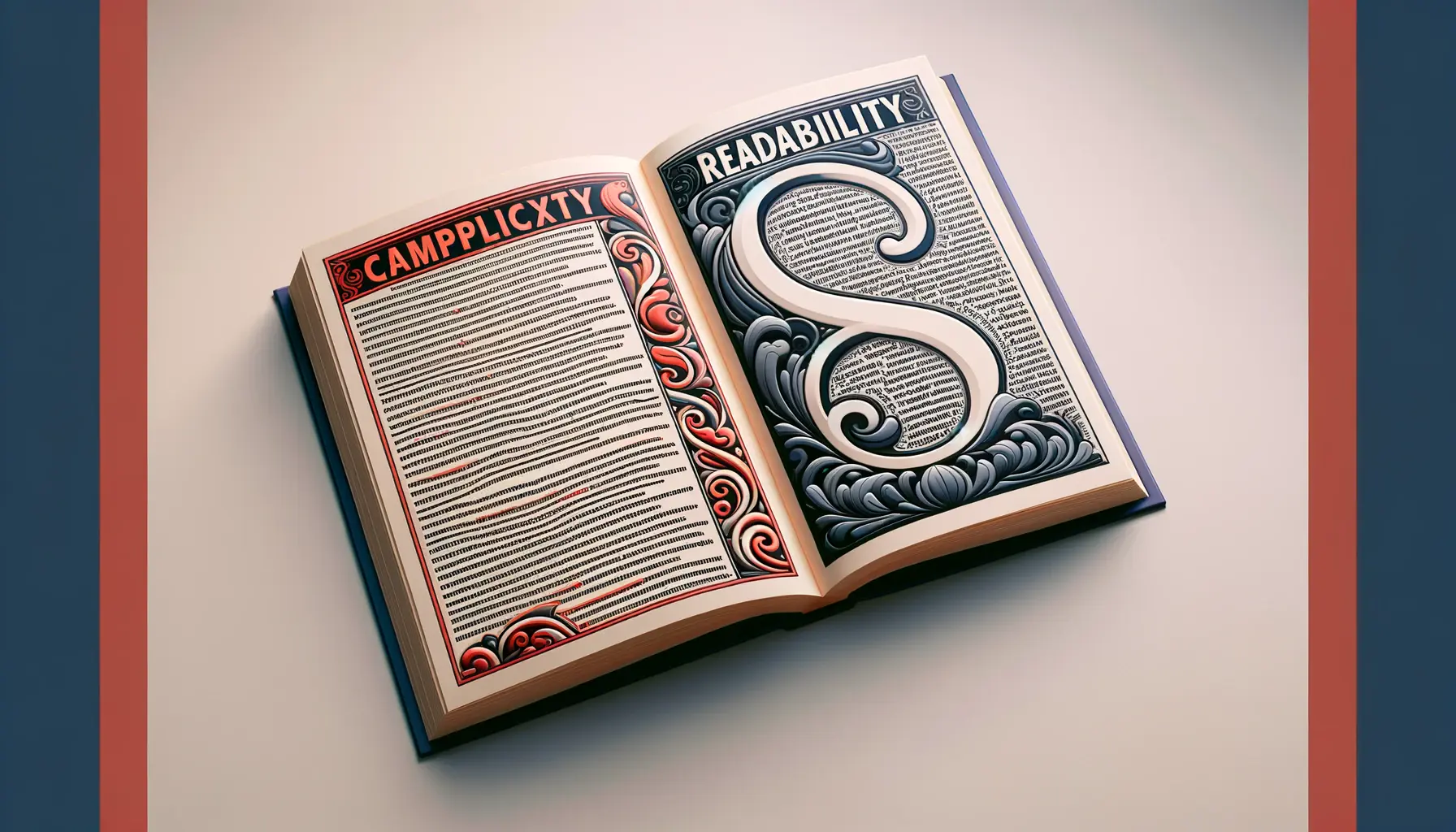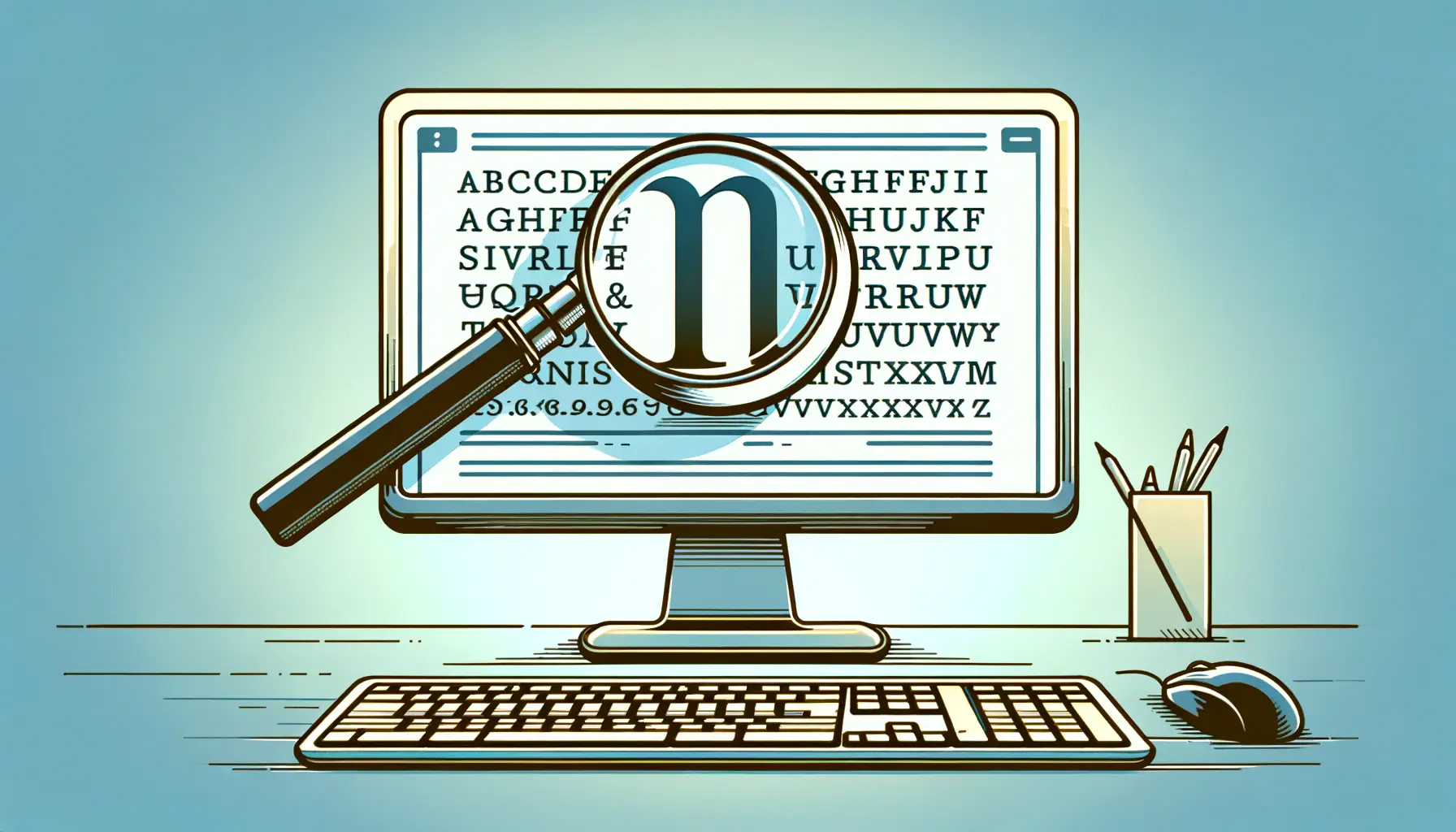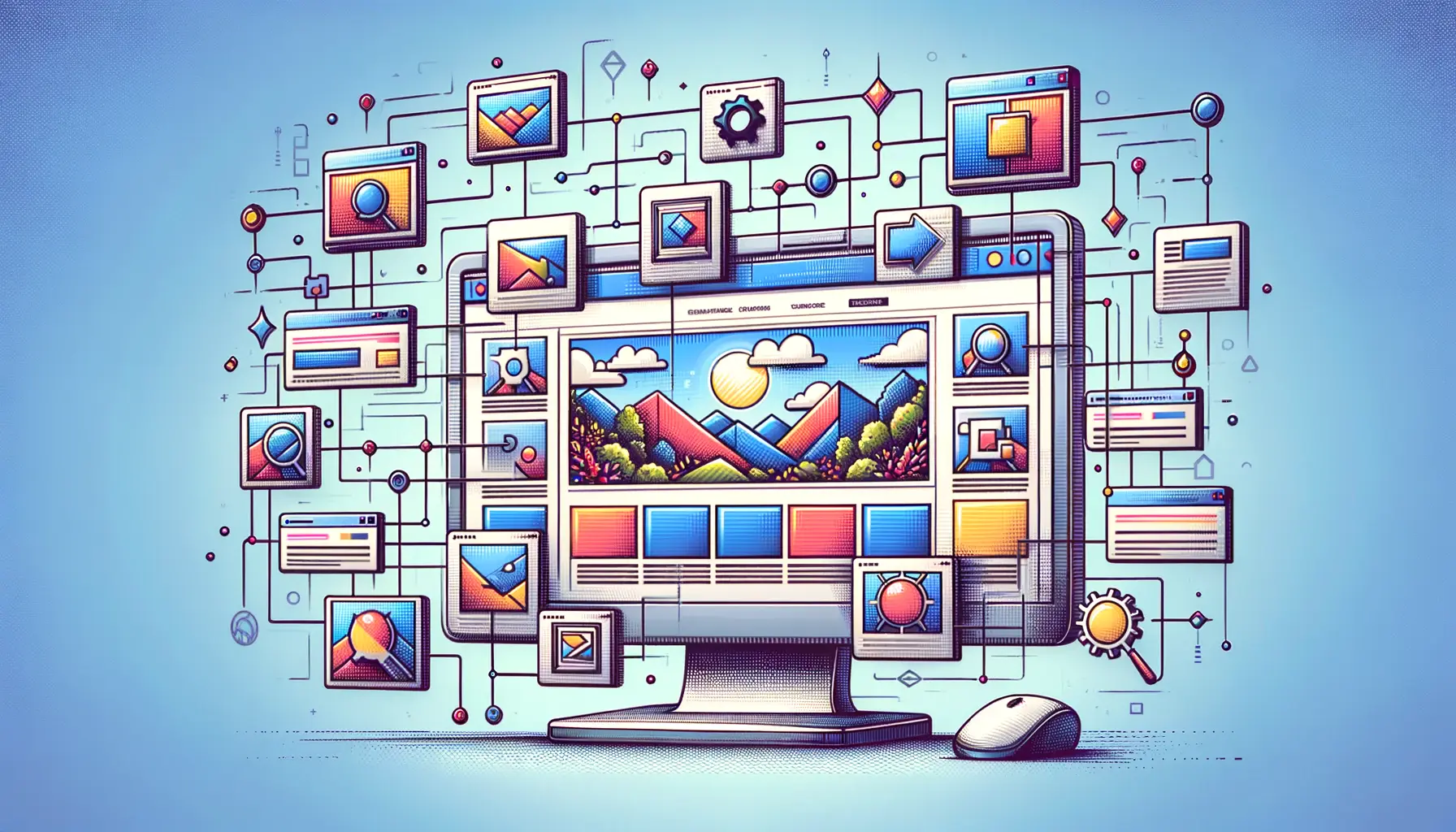The digital age has ushered in an era where the presentation of text on web pages is as critical as the content itself.
Among the myriad of design elements, spacing stands out as a pivotal factor influencing readability and user engagement.
This article delves into the nuanced role of spacing in typography, particularly focusing on its impact on web text readability.
Through a comprehensive exploration, we aim to shed light on how subtle adjustments in spacing can significantly enhance or detract from the user’s reading experience.
Spacing in typography encompasses various dimensions, including letter-spacing, word-spacing, and line-spacing, each contributing uniquely to text readability.
The importance of spacing is not merely aesthetic but deeply rooted in cognitive psychology, affecting how information is processed and understood.
As web content continues to proliferate, understanding the principles of effective spacing becomes paramount for designers and content creators alike, striving to communicate messages clearly and effectively.
- Understanding the Basics of Typography Spacing
- The Importance of Line Spacing
- Impact of Paragraph Spacing on User Experience
- Typography Spacing and Accessibility
- Spacing and Brand Identity
- Global Typography Trends and Spacing
- Integrating Spacing in Web Design Workflow
- Conclusion: The Integral Role of Spacing in Web Text Readability
- FAQs on Spacing and Web Text Readability
Understanding the Basics of Typography Spacing
The Role of Letter-Spacing in Readability
Letter-spacing, often referred to as tracking, involves adjusting the space between characters in a piece of text.
While it might seem inconsequential at first glance, letter-spacing plays a crucial role in enhancing readability and visual comfort.
Too little spacing can cause letters to merge visually, making words difficult to decipher, especially for individuals with dyslexia or other reading difficulties.
Conversely, excessive spacing can disrupt the reading flow, forcing the reader’s eye to travel further than necessary, leading to faster fatigue.
Optimal letter-spacing is thus a balance, aiming to improve legibility without compromising the reading experience.
It’s especially crucial in web design, where varying screen sizes and resolutions can affect text appearance.
Designers must consider these factors, ensuring that text remains accessible and readable across all devices.
Word-Spacing and Its Impact on User Engagement
Word-spacing, the gap between words, is another critical element in typography that directly impacts readability.
Adequate word-spacing helps in distinguishing individual words, facilitating smoother reading transitions from one word to the next.
It’s particularly important in languages where word boundaries are crucial for understanding sentence structure and meaning.
Improper word-spacing, either too tight or too loose, can significantly affect the reader’s ability to skim or read content quickly.
In the context of web usability, where users often scan content, effective word-spacing becomes essential in capturing and retaining user attention.
Employing dynamic word-spacing techniques can adapt text presentation to various screen sizes, enhancing readability and user engagement across different viewing environments.
Effective typography spacing is not just about aesthetics but is crucial for readability and user engagement on the web.
The Importance of Line Spacing
Line spacing, or leading, is a fundamental aspect of typography that significantly influences readability on the web.
It refers to the vertical distance between lines of text, a critical factor that can either make a text block appear airy and easy to read or cramped and challenging.
The right amount of line spacing helps in reducing visual clutter, allowing the reader’s eye to comfortably move from one line to the next without losing place.
This section explores the importance of line spacing and its effect on web text readability.
When it comes to enhancing the readability of web text, understanding the dynamics of line spacing is essential.
The following points highlight its significance:
- Improves Legibility: Adequate line spacing prevents the text from appearing too dense, making each word and letter more distinguishable and easier to read.
- Enhances Comprehension: By improving the overall legibility, well-spaced lines contribute to better comprehension, allowing readers to absorb and understand the content more efficiently.
- Reduces Eye Strain: Readers are less likely to experience eye strain with optimal line spacing, as it facilitates a smoother reading experience without the need for excessive eye movement or adjustment.
- Accommodates Varied Reading Styles: Different readers have different preferences and reading styles. Effective line spacing can cater to a broader audience, making the text accessible to more people.
Optimizing Line Spacing for Web Readability
To optimize line spacing for web readability, designers must consider several factors, including font size, typeface, and the amount of text.
A general rule of thumb is to set line spacing at 1.4 to 1.6 times the font size.
However, this can vary depending on the specific context and the design of the website.
Experimentation and user testing can help in determining the most effective line spacing for a particular web text.
Moreover, responsive design principles dictate that line spacing should adjust according to screen size and resolution.
This adaptability ensures that text remains legible and comfortably readable across all devices, from desktop monitors to mobile phones.
Implementing flexible line spacing is a step towards creating inclusive and accessible web content that prioritizes user experience and readability.
Line spacing is a crucial element in web typography that requires careful consideration and adjustment to meet the needs of diverse users.
Impact of Paragraph Spacing on User Experience
Paragraph spacing—the gap between paragraphs—plays a pivotal role in structuring content on web pages, directly impacting the user experience.
Adequate paragraph spacing helps in delineating sections of text, making it easier for readers to distinguish between different ideas or topics.
This separation is crucial for web content, where the ability to quickly scan and identify relevant information determines the effectiveness of communication.
Let’s delve into how paragraph spacing can enhance the readability and user experience of web text.
Effective paragraph spacing contributes to a well-organized and visually appealing text layout.
It serves not only a functional purpose in improving readability but also an aesthetic one, enhancing the overall look and feel of a website.
The following list outlines the benefits of proper paragraph spacing:
- Enhances Content Hierarchy: By creating visual breaks in the text, paragraph spacing helps to establish a clear hierarchy, guiding the reader’s eye through the content in a logical sequence.
- Improves Skimmability: In the digital age, users often skim content to find information quickly. Well-spaced paragraphs facilitate this by making it easier to scan through text and identify key points.
- Increases Comprehension: Separating paragraphs allows readers to pause and process information, improving overall comprehension and retention of the content.
- Reduces Cognitive Load: A cluttered text layout can overwhelm readers, increasing cognitive load. Adequate spacing between paragraphs mitigates this by creating a cleaner, more digestible text structure.
Best Practices for Paragraph Spacing
To optimize paragraph spacing for the best user experience, web designers and content creators should adhere to a few best practices.
Firstly, consistency is key; maintaining uniform paragraph spacing throughout the website ensures a cohesive visual experience.
Additionally, the amount of spacing should be balanced—not too wide to disconnect related ideas, nor too narrow to merge distinct topics.
A common approach is to use a space that is slightly larger than the line spacing, providing a subtle yet effective separation between paragraphs.
Another consideration is the context of the content.
For example, longer, more complex texts may benefit from slightly wider paragraph spacing to give readers more breathing room.
Conversely, shorter, more straightforward content might not require as much spacing.
Ultimately, the goal is to enhance readability and user engagement by tailoring the spacing to the needs of the content and its audience.
Adjusting paragraph spacing according to the content and context can significantly improve the readability and aesthetic appeal of web text.
Typography Spacing and Accessibility
Accessibility in web design ensures that websites are usable by as wide an audience as possible, including those with disabilities.
Typography spacing is a critical aspect of accessibility, as it can greatly affect the readability and usability of web content for individuals with visual impairments, dyslexia, and other reading difficulties.
This part of the article explores how thoughtful spacing can make web text more accessible and inclusive.
Accessible typography involves more than just choosing the right font and font size; it requires a comprehensive approach to spacing, including letters, words, lines, and paragraphs.
Proper spacing can help reduce visual clutter, making it easier for users with reading difficulties to navigate and understand web content.
Here are several key considerations for enhancing accessibility through typography spacing:
- Letter Spacing: Adjusting the space between characters can improve legibility for users with dyslexia. A slight increase in letter spacing can help distinguish individual letters, aiding in better word recognition.
- Word Spacing: Adequate space between words is essential for users with visual impairments, as it helps in identifying where one word ends and another begins, facilitating smoother reading.
- Line Spacing: Increased line spacing can benefit users with low vision by preventing lines of text from visually merging. This spacing also helps users who rely on screen magnifiers by keeping the text within the magnified area more legible.
- Paragraph Spacing: Clear separation between paragraphs can assist users in navigating through the content, especially for those using screen readers, as it defines distinct sections of text more clearly.
Implementing Accessible Typography Spacing
To implement accessible typography spacing, web designers should follow the Web Content Accessibility Guidelines (WCAG), which provide specific recommendations for text spacing.
These guidelines suggest minimum standards for letter, word, line, and paragraph spacing to enhance readability for users with disabilities.
Additionally, providing options for users to adjust text spacing according to their preferences can further improve accessibility.
This can be achieved through the use of responsive design techniques and accessible web development practices that allow users to customize their reading experience.
Moreover, engaging with users who have disabilities during the design process can offer valuable insights into how typography spacing affects their ability to read and interact with web content.
User testing with a diverse group of participants can help identify specific challenges and preferences, leading to more effective and inclusive typography design solutions.
Incorporating accessible typography spacing is a crucial step towards creating more inclusive and usable web content for all users, regardless of their abilities.
Spacing and Brand Identity
Typography spacing is not only a tool for enhancing readability and accessibility but also a powerful element in conveying brand identity on the web.
The way text is spaced can significantly influence the perception of a brand, affecting how it is received by the audience.
This part of the article examines the relationship between typography spacing and brand identity, highlighting how strategic spacing decisions can communicate a brand’s values and personality.
Every brand has a unique story and character, which are often expressed through visual design elements, including logos, color schemes, and typography.
Spacing within typography, particularly in brand names, slogans, and key messaging, plays a crucial role in making these elements stand out and resonate with the audience.
Here’s how typography spacing can impact brand identity:
- Creating a Visual Impact: Well-spaced text can make brand messaging more impactful and memorable. It ensures that each word and letter is distinct, making the overall message clearer and more persuasive.
- Reflecting Brand Personality: The amount of spacing used in text can reflect a brand’s personality. For example, tight spacing might convey a sense of modernity and efficiency, while more generous spacing can evoke feelings of luxury and openness.
- Enhancing Brand Recognition: Consistent use of typography spacing across all brand materials can help in building a cohesive brand image, making it easier for customers to recognize and remember the brand.
- Improving User Experience: Beyond aesthetics, the readability and accessibility improvements brought by effective spacing contribute to a positive user experience, aligning with a brand’s commitment to customer satisfaction.
Strategic Spacing in Brand Communications
To leverage typography spacing effectively in brand communications, it’s essential to consider the context and platform where the brand message will be displayed.
For instance, digital platforms like websites and social media may require different spacing strategies compared to print materials.
The goal is to maintain brand consistency while also optimizing readability and visual appeal across various mediums.
Furthermore, experimenting with spacing in logo design and promotional materials can help in finding the perfect balance that aligns with the brand’s identity and values.
It’s a subtle art that, when done right, can significantly enhance brand recognition and user engagement.
Engaging with professional designers who understand the nuances of typography and spacing can be invaluable in achieving this balance.
Effective typography spacing is a subtle yet powerful tool in shaping brand identity and enhancing user engagement with the brand on the web.
Global Typography Trends and Spacing
The digital landscape is continuously evolving, and with it, the trends in typography and spacing that define the readability and aesthetic appeal of web content.
Keeping abreast of global typography trends is essential for designers and content creators aiming to produce engaging, contemporary, and effective web experiences.
This part of the article explores current trends in typography spacing and how they influence web design and content readability across different cultures and languages.
Typography trends are influenced by a myriad of factors, including technological advancements, cultural shifts, and user behavior changes.
These trends often reflect a broader movement towards inclusivity, accessibility, and personalization in web design.
Here’s a look at some of the current global trends in typography spacing:
- Increased Focus on Accessibility: There’s a growing emphasis on making web content accessible to all users, including those with disabilities. This has led to a trend towards using wider line spacing and paragraph spacing to improve readability for users with visual impairments or reading difficulties.
- Dynamic and Responsive Spacing: As web consumption shifts increasingly towards mobile devices, the need for responsive typography that adjusts to various screen sizes and orientations has become paramount. Dynamic spacing that adapts to the user’s device ensures consistent readability and user experience.
- Minimalist Typography: The minimalist design trend extends to typography, favoring clean, uncluttered layouts with ample white space. This approach uses spacing strategically to draw attention to key content and create a serene, focused reading environment.
- Cultural Sensitivity in Typography: Globalization has necessitated a more culturally sensitive approach to typography design, including spacing. What works in one language or culture may not be effective in another, leading designers to tailor typography spacing to accommodate different scripts and reading habits.
Adapting to Trends While Maintaining Readability
While it’s important to stay current with typography trends, the primary goal of web text—effective communication—should not be overshadowed by aesthetic considerations.
Designers must balance trend adoption with the fundamental principles of typography that ensure readability and accessibility.
This involves a careful evaluation of spacing practices, ensuring they contribute positively to the user’s reading experience, regardless of the prevailing design trends.
Moreover, experimentation and user testing play crucial roles in adapting to these trends.
By gathering feedback from a diverse user base, designers can understand how different spacing approaches affect readability and engagement, allowing them to make informed decisions that align with both current trends and user needs.
Staying informed about global typography trends and understanding their impact on spacing can help designers create more engaging, readable, and culturally sensitive web content.
Integrating Spacing in Web Design Workflow
Integrating typography spacing effectively into the web design workflow is crucial for creating readable, accessible, and visually appealing web content.
This integration requires a strategic approach, where spacing is considered at every stage of the design and development process.
This final part of the article provides insights into how designers and developers can incorporate spacing considerations into their workflow to enhance the overall quality of web text.
Effective web design is a collaborative effort that involves designers, developers, and content creators.
Each plays a vital role in ensuring that typography spacing is optimized for readability, accessibility, and aesthetic appeal.
Here are steps and strategies for integrating spacing into the web design workflow:
- Initial Design Phase: Spacing should be a primary consideration from the very beginning of the design process. Designers should establish guidelines for letter, word, line, and paragraph spacing that align with the project’s goals and audience needs.
- Content Development: Content creators should be aware of the spacing guidelines and structure their text to complement the design. This includes organizing content into easily digestible sections and ensuring that paragraph breaks and spacing are consistent throughout.
- Development and Testing: Developers play a crucial role in implementing the design with accurate spacing. Responsive design techniques should be employed to ensure that spacing adjusts appropriately across different devices and screen sizes. Rigorous testing with users can help identify any spacing issues that affect readability or user experience.
- Iterative Review and Refinement: Web design is an iterative process. Collecting feedback from users and stakeholders and making adjustments to spacing based on this feedback is essential for refining the design. Continuous monitoring and updating of spacing practices can help maintain optimal readability and engagement as web standards and user expectations evolve.
Tools and Resources for Spacing Optimization
Several tools and resources can aid in the optimization of typography spacing in web design.
Design software like Adobe XD, Sketch, and Figma offers features that help designers visualize and adjust spacing easily.
Web development frameworks and CSS techniques provide developers with the means to implement responsive and adaptive spacing.
Additionally, accessibility guidelines and tools can guide the creation of web content that is readable and accessible to all users.
By integrating spacing considerations into the web design workflow, teams can ensure that their websites not only look great but also offer an excellent reading experience.
This holistic approach to spacing underscores the importance of typography in web design and highlights the collaborative effort required to achieve optimal results.
Incorporating typography spacing into the web design workflow enhances readability, accessibility, and visual appeal, contributing to a superior user experience.
Conclusion: The Integral Role of Spacing in Web Text Readability
The exploration of typography spacing within the realm of web design underscores its critical importance in enhancing readability, accessibility, and overall user experience.
As we’ve navigated through the various aspects of spacing—from letter-spacing and line-spacing to paragraph spacing and its impact on brand identity—it’s clear that effective spacing is not merely a matter of aesthetic preference but a foundational element of effective communication on the web.
Key Takeaways on Typography Spacing
Reflecting on the insights gathered, several key takeaways emerge:
- Optimal typography spacing improves legibility and readability, making web content more accessible and enjoyable for a wider audience.
- Accessibility considerations in spacing are not optional but essential, ensuring that web content is inclusive for users with disabilities.
- The strategic use of spacing can significantly enhance brand identity and recognition, communicating a brand’s values and personality effectively.
- Global typography trends and cultural sensitivities influence spacing practices, necessitating a flexible and informed approach to typography design.
- Integrating spacing considerations into the web design workflow from the outset ensures consistency and coherence in web text presentation.
Forward-Looking Perspectives on Spacing in Web Design
As the digital landscape continues to evolve, so too will the approaches to typography spacing.
The future of web design promises further innovations and challenges in balancing the aesthetic, functional, and accessibility aspects of typography.
Designers and content creators must remain agile, continuously adapting to new technologies, user expectations, and accessibility standards.
The commitment to refining typography spacing practices is a commitment to enhancing the user experience, ensuring that web content is not only seen but also understood and appreciated by all.
In conclusion, the role of spacing in the readability of web text cannot be overstated.
It is a subtle yet powerful tool that, when wielded with skill and sensitivity, can transform the written word into a clear, compelling, and accessible message.
As we look to the future, let us continue to explore and embrace the nuances of typography spacing, recognizing its potential to shape the way we communicate and connect in the digital age.
Quality web design is key for a great website! Check out our service page to partner with an expert web design agency.
FAQs on Spacing and Web Text Readability
Explore common questions about the impact of spacing on the readability of web text and how to optimize it for better user experience.
Letter spacing, or tracking, adjusts the space between characters, enhancing legibility and readability of web text.
Proper text spacing improves readability for users with disabilities, making web content more accessible and inclusive.
Line spacing, or leading, creates vertical distance between lines, reducing clutter and enhancing text readability on web pages.
Yes, adequate paragraph spacing delineates sections, improving content structure and readability, thereby enhancing user experience.
Word spacing helps distinguish between words, facilitating smoother reading transitions and improving overall web text readability.
Typography spacing can reflect a brand’s personality and values, influencing how the brand is perceived by the audience.
Global trends towards accessibility and minimalism influence typography spacing, prioritizing readability and clean design.
Integrating spacing considerations ensures consistent, readable, and visually appealing web content across all devices.