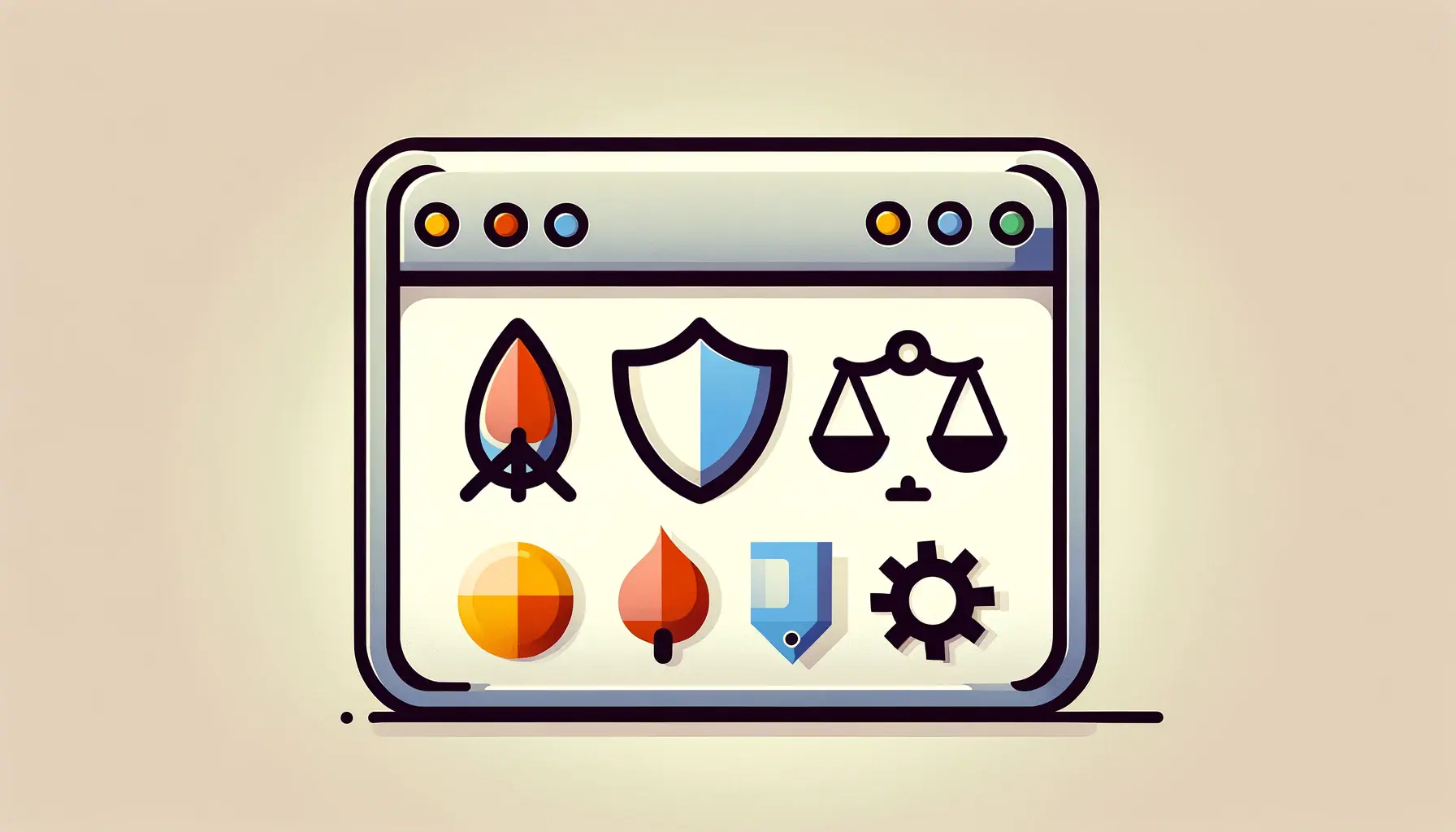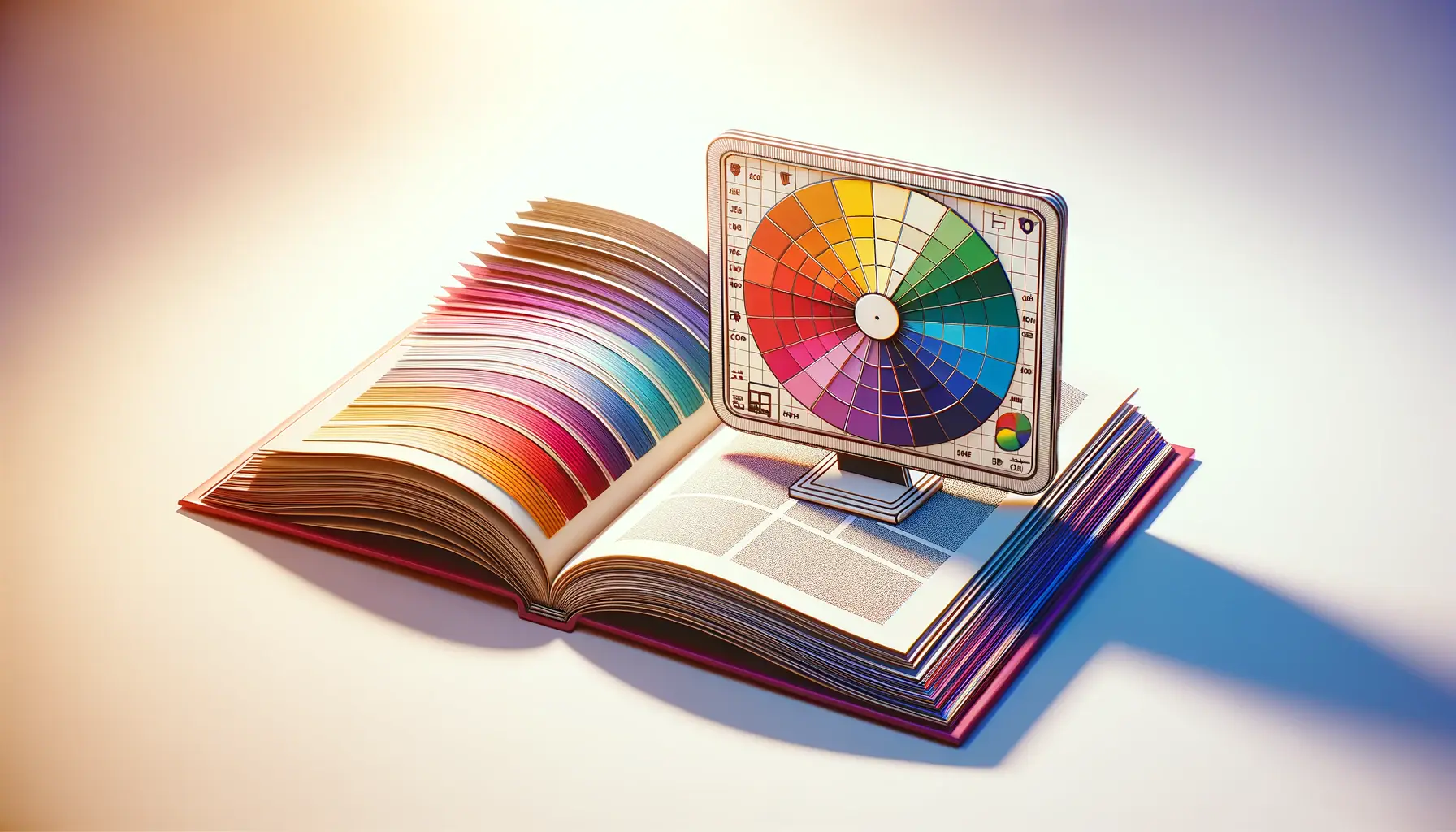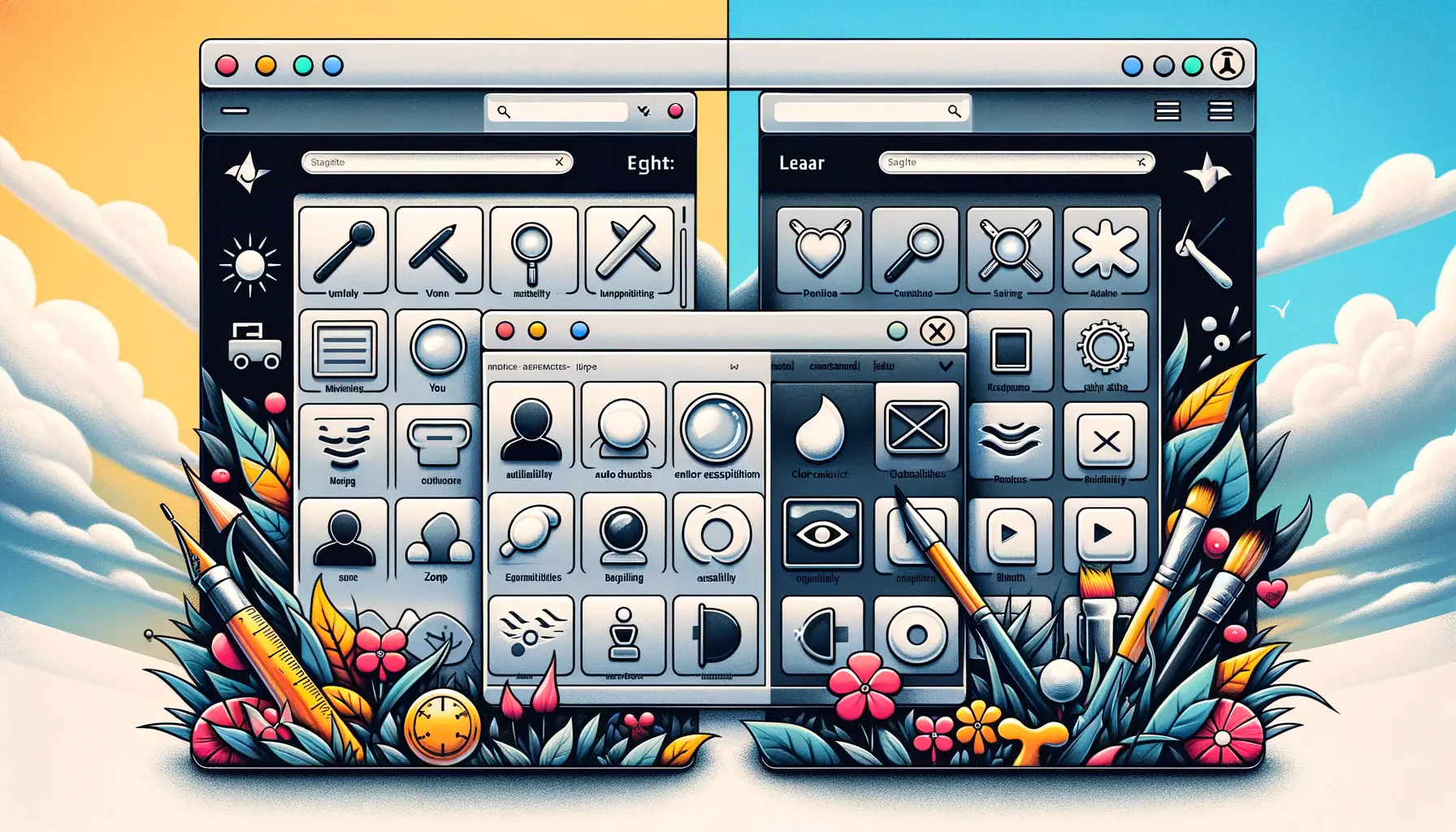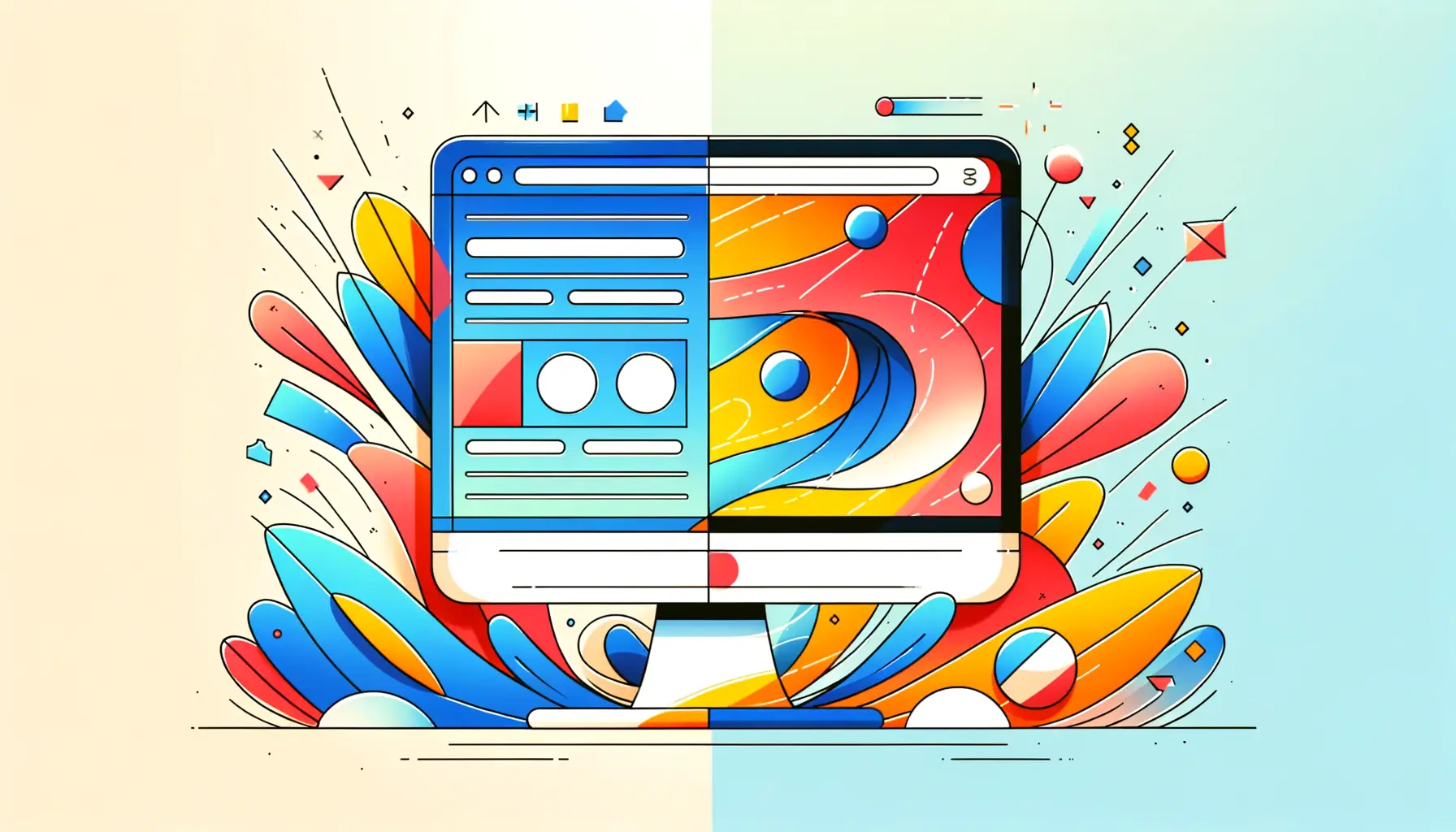Ensuring your website is accessible to all users, including those with disabilities, is not just a moral obligation but also a legal requirement in many jurisdictions.
Conducting an audit for web accessibility is a critical step towards achieving this goal.
This process involves a comprehensive review of your website to identify and rectify any barriers that might prevent people with disabilities from using it effectively.
In this article, we delve into the intricacies of conducting an effective audit, focusing on the methodologies, tools, and best practices that can help you make your website more inclusive.
The importance of web accessibility cannot be overstated, as it directly impacts the ability of individuals with disabilities to access information and services online.
With the digital world becoming increasingly central to our daily lives, the need for websites to be accessible has become more urgent.
An accessibility audit is not just about compliance; it’s about creating an online environment that is welcoming and usable for everyone.
By understanding and implementing the principles of web accessibility, organizations can ensure that their digital content is available to a wider audience, including those with visual, auditory, motor, and cognitive disabilities.
- Understanding Web Accessibility
- Planning Your Accessibility Audit
- Conducting the Audit: Automated Testing
- Conducting the Audit: Manual Testing
- Addressing Common Accessibility Issues
- Implementing Accessibility Fixes
- Building an Inclusive Digital Future
- Embracing Accessibility: A Path Forward
- Web Accessibility Audit FAQs
Understanding Web Accessibility
What is Web Accessibility?
Web accessibility refers to the inclusive practice of removing barriers that prevent interaction with, or access to websites, by people with disabilities.
When sites are correctly designed, developed, and edited, all users have equal access to information and functionality.
This concept extends beyond just aiding those with disabilities; it also benefits older individuals, those with temporary impairments, and even users with slow internet connections.
The principles of web accessibility are encapsulated in the Web Content Accessibility Guidelines (WCAG), developed by the World Wide Web Consortium (W3C).
These guidelines are widely regarded as the standard for web accessibility and offer a comprehensive set of recommendations for making web content more accessible to people with a wide range of disabilities.
Why is Accessibility Audit Necessary?
An accessibility audit is the first step towards identifying where your website stands in terms of accessibility.
It provides a detailed overview of the current state of your site, highlighting areas that need improvement and offering insights into how to make your site more inclusive.
Conducting an audit is not only about finding flaws but also about recognizing the potential to enhance user experience for everyone.
The audit process involves a combination of automated tools and manual testing to ensure a thorough evaluation of the website.
While automated tools can quickly identify some common accessibility issues, manual testing is crucial for uncovering more nuanced barriers that automated tools might miss.
This dual approach ensures a comprehensive assessment, laying the groundwork for effective remediation strategies.
An effective web accessibility audit combines automated testing with manual evaluation to ensure a comprehensive assessment of a website’s accessibility.
Planning Your Accessibility Audit
Before diving into the specifics of conducting an accessibility audit, it’s crucial to have a clear plan in place.
This plan will guide the audit process, ensuring that it is thorough, efficient, and tailored to the specific needs of your website.
The planning phase involves several key steps, each designed to lay the groundwork for a successful audit.
Firstly, define the scope of your audit.
Determine which pages or sections of your website will be included in the audit.
It’s often practical to start with the most critical pages, such as the homepage, contact page, and main service or product pages.
Additionally, consider including a variety of pages that feature different types of content and functionality to get a comprehensive view of your site’s accessibility.
- Identify the Standards: Decide which accessibility standards your audit will focus on. The WCAG 2.1 at levels A and AA are commonly targeted benchmarks for accessibility.
- Assemble Your Team: Gather a team with diverse skills, including web developers, designers, content creators, and, if possible, individuals with disabilities. This diversity will ensure a well-rounded evaluation of the website.
- Choose Your Tools: Select the tools and resources you will use for both automated and manual testing. There are numerous accessibility testing tools available, each with its strengths and weaknesses. Combining different tools can provide a more accurate picture of your website’s accessibility.
- Set Clear Objectives: Define what you aim to achieve with the audit. Setting clear, measurable goals will help focus the audit process and provide a benchmark against which to measure progress.
By carefully planning your accessibility audit, you can ensure that it is conducted efficiently and effectively, leading to more actionable insights and improvements.
Remember, the goal of the audit is not just to identify issues but to provide a clear path towards making your website more accessible to all users.
A well-planned audit is the foundation of effective web accessibility improvements, ensuring that efforts are focused and impactful.
Conducting the Audit: Automated Testing
The first phase of conducting an accessibility audit involves automated testing.
Automated tools can scan your website for common accessibility issues, providing a quick and efficient way to identify potential problems.
While these tools are not capable of catching every issue, they serve as a valuable starting point for deeper analysis.
Choosing the Right Tools
Selecting the appropriate automated testing tools is crucial for a successful audit.
There are several reputable tools available, each offering different features and capabilities.
Some popular options include Axe, WAVE, and Google Lighthouse.
It’s important to choose tools that align with your audit objectives and can effectively assess the web technologies your site uses.
When selecting tools, consider factors such as ease of use, the comprehensiveness of tests, and the ability to generate detailed reports.
Using multiple tools can also help cover more ground, as no single tool can identify all accessibility issues.
Interpreting Automated Test Results
Once you’ve conducted automated tests, the next step is to interpret the results.
Automated tools typically generate reports that highlight issues categorized by severity and type.
These reports can include errors, warnings, and notices, each indicating different levels of impact on accessibility.
Understanding how to read and prioritize these findings is essential.
Focus on addressing errors first, as they represent the most significant barriers to accessibility.
Warnings and notices can often be more nuanced and may require a deeper investigation to understand their impact on users.
- Common Issues Detected: Automated tools often identify issues such as missing alt text for images, insufficient color contrast, and missing form labels. These are among the more straightforward problems to fix but can have a significant impact on accessibility.
- Actionable Insights: The best automated testing tools provide not only a list of issues but also suggestions for remediation. This guidance can be invaluable for web developers and designers in making the necessary adjustments to improve accessibility.
Automated testing is a powerful component of the accessibility audit process, offering a high-level overview of where your website stands.
However, it’s important to complement this with manual testing to ensure a comprehensive evaluation of your site’s accessibility.
Automated testing is an efficient way to identify common accessibility issues but must be followed by manual testing for a complete audit.
Conducting the Audit: Manual Testing
While automated testing provides a broad overview of potential accessibility issues, manual testing is essential for a comprehensive audit.
This phase involves human evaluators interacting with the website to identify issues that automated tools might miss.
Manual testing is particularly effective for assessing the usability of a website from the perspective of users with disabilities.
Key Techniques for Manual Testing
Manual testing encompasses a variety of techniques, each aimed at uncovering different types of accessibility barriers.
Some of these techniques include:
- Keyboard navigation testing: Ensuring that all interactive elements can be accessed and used with a keyboard alone, which is crucial for users who cannot use a mouse.
- Screen reader testing: Using screen reading software to navigate the site, which helps identify issues that could hinder a visually impaired user’s experience.
- Color contrast and visual inspection: Manually checking the website’s color contrast and visual elements to ensure that information is easily distinguishable and readable.
- User scenarios and task flows: Walking through common user tasks and scenarios to identify any potential barriers that could prevent users from completing tasks.
Involving Users with Disabilities
Involving users with disabilities in the manual testing process is invaluable.
These individuals can provide firsthand insights into the usability of the website, highlighting issues that might not be apparent to others.
User testing sessions can be structured to gather feedback on specific aspects of the website or to understand broader usability concerns.
When conducting user testing, it’s important to include people with a range of disabilities to ensure a comprehensive understanding of the website’s accessibility.
This can include users with visual, auditory, motor, and cognitive disabilities.
Their feedback can guide the prioritization of fixes and enhancements, making the website more accessible and user-friendly.
Manual testing is a critical component of the web accessibility audit process.
It complements automated testing by providing a deeper understanding of the user experience, particularly for those with disabilities.
By employing a combination of manual testing techniques and involving users with disabilities, organizations can ensure their websites are truly accessible to everyone.
Manual testing, especially when involving users with disabilities, provides invaluable insights into the real-world accessibility of a website.
Addressing Common Accessibility Issues
Throughout the audit process, both automated and manual testing will likely uncover a range of accessibility issues.
Addressing these issues is crucial for making your website more inclusive.
While some fixes may be straightforward, others might require more significant changes to your website’s design or functionality.
Below, we discuss some of the most common accessibility issues identified during audits and offer guidance on how to address them.
Improving Navigation and Structure
Ensuring that your website can be easily navigated and understood is fundamental to accessibility.
Common issues in this area include a lack of keyboard navigability, missing or improperly used headings, and insufficient landmark roles.
To improve navigation and structure:
- Ensure all interactive elements are keyboard accessible.
- Use headings (h1 to h6) correctly to structure content and make it easier to understand.
- Implement ARIA landmark roles to define regions of the page, helping screen reader users navigate more efficiently.
Enhancing Text and Visual Content
Text and visual content can present barriers if not properly optimized for accessibility.
Issues often arise from poor color contrast, the use of color alone to convey information, and missing alternative text for images.
To enhance text and visual content:
- Check and adjust color contrast ratios to meet or exceed the minimum requirements.
- Avoid using color as the sole means of conveying information.
- Provide alternative text for all images, ensuring that the information they convey is accessible to screen reader users.
Ensuring Form Accessibility
Forms are a critical component of many websites, used for everything from search functions to online purchases.
Common accessibility issues with forms include missing labels, unclear instructions, and error messages that are not accessible.
To ensure form accessibility:
- Associate each form input with a descriptive label.
- Provide clear instructions and error messages that are associated with the relevant input fields.
- Ensure that form controls are accessible via keyboard and that forms can be submitted without mouse interaction.
Addressing these common issues can significantly improve the accessibility of your website, making it more usable for everyone.
While this is not an exhaustive list of potential accessibility barriers, focusing on these areas can provide a solid foundation for broader accessibility improvements.
Focusing on navigation, content, and form accessibility can address many common barriers, creating a more inclusive web experience.
Implementing Accessibility Fixes
After identifying accessibility issues through both automated and manual testing, the next step is to implement fixes to address these problems.
This phase is critical for transforming audit findings into tangible improvements on your website.
Effective implementation requires a structured approach, prioritizing issues based on their impact on users and the complexity of the fix.
Developing a Remediation Plan
Creating a detailed remediation plan is the first step in addressing accessibility issues.
This plan should outline the identified issues, categorize them by severity, and assign a priority level to each.
High-priority issues that directly impact the user’s ability to access content should be addressed first.
The plan should also assign responsibilities for each task and set realistic deadlines for completion.
Collaboration among team members is essential during this phase.
Web developers, designers, content creators, and accessibility consultants (if available) should work together to ensure that fixes are implemented correctly and efficiently.
Regular meetings can help track progress and address any challenges that arise during the implementation process.
Testing and Validation
Once fixes have been implemented, it’s important to test and validate that the issues have been adequately addressed.
This involves re-running both automated tests and manual evaluations to ensure that the changes have not introduced new issues and that the original problems have been resolved.
Involving users with disabilities in this validation process can provide valuable feedback on the effectiveness of the fixes.
Testing and validation should be an ongoing process.
As new content is added or changes are made to the website, it’s important to continually assess accessibility to ensure that the site remains compliant with standards and usable for all visitors.
Maintaining Accessibility
Maintaining accessibility is an ongoing commitment.
Websites are dynamic, and updates or changes can introduce new accessibility challenges.
Establishing regular accessibility reviews and audits can help catch and address these issues proactively.
Additionally, training for web developers, designers, and content creators on accessibility best practices can help prevent many common issues from occurring in the first place.
Implementing accessibility fixes is not just about compliance; it’s about enhancing the user experience for everyone.
By taking a structured approach to remediation, testing, and ongoing maintenance, you can ensure that your website is accessible, inclusive, and welcoming to all users.
Effective implementation of accessibility fixes requires a structured approach, prioritizing issues, collaboration among team members, and ongoing testing and maintenance.
Building an Inclusive Digital Future
The journey towards web accessibility is an ongoing process that extends beyond the initial audit and implementation of fixes.
It’s about building an inclusive digital future where everyone, regardless of their abilities, can access and benefit from online content and services.
This final part of our guide focuses on the broader implications of web accessibility and how organizations can contribute to this vision.
Embedding Accessibility into Your Organization’s Culture
Making web accessibility a core part of your organization’s culture is crucial for sustaining long-term commitment to inclusivity.
This involves:
- Training staff across all departments on the importance of accessibility and how to achieve it.
- Incorporating accessibility considerations into project lifecycles, from planning through development to deployment.
- Encouraging feedback from users with disabilities to continually improve the accessibility of your digital offerings.
Advocating for Accessibility Beyond Your Website
While focusing on your website’s accessibility is essential, advocating for broader accessibility in the digital space can amplify your impact.
Actions include:
- Sharing your accessibility journey and learnings with peers and industry groups.
- Supporting policies and standards that promote digital inclusivity.
- Partnering with organizations that work towards enhancing accessibility for all.
Embracing Innovation for Accessibility
Technological advancements offer new opportunities to enhance web accessibility.
Staying informed about and adopting innovative solutions can help address existing barriers and anticipate future challenges.
Consider:
- Exploring new tools and technologies designed to improve web accessibility.
- Participating in forums and conferences on digital accessibility to learn about emerging trends.
- Experimenting with AI, voice recognition, and other technologies to create more accessible user experiences.
Building an inclusive digital future is a shared responsibility.
By embedding accessibility into your organization’s culture, advocating for broader accessibility, and embracing innovation, you can contribute to a more accessible and inclusive digital world.
The journey towards web accessibility is not just about compliance; it’s about opening up the vast potential of the internet to everyone, creating a more equitable and inclusive society.
Creating an inclusive digital future requires a commitment to accessibility at all levels of an organization and a willingness to advocate for and embrace innovative solutions.
Embracing Accessibility: A Path Forward
The journey of conducting an audit for web accessibility is a critical step towards creating a more inclusive digital environment.
This process, while intricate and demanding, underscores the importance of web accessibility in today’s digital-first world.
By understanding and addressing the various barriers that people with disabilities face online, organizations can unlock the full potential of their digital presence, ensuring that everyone has equal access to information and services.
The Importance of Continuous Improvement
Web accessibility is not a one-time task but a continuous commitment to improvement.
The digital landscape is ever-evolving, with new technologies, standards, and user expectations emerging regularly.
Organizations must adopt a proactive approach to web accessibility, regularly reviewing and updating their digital content and services to meet the highest standards of accessibility.
This commitment not only benefits users with disabilities but enhances the overall user experience for all visitors, fostering a more inclusive digital community.
Key Takeaways for Organizations
- Conducting thorough accessibility audits is essential for identifying and addressing barriers on your website.
- Both automated and manual testing play crucial roles in a comprehensive audit, each offering unique insights into your website’s accessibility.
- Implementing fixes based on audit findings is a critical step towards improving accessibility, requiring a structured approach and ongoing validation.
- Maintaining accessibility is an ongoing effort that should be integrated into the fabric of your organization’s operations and culture.
In conclusion, the path to web accessibility is ongoing and requires dedication, awareness, and action from all stakeholders involved.
By conducting regular audits, implementing necessary changes, and fostering an organizational culture that prioritizes accessibility, we can make significant strides towards creating a digital world that is accessible to everyone.
This journey towards inclusivity not only aligns with legal and ethical standards but also opens up new opportunities for innovation and connection in the digital space.
Quality web design is key for a great website! Check out our service page to partner with an expert web design agency.
Web Accessibility Audit FAQs
Explore common questions about conducting a web accessibility audit to ensure your website meets accessibility standards.
A manual audit is essential for ADA compliance as it identifies issues automated tools might miss, ensuring thorough accessibility.
To determine ADA compliance, conduct a comprehensive accessibility audit using both manual and automated testing methods.
A web accessibility policy demonstrates commitment to inclusivity, ensuring all users can access and benefit from your site.
Assistive technology includes software and devices that help users with disabilities navigate and interact with websites.
Digital accessibility compliance means your digital content meets legal and ethical standards for accessibility, ensuring usability for all.
Striving for digital accessibility improves user experience for everyone and ensures compliance with legal standards.
Making a site accessible enhances usability for all users, including those with disabilities, and expands your audience reach.
An accessibility audit evaluates your digital products for compliance with accessibility standards, focusing on usability for people with disabilities.