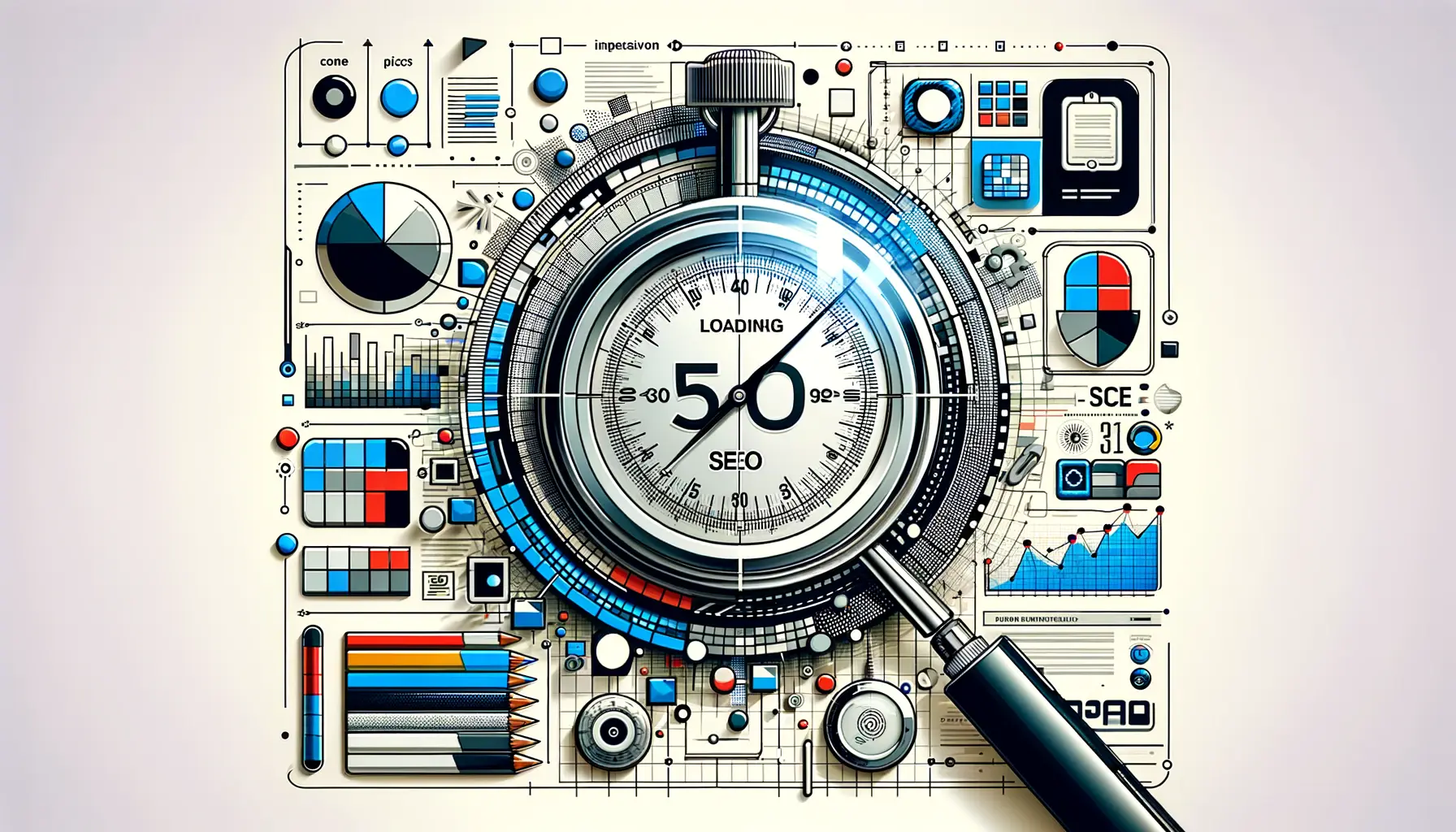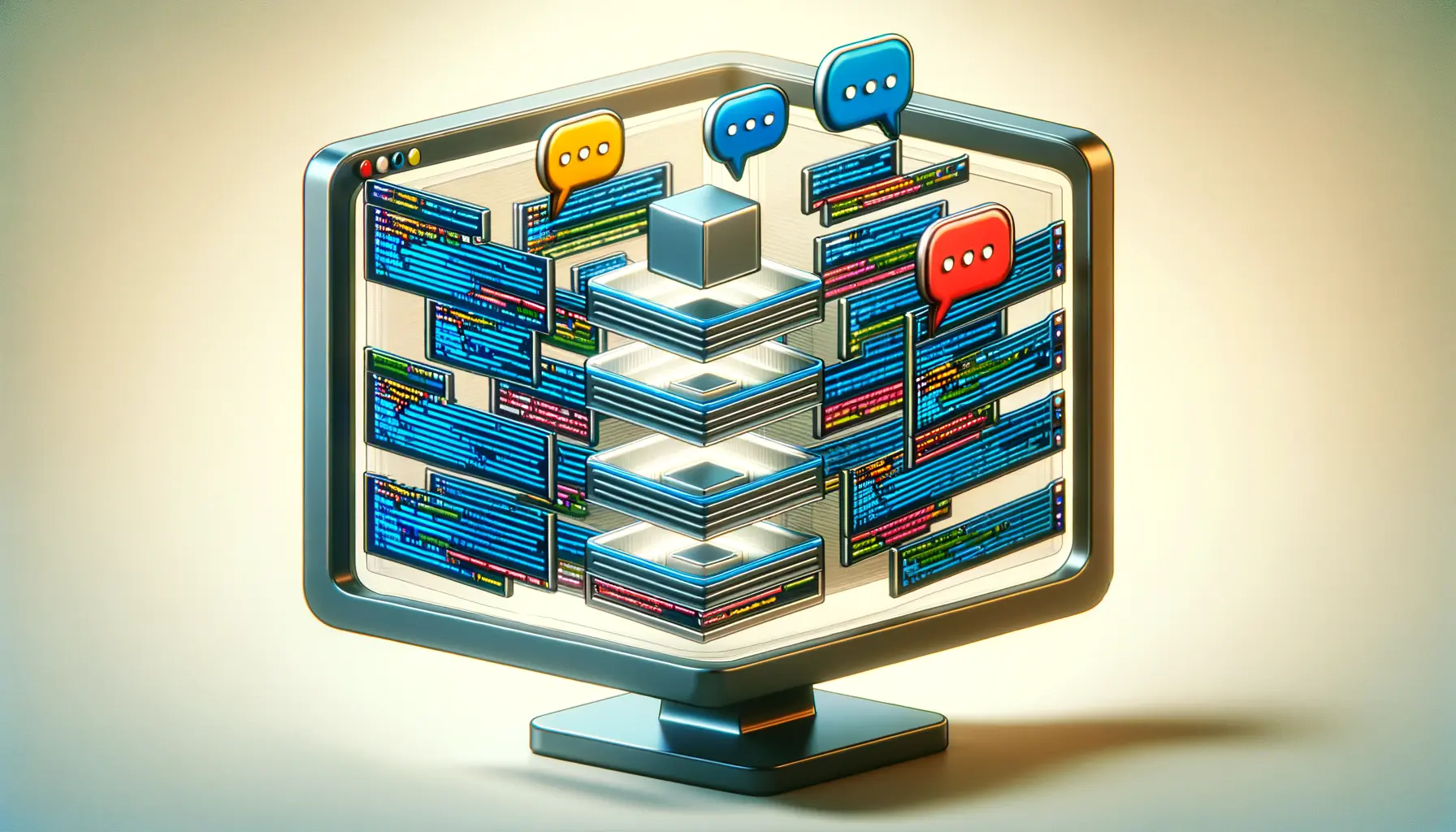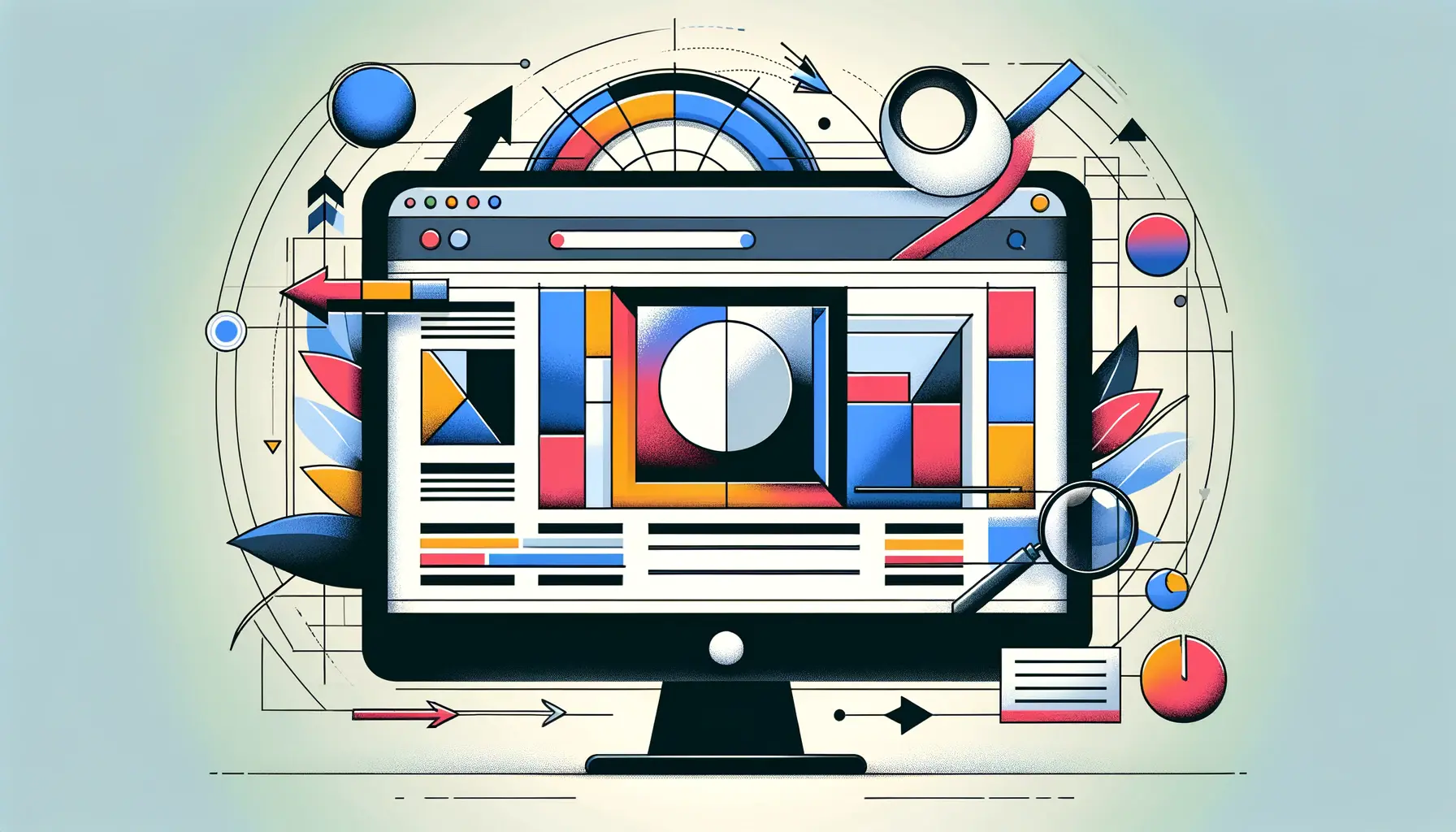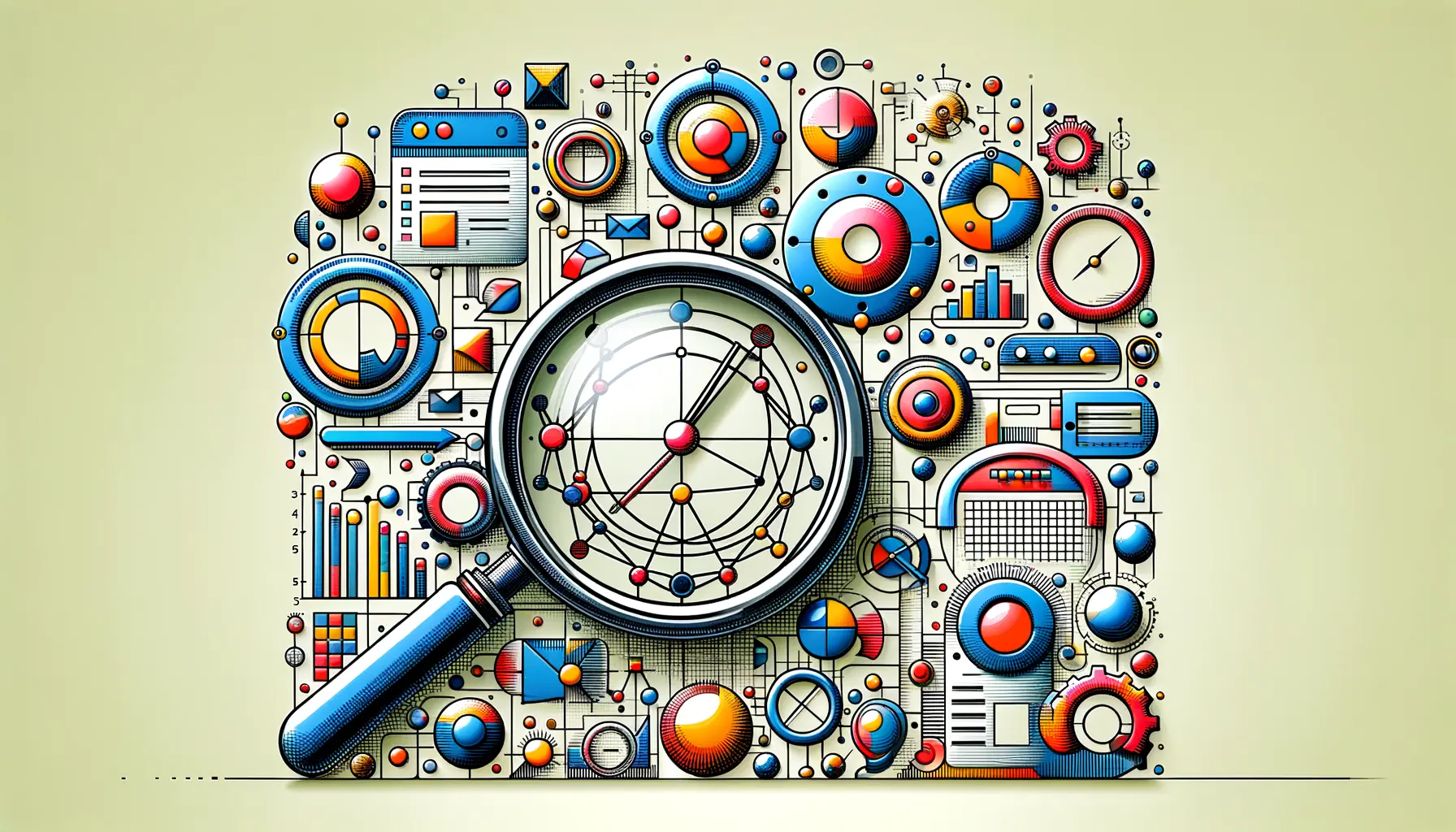In today’s digital age, the speed at which a webpage loads can significantly impact user experience, search engine rankings, and overall website success.
As we delve into the intricacies of optimizing HTML code for faster page load times, it’s crucial to understand the role that efficient coding practices play in enhancing website performance.
This exploration is not just about tweaking code; it’s about adopting a holistic approach to web development that prioritizes speed without compromising on functionality or design.
Optimizing HTML code is a fundamental aspect of web development that can lead to substantial improvements in page load times.
This process involves a variety of techniques and strategies aimed at reducing file sizes, improving code efficiency, and leveraging browser capabilities to speed up content rendering.
By focusing on the main keyword “page,” this article aims to provide valuable insights and actionable tips to help developers and website owners make informed decisions about their HTML coding practices.
- Understanding the Basics of HTML Optimization
- Effective Strategies for CSS and JavaScript Optimization
- Image Optimization Techniques
- Leveraging Browser Caching
- Utilizing Content Delivery Networks (CDNs)
- Mobile Optimization for Faster Load Times
- Advanced Optimization Techniques
- Conclusion: Mastering Page Load Times Through HTML Optimization
- FAQs: Optimizing HTML Code for Faster Page Load Times
Understanding the Basics of HTML Optimization
Why HTML Optimization Matters
The foundation of any web page is its HTML code, which structures the content and layout that users interact with.
Optimizing this code is crucial for several reasons.
Firstly, it directly influences how quickly a page can be delivered and rendered by a browser.
Efficient, clean code reduces the amount of data transferred over the network, leading to faster load times.
Secondly, optimization plays a key role in search engine optimization (SEO).
Search engines favor websites that load quickly, considering them to be of higher quality and more user-friendly, which can improve a site’s ranking in search results.
Moreover, in an era where user patience is thinning, and the competition for attention is fierce, even a second’s delay can lead to decreased user satisfaction, higher bounce rates, and lost revenue.
Thus, HTML optimization is not just a technical necessity but a critical component of a website’s success strategy.
Key Techniques for Optimizing HTML
Several techniques can be employed to optimize HTML code.
Minification is one of the most effective methods, involving the removal of unnecessary characters (like whitespace, comments, and new line characters) from the code without changing its functionality.
This results in smaller file sizes and quicker loading times.
Another technique is the use of semantic HTML tags, which helps in creating a cleaner and more organized code structure.
Semantic tags also improve SEO as they make the content more understandable to search engines.
Additionally, optimizing the order in which resources are loaded can significantly impact page speed.
Placing CSS links in the head of the document ensures styles are loaded early on, while JavaScript files are best placed just before the closing body tag to prevent blocking the rendering of the page.
Employing these strategies can lead to a more efficient and performant webpage, enhancing the user experience.
Optimizing HTML code is not just about improving page load times; it’s also about enhancing the overall user experience and boosting your website’s SEO performance.
Effective Strategies for CSS and JavaScript Optimization
While HTML provides the backbone of a webpage, CSS and JavaScript add style and interactivity, respectively.
However, these elements can also contribute significantly to page load times if not optimized properly.
Implementing effective strategies for optimizing CSS and JavaScript is crucial for achieving faster page load times and enhancing user experience.
Optimizing CSS for Speed
CSS files dictate the visual aspects of a webpage, and their size and complexity can affect how quickly a page renders.
To optimize CSS, consider the following strategies:
- Minification: Similar to HTML, removing unnecessary characters from CSS files reduces their size, making them faster to download and process.
- Concatenation: Combining multiple CSS files into one reduces the number of HTTP requests a browser needs to make, speeding up the loading process.
- Use of CSS Sprites: Combining multiple images into a single sprite reduces HTTP requests for images, which can significantly improve load times for pages with many images.
- Critical Path CSS: Identifying and inline the CSS necessary for rendering the above-the-fold content can improve perceived load times, as the browser doesn’t have to wait for the entire CSS file to load before rendering the page.
Streamlining JavaScript for Performance
JavaScript, while essential for creating dynamic and interactive web experiences, can be a major culprit in slowing down page load times.
To optimize JavaScript, consider these approaches:
- Minification and Concatenation: As with CSS, reducing the size of JavaScript files and combining them can lead to faster load times.
- Asynchronous Loading: Using the
asyncordeferattributes when including JavaScript files allows the browser to continue loading other elements of the page without waiting for the JavaScript to load and execute. - Removing Unused Code: Over time, projects can accumulate code that’s no longer used. Tools like Tree Shaking can help identify and remove these dead codes, reducing file sizes.
- Optimizing Dependencies: Evaluating and optimizing the libraries and frameworks used can significantly reduce JavaScript bloat. Sometimes, replacing a large library with a smaller, more focused alternative can yield substantial performance gains.
While optimizing CSS and JavaScript is crucial, it’s also important to regularly review and update your optimization strategies to adapt to new technologies and best practices.
Image Optimization Techniques
Images are often the largest contributors to overall page size, making their optimization one of the most effective ways to improve page load times.
Proper image optimization can drastically reduce the amount of data that needs to be downloaded, without compromising on quality.
Here are key techniques to optimize images for faster web pages.
Choosing the Right Format: Different image formats are suited for different types of images.
For instance, JPEG is ideal for photographs with lots of colors, while PNG is better for images requiring transparency.
WebP, a newer format, offers high-quality images at smaller file sizes compared to both JPEG and PNG.
- Compression: Compressing images reduces their file size by removing unnecessary image data, while maintaining an acceptable level of quality. Tools and services like TinyPNG or ImageOptim can automate this process.
- Responsive Images: Using HTML’s
srcsetattribute allows browsers to download the most appropriate image size based on the user’s device, preventing mobile users from downloading desktop-sized images. - Lazy Loading: This technique involves loading images only as they are about to enter the viewport, rather than all at once. This can significantly reduce initial page load times and save bandwidth for users who don’t scroll through the entire page.
- Using SVGs for Icons and Shapes: Scalable Vector Graphics (SVG) are ideal for icons, logos, and simple images. They are resolution-independent, meaning they look crisp at any size, and often have smaller file sizes than raster images.
Implementing these image optimization techniques can lead to significant improvements in page load times, enhancing user experience and potentially boosting SEO rankings.
It’s a critical step in the optimization process that should not be overlooked.
Consider automating the process of image optimization as part of your build process or through your CMS to ensure all images are optimized before they hit your server.
Leveraging Browser Caching
Browser caching is a powerful technique that stores a copy of files downloaded by your browser to display a webpage.
When a user revisits a page, the browser can retrieve these files from its cache rather than downloading them again, significantly reducing load times.
Understanding and implementing effective caching strategies is essential for optimizing page performance.
Understanding Cache-Control
One of the primary methods of controlling browser caching is through the use of the Cache-Control HTTP header.
This header allows web developers to define how, and for how long, a browser should cache the response.
Strategies include setting max-age to specify the maximum amount of time (in seconds) that a resource is considered fresh, and directives like no-cache and no-store to control caching more granularly.
ETags and Last-Modified Headers
ETags and Last-Modified headers provide ways to validate cached resources.
The Last-Modified header tells the browser the date and time a resource was last changed, while an ETag (entity tag) provides a unique identifier for a version of the resource.
These headers help the browser determine if the cached version of the file is up to date or if a new version needs to be downloaded.
Best Practices for Browser Caching
- Set aggressive caching policies for resources that change infrequently, such as CSS files, JavaScript libraries, and images. This can significantly reduce load times for repeat visitors.
- Use caution with caching dynamic content. Pages or content that change frequently should have more conservative caching policies to ensure users always see the most up-to-date version.
- Configure your server to automatically apply optimal caching headers based on file type or other criteria. This can often be done through server configuration files or web development frameworks.
Effectively leveraging browser caching can lead to dramatic improvements in page load times for returning visitors, making it a key component of web performance optimization.
By understanding and applying the right caching strategies, developers can ensure that users enjoy a fast and responsive web experience.
Properly configured browser caching is a win-win for both users and website owners, reducing server load and improving site speed.
Utilizing Content Delivery Networks (CDNs)
Content Delivery Networks (CDNs) are a crucial component in the web performance optimization toolkit.
By caching content across a globally distributed network of servers, CDNs allow users to download data from a location that is geographically closer to them.
This significantly reduces data travel time, leading to faster page load times, especially for websites with a global audience.
How CDNs Enhance Web Performance
CDNs work by storing a cached version of your website’s content on multiple servers around the world.
When a user requests a webpage, the CDN redirects the request to the server closest to the user’s location.
This proximity reduces latency, improves site speed, and decreases the load on your origin server, which can be particularly beneficial during traffic spikes.
Choosing the Right CDN for Your Website
There are several factors to consider when selecting a CDN provider:
- Geographic Coverage: Ensure the CDN has servers in locations where your audience is concentrated.
- Performance: Look for CDNs that offer fast data transfer rates and low latency.
- Cost: Compare pricing models to find a CDN that fits your budget while meeting your performance needs.
- Features: Consider additional features such as DDoS protection, SSL support, and easy integration with your existing infrastructure.
Implementing a CDN on Your Website
Integrating a CDN with your website typically involves changing your DNS settings to point to the CDN provider.
Once configured, the CDN will begin caching and serving your content from its network of servers.
Most CDN providers offer detailed guides and support to help with the setup process.
Utilizing a CDN can dramatically improve your website’s load times, especially for users located far from your primary server.
It’s an essential strategy for websites aiming to provide a fast, reliable experience to a global audience.
CDNs not only accelerate content delivery but also enhance security and handle high traffic loads, making them an invaluable asset for modern websites.
Mobile Optimization for Faster Load Times
In an era where mobile internet usage surpasses desktop, optimizing for mobile is not just an option—it’s a necessity.
Mobile optimization involves designing your website to ensure it loads quickly and displays correctly on mobile devices.
This not only improves user experience but also contributes to better search engine rankings, as search engines like Google prioritize mobile-friendly websites.
Responsive Design
Responsive design is a fundamental aspect of mobile optimization.
It ensures that your website adapts to any screen size, providing a seamless experience across all devices.
This is achieved through flexible layouts, images, and CSS media queries.
By ensuring your website is responsive, you eliminate the need for separate mobile sites, simplifying the optimization process.
Accelerated Mobile Pages (AMP)
Accelerated Mobile Pages (AMP) is an open-source initiative aimed at making web content load faster on mobile devices.
AMP pages are designed to be lightweight and prioritize speed, often loading instantly.
While AMP can significantly improve load times, it’s important to consider whether it aligns with your website’s goals, as it may limit functionality and design flexibility.
Optimizing Media and Content for Mobile
- Compress Images: Use compression tools to reduce image file sizes without losing quality, ensuring faster loading times on mobile devices.
- Minimize Code: Similar to desktop optimization, minifying CSS, JavaScript, and HTML can reduce file sizes and improve load times.
- Limit Use of Heavy Frameworks: Evaluate the necessity of using large JavaScript frameworks or libraries, as these can significantly impact mobile load times.
Mobile optimization is an ongoing process that involves regular testing and updates to ensure optimal performance across all devices.
Tools like Google’s Mobile-Friendly Test can help assess how well your website performs on mobile devices and identify areas for improvement.
Assuming your website’s desktop version will perform just as well on mobile devices is a common misconception that can negatively impact user experience and SEO.
Advanced Optimization Techniques
For those looking to push the boundaries of web performance further, advanced optimization techniques offer the next level of refinement.
These methods can significantly enhance page load times and user experience but often require a deeper understanding of web technologies and more complex implementations.
Progressive Web Apps (PWAs)
Progressive Web Apps (PWAs) represent a blend of web and mobile app technologies to deliver fast, engaging, and reliable user experiences.
PWAs use service workers to cache important resources, enabling offline use and faster loading on subsequent visits.
Implementing a PWA can dramatically improve performance, especially for users in areas with poor connectivity.
HTTP/2 and HTTP/3
Upgrading to HTTP/2 or HTTP/3 can offer significant performance improvements over the older HTTP/1.1 protocol.
These newer protocols support multiplexing (sending multiple requests for data in parallel over a single TCP connection), which reduces latency and speeds up page loads.
HTTP/3 further improves upon this with QUIC, reducing connection and transport latency.
Server-Side Rendering (SSR) and Static Site Generation (SSG)
- Server-Side Rendering (SSR): SSR improves the time to first byte (TTFB) by rendering pages on the server and sending them fully formed to the browser. This can be particularly beneficial for dynamic sites with heavy client-side JavaScript.
- Static Site Generation (SSG): SSG involves generating static HTML pages at build time. This approach is ideal for sites where content does not change frequently, resulting in lightning-fast load times since the browser can quickly display the pre-rendered content.
While these advanced techniques can significantly improve site performance, they require careful consideration and testing to ensure they are the right fit for your project.
Implementing such strategies without a clear understanding of their impact can lead to maintenance challenges and unexpected behavior.
Before diving into advanced optimization techniques, ensure you have a solid foundation of basic optimization practices. This ensures that your efforts are built on a stable and efficient base.
Conclusion: Mastering Page Load Times Through HTML Optimization
Throughout this article, we’ve explored a comprehensive range of strategies and techniques aimed at optimizing HTML code to achieve faster page load times.
From the foundational practices of minifying and organizing HTML, CSS, and JavaScript, to the more advanced tactics involving Progressive Web Apps and HTTP/3, each approach offers unique benefits towards enhancing web performance.
The journey towards optimizing a webpage is multifaceted, involving not just the technical aspects of coding but also a strategic understanding of how each element affects the overall user experience.
The Importance of a Holistic Approach
One key insight that emerges is the importance of adopting a holistic approach to optimization.
Focusing solely on one aspect, such as image compression or CSS minification, while neglecting others, like server response times or efficient use of CDNs, can lead to suboptimal results.
A comprehensive strategy that addresses all facets of web performance is essential for achieving the best outcomes.
Continuous Learning and Adaptation
The landscape of web development is constantly evolving, with new standards, practices, and technologies emerging regularly.
Staying informed and adaptable is crucial for developers and website owners alike.
What works today may be surpassed by more efficient methods tomorrow, making continuous learning and adaptation a cornerstone of effective web optimization.
Optimization’s Impact on User Experience and SEO
Finally, it’s important to underscore the broader impact of optimization on user experience and search engine optimization (SEO).
Faster page load times not only enhance user satisfaction but also contribute to higher search engine rankings.
In today’s competitive digital environment, where user expectations are higher than ever, and the battle for visibility is fierce, optimizing HTML code for speed is not just a technical task—it’s a critical business strategy.
- Adopt a comprehensive optimization strategy that covers all aspects of web performance.
- Stay informed about the latest web development trends and technologies.
- Regularly test and update your website to ensure optimal performance.
In conclusion, optimizing HTML code for faster page load times is a multifaceted endeavor that requires a blend of technical skills, strategic planning, and ongoing commitment.
By embracing the techniques and principles discussed in this article, developers and website owners can significantly improve their site’s performance, providing a better experience for users and gaining an edge in the competitive landscape of the internet.
Quality web design is key for a great website! Check out our service page to partner with an expert web design agency.
FAQs: Optimizing HTML Code for Faster Page Load Times
Explore common questions about enhancing your website’s performance through HTML optimization.
HTML optimization involves refining code to improve website speed and efficiency, crucial for user experience and SEO rankings.
Minification removes unnecessary characters, reducing file sizes and speeding up page load times significantly.
Yes, compressing and properly formatting images can drastically reduce load times by decreasing file sizes.
Browser caching stores webpage resources locally, reducing load times for repeat visits and enhancing user experience.
CDNs deliver content from servers closest to the user, reducing latency and accelerating page response times globally.
Absolutely, optimizing for mobile ensures quick loading and proper display on devices, crucial for modern web usage.
Techniques like PWAs, HTTP/2, and server-side rendering can significantly enhance speed beyond basic optimizations.
Regularly reviewing and updating optimization strategies is key to maintaining fast load times and adapting to new technologies.