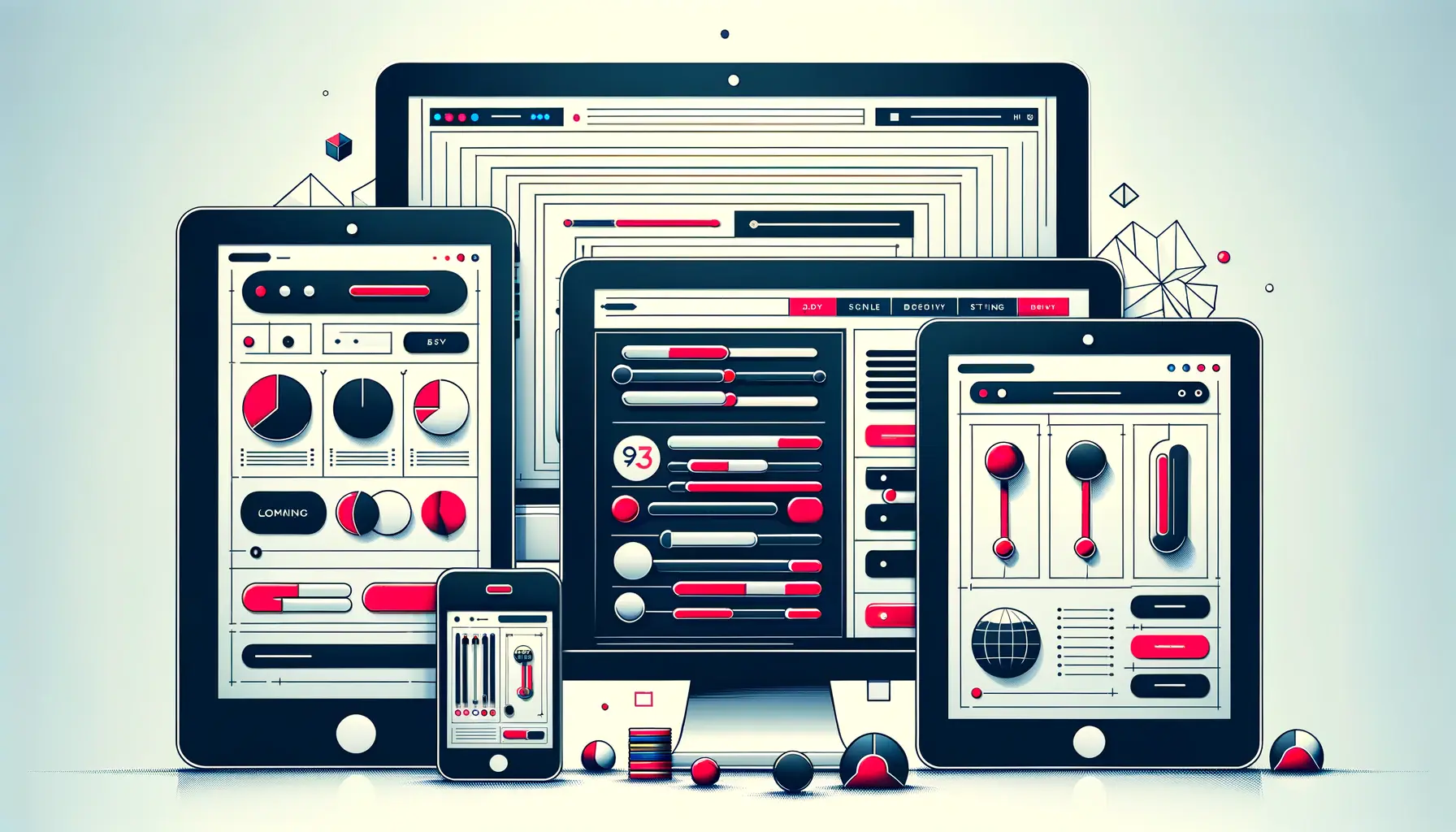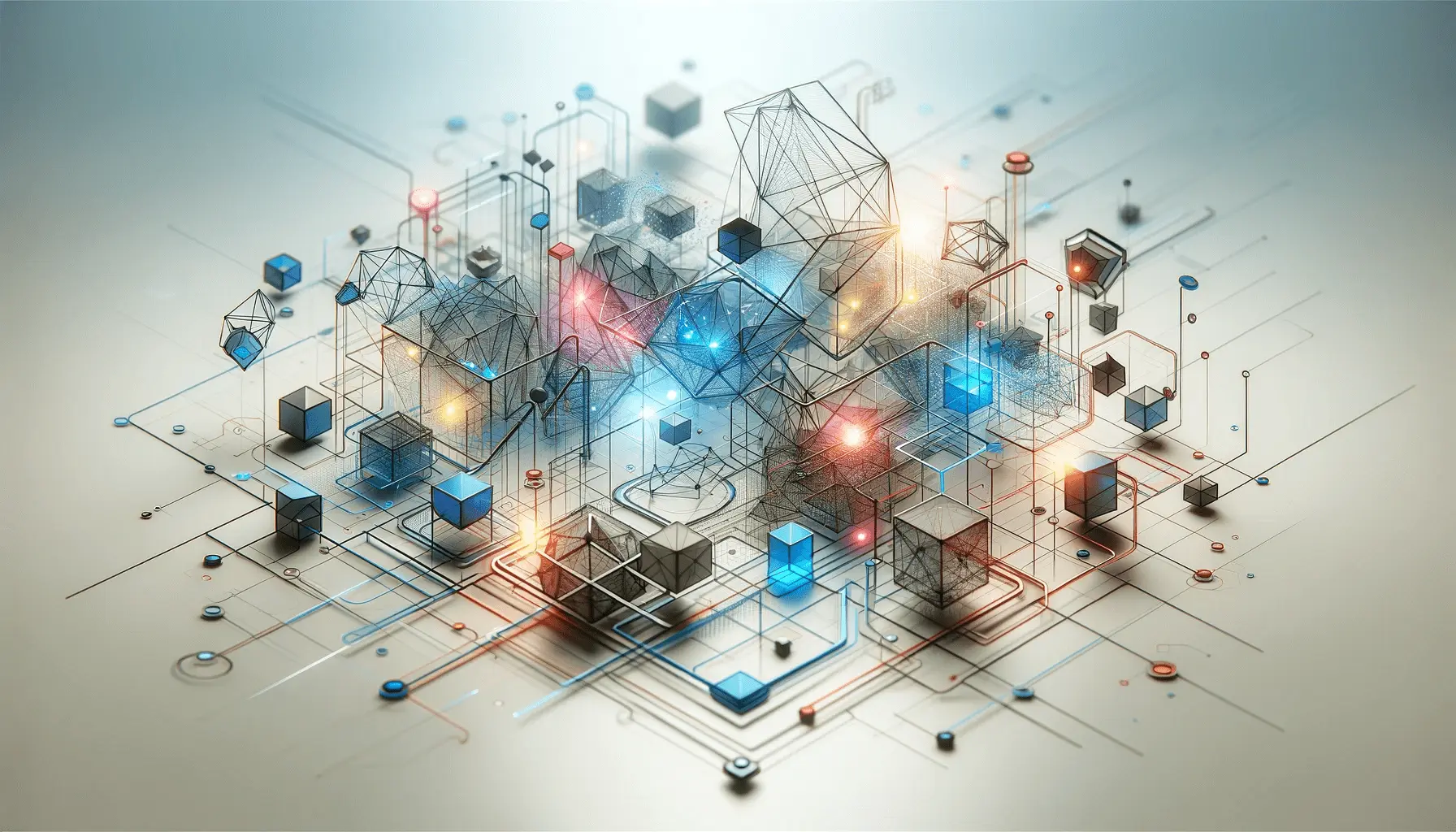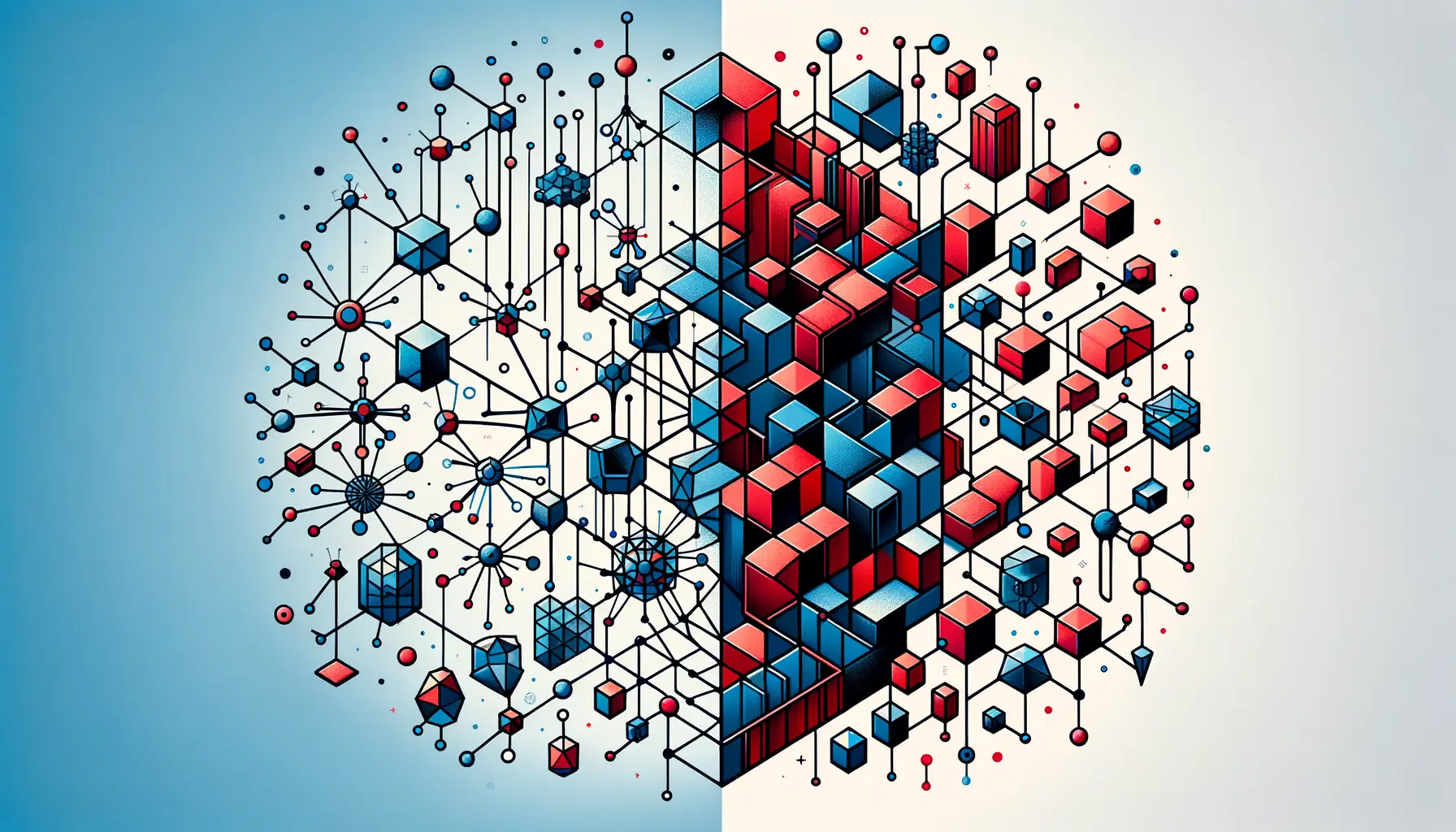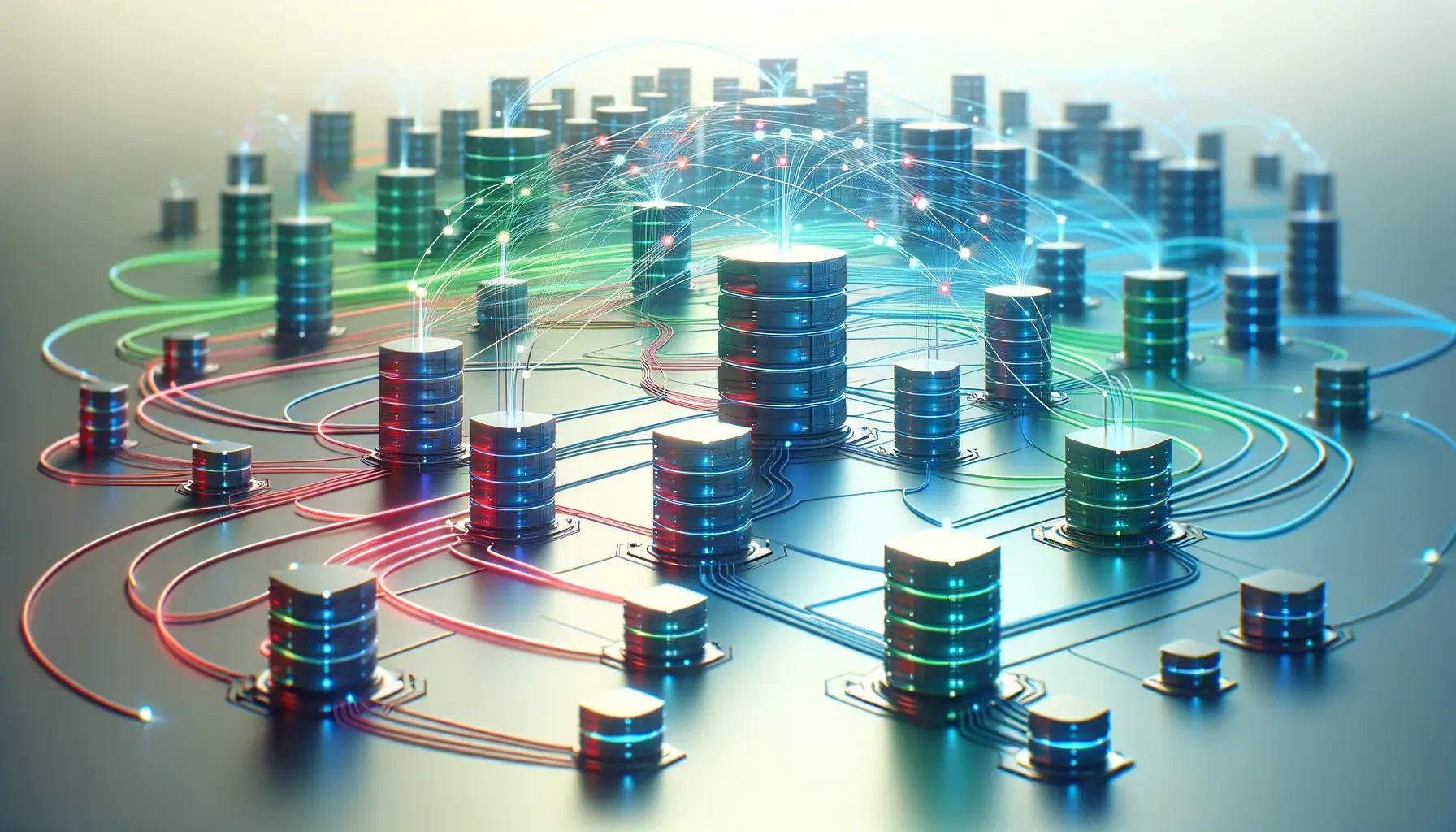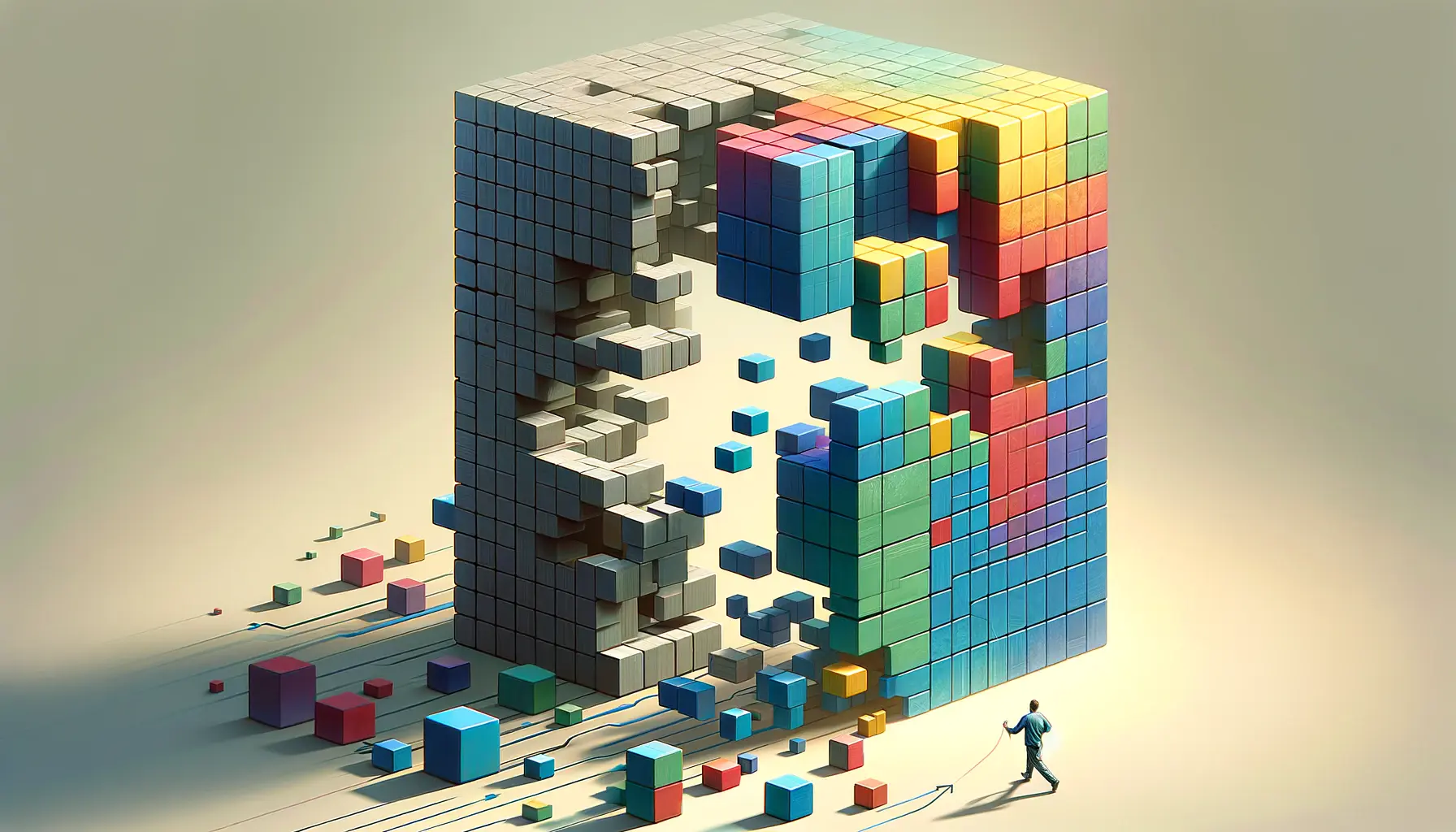In the ever-evolving world of web development, the choice of an HTML framework can significantly influence the success and efficiency of your project.
HTML frameworks offer a structured foundation, enabling developers to build robust, responsive, and visually appealing websites with less effort.
These frameworks come packed with pre-designed components and utilities, which streamline the development process, ensuring that projects are not only completed faster but also adhere to the best practices of web development.
Choosing the right HTML framework, however, is no small feat.
With a plethora of options available, each boasting its own set of features, benefits, and limitations, developers must carefully consider their project’s specific needs, goals, and the framework’s compatibility with their skill set.
This decision is crucial as it not only affects the development phase but also the future scalability, maintainability, and performance of the website.
In this comprehensive guide, we delve into the intricacies of selecting the ideal HTML framework for your project, ensuring that your decision is well-informed and aligned with your project’s objectives.
- Understanding HTML Frameworks
- Key Considerations in Selecting an HTML Framework
- Popular HTML Frameworks and Their Use Cases
- Integrating HTML Frameworks into Your Development Workflow
- Responsive Design with HTML Frameworks
- Maintaining and Updating HTML Framework-Based Projects
- Optimizing Performance in HTML Framework-Based Projects
- Conclusion: Navigating the World of HTML Frameworks
- HTML Frameworks FAQ
Understanding HTML Frameworks
What Are HTML Frameworks?
HTML frameworks are libraries that provide a pre-structured template for web development.
They include a collection of web-ready components, such as forms, buttons, navigation bars, and more, which can be easily integrated into your web projects.
These frameworks are designed to save time and reduce the complexity involved in writing extensive HTML, CSS, and JavaScript code from scratch.
By offering a standardized approach to web development, they ensure consistency across different web projects and facilitate collaboration among developers.
Frameworks vary in complexity and functionality, with some offering a minimalistic approach focusing solely on the visual aspects, while others provide a more comprehensive solution that includes backend support.
The choice of a framework often depends on the project’s requirements, the development team’s expertise, and the desired level of customization.
Benefits of Using HTML Frameworks
Employing an HTML framework in your web development project comes with a multitude of benefits.
Firstly, it significantly accelerates the development process by eliminating the need to write repetitive code.
Developers can leverage pre-designed components and focus on customizing them to fit their project’s unique requirements.
This not only speeds up the development cycle but also ensures a higher level of code quality and consistency.
Moreover, HTML frameworks are built with responsiveness in mind, meaning they are designed to ensure that websites function seamlessly across various devices and screen sizes.
This is crucial in today’s mobile-first world, where a significant portion of web traffic comes from mobile devices.
Additionally, most frameworks are regularly updated and maintained by their communities or developers, providing ongoing support, security patches, and enhancements that keep your website up-to-date with the latest web standards.
Choosing the right HTML framework can dramatically influence the success and efficiency of your web development project, offering benefits such as accelerated development, consistency, and responsiveness.
Key Considerations in Selecting an HTML Framework
When it comes to choosing the right HTML framework for your project, several key factors come into play.
These considerations are crucial in ensuring that the framework not only meets the immediate needs of your project but also supports its long-term growth and scalability.
Let’s explore these factors in detail to guide you in making an informed decision.
Project Requirements and Scope
Understanding the specific needs and scope of your project is the first step in selecting an appropriate HTML framework.
Consider the following aspects:
- Complexity: Evaluate the complexity of your project. Simple websites might benefit from lightweight frameworks, while complex applications may require more comprehensive solutions.
- Functionality: Identify the key functionalities your project requires. This includes considering whether you need support for dynamic content, e-commerce capabilities, or integration with databases.
- Customization: Determine the level of customization you anticipate. Projects requiring unique designs and functionalities might need a flexible framework that allows for extensive customization.
Developer Expertise and Community Support
The development team’s familiarity with a framework and the level of community support available are also critical factors:
- Learning Curve: Assess the learning curve associated with the framework. A framework with a steep learning curve may delay project timelines if your team is not already proficient in it.
- Documentation and Resources: Check the quality of the framework’s documentation and the availability of learning resources. Comprehensive documentation and active community forums can significantly ease the development process.
- Community Size: The size and activity level of the framework’s community can be a good indicator of the framework’s reliability and the ease of finding solutions to potential problems.
Performance and Scalability
Performance and scalability are essential for ensuring that your website can handle growth and provide a smooth user experience:
- Speed: Look for frameworks known for their speed and efficiency. A lightweight framework can lead to faster page load times, enhancing user experience.
- Scalability: Consider how well the framework can scale with your project. The ability to efficiently manage increased traffic and content is crucial for the long-term success of your website.
It’s important to align the framework’s capabilities with your project’s requirements, considering factors such as complexity, functionality, developer expertise, and scalability.
Popular HTML Frameworks and Their Use Cases
With a myriad of HTML frameworks available, each offers unique features and benefits tailored to different types of web development projects.
Here, we delve into some of the most popular HTML frameworks, highlighting their primary use cases and what sets them apart.
This overview aims to provide a clearer understanding of which framework might be the best fit for your specific project needs.
Bootstrap: The All-Rounder
Bootstrap is one of the most widely used HTML, CSS, and JS frameworks for developing responsive and mobile-first websites.
It’s known for its extensive component library, which includes navigation bars, forms, buttons, and much more, allowing for rapid prototyping and development.
Bootstrap is ideal for:
- Developers looking for a comprehensive, out-of-the-box solution for responsive design.
- Projects that require a quick turnaround without sacrificing quality or responsiveness.
Foundation: The Flexible Innovator
Foundation is another powerful front-end framework that prides itself on being the most advanced responsive front-end framework in the world.
It offers a more semantic approach to development, providing greater flexibility and customization options than Bootstrap.
Foundation is particularly well-suited for:
- Projects that require a high degree of customization and are aimed at providing unique user experiences.
- Developers who prefer a framework that offers both a robust grid system and modular components for complex web applications.
Angular: The Application Architect
Angular is a platform and framework for building single-page client applications using HTML and TypeScript.
Developed and maintained by Google, it’s known for its ability to create dynamic, highly interactive web applications.
Angular is best for:
- Complex web applications that require real-time data updates and interactive features.
- Teams looking for a comprehensive solution with a strong emphasis on testing, accessibility, and developer productivity.
React: The UI Specialist
React is not a full-scale framework but a JavaScript library for building user interfaces, developed by Facebook.
It focuses on the view layer and can be used for developing single-page or mobile applications.
React is ideal for:
- Projects that require a highly interactive user interface with efficient data updates.
- Developers who prefer a component-based architecture for building reusable UI elements.
Vue.js: The Progressive Framework
Vue.js is a progressive JavaScript framework used for building user interfaces.
Unlike monolithic frameworks, Vue is designed from the ground up to be incrementally adoptable.
Vue.js is great for:
- Small to medium-scale projects that benefit from a lightweight and flexible framework.
- Developers looking for an easy-to-learn framework with a gentle learning curve and an intuitive API.
When selecting an HTML framework, consider the specific needs of your project, the expertise of your development team, and the framework’s community support. Each framework has its strengths and is designed to address different challenges in web development.
Integrating HTML Frameworks into Your Development Workflow
Integrating an HTML framework into your development workflow can significantly enhance efficiency and ensure consistency across projects.
However, the integration process requires careful planning and consideration of your existing development practices.
Here’s how you can seamlessly incorporate an HTML framework into your workflow, ensuring that it complements rather than complicates your development process.
Assessing Your Current Workflow
Begin by evaluating your current development workflow.
Identify the stages where an HTML framework can provide the most benefit, such as design, prototyping, or coding.
Consider the tools and technologies currently in use and how well they will integrate with the chosen framework.
The goal is to find a framework that fits naturally into your workflow, enhancing productivity without requiring significant changes to your existing processes.
Choosing a Compatible Framework
Once you have a clear understanding of your workflow, select a framework that aligns with your project requirements and team expertise.
Consider frameworks that offer CLI tools, which can automate tasks like scaffolding, building, and testing, further streamlining your workflow.
Additionally, look for frameworks with extensive libraries and components that can speed up development time for common features and functionalities.
Training and Onboarding
Introducing a new framework may require some upskilling for your development team.
Plan for training sessions or workshops to get your team up to speed with the framework’s core concepts, best practices, and advanced features.
Utilize the framework’s documentation, community forums, and online tutorials as learning resources.
The more comfortable your team is with the framework, the more effectively it can be integrated into your workflow.
Adopting Best Practices
Each HTML framework comes with its own set of best practices and conventions.
Adopting these practices can help you maximize the framework’s potential and avoid common pitfalls.
Encourage your team to follow the framework’s recommended coding standards, file organization, and component management techniques.
This not only improves code quality and maintainability but also facilitates collaboration among team members.
Iterative Integration and Feedback
Integrate the framework into your workflow gradually, starting with smaller, non-critical projects to gain familiarity and confidence.
Gather feedback from your team regarding the framework’s impact on their productivity and the overall development process.
Use this feedback to make adjustments and further optimize the integration of the framework into your workflow.
A successful integration of an HTML framework into your development workflow can lead to more efficient development processes, higher quality output, and a more cohesive team environment.
Responsive Design with HTML Frameworks
Responsive design is no longer a luxury but a necessity in web development.
With the increasing variety of devices and screen sizes, ensuring your website looks great and functions well on all devices is crucial.
HTML frameworks play a pivotal role in achieving responsive design, offering pre-designed components and grid systems that adapt seamlessly to different screen resolutions.
Here’s how you can leverage HTML frameworks to create responsive designs effectively.
Utilizing Grid Systems
Most HTML frameworks come with a grid system, which is a powerful tool for creating responsive layouts.
These grid systems use a series of containers, rows, and columns to layout and align content.
They are built on flexible and responsive principles, allowing your web content to scale smoothly from desktop displays to mobile screens.
To make the most of grid systems:
- Understand the grid structure of your chosen framework, including how to nest columns and use offset classes.
- Use the framework’s breakpoints to adjust your layout for different screen sizes, ensuring content remains readable and accessible on any device.
Adopting Responsive Components
Beyond grid systems, HTML frameworks offer a variety of responsive components that automatically adjust based on the viewing environment.
These components include navigation bars, modals, and carousels, among others.
When using these components:
- Explore the framework’s component library to identify which components are responsive by default and how they can be customized.
- Test components across devices to ensure they meet your design and functionality requirements.
Implementing Media Queries
While HTML frameworks provide a solid foundation for responsive design, fine-tuning with CSS media queries might still be necessary for specific customizations.
Media queries allow you to apply CSS rules based on the device’s characteristics, such as its width, height, or orientation.
To effectively use media queries:
- Use the framework’s predefined media query mixins or variables to maintain consistency with the overall design.
- Create custom media queries to address unique layout challenges or to enhance the mobile user experience.
Testing and Optimization
Responsive design requires thorough testing to ensure that your website performs well across all devices and browsers.
Utilize the following strategies for effective testing:
- Employ responsive design testing tools and emulators to simulate different devices and screen sizes.
- Consider real-world testing on physical devices to catch issues that may not be evident through simulations.
- Analyze performance metrics and optimize images, scripts, and other resources to improve load times and responsiveness.
By embracing the responsive design capabilities of HTML frameworks, you can ensure that your website offers a seamless and engaging user experience, regardless of how it’s accessed.
Maintaining and Updating HTML Framework-Based Projects
Maintaining and updating projects built with HTML frameworks is crucial for ensuring their long-term performance, security, and compatibility with modern web standards.
As frameworks evolve, new features are introduced, and security patches are released, keeping your project up-to-date can become a significant task.
Here’s a structured approach to effectively manage the maintenance and updating process of your HTML framework-based projects.
Establishing a Maintenance Routine
Regular maintenance is key to the smooth operation of any web project.
Start by:
- Setting up a schedule for regular code reviews and optimization to ensure the codebase remains clean, efficient, and adheres to best practices.
- Monitoring the performance of your website, identifying bottlenecks, and optimizing resources to improve load times and responsiveness.
- Keeping an eye on web security trends and vulnerabilities, applying security best practices to safeguard your project against potential threats.
Staying Updated with Framework Releases
Framework developers regularly release updates that include new features, bug fixes, and security patches.
To stay updated:
- Follow the development roadmap and release notes of your chosen HTML framework to stay informed about upcoming changes and improvements.
- Test new framework versions in a development environment before applying them to your live project to ensure compatibility and stability.
- Utilize version management tools to keep track of framework updates and manage dependencies effectively.
Handling Deprecations and Breaking Changes
Framework updates may sometimes introduce breaking changes or deprecate features that your project relies on.
To manage these changes:
- Review the framework’s documentation and migration guides for advice on adapting to breaking changes.
- Consider refactoring parts of your codebase to accommodate new best practices or replace deprecated features with their modern equivalents.
- Engage with the framework’s community for support and advice on navigating significant updates or changes.
Leveraging Automated Tools
Automated tools can significantly streamline the maintenance and updating process.
Implement tools that:
- Automatically check for framework updates and dependencies, alerting you when action is required.
- Run automated tests to quickly identify issues introduced by updates or changes in the codebase.
- Monitor your website for security vulnerabilities and performance issues, providing actionable insights for improvement.
Effective maintenance and updating of HTML framework-based projects not only ensure their longevity but also enhance their performance, security, and user experience.
Optimizing Performance in HTML Framework-Based Projects
Performance optimization is a critical aspect of web development that directly impacts user experience, search engine rankings, and overall satisfaction.
HTML frameworks, while facilitating rapid development, can sometimes introduce performance bottlenecks if not properly managed.
Here’s how to ensure your HTML framework-based projects are optimized for peak performance.
Minimizing Asset Size
Large files and assets can significantly slow down your website.
To minimize asset size:
- Compress images without sacrificing quality using tools like TinyPNG or ImageOptim.
- Minify CSS and JavaScript files to reduce their size. Frameworks often come with built-in tools or extensions for minification.
- Utilize modern formats such as WebP for images and ES6 for JavaScript to take advantage of performance improvements.
Efficient Use of Framework Features
While HTML frameworks offer a wide range of features, using them indiscriminately can lead to performance issues.
To use framework features efficiently:
- Limit the use of heavy components and plugins that may not be essential for your project.
- Customize the framework build to include only the features and components you need, reducing unnecessary bloat.
- Take advantage of lazy loading for images and components, ensuring they are only loaded when needed.
Leveraging Browser Caching
Browser caching can help reduce load times for repeat visitors.
To leverage browser caching:
- Configure your server to set appropriate cache-control headers for your assets, specifying how long they should be cached.
- Use service workers for progressive web apps (PWAs) to cache important assets and enable offline functionality.
Optimizing Framework-Specific Assets
Each HTML framework has its own set of assets and dependencies.
Optimizing these framework-specific assets involves:
- Regularly updating the framework and its dependencies to the latest versions, as updates often include performance improvements.
- Using CDN-hosted versions of the framework and libraries to reduce server load and take advantage of caching.
- Splitting your code into multiple bundles or chunks that can be loaded on demand, reducing the initial load time.
Monitoring and Continuous Optimization
Performance optimization is an ongoing process.
Continuously monitor your website’s performance using tools like Google PageSpeed Insights, Lighthouse, and WebPageTest.
Analyze the reports to identify areas for improvement and implement changes accordingly.
Regularly revisiting your optimization strategies ensures that your website remains fast, efficient, and competitive.
By focusing on performance optimization from the outset and continuously monitoring and refining your approach, you can ensure that your HTML framework-based project delivers a fast, responsive, and engaging user experience.
Conclusion: Navigating the World of HTML Frameworks
Choosing the right HTML framework for your project is a decision that carries significant implications for both the development process and the final outcome of your web presence.
Throughout this exploration, we’ve delved into various aspects of HTML frameworks, from understanding their core benefits to integrating them into your development workflow, optimizing for responsive design, and ensuring your project remains maintainable and performant over time.
The landscape of HTML frameworks is rich and varied, offering solutions for projects of all sizes and complexities.
Key Takeaways
In summary, the journey through selecting, integrating, and optimizing an HTML framework involves several key stages:
- Understanding the unique features and use cases of popular frameworks to select one that aligns with your project’s goals.
- Effectively integrating the chosen framework into your development workflow to enhance efficiency and collaboration.
- Leveraging the framework’s capabilities to implement responsive design, ensuring your website offers a seamless user experience across all devices.
- Maintaining and updating your project to keep it secure, up-to-date, and aligned with web development best practices.
- Optimizing performance to ensure fast load times and a smooth interaction for your users, which is critical for user satisfaction and SEO rankings.
Each HTML framework comes with its own set of strengths and challenges.
Whether you choose Bootstrap for its extensive component library, Angular for its powerful application architecture, React for its efficient UI rendering, or any other framework, the key is to leverage the framework in a way that maximizes its benefits while minimizing any potential drawbacks.
Moving Forward with Your Chosen Framework
As you move forward with your chosen HTML framework, remember that the success of your project hinges not just on the technology but also on how well it is implemented.
A thoughtful approach to framework selection, coupled with a commitment to best practices in web development, can lead to the creation of web applications and websites that are not only visually appealing and functional but also scalable, maintainable, and optimized for performance.
In the dynamic world of web development, staying informed about the latest trends, updates, and best practices related to HTML frameworks is crucial.
Engaging with the community, participating in forums, and continuously learning will help you navigate the challenges and opportunities that come with using these powerful tools.
Ultimately, the right HTML framework, when used effectively, can be a catalyst for innovation, efficiency, and success in your web development endeavors.
Quality web design is key for a great website! Check out our service page to partner with an expert web design agency.
HTML Frameworks FAQ
Explore commonly asked questions about HTML frameworks to enhance your understanding and make informed decisions for your web development projects.
An HTML framework is a pre-written library that helps developers build responsive, efficient websites by providing a structured foundation of code.
HTML frameworks speed up development, ensure responsive design, and help maintain consistency across web projects.
HTML frameworks provide the structure, while CSS frameworks offer styling guidelines, working together to create visually appealing, functional websites.
Yes, by using optimized code and components, HTML frameworks can significantly improve a website’s loading time and performance.
Absolutely, many frameworks come with comprehensive documentation and community support, making them accessible to developers at all skill levels.
Regular updates are recommended to take advantage of new features, security patches, and performance improvements.
Frameworks provide a complete toolset for development, dictating the structure of your project, while libraries offer specific functionality that can be integrated into any part of a project.
Consider your project’s requirements, the learning curve, community support, and the framework’s features to ensure it aligns with your development goals.