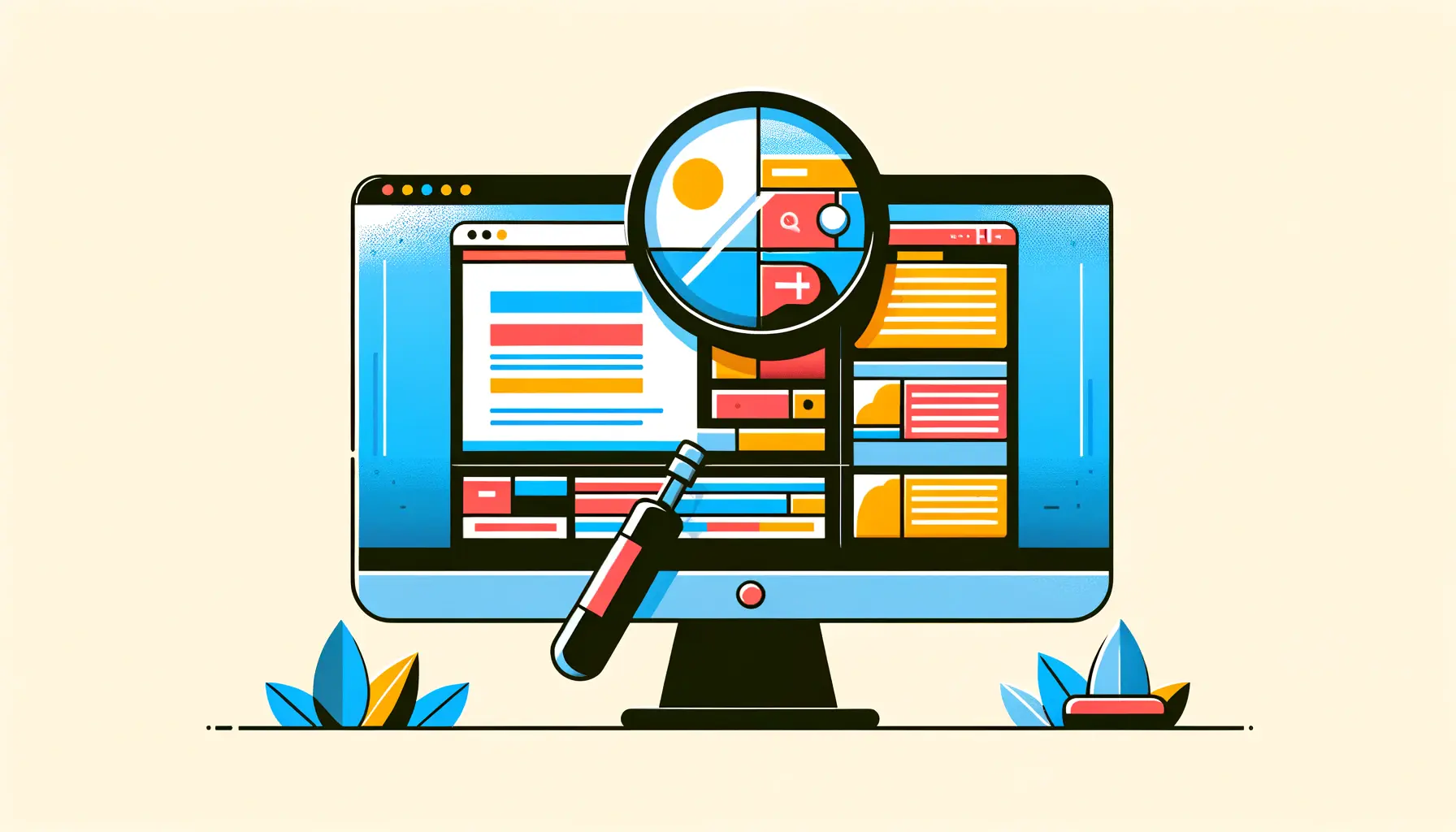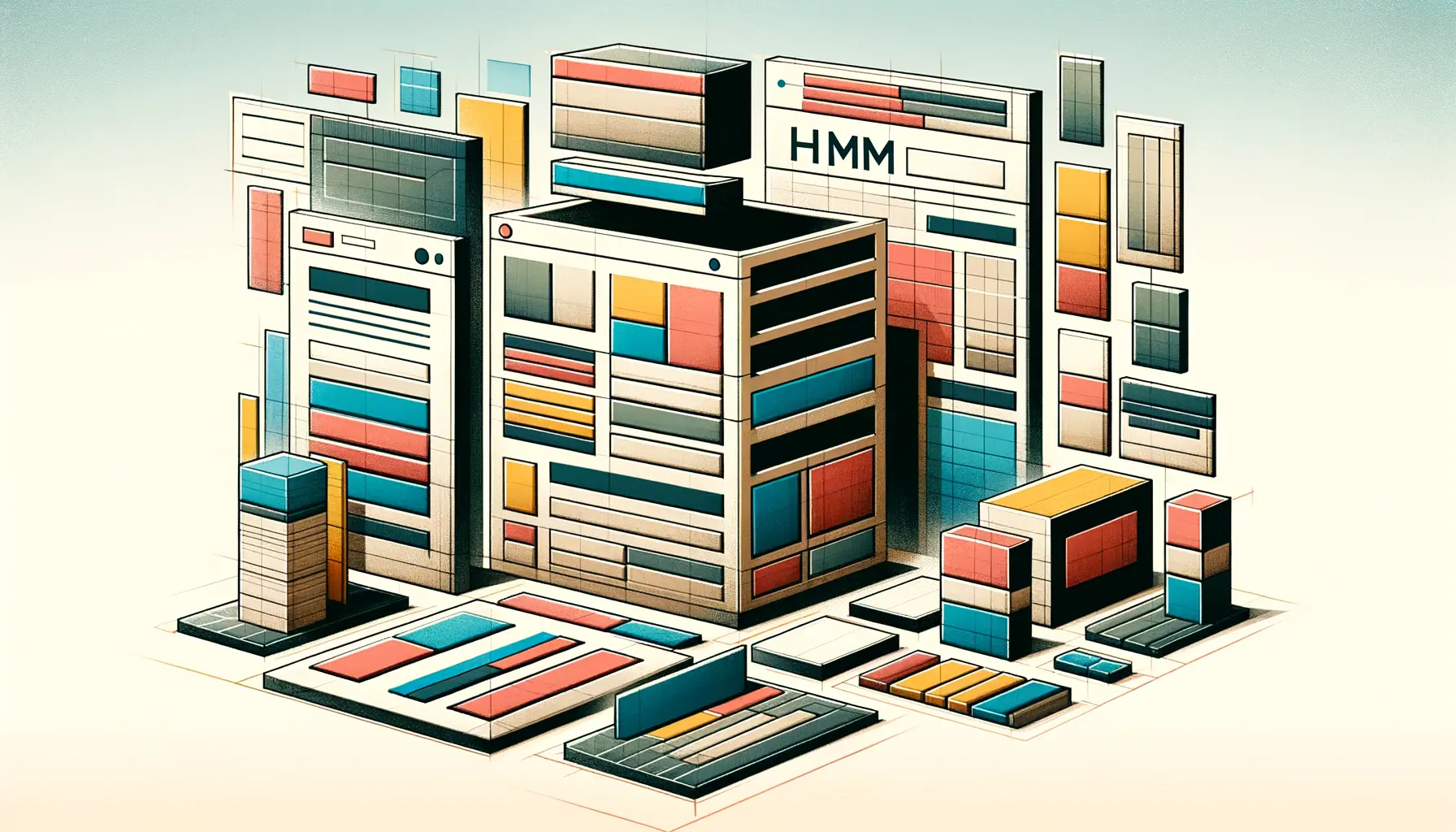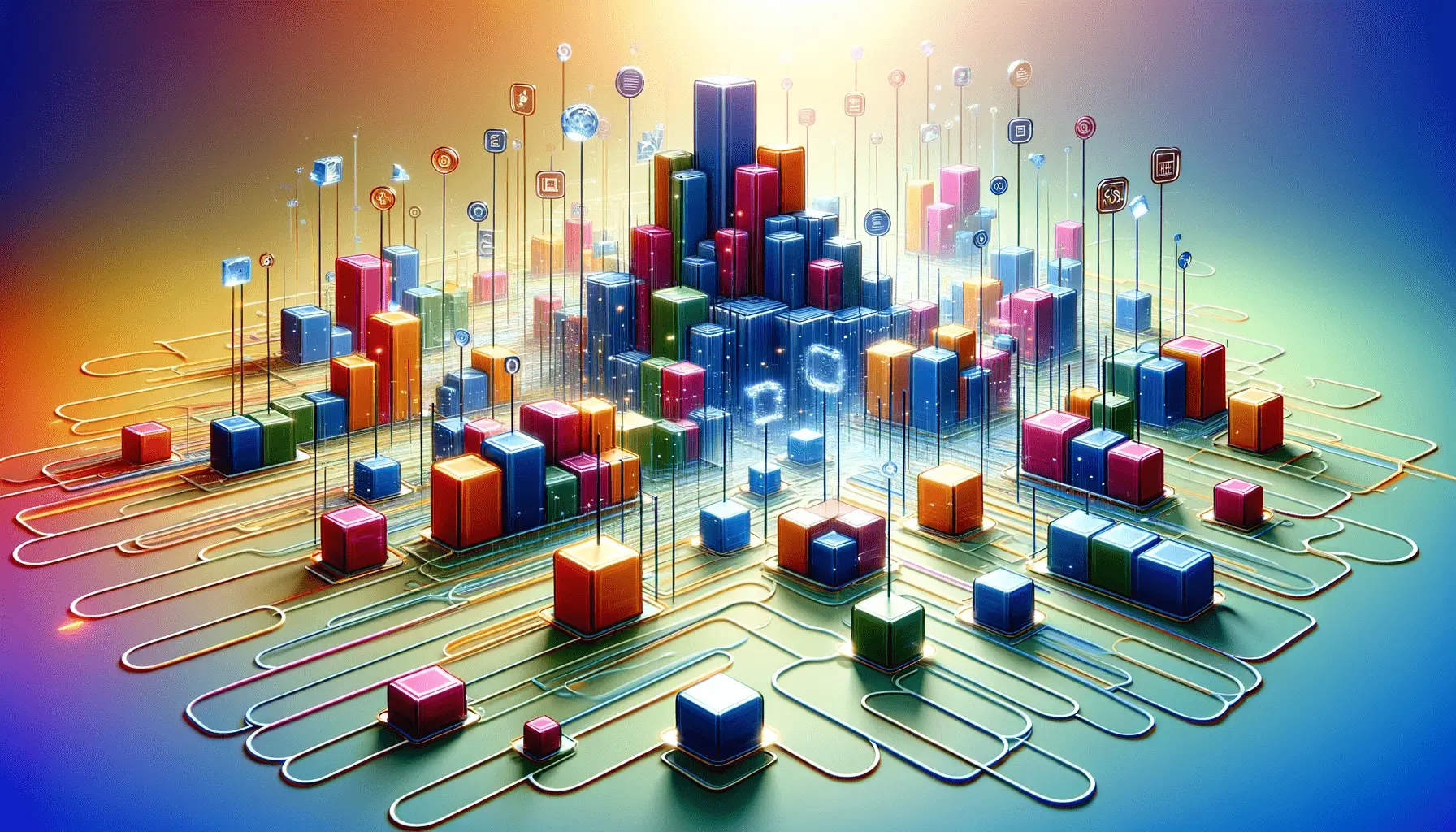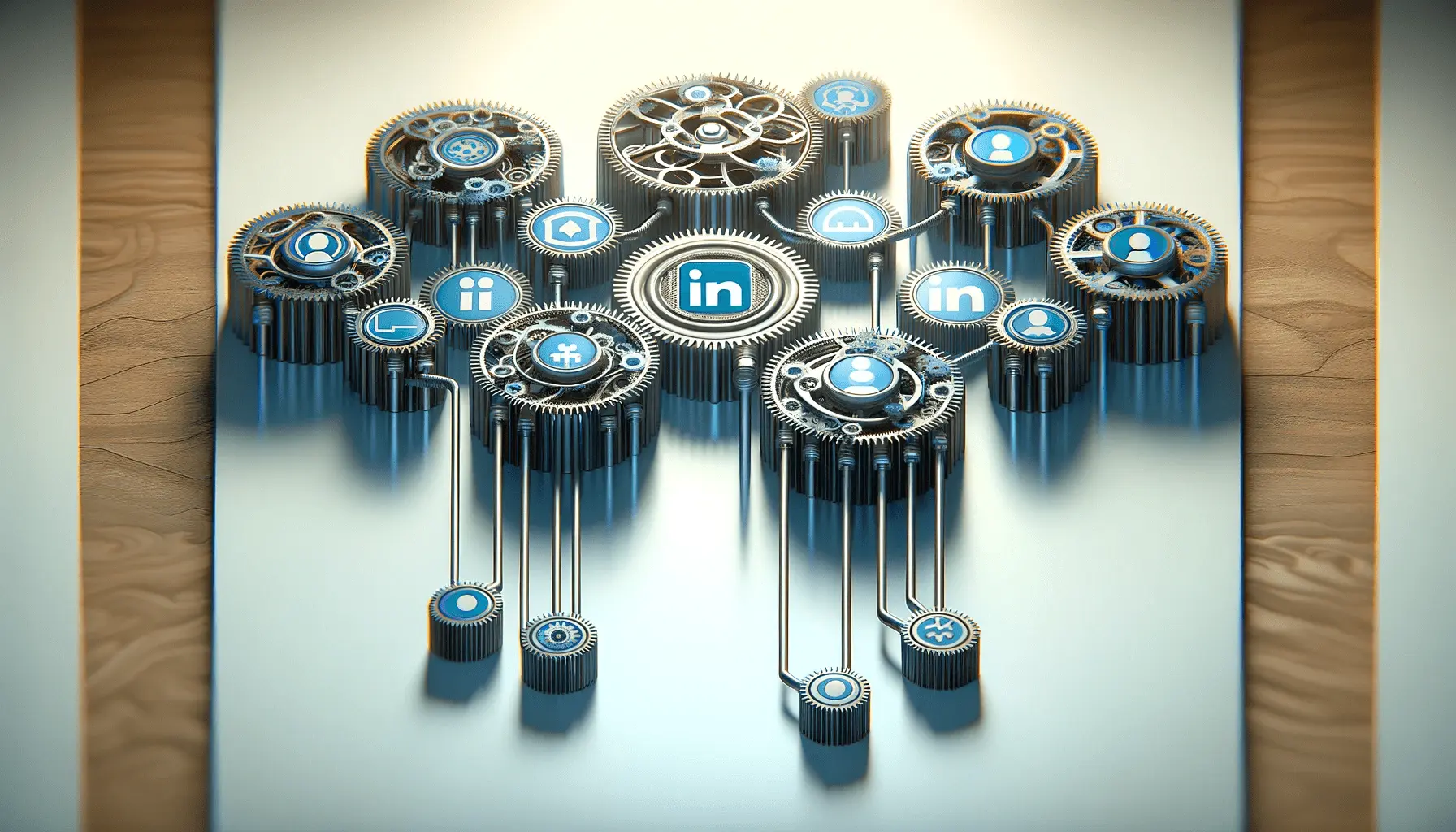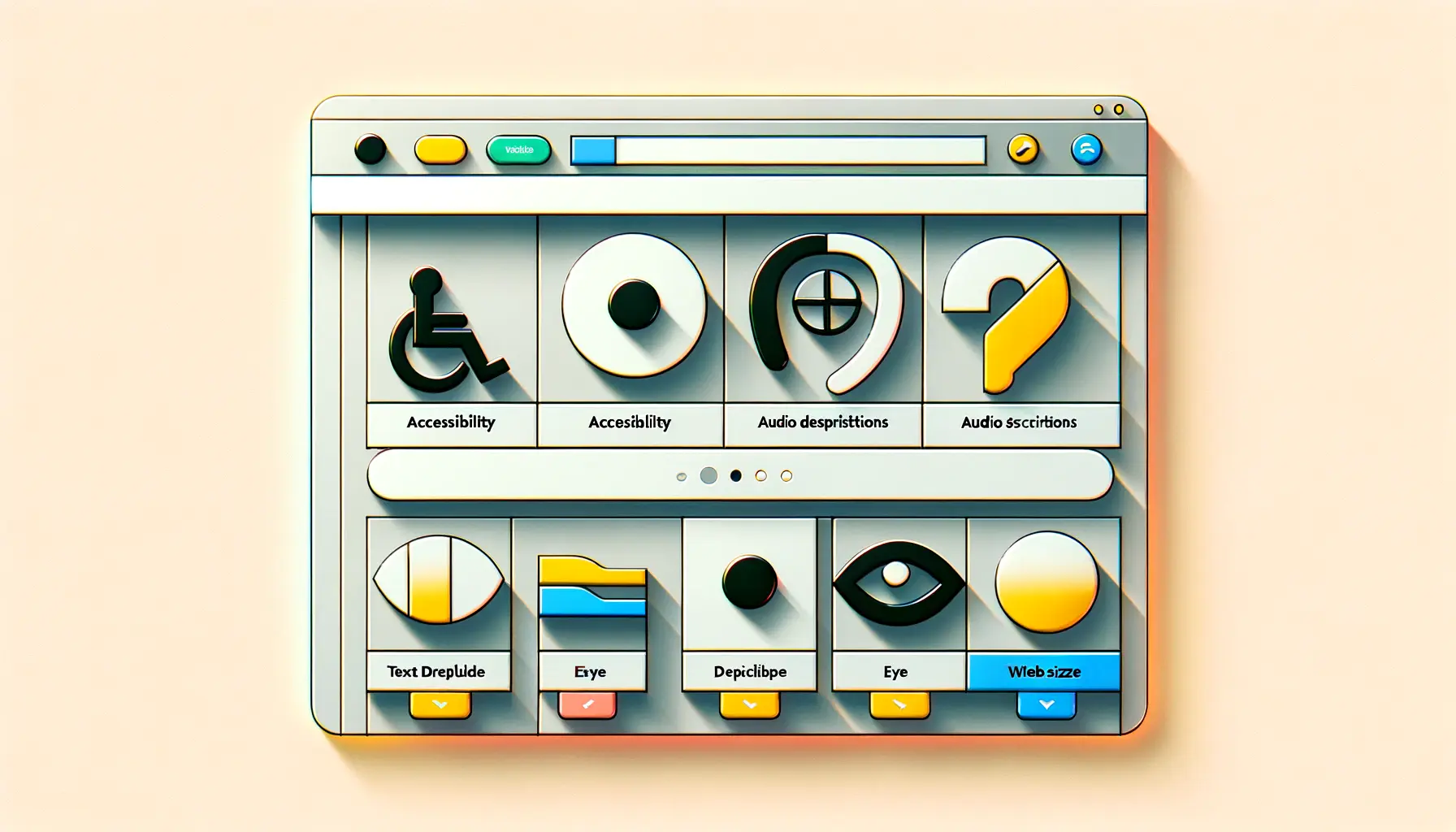When it comes to creating a cohesive and user-friendly website, the importance of well-designed headers and footers cannot be overstated.
These elements are not just mere decorations but pivotal components that enhance navigability, reinforce brand identity, and provide valuable information without overwhelming the user.
In the realm of HTML, crafting headers and footers that resonate with consistency and functionality is both an art and a science.
This article delves into the nuances of designing headers and footers that stand the test of time, ensuring a seamless user experience across all pages of a website.
The journey of understanding the intricacies of headers and footers begins with acknowledging their role as the bookends of your website’s content.
They frame the user’s experience, acting as a guide and a constant companion as they navigate through your digital space.
With the main keyword ‘headers’ in mind, we embark on a detailed exploration of how these elements can be optimized to serve both aesthetic and practical purposes.
From the technicalities of HTML coding to the principles of visual design, every aspect of headers and footers plays a crucial role in the overall effectiveness of a website.
- Understanding the Basics of HTML Headers and Footers
- Best Practices for Designing Headers
- Effective Footer Design Strategies
- Optimizing Header and Footer for SEO and User Engagement
- Adapting Headers and Footers for Mobile Devices
- Integrating Social Media into Headers and Footers
- Leveraging Headers and Footers for E-commerce Success
- Accessibility and Inclusivity in Header and Footer Design
- Conclusion: The Integral Role of Headers and Footers in Web Design
- HTML Headers and Footers: Essential FAQs
Understanding the Basics of HTML Headers and Footers
The Role of the <header> and <footer> Tags
In HTML5, the introduction of semantic tags such as <header> and <footer> has revolutionized the way web developers approach website design.
These tags are not just about visual styling but are crucial for defining the structure and meaning of web content.
The <header> tag, typically used at the beginning of each page or section, is designed to house introductory content and navigational links. It’s a space where branding elements like logos, taglines, and primary navigation menus reside, setting the stage for the user’s journey on your site.
Conversely, the <footer> tag marks the end of a page or section, offering a space for supplementary information that doesn’t necessarily fit within the main content area.
This might include copyright notices, contact information, sitemaps, and links to privacy policies.
By using these tags effectively, developers can create a consistent look and feel across all pages, enhancing the site’s overall usability and accessibility.
Importance of Consistency in Design
Consistency in header and footer design goes beyond mere aesthetics; it’s about creating a predictable and familiar environment for your users.
When headers and footers maintain a uniform style and structure across different pages, users spend less time figuring out how to navigate your site and more time engaging with your content.
This consistency also reinforces your brand’s identity, making your website more memorable and professional-looking.
However, designing for consistency doesn’t mean every page should look the same.
It’s about finding the right balance between uniformity and flexibility, allowing for variations in content while keeping navigational elements consistent.
This approach not only improves user experience but also contributes to a more cohesive and intuitive website structure.
A well-designed header and footer can significantly enhance the user experience by providing easy navigation and consistent branding across all pages.
Best Practices for Designing Headers
Designing an effective header requires a strategic approach that balances aesthetics, functionality, and usability.
The header is often the first thing users interact with, making its design crucial for a positive first impression.
Here, we explore several best practices that can guide you in creating headers that are not only visually appealing but also user-friendly and consistent with your site’s overall design.
First and foremost, simplicity is key.
A cluttered header can overwhelm users and detract from the overall user experience.
Aim for a clean, uncluttered design that highlights the most important elements, such as your logo, navigation menu, and any critical call-to-action (CTA) buttons.
This approach ensures that users can easily find what they’re looking for without unnecessary distractions.
- Intuitive Navigation: Ensure your navigation menu is easy to find and use. Group similar items together, and consider the order of items based on their importance and relevance.
- Responsive Design: With the increasing use of mobile devices to access the web, your header must look good and function well on all screen sizes. Implement a responsive design that adapts to different devices, possibly incorporating a hamburger menu for smaller screens.
- Branding Elements: Your header should prominently feature your brand’s logo and color scheme, reinforcing brand recognition and consistency across your website.
- Search Functionality: If your website contains a large amount of content, including a search bar in the header can significantly enhance user experience, allowing visitors to easily find the information they need.
- Clear Call-to-Action: If there’s a primary action you want users to take, such as signing up or making a purchase, make sure it stands out in the header. Use contrasting colors or design elements to draw attention to your CTA.
Implementing these best practices can significantly improve the functionality and aesthetic appeal of your website’s header, making it a powerful tool for enhancing user experience and achieving your site’s goals.
Effective Footer Design Strategies
The footer might be at the bottom of the page, but it should not be an afterthought.
An effectively designed footer can play a crucial role in improving site navigation, providing useful information, and reinforcing brand consistency.
Here are some strategies to consider when designing your website’s footer:
- Organized Content: Structure your footer content in a way that is easy for users to navigate. Use headings to categorize information and list items in a logical order.
- Contact Information: Always include your contact information in the footer, making it easy for users to reach out to you. This can include your email address, phone number, and physical address if applicable.
- Links to Important Pages: The footer is a great place to include links to important pages that might not fit into your main navigation menu, such as your privacy policy, terms of service, and sitemap.
- Social Media Icons: Encourage users to connect with you on social media by including icons that link to your profiles. This can help increase your brand’s reach and engagement.
- Newsletter Signup: If you have a newsletter, consider including a signup form in your footer. This can be an effective way to grow your email list and keep users engaged with your content.
By following these strategies, you can create a footer that not only looks great but also enhances the usability and effectiveness of your website.
Optimizing Header and Footer for SEO and User Engagement
The optimization of headers and footers extends beyond mere design and aesthetics; it plays a crucial role in both search engine optimization (SEO) and enhancing user engagement.
A well-optimized header and footer can significantly impact your site’s discoverability and the overall user experience.
Here, we delve into strategies for optimizing these elements to benefit both your SEO efforts and your site’s visitors.
SEO Best Practices for Headers
Headers are not just navigation aids; they are also pivotal in signaling to search engines the structure and content hierarchy of your website.
To optimize your headers for SEO, consider the following practices:
- Use of Keywords: Incorporate relevant keywords in your header tags, especially in the navigation menu, to improve your site’s relevance and visibility for those terms.
- Structured Data: Implement structured data markup to help search engines understand the context and content of your headers, enhancing your site’s search presence.
- Navigation Links: Ensure that your navigation links are crawlable by search engines. Avoid using JavaScript for critical links, as this can hinder search engine bots from indexing your pages.
Enhancing User Engagement with Footers
While SEO is crucial for attracting visitors, user engagement is key to keeping them on your site.
An engaging footer can contribute significantly to this goal.
To enhance user engagement through your footer, consider these tips:
- Accessibility Features: Include accessibility features in your footer, such as a link to an accessibility statement or tools to change contrast and font size, catering to all users.
- Resource Links: Add links to valuable resources, blogs, or articles that can help users find more relevant content, encouraging them to explore your site further.
- Feedback Options: Offer a way for users to provide feedback about your site. This could be a simple contact form or a link to a survey, showing users that you value their input.
Optimizing your website’s headers and footers for both SEO and user engagement requires a balance of technical SEO practices, thoughtful content placement, and a commitment to providing value to your visitors.
By implementing these strategies, you can create headers and footers that not only improve your site’s SEO performance but also enhance the overall user experience, encouraging visitors to stay longer and engage more deeply with your content.
Adapting Headers and Footers for Mobile Devices
In today’s digital landscape, mobile optimization is not just a recommendation; it’s a necessity.
The design and functionality of headers and footers on mobile devices significantly influence user experience and engagement.
Mobile users expect quick, accessible, and efficient navigation, making the adaptation of these elements for smaller screens crucial.
Responsive Design Principles
Responsive design ensures that your website’s headers and footers look great and function well across all devices, especially mobile phones and tablets.
Employing flexible layouts, images, and CSS media queries, responsive design adapts your site’s layout to the viewing environment.
This includes making sure that headers are not too bulky and footers are easily accessible without overwhelming the limited screen space.
- Simplified Navigation: On mobile devices, simplify your navigation menu to include only the most essential items. Consider using a hamburger menu to hide navigation links and declutter the screen.
- Touch-friendly Elements: Ensure all clickable elements in headers and footers, like buttons and links, are large enough to be easily tapped with a finger.
- Quick Access to Search: Mobile users often rely on search functions to navigate websites quickly. Make sure your search bar is prominently placed and easy to use on mobile devices.
Optimizing for Speed and Performance
Mobile users are particularly sensitive to loading times and site performance.
Optimizing your headers and footers for speed can significantly improve the mobile user experience.
Techniques such as compressing images, leveraging browser caching, and minimizing the use of heavy scripts in these sections can help your site load faster on mobile devices.
- Compress Images: Use compressed images in your headers and footers to reduce loading times without sacrificing quality.
- Use CSS3 and HTML5: Modern web technologies like CSS3 and HTML5 offer efficient ways to design visually appealing headers and footers without relying on heavy graphics or scripts.
- Minimize Redirects: Keep redirects to a minimum, as they can slow down page loading times on mobile networks.
Adapting your headers and footers for mobile devices involves more than just making them responsive. It’s about rethinking their design and functionality to ensure they meet the needs of mobile users, enhancing both usability and satisfaction.
By focusing on responsive design principles and optimizing for speed and performance, you can ensure that your website’s headers and footers provide a positive experience for mobile users, encouraging longer visits and deeper engagement with your content.
Integrating Social Media into Headers and Footers
In the digital age, social media is a vital component of online presence and brand identity.
Integrating social media links into your website’s headers and footers can significantly enhance your visibility and engagement with your audience.
This strategy not only facilitates easy access to your social platforms but also encourages users to connect with your brand on a more personal level.
Strategic Placement for Maximum Visibility
When it comes to integrating social media into headers and footers, placement is key.
The goal is to make these links visible and accessible without disrupting the user’s navigation experience.
In headers, consider placing social media icons near the top or bottom corner, ensuring they are noticeable but not intrusive.
For footers, social media links can be more prominently displayed, as this area often serves as a hub for additional resources and contact information.
- Consistent Branding: Ensure your social media icons match your website’s overall design and branding for a cohesive look.
- Update Regularly: Keep your social media links updated to reflect your current active platforms and remove any that are no longer in use.
Encouraging Engagement Through Design
Design elements can significantly influence user interaction with your social media links.
Using recognizable icons and incorporating interactive design features like hover effects can make these links more engaging.
Additionally, providing a brief call-to-action (CTA) next to your social media icons can further encourage users to follow and interact with your brand on these platforms.
- Hover Effects: Implement subtle hover effects on social media icons to make them stand out when a user’s cursor passes over them.
- CTA Placement: Place a simple CTA near your social media icons, such as “Follow us for updates,” to prompt user action.
Integrating social media into your website’s headers and footers is a strategic move that can broaden your brand’s reach and foster a stronger connection with your audience. By ensuring these links are both visible and engaging, you can effectively enhance your online presence and encourage greater interaction on social media platforms.
Through strategic placement and engaging design, integrating social media into your website’s headers and footers can significantly impact your brand’s online engagement and visibility.
This approach not only makes it easier for users to find and follow your social media profiles but also strengthens your overall digital marketing strategy.
Leveraging Headers and Footers for E-commerce Success
In the competitive world of e-commerce, headers and footers do more than just frame your website; they serve as crucial tools for guiding user experience, enhancing navigation, and promoting key actions.
A well-thought-out design and strategic content placement within these areas can significantly impact your online store’s performance, driving sales and fostering customer loyalty.
Highlighting Promotions and Deals
One effective strategy for e-commerce sites is to use headers and footers to highlight promotions, deals, and special offers.
This not only grabs the attention of shoppers but also encourages them to make a purchase.
Consider using dynamic banners in your header for timely promotions and including a dedicated section in your footer for clearance items or ongoing sales.
- Timely Updates: Regularly update your header and footer content to reflect current promotions, ensuring that customers are always aware of the best deals.
- Visibility: Make sure that promotional messages are prominently displayed and easy to find, without overwhelming the overall design.
Improving Navigation with Smart Design
For e-commerce websites, facilitating easy navigation is paramount.
Headers and footers can be optimized to guide customers through your site, making it simple for them to find what they’re looking for.
In the header, include a well-organized menu with categories and subcategories of products.
In the footer, consider adding links to popular products, new arrivals, and other important sections of your site.
- Search Functionality: Incorporate a prominent search bar in your header, allowing customers to quickly find specific products or categories.
- User Account Access: Provide easy access to user accounts from the header, enabling customers to view their profiles, wish lists, and shopping carts with a single click.
Building Trust with Transparency
Trust is a critical factor in e-commerce, and headers and footers can play a significant role in building this trust with your customers.
Include links to your privacy policy, terms of service, and return policy in the footer to ensure that customers feel secure in their transactions.
Additionally, displaying security badges and certifications in the footer can further reassure customers about the safety of their personal and payment information.
- Contact Information: Make your contact information readily available in the footer, including phone numbers, email addresses, and live chat options, to demonstrate your commitment to customer service.
- FAQs and Help Sections: Link to FAQs and help sections in your footer to provide customers with easy access to support and information about your products and services.
Effectively leveraging headers and footers in e-commerce involves more than just aesthetic design; it’s about creating a seamless, intuitive shopping experience that guides customers from browsing to purchasing, all while building trust and promoting your brand’s value proposition.
By strategically utilizing headers and footers to highlight promotions, improve navigation, and build trust, e-commerce websites can enhance the shopping experience, encourage sales, and foster long-term customer loyalty.
Accessibility and Inclusivity in Header and Footer Design
Ensuring that your website’s headers and footers are accessible and inclusive is not just a matter of legal compliance or ethical responsibility; it’s a fundamental aspect of creating a user-friendly online environment.
Accessibility in web design ensures that all users, including those with disabilities, can navigate, understand, and interact with your site effectively.
By incorporating accessibility and inclusivity principles into the design of your headers and footers, you can significantly enhance the user experience for a broader audience.
Implementing Keyboard Navigation
Many users rely on keyboard navigation due to mobility issues or personal preference.
Ensuring that your site’s header and footer elements are fully navigable using keyboard shortcuts is crucial.
This includes making all interactive elements, such as navigation links, form inputs, and buttons, accessible through tabbing and providing visible focus indicators to help users track their navigation progress.
- Focus Indicators: Use CSS to customize focus indicators, making them more visible and consistent with your site’s design.
- Logical Tab Order: Structure your HTML to ensure a logical tab order, allowing users to navigate through header and footer elements in a way that makes sense.
Ensuring Screen Reader Compatibility
Screen readers are essential tools for users with visual impairments, converting text and interactive elements into audible content.
To make your headers and footers accessible to screen reader users, use semantic HTML5 elements like
- Alt Text for Logos: Include descriptive alternative text for logos and icons in your header and footer, allowing screen reader users to understand their function.
- ARIA Labels: Use ARIA labels to describe the purpose of navigation links and buttons, especially if their function isn’t immediately obvious from the text alone.
Offering Adjustable Text Sizes and Contrast Options
Users with visual impairments may require larger text sizes or higher contrast to read content comfortably.
Incorporating features that allow users to adjust text sizes and contrast levels directly from the header can significantly improve accessibility.
This can be achieved through simple CSS and JavaScript, providing buttons or sliders that let users customize their viewing experience according to their needs.
- Customizable Styles: Offer options for users to switch between different style sheets, including high-contrast and large-text versions, to accommodate various visual needs.
- Easy Access: Place these customization options prominently in the header, ensuring they are easily accessible for users who need them.
Ignoring accessibility and inclusivity in your website’s design can alienate a significant portion of your audience, potentially leading to a loss of engagement and legal challenges.
By prioritizing accessibility and inclusivity in the design of your headers and footers, you can create a more welcoming and user-friendly website.
This not only benefits users with disabilities but also improves the overall experience for all visitors, demonstrating your brand’s commitment to diversity and inclusion.
Conclusion: The Integral Role of Headers and Footers in Web Design
In the vast and ever-evolving landscape of web design, the significance of headers and footers cannot be overstated.
These elements do far more than serve as mere bookends to your website’s content; they are pivotal in shaping the user experience, reinforcing brand identity, and optimizing site navigation.
Throughout this article, we’ve explored various facets of designing headers and footers, from ensuring consistency and responsiveness to integrating social media and optimizing for e-commerce success.
The journey through these considerations highlights the complexity and importance of thoughtfully designed headers and footers.
Key Takeaways for Designing Effective Headers and Footers
Designing headers and footers that are both functional and aesthetically pleasing requires a nuanced understanding of web design principles.
Here are some key takeaways:
- Consistency is crucial for user navigation and brand identity.
- Responsive design ensures accessibility across all devices, enhancing the mobile user experience.
- SEO optimization within headers and footers can significantly improve site visibility and user engagement.
- Incorporating social media links fosters greater interaction and brand loyalty.
- E-commerce websites benefit from headers and footers that guide users and highlight promotions.
- Accessibility and inclusivity should be at the forefront of design considerations, ensuring that all users can navigate and interact with your site effectively.
As we’ve seen, headers and footers play a multifaceted role in web design, impacting everything from SEO to user engagement and accessibility.
By adhering to best practices and embracing innovative design strategies, you can create headers and footers that not only look great but also serve as powerful tools for enhancing the overall effectiveness of your website.
Looking Ahead: The Future of Header and Footer Design
The future of header and footer design promises even greater integration of technology and user-centric approaches.
As artificial intelligence and machine learning continue to evolve, we can anticipate more personalized and dynamic headers and footers, capable of adapting to individual user preferences and behaviors.
Moreover, the importance of accessibility and inclusivity will likely gain even more emphasis, driving innovations that make the web a more welcoming place for everyone.
In conclusion, the design of headers and footers is a critical aspect of web development that demands careful consideration and strategic planning.
By focusing on the needs and preferences of your users, staying abreast of the latest design trends, and prioritizing accessibility, you can create headers and footers that significantly enhance the user experience.
Remember, in the world of web design, the smallest details can make the biggest difference.
Quality web design is key for a great website! Check out our service page to partner with an expert web design agency.
HTML Headers and Footers: Essential FAQs
Explore the most common questions about designing and implementing HTML headers and footers, crucial for a cohesive and functional website.
HTML headers and footers frame website content, providing navigation aids, branding, and essential information consistently across pages.
Use CSS media queries and flexible layouts to ensure headers and footers adapt to different screen sizes and devices.
Yes, strategically including keywords and structured data in headers and footers can enhance a site’s SEO performance.
A website’s header typically contains the logo, navigation menu, search bar, and possibly a call-to-action button.
Footers often include contact information, links to privacy policies, social media icons, and copyright notices.
Incorporate interactive elements, such as newsletter sign-up forms or links to popular content, to engage users.
Yes, updating headers and footers to reflect current information and promotions keeps your site relevant and user-friendly.
Properly designed headers and footers, with clear navigation and accessible features, enhance usability for all users, including those with disabilities.