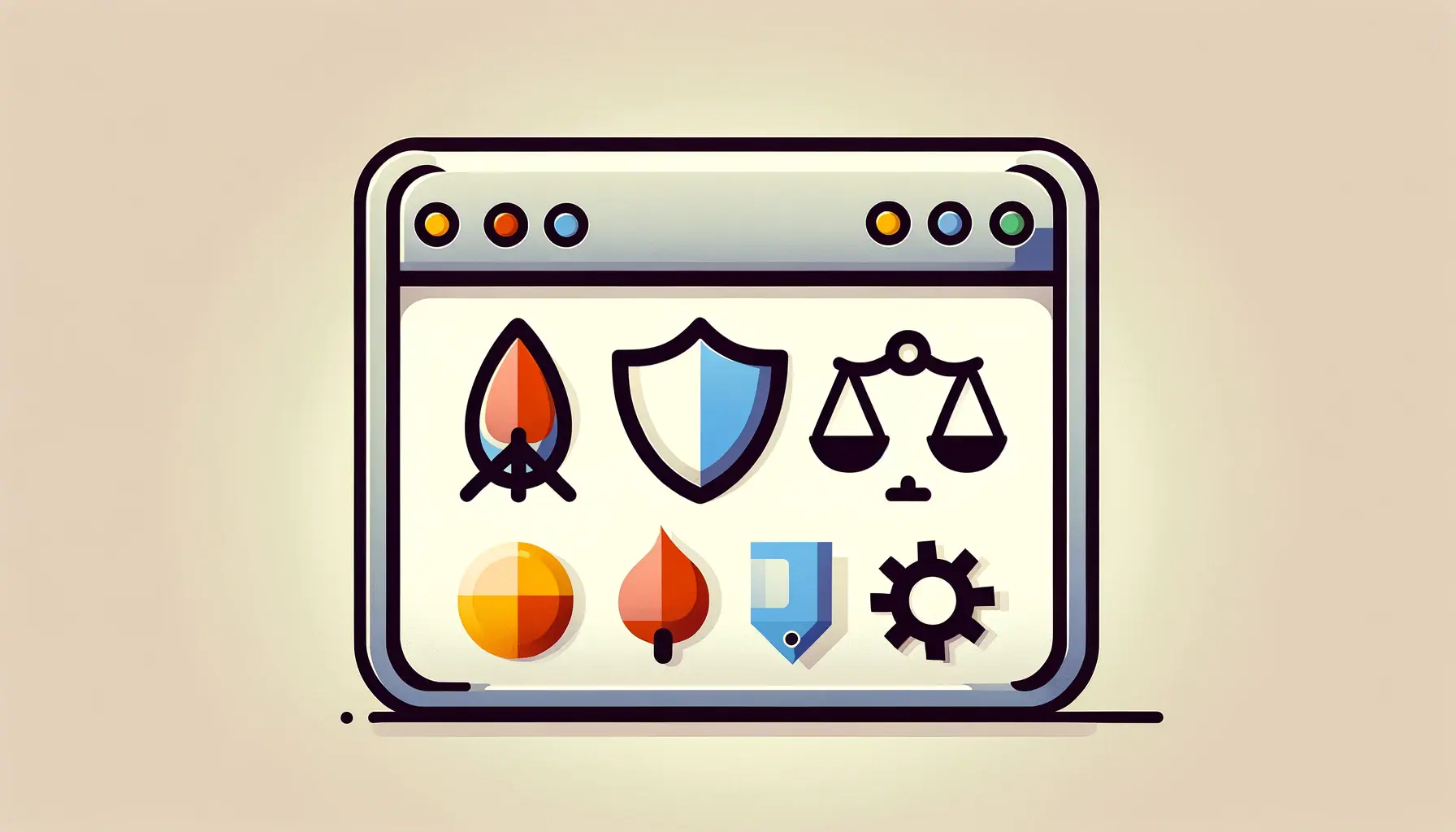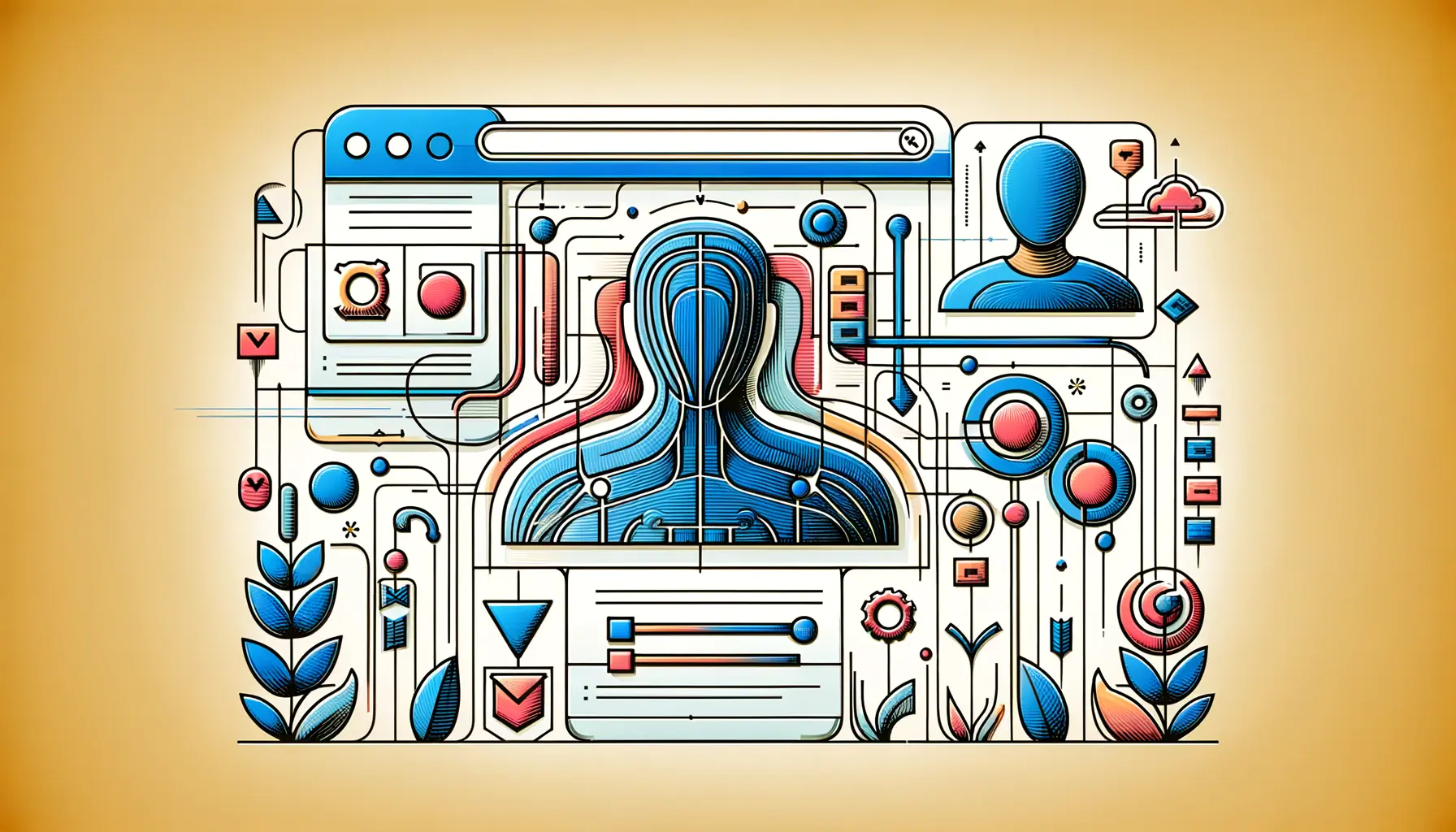Understanding the role of HTML in accessibility standards is crucial for developing inclusive web environments that cater to the needs of all users, including those with disabilities.
HTML, or HyperText Markup Language, is the backbone of the web, structuring content and providing the foundation for webpages.
Its significance extends beyond mere formatting, playing a pivotal role in ensuring web content is accessible to everyone.
This involves adhering to guidelines that make webpages navigable and understandable by a wide range of users, including those who rely on assistive technologies.
Accessibility is not just a consideration but a necessity in today’s digital age, where the internet serves as a primary source of information, communication, and entertainment.
By leveraging HTML’s capabilities in line with accessibility standards, developers can create web experiences that are not only rich and interactive but also universally accessible.
This commitment to inclusivity not only enhances the user experience for individuals with disabilities but also aligns with legal and ethical standards, promoting a more equitable digital world.
- Introduction to HTML and Accessibility
- Enhancing Web Accessibility with HTML Best Practices
- Interactive Elements and Accessibility
- Accessibility and Media Content
- Advanced HTML Accessibility Techniques
- Accessibility Testing and Tools
- Legal and Ethical Considerations in Web Accessibility
- Embracing Accessibility: A Path Towards Inclusivity
- HTML Accessibility FAQs
Introduction to HTML and Accessibility
At its core, HTML allows web developers to structure content in a way that is inherently accessible.
The introduction of HTML5 brought about a range of semantic elements that offer greater meaning to web content, making it easier for assistive technologies to interpret and interact with webpages.
These elements, such as
Accessibility standards, such as the Web Content Accessibility Guidelines (WCAG), provide a framework for web content accessibility that aligns closely with HTML’s structure.
These guidelines emphasize the importance of making web content perceivable, operable, understandable, and robust.
HTML’s role in meeting these criteria is undeniable, offering a syntax that, when used correctly, naturally leads to more accessible web content.
For instance, proper use of heading tags (
through
) not only organizes content logically but also aids in navigation for users relying on screen readers.
Key HTML Elements for Accessibility
Several HTML elements are particularly significant for enhancing accessibility.
The
Another crucial aspect of HTML in accessibility is the use of ARIA (Accessible Rich Internet Applications) roles and properties.
ARIA complements HTML by providing additional semantics that describe the roles, states, and properties of web content and web applications.
For example, adding role=”button” to a
element that acts as a button makes its function clear to assistive technologies.
While HTML5’s semantic elements reduce the need for ARIA in many cases, ARIA remains a powerful tool for enhancing accessibility where HTML’s semantics reach their limits.
Understanding and implementing the accessibility features of HTML is essential for creating web content that is accessible to all users, including those with disabilities.
Enhancing Web Accessibility with HTML Best Practices
Adopting best practices in HTML coding is essential for enhancing web accessibility.
These practices ensure that web content is not only accessible to users with disabilities but also provides a better browsing experience for all users.
By focusing on semantic HTML, proper use of headings, and ensuring interactive elements are accessible, developers can create more inclusive web environments.
Here are some key HTML best practices that significantly contribute to web accessibility:
Semantic HTML Usage
Semantic HTML involves using HTML elements according to their intended purpose, which helps convey information about the structure of the content to both users and search engines.
This practice is fundamental for accessibility as it enables assistive technologies to present content in a more meaningful way.
- Use of landmark elements: Elements like
<nav>,<main>, and<footer>help define the structure of a webpage, making it easier for screen reader users to navigate. - Appropriate use of list elements: Using
<ul>,<ol>, and<li>for lists ensures that the list structure is conveyed accurately to assistive technologies. - Employing
<table>for tabular data: When presenting data in a table format, using the<table>element along with<th>and<caption>provides context and improves comprehension.
Proper Use of Headings
Headings structure content in a hierarchical manner, making it easier for users to navigate through a webpage.
Proper use of headings is crucial for users who rely on screen readers to understand the organization of content on a page.
- Ensure a logical heading hierarchy: Start with a single
<h1>tag for the page title, followed by<h2>for main sections, and<h3>to<h6>for sub-sections. - Avoid skipping heading levels: Jumping from
<h1>directly to<h3>can confuse screen reader users. Maintain a sequential order to preserve the content structure.
Accessible Forms
Forms are a critical component of many websites, used for everything from search functions to user registration.
Ensuring forms are accessible is vital for users with disabilities to interact with these elements successfully.
- Labeling form controls: Use the
<label>element to associate text labels with form controls. This helps screen reader users understand the purpose of each input field. - Providing instructions: Include clear instructions for form completion, and use the
<fieldset>and<legend>elements to group related controls and describe the group. - Error handling and feedback: Offer descriptive error messages and feedback to assist users in correcting mistakes in form submission.
Incorporating these HTML best practices into web development processes significantly enhances the accessibility of web content, making it more navigable and understandable for users with various disabilities.
Interactive Elements and Accessibility
Interactive elements, such as links, buttons, and form controls, are fundamental to the user experience on the web.
Ensuring these elements are fully accessible is crucial for users with disabilities, allowing them to interact with web content effectively.
HTML provides the structure for these interactive elements, but it’s the attention to detail in their implementation that determines their accessibility.
Creating Accessible Links
Links are one of the most basic yet essential interactive elements on the web.
They enable users to navigate from one page to another or to specific sections within a page.
For links to be accessible:
- Use descriptive text that clearly indicates the link’s destination. Avoid vague phrases like “click here” or “more.”
- Ensure links are easily identifiable from the surrounding text, typically through color contrast and underlining.
- For links that open in a new window or tab, inform the user with a brief note in the link text.
Enhancing Button Accessibility
Buttons trigger actions like form submissions or interactive features.
To make buttons accessible:
- Use the
<button>element for buttons instead of<div>or<a>elements styled to look like buttons. This ensures that the button is recognized and operable by assistive technologies and keyboard users. - Provide clear, concise labels for buttons that describe the action that will occur when clicked.
- Ensure keyboard accessibility, allowing users to interact with buttons using the Tab key and spacebar or enter key to activate.
Accessible Form Controls
Forms are a critical interface for user interaction, from search fields to user account creation.
Accessibility considerations for form controls include:
- Associating each form control with a descriptive label using the
<label>element. This association helps screen reader users understand the purpose of each input field. - Grouping related form controls using the
<fieldset>element and describing the group with the<legend>element. This structure aids users in understanding how form controls are related. - Providing clear instructions, error messages, and feedback in a manner that is accessible to screen reader users, such as using the
aria-describedbyattribute to link a text description to a form control.
Accessibility is not just about enabling access; it’s about creating a seamless and intuitive user experience for everyone. By focusing on the accessibility of interactive elements, developers can ensure that all users, regardless of their abilities, can engage with web content in meaningful ways.
Accessibility and Media Content
Media content, including images, videos, and audio, enriches the web by providing diverse and engaging ways to present information.
However, ensuring this content is accessible to all users, including those with visual and auditory disabilities, requires careful consideration and implementation of HTML and ARIA attributes.
Accessible Images
Images play a crucial role in web content, but they can pose significant barriers to accessibility if not properly annotated.
To make images accessible:
- Always use the
altattribute to provide a text alternative for images. This description helps screen reader users understand the image’s content and context. - For complex images like charts or diagrams, provide a longer description nearby or link to a separate page that explains the image in detail.
- Decorative images that don’t add informational content should have an empty
altattribute (alt="") to indicate they can be ignored by screen readers.
Video and Audio Accessibility
Videos and audio recordings are increasingly common on the web but can exclude users with hearing or visual impairments without proper accessibility measures.
To enhance accessibility for media:
- Provide captions for videos to assist users who are deaf or hard of hearing. Captions should accurately reflect spoken words and other relevant sounds.
- Include transcripts for audio content, offering a text-based alternative that captures all spoken words and relevant sounds.
- For videos, offer audio descriptions of visual information for users who are blind or have low vision. This can be included as an additional audio track.
- Ensure media players are accessible, allowing users to control playback using keyboard shortcuts and screen readers.
Implementing ARIA for Media Accessibility
Accessible Rich Internet Applications (ARIA) can further enhance the accessibility of media content by providing additional semantics for media player controls and other interactive elements associated with media.
Key considerations include:
- Using ARIA roles and properties to describe the function of media player controls, such as play, pause, volume, and progress sliders.
- Ensuring custom media players are fully keyboard accessible and that their controls are properly labeled with ARIA labels for screen reader users.
- Providing accessible alternatives for any interactive features associated with media, such as quizzes or games embedded within video content.
Accessible media content not only complies with legal and ethical standards but also opens up your content to a wider audience, ensuring that everyone can benefit from the rich and diverse experiences the web offers.
Advanced HTML Accessibility Techniques
While basic HTML practices lay the foundation for web accessibility, advancing these efforts involves exploring more sophisticated techniques and strategies.
These advanced methods address complex interactions and content types, ensuring that web accessibility encompasses the full spectrum of user needs and preferences.
Dynamic Content Accessibility
Dynamic content, which changes without a page reload, presents unique challenges for accessibility.
Ensuring that updates are communicated to all users, especially those using screen readers, is essential.
Techniques include:
- Employing ARIA live regions with attributes like
aria-live="polite"oraria-live="assertive"to announce updates to users without disrupting their current task. - Using JavaScript to manage focus for newly revealed content, ensuring keyboard users can navigate to and interact with dynamic content.
- Providing clear instructions and feedback for interactions that result in dynamic content changes, helping users understand how their actions affect the page.
Complex Application Accessibility
Web applications with complex interfaces and interactions require detailed accessibility considerations to ensure they are usable by everyone.
Strategies for enhancing accessibility in web applications include:
- Creating keyboard navigation schemes that are logical and intuitive, allowing users to navigate through application components easily.
- Designing accessible modal dialogs with proper focus management, ensuring that users can interact with them without getting trapped or losing context.
- Implementing custom widgets with careful attention to ARIA roles, states, and properties, ensuring that their function and state are communicated to assistive technologies.
Mobile Web Accessibility
As mobile browsing continues to rise, ensuring web content is accessible on mobile devices is paramount.
This involves:
- Ensuring responsive design practices that accommodate various screen sizes and orientations, providing an optimal viewing experience across devices.
- Optimizing touch targets for interactivity, making sure buttons and links are easy to tap without accidentally activating nearby elements.
- Testing web content with mobile screen readers like VoiceOver (iOS) and TalkBack (Android) to ensure compatibility and usability on mobile devices.
Advanced HTML accessibility techniques not only address the immediate needs of users with disabilities but also anticipate the evolving landscape of web interaction, ensuring long-term inclusivity and engagement.
Accessibility Testing and Tools
Ensuring web content is accessible requires thorough testing with a variety of tools and methodologies.
Accessibility testing helps identify and rectify barriers that could prevent users with disabilities from fully interacting with web content.
This process is crucial for maintaining an inclusive digital presence that meets both user needs and legal compliance standards.
Manual Accessibility Testing
Manual testing involves a detailed review of a website or application to ensure it meets accessibility standards.
This type of testing is essential for understanding the user experience from the perspective of people with disabilities.
Key aspects include:
- Using keyboard-only navigation to ensure all interactive elements are reachable and usable without a mouse.
- Testing with screen readers to verify that content is properly structured and accessible to blind users or those with low vision.
- Checking color contrast ratios to ensure text is readable for users with color vision deficiencies.
- Validating the implementation of ARIA roles and properties for dynamic content and complex web applications.
Automated Accessibility Testing Tools
Automated tools can scan web pages for common accessibility issues, providing a quick and efficient way to identify potential problems.
While these tools are valuable for covering broad aspects of web accessibility, they cannot catch all issues, especially those related to nuanced user experiences.
Popular automated testing tools include:
- WAVE (Web Accessibility Evaluation Tool)
- axe Accessibility Checker
- Google Lighthouse
It’s important to complement automated testing with manual testing and user feedback to ensure comprehensive accessibility.
User Testing with People with Disabilities
Engaging users with disabilities in the testing process provides invaluable insights into the real-world accessibility of web content.
This approach helps uncover issues that automated tools and manual testing might miss.
Considerations for user testing include:
- Recruiting participants with a range of disabilities to cover various accessibility needs.
- Conducting usability testing sessions to gather feedback on the ease of use and accessibility of web content.
- Implementing changes based on user feedback to enhance the accessibility and user experience of web content.
Accessibility testing is an ongoing process that should be integrated into the web development lifecycle. Regular testing, updates, and user feedback are essential for maintaining an accessible web presence.
Legal and Ethical Considerations in Web Accessibility
Web accessibility is not only a matter of good practice but also a legal and ethical obligation.
Ensuring that digital content is accessible to all users, including those with disabilities, is a requirement that has been reinforced through various laws and regulations worldwide.
Understanding these legal frameworks and the ethical considerations behind them is crucial for web developers and content creators.
Global Accessibility Laws and Standards
Around the world, countries have implemented laws and regulations to ensure that digital content is accessible to people with disabilities.
These laws often reference the Web Content Accessibility Guidelines (WCAG) as the standard for web accessibility.
Some of the most notable regulations include:
- The Americans with Disabilities Act (ADA) in the United States, which has been interpreted to apply to digital content.
- The European Union’s Directive on the Accessibility of Websites and Mobile Applications, requiring public sector websites and apps to be accessible.
- The Accessibility for Ontarians with Disabilities Act (AODA) in Canada, setting standards for digital accessibility in Ontario.
Adhering to these laws not only helps avoid legal repercussions but also demonstrates a commitment to inclusivity and equal access.
Ethical Considerations in Accessibility
Beyond legal requirements, there are strong ethical reasons for prioritizing web accessibility.
The internet is a fundamental resource in modern society, offering access to information, services, and opportunities.
Ensuring equitable access to this resource is a matter of social justice, aligning with broader goals of inclusivity and equality.
Ethical considerations include:
- Respecting the rights of all individuals to access information and participate fully in society.
- Recognizing the diversity of web users and creating content that is usable by people with a wide range of abilities and disabilities.
- Contributing to the creation of an inclusive digital environment that supports the independence and dignity of all users.
Implementing Accessibility as a Core Value
Integrating accessibility into the fabric of web development processes ensures that it is not an afterthought but a fundamental aspect of creating digital content.
This approach involves:
- Adopting accessibility best practices from the outset of web projects.
- Engaging with users with disabilities throughout the design and development process to understand their needs and preferences.
- Committing to ongoing education and awareness-raising about the importance of accessibility among web professionals.
Embracing web accessibility as both a legal obligation and an ethical commitment enhances the user experience for everyone and fosters a more inclusive digital world.
Embracing Accessibility: A Path Towards Inclusivity
The journey through understanding and implementing the role of HTML in accessibility standards reveals a profound commitment to inclusivity and equality in the digital realm.
As we’ve explored, HTML’s semantic structure and the strategic use of ARIA roles play pivotal roles in making web content accessible to a diverse audience, including those with disabilities.
This commitment extends beyond mere compliance with legal standards, embodying an ethical obligation to ensure that the web remains an open and accessible platform for all users.
The Heart of Web Accessibility
At the core of web accessibility lies the principle of universal design, a framework that advocates for the creation of environments and products usable by the widest range of people without the need for adaptation.
HTML, with its semantic elements and attributes, serves as a fundamental tool in this endeavor, enabling developers to structure content in a way that is inherently accessible.
By adhering to WCAG guidelines and incorporating advanced HTML accessibility techniques, developers can create web experiences that are not only rich and engaging but also navigable and understandable for users with various disabilities.
Legal Compliance and Beyond
While legal compliance is a significant motivator for adopting accessibility practices, the true value of accessibility transcends regulatory obligations.
It’s about acknowledging the diversity of web users and taking deliberate steps to accommodate this diversity.
This approach not only mitigates the risk of legal repercussions but also positions organizations as leaders in corporate social responsibility, enhancing their reputation among consumers and stakeholders alike.
- Global accessibility laws and standards set the stage, but the commitment to accessibility must be woven into the fabric of organizational culture.
- Accessibility testing, both automated and manual, along with user testing with people with disabilities, ensures that web content remains accessible to as broad an audience as possible.
- Advanced HTML accessibility techniques and the thoughtful implementation of interactive elements and media content further refine the user experience, ensuring that it is inclusive and equitable.
A Future-Proof Digital World
As technology continues to evolve, so too will the ways in which we interact with digital content.
By prioritizing accessibility from the outset, developers and content creators can future-proof their offerings, ensuring that they remain usable and relevant in an ever-changing digital landscape.
This forward-thinking approach not only benefits users with disabilities but also enhances the overall user experience, contributing to a more inclusive and equitable digital world.
In conclusion, the role of HTML in accessibility standards is both foundational and transformative, serving as a critical component in the quest for a universally accessible web.
By embracing these standards and committing to ongoing education and improvement, we can all contribute to a more inclusive digital future.
Let’s continue to champion accessibility, not just as a legal requirement, but as a moral imperative that enriches the web for everyone.
Quality web design is key for a great website! Check out our service page to partner with an expert web design agency.
HTML Accessibility FAQs
Explore common questions about enhancing web accessibility through HTML, providing insights into creating more inclusive digital environments.
HTML Accessibility involves structuring web content so it’s navigable and understandable by all users, including those using assistive technologies.
Semantic HTML provides meaningful structure to web content, helping assistive technologies interpret and navigate pages more effectively.
ARIA roles define the purpose of elements, aiding assistive technologies in presenting content in a way that’s accessible to users with disabilities.
While HTML is foundational, a fully accessible website often requires additional measures like ARIA attributes and proper CSS and JavaScript usage.
Elements like <nav>, <header>, <main>, and <footer> are crucial for structuring accessible content.
Ensuring all interactive elements are accessible via keyboard is essential, allowing users with mobility impairments to navigate content.
Alt text provides descriptions of images for screen reader users, ensuring that visual content is accessible to the visually impaired.
Accessibility testing should be ongoing, integrating into the development process to identify and address issues as web content evolves.