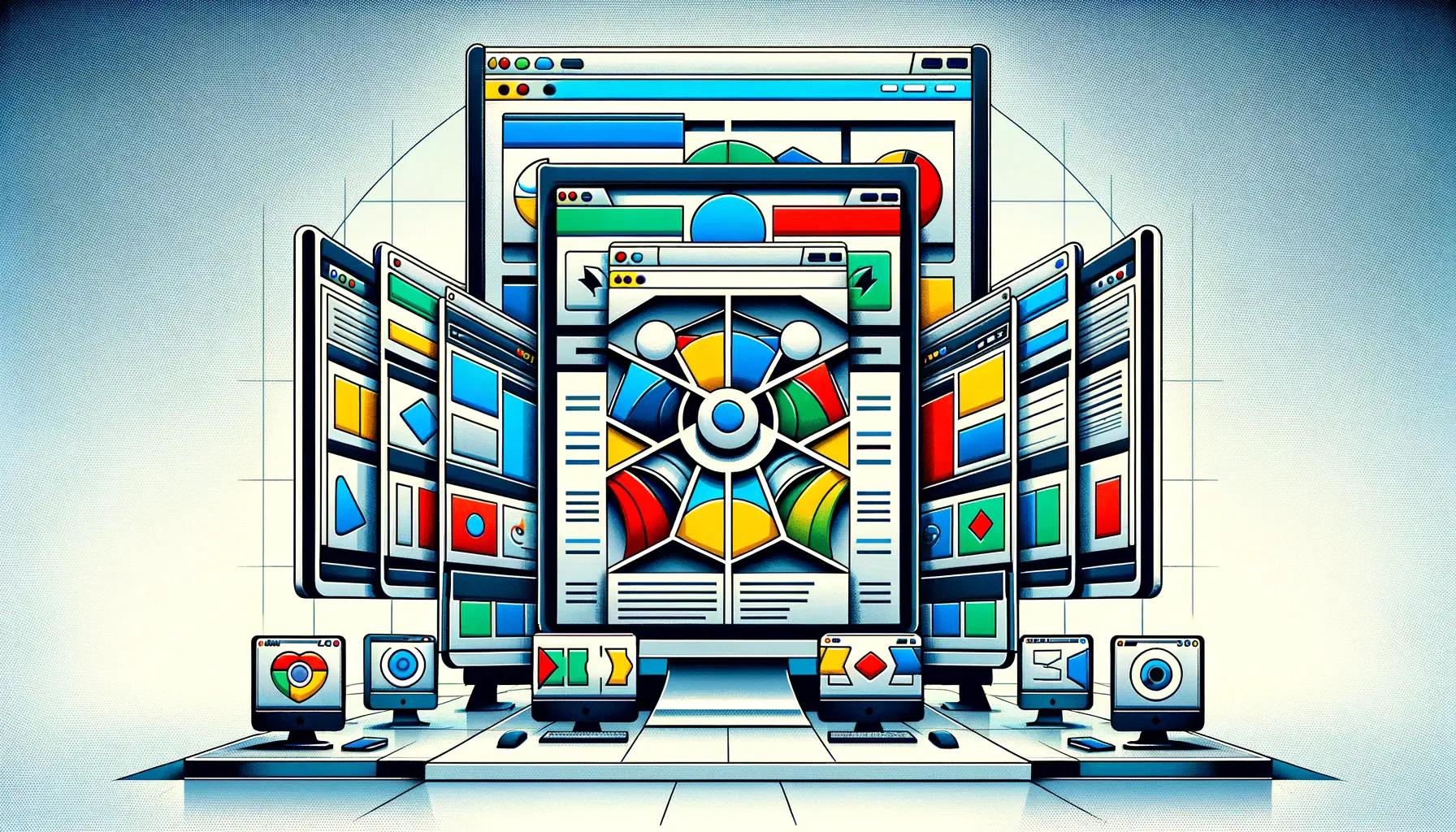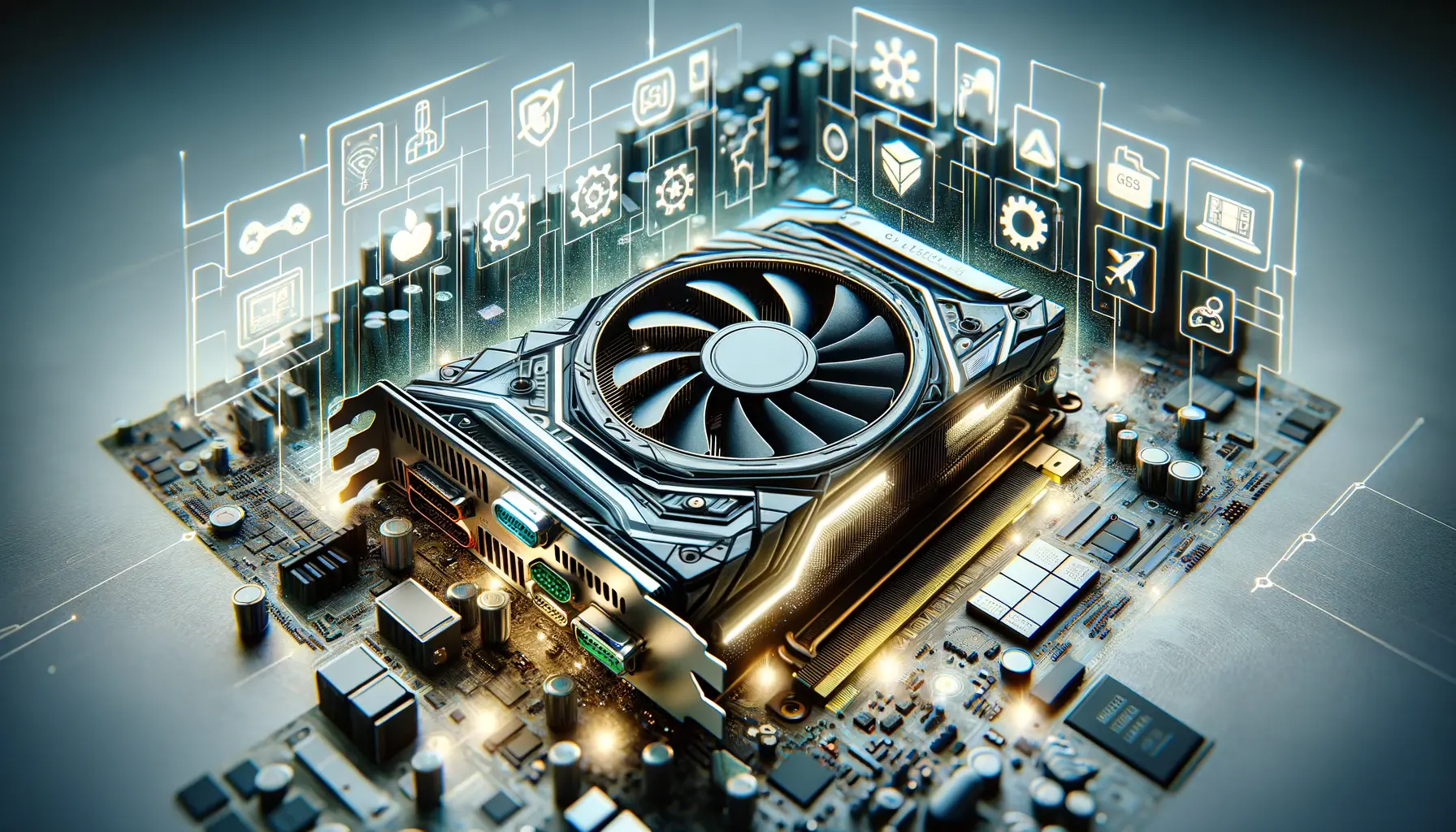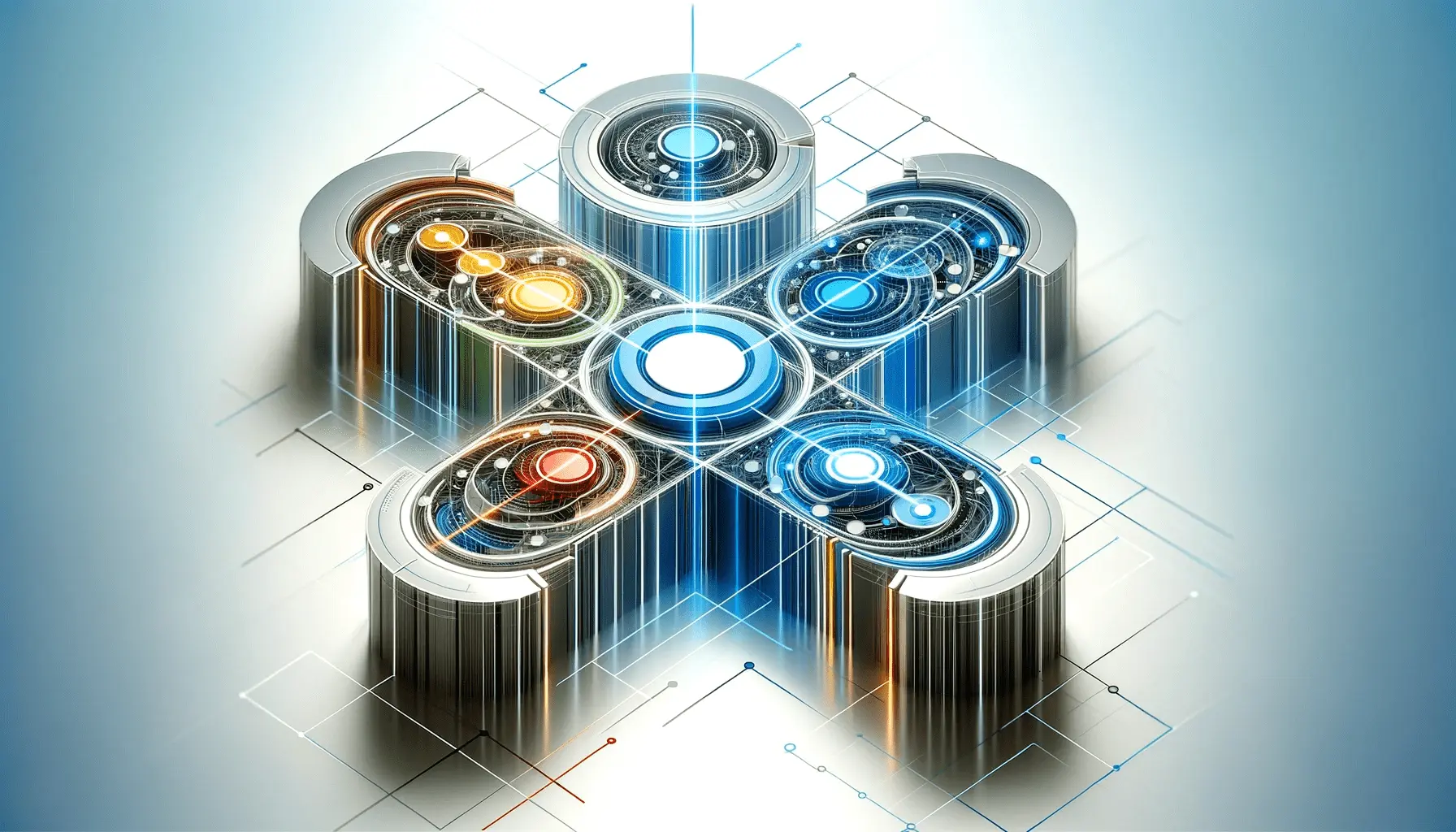In the vast and ever-evolving landscape of web development, the significance of HTML in ensuring cross-browser compatibility cannot be overstated.
As the foundational language of the web, HTML provides the structure and content of web pages, serving as the backbone upon which CSS and JavaScript add style and functionality.
The challenge of cross-browser compatibility arises from the diversity of web browsers, each with its unique way of interpreting HTML, CSS, and JavaScript.
This diversity can lead to discrepancies in how web pages are displayed and function across different browsers, impacting user experience and accessibility.
Addressing cross-browser compatibility is crucial for developers aiming to provide a seamless and inclusive online experience.
The role of HTML in this endeavor is multifaceted, involving adherence to web standards, semantic markup, and progressive enhancement strategies.
By understanding and leveraging HTML’s capabilities, developers can create websites that are not only visually appealing and functional but also accessible and consistent across the myriad of web browsers used by people around the world.
- Understanding Cross-browser Compatibility
- HTML’s Role in Enhancing Compatibility
- Best Practices for HTML Markup to Ensure Cross-browser Compatibility
- Strategies for CSS and JavaScript Cross-browser Compatibility
- Testing Tools and Techniques for Cross-browser Issues
- Common Cross-browser Compatibility Problems and Solutions
- Optimizing Performance Across Browsers
- Adapting to Emerging Web Standards and Technologies
- Conclusion: Navigating the Waters of Cross-browser Compatibility
- FAQs on Cross-browser Compatibility in HTML
Understanding Cross-browser Compatibility
Cross-browser compatibility refers to the ability of a website to offer a consistent experience across different web browsers.
This concept is central to web development, as users access the internet through a variety of browsers, operating systems, and devices.
The challenge lies in the fact that browsers may interpret HTML, CSS, and JavaScript differently, leading to variations in layout, design, and functionality.
Such discrepancies can detract from the user experience, making it imperative for developers to prioritize cross-browser compatibility in their projects.
The importance of cross-browser compatibility extends beyond aesthetics and functionality.
It is also about ensuring accessibility and inclusivity, allowing users with different preferences, devices, and assistive technologies to access and interact with web content effectively.
Achieving this level of compatibility requires a deep understanding of HTML’s role in web development, adherence to web standards, and the implementation of best practices in coding and testing.
HTML’s Role in Enhancing Compatibility
HTML plays a pivotal role in achieving cross-browser compatibility through its structure and semantics.
By using HTML elements according to their intended purpose and adhering to the latest web standards, developers can reduce inconsistencies across browsers.
Semantic HTML, which involves using HTML tags that convey the meaning of the content (such as <article>, <nav>, and <footer>), not only improves SEO but also enhances the accessibility of web pages, making them more understandable to both users and search engines.
Furthermore, HTML’s compatibility with assistive technologies, such as screen readers, is crucial for users with disabilities.
Proper use of HTML elements and attributes, like alt text for images and aria roles for interactive components, ensures that all users have equal access to information and functionalities.
This inclusive approach is essential for building a web that serves the diverse needs of its global audience.
Ensuring cross-browser compatibility starts with a solid foundation in HTML. By adhering to web standards and employing semantic markup, developers can create more accessible, functional, and consistent websites across different browsers.
Best Practices for HTML Markup to Ensure Cross-browser Compatibility
Utilizing Doctype Declaration
The doctype declaration is a critical first step in ensuring cross-browser compatibility.
It tells the browser which version of HTML the page is written in, enabling it to correctly render the page.
Without a proper doctype, browsers might enter a “quirks mode,” where they use a different set of rules for interpreting the code, often leading to inconsistent layouts across different browsers.
Employing Semantic HTML
Semantic HTML involves using HTML elements for their given purpose, which helps in maintaining a clear structure and improves accessibility.
This practice is beneficial not only for search engine optimization but also for ensuring that browsers can accurately interpret and display content as intended.
<header>for introductory content or navigational links<nav>for navigation links<footer>for the footer of a page<section>for a section of a document<article>for independent, self-contained content
Ensuring Accessibility with ARIA Roles
Accessible Rich Internet Applications (ARIA) roles offer a way to make web content and applications more accessible to people with disabilities.
By defining roles, states, and properties that are not always directly available in HTML, ARIA roles help in conveying information to assistive technologies like screen readers.
- Using
role="navigation"for navigation sections - Applying
aria-labelledbyto associate a label with form elements - Implementing
aria-hidden="true"to hide decorative elements from screen readers
Adopting Progressive Enhancement
Progressive enhancement is a strategy for web design that emphasizes accessibility, semantic HTML markup, and external stylesheet and scripting technologies.
The idea is to start with a solid foundation of content that works on even the most basic devices and browsers, then layer on enhancements that work in more advanced browsers.
This approach ensures that all users can access the basic content and functionality of a web page, regardless of the capabilities of their browser.
Validating HTML Code
Validating HTML code is essential for spotting errors and ensuring that the markup is up to standards.
Errors in HTML code can lead to unexpected behavior across different browsers.
Tools like the W3C HTML Validator can automatically check the markup against the web standards and report any discrepancies or errors that could affect cross-browser compatibility.
Regularly validating your HTML code and adhering to web standards are key practices in minimizing cross-browser compatibility issues. This proactive approach helps in identifying and fixing potential problems before they affect the user experience.
Strategies for CSS and JavaScript Cross-browser Compatibility
While HTML provides the structure of web pages, CSS and JavaScript add style and functionality, respectively.
However, ensuring that CSS and JavaScript work consistently across different browsers can be challenging due to varying levels of support and interpretation by different browsers.
Here, we delve into strategies that can mitigate these challenges and enhance cross-browser compatibility.
CSS Reset and Normalization
One of the first steps in ensuring a consistent styling across browsers is to use a CSS reset or normalization stylesheet.
These stylesheets aim to reduce browser inconsistencies by resetting the styling of all elements to a baseline value before you start applying your custom styles.
This approach helps in avoiding unexpected styling differences caused by the default browser styles.
- Reset stylesheets aim to remove all built-in browser styling.
- Normalization stylesheets aim to make built-in browser styling consistent across browsers.
Vendor Prefixes and Feature Detection
Vendor prefixes are a way for browser vendors to introduce support for new CSS features before they become standardized.
When using CSS properties that require vendor prefixes, it’s important to include all the necessary prefixes to ensure compatibility across different browsers.
Additionally, feature detection tools like Modernizr can be used to detect whether a browser supports a particular feature, allowing you to provide fallbacks or alternative styling for browsers that do not support it.
- Include prefixes for WebKit (
-webkit-), Mozilla (-moz-), Microsoft (-ms-), and Opera (-o-). - Use feature detection to apply different styles or functionality based on browser capabilities.
JavaScript Transpilation and Polyfills
JavaScript ES6 and newer versions introduce many features that may not be supported in older browsers.
Transpilation tools like Babel can convert modern JavaScript code into a version compatible with older browsers.
Similarly, polyfills can be used to emulate the functionality of newer JavaScript features in browsers that do not natively support them, ensuring that your JavaScript functionality works across different browser versions.
- Babel can convert ES6+ code into ES5, which is widely supported across browsers.
- Polyfills provide functionality that mimics newer JavaScript features in older browsers.
Responsive Design and Media Queries
Responsive design is essential for ensuring that web pages render well on a variety of devices and window or screen sizes.
CSS media queries allow you to apply different styles based on the device characteristics, such as width, height, orientation, and resolution.
Employing responsive design techniques ensures that your website is accessible and usable across a wide range of devices, from desktops to smartphones.
Always test your website on actual devices and browsers, in addition to using emulators and simulators, to ensure the most accurate representation of cross-browser compatibility issues.
Testing Tools and Techniques for Cross-browser Issues
Identifying and resolving cross-browser compatibility issues is a critical step in web development.
This process ensures that a website provides a consistent experience across various browsers and devices.
Fortunately, several tools and techniques can aid developers in this task, streamlining the detection and resolution of compatibility issues.
Automated Testing Tools
Automated testing tools play a pivotal role in identifying cross-browser compatibility issues efficiently.
These tools can simulate user interactions across multiple browser environments, quickly uncovering layout and functionality discrepancies.
Popular options include Selenium, which offers a robust framework for web application testing, and WebDriverIO, which provides a powerful and flexible API for browser testing automation.
By integrating these tools into the development workflow, teams can catch and address compatibility issues early in the development cycle.
Browser Developer Tools
Modern browsers come equipped with developer tools that offer invaluable insights into how web pages render and behave in specific browser environments.
These tools allow developers to inspect HTML, CSS, and JavaScript in real time, making it easier to pinpoint the source of compatibility issues.
For instance, Chrome DevTools and Firefox Developer Tools provide features like style editing, performance analysis, and responsive design testing, enabling developers to optimize their websites for cross-browser compatibility.
Cloud-based Cross-browser Testing Services
Cloud-based testing services offer a convenient solution for testing websites across a wide range of browser and operating system combinations without the need for local setup.
Services like BrowserStack and Sauce Labs provide access to a vast selection of real devices and browser versions, facilitating comprehensive compatibility testing.
These platforms also support automated testing, allowing teams to integrate cross-browser tests into their continuous integration and delivery pipelines for streamlined quality assurance.
Manual Testing and User Feedback
Despite the advances in automated testing, manual testing remains an essential component of cross-browser compatibility checks.
Manual testing involves reviewing a website’s appearance and functionality on different browsers and devices to ensure a consistent user experience.
Additionally, gathering feedback from real users can uncover issues that automated tests might miss, providing valuable insights into the website’s usability across diverse environments.
Combining automated testing tools with manual testing and user feedback creates a comprehensive testing strategy that ensures websites are accessible and functional across all major browsers and devices.
Common Cross-browser Compatibility Problems and Solutions
Despite the best efforts of web developers, cross-browser compatibility issues can still arise, affecting the user experience.
Recognizing these common problems and implementing effective solutions is crucial for developing robust websites that function seamlessly across different browsers.
Layout Discrepancies
One of the most frequent challenges faced in web development is layout discrepancies across browsers.
These issues can range from minor misalignments to major layout breaks that significantly impact the site’s usability.
- Solution: Use a combination of CSS Grid and Flexbox for layout design, as they offer more consistency across modern browsers. For older browsers, consider using fallbacks or conditional stylesheets.
Feature Support Variability
Not all browsers support the latest HTML, CSS, and JavaScript features, leading to functionality or styling that doesn’t work as intended.
- Solution: Employ feature detection using tools like Modernizr to identify browser capabilities and provide alternative solutions or polyfills for unsupported features.
JavaScript Execution Differences
JavaScript may behave differently or encounter execution errors in various browsers, affecting dynamic content and interactive elements.
- Solution: Use transpilation tools like Babel to convert modern JavaScript (ES6+) into a version compatible with older browsers. Additionally, ensure thorough testing of JavaScript functionality across browsers.
Form Element Inconsistencies
Form elements can appear and behave differently in different browsers, potentially confusing users or leading to data entry errors.
- Solution: Standardize the appearance and behavior of form elements with CSS and JavaScript, ensuring a consistent experience. Utilize libraries like Normalize.css to reset default browser styles.
Font Rendering Variations
Fonts may display differently across browsers due to variations in rendering engines, impacting the site’s visual consistency.
- Solution: Use web-safe fonts or web fonts from services like Google Fonts, which are designed for cross-browser compatibility. Additionally, specify font stacks that include fallback fonts.
Addressing common cross-browser compatibility issues requires a proactive approach, incorporating modern web standards, testing, and fallback strategies to ensure a consistent and accessible user experience.
Optimizing Performance Across Browsers
Performance optimization is a critical aspect of web development that directly impacts user experience and engagement.
A website that loads quickly and runs smoothly on one browser may not perform the same on another due to differences in how browsers parse and execute code.
Here, we explore strategies to ensure your website maintains optimal performance across all browsers.
Minimizing HTTP Requests
Each file on your website, whether it’s an image, a CSS stylesheet, or a JavaScript file, requires an HTTP request to load.
More requests can lead to longer loading times, especially on networks with higher latency.
- Combine CSS and JavaScript files where possible to reduce the number of HTTP requests.
- Use CSS sprites to combine multiple images into one, reducing image requests.
Utilizing Browser Caching
Browsers can cache a lot of information, including JavaScript files, stylesheets, and images.
When a user revisits your website, the browser can load the content from its cache rather than downloading everything again, significantly reducing load times.
- Configure your server to set appropriate cache-control headers for your assets.
- Use service workers for more fine-grained control over caching and offline experiences.
Optimizing Media Usage
High-resolution images and videos can significantly impact your website’s loading time.
Optimizing these media files is essential for maintaining performance across browsers, especially on mobile devices with slower network connections.
- Compress images and videos without significantly compromising quality.
- Use responsive images with the
<picture>element orsrcsetattribute to load appropriate sizes based on the user’s device.
Efficient JavaScript and CSS
The way you write your JavaScript and CSS can affect your website’s performance.
Inefficient code can lead to slow rendering times and sluggish interactions, especially on less powerful devices.
- Avoid using excessive JavaScript for tasks that can be accomplished with CSS.
- Minify and compress your JavaScript and CSS files to reduce their size.
- Remove unused CSS and JavaScript code to decrease file sizes and improve loading times.
Testing and Monitoring Performance
Regular testing and monitoring are crucial to identifying performance bottlenecks and understanding how your website performs across different browsers and devices.
- Use tools like Google PageSpeed Insights, Lighthouse, and WebPageTest to analyze your website’s performance and get specific recommendations for improvement.
- Implement real user monitoring (RUM) to gather performance data from actual users in various browsing conditions.
Performance optimization is an ongoing process that requires attention to detail and a willingness to adapt to new technologies and techniques. By prioritizing performance from the start, you can ensure a fast, responsive website that serves users well, regardless of their browser choice.
Adapting to Emerging Web Standards and Technologies
The web is an ever-evolving platform, with new standards and technologies constantly emerging.
Staying ahead of these developments is crucial for web developers aiming to maintain cross-browser compatibility.
As browsers update to support new features, understanding and adapting to these changes can ensure your website remains accessible, functional, and up-to-date.
Keeping Up with Web Standards
Web standards, set by organizations like the World Wide Web Consortium (W3C), ensure the long-term growth of the web through common protocols that promote its evolution and ensure interoperability.
Staying informed about these standards is essential for developers.
- Regularly visit W3C’s website and other authoritative sources of web standards to stay updated on new specifications and updates.
- Participate in web development communities and forums to share knowledge and experiences regarding the implementation of new standards.
Exploring Progressive Web Apps (PWAs)
Progressive Web Apps represent a significant shift in web development, offering user experiences that rival native applications.
PWAs are designed to work on any platform that uses a standards-compliant browser, including both desktop and mobile devices.
- Utilize service workers for offline functionality and background syncing, enhancing the user experience in fluctuating network conditions.
- Implement a web app manifest to allow users to “install” your web app on their home screen, making it readily accessible.
Responsive Design Beyond Screen Sizes
While responsive design initially focused on adapting websites to various screen sizes, it now encompasses a broader range of considerations, including device capabilities, network conditions, and user preferences.
- Use media queries to adjust layouts and content based on conditions beyond screen width, such as resolution and orientation.
- Adopt a mobile-first approach, designing for the smallest screens and most limited conditions first, then adding enhancements for larger screens and better capabilities.
Accessibility and Inclusive Design
As the web becomes more integral to daily life, ensuring accessibility for all users, including those with disabilities, has become a priority.
Inclusive design principles and accessibility guidelines help create websites that are usable by everyone.
- Follow the Web Content Accessibility Guidelines (WCAG) to make web content more accessible to people with disabilities.
- Incorporate semantic HTML and ARIA roles to improve the accessibility of web applications, making them more navigable and understandable for assistive technologies.
Embracing New CSS and JavaScript Features
New CSS and JavaScript features offer powerful tools for creating dynamic, interactive, and visually compelling websites.
However, it’s important to balance the use of these new features with considerations for cross-browser compatibility.
- Experiment with CSS Grid, Flexbox, custom properties (CSS variables), and other recent additions to CSS for more sophisticated layouts and themes.
- Leverage the latest JavaScript features, such as async/await, for more readable and efficient asynchronous code, while ensuring fallbacks or transpilation for older browsers.
Assuming that new web standards and technologies are universally supported can lead to compatibility issues. Always test new features across different browsers and provide fallbacks where necessary.
Conclusion: Navigating the Waters of Cross-browser Compatibility
The journey through the realm of cross-browser compatibility is both challenging and rewarding.
As we’ve explored, the role of HTML in ensuring that websites perform consistently across different browsers is foundational.
From the initial design phase to the deployment of a website, developers must navigate a landscape marked by diverse web browsers, each with its unique quirks and features.
The goal is clear: to create web experiences that are accessible, functional, and visually consistent for all users, regardless of their choice of browser.
Embracing Best Practices and Modern Standards
At the heart of achieving cross-browser compatibility lies a commitment to best practices and modern web standards.
By adhering to semantic HTML, employing CSS resets, and leveraging JavaScript effectively, developers can mitigate many of the common issues that lead to inconsistent user experiences.
Furthermore, the use of automated testing tools, alongside manual testing and user feedback, forms a comprehensive approach to identifying and resolving compatibility issues.
Future-Proofing with Progressive Enhancement
As the web continues to evolve, so too must our strategies for developing compatible websites.
Progressive enhancement remains a key philosophy, guiding developers to build websites that start with a solid, accessible foundation, which can then be enhanced with advanced features for browsers that support them.
This approach not only ensures compatibility across a wide range of browsers but also future-proofs websites against the rapid pace of technological change.
Staying Informed and Adaptable
The landscape of web browsers and technologies is in constant flux, with new standards, features, and challenges emerging regularly.
Staying informed about these developments and being adaptable in the face of change are essential qualities for any web developer.
Participation in web development communities, continuous learning, and a willingness to experiment with new technologies are all crucial for navigating the waters of cross-browser compatibility successfully.
In conclusion, the role of HTML in cross-browser compatibility is just the starting point.
A successful strategy involves a holistic approach that includes understanding browser behaviors, employing modern web development practices, and embracing the ongoing evolution of web standards.
By doing so, developers can ensure that their websites offer a seamless, engaging experience to all users, heralding a future where the web is truly universal and inclusive.
Quality web design is key for a great website! Check out our service page to partner with an expert web design agency.
FAQs on Cross-browser Compatibility in HTML
Explore common queries related to ensuring your HTML code works seamlessly across various web browsers.
It’s the capability of a website to function and display consistently across different web browsers.
It ensures all users have a uniform experience, regardless of their browser choice, enhancing accessibility and usability.
Use automated testing tools like Selenium or cloud-based services like BrowserStack for comprehensive testing across browsers.
Differences in how browsers interpret HTML, CSS, and JavaScript can lead to varied user experiences.
Yes, HTML5 introduces more consistent behavior across browsers, but testing is still essential for ensuring compatibility.
Issues often include layout discrepancies, varied form element appearances, and inconsistent font rendering.
Adhere to web standards, use semantic HTML, and implement progressive enhancement strategies for broader compatibility.
Yes, tools like Modernizr for feature detection and CSS normalization stylesheets can help address compatibility issues.