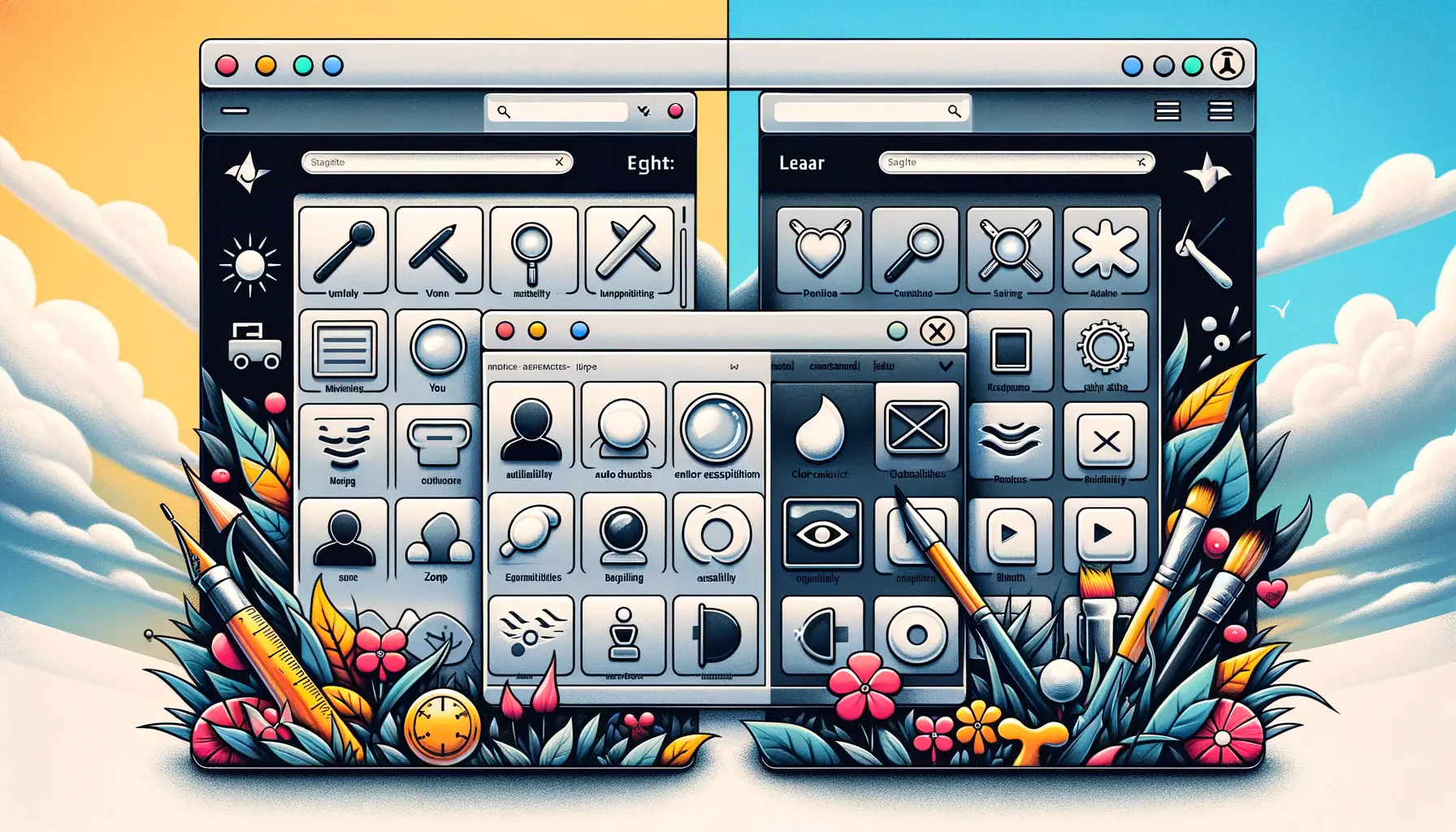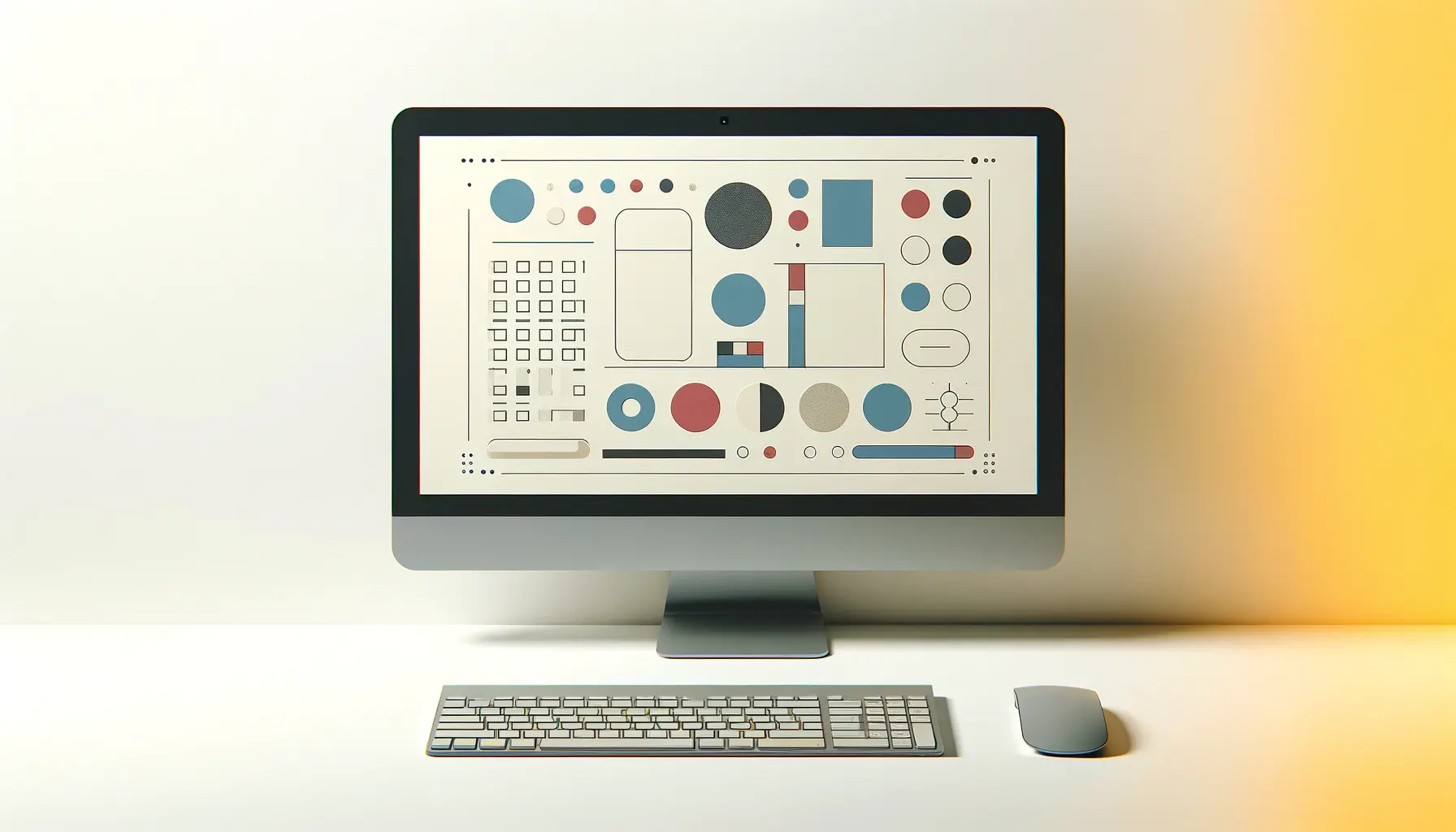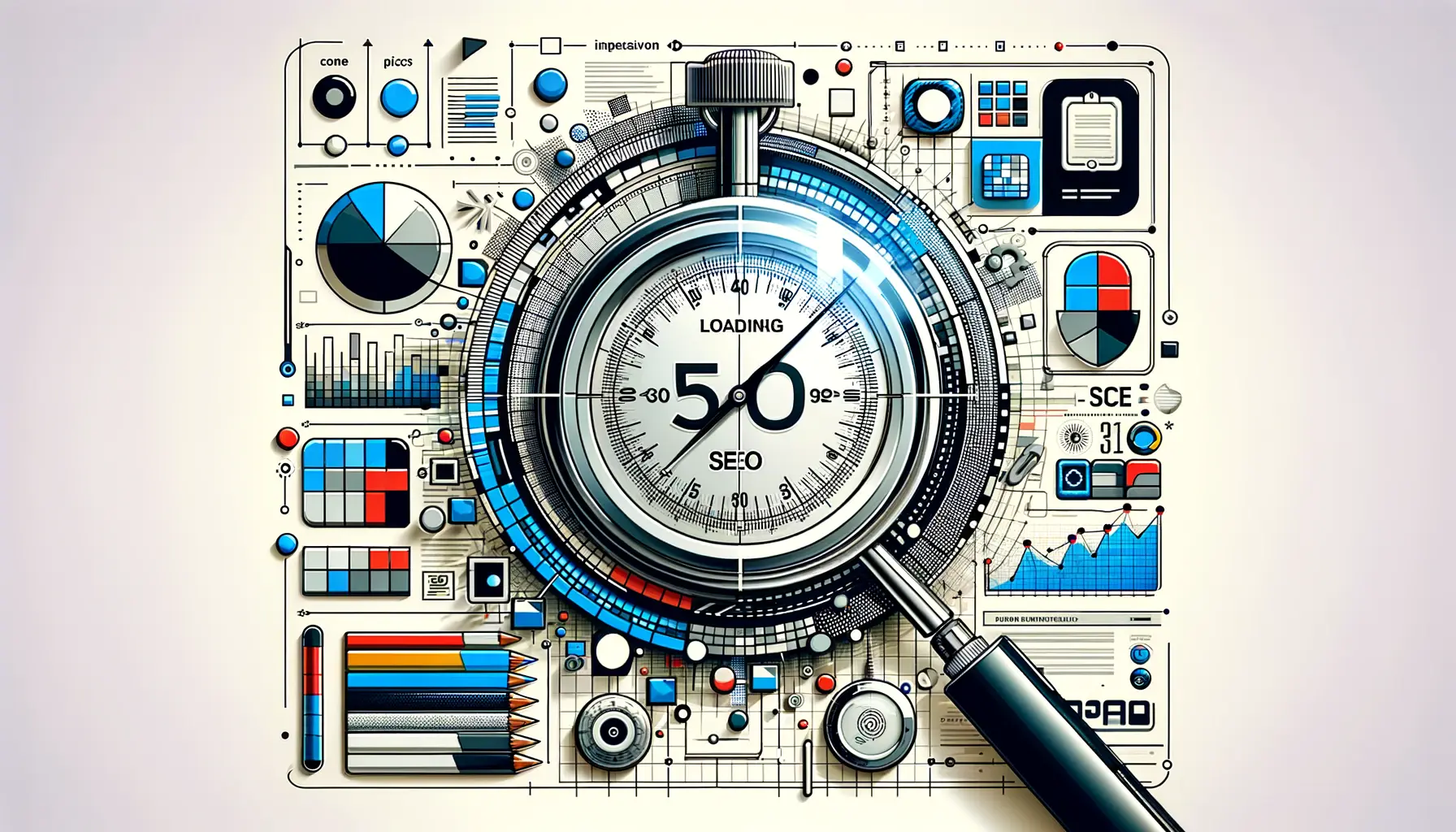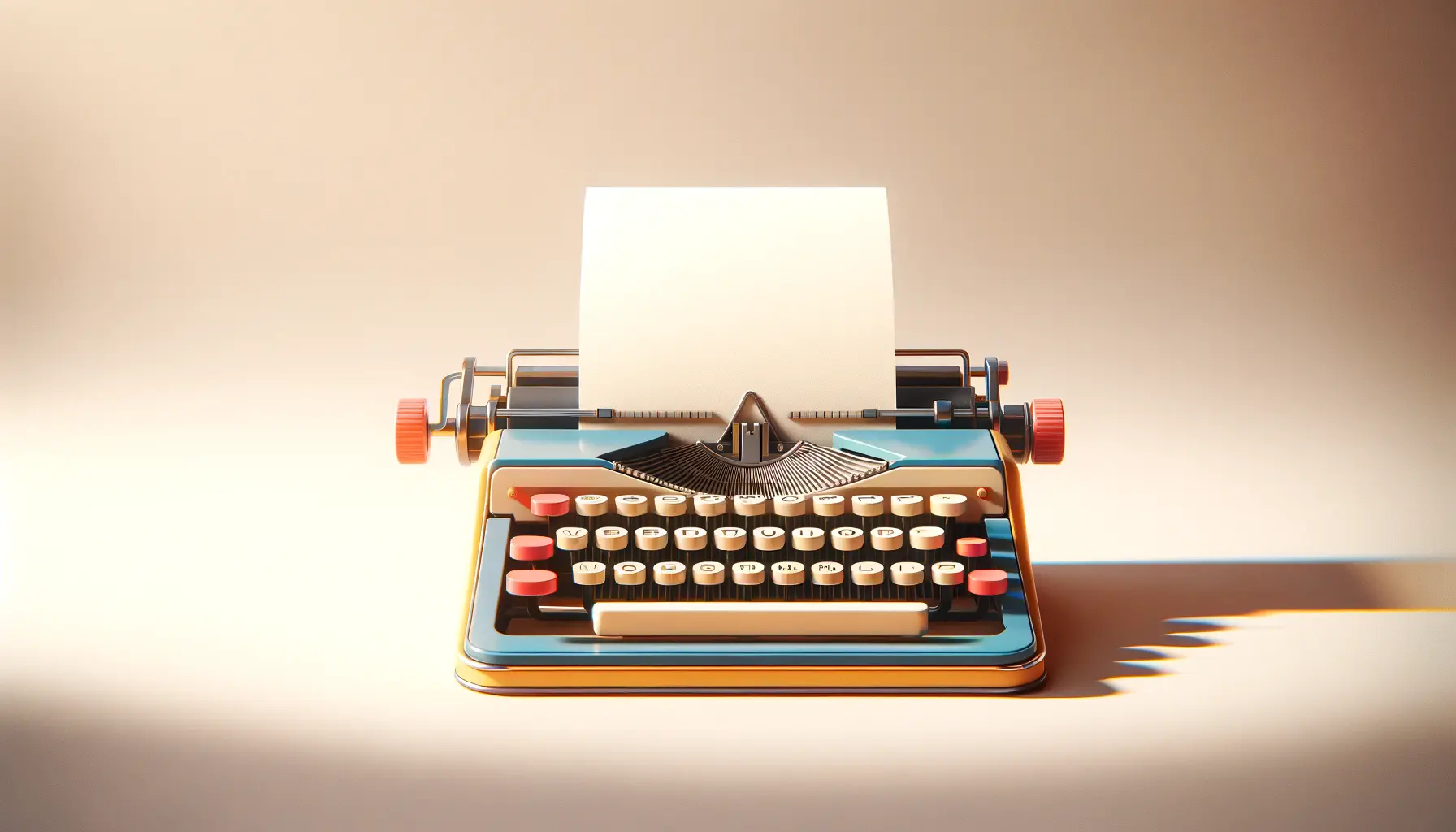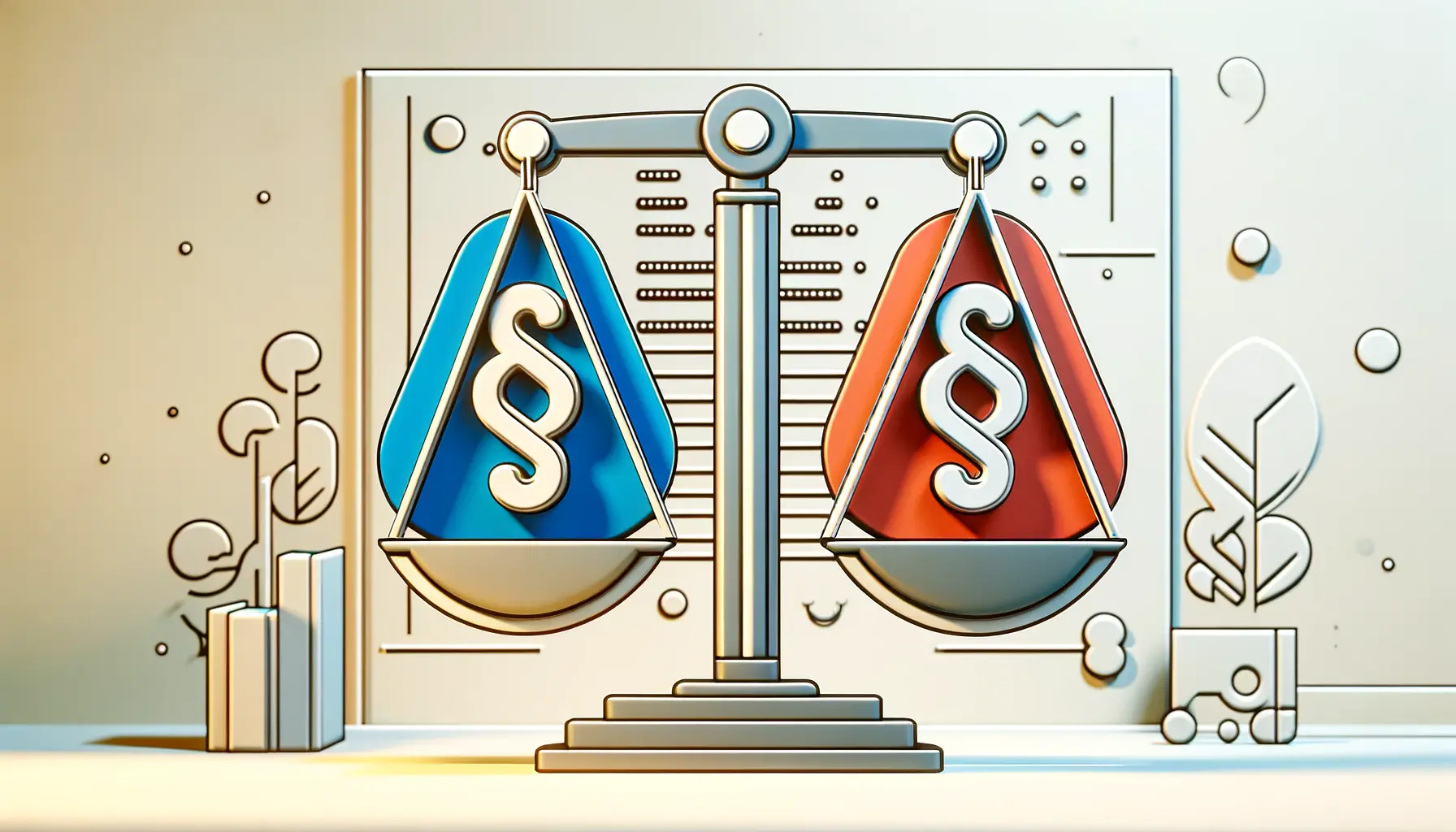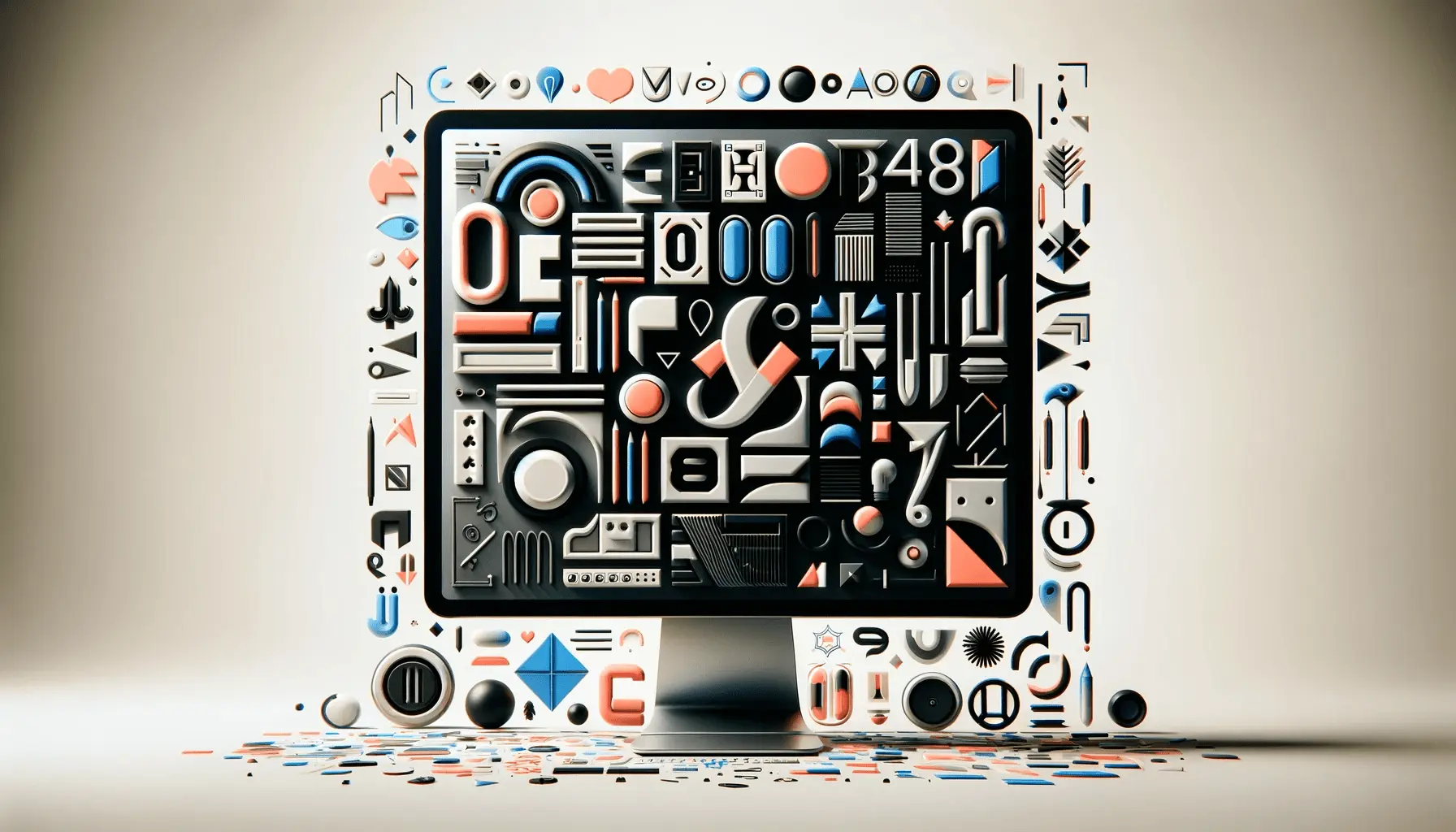Typography, the art and technique of arranging type, plays a pivotal role in the design and accessibility of digital content.
It’s not just about choosing beautiful fonts; it’s about making information accessible to everyone, including individuals with disabilities.
The right typography can enhance readability, comprehension, and the overall user experience on the web, making it an essential component of accessible web design.
As digital content becomes increasingly ubiquitous, the importance of typography in web accessibility cannot be overstated.
This article delves into how typography affects web accessibility and offers insights into best practices for creating inclusive digital environments.
Understanding the impact of typography on web accessibility requires a deep dive into the nuances of font selection, size, spacing, and color contrast.
These elements work in tandem to either facilitate or hinder the ease with which users can interact with online content.
For individuals with visual impairments, learning disabilities, or other challenges, the way text is presented on a screen can be the difference between an accessible and an inaccessible web experience.
By exploring the relationship between typography and web accessibility, we aim to shed light on how thoughtful design choices can create more inclusive digital spaces for all users.
- Understanding Typography in Web Accessibility
- Best Practices for Accessible Typography
- Accessibility Challenges in Typography
- Typography and the User Experience
- Incorporating Typography into Responsive Design
- Typography Tools and Resources for Designers
- Future Trends in Typography and Accessibility
- Conclusion: The Integral Role of Typography in Web Accessibility
- Typography and Web Accessibility FAQs
Understanding Typography in Web Accessibility
The Basics of Accessible Typography
At its core, accessible typography is about ensuring that text content is easy to read and understand for all users, including those with disabilities.
This involves considering factors like font choice, font size, line spacing (leading), letter spacing (tracking), and word spacing.
Sans serif fonts, for example, are often recommended for digital content because they tend to be easier to read on screens.
The size of the text is also crucial; larger font sizes and adequate spacing can significantly improve readability for users with visual impairments.
Color contrast is another critical aspect of accessible typography.
Text and background colors need to have sufficient contrast to be easily distinguishable by users with color vision deficiencies or low vision.
The Web Content Accessibility Guidelines (WCAG) provide specific contrast ratio recommendations to ensure text stands out against its background, making it more accessible to a wider audience.
Implementing Typography for Better Accessibility
Implementing accessible typography involves more than just choosing the right font and size; it’s about creating a hierarchy of information that guides the reader through the content intuitively.
Headings, paragraphs, lists, and other text elements should be structured in a way that reflects their importance, making it easier for users, including those using screen readers, to navigate the content.
Additionally, aligning text to the left rather than justifying it can improve readability by providing a consistent visual edge for the eye to follow.
Accessibility in typography also extends to the digital tools and technologies used to create web content.
Web developers and designers must use semantic HTML to structure content correctly, ensuring that it can be interpreted accurately by assistive technologies.
This includes using appropriate tags for headings, paragraphs, lists, and other elements, which helps screen readers understand and convey the structure of the content to users.
Ensuring web accessibility through typography is not just a technical challenge but a moral imperative to create an inclusive digital world.
Best Practices for Accessible Typography
Creating web content that is accessible to all users requires adherence to a set of best practices in typography.
These guidelines not only enhance the readability and navigability of digital content but also ensure compliance with web accessibility standards.
Here, we delve into several key practices that significantly impact the accessibility of web typography.
Font Selection for Clarity
Choosing the right font is crucial for web accessibility.
Fonts should be clear, legible, and easy to read on various devices and screen sizes.
Sans serif fonts, such as Arial, Helvetica, and Verdana, are often preferred for their simplicity and readability:
- Sans Serif Fonts: Known for their lack of decorative elements, which makes them easier to read on screens.
- Font Weight: Medium to bold fonts can improve legibility, but overly bold fonts should be used sparingly.
- Font Style: Regular, upright fonts are generally more readable than italicized or oblique styles.
Optimizing Text Layout
The layout of text on a page plays a significant role in its accessibility.
Proper alignment, spacing, and structuring can greatly enhance readability:
- Alignment: Text should be aligned to the left to provide a consistent reading flow. Centered or justified text can disrupt readability and comprehension.
- Line Spacing (Leading): Adequate space between lines of text improves readability. A general guideline is to set line spacing at 1.5 times the font size.
- Paragraph Spacing: Spaces between paragraphs help to break up text and make it easier to digest.
- Bullet Points and Lists: Using bullet points or numbered lists can help organize information and make it more scan-able for users.
Color Contrast and Legibility
Ensuring high contrast between text and its background is essential for users with visual impairments or color blindness.
The WCAG recommends a contrast ratio of at least 4.5:1 for normal text and 3:1 for large text.
Tools like the WebAIM Contrast Checker can help determine if your text meets these standards:
- Contrast Ratios: Use tools to check that text-to-background contrast ratios meet or exceed recommended guidelines.
- Color Use: Avoid using color as the only means of conveying information, as this can be problematic for users who are color blind.
While these practices are essential for creating accessible web content, always consider the specific needs of your audience and test your designs with a range of assistive technologies.
Accessibility Challenges in Typography
Despite the best efforts to adhere to accessible typography practices, designers and developers often encounter challenges that can hinder the effectiveness of their web content for users with disabilities.
Identifying and understanding these challenges is the first step towards mitigating their impact and ensuring that digital content is truly accessible to everyone.
One of the primary obstacles in creating accessible typography is the diverse range of user needs and preferences.
What works for one group of users may not be effective for another, making it crucial to adopt a flexible and inclusive approach to typography design.
Varying User Needs and Preferences
- Visual Impairments: Users with low vision may require larger font sizes or specific font types to read text comfortably.
- Dyslexia: Certain fonts and spacing can significantly impact readability for users with dyslexia, necessitating careful font selection.
- Color Blindness: Ensuring sufficient contrast and not relying solely on color to convey information is vital for users with color vision deficiencies.
Technical Limitations and Browser Compatibility
Technical limitations and inconsistencies across browsers and devices can also pose significant challenges to implementing accessible typography.
Ensuring that typography remains consistent and accessible across different platforms requires thorough testing and sometimes creative solutions:
- Cross-Browser Compatibility: Fonts and layouts may appear differently across browsers, affecting readability.
- Responsive Design: Typography must be adaptable to various screen sizes and resolutions without losing accessibility features.
- Assistive Technology Compatibility: Text must be structured in a way that is compatible with screen readers and other assistive technologies.
Overcoming Accessibility Challenges
Addressing these challenges requires a commitment to continuous testing, user feedback, and adaptation.
Employing a user-centered design approach, where real users with disabilities are involved in the testing process, can provide invaluable insights into how typography affects accessibility.
Additionally, leveraging web standards and guidelines, such as those provided by the WCAG, can guide designers and developers in creating more accessible web content.
Incorporating accessibility into the typography design process from the outset can significantly reduce challenges and ensure a more inclusive web experience for all users.
Typography and the User Experience
The influence of typography on the user experience (UX) extends far beyond mere aesthetics.
It plays a crucial role in how information is perceived, understood, and interacted with on the web.
Effective typography enhances the usability of digital content, making it more engaging and accessible to users of all abilities.
This section explores the relationship between typography and UX, highlighting the importance of thoughtful typographic design in creating positive and inclusive web experiences.
Good typography guides users through the content, facilitating a seamless interaction with the website or application.
It helps to establish hierarchy, set the tone, and convey the message in a clear and concise manner.
When typography is well-executed, it can significantly improve the readability and navigability of web content, leading to a more satisfying user experience.
Establishing Hierarchy and Structure
- Headings and subheadings are used to organize content, making it easier for users to scan and find the information they need.
- Bold and italic fonts can highlight important information, drawing the user’s attention to key points.
- Consistent use of typography across a website or application helps users understand the structure and flow of information.
Enhancing Readability and Comprehension
- Choosing the right font size, line height, and letter spacing can significantly impact how easily users can read and understand text.
- Short paragraphs and bulleted lists break up blocks of text, making content more digestible and easier to engage with.
- Appropriate color contrast between text and background ensures that all users, including those with visual impairments, can read content without strain.
Improving Navigation and Accessibility
- Clear and legible typography aids in the navigation of web pages, making it easier for users to find their way around.
- Accessible typography is key to creating an inclusive digital environment where users with disabilities can interact with content as effectively as those without.
- Incorporating best practices in typography into web design ensures that websites are usable and accessible to a wider audience, including those using assistive technologies.
Effective typography is not just about making content look good; it’s about enhancing the overall user experience and ensuring that digital content is accessible and enjoyable for everyone.
Incorporating Typography into Responsive Design
As the web becomes increasingly mobile, the importance of responsive design in typography cannot be overstated.
Responsive typography ensures that text is legible and accessible on any device, from desktop computers to smartphones and tablets.
This adaptability is crucial for providing an optimal user experience across different screen sizes and resolutions.
This section explores strategies for integrating typography into responsive web design, ensuring that content remains accessible and engaging regardless of the device used to access it.
Responsive typography involves more than just adjusting font sizes; it requires a comprehensive approach that considers all aspects of typography, including typefaces, line spacing, and layout.
By employing flexible and scalable typographic elements, designers can create content that is both beautiful and functional across all devices.
Flexible Font Sizes and Units
- Using relative units (such as ems, rems, and percentages) for font sizes ensures that text scales appropriately across different devices.
- Media queries can be used to adjust font sizes for specific screen sizes, improving readability on smaller screens.
Adaptive Line Spacing and Margins
- Line spacing and margins should also be flexible, adjusting to the screen size to maintain text readability and prevent crowding.
- Dynamic spacing helps to keep the text visually appealing and easy to read, regardless of the device.
Optimizing Text for Touch Interfaces
- On touch devices, larger touch targets and spacing around links and buttons can improve usability, making web content more accessible.
- Incorporating ample padding and clear separation between interactive elements reduces the risk of accidental taps and enhances the overall user experience.
Testing Across Devices and Platforms
- Regular testing on various devices and browsers is essential to ensure that typography remains consistent and accessible.
- Feedback from real users can provide valuable insights into how typographic choices affect readability and usability across different platforms.
Responsive typography is a cornerstone of modern web design, ensuring that content is accessible and enjoyable for users on any device.
Typography Tools and Resources for Designers
In the quest to create accessible and engaging web content, designers have access to a plethora of tools and resources designed to aid in the selection, testing, and implementation of effective typography.
From font selection tools to color contrast analyzers, these resources play a crucial role in ensuring that typographic choices enhance the accessibility and user experience of digital content.
This section highlights some of the most valuable typography tools and resources available to designers.
Utilizing these tools can significantly streamline the design process, allowing for more informed decisions about typography that meet both aesthetic and accessibility standards.
Font Selection and Pairing Tools
- Google Fonts: Offers a wide range of free, open-source fonts suitable for web use, with filters to find fonts based on style, language, or popularity.
- Typekit (Adobe Fonts): Provides a subscription-based library of high-quality fonts, integrated with Adobe Creative Cloud for ease of use in design projects.
- FontPair: Helps designers find and pair complementary fonts, simplifying the process of creating visually appealing and readable text combinations.
Typography Testing and Layout Tools
- Type Scale: A visual calculator for creating a harmonious typography scale, ensuring consistency across different text elements.
- WebAIM Contrast Checker: Allows designers to test color contrast ratios, ensuring that text is accessible to users with visual impairments.
- Responsive Typography: Tools like FitText and FlowType.JS dynamically adjust font sizes based on screen width, enhancing readability on mobile devices.
Accessibility Evaluation Tools
- WAVE (Web Accessibility Evaluation Tool): Provides feedback on how accessible a web page is, including typography-related issues.
- AXE: A browser extension that analyzes web content for accessibility issues, offering suggestions for improvements.
- Color Oracle: A color blindness simulator that helps designers understand how their color choices affect users with different types of color vision deficiencies.
Leveraging these tools and resources can empower designers to make more informed typographic choices, ultimately leading to more accessible and user-friendly web content.
Future Trends in Typography and Accessibility
The intersection of typography and web accessibility is an evolving field, with new technologies and design philosophies emerging to meet the needs of a diverse user base.
As digital content becomes increasingly central to our daily lives, the importance of designing with accessibility in mind grows.
This section explores potential future trends in typography and accessibility, highlighting how advancements in technology and shifts in design thinking could shape more inclusive digital experiences.
Understanding these trends is crucial for designers and developers aiming to create content that is not only visually appealing but also universally accessible.
Adaptive Typography Technologies
- Machine learning and AI-driven tools that automatically adjust typography based on user preferences and accessibility needs could become more prevalent, offering personalized reading experiences for all users.
- Variable fonts, which allow a single font file to behave like multiple fonts through adjustable parameters (such as weight, width, and slant), offer new possibilities for responsive and accessible design.
Inclusive Design Practices
- A greater emphasis on inclusive design principles, where accessibility considerations are integrated into the design process from the outset, rather than as an afterthought.
- User testing with diverse groups, including people with disabilities, will become standard practice, ensuring that typography and overall design meet a wide range of user needs.
Regulatory and Standards Evolution
- As awareness of digital accessibility issues grows, we can expect stricter regulations and standards governing web content, including specific guidelines for typography.
- International collaboration on accessibility standards could lead to more consistent guidelines and practices across the web, making it easier for designers to create content that is accessible to a global audience.
Augmented Reality (AR) and Typography
- The integration of AR technology with typography offers exciting possibilities for creating dynamic, interactive reading experiences that can adapt to the user’s environment and accessibility needs.
- AR could enable real-time adjustments to text size, contrast, and layout based on ambient light conditions or the user’s specific visual requirements, further enhancing accessibility.
Embracing these future trends in typography and accessibility will require a commitment to continuous learning and adaptation, as designers and developers work together to create more inclusive digital environments.
Conclusion: The Integral Role of Typography in Web Accessibility
The exploration of typography in the context of web accessibility reveals its profound impact on creating inclusive digital environments.
As we’ve navigated through the nuances of accessible typography, from the basics of font selection to the complexities of responsive design and future trends, it’s clear that typography is not merely a design element but a crucial component of accessible web content.
The thoughtful application of typography principles can significantly enhance the user experience for everyone, including those with disabilities.
Key Takeaways
Several key insights emerge from our discussion:
- Accessible typography enhances readability and navigability, making digital content more inclusive.
- Best practices in typography, such as choosing the right fonts and ensuring sufficient color contrast, are essential for web accessibility.
- Responsive typography is critical in a mobile-first world, ensuring that text remains legible across all devices and screen sizes.
- The future of typography and accessibility is promising, with emerging technologies and design practices poised to create even more inclusive digital experiences.
In conclusion, the role of typography in web accessibility is both significant and multifaceted.
Designers and developers must continue to prioritize accessible typography to meet the diverse needs of all users.
By embracing best practices, leveraging new technologies, and adhering to evolving standards, we can ensure that the web remains a space that is open and accessible to everyone.
The impact of typography on web accessibility underscores the importance of design decisions in shaping an inclusive digital world, highlighting the need for ongoing education, awareness, and advocacy in the field of web accessibility.
Quality web design is key for a great website! Check out our service page to partner with an expert web design agency.
Typography and Web Accessibility FAQs
Explore common questions about the crucial role of typography in enhancing web accessibility.
Accessible typography involves clear font choices, adequate contrast, and legible font sizes to ensure readability for all users, including those with disabilities.
Typography impacts readability, user experience, and accessibility, guiding users through web content with clarity and ease.
Typography affects web accessibility by influencing the ease with which users can read and understand online content, crucial for those with visual impairments.
Best fonts for web accessibility include sans serif fonts like Arial, Helvetica, and Verdana, known for their readability on digital screens.
High color contrast between text and background enhances readability for users with visual impairments, meeting web accessibility standards.
Font size is vital for accessibility, with larger text improving readability for users with visual impairments or reading difficulties.
Yes, typography design can impact SEO by improving user engagement and readability, factors that search engines consider when ranking content.
Testing typography for web accessibility involves using tools to check color contrast, font readability, and compliance with accessibility guidelines.