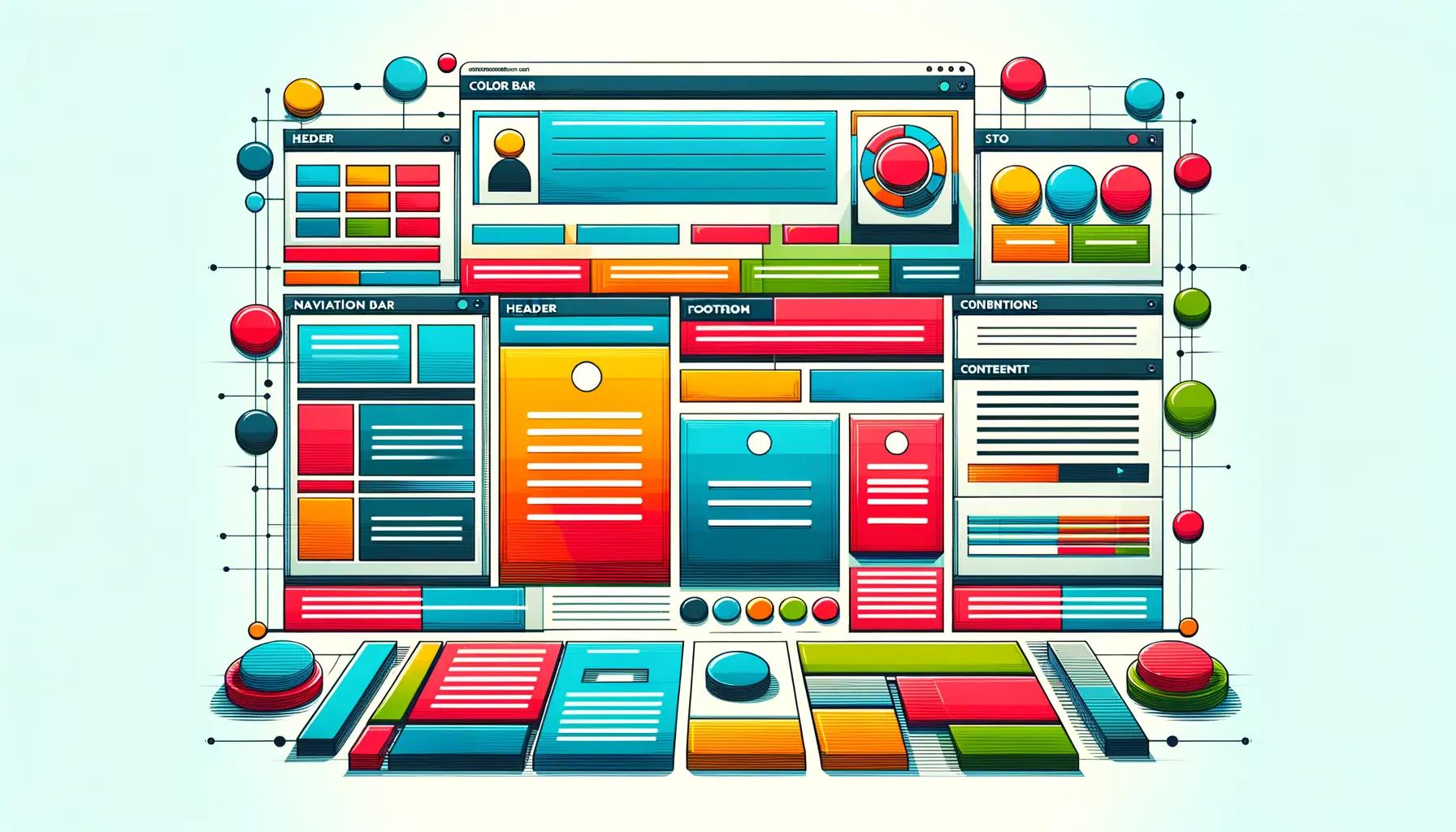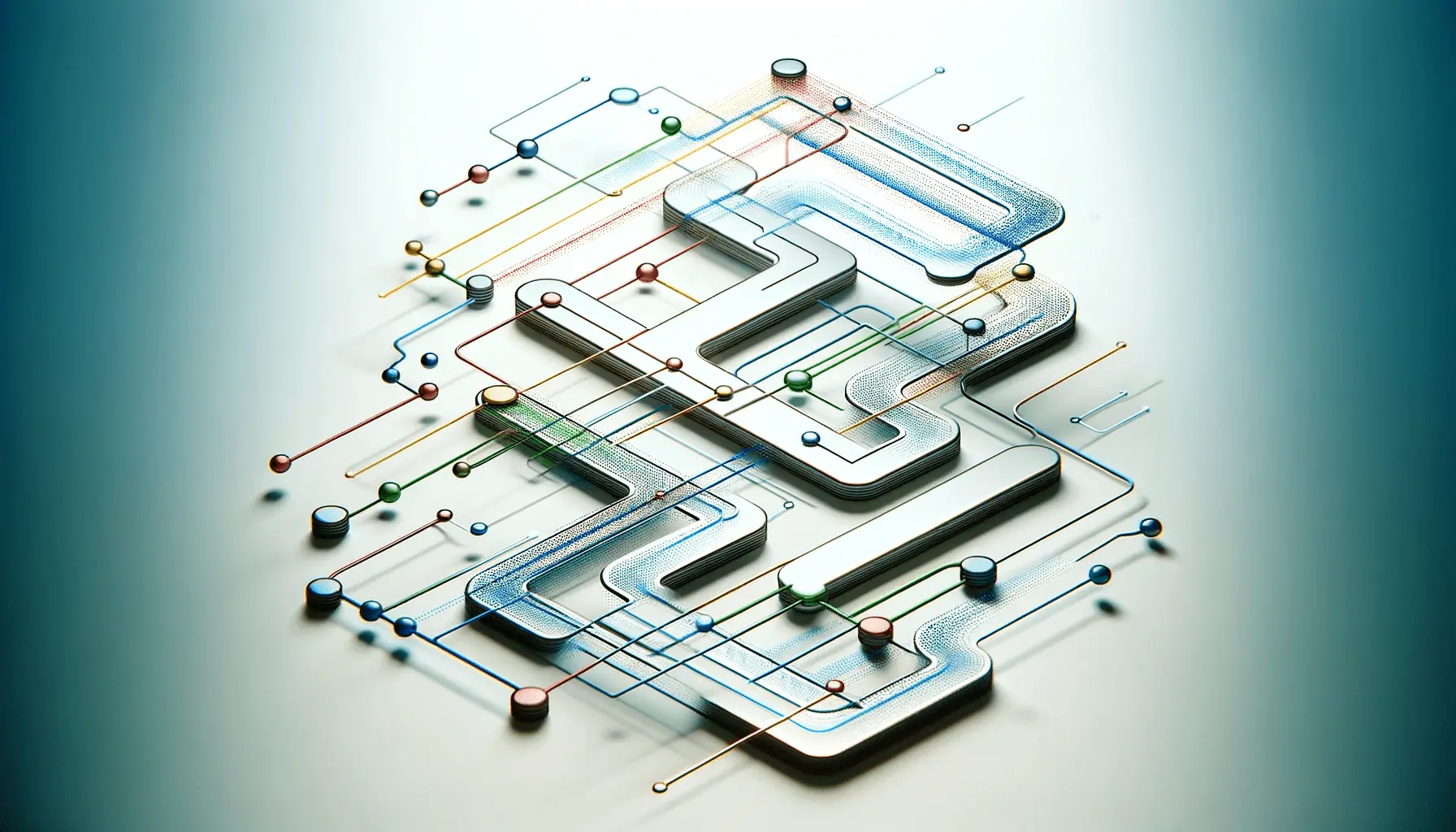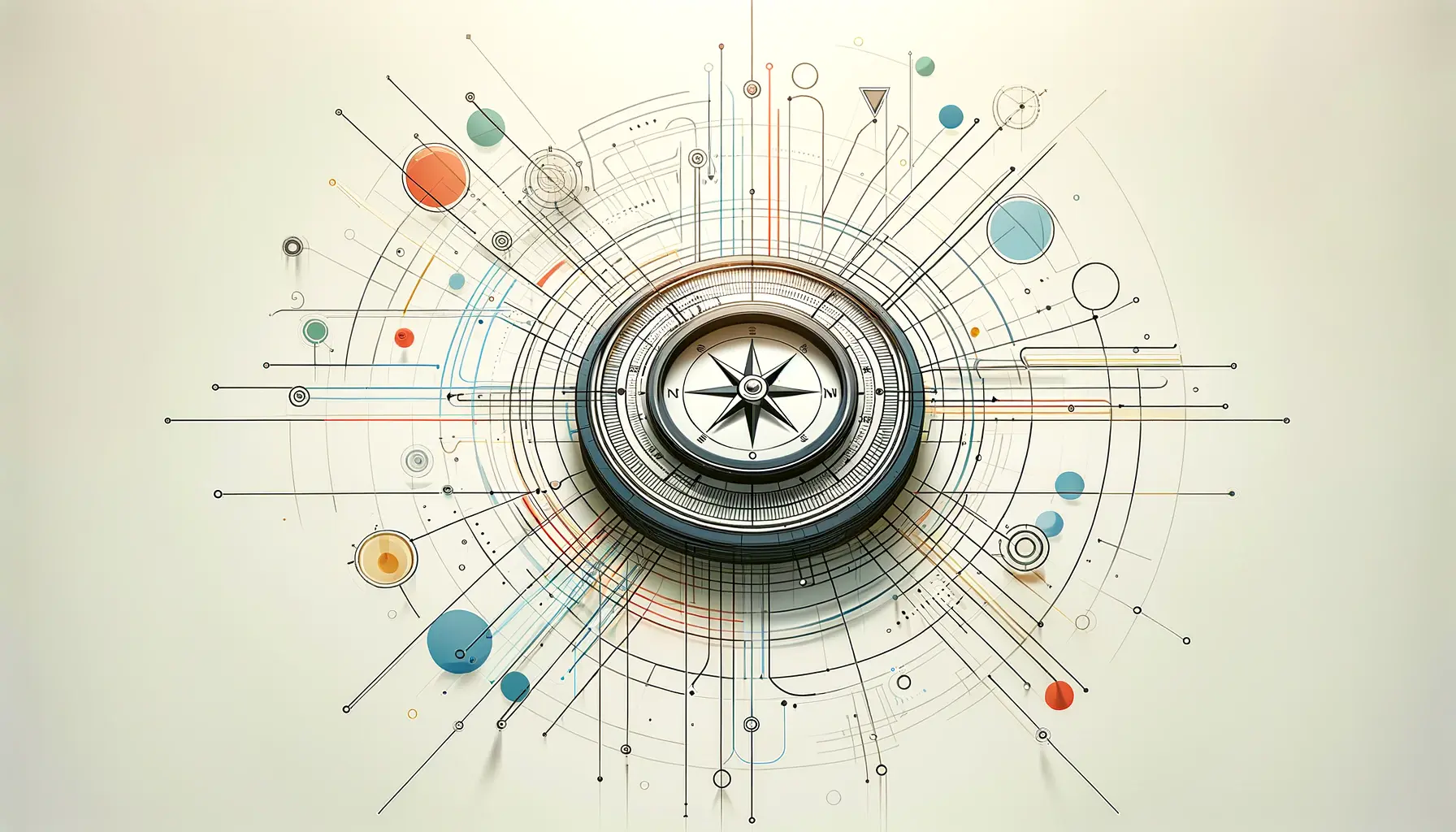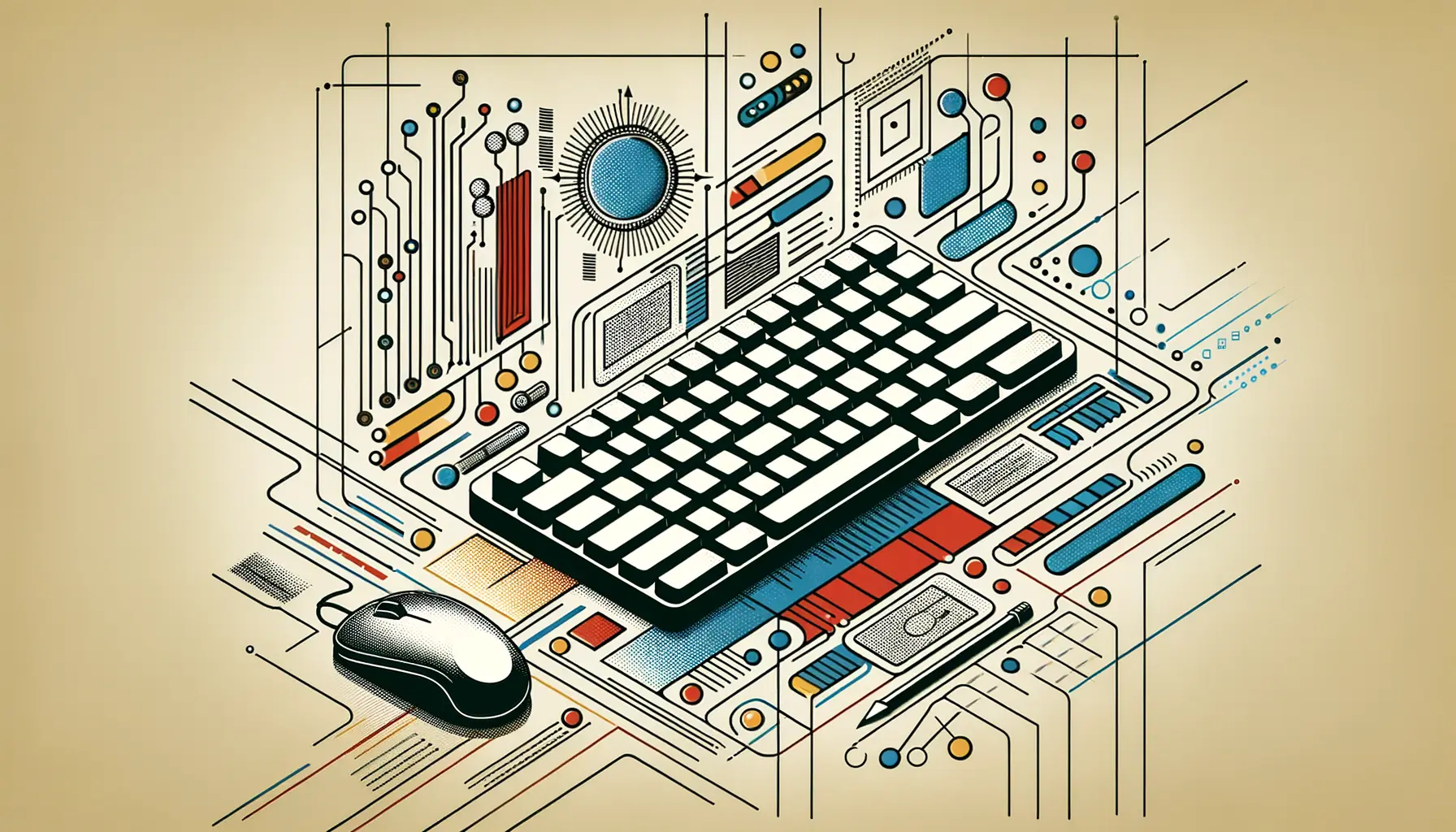Understanding the intricacies of HTML navigation elements is crucial for creating websites that offer seamless user experiences.
These elements, which include links, menus, and buttons, serve as the backbone of website navigation, guiding users through the site’s content efficiently and intuitively.
The significance of well-designed navigation cannot be overstated, as it directly impacts the usability of a website, influencing how easily users can find the information they seek and interact with the site.
The evolution of web design practices has brought HTML navigation elements to the forefront of user experience (UX) considerations.
Today, developers and designers must balance aesthetic appeal with functional design to create navigation elements that are not only visually pleasing but also enhance the overall usability of their websites.
This balance is key to ensuring that users not only stay longer on a site but also return, making navigation design a critical aspect of website development.
- Importance of Navigation in User Experience
- Strategies for Effective Navigation Design
- Navigation Patterns and Their Impact on UX
- Utilizing HTML5 Semantic Elements for Navigation
- Designing for Mobile Navigation
- Accessibility in Web Navigation
- Testing and Iterating on Navigation Design
- Conclusion: Mastering Navigation for Enhanced User Experience
- FAQs on HTML Navigation Elements
Importance of Navigation in User Experience
First Impressions Matter
The initial interaction a user has with a website’s navigation system can set the tone for their entire experience.
A well-structured navigation layout can make a website feel intuitive and easy to use, encouraging users to explore further.
Conversely, a confusing navigation setup can lead to frustration and a quick exit.
This highlights the importance of designing navigation elements that are both aesthetically pleasing and functionally sound, ensuring users can navigate the site with ease from the moment they arrive.
Enhancing Usability with HTML Elements
HTML provides a variety of elements specifically designed for navigation, including the
A key aspect of effective navigation design is consistency across all pages, which helps users develop an intuitive understanding of how to navigate a site no matter where they are.
Navigation and SEO
Navigation elements not only affect user experience but also play a crucial role in search engine optimization (SEO).
Search engines like Google use the structure of a website’s navigation to understand and index the site’s content.
A well-organized navigation system can help improve a site’s SEO performance by ensuring that search engines can easily crawl and index its pages.
This, in turn, can lead to better visibility in search results, attracting more visitors to the site.
Moreover, the use of semantic HTML elements for navigation can further enhance a site’s SEO.
Elements such as
Strategies for Effective Navigation Design
Creating an effective navigation design requires a strategic approach that considers both the needs of the users and the goals of the website.
By focusing on simplicity, clarity, and consistency, designers can craft navigation systems that enhance the user experience and support the site’s objectives.
Here are several strategies that are fundamental to developing successful navigation elements:
Keep It Simple and Intuitive
Simplicity is key in navigation design.
A minimalist approach ensures that users are not overwhelmed by too many options or complex structures.
The goal is to make it as easy as possible for users to find what they’re looking for with minimal effort.
This can be achieved by:
- Leveraging familiar navigation patterns that users are likely to recognize from other websites.
- Limiting the number of menu items to reduce cognitive load and decision fatigue.
- Using clear and descriptive labels for links and buttons to improve understandability.
Ensure Consistency Across the Site
Consistency in navigation design across all pages of a website helps users learn and remember how to navigate the site more effectively.
This includes:
- Maintaining the same navigation layout and style on every page.
- Using consistent terminology and icons to represent similar actions or content.
- Ensuring that interactive elements like links and buttons behave predictably across the site.
Optimize for Mobile Users
With the increasing prevalence of mobile internet usage, optimizing navigation for mobile devices is crucial.
This involves:
- Implementing responsive design to ensure navigation elements are usable on screens of all sizes.
- Considering touch interactions and making sure tap targets are appropriately sized and spaced.
- Choosing navigation patterns, such as hamburger menus or bottom navigation bars, that work well on mobile devices.
Incorporating feedback mechanisms, such as hover effects or active link highlighting, can provide users with immediate feedback on their interactions, further enhancing the navigation experience.
Focus on Accessibility
Accessibility should be a priority in navigation design, ensuring that all users, including those with disabilities, can navigate the site effectively.
This includes:
- Using semantic HTML elements like
<nav>to define navigation areas, which helps screen readers understand the structure of the site. - Providing keyboard navigation for users who cannot use a mouse.
- Ensuring sufficient contrast between text and background colors for readability.
Navigation Patterns and Their Impact on UX
Choosing the right navigation pattern is crucial for creating an effective user interface.
Different patterns suit different types of websites and user needs.
Understanding the impact of these patterns on user experience (UX) can guide designers in making informed decisions that align with their site’s goals and audience expectations.
Here are some widely used navigation patterns and their implications for UX:
Horizontal vs. Vertical Navigation
Horizontal and vertical navigation menus serve different purposes and have distinct impacts on UX:
- Horizontal Navigation: Often used for sites with a limited number of categories. It’s ideal for easy scanning and is prominently placed at the top of a page, making it suitable for primary navigation. However, it can become cluttered if too many items are included.
- Vertical Navigation: Suitable for websites with extensive content and multiple levels of hierarchy. It supports more items without overwhelming users and can be easily integrated into a sidebar for secondary navigation. This layout is particularly beneficial for e-commerce sites with numerous categories and subcategories.
Hamburger Menus
The hamburger menu, characterized by three horizontal lines, is a popular choice for mobile sites but is increasingly seen on desktop versions as well.
Its impact on UX includes:
- Conserving screen space by hiding the navigation menu, making it a good choice for mobile-first designs.
- Potentially reducing discoverability of menu items, as users have to click to see the navigation options. This can be mitigated by using the menu judiciously and keeping critical navigation elements visible outside the hamburger menu.
Mega Menus
Mega menus display multiple choices at once through a large dropdown layout, offering an overview of all available options.
Their UX benefits include:
- Facilitating the discovery of deeper site content without requiring multiple clicks.
- Improving navigation efficiency for sites with extensive content, such as large e-commerce platforms.
- However, they can be overwhelming if not well-organized or if too much information is presented at once.
Mega menus work best when categories are logically grouped and clearly labeled, allowing users to quickly scan and find the content they’re interested in.
Sticky Navigation
Sticky or fixed navigation remains visible at the top of the screen as the user scrolls down the page.
Its impact on UX includes:
- Providing constant access to navigation controls, enhancing usability by allowing users to navigate to other sections of the site at any point.
- Improving user engagement by reducing the effort required to switch between pages or sections.
- It can be distracting if it takes up too much screen space, especially on smaller devices. Therefore, it’s important to design sticky menus that are compact and non-intrusive.
Utilizing HTML5 Semantic Elements for Navigation
HTML5 introduced several semantic elements designed to enhance the structure and accessibility of web content.
When it comes to navigation, leveraging these elements not only improves the user experience but also boosts the site’s SEO performance.
Semantic elements like <nav>, <header>, and <footer> play pivotal roles in defining navigation areas clearly both for users and search engines.
Benefits of Using <nav> for Navigation
The <nav> element specifically denotes a section of a page that links to other pages or to parts within the page, making it a crucial tool for web developers aiming to create intuitive navigation structures.
Its use offers several advantages:
- Improving accessibility by providing a landmark for navigation menus, which aids screen readers and other assistive technologies in identifying the navigation section of the webpage.
- Enhancing SEO by signaling to search engines that the links contained within are important for understanding the content structure of the site.
Integrating <header> and <footer> in Navigation Design
While the <nav> element is essential for outlining the main navigation menu, <header> and <footer> elements also contribute significantly to the site’s navigational framework:
- The
<header>element typically contains the primary navigation menu along with the site’s logo and can include a search box or call-to-action buttons. This setup aids in creating a consistent and recognizable header navigation across all pages. - The
<footer>element often houses secondary navigation links, such as contact information, social media links, and legal notices. Including these links in the footer helps declutter the main navigation and ensures that essential information is accessible from any page.
While semantic elements enhance accessibility and SEO, their effectiveness depends on proper implementation. For instance, using multiple <nav> elements on a page should be done judiciously to avoid confusing both users and search engines.
Best Practices for Semantic Navigation
To maximize the benefits of HTML5 semantic elements in navigation design, consider the following best practices:
- Use the
<nav>element for major navigation blocks, such as the main site menu or the sidebar menu, but avoid overusing it for minor links that do not constitute major navigation paths. - Ensure that the
<header>and<footer>elements are used consistently across all pages to maintain a coherent site structure. - Include descriptive text within navigation links to improve both usability and SEO. Screen readers can announce the text, helping users understand their options, while search engines use the text to better index the site.
Designing for Mobile Navigation
Mobile navigation presents unique challenges and opportunities for web designers.
The limited screen real estate and the touch-based interface of smartphones and tablets require a different approach to navigation design compared to desktop websites.
Effective mobile navigation should prioritize simplicity, ease of use, and quick access to important content, ensuring a seamless user experience across all devices.
Responsive Design and Mobile Menus
Responsive design is a fundamental principle in modern web development, allowing websites to adapt their layout and navigation to fit the screen size of various devices.
For mobile navigation, this often means simplifying menus and adopting mobile-friendly navigation patterns, such as:
- Hamburger menus, which condense site navigation into a single button to save space.
- Bottom navigation bars, which place key navigation links at the bottom of the screen for easy thumb access.
- Priority+ menus, which display the most important navigation items as visible links and group the rest under a “More” option.
Touch Targets and Gestures
Designing for touch interaction requires careful consideration of touch targets and gestures.
Navigation elements on mobile devices should be:
- Sized appropriately to prevent accidental taps and to accommodate users with varying finger sizes. The recommended minimum touch target size is 44×44 pixels.
- Placed with sufficient spacing between them to reduce the risk of tapping the wrong target.
- Designed to support common touch gestures, such as swiping and tapping, making navigation feel intuitive and natural on touch-screen devices.
Incorporating feedback mechanisms, such as visual cues or haptic feedback on touch interaction, can significantly enhance the mobile navigation experience by providing users with immediate confirmation of their actions.
Optimizing for Speed and Performance
Mobile users often access websites on the go, sometimes with limited internet connectivity.
Optimizing navigation for speed and performance is crucial for maintaining a positive user experience.
This includes:
- Minimizing the size of images and other assets used in navigation elements to reduce loading times.
- Using caching and other performance optimization techniques to ensure that navigation elements load quickly.
- Designing navigation structures that require minimal server requests, enabling users to access content faster and more efficiently.
Accessibility in Web Navigation
Ensuring web navigation is accessible to all users, including those with disabilities, is not just a matter of legal compliance—it’s a fundamental aspect of creating inclusive and user-friendly websites.
Accessibility in web navigation involves designing navigation elements in a way that they can be easily used by people with various disabilities, such as visual impairments, motor difficulties, and cognitive limitations.
This commitment to accessibility can significantly enhance the user experience for a wide audience, making the web more inclusive.
Keyboard Navigation and Focus Indicators
Many users rely on keyboards, rather than a mouse, to navigate websites.
To accommodate this, web navigation should be fully operable through keyboard inputs.
This includes:
- Ensuring all navigational elements can be reached and activated using the keyboard alone, typically through the use of the tab key to move focus and enter or spacebar to select.
- Providing visible focus indicators, such as outlines around the currently focused item, to help users track where they are on the page.
Screen Reader Compatibility
Screen readers are essential tools for users with visual impairments, converting text and interactive elements on the screen into spoken words or braille.
To make navigation screen reader friendly, it’s important to:
- Use semantic HTML tags, like
<nav>,<header>, and<footer>, which provide context to screen readers about the structure of the webpage. - Include alternative text for images used in navigation, ensuring that the function of each navigational element is clearly communicated.
- Avoid using complex JavaScript for basic navigation tasks, as this can interfere with the functionality of screen readers.
ARIA (Accessible Rich Internet Applications) roles and properties can be used to enhance the accessibility of web navigation, providing additional context and roles for complex interactive elements not covered by standard HTML.
Designing for Cognitive Accessibility
Cognitive accessibility refers to designing web content and navigation in ways that can be easily understood by users with cognitive disabilities, such as dyslexia or ADHD.
This includes:
- Organizing navigation menus logically and predictably, with clear and concise labels.
- Limiting the number of items in navigation menus to reduce cognitive load and make choices clearer.
- Providing clear instructions and feedback for interactive navigation elements, helping users understand how to use them.
Testing and Iterating on Navigation Design
The development of effective web navigation is an ongoing process that involves continuous testing and iteration.
By gathering user feedback and analyzing how visitors interact with your navigation elements, you can identify areas for improvement and make data-driven decisions to enhance the user experience.
Implementing a cycle of testing, feedback, and iteration ensures that your website remains intuitive, accessible, and user-friendly over time.
User Testing for Navigation Usability
User testing is a critical component of evaluating navigation usability.
This process involves observing real users as they interact with your navigation system to complete specific tasks.
Key approaches include:
- Conducting usability testing sessions where participants are asked to find information or complete tasks using your website’s navigation. Observing where they encounter difficulties can highlight areas for improvement.
- Utilizing remote testing tools that track how users navigate your site in their natural environment, providing insights into real-world usage patterns and potential navigational challenges.
Analytics and Heatmaps
Web analytics tools and heatmaps offer valuable data on how visitors use your site’s navigation.
They can reveal which navigation elements are most effective and which are being overlooked or causing confusion.
Implementing these tools can help you:
- Analyze click-through rates for navigation links to identify which are attracting the most attention and which may need to be repositioned or reworded.
- Use heatmaps to visualize where users are clicking and how far they are scrolling, helping to optimize the placement and design of navigation elements.
A/B testing different navigation layouts and designs can provide direct comparisons of user engagement and effectiveness, allowing you to refine your navigation strategy based on empirical evidence.
Accessibility Evaluation Tools
Ensuring your navigation is accessible to all users is an ongoing responsibility.
Accessibility evaluation tools can automate the process of checking your website against recognized accessibility standards, such as the Web Content Accessibility Guidelines (WCAG).
Regularly using these tools can help you:
- Identify and fix accessibility issues that could prevent users with disabilities from effectively navigating your site.
- Stay compliant with legal requirements and best practices for web accessibility.
Conclusion: Mastering Navigation for Enhanced User Experience
In the digital realm, where first impressions are often the last, the importance of effective HTML navigation elements cannot be overstated.
A well-designed navigation system is the cornerstone of a positive user experience, guiding visitors through the vast expanse of content with ease and precision.
As we’ve explored, the journey to creating intuitive and user-friendly navigation involves a deep understanding of user needs, adherence to best practices, and a commitment to continuous improvement.
Key Takeaways for Optimal Navigation Design
From the strategic placement of
- Embrace simplicity and clarity in your navigation structure to facilitate quick and easy access to information.
- Ensure consistency across your website to help users learn and navigate your site more effectively.
- Optimize navigation for mobile users, considering the unique challenges and opportunities presented by smaller screens and touch interactions.
- Prioritize accessibility, making your website navigable and enjoyable for all users, regardless of their abilities or the technologies they use.
Embracing the Cycle of Testing and Iteration
The landscape of web design is ever-evolving, and so are the expectations of users.
Embracing a cycle of testing, gathering feedback, and iterating on your design is crucial for staying ahead.
Tools such as user testing, analytics, and accessibility evaluation play a significant role in this process, offering insights that can drive meaningful improvements to your navigation system.
In conclusion, the journey to mastering HTML navigation elements is ongoing, driven by the dual goals of enhancing user experience and optimizing for search engines.
By focusing on the needs of your users and leveraging the power of HTML5 semantic elements, you can create navigation systems that are not only functional but also engaging and accessible.
Remember, in the vast digital ocean, your navigation is the compass that guides users to their desired destination.
Make it count.
Quality web design is key for a great website! Check out our service page to partner with an expert web design agency.
FAQs on HTML Navigation Elements
Explore commonly asked questions about HTML navigation elements to enhance your understanding and application in web development.
The <nav> element semantically defines sections of a page meant for navigation links, either within the document or externally.
Using <nav> helps screen readers and assistive technologies identify navigation sections, enhancing site accessibility.
Not all links should be in a <nav> element; it’s reserved for major navigation links, not every link on the page.
An HTML navigation bar typically includes links to major sections of a website, often organized in a horizontal or vertical menu.
Semantic elements, including <nav>, provide context to search engines, improving a site’s SEO by clarifying its structure.
The <nav> element is specifically designed for navigation purposes, distinguishing it from generic containers like <div>.
In responsive design, <nav> should adapt to different screen sizes, often implemented as a hamburger menu on mobile devices.
Best practices include limiting <nav> to main navigation menus, ensuring accessibility, and clearly labeling links within.