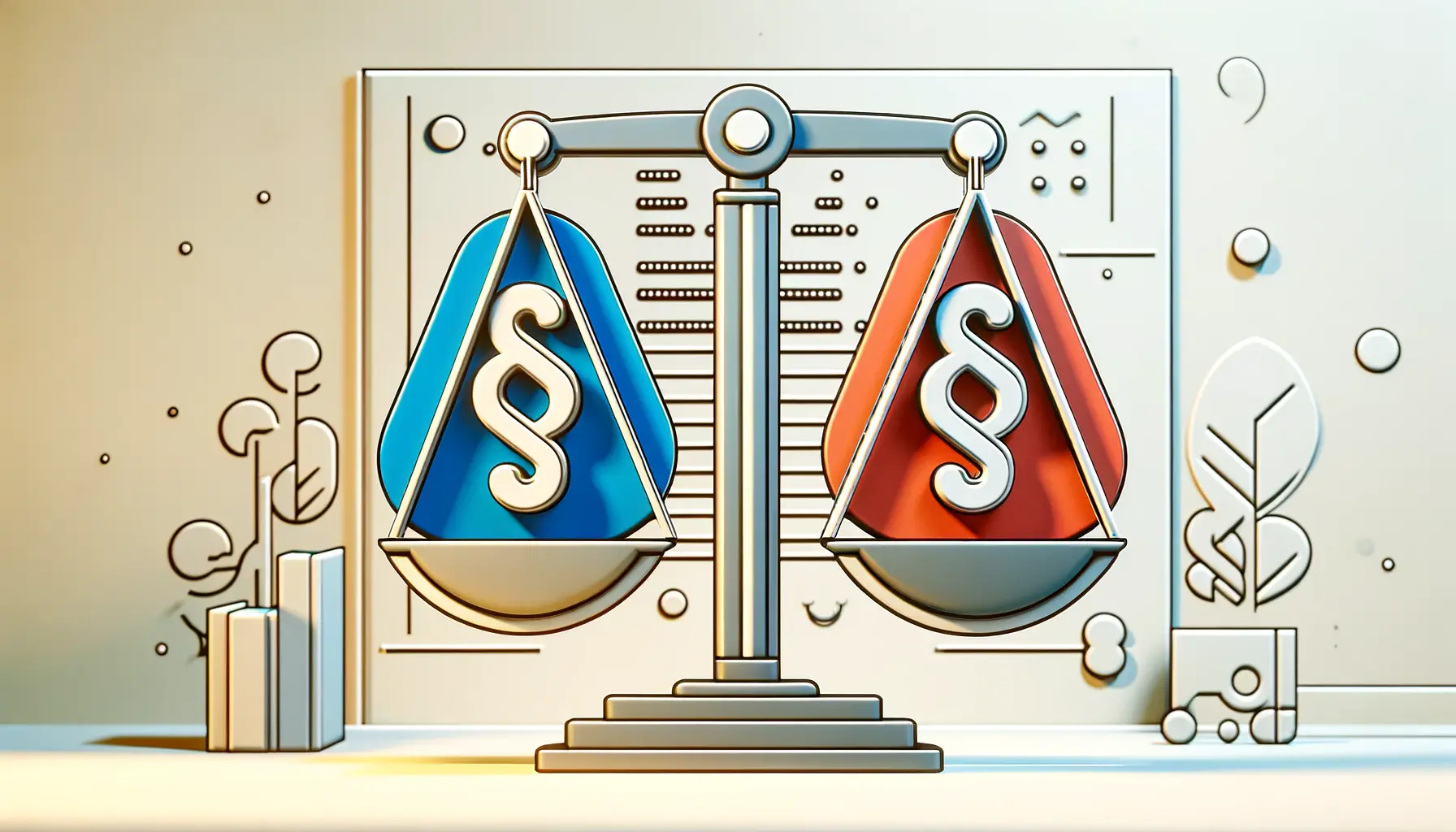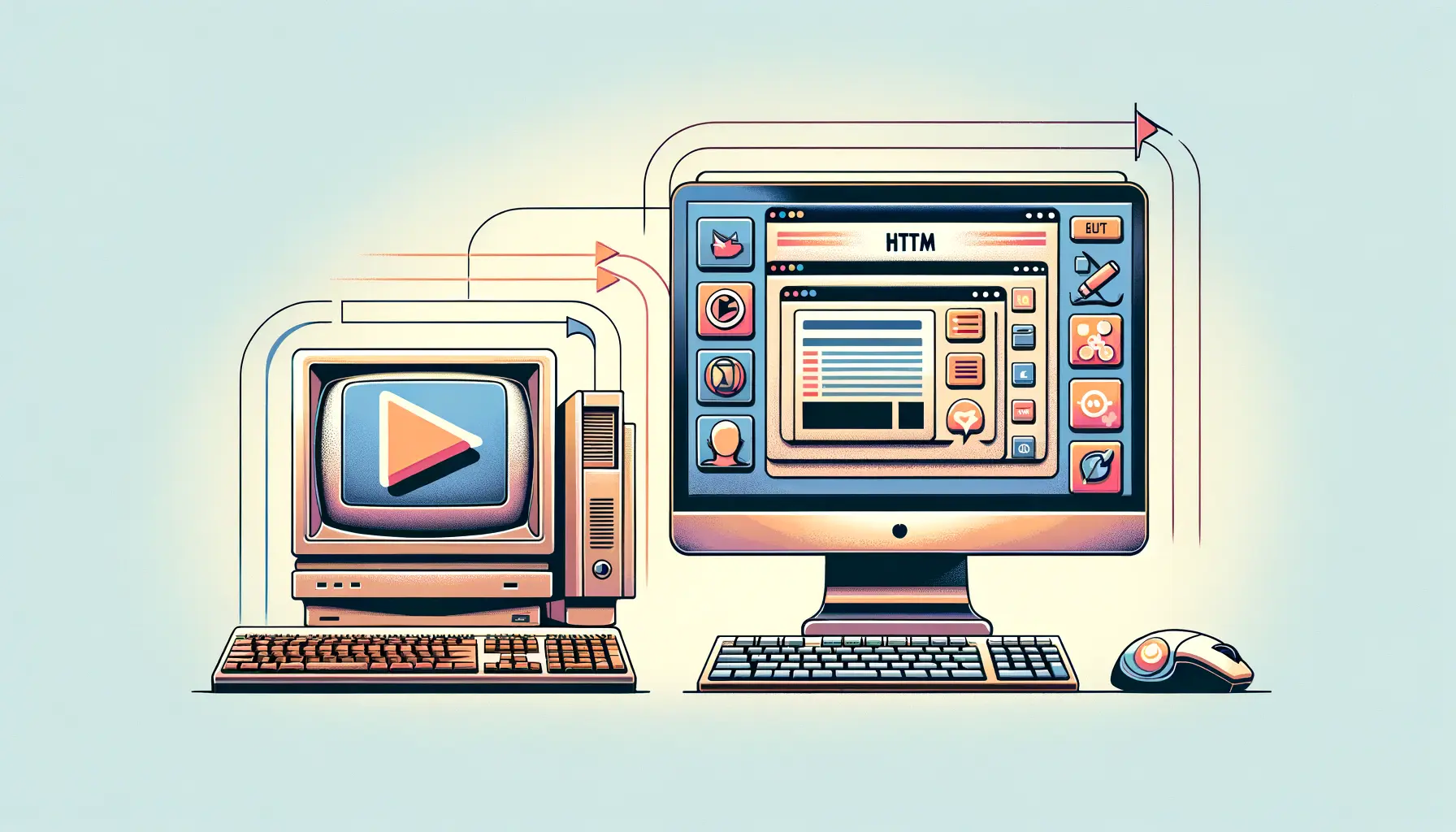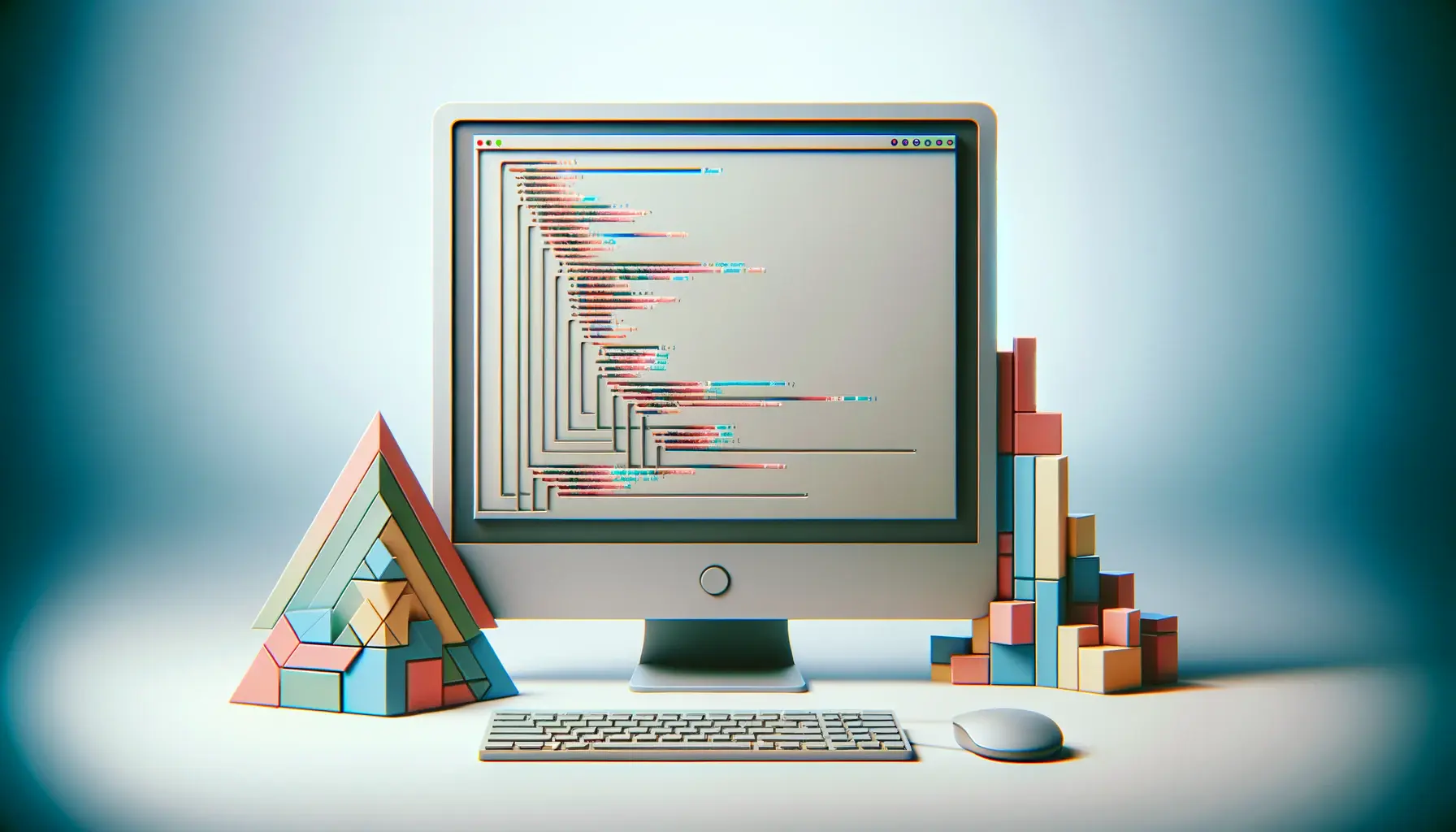The digital landscape is continuously evolving, with video content emerging as an indispensable tool for engaging audiences, enhancing user experience, and conveying information dynamically.
The integration of video elements into HTML web design not only captivates visitors but also serves as a powerful medium to communicate a brand’s message, showcase products, or explain complex concepts succinctly.
As we delve into the intricacies of incorporating video in web design, it’s essential to understand the technical, aesthetic, and user experience considerations that come into play.
Video content’s dominance in digital communication is undeniable.
With the rise of high-speed internet and advanced web technologies, videos have become more accessible, offering an immersive experience that text and images alone cannot achieve.
This shift has prompted web designers and developers to rethink their strategies, making video integration a central aspect of web design.
The challenge lies in doing so effectively, ensuring that videos enhance rather than detract from the user experience, are accessible to all users, and are optimized for search engines.
- Understanding the Basics of Video in HTML
- Design Considerations for Video Integration
- Enhancing User Experience with Video Content
- SEO Best Practices for Video Content
- Technical Aspects of Video Integration
- Interactive Video Features and User Engagement
- Future Trends in Video Web Design
- Embracing the Future of Video in HTML Web Design
- FAQs on Incorporating Video in HTML Web Design
Understanding the Basics of Video in HTML
Introduction to the HTML5 Video Element
The cornerstone of incorporating video into web design is the HTML5 video element, a standard feature that has revolutionized how videos are embedded and played on web pages.
This element allows for the direct embedding of video content into an HTML document without the need for external plugins or players.
The video element supports multiple video formats, providing flexibility in terms of compatibility and optimization for different browsers and devices.
Utilizing the video element is straightforward, requiring only the specification of the source file(s) and some optional attributes to control playback, such as autoplay, controls, loop, and muted.
This simplicity has made it easier than ever for web designers to integrate video content seamlessly into their projects, enhancing the visual appeal and interactivity of websites.
Optimizing Video for Web Performance
While integrating video can significantly improve user engagement, it also poses challenges, particularly regarding web performance.
Large video files can slow down page loading times, negatively impacting user experience and SEO rankings.
Therefore, optimizing video files for the web is crucial.
This involves compressing videos to reduce file size without compromising quality, choosing the right video format for broad compatibility, and implementing lazy loading techniques to delay loading videos until they’re actually needed.
Another aspect of optimization is responsive design.
Videos must be responsive, meaning they should adjust to fit the size of the screen or browser window.
This ensures a consistent viewing experience across all devices, from desktop computers to mobile phones.
Employing CSS and JavaScript alongside the HTML5 video element can achieve this responsiveness, making videos a versatile component of modern web design.
Incorporating video into HTML web design enhances user engagement and communication effectiveness, but it requires careful consideration of technical, aesthetic, and performance factors.
Design Considerations for Video Integration
Integrating video into web design goes beyond just embedding a video player on a webpage.
It involves a strategic approach to ensure that the video content complements the overall design and user experience.
Here are key design considerations to keep in mind:
Firstly, the placement of video content on your website plays a crucial role in user engagement.
Videos should be positioned strategically to capture attention without overwhelming the user or detracting from other important content.
Whether it’s a background video, a product demo on a landing page, or educational content in a blog post, the placement should align with the user’s journey and the page’s goals.
- Visual Harmony: The video’s visual style should harmonize with the website’s design theme. Consistency in color scheme, typography, and overall aesthetics ensures a cohesive user experience.
- User Control: Providing users with control over video playback, such as play/pause buttons, volume control, and the ability to skip, respects user preferences and accessibility standards.
- Accessibility: Ensuring videos are accessible to all users, including those with disabilities, is not only a legal requirement in many jurisdictions but also a best practice. This includes providing captions, transcripts, and audio descriptions for video content.
Another aspect to consider is the impact of video content on the website’s narrative and storytelling.
Videos offer a dynamic way to convey your message, tell a story, or guide users through your site.
The content of the video should be relevant, engaging, and add value to the visitor’s experience.
It’s also important to keep videos short and to the point, as user attention spans are limited.
- Engagement: Videos should be engaging and relevant to the audience, encouraging them to stay longer on your site.
- Message Clarity: The video should clearly convey its intended message or story, complementing the textual content on the page.
- Call to Action: Including a clear call to action within or at the end of the video can guide users towards the next step, whether it’s making a purchase, signing up for a newsletter, or visiting another page.
Consideration of user experience, visual harmony, and content relevance is key to effectively integrating video into web design.
Enhancing User Experience with Video Content
Video content is not just a tool for decoration or entertainment; it’s a strategic asset that can significantly enhance the user experience (UX) on a website.
When used correctly, videos can make complex information more digestible, demonstrate products in action, and create emotional connections with the audience.
Here’s how to leverage video content for improving UX:
User Engagement and Retention
Videos have the unique ability to grab attention quickly and keep users engaged longer than text or images alone.
Incorporating videos that are directly relevant to the user’s needs and interests can significantly increase the time spent on your site, reducing bounce rates and improving overall engagement metrics.
Interactive video content, such as quizzes or polls within the video, can further enhance engagement by making the viewing experience more participatory.
Simplifying Complex Information
One of the greatest strengths of video content is its ability to simplify complex information.
Whether it’s a detailed product demonstration, a tutorial, or an explanation of a complicated concept, videos can convey this information in a more understandable and memorable way.
This is particularly valuable for products or services that require some level of education or explanation to appreciate fully.
Improving Accessibility
Making your website accessible to all users, including those with disabilities, is a critical aspect of UX.
Videos contribute to this by providing alternative ways to consume content.
However, it’s important to include captions, transcripts, and audio descriptions to ensure that video content is accessible to users with hearing or visual impairments.
This not only broadens your audience but also complies with accessibility standards and regulations.
- Emotional Connection: Videos can evoke emotions more effectively than text or images, creating a stronger connection between your brand and your audience.
- Product Visualization: Showing your product in action through video can help users visualize using it themselves, potentially increasing conversion rates.
- Feedback and Interaction: Encouraging users to leave comments on or interact with your video content can provide valuable feedback and foster a community around your brand.
Effective use of video content can transform the user experience, making your website more engaging, accessible, and informative.
SEO Best Practices for Video Content
While video content can significantly enhance user engagement and provide a rich medium for storytelling, its benefits extend beyond the visual appeal.
Properly optimized video content can also contribute to a website’s search engine optimization (SEO) efforts.
Here are key strategies to ensure your video content not only captivates users but also supports your site’s visibility in search engine results:
Optimizing Video Titles and Descriptions
Just like any other content on your website, videos need to be properly labeled and described for search engines to understand and index them effectively.
This means crafting descriptive, keyword-rich titles and descriptions for each video.
These elements should accurately reflect the content of the video while also incorporating relevant keywords that potential viewers are likely to search for.
This practice helps improve the video’s visibility in search engine results and on video hosting platforms if you choose to upload your content there as well.
Using Thumbnails to Capture Attention
The thumbnail image you select for your video plays a crucial role in attracting viewers.
A compelling thumbnail can significantly increase the click-through rate of your video, signaling to search engines that your content is valuable and relevant to users’ interests.
Choose an image that is both visually appealing and representative of the video content to encourage more clicks and views.
Implementing Structured Data
Structured data, or schema markup, is a powerful tool for telling search engines exactly what your content is about.
By adding structured data to your video content, you provide search engines with explicit information about the video, such as its title, description, duration, and more.
This not only helps with indexing but can also lead to rich snippets in search results, making your video stand out and potentially increasing click-through rates.
- Video Sitemaps: Creating a video sitemap and submitting it to search engines is another effective way to ensure your videos are indexed correctly. A video sitemap includes details about the video content on your site, such as the URL, title, description, and thumbnail image.
- Hosting Decisions: Deciding whether to host videos on your own site or on a third-party platform like YouTube or Vimeo can impact SEO. Hosting on your own site can increase site traffic and improve control over the user experience, while third-party platforms offer ease of use and potential exposure to a broader audience.
- Mobile Optimization: With the increasing prevalence of mobile internet usage, ensuring your video content is optimized for mobile devices is essential. This includes responsive design and fast loading times to prevent user drop-off.
SEO optimization for video content is a multifaceted process that involves careful planning and execution to improve visibility and engagement.
Technical Aspects of Video Integration
Integrating video into a website involves more than just uploading content.
The technical aspects of video integration play a crucial role in ensuring videos are displayed correctly, load efficiently, and provide a seamless user experience.
Addressing these technical considerations is essential for any web designer or developer looking to leverage video content effectively.
Video Hosting Solutions
Choosing the right hosting solution for your video content is a critical decision that impacts loading times, bandwidth usage, and overall site performance.
There are two main options: self-hosting on your web server or using a third-party video hosting service.
Self-hosting gives you full control over the video content and avoids potential issues with third-party branding or advertisements.
However, it requires more bandwidth and can slow down your site if not managed properly.
Third-party hosting platforms, such as YouTube or Vimeo, offer ease of use, reliability, and the potential for increased exposure but at the cost of less control over the content.
Encoding and Compression
To ensure videos load quickly and play smoothly on all devices, proper video encoding and compression are essential.
Encoding is the process of converting video files into a digital format that can be easily streamed over the internet.
Compression reduces the file size of videos, making them faster to load without significantly sacrificing quality.
Using modern video formats like H.264 or VP9 can help achieve a balance between quality and file size, enhancing the user experience.
Adaptive Streaming Technologies
Adaptive streaming is a technique that improves video playback by dynamically adjusting the video quality based on the user’s internet speed and device capabilities.
This ensures that videos play smoothly without buffering, regardless of varying network conditions.
Implementing adaptive streaming, such as through HLS (HTTP Live Streaming) or MPEG-DASH, can significantly improve the viewing experience, especially for users on mobile devices or with unstable internet connections.
- Browser Compatibility: Ensuring your video content is compatible with all major browsers is crucial. This may involve providing multiple video formats or using HTML5 video elements that are widely supported.
- Accessibility Features: Technical implementation should also consider accessibility features, such as captions, subtitles, and keyboard navigation, to make videos accessible to all users.
- Security Measures: If your video content is proprietary or intended for a specific audience, implementing security measures like encryption and secure streaming protocols is essential to protect your content from unauthorized access or distribution.
The technical implementation of video content is a critical aspect of web design, requiring careful consideration of hosting, encoding, and streaming technologies to ensure optimal performance and user experience.
Interactive Video Features and User Engagement
Interactive video features represent a significant leap forward in engaging users and providing a dynamic viewing experience.
These features allow viewers to interact with the content in various ways, transforming passive watching into an active and engaging process.
By incorporating interactive elements into videos, web designers can significantly enhance user engagement, increase content retention, and even drive conversions.
Types of Interactive Video Features
Interactive videos can include a wide range of features, from clickable hotspots and embedded questions to branching scenarios where viewers can choose their own adventure.
Clickable hotspots can link to other pages, products, or downloadable resources, directly integrating the video with the user’s journey on the site.
Quizzes and surveys embedded within videos can increase engagement and provide valuable feedback or data to the content creators.
Branching narratives, where users make choices that affect the video’s outcome, can be particularly effective for educational content, storytelling, or product demonstrations.
Benefits of Interactive Videos
The benefits of incorporating interactive elements into videos are manifold.
Firstly, they can significantly increase viewer engagement by encouraging active participation rather than passive consumption.
This increased engagement can lead to higher retention rates, as viewers are more likely to remember content they have interacted with.
Additionally, interactive videos can drive higher conversion rates, especially when used in marketing campaigns or e-commerce settings, by guiding users towards making a purchase or exploring more content.
- Enhanced Learning Experiences: For educational content, interactive videos can offer a more engaging and effective learning experience, allowing users to explore topics at their own pace and according to their interests.
- Increased Content Personalization: Interactive features can enable content personalization, giving users control over what they watch and how they engage with the content, thereby improving the overall user experience.
- Analytics and Insights: Interactive videos also provide valuable analytics and insights into user behavior, preferences, and engagement levels, which can inform future content strategies and optimizations.
Interactive video features are a powerful tool for enhancing user engagement, offering personalized experiences, and gathering insights into user preferences and behaviors.
Future Trends in Video Web Design
The realm of video in web design is ever-evolving, with new technologies and trends continually shaping how we integrate and interact with video content online.
Staying ahead of these trends is crucial for web designers and developers looking to create cutting-edge websites that engage and captivate audiences.
Here are some of the emerging trends that are set to define the future of video web design:
Virtual Reality (VR) and Augmented Reality (AR) Integration
As VR and AR technologies become more accessible, their integration into web design is becoming a reality.
These technologies offer immersive experiences that can transport users into different worlds or overlay digital information onto the real world.
For websites, this means the potential for incredibly engaging and interactive experiences, such as virtual tours, interactive product demos, or educational content that brings lessons to life.
Artificial Intelligence in Video Production
Artificial intelligence (AI) is playing an increasingly significant role in video production, from automated editing tools that can create videos from text descriptions to AI-driven personalization of video content.
This trend is likely to continue, with AI not only making video production more efficient but also enabling new forms of content creation and customization that can dynamically adapt to individual user preferences and behaviors.
Increased Focus on Accessibility and Inclusivity
As awareness of the importance of accessibility and inclusivity grows, so does the emphasis on making video content accessible to all users.
This includes improving captioning and transcription services, ensuring video content is navigable and understandable without audio, and developing new technologies to make video content more accessible to people with disabilities.
This trend reflects a broader shift towards more inclusive web design practices that prioritize the needs of all users.
- 5G and Advanced Streaming Technologies: The rollout of 5G technology promises to dramatically improve video streaming capabilities, enabling higher-quality videos to be streamed effortlessly, even on mobile devices. This advancement could lead to more widespread use of high-definition and live video content on websites.
- Interactive Storytelling: The future of video web design will likely see a greater emphasis on storytelling, with interactive elements playing a key role in creating narrative-driven experiences that engage users on a deeper level.
- Eco-Friendly Video Streaming: As environmental concerns become more pressing, finding ways to reduce the carbon footprint of video streaming will become a priority. This could include optimizing video file sizes, using more efficient codecs, and developing greener streaming technologies.
The future of video in web design is marked by technological advancements that promise to enhance interactivity, accessibility, and user engagement, while also addressing environmental concerns.
Embracing the Future of Video in HTML Web Design
In the rapidly evolving digital landscape, the integration of video elements into HTML web design has emerged as a pivotal strategy for enhancing user engagement, conveying information dynamically, and improving overall user experience.
As we have explored, the effective incorporation of video content goes beyond mere aesthetics, touching on aspects of technical execution, SEO optimization, interactive features, and future trends that are set to redefine the way we interact with web content.
The Strategic Imperative of Video Integration
Video content, with its ability to simplify complex information, evoke emotional responses, and provide immersive experiences, has become an indispensable tool in the web designer’s toolkit.
The strategic integration of video into web design not only captivates and retains user attention but also significantly boosts engagement metrics, making it a critical component for websites aiming to stand out in a crowded digital space.
Optimizing for Tomorrow
As we look to the future, the role of video in web design is only set to grow, driven by advancements in technology and shifts in user expectations.
Embracing these changes requires a forward-thinking approach, focusing on:
- Adopting new technologies like VR and AR for more immersive video experiences.
- Leveraging AI to enhance video production and personalization.
- Ensuring accessibility and inclusivity in video content to reach a broader audience.
- Optimizing video content for the next generation of internet connectivity with 5G.
- Emphasizing eco-friendly streaming practices to minimize environmental impact.
Incorporating video into HTML web design is not just about keeping pace with current trends; it’s about anticipating the future and preparing for the next wave of digital innovation.
By understanding and implementing the principles outlined in this article, web designers and developers can create more engaging, effective, and future-proof websites that leverage the full potential of video content.
Conclusion
The journey of incorporating video into web design is one of continuous learning, experimentation, and adaptation.
As we embrace the myriad possibilities that video content offers, it’s clear that its role in HTML web design is more than just a trend—it’s a fundamental shift in how we think about and interact with digital content.
By staying informed, embracing new technologies, and prioritizing user experience, we can ensure that our websites not only meet but exceed the expectations of today’s dynamic digital audience.
Quality web design is key for a great website! Check out our service page to partner with an expert web design agency.
FAQs on Incorporating Video in HTML Web Design
Explore common questions about integrating video elements into HTML web design to enhance your site’s user experience and engagement.
The HTML5 video element enables embedding of video content directly into web pages without needing external plugins, offering support for multiple video formats.
Use the video tag with the src attribute to specify the video file. You can also include controls like play, pause, and volume.
Yes, videos can be set as a background for web pages using the video tag and CSS to ensure they cover the entire background area.
HTML5 supports various video formats, including MP4, WebM, and Ogg, to ensure compatibility across different browsers and devices.
Use CSS with relative width and height values or the aspect-ratio property to make video elements responsive to screen size.
Yes, HTML5 video supports subtitles through the track element, allowing for captions and subtitles to be added for accessibility.
Properly optimized video content can enhance SEO by increasing user engagement, reducing bounce rates, and providing quality content that search engines value.
Best practices include optimizing file size for quick loading, ensuring responsiveness, making videos accessible, and integrating videos seamlessly into the design.