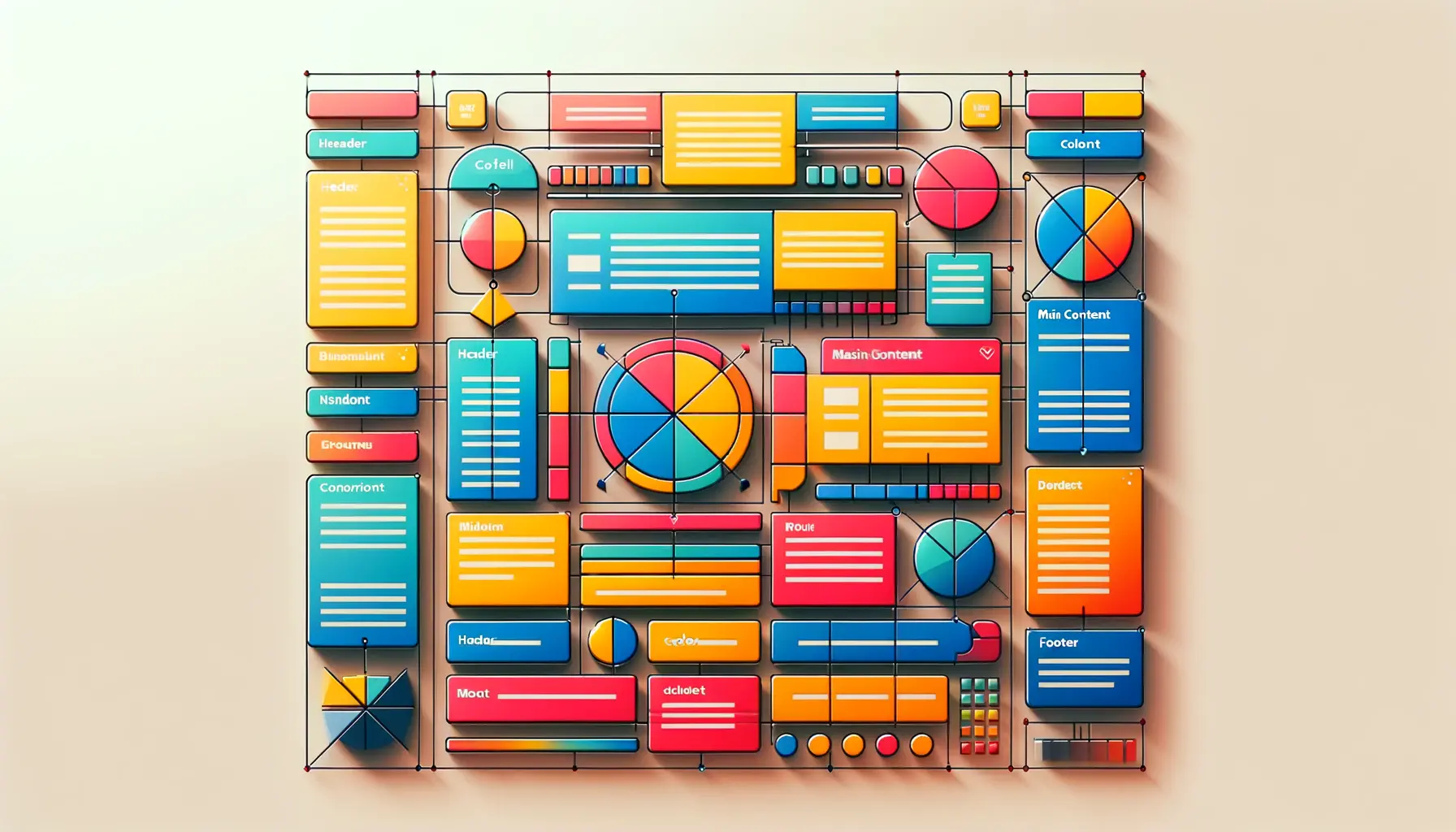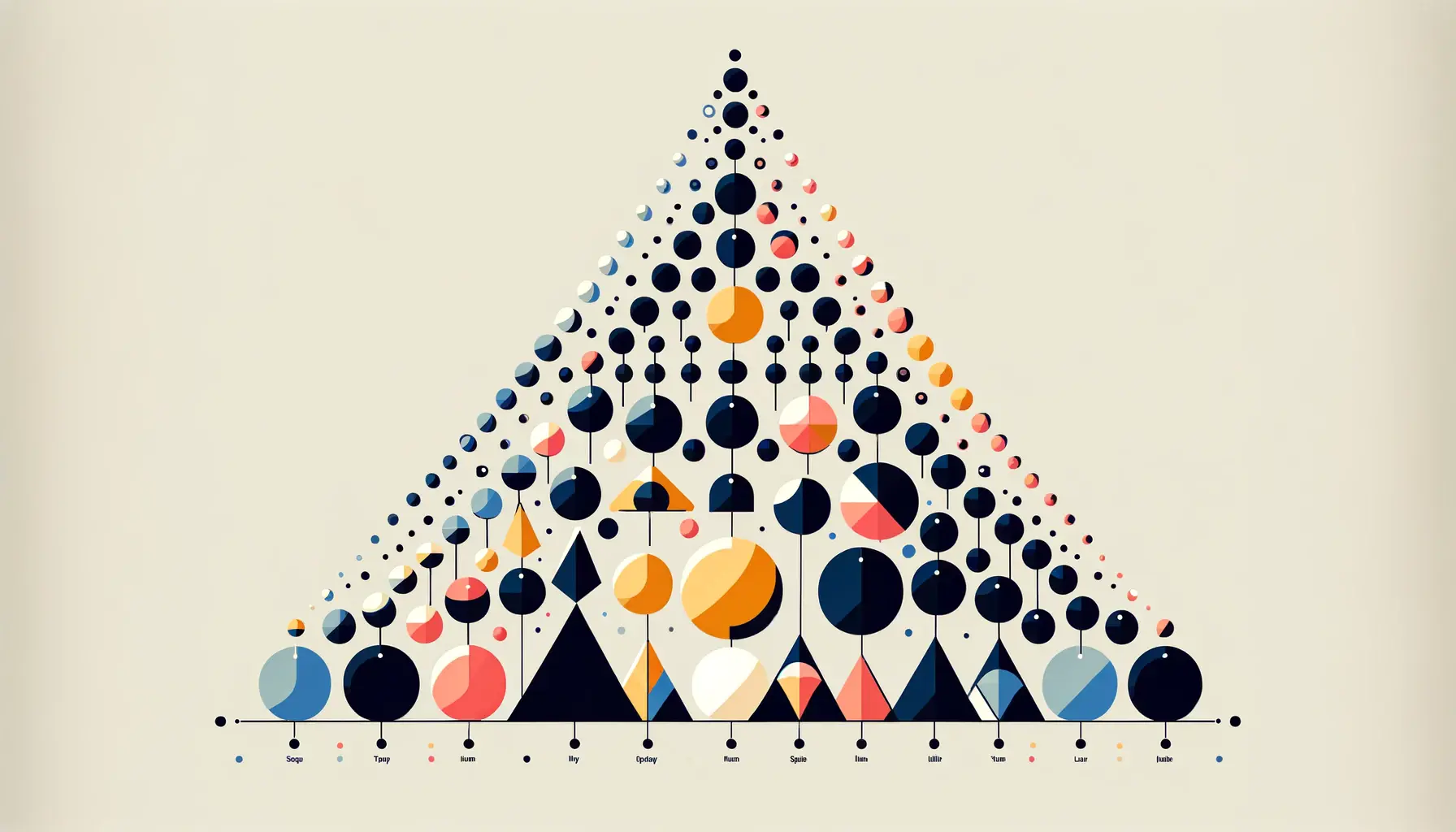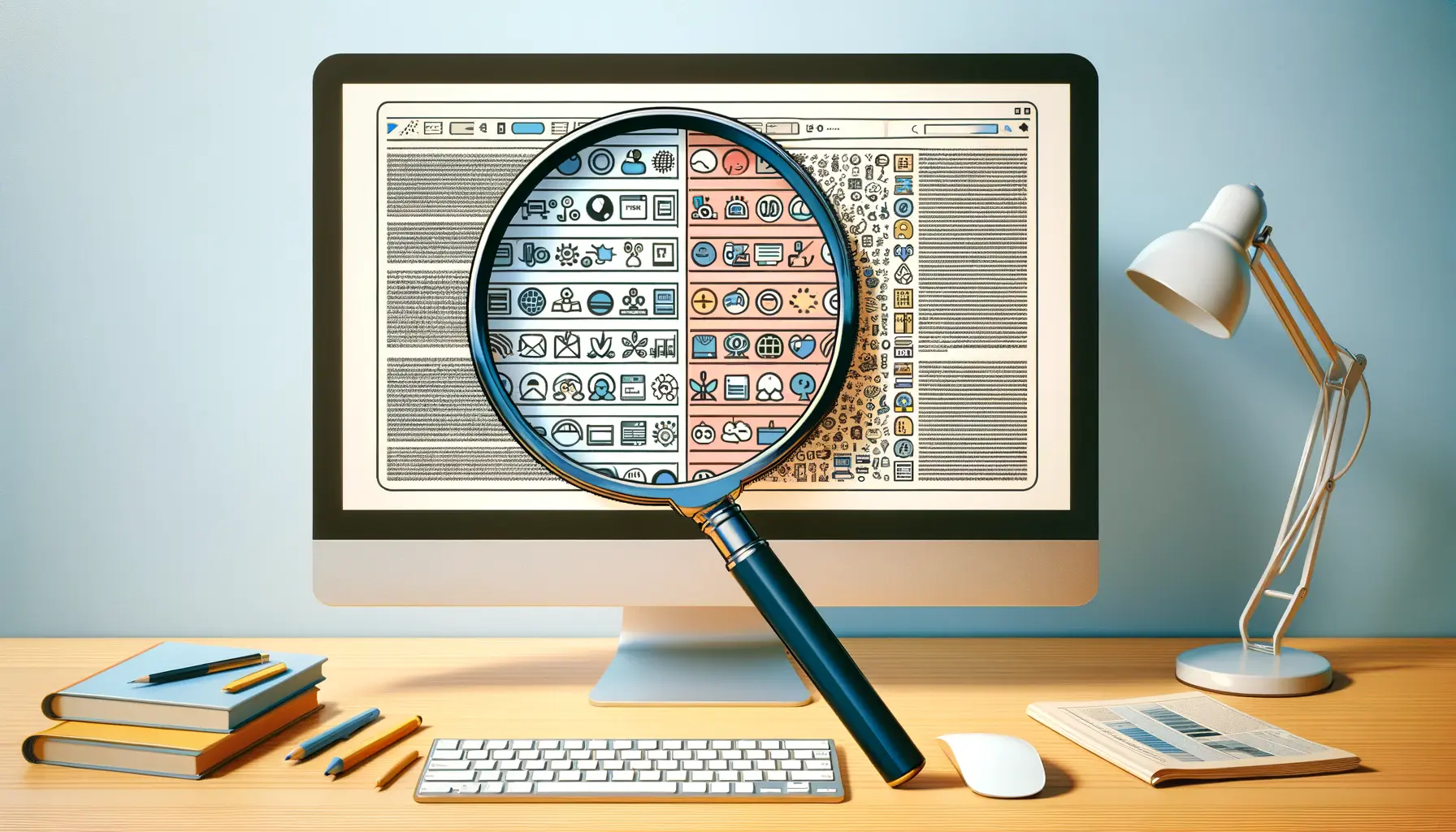In the competitive realm of app stores, where millions of apps vie for user attention, the significance of App Store Optimization (ASO) cannot be overstated.
Among the myriad of ASO strategies, visual hierarchy in screenshots emerges as a pivotal factor influencing an app’s visibility and user engagement.
This article delves into the nuances of visual hierarchy and its profound impact on ASO screenshot success, offering insights into how developers can leverage this understanding to boost their app’s performance in app stores.
Visual hierarchy refers to the arrangement of visual elements in a manner that prioritizes importance, guiding the viewer’s attention to where it’s most needed.
In the context of ASO, this principle applies to the design of app screenshots that appear in search results or on an app’s store page.
These visual cues play a crucial role in conveying the app’s value proposition and functionality at a glance, thereby affecting the app’s download rates and overall success.
- The Importance of Visual Hierarchy in ASO
- Optimizing Visuals for Different User Segments
- Utilizing Color and Typography Effectively
- Employing Composition and Layout
- Highlighting User Experience and Social Proof
- Maximizing Visibility with SEO Practices
- Tracking and Analyzing Performance
- Conclusion: Enhancing ASO Through Visual Hierarchy
- FAQs on Visual Hierarchy and ASO Screenshot Success
The Importance of Visual Hierarchy in ASO
First Impressions Matter
When users browse or search for apps in an app store, their decisions to explore further or download are made within seconds.
This makes the initial impression created by app screenshots extremely critical.
A well-designed visual hierarchy within these screenshots can catch the eye of potential users, clearly communicate the app’s core features, and distinguish it from competitors.
This section explores how first impressions formed by effective visual hierarchy can lead to increased interest and higher conversion rates.
Studies show that apps with visually appealing and well-structured screenshots experience significantly higher download rates than those without.
The strategic use of color, contrast, and composition can direct a user’s attention to key functionalities or benefits, making the app more enticing.
This approach not only enhances the aesthetic appeal of an app’s presentation but also serves as an efficient communication tool, bridging the gap between developers and their target audience.
Highlighting Key Features
Employing visual hierarchy in ASO allows developers to strategically highlight their app’s key features.
By arranging screenshots in a way that showcases the most important features first, developers can ensure that potential users are immediately aware of what sets their app apart.
This method involves careful selection and design of images, emphasizing the unique selling points that are most likely to attract users.
This strategic arrangement can also guide users through a visual narrative, telling the story of how the app can be used and the problems it solves.
Incorporating elements such as captions or short descriptions within screenshots further enhances their effectiveness, providing context and encouraging users to imagine how the app could fit into their lives.
By making key features stand out, developers can significantly improve their app’s perceived value and appeal.
An effective visual hierarchy not only captivates users but also efficiently communicates an app’s value proposition, significantly impacting its ASO success.
Optimizing Visuals for Different User Segments
Understanding and catering to the diverse preferences of different user segments are crucial in optimizing app store visuals.
The impact of visual hierarchy on ASO screenshot success extends beyond mere aesthetics; it involves a deep comprehension of target audiences and the visual cues that resonate with them.
This part of the article explores strategies for tailoring visuals to appeal to various demographics, thereby enhancing engagement and downloads.
Incorporating user feedback and analytics plays a pivotal role in this process.
By analyzing which screenshots drive the most engagement and downloads, developers can iterate on their visual strategies to better meet user expectations.
Moreover, cultural considerations and trends should influence the design of app visuals, as color schemes, imagery, and layout preferences can vary significantly across different regions and user groups.
Strategies for Segment-Specific Visual Optimization
- User Demographics: Tailoring screenshot designs to appeal to specific age groups, genders, and interests can dramatically increase an app’s appeal. For example, younger audiences may respond better to bold colors and dynamic compositions, whereas older users might prefer clarity and simplicity.
- Cultural Sensitivities: Localization goes beyond language translation. Understanding and integrating cultural nuances into screenshot designs can make an app more relatable and appealing to users from different geographical locations.
- Seasonal and Trending Themes: Leveraging current trends and seasonal events can make app visuals more timely and engaging. This approach requires keeping the visuals updated to maintain relevance and user interest.
Implementing A/B Testing for Visual Content
A/B testing is an invaluable tool for determining the most effective visual elements for different user segments.
By creating variations of screenshots and observing user interactions, developers can gain insights into the preferences and behaviors of their target audience.
This method allows for data-driven decisions that can significantly optimize the visual hierarchy of ASO screenshots, leading to better performance in app store listings.
Key metrics to observe during A/B testing include click-through rates (CTR), conversion rates, and user feedback.
These indicators help refine screenshot designs, ensuring they not only attract users but also compel them to take action by downloading or purchasing the app.
Tailoring and testing app store visuals according to user demographics and preferences are essential for maximizing ASO success.
Utilizing Color and Typography Effectively
Color and typography are fundamental elements of visual hierarchy that significantly impact an app’s ASO screenshot success.
The strategic use of these elements can convey mood, emphasize key features, and improve readability, ultimately influencing user engagement and conversion rates.
This section discusses how to leverage color schemes and font choices to enhance the visual appeal of app screenshots.
Choosing the right color palette can evoke specific emotions or associations, making the app more attractive to targeted user segments.
Colors can also highlight important features or actions, guiding users’ eyes through the screenshots.
Typography, on the other hand, must ensure clarity and brand consistency across all visual assets.
The right font choices can make the text within screenshots easily readable on various devices and sizes, further emphasizing the app’s key messages.
Best Practices for Color and Typography in ASO
- Consistency with Brand Identity: Ensure that colors and typography align with the overall brand identity. This consistency builds recognition and trust among potential users.
- Contrast for Readability: High contrast between background and text improves readability, especially on smaller screens. This is crucial for conveying the app’s features and benefits clearly.
- Emotional Appeal: Use colors that evoke the desired emotional response from your target audience. Warm colors might indicate energy and excitement, while cool colors can suggest calmness and trust.
- Accessibility: Consider accessibility issues by choosing color contrasts and font sizes that are easily legible for everyone, including users with visual impairments.
Impact of Visual Elements on User Perception
The careful selection of color and typography not only makes screenshots more visually appealing but also significantly influences user perception of the app.
These visual elements can make an app appear more professional, user-friendly, or innovative, depending on the chosen styles and colors.
By effectively utilizing these components, developers can create a strong visual hierarchy that draws users in and encourages downloads.
Furthermore, integrating these design elements cohesively across all screenshots establishes a visual narrative that communicates the app’s value proposition more compellingly.
This narrative can guide users through a journey, showcasing the app’s features, benefits, and user experience, thereby enhancing the overall effectiveness of the ASO strategy.
Incorporating color and typography thoughtfully into ASO screenshots can elevate an app’s presentation and appeal, influencing both engagement and conversion rates positively.
Employing Composition and Layout
The composition and layout of ASO screenshots play a critical role in creating an effective visual hierarchy that guides users’ eyes through the key features and benefits of an app.
A well-thought-out composition can significantly enhance the visual appeal and user engagement, leading to higher conversion rates.
This section explores the principles of composition and layout that are essential for optimizing ASO screenshot success.
Effective screenshot composition involves the strategic placement of elements within the image to create balance, focus, and a clear path for the viewer’s eye.
The goal is to highlight the app’s features in a way that is intuitive and enticing to potential users.
Layout considerations, such as the use of space, alignment, and grouping, further reinforce the visual hierarchy, making the screenshots not only aesthetically pleasing but also informative and easy to understand.
Key Principles for Optimizing Composition
- Balance and Symmetry: Create a balanced distribution of visual elements to make screenshots appear stable and harmonious. Symmetry can add a sense of calm and order, while asymmetry can create dynamic and interest.
- Focus on Key Features: Use composition techniques such as the rule of thirds or leading lines to draw attention to the app’s key features or benefits.
- Visual Flow: Arrange elements in a way that naturally guides the viewer’s eye through the screenshot, from the most important feature to secondary ones.
Layout Techniques to Enhance Visual Hierarchy
- Whitespace: Utilize whitespace effectively to prevent overcrowding and to make important features stand out. Adequate spacing can also improve readability and comprehension.
- Alignment and Grouping: Align elements cohesively and group related features together to create a clean and organized appearance that facilitates understanding at a glance.
- Sequential Storytelling: Organize screenshots in a logical sequence that tells the story of the app’s usage and benefits. This storytelling approach can captivate users and encourage deeper exploration.
The strategic application of composition and layout principles in ASO screenshots not only captivates potential users but also communicates the app’s value more effectively.
By creating a strong visual hierarchy, developers can guide users through a visual journey, highlighting the app’s features and benefits in a clear and compelling way, ultimately driving higher engagement and downloads.
Mastering composition and layout in ASO screenshots is essential for creating a visual hierarchy that effectively showcases the app’s features and encourages user interaction.
Highlighting User Experience and Social Proof
Incorporating elements that highlight the user experience and social proof within ASO screenshots can significantly influence an app’s perceived value and credibility.
This approach leverages visual cues to demonstrate the app’s popularity, user satisfaction, and practical benefits, enhancing its appeal to potential users.
This part discusses strategies for showcasing user experience and integrating social proof into screenshots to bolster ASO success.
Featuring real-world usage scenarios or user testimonials in screenshots can help potential users visualize the app’s impact on their daily lives, making the app more relatable and desirable.
Social proof, such as awards, ratings, and user reviews, when visually incorporated into screenshots, serves as a powerful endorsement of the app’s quality and reliability, encouraging more downloads.
Visualizing Real-World Usage
- User Testimonials: Including quotes from satisfied users in screenshots can provide a personal touch, highlighting the app’s effectiveness and user satisfaction.
- Usage Scenarios: Showcasing the app in action through scenarios or stories helps users understand its practical applications and benefits.
Incorporating Social Proof
- Ratings and Reviews: Highlighting positive ratings and snippets from glowing reviews can instantly boost the app’s credibility and attractiveness.
- Awards and Recognitions: Featuring any awards or recognitions the app has received lends authority and distinguishes it from competitors.
Visualizing the user experience through engaging and relatable scenarios helps demystify the app’s functionality and value, making it more accessible to potential users.
Simultaneously, incorporating elements of social proof directly into screenshots establishes trust and reassures users of the app’s quality and reliability.
These strategies, when employed effectively, can make a significant difference in an app’s ASO performance, translating into higher download numbers and user engagement.
Showcasing user experience and social proof in ASO screenshots can greatly enhance an app’s credibility and appeal, driving conversion and retention rates.
Maximizing Visibility with SEO Practices
Integrating Search Engine Optimization (SEO) practices into the creation and optimization of ASO screenshots is crucial for maximizing an app’s visibility in app store search results.
SEO for ASO involves using relevant keywords, understanding search intent, and aligning content with user queries to improve the app’s discoverability.
This section explores how to effectively apply SEO strategies to enhance the impact of visuals in ASO and drive more organic downloads.
By carefully selecting keywords that potential users are likely to use when searching for apps in the store and incorporating them into the metadata and captions of screenshots, developers can significantly increase their app’s search visibility.
Additionally, understanding the search intent behind these keywords enables developers to create screenshots that better address user needs and questions, making the app more appealing to its target audience.
Keyword Optimization in Visuals
- Relevant Keywords: Identify and incorporate keywords that are highly relevant to the app’s features and benefits into the screenshot captions and metadata.
- Search Intent: Align the content of screenshots with the search intent of the target audience to ensure that visuals directly address users’ needs and queries.
Improving Discoverability through Metadata
- Metadata Relevance: Ensure that the app’s title, description, and keywords in the metadata are optimized with SEO best practices to improve search rankings.
- User Engagement Signals: Encourage user reviews and ratings, as these signals can positively impact search rankings and visibility in the app stores.
SEO practices extend beyond text-based content, playing a vital role in the optimization of ASO screenshots.
By leveraging SEO strategies, developers can enhance the visibility and attractiveness of their apps in highly competitive app store environments.
This holistic approach to ASO, combining visual optimization with SEO, enables apps to stand out in search results, attracting more users and driving organic growth.
Neglecting SEO practices in the creation of ASO screenshots can lead to missed opportunities for increasing an app’s visibility and downloads.
Tracking and Analyzing Performance
The journey towards ASO screenshot success does not end with the deployment of optimized visuals.
Continuously tracking and analyzing the performance of these screenshots is essential for understanding their impact on user engagement and app downloads.
This iterative process allows developers to refine their visual strategies over time, ensuring that their ASO efforts remain effective in driving growth.
This final section discusses the importance of performance tracking and the tools and metrics that can aid in this endeavor.
By monitoring key performance indicators (KPIs) such as conversion rates, click-through rates (CTR), and download numbers, developers can gain insights into how well their screenshots resonate with their target audience.
These metrics offer valuable feedback on what works and what doesn’t, guiding future optimization efforts.
Key Metrics for Measuring Success
- Conversion Rate: The percentage of users who view the app listing and then proceed to download the app. A high conversion rate indicates effective screenshots.
- Click-Through Rate (CTR): Measures how often users who see the app in search results or featured listings click on it to view more details. Higher CTR suggests compelling visuals.
- Download Numbers: Tracking downloads over time can help correlate changes in screenshots with fluctuations in user interest and app popularity.
Tools for Performance Analysis
- App Store Analytics: Most app stores provide developers with analytics tools that offer insights into app performance, including metrics related to ASO.
- Third-Party ASO Tools: There are several third-party tools available that specialize in ASO analytics, offering more detailed analysis and competitor benchmarking.
Utilizing these tools and metrics, developers can adopt a data-driven approach to ASO, systematically improving their screenshots based on empirical evidence.
This not only enhances the app’s appeal to potential users but also contributes to a more effective overall ASO strategy.
In the fast-paced app market, the ability to adapt and iterate quickly based on performance feedback is a key driver of success.
Continuous tracking and analysis of ASO screenshot performance is crucial for maintaining and improving app visibility and user engagement over time.
Conclusion: Enhancing ASO Through Visual Hierarchy
Throughout this article, we have explored the multifaceted role of visual hierarchy in optimizing ASO screenshot success.
It’s clear that a well-structured visual presentation can significantly impact an app’s visibility, engagement, and ultimately, its success in highly competitive app marketplaces.
By understanding and applying the principles of visual hierarchy, app developers can create screenshots that not only captivate potential users but also communicate the app’s value proposition effectively.
Key Takeaways
Several key strategies have emerged as essential for leveraging visual hierarchy in ASO:
- First impressions are paramount; ensuring screenshots are immediately engaging can significantly boost user interest.
- Optimizing visuals for different user segments enhances the relevance and appeal of the app across diverse audiences.
- Effective use of color and typography can convey mood and highlight key features, improving readability and user engagement.
- Composition and layout are crucial for guiding the user’s eye and emphasizing the app’s most important attributes.
- Highlighting user experience and social proof within screenshots builds credibility and trust with potential users.
- Incorporating SEO practices into visual content maximizes visibility and discoverability in app stores.
- Continuous tracking and analysis of screenshot performance enable developers to refine their ASO strategies over time.
Looking Forward
As the app market continues to evolve, so too will the strategies for ASO.
The importance of visual hierarchy in ASO screenshot success is likely to grow, as developers seek new ways to stand out in a crowded marketplace.
Keeping abreast of trends, user preferences, and technological advancements will be key to leveraging visual hierarchy effectively.
However, the core principle will remain unchanged: creating a compelling visual story that resonates with users and encourages them to engage with the app.
In conclusion, the strategic application of visual hierarchy principles in ASO screenshots offers a powerful tool for enhancing app visibility and engagement.
By focusing on creating an intuitive and attractive visual presentation, developers can significantly increase their app’s chances of success.
As we move forward, the ability to adapt, innovate, and respond to user feedback will continue to be critical components of effective ASO strategies.
Boost your mobile app's success with our guaranteed App Store Optimization (ASO) service. Leave it to the experts!
FAQs on Visual Hierarchy and ASO Screenshot Success
Discover insights into how visual hierarchy influences the success of your app’s presence in app stores through these frequently asked questions.
Visual hierarchy in ASO screenshots organizes visual elements to guide the viewer’s focus towards the most important information, enhancing user engagement and app downloads.
It’s crucial because it directly influences a user’s first impression, helps to highlight the app’s key features, and effectively communicates the app’s value proposition to potential users.
Color can evoke emotions, highlight important features, and differentiate an app from its competitors, significantly affecting a user’s decision to download.
Typography ensures readability, conveys brand identity, and can emphasize key messages within screenshots, contributing to the app’s visual appeal.
By analyzing user feedback and preferences, tailoring visual content to match cultural and demographic expectations, and employing A/B testing to refine strategies.
Yes, effective layout and composition create a compelling visual flow, making screenshots more engaging and informative, thus improving conversion rates.
Including user testimonials, ratings, and awards within screenshots can boost credibility and trust, encouraging more downloads from potential users.
It allows developers to measure the effectiveness of their visual strategies, make informed optimizations, and stay responsive to user preferences and trends.