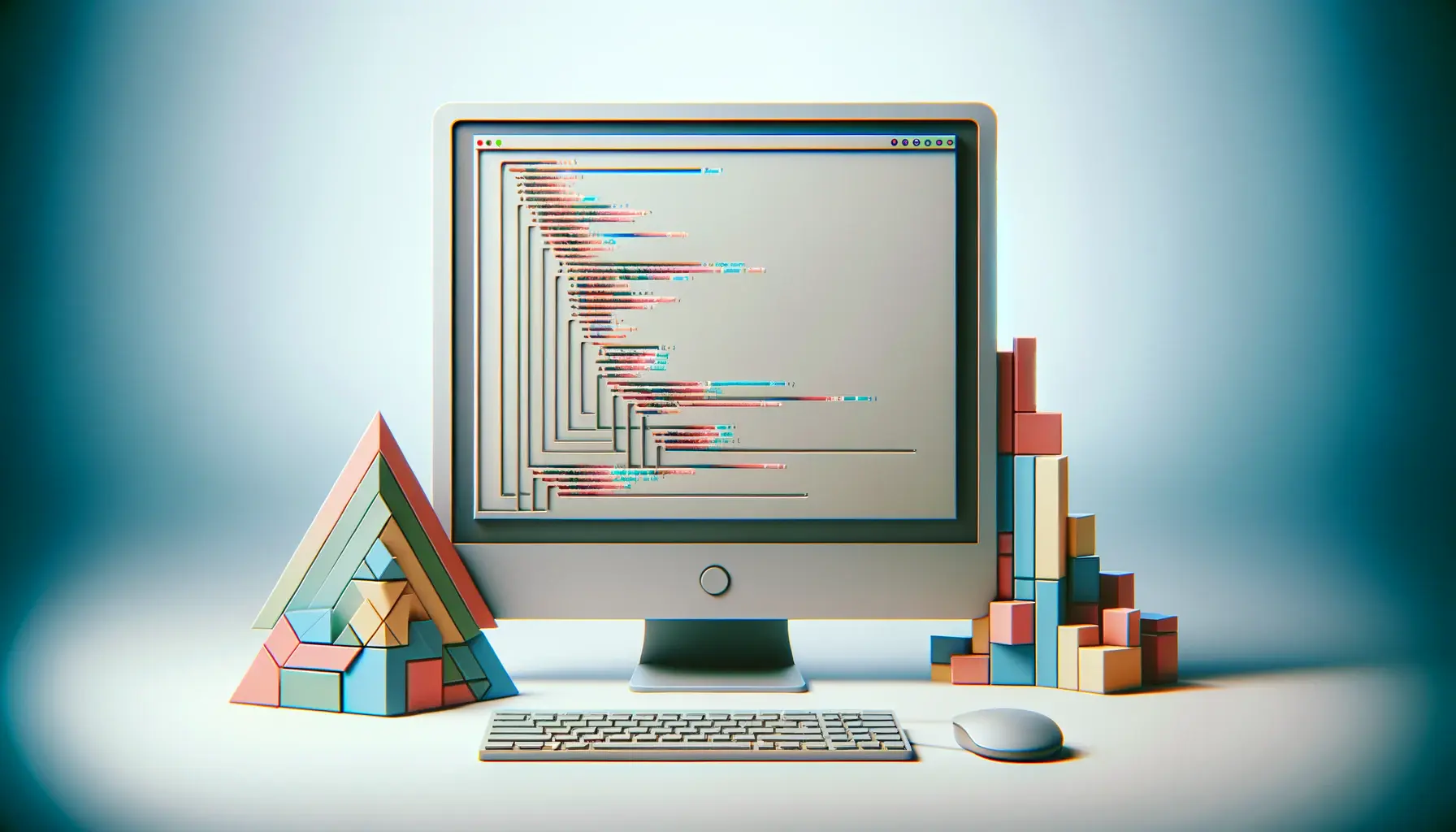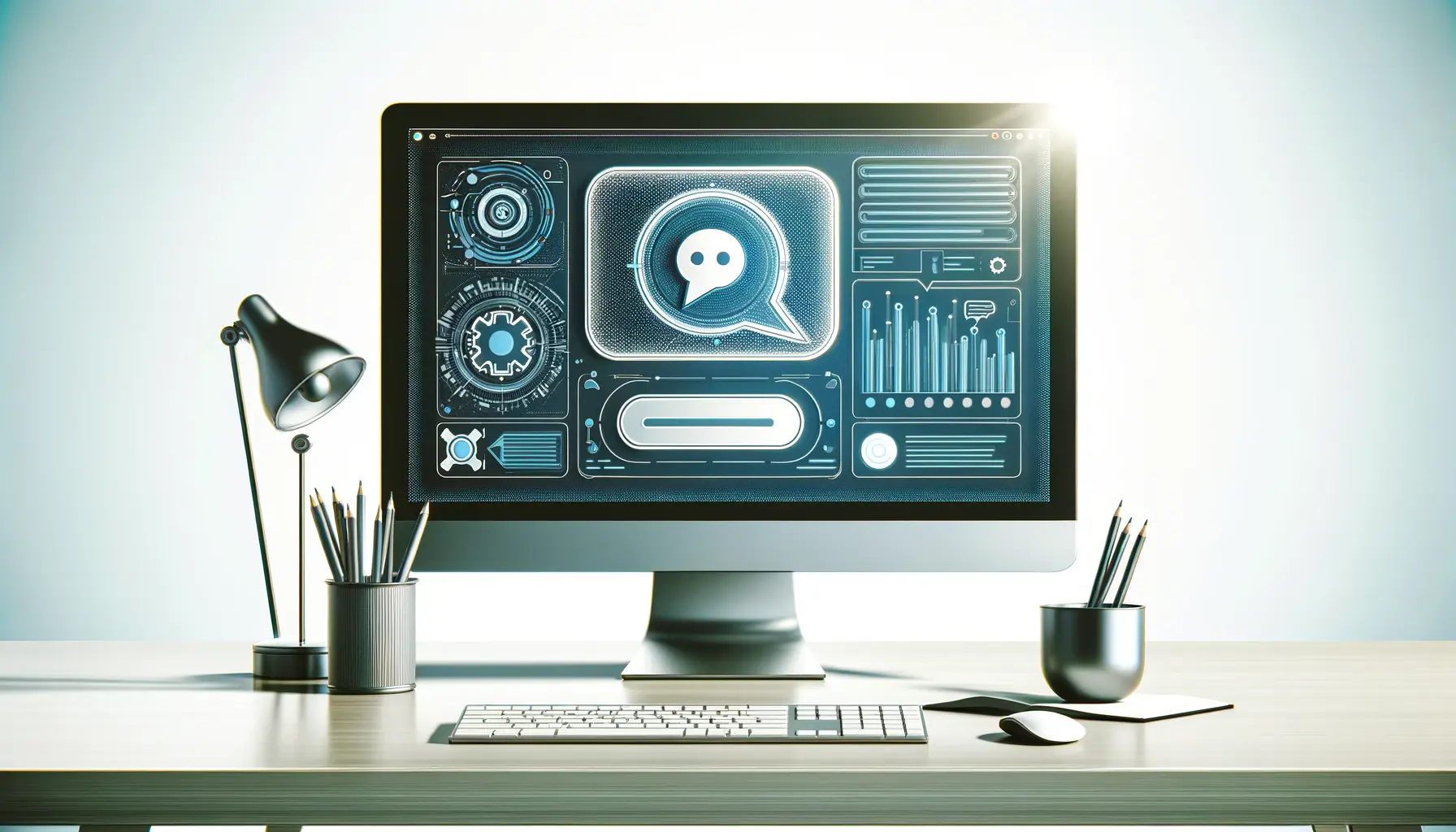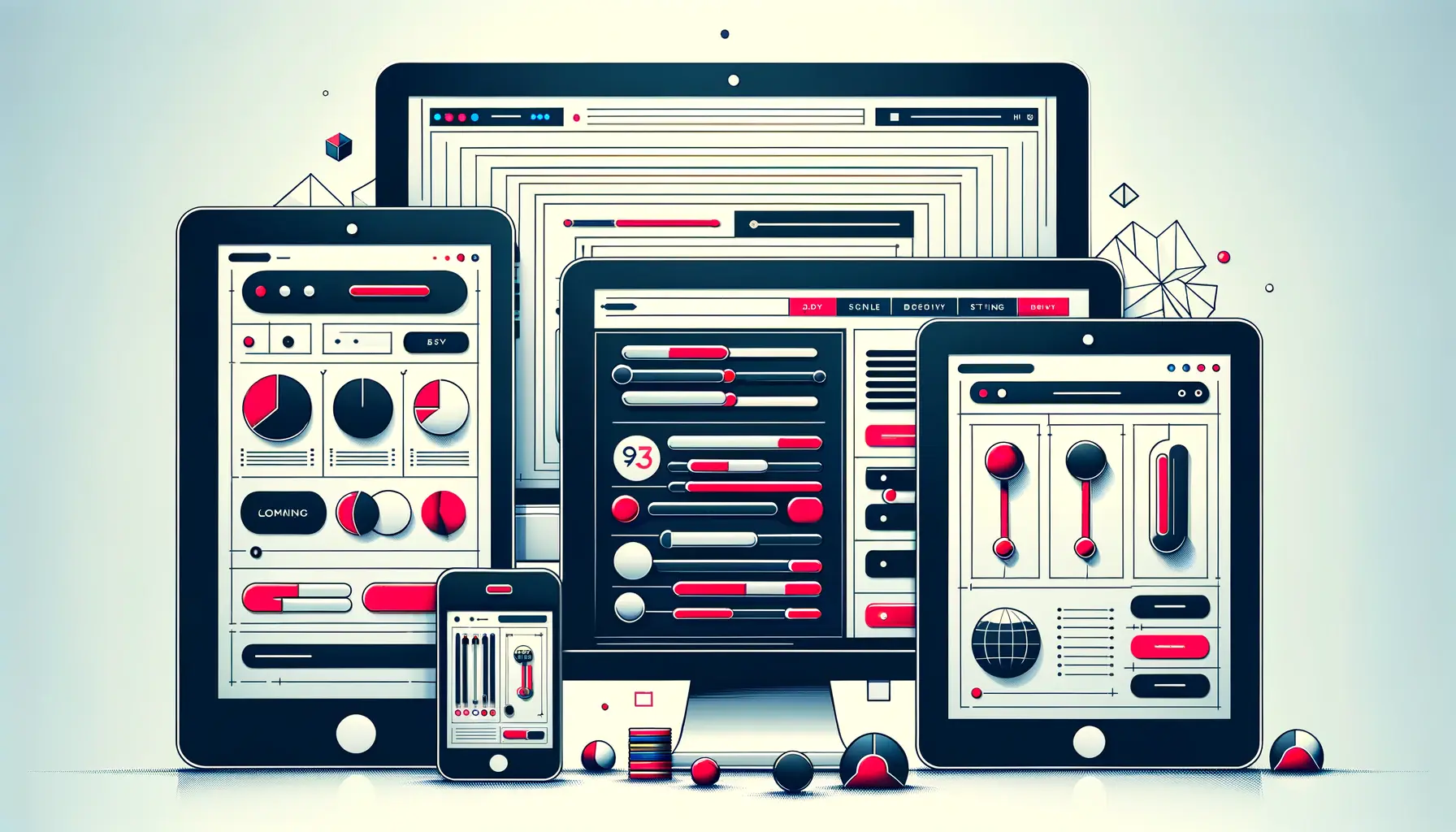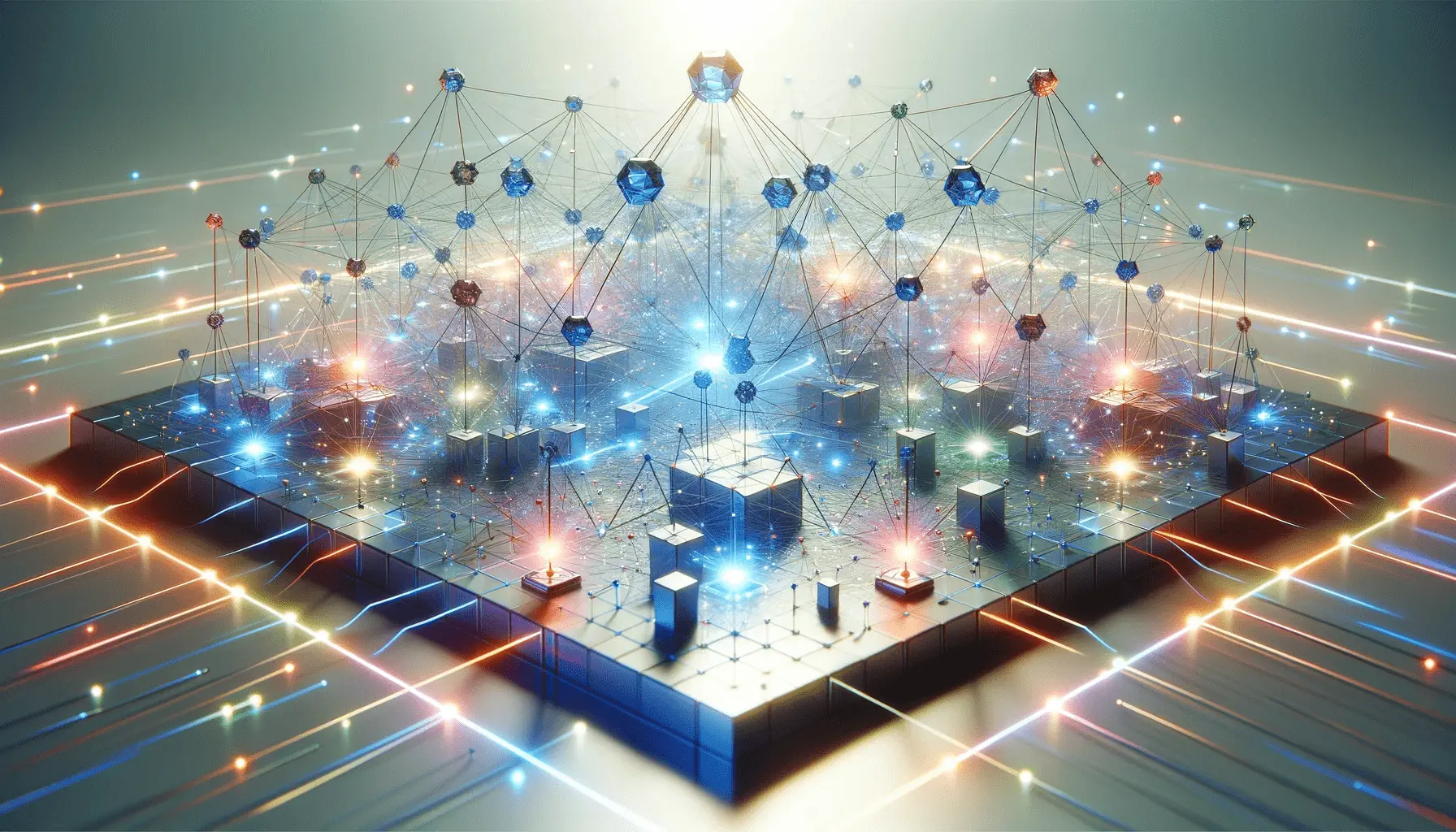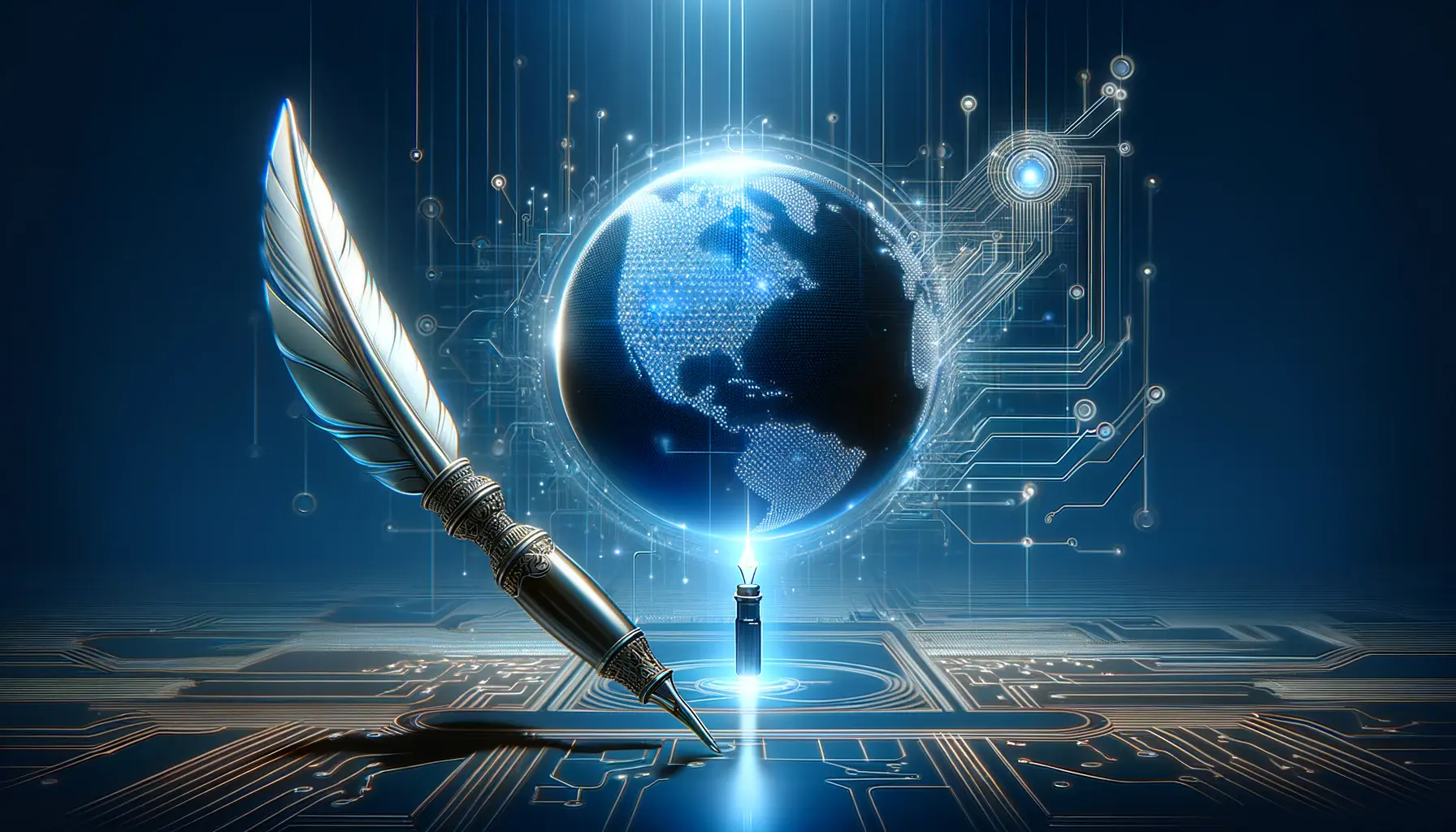JavaScript stands as a cornerstone in the realm of modern web design, powering the dynamic and interactive elements that have become standard on today’s websites.
From enhancing user experience to facilitating complex web applications, JavaScript’s role cannot be overstated.
Its versatility and compatibility across different web browsers have solidified its position as a fundamental tool for web developers and designers alike.
In the ever-evolving landscape of web development, understanding JavaScript’s capabilities and applications is crucial for creating engaging, responsive, and intuitive websites.
This programming language enables the implementation of features such as real-time content updates, interactive maps, animated graphics, and much more, making it an indispensable asset in the toolkit of modern web professionals.
- The Evolution of JavaScript in Web Design
- Key Features of JavaScript in Web Design
- JavaScript Frameworks and Libraries
- JavaScript and Responsive Web Design
- Optimizing Performance with JavaScript
- JavaScript and Web Accessibility
- Security Considerations in JavaScript Web Design
- Embracing JavaScript in the Evolution of Web Design
- Key Takeaways for Future-Forward Web Design
- JavaScript in Modern Web Design FAQs
The Evolution of JavaScript in Web Design
The journey of JavaScript from a simple scripting language to a powerful tool for web development mirrors the evolution of the internet itself.
Initially designed to add basic interactivity to web pages, JavaScript has grown in complexity and functionality, driven by the demands of modern web users for more dynamic and responsive online experiences.
Today, JavaScript is at the heart of web application development, enabling the creation of single-page applications (SPAs) that offer seamless user experiences akin to desktop applications.
Frameworks and libraries such as React, Angular, and Vue have further expanded JavaScript’s capabilities, making it easier for developers to build complex, feature-rich web applications.
Interactive Elements and User Engagement
One of the key contributions of JavaScript to modern web design is its ability to create interactive elements that engage users.
Whether it’s through scroll-triggered animations, interactive forms, or dynamic content loading, JavaScript helps in crafting experiences that keep users interested and involved.
These interactive features not only enhance the aesthetic appeal of a website but also improve its usability and accessibility, making information more digestible and navigation more intuitive.
By enabling developers to implement custom interactions tailored to their audience, JavaScript plays a pivotal role in the success of web projects.
JavaScript’s versatility allows it to cater to a wide range of web design needs, from simple animations to complex web applications, making it a key player in the creation of engaging and dynamic online experiences.
Key Features of JavaScript in Web Design
JavaScript’s extensive feature set allows it to significantly influence modern web design, offering both developers and designers a wide array of tools to enhance functionality, interactivity, and user experience.
Understanding these features is essential for leveraging JavaScript’s full potential in web projects.
Below, we explore some of the key features that make JavaScript indispensable in the realm of web design:
Enhancing User Experience with Dynamic Content
Dynamic content loading is a hallmark of JavaScript’s impact on user experience.
By allowing content to be updated asynchronously, websites can display new information without needing to reload the entire page.
This leads to smoother interactions and a more seamless browsing experience, which is particularly important in keeping users engaged.
JavaScript facilitates various forms of dynamic content, such as:
- Live content updates: News feeds, social media timelines, and live sports scores can be updated in real-time, keeping users informed without manual page refreshes.
- Interactive forms: Instant validation and feedback on user inputs make forms more intuitive and user-friendly.
- Content filtering and sorting: Users can customize their view of content based on their preferences, enhancing the relevance and accessibility of information.
Creating Interactive and Responsive Designs
JavaScript’s ability to manipulate the Document Object Model (DOM) enables developers to create highly interactive and responsive designs.
This manipulation allows for dynamic changes to the layout and style of web pages in response to user actions or events, providing a richer interactive experience.
Examples of JavaScript’s role in interactive design include:
- Accordion menus and tabbed interfaces, which organize content in a compact and accessible manner.
- Drag-and-drop interfaces, enhancing the interactivity of web applications by allowing users to directly manipulate elements on the page.
- Responsive navigation menus that adapt to different screen sizes, ensuring usability across devices.
By integrating these features, JavaScript not only enhances the aesthetic appeal of websites but also their functionality and user engagement, making it a critical tool in modern web design.
JavaScript Frameworks and Libraries
The ecosystem of JavaScript is rich with frameworks and libraries that streamline the development of web applications and sites.
These tools provide pre-written JavaScript code, which developers can use to build robust, efficient, and scalable web applications more quickly and with less effort.
Understanding the role and impact of these frameworks and libraries is crucial for modern web development.
Frameworks and libraries not only speed up the development process but also introduce best practices and patterns that help maintain code quality and application performance.
Popular JavaScript Frameworks
JavaScript frameworks offer a structured foundation for building web applications.
They provide a comprehensive approach to application development, including everything from templating and state management to routing and server-side rendering.
Some of the most popular JavaScript frameworks include:
- React: Developed by Facebook, React is known for its virtual DOM feature, which optimizes rendering and improves app performance.
- Angular: Maintained by Google, Angular is a comprehensive framework that’s great for developing scalable web applications, offering a wide range of features out of the box.
- Vue: Vue is admired for its simplicity and flexibility, making it a popular choice for both small projects and large-scale applications.
Essential JavaScript Libraries
Libraries, on the other hand, are collections of functions and utilities that serve specific purposes.
Unlike frameworks, which dictate the structure of your application, libraries offer more freedom in how they are used.
Some essential JavaScript libraries include:
- jQuery: Once the backbone of interactive websites, jQuery simplifies DOM manipulation, event handling, and Ajax calls.
- D3.js: This library is a powerful tool for creating complex, dynamic, and interactive data visualizations in the web browser.
- Lodash: Lodash provides utility functions for common programming tasks, including manipulating arrays, objects, and strings.
These frameworks and libraries are instrumental in the development of modern web applications, offering developers a wealth of resources to build with efficiency and innovation.
By abstracting complex tasks and providing reusable components, they enable the creation of more sophisticated, interactive, and user-friendly web applications.
Choosing the right framework or library depends on the specific needs of the project, including factors like project size, team expertise, and the specific features required.
JavaScript and Responsive Web Design
Responsive web design is a fundamental concept in modern web development, ensuring that websites look and function well on a variety of devices and screen sizes.
While CSS3 media queries play a crucial role in responsive design, JavaScript further enhances a website’s adaptability and responsiveness.
It provides the functionality to dynamically adjust content and elements based on the user’s environment, offering a seamless user experience across all devices.
JavaScript’s role in responsive design extends beyond simple layout adjustments, enabling more complex features and interactions that adapt to the user’s device capabilities.
Adaptive Content and Layouts
JavaScript allows for the creation of adaptive content and layouts that respond not only to screen size but also to other factors like device orientation and user preferences.
This adaptability ensures that users receive a tailored browsing experience, regardless of how they access the web.
Examples of adaptive features enabled by JavaScript include:
- Adjusting the size and resolution of images and videos to fit different screen sizes and resolutions, optimizing loading times and improving performance.
- Modifying the layout of elements based on the device’s orientation (landscape or portrait), enhancing usability and accessibility.
- Implementing dynamic font sizing and spacing adjustments to improve readability on smaller screens.
Enhancing User Interactions on Mobile Devices
JavaScript also plays a vital role in enhancing user interactions on mobile devices.
By detecting touch gestures, such as swipes and pinches, JavaScript can trigger specific functions or animations, making the mobile browsing experience more interactive and intuitive.
Moreover, JavaScript can be used to:
- Implement off-canvas menus and touch-friendly sliders, which are essential components of mobile-friendly websites.
- Control the behavior of fixed elements, such as sticky headers or footers, ensuring they behave appropriately on mobile devices.
- Enhance forms and input fields to make them more accessible and easier to use on touchscreens.
Through these capabilities, JavaScript significantly contributes to the responsive design of modern websites, ensuring they are accessible, usable, and enjoyable for users on any device.
JavaScript’s ability to adapt content and functionalities to the user’s device is key to delivering a responsive and engaging web experience.
Optimizing Performance with JavaScript
While JavaScript enriches web design with interactivity and functionality, it also poses challenges to website performance.
Heavy JavaScript can lead to slower page loads and negatively impact user experience, particularly on mobile devices with limited resources.
Therefore, optimizing JavaScript performance is crucial for modern web development, ensuring that websites are not only feature-rich but also fast and responsive.
Several strategies can be employed to optimize JavaScript performance, enhancing the speed and efficiency of web applications.
Minimizing and Bundling Scripts
One of the primary techniques for improving JavaScript performance involves minimizing and bundling scripts.
Minification removes unnecessary characters from code without changing its functionality, while bundling combines multiple JavaScript files into a single file.
This reduces the number of HTTP requests needed to load a page, significantly improving load times.
Tools like Webpack and Gulp are commonly used for these tasks, automating the process and ensuring that scripts are optimized for production environments.
Asynchronous Loading and Lazy Loading
Asynchronous loading allows JavaScript files to be loaded in parallel with other page resources, preventing them from blocking the rendering of the page.
This can be achieved using the async or defer attributes when including scripts in HTML.
Lazy loading is another effective strategy, particularly for content-heavy websites.
It delays the loading of non-essential resources, such as images and scripts below the fold, until they are needed.
This means that users can start interacting with the visible content more quickly, while other elements load in the background as they scroll down.
Implementing these techniques can significantly enhance the performance of web applications, making them more responsive and improving the overall user experience.
Effective JavaScript optimization strategies are essential for building fast, efficient, and engaging web applications, ensuring that they meet the expectations of modern web users.
JavaScript and Web Accessibility
Web accessibility ensures that websites are usable by everyone, including people with disabilities.
JavaScript plays a crucial role in enhancing web accessibility, offering dynamic content updates and interactive features that can be made accessible with proper coding practices.
However, if not implemented correctly, JavaScript can also create barriers for accessibility.
Ensuring web accessibility with JavaScript involves adhering to best practices and guidelines, such as the Web Content Accessibility Guidelines (WCAG).
Enhancing Accessibility with ARIA
Accessible Rich Internet Applications (ARIA) is a set of attributes that define ways to make web content and web applications more accessible to people with disabilities.
JavaScript can be used to dynamically update ARIA attributes, improving the accessibility of dynamic content and complex web components.
Key ways JavaScript enhances accessibility with ARIA include:
- Adding roles and properties to dynamic content, such as live updates, to inform screen readers of changes.
- Managing focus for keyboard users, ensuring that interactive elements are navigable in a logical order.
- Creating custom UI components that are fully accessible, such as sliders, tabs, and dialogs, by appropriately using ARIA roles and properties.
Considerations for Accessible JavaScript Applications
While JavaScript offers tools to enhance accessibility, developers must be mindful of common pitfalls that can hinder accessibility.
These considerations include ensuring that:
- Dynamic content changes are communicated to assistive technologies.
- Interactive elements are operable through keyboard inputs as well as mouse clicks.
- Custom controls have appropriate ARIA labels and roles, making them understandable to screen reader users.
- JavaScript is used to enhance, rather than replace, semantic HTML, preserving the accessibility of the underlying content.
By incorporating these practices, developers can leverage JavaScript to not only create rich, interactive web experiences but also ensure they are accessible to all users, regardless of their abilities.
Assuming JavaScript alone can make a website accessible is a common misconception. True accessibility requires a combination of semantic HTML, CSS, and JavaScript, guided by established accessibility standards.
Security Considerations in JavaScript Web Design
As JavaScript applications become more complex and integral to modern web design, security becomes a paramount concern.
JavaScript’s very nature, running on the client side, exposes it to a variety of security threats, from cross-site scripting (XSS) attacks to data interception.
Understanding and mitigating these risks is essential for developers to protect user data and ensure a secure web experience.
Implementing robust security measures in JavaScript involves both understanding common vulnerabilities and applying best practices to prevent them.
Preventing Cross-Site Scripting (XSS) Attacks
XSS attacks are among the most common security threats to web applications.
They occur when attackers inject malicious scripts into web pages viewed by other users, potentially stealing data or impersonating the user.
Preventing XSS requires:
- Sanitizing input to ensure that data submitted by users or obtained from untrusted sources is cleaned of potentially malicious code before being rendered on the page.
- Using Content Security Policy (CSP) headers to restrict the sources from which scripts can be executed, further reducing the risk of malicious script execution.
Securing Data with HTTPS and Secure Cookies
Securing data in transit and at rest is crucial for protecting sensitive information from interception and theft.
JavaScript developers can enhance security by:
- Ensuring that web applications are served over HTTPS, encrypting data in transit between the client and server.
- Using secure cookies with the
SecureandHttpOnlyattributes to protect session tokens and other sensitive data from being accessed by client-side scripts.
By adhering to these security practices, developers can significantly reduce the vulnerabilities in JavaScript web applications, safeguarding both the application and its users from potential threats.
While JavaScript enriches web applications with functionality and interactivity, developers must remain vigilant about security, employing best practices to mitigate risks and protect user data.
Embracing JavaScript in the Evolution of Web Design
In the dynamic realm of web development, JavaScript has emerged as a linchpin, driving the evolution of modern web design towards more interactive, responsive, and user-centric experiences.
Its versatility and power have enabled developers to push the boundaries of what’s possible on the web, transforming static pages into vibrant, interactive applications that engage and delight users.
The journey of JavaScript from a simple scripting language to the backbone of modern web applications underscores its significance in today’s digital landscape.
By enabling real-time content updates, interactive elements, and seamless user experiences across devices, JavaScript has redefined the expectations for web applications and websites alike.
Key Takeaways for Future-Forward Web Design
As we look towards the future of web design, several key insights emerge from our exploration of JavaScript’s role and impact:
- Frameworks and libraries enhance development efficiency and introduce best practices, but choosing the right one depends on project needs and team expertise.
- Responsive design and accessibility are not just trends but essential components of web development that JavaScript significantly enhances.
- Performance optimization and security are critical considerations, requiring ongoing attention to ensure fast, secure user experiences.
JavaScript: The Catalyst for Innovation
JavaScript’s evolution reflects the broader trends in technology and society, with a growing emphasis on accessibility, security, and user experience.
As the internet becomes more integral to our daily lives, the demand for sophisticated, secure, and accessible web applications will only increase.
JavaScript, with its robust ecosystem and community, is well-positioned to meet these challenges, driving innovation and excellence in web design.
In conclusion, JavaScript’s role in modern web design is both foundational and transformative.
It has enabled the creation of web experiences that were once unimaginable, and its continued evolution promises to further shape the future of the web.
For developers and designers, mastering JavaScript and its ecosystem is not just a skill but a necessity in crafting the next generation of web applications that are engaging, efficient, and inclusive.
Quality web design is key for a great website! Check out our service page to partner with an expert web design agency.
JavaScript in Modern Web Design FAQs
Explore the most common questions about JavaScript’s role in modern web design, offering insights into its functionality, application, and impact.
JavaScript enhances web design with interactivity, dynamic content updates, and responsive features for an engaging user experience.
JavaScript optimizes website performance through asynchronous loading, lazy loading, and efficient script management techniques.
Yes, JavaScript can enhance web accessibility by dynamically updating ARIA attributes and improving user interface components.
Popular JavaScript frameworks include React, Angular, and Vue, each offering unique advantages for web application development.
While CSS handles most responsive design aspects, JavaScript is crucial for advanced interactions and adaptive functionalities.
JavaScript addresses security through input sanitization, secure cookies, and implementing Content Security Policies (CSP).
JavaScript significantly enhances user experience by enabling interactive elements, real-time content, and seamless page transitions.
Developers can optimize JavaScript code by minifying scripts, using efficient algorithms, and employing code splitting techniques.