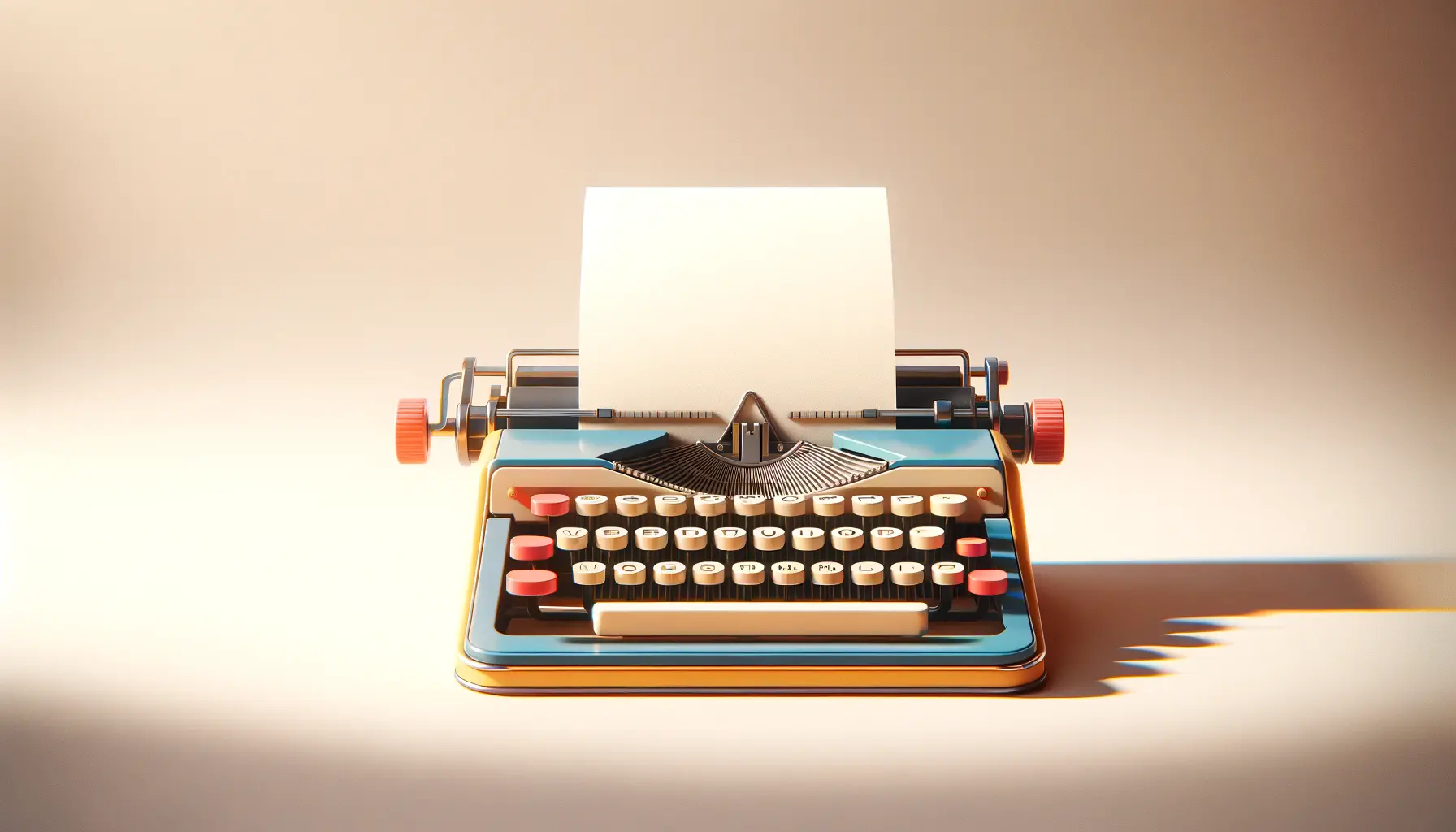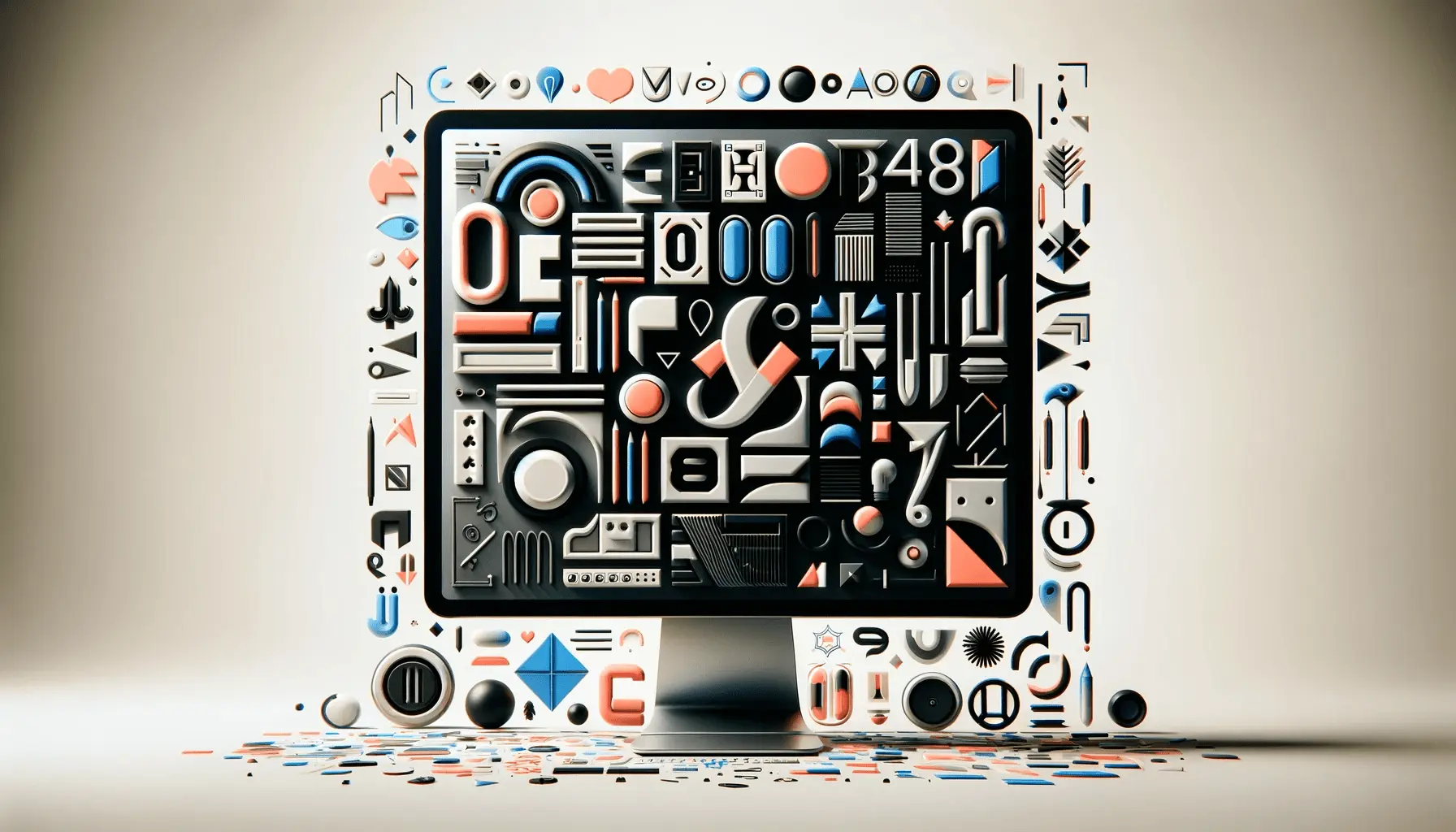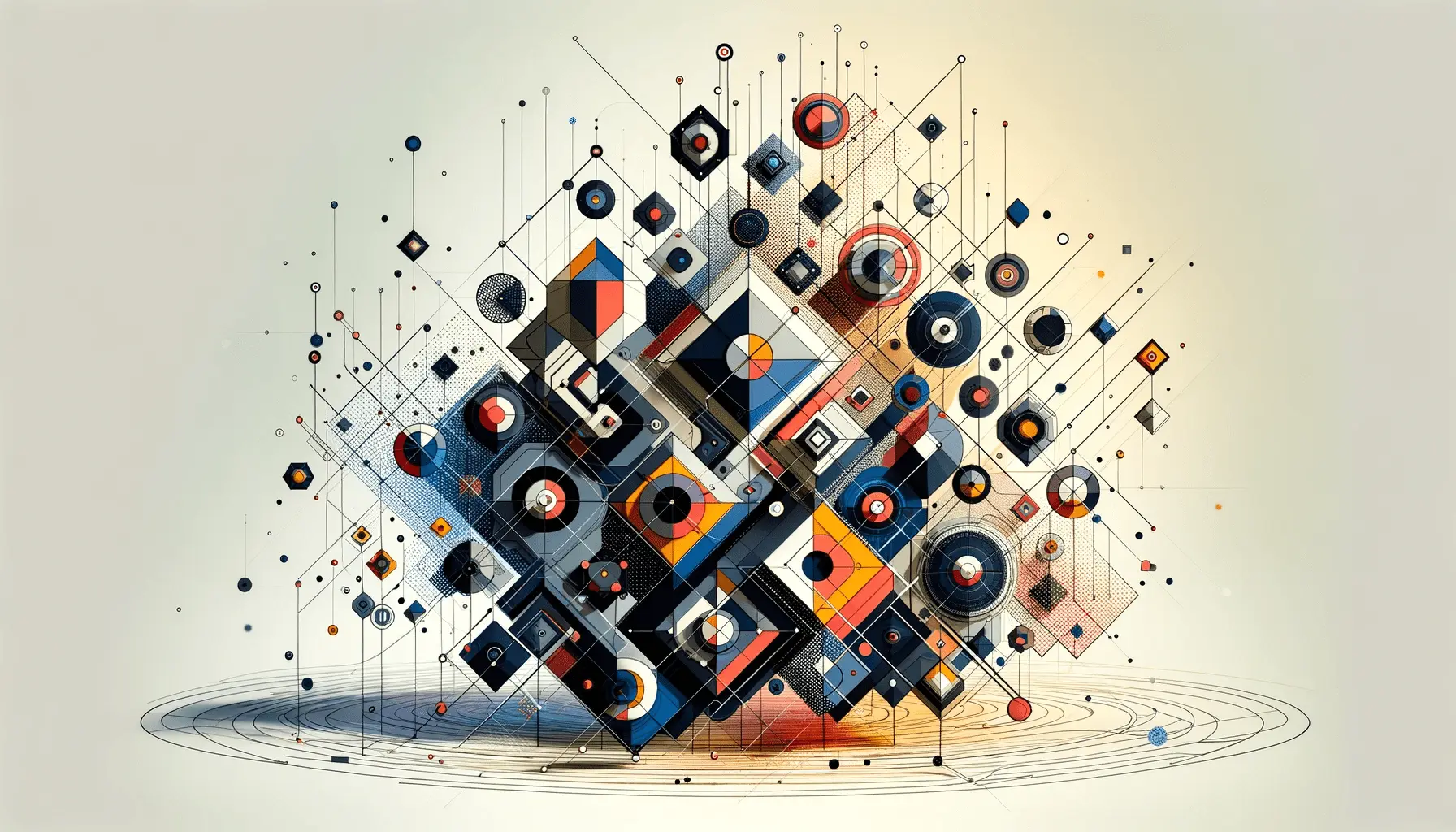The digital landscape is continuously evolving, with web design at the forefront of showcasing creativity and innovation.
Among the myriad of design elements, typography stands out as a critical component that can significantly impact user experience and engagement.
Pixel typography, a nod to the digital art form of pixel art, offers a unique blend of nostalgia and modernity, making it a fascinating subject for exploration in contemporary web design.
Integrating pixel typography into modern web design is not just about embracing retro aesthetics; it’s about understanding how these pixelated letters can enhance readability, user experience, and the overall visual hierarchy of a website.
This article delves into the practical applications of pixel typography, offering insights and strategies for web designers looking to incorporate this style into their projects effectively.
- The Basics of Pixel Typography
- Implementing Pixel Typography in Web Design
- Enhancing User Experience with Pixel Typography
- Pixel Typography in Responsive Design
- SEO Considerations for Pixel Typography
- Creative Applications of Pixel Typography
- Future Trends in Pixel Typography
- Embracing Pixel Typography in the Future of Web Design
- Pixel Typography FAQs
The Basics of Pixel Typography
Pixel typography refers to the use of typefaces that are designed with a focus on individual pixels, the smallest unit of a digital image.
These typefaces are characterized by their blocky, grid-based appearance, reminiscent of early digital displays and video games.
The charm of pixel typography lies in its simplicity and clarity, making it an excellent choice for web designers aiming to convey a vintage or digital theme.
Understanding the fundamentals of pixel typography is crucial for its successful incorporation into web design.
This involves recognizing the importance of grid systems, pixel density, and the balance between legibility and aesthetic appeal.
Pixel fonts are crafted with precision, ensuring that each letter and symbol aligns perfectly on a grid, resulting in a cohesive and visually appealing text display.
Choosing the Right Pixel Font
Selecting an appropriate pixel font is the first step towards integrating pixel typography into your web design.
The choice of font should align with the overall design theme and the message you wish to convey.
While some pixel fonts evoke a strong sense of nostalgia, others may offer a more contemporary feel, suitable for modern websites.
Consider the context and functionality of your website when choosing a pixel font.
For instance, a pixel font that works well for headings may not be suitable for body text due to readability concerns.
It’s essential to strike a balance between aesthetic appeal and practicality, ensuring that the font enhances the user experience rather than detracting from it.
Pixel typography, when used thoughtfully, can add a layer of depth and character to your web design, distinguishing your site from the competition.
Implementing Pixel Typography in Web Design
Once you’ve selected the perfect pixel font for your project, the next step is to implement it effectively within your web design.
This process involves more than just applying the font; it requires a thoughtful integration that complements the overall design and enhances the user experience.
Here are key strategies for incorporating pixel typography into your web design:
Optimizing Readability and Accessibility
Despite its aesthetic appeal, pixel typography can pose challenges in terms of readability, especially on modern high-resolution displays.
To ensure that your pixel typography remains legible and accessible to all users, consider the following tips:
- Font Size: Pixel fonts are inherently blocky and can become difficult to read if they’re too small. Opt for larger font sizes for body text to ensure clarity.
- Contrast: High contrast between the text and its background is crucial for readability. Use colors that stand out against the background without causing strain to the eyes.
- Spacing: Adequate spacing between letters and lines can significantly improve the readability of pixel fonts. Adjust letter-spacing and line-height to enhance text clarity.
Integrating with the Overall Design Theme
Pixel typography should not stand alone as a distinct element but rather integrate seamlessly with your website’s overall design theme.
Achieving this integration involves:
- Consistency: Use pixel typography consistently across your website to maintain a cohesive look and feel. This includes using the same or complementary pixel fonts for headings, body text, and buttons.
- Complementary Design Elements: Pair pixel typography with other design elements that echo the retro or digital theme, such as pixelated images, icons, and backgrounds.
- Modern Touches: While pixel typography brings a vintage feel, incorporating modern design elements can create a balanced and contemporary look. This might include using modern layouts, animations, and interactive elements.
Incorporating pixel typography into your web design is not just about adding retro charm; it’s about creating a unique and cohesive user experience that resonates with your audience.
Enhancing User Experience with Pixel Typography
Pixel typography, when executed correctly, can significantly enhance the user experience (UX) of a website.
It’s not just about the visual appeal; it’s about creating an environment that is engaging, navigable, and memorable for the user.
Here are ways in which pixel typography can be leveraged to improve UX:
Creating a Visual Hierarchy
One of the primary roles of typography in web design is to establish a clear visual hierarchy.
Pixel fonts, with their distinctive style, can be effectively used to draw attention to key elements of your website, such as headlines, calls to action, and navigation menus.
By differentiating these elements through size, color, and placement, you can guide users through your site with ease.
For instance, using a bold pixel font for headlines and a more subdued style for body text can help users quickly identify the most important information.
This not only improves readability but also enhances the overall user journey on your site.
Improving Navigation
Navigation is a critical aspect of UX, and pixel typography can play a significant role in making your site’s navigation intuitive and user-friendly.
Consider using pixel fonts for menu items, buttons, and other navigational elements to make them stand out and easy to find.
However, it’s crucial to balance creativity with clarity.
Ensure that your navigational elements are not only visually appealing but also clearly labeled and easy to interact with, regardless of the device being used.
This approach helps in reducing user frustration and improving the overall efficiency of your website.
Engaging Users with Interactive Elements
Interactive elements can significantly enhance the user experience by making your website more engaging and dynamic.
Pixel typography can be incorporated into interactive elements such as hover effects, animated text, and game-like interfaces to create a memorable experience for users.
For example, animating pixel text to change color or size on hover can add an element of surprise and delight, encouraging users to explore your site further.
These interactive touches not only make your website more enjoyable to use but also reinforce the overall design theme.
- Utilize pixel typography in interactive quizzes or games to engage users and encourage longer site visits.
- Incorporate animated pixel text in loading screens or transitions to keep users entertained while waiting.
Pixel typography can transform a static website into an interactive experience, making it more engaging and memorable for users.
Pixel Typography in Responsive Design
As web access shifts increasingly towards mobile devices, responsive design has become a non-negotiable aspect of web development.
Pixel typography, with its roots in the early digital era, presents unique challenges and opportunities in the context of responsive design.
Adapting pixel typography for various screen sizes and resolutions is crucial for maintaining legibility and aesthetic integrity across devices.
Adapting Pixel Fonts for Mobile Screens
Mobile screens, with their limited real estate and varied resolutions, require careful consideration when implementing pixel typography.
The key is to ensure that pixel fonts remain readable and visually appealing without losing their characteristic style.
This might involve adjusting font sizes, line heights, and letter spacing to improve readability on smaller screens.
Additionally, consider the touch interface of mobile devices by making clickable elements like buttons and links large enough to be easily tapped.
Responsive design tools and CSS media queries can be used to dynamically adjust pixel typography based on the screen size and orientation.
This ensures that your typography scales appropriately across devices, providing a consistent user experience.
Ensuring Cross-Browser Compatibility
The appearance of pixel fonts can vary significantly across different browsers, affecting the consistency of your design.
To mitigate this issue, thorough testing is essential.
Utilize a combination of web fonts and CSS techniques to enhance the compatibility of pixel typography across major browsers.
Web font services often offer pixel-style fonts that are optimized for web use, ensuring more uniform display across different platforms.
It’s also beneficial to include fallback fonts in your CSS.
In cases where your primary pixel font isn’t supported or fails to load, the browser can revert to a similar, more widely supported font, ensuring that your website remains functional and visually consistent.
Optimizing Performance
While pixel fonts can add a unique visual element to your website, it’s important to consider their impact on site performance.
High-quality pixel fonts, especially when used extensively, can increase page load times, which can negatively affect user experience and SEO rankings.
To optimize performance, minimize the use of custom fonts where possible and leverage font-display options in CSS to control how and when fonts are loaded.
Additionally, consider using vector-based pixel fonts for scalability and performance.
Vector fonts can be resized without loss of quality and typically have smaller file sizes compared to their raster counterparts, making them more suitable for web use.
Always prioritize user experience and site performance when integrating pixel typography into your responsive design strategy.
SEO Considerations for Pixel Typography
Incorporating pixel typography into your web design not only affects aesthetics and user experience but also has implications for search engine optimization (SEO).
The way text is presented and structured can influence your website’s visibility and ranking on search engine results pages (SERPs).
Here are key SEO considerations when using pixel typography:
Text Readability and Search Engine Crawling
Search engines, like Google, prioritize content that provides a good user experience, with text readability being a significant factor.
Pixel typography must be implemented in a way that does not compromise the legibility of your content.
Ensure that your pixel fonts are clear and large enough to be easily read by your audience, as well as by search engine crawlers.
Moreover, avoid using images of text in place of actual text.
While pixel art can be tempting to use for headings or special sections, search engines cannot read text within images as they do with HTML text.
If you must use images for stylistic reasons, always provide alt text to ensure the content is accessible to search engines.
Font Loading and Site Speed
Site speed is a critical SEO factor, and the fonts you choose can impact your website’s loading times.
Follow these best practices to minimize the impact of pixel fonts on site speed:
- Choose Web-Optimized Fonts: Select pixel fonts that are optimized for web use, as they are designed to load faster and perform better on various devices.
- Limit Font Variants: Only load the font styles and weights you actually use on your site to reduce unnecessary data requests.
- Use Font Display Swap: This CSS feature allows you to control how fonts are displayed as they load, preventing invisible text during font loading and improving the user experience.
Enhancing Content with Pixel Typography
While pixel typography can add a unique flair to your website, it’s essential to balance style with substance.
Your content should always be the priority, with typography serving to enhance and highlight your message.
Use pixel fonts to draw attention to key sections, such as headings and calls to action, but ensure the body text remains easily readable and accessible.
This approach not only improves user engagement but also helps search engines understand and rank your content more effectively.
Incorporating semantic HTML tags and structured data can further improve your SEO efforts.
These elements help search engines understand the context and hierarchy of your content, making it more likely to be featured prominently in SERPs.
Remember, the goal of SEO is not just to attract visitors to your site but to provide them with a valuable and engaging experience once they arrive. Pixel typography, when used wisely, can contribute to both these objectives.
Creative Applications of Pixel Typography
Pixel typography is not just a tool for creating text; it’s a versatile element that can be creatively applied to various aspects of web design to enhance both aesthetics and functionality.
Exploring creative applications of pixel typography can set your website apart, making it memorable and engaging for users.
Here are some innovative ways to use pixel typography in your web projects:
Interactive Backgrounds and Overlays
Pixel typography can be used to create dynamic backgrounds and overlays that interact with user actions.
For example, a background that changes or animates pixel letters when the user scrolls or moves the cursor adds an element of surprise and engagement.
This not only captures the user’s attention but also encourages them to spend more time exploring your site.
Overlays with pixel typography can be used for promotional messages, user instructions, or as part of the storytelling element on your site.
The key is to ensure that these elements enhance the user experience without overwhelming or distracting from the main content.
Branding and Identity
Pixel fonts offer a unique opportunity to strengthen your brand identity and make it stand out in a crowded digital space.
By incorporating pixel typography into your logo, tagline, or other branding materials, you can convey a sense of nostalgia, innovation, or digital expertise, depending on the context and design.
Consider the message you want to communicate through your brand and how pixel typography can reinforce that message.
Whether it’s through a minimalist pixel logo or a full-scale pixelated brand theme, the goal is to create a consistent and memorable brand identity that resonates with your target audience.
Decorative Elements and Icons
Pixel typography can also be extended beyond text to create decorative elements and icons for your website.
Pixelated patterns, borders, and icons designed with the same aesthetic as your pixel fonts can create a cohesive and visually appealing design theme.
These elements can be used to highlight important information, guide users through your site, or simply add a decorative touch to your design.
When creating pixelated icons and decorative elements, consider their functionality and ensure they are easily recognizable and aligned with the actions or content they represent.
- Use pixel typography to design custom icons for social media links, contact information, or navigation menus.
- Incorporate pixel patterns as background elements or separators to add depth and interest to your web pages.
The creative use of pixel typography can transform a standard website into a visually stunning and interactive experience, showcasing your brand’s personality and engaging users in a unique way.
Future Trends in Pixel Typography
The digital design world is ever-evolving, with new trends emerging and old ones resurfacing with a modern twist.
Pixel typography, with its roots deeply embedded in the early days of digital art and design, continues to influence modern web design in unique ways.
As we look towards the future, several trends in pixel typography are beginning to take shape, promising to redefine its role in web and digital design.
Revival of Retro Aesthetics
The nostalgia for the 80s and 90s digital culture is driving a significant revival of retro aesthetics in web design, with pixel typography at the forefront.
This trend is not merely about replicating the past but reimagining it for the modern web.
Designers are finding innovative ways to blend pixel art with contemporary design principles, creating websites that feel both nostalgic and forward-thinking.
As this trend continues to grow, we can expect to see more websites embracing pixel typography, not just as a decorative element, but as a key component of their design language, evoking a sense of nostalgia while delivering modern user experiences.
Integration with Augmented Reality (AR) and Virtual Reality (VR)
As AR and VR technologies become more accessible, the potential for integrating pixel typography into these immersive environments is expanding.
Pixel fonts, with their clear, grid-based structure, are well-suited for the digital landscapes of AR and VR, where clarity and readability are paramount.
This integration could take many forms, from informational text in AR applications to immersive storytelling in VR experiences.
The challenge for designers will be to adapt pixel typography to these new mediums in a way that enhances the user experience without compromising the immersive nature of AR and VR.
Adaptive Pixel Typography
The future of pixel typography lies in its adaptability.
As screen resolutions continue to increase and new display technologies emerge, pixel fonts will need to evolve.
Adaptive pixel typography, which dynamically adjusts to different resolutions and display conditions, could become a key trend.
This would ensure that pixel typography remains crisp and legible across all devices, from low-resolution screens to high-definition displays.
Developments in web technologies and CSS standards will play a crucial role in enabling this adaptability, allowing designers to create pixel typography that is both retro and resilient, capable of standing the test of time and technology.
The future of pixel typography in web design is bright, with emerging trends promising to expand its application and appeal. As designers continue to explore the boundaries of what’s possible, pixel typography will undoubtedly remain a key player in the digital design landscape, blending nostalgia with innovation.
Embracing Pixel Typography in the Future of Web Design
The journey through the intricacies of incorporating pixel typography into modern web design reveals a landscape rich with potential for innovation, engagement, and nostalgia.
As we’ve explored, pixel typography is more than just a stylistic choice; it’s a bridge between the digital nostalgia of the past and the forward-thinking designs of the future.
Its application across various aspects of web design, from enhancing user experience to boosting SEO, showcases its versatility and enduring appeal.
The Art of Balancing Aesthetics and Functionality
One of the key takeaways from our exploration is the importance of balancing aesthetics with functionality.
Pixel typography, with its unique charm and retro vibe, offers a distinctive way to capture users’ attention and differentiate websites in a crowded digital space.
However, its successful integration hinges on maintaining readability, ensuring responsiveness, and enhancing the overall user experience.
This balance is crucial for designers looking to leverage pixel typography without compromising on the practical aspects of web design.
Future-Proofing Pixel Typography
Looking ahead, the evolution of pixel typography in web design seems promising, with trends like the revival of retro aesthetics, integration with AR and VR, and the development of adaptive pixel typography shaping its trajectory.
These trends not only underscore the adaptability of pixel typography but also highlight its potential to remain relevant in the ever-evolving landscape of web design.
For designers, staying abreast of these trends and understanding how to harness them will be key to future-proofing their work and continuing to engage users in meaningful ways.
- The revival of retro aesthetics brings a sense of nostalgia, making websites more memorable and engaging.
- Integration with AR and VR opens new avenues for immersive user experiences, where pixel typography can play a pivotal role in conveying information and enhancing storytelling.
- Adaptive pixel typography ensures that this design element remains effective and appealing across all devices and resolutions, addressing one of the main challenges of digital design.
In conclusion, pixel typography is a dynamic and versatile tool in the arsenal of modern web designers, capable of adding depth, interest, and personality to digital spaces.
Its thoughtful integration can elevate user experiences, enhance brand identity, and contribute to the overall success of a website.
As we move forward, the continued exploration and innovative application of pixel typography will undoubtedly play a significant role in shaping the future of web design.
Quality web design is key for a great website! Check out our service page to partner with an expert web design agency.
Pixel Typography FAQs
Explore common queries about integrating pixel typography in web design, offering insights for enthusiasts and professionals alike.
Pixel typography refers to fonts designed with a focus on individual pixels, offering a retro, digital aesthetic ideal for various design projects.
Consider the design’s theme, readability on different devices, and the font’s ability to convey the intended mood or message.
Yes, when used strategically, pixel fonts can enhance readability, navigation, and overall user engagement with a unique visual appeal.
Pixel fonts are SEO-friendly as long as text is rendered in HTML for easy crawling by search engines, rather than being embedded in images.
Use CSS media queries to adjust font sizes and line heights for different screen sizes, ensuring readability across devices.
Main challenges include ensuring cross-browser compatibility, maintaining legibility on high-resolution displays, and optimizing for mobile responsiveness.
Optimize font loading and limit the use of custom fonts to prevent negative impacts on site speed and performance.
Emerging trends suggest a blend of nostalgia with modern design, including adaptive fonts for varied resolutions and immersive AR/VR experiences.