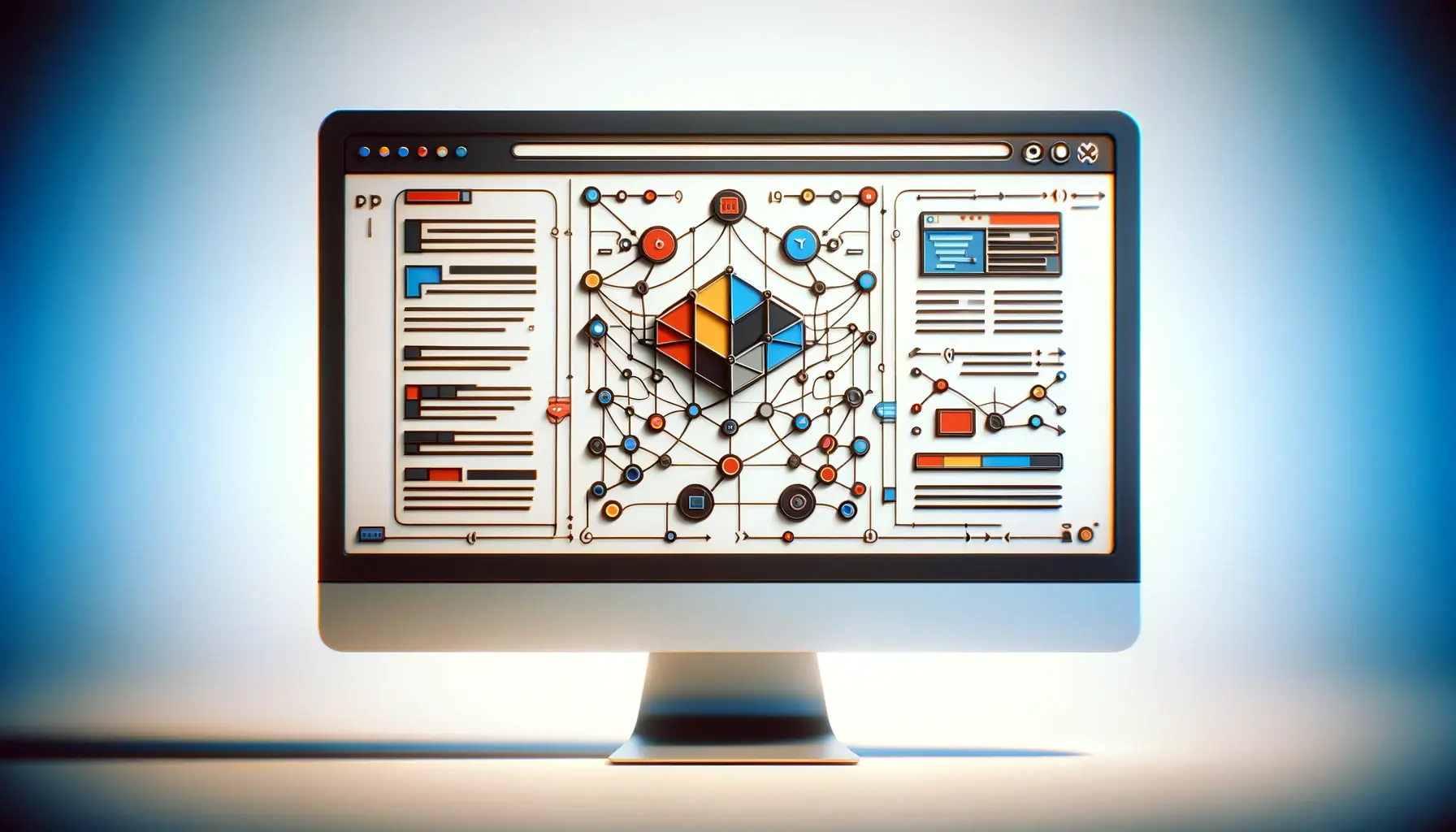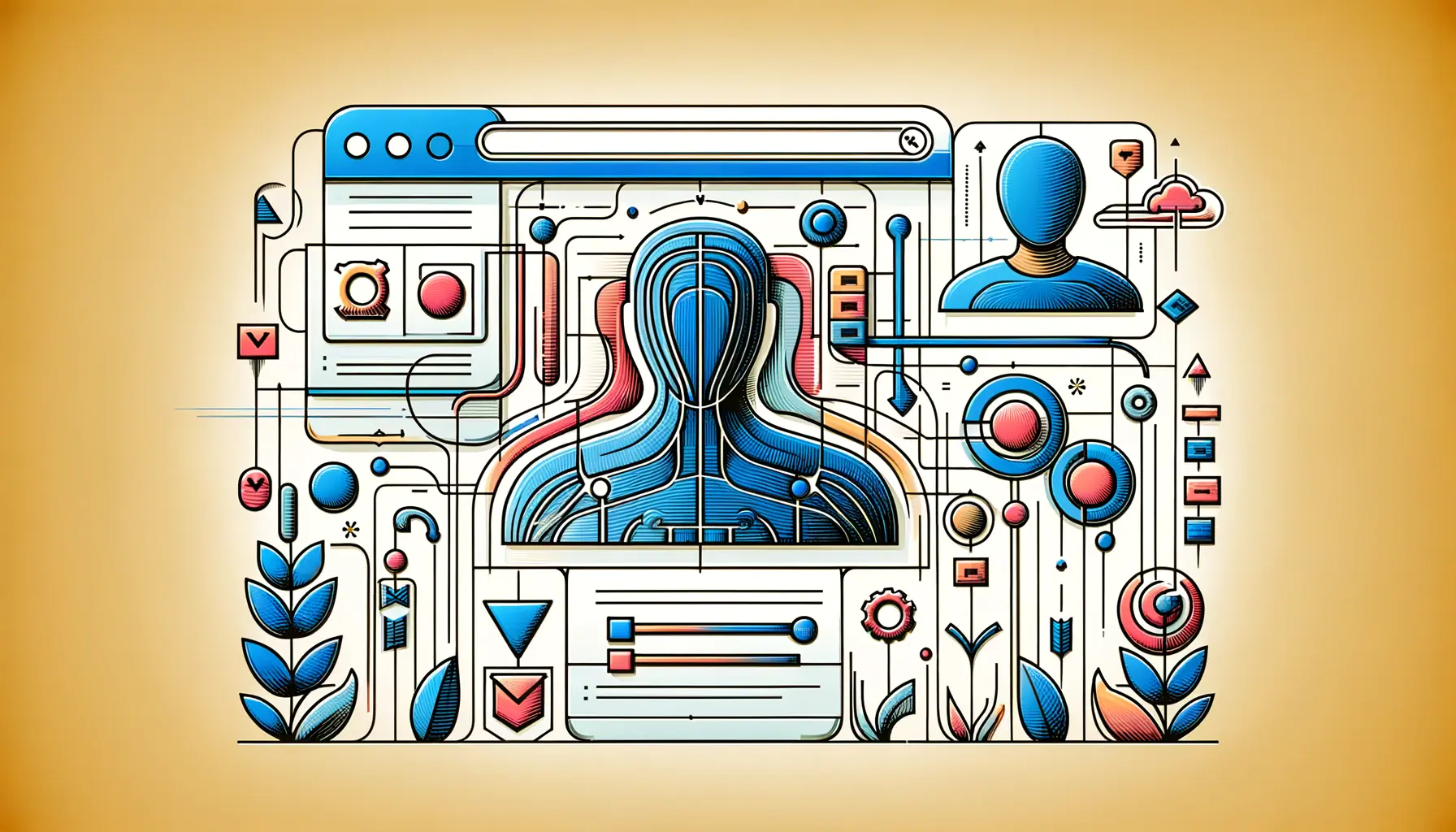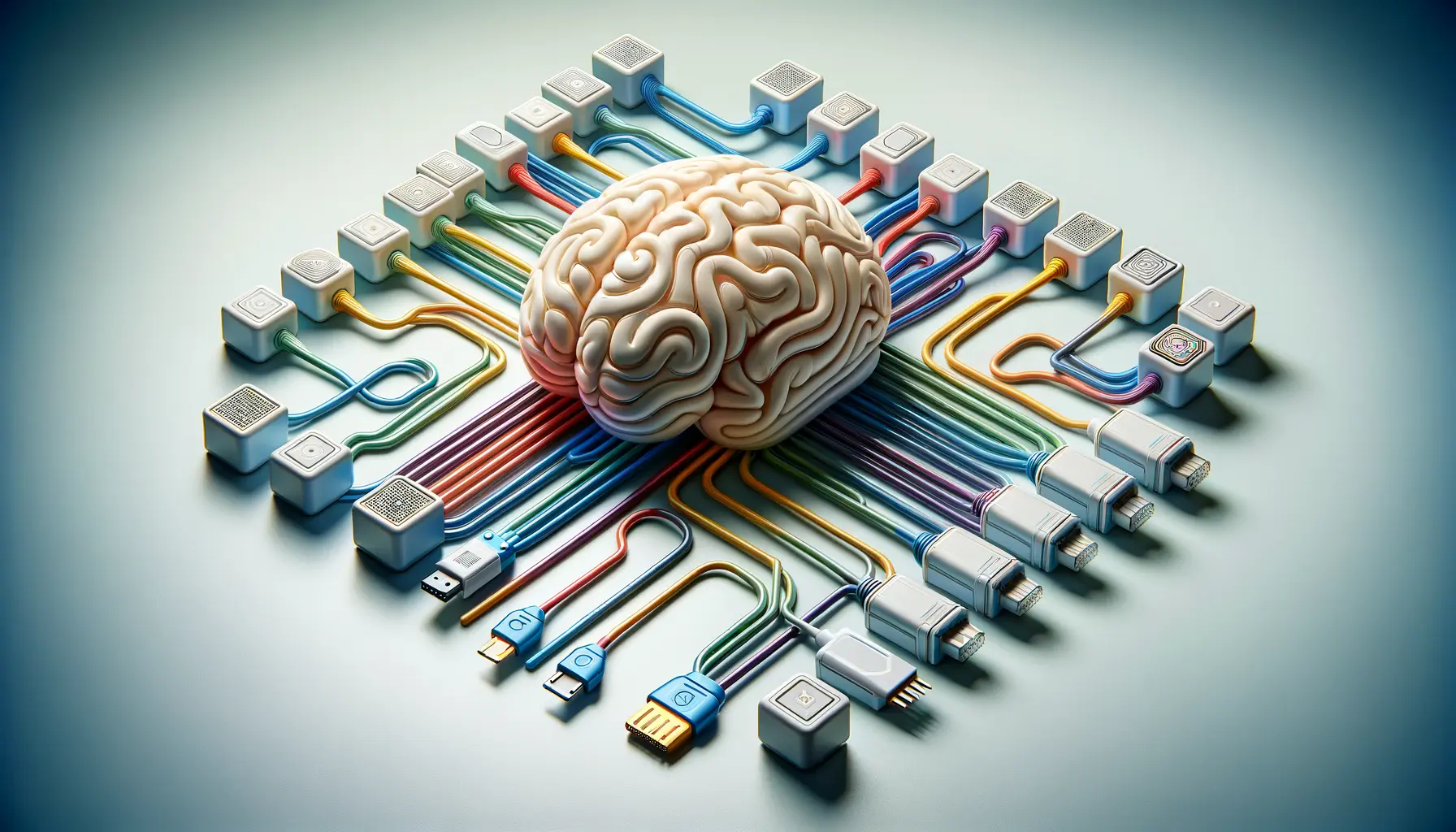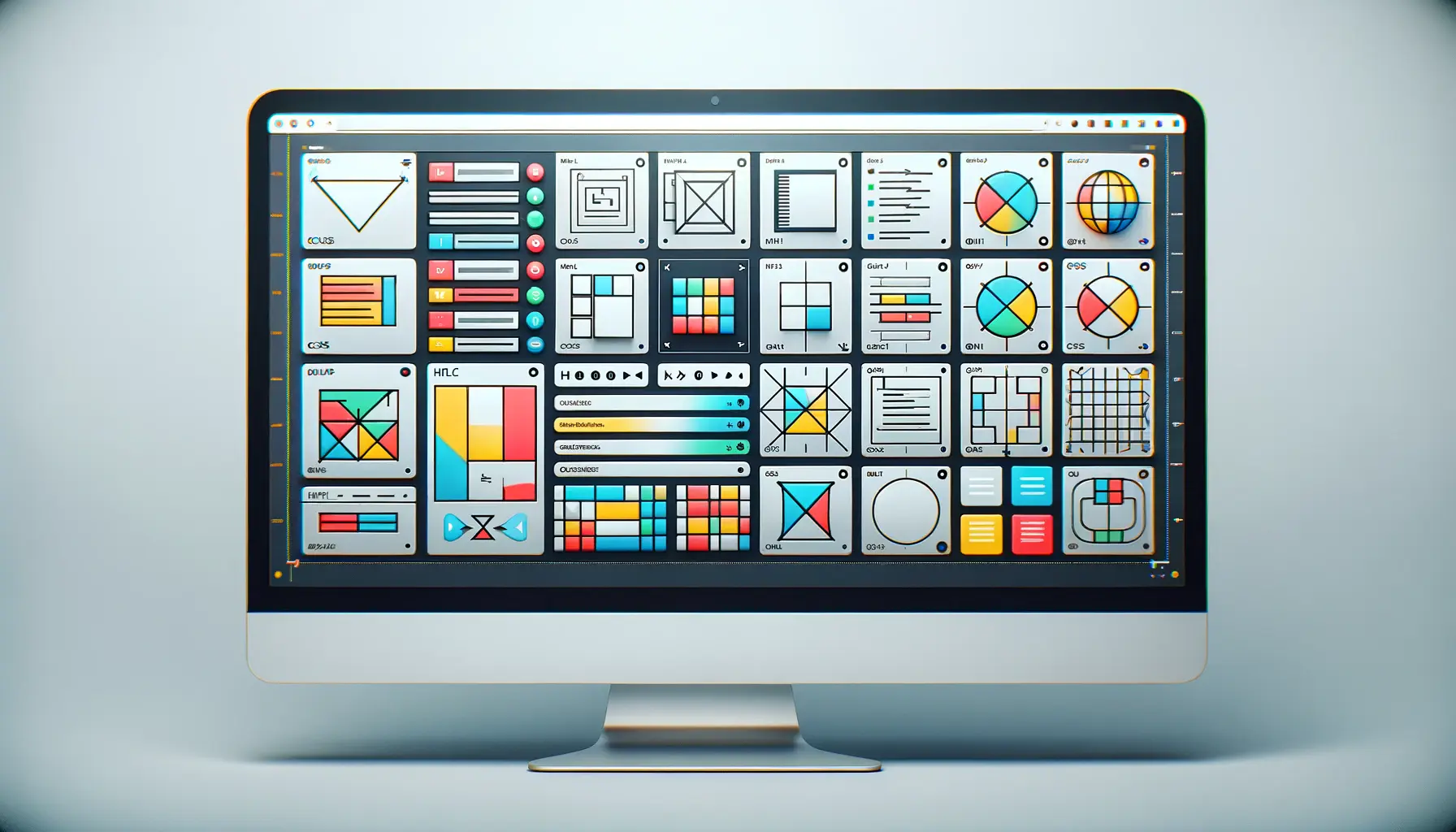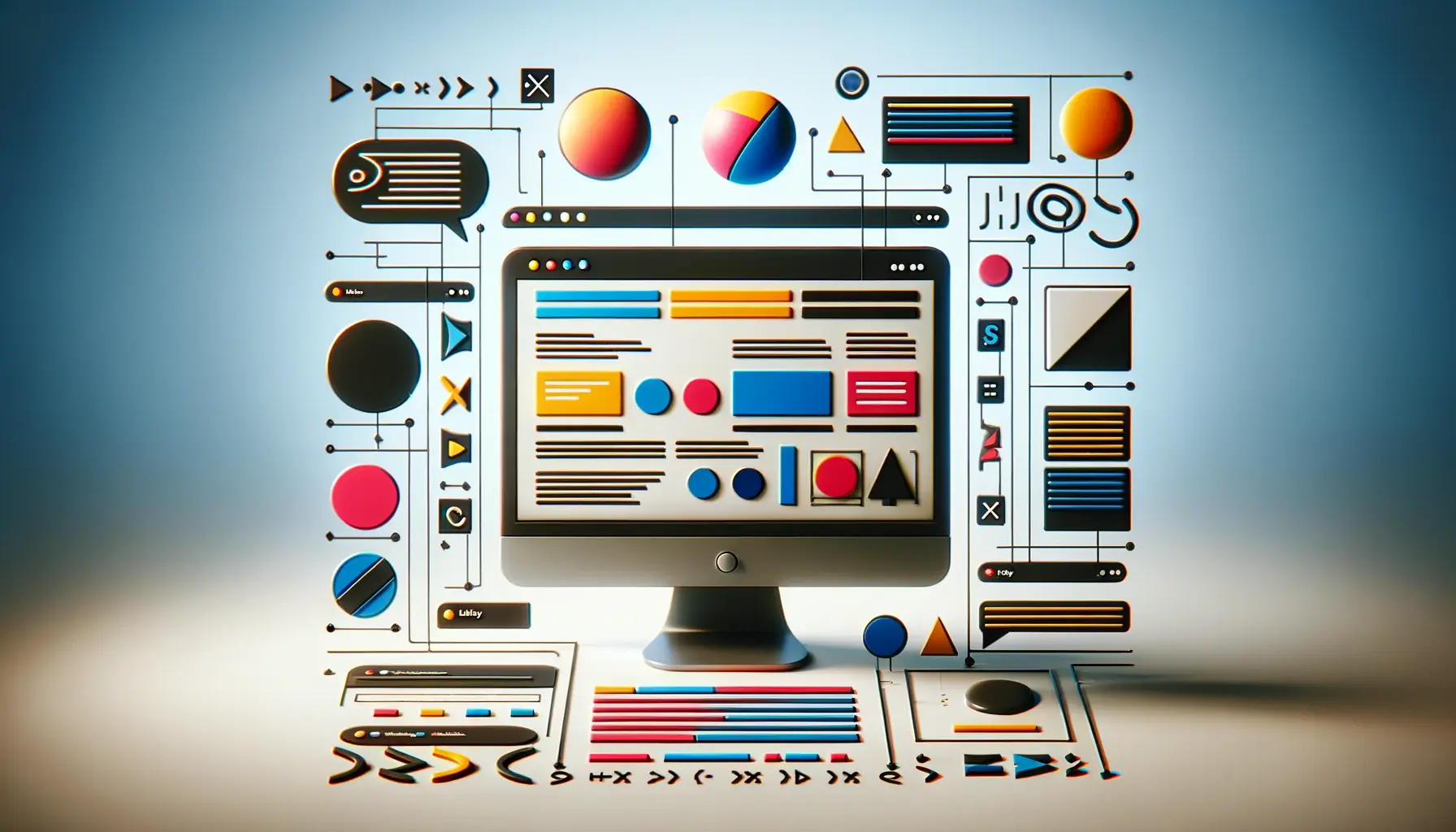HTML scripts stand as the cornerstone of web development, breathing life into static pages by introducing functionality and interactivity that engage users.
The essence of scripting in HTML cannot be overstated, as it transforms the way users interact with web pages, making them not just viewers but active participants in the digital experience.
This dynamic interaction is facilitated through various scripting languages, with JavaScript being the most prominent, enabling developers to create rich, interactive web environments.
The integration of scripts into HTML has revolutionized the web development landscape, offering a plethora of possibilities for enhancing user experience.
From simple page animations to complex web applications, scripts empower web pages with the ability to respond to user inputs, process data, and communicate with servers, thereby making the web a vibrant and interactive space.
This article delves into the multifaceted role of scripts in HTML, exploring how they augment web functionality and interactivity, and the impact they have on the modern web.
- Understanding the Basics of HTML Scripting
- Enhancing User Interaction with Event Handlers
- Scripting for Enhanced Web Accessibility
- Optimizing Performance with Asynchronous Scripting
- Integrating Multimedia and Graphics with Scripts
- Scripting for Real-Time Communication and Collaboration
- Securing Web Applications Through Scripting
- Empowering the Web with HTML Scripts
- HTML Scripts FAQ
Understanding the Basics of HTML Scripting
At its core, HTML scripting involves the embedding of programming code within an HTML document to instruct the browser on how to behave or respond to certain events.
Scripts can be written directly in the HTML using the tag or linked externally, offering flexibility in how functionality is integrated into web pages.
This foundational aspect of web development enables the creation of dynamic content that reacts to user actions, such as clicks, mouse movements, and keyboard inputs, enhancing the interactivity of websites.
JavaScript, as the scripting language of the web, plays a pivotal role in this process.
It allows developers to manipulate the Document Object Model (DOM), enabling the dynamic modification of content, structure, and style of web pages.
This manipulation is key to creating responsive, user-friendly interfaces that adapt to the user’s needs and preferences, providing a seamless web experience.
Scripting for Page Dynamics
One of the primary uses of HTML scripts is to add dynamics to web pages.
This includes animations, form validations, and content updates without the need to reload the page.
Through JavaScript, developers can create animations that capture users’ attention, validate user input in real-time to ensure data integrity, and fetch new content from servers to update the page dynamically.
These capabilities significantly improve the user experience, making web pages more interactive and engaging.
For instance, using AJAX (Asynchronous JavaScript and XML), a web application can retrieve data from a server asynchronously, in the background, without interfering with the display and behavior of the existing page.
This technique is widely used in creating single-page applications (SPAs) where the user can interact with the application seamlessly, with data being loaded on demand.
Incorporating scripts into HTML elevates the functionality and interactivity of web pages, transforming the static pages of the early web into the dynamic and immersive web experiences we enjoy today.
Enhancing User Interaction with Event Handlers
Event handlers play a crucial role in HTML scripting, serving as the bridge between the user and the web page.
By defining responses to user actions, event handlers enhance the interactivity of web pages, making them not only more engaging but also more intuitive to navigate.
JavaScript offers a wide array of event handlers, from simple mouse clicks to complex touch gestures, each capable of triggering specific scripts that react to user inputs.
Integrating event handlers into web development allows for the creation of interactive elements that respond to user actions in real-time.
This responsiveness is key to creating an immersive user experience, where every interaction feels natural and fluid.
Below are some common uses of event handlers in enhancing web page interactivity:
- Form Validation: Event handlers can be used to validate form inputs as the user types, providing immediate feedback and improving data accuracy.
- Navigation Menus: With mouseover and mouseout events, developers can create dropdown menus that appear and disappear, improving site navigation.
- Interactive Galleries: Click events can be utilized to create image galleries that users can interact with, such as by clicking thumbnails to view larger images.
- Dynamic Content Loading: Scroll events can trigger the loading of additional content, enhancing the browsing experience without page reloads.
Creating Responsive Web Elements
Responsive web design is another area where HTML scripting, particularly through event handlers, shines.
By adapting web elements to the user’s device and screen size, developers can ensure a consistent experience across all platforms.
This adaptability is achieved through scripts that detect screen dimensions and adjust elements accordingly, such as resizing images or changing layout configurations.
Moreover, touch events have become increasingly important in a mobile-first world, allowing users to interact with web pages through gestures like swiping, pinching, and tapping.
These interactions are made possible through event handlers that recognize and respond to touch inputs, providing a seamless experience on touch-enabled devices.
Leveraging event handlers in HTML scripting is essential for creating web pages that are not only interactive but also responsive to the diverse ways users interact with the web today.
Scripting for Enhanced Web Accessibility
Web accessibility is a critical aspect of modern web development, ensuring that websites are usable by everyone, including individuals with disabilities.
HTML scripting plays a significant role in enhancing web accessibility by enabling dynamic content to be accessible and navigable for users relying on assistive technologies.
Through careful scripting, developers can create web experiences that are inclusive, catering to a wide range of user needs and preferences.
JavaScript, in particular, offers mechanisms to dynamically update the attributes of web elements, such as ARIA (Accessible Rich Internet Applications) roles and properties, which provide essential information about elements’ roles, states, and properties to assistive technologies.
This dynamic update capability is crucial for maintaining the accessibility of web pages that change in response to user interactions.
- Dynamic Content Updates: Scripts can notify assistive technologies of changes in content, ensuring that all users are aware of new information as it becomes available.
- Keyboard Navigation: By scripting keyboard event handlers, developers can ensure that all interactive elements are navigable using the keyboard, a necessity for users who cannot use a mouse.
- Custom Widget Roles: Scripts can assign appropriate ARIA roles to custom widgets, making them identifiable and usable by screen readers and other assistive technologies.
Improving Form Usability
Forms are often the most complex elements for users with disabilities to navigate and use effectively.
HTML scripting enhances form usability by providing real-time validation feedback, customizing error messages, and dynamically adjusting form behaviors based on user inputs.
These improvements make forms more accessible, reducing barriers for users with visual, cognitive, or motor impairments.
For instance, scripts can be used to implement live validation of form inputs, alerting users to errors immediately and guiding them through the correction process without the frustration of submitting a form only to have it returned with errors.
Additionally, scripting can enhance the focus management of forms, ensuring that keyboard users can navigate through form fields efficiently and intuitively.
Incorporating accessibility-focused scripting into web development practices is not just about compliance with standards but about fostering an inclusive web environment where everyone has equal access to information and functionality.
Optimizing Performance with Asynchronous Scripting
As web applications become increasingly complex, maintaining optimal performance is a significant challenge for developers.
Asynchronous scripting, particularly through JavaScript, offers a powerful solution to enhance web performance without sacrificing functionality or interactivity.
By loading scripts asynchronously, web pages can render and become interactive more quickly, improving the user experience, especially on resource-constrained devices or slow network connections.
Asynchronous JavaScript and XML (AJAX) and JavaScript Promises are two key technologies that facilitate asynchronous scripting.
AJAX allows web pages to request data from the server asynchronously, updating the web page without reloading it.
Promises provide a cleaner, more manageable way to handle asynchronous operations, making it easier for developers to write code that waits for these operations to complete before proceeding.
- Lazy Loading: Implementing lazy loading of images or content sections as the user scrolls can significantly improve page load times and reduce initial page weight.
- API Calls: Fetching data from APIs asynchronously ensures that the user interface remains responsive while data is being loaded in the background.
- Third-Party Scripts: Loading third-party scripts, such as social media widgets or analytics, asynchronously can prevent them from blocking the rendering of critical page content.
Enhancing User Experience with Progressive Loading
Progressive loading, a strategy that loads the most critical content and functionality first, then progressively adds more features and data, is made possible through asynchronous scripting.
This approach not only improves performance but also enhances the user experience by making the web page usable sooner.
Users can start interacting with the page while additional elements are still loading, leading to a perception of faster web performance.
For example, a web application can display a skeleton screen or a loading indicator while fetching data for a news article or a list of products.
Once the data arrives, the content is dynamically inserted into the page without requiring a refresh.
This technique keeps the user engaged and reduces bounce rates due to perceived slow loading times.
Asynchronous scripting is a cornerstone of modern web development, enabling developers to create fast, responsive, and interactive web applications that meet the expectations of today’s users.
Integrating Multimedia and Graphics with Scripts
Modern web development has transcended simple text and images, embracing rich multimedia and graphics to create immersive experiences.
HTML scripting, particularly through JavaScript, plays a pivotal role in integrating these elements seamlessly into web pages.
Scripts enable the dynamic manipulation of multimedia content, such as videos, audio, and complex graphical animations, enhancing the visual appeal and interactivity of websites.
Canvas API and WebGL are two technologies that exemplify the power of scripting in handling graphics on the web.
The Canvas API provides a means to draw 2D graphics and animations directly in the browser, offering a vast canvas for creativity.
WebGL extends this capability to 3D graphics, allowing for the creation of intricate visualizations and games that run smoothly in a web browser without the need for additional plugins.
- Interactive Data Visualizations: Using Canvas or SVG (Scalable Vector Graphics), developers can create dynamic charts and graphs that users can interact with, offering a more engaging way to present data.
- Game Development: JavaScript and HTML5 have opened new avenues for web-based game development, with scripts controlling game mechanics, physics, and interactions for a seamless gaming experience.
- Custom Video Players: Scripting allows for the creation of custom video player controls and interactions, such as play/pause on scroll or integrating interactive elements within the video playback.
Enhancing User Engagement with Interactive Elements
Interactive elements, from simple hover effects to complex interactive tutorials, significantly enhance user engagement.
Scripts make it possible to create these elements, providing users with memorable web experiences that encourage exploration and interaction.
For example, an e-commerce site can use scripts to allow users to view products in 3D or customize products in real-time, adding a new dimension to online shopping.
Moreover, the integration of audio and video elements through scripting can lead to the creation of multimedia narratives and storytelling experiences that captivate users.
By controlling multimedia playback, synchronizing audio with visual elements, and responding to user inputs, developers can craft rich, immersive stories that are only possible through the dynamic capabilities of HTML scripting.
The integration of multimedia and graphics through scripting not only enhances the aesthetic appeal of websites but also opens up new possibilities for user interaction and engagement, making the web a more vibrant and dynamic space.
Scripting for Real-Time Communication and Collaboration
One of the most transformative impacts of HTML scripting on web development is the facilitation of real-time communication and collaboration.
Through technologies like WebSockets and WebRTC (Web Real-Time Communication), scripts enable users to interact with each other and share information in real-time, directly within the web browser.
This capability has given rise to a new generation of web applications, from live chat systems to collaborative editing tools, that support instant interaction and collaboration among users.
WebSockets provide a full-duplex communication channel over a single, long-lived connection, allowing data to be sent between the client and server with minimal overhead.
This is ideal for applications requiring constant data exchange, such as online gaming or live sports updates.
WebRTC goes a step further by enabling peer-to-peer communication for video, audio, and data sharing without the need for intermediaries, paving the way for direct user-to-user interaction.
- Live Chat Applications: Scripting enables the development of live chat systems where users can communicate in real-time, enhancing customer support and user engagement.
- Collaborative Editing Tools: Real-time collaboration on documents, spreadsheets, and presentations is made possible through scripts that synchronize changes among multiple users instantly.
- Streaming Services: Scripts control the streaming of live video and audio content, allowing for the creation of webinars, live broadcasts, and virtual events accessible from anywhere.
Building Interactive Social Features
Beyond communication and collaboration, scripting also enables the integration of interactive social features into websites, fostering community engagement and content sharing.
Features such as comments, likes, and shares can be dynamically managed through scripts, allowing users to interact with content and with each other in a more connected and social web environment.
For instance, a blog can use scripts to add a commenting system that updates in real-time, allowing readers to discuss articles without refreshing the page.
Similarly, social media buttons can be scripted to update share counts dynamically, providing immediate feedback on the popularity of content.
These interactive elements not only enhance the user experience but also encourage greater user participation and content dissemination across the web.
The ability of HTML scripting to enable real-time communication and collaboration represents a significant evolution in web development, transforming the web into a more interactive, social, and connected space.
Securing Web Applications Through Scripting
As web applications grow in complexity and functionality, ensuring their security becomes increasingly critical.
HTML scripting, particularly JavaScript, plays a vital role in implementing security measures to protect against various web vulnerabilities and threats.
Through client-side validation, encryption, and secure communication protocols, scripts can enhance the security posture of web applications, safeguarding user data and interactions.
Client-side validation is the first line of defense, preventing malicious or malformed data from being submitted through forms.
While server-side validation is essential, client-side validation through scripts provides an additional layer of security, reducing the load on the server and providing immediate feedback to users.
Furthermore, JavaScript can be used to implement encryption algorithms for sensitive data before it is sent over the network, adding an extra layer of security to user interactions.
- Input Sanitization: Scripts can sanitize user inputs, stripping out potentially dangerous characters and patterns to prevent injection attacks.
- Token-based Authentication: JavaScript can manage tokens for secure authentication, ensuring that user sessions are protected and that data exchanges are authorized.
- HTTPS Enforcement: Scripts can enforce secure connections, redirecting users to HTTPS versions of web pages to ensure encrypted communication.
Enhancing Privacy and Compliance
Beyond security, scripting also addresses privacy concerns and regulatory compliance, such as GDPR (General Data Protection Regulation) and CCPA (California Consumer Privacy Act).
Scripts can dynamically manage cookies, consent banners, and data access logs, ensuring that web applications comply with privacy laws and user preferences.
This not only protects users but also builds trust, as visitors are assured that their personal information is handled securely and responsibly.
For example, a script can display a cookie consent banner when a user first visits a site, storing their preferences for future visits.
Additionally, scripts can provide users with the ability to manage their data, such as viewing what information is stored or requesting data deletion, directly from the web interface.
These functionalities are crucial for maintaining transparency and giving users control over their personal data.
Neglecting the role of scripting in web security and privacy can lead to vulnerabilities, data breaches, and non-compliance with regulations, underscoring the importance of integrating security-focused scripts in web development.
Empowering the Web with HTML Scripts
The journey through the multifaceted world of HTML scripting reveals its pivotal role in shaping the interactive, dynamic, and secure web experiences we have come to expect today.
From enhancing user interaction with event handlers to integrating multimedia, scripting has proven to be an indispensable tool in the web developer’s arsenal.
The power of scripts to transform static HTML pages into vibrant, interactive web applications underscores the evolution of the web from a simple document-sharing platform to a complex, immersive digital ecosystem.
Scripting: The Backbone of Modern Web Interactivity
HTML scripting, particularly through the use of JavaScript, has emerged as the backbone of modern web interactivity.
It enables the creation of responsive, user-centric interfaces that adapt to the needs and actions of users in real-time.
The ability to manipulate the DOM, handle events, and perform asynchronous operations allows developers to craft experiences that are not only engaging but also intuitive and seamless.
- Event handlers enrich user interaction, making web pages react to every click, scroll, or keystroke.
- Asynchronous scripting optimizes performance, ensuring that web applications load quickly and smoothly.
- Integration of multimedia and graphics through scripts offers a rich, visually engaging user experience.
Securing the Digital Frontier
Moreover, HTML scripting plays a crucial role in securing web applications.
By implementing client-side validation, encryption, and secure communication protocols, scripts act as a vital line of defense against web vulnerabilities and threats.
This security aspect is complemented by scripts’ ability to enhance privacy and ensure compliance with global data protection regulations, building trust between web applications and their users.
- Scripts provide immediate, client-side validation, enhancing security and user feedback.
- Encryption and secure tokens protect user data, ensuring safe and private online interactions.
- Compliance with privacy laws is facilitated through dynamic cookie management and consent banners.
Conclusion: Scripting as a Catalyst for Web Evolution
In conclusion, HTML scripting has undeniably served as a catalyst for the evolution of the web.
It has enabled developers to push the boundaries of what is possible, creating web applications that are not only functional and secure but also deeply engaging and interactive.
As we look to the future, the role of scripting in web development is set to grow even further, driven by advancements in technology and the ever-increasing expectations of users for rich, responsive, and secure online experiences.
The journey of scripting is far from over; it is, in fact, at the heart of the ongoing evolution of the digital world.
Quality web design is key for a great website! Check out our service page to partner with an expert web design agency.
HTML Scripts FAQ
Explore common queries about integrating and utilizing HTML scripts to enhance web functionality and interactivity.
HTML scripts are code snippets embedded in or linked to an HTML document to add interactivity, functionality, or dynamic content to web pages.
Scripts can be added directly within HTML using the <script> tag or linked externally via the src attribute within the same tag.
Yes, when used correctly, scripts like JavaScript can enhance web performance through asynchronous loading and dynamic content updates.
While not always necessary, scripts are crucial for creating interactive, responsive, and engaging web applications and sites.
Scripts can dynamically update web content and structure, making sites more accessible to users with disabilities using assistive technologies.
Asynchronous scripting allows web pages to load and execute scripts without blocking the rendering of other page elements, improving load times.
Scripts can implement client-side validation, encryption, and secure API calls to enhance the security of web applications.
Yes, using technologies like WebSockets and WebRTC, scripts enable the development of real-time communication and collaboration tools.