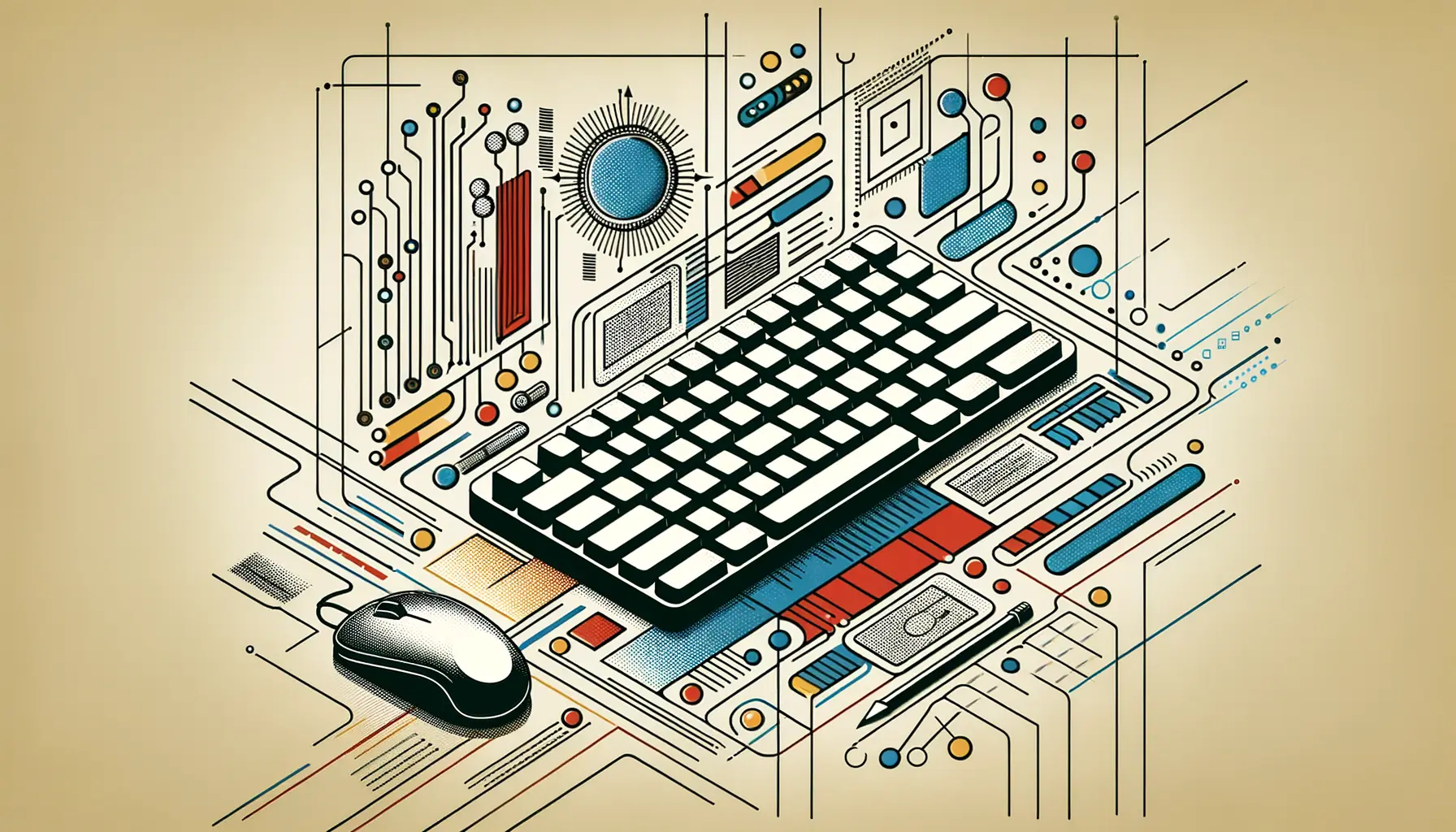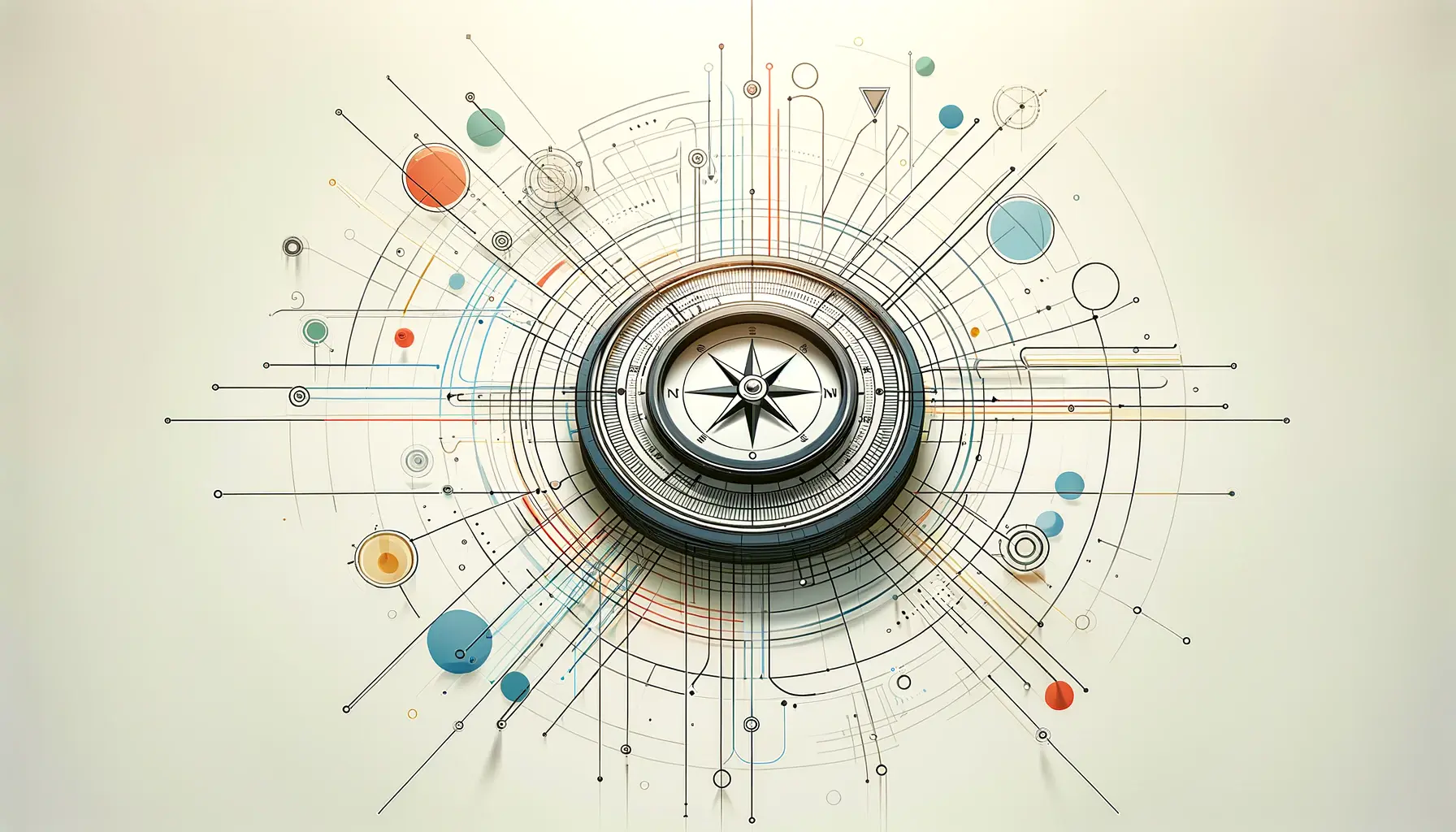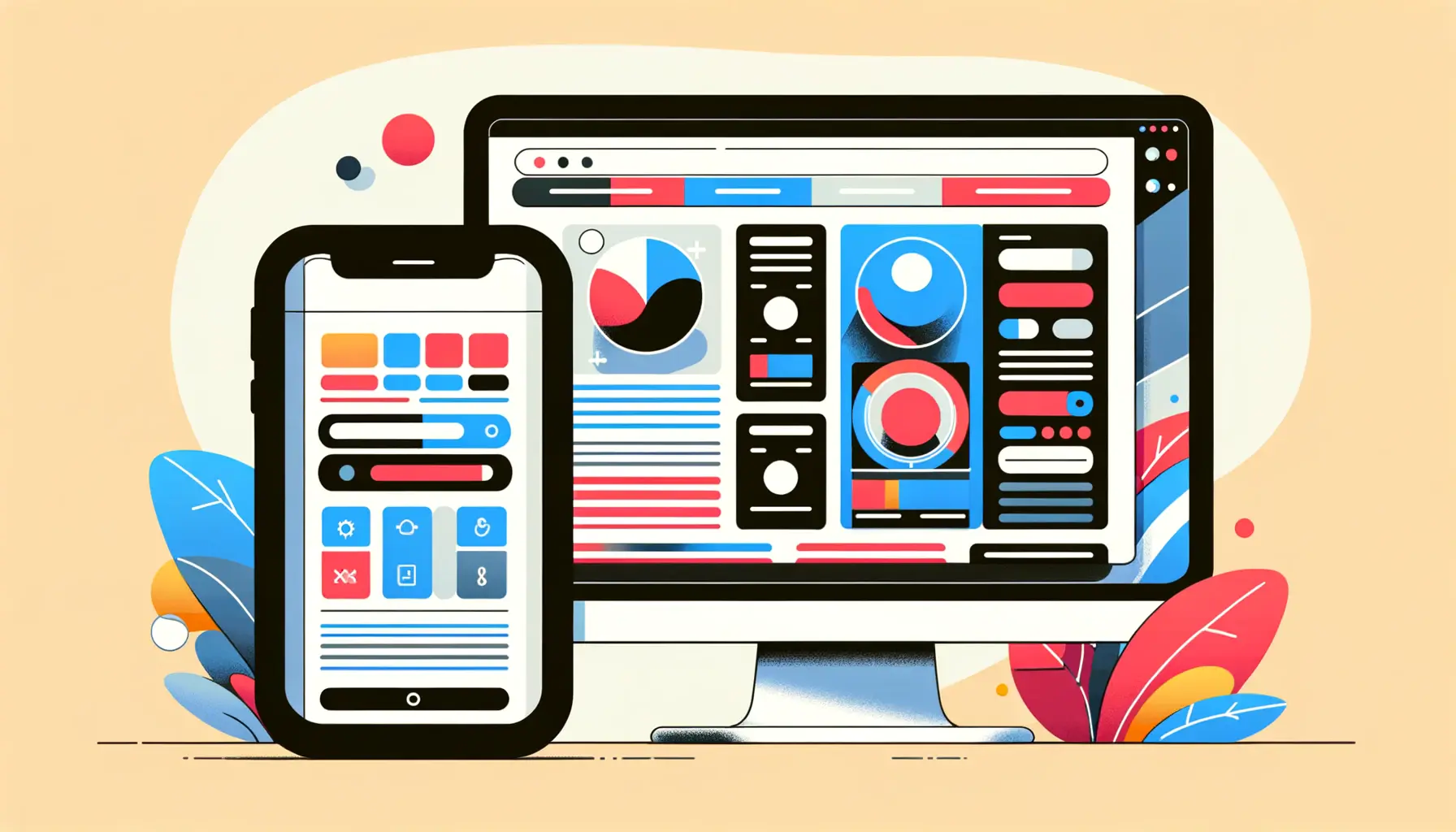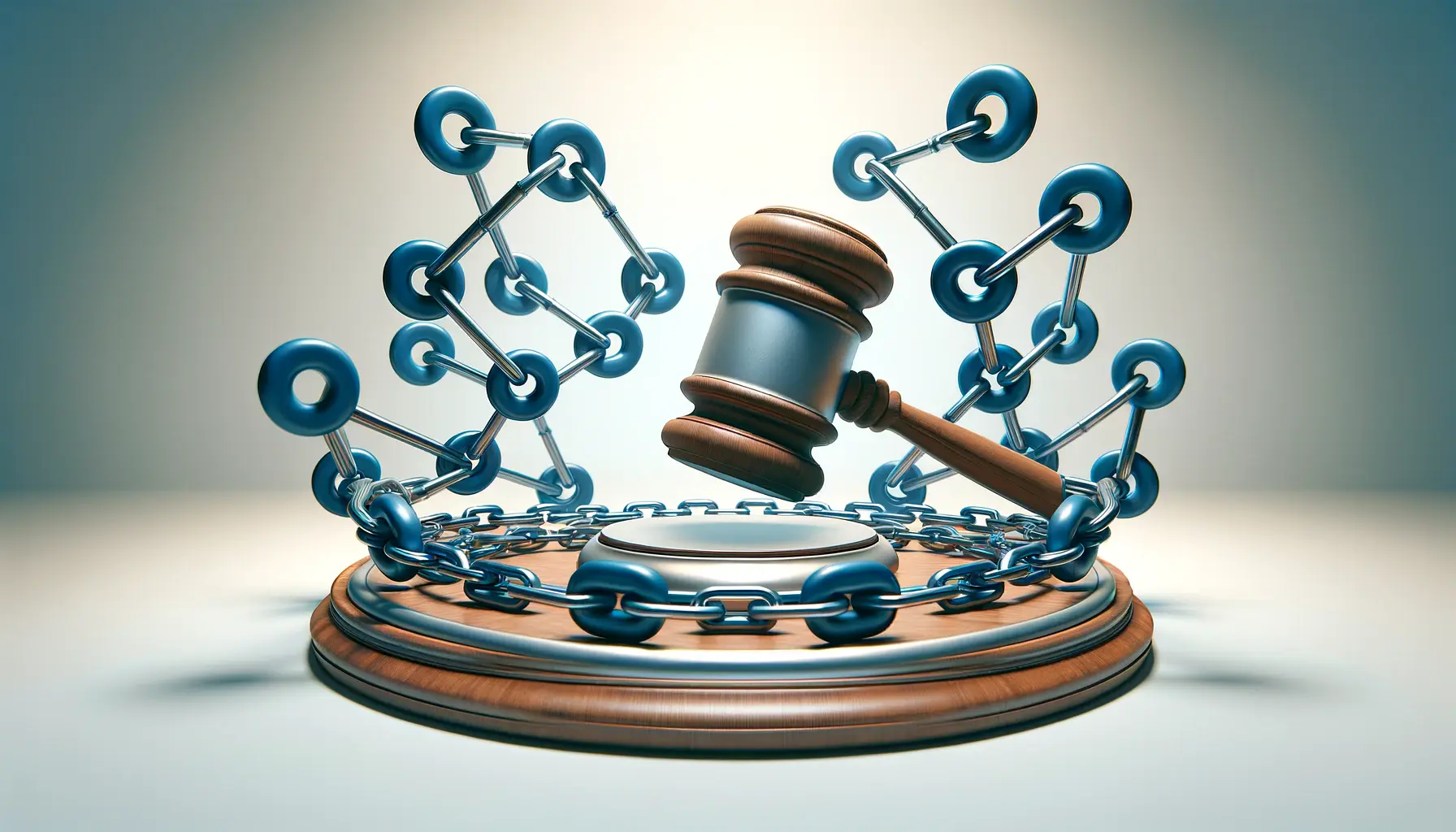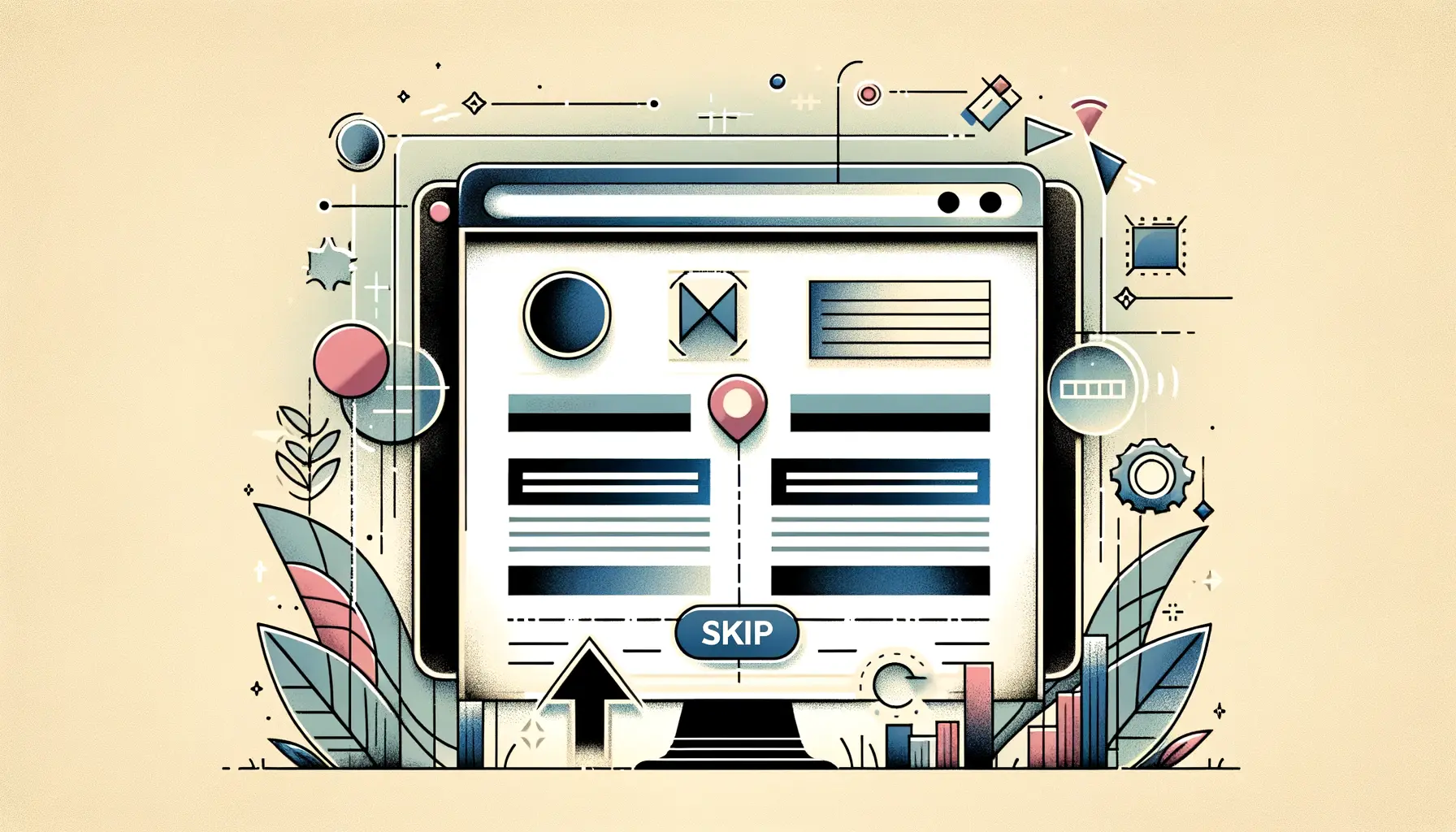Creating a website that is accessible and easy to navigate using a keyboard is not just a courtesy; it’s a necessity for ensuring inclusivity and accessibility for all users, including those with disabilities.
Keyboard navigation-friendly websites cater to users who rely on keyboards due to physical limitations, visual impairments, or a preference over mouse use.
This approach to web design and development emphasizes the importance of accessibility and usability, aligning with the broader goals of creating an inclusive digital environment.
Keyboard navigation involves using keys like Tab, Shift+Tab, Enter, Space, and arrow keys to move through and interact with web page elements such as links, buttons, and forms.
This method of navigation is critical for users who cannot use a mouse due to physical disabilities or visual impairments.
By focusing on keyboard navigation, web developers can significantly enhance the user experience for a wide range of users, ensuring that websites are more accessible and functional for everyone.
- Understanding the Basics of Keyboard Navigation
- Designing for Keyboard Navigation
- Implementing Advanced Keyboard Navigation Features
- Accessibility Testing and Validation
- Best Practices for Keyboard Navigation Design
- Challenges in Implementing Keyboard Navigation
- Future Trends in Keyboard Navigation
- Conclusion: The Path Forward for Keyboard Navigation-Friendly Websites
- FAQs on Building Keyboard Navigation-Friendly Websites
Understanding the Basics of Keyboard Navigation
Why Keyboard Navigation Matters
Keyboard navigation stands as a cornerstone of web accessibility, ensuring that users with disabilities can use websites effectively.
For many individuals, especially those with motor disabilities or visual impairments, the keyboard serves as the primary or sole means of navigating through digital content.
This method provides an alternative to mouse-driven navigation, which can be inaccessible for users who rely on screen readers or cannot use a mouse due to physical limitations.
Moreover, keyboard navigation enhances the usability of websites for all users, not just those with disabilities.
It allows for quicker navigation, enabling users to jump from link to link or from one form field to another efficiently.
This efficiency is particularly beneficial for power users who prefer keyboard shortcuts over mouse clicks, streamlining their online interactions and saving time.
Key Elements for Keyboard-Friendly Websites
To create a keyboard-friendly website, developers must ensure that all interactive elements are accessible through the keyboard.
This includes links, buttons, form fields, and custom widgets.
Each element should be reachable using the Tab key and activatable with the Enter or Space key.
Additionally, the website should provide visual cues, such as focus indicators, to show users which element is currently selected.
These cues are crucial for users to understand where they are on the page without relying on a mouse to hover over elements.
Another essential aspect is the logical order of navigation.
The tab order should reflect the visual layout of the page, allowing users to navigate the site intuitively.
This means that as users press the Tab key, the focus should move logically from top to bottom and left to right, mirroring the reading order.
Ensuring a logical tab order not only aids in navigation but also contributes to a coherent and predictable user experience.
Ensuring that all interactive elements on a website are accessible through keyboard navigation is not just about compliance with accessibility standards; it’s about providing a seamless and inclusive user experience for everyone.
Designing for Keyboard Navigation
Designing for keyboard navigation requires a thoughtful approach that considers the diverse needs of users.
It’s not just about making sure that elements are accessible through the keyboard, but also about creating an intuitive and efficient navigation experience.
This involves careful planning of the website’s structure, ensuring that navigation patterns are logical and predictable, and implementing features that enhance keyboard navigation.
Here are key strategies for designing keyboard-friendly websites:
- Focus Management: Implementing proper focus management is crucial. This means that as users navigate through a website, the focus should clearly move from one interactive element to another, highlighting the current point of interaction. Focus management helps users understand their location on the page and interact with content without confusion.
- Skip Links: Skip links are hidden links that become visible when focused and allow users to skip repetitive content, such as navigation menus, and jump directly to the main content. This feature is especially useful for users who rely on keyboard navigation, as it prevents them from having to tab through numerous links before reaching the main content.
- Logical Tab Order: Ensuring a logical tab order is essential for a smooth keyboard navigation experience. The tab order should follow the natural flow of the page, typically from top to bottom and left to right, aligning with the way content is visually presented on the screen.
Interactive Elements and Keyboard Accessibility
Interactive elements such as links, buttons, and form controls are the backbone of user interaction on websites.
To enhance keyboard navigation, each interactive element should be accessible using the keyboard.
This includes making custom controls, like sliders and dropdowns, operable through keyboard commands.
Additionally, providing clear and consistent focus styles for active elements ensures users can easily identify their location on the page.
Considerations for interactive elements include:
- Custom Controls: For custom controls that are not natively keyboard-accessible, such as custom dropdowns or sliders, use ARIA roles and properties to convey the control’s state and functionality to assistive technologies, ensuring they are usable with keyboard alone.
- Focus Styles: Customizing focus styles with CSS enhances the visibility of the focus indicator, making it easier for users to see which element is currently active. This is particularly important for users with visual impairments who rely on these cues for navigation.
Accessibility is not an afterthought; it’s a key consideration from the start of the design process. By integrating keyboard navigation principles early on, designers can create more inclusive and user-friendly websites.
Implementing Advanced Keyboard Navigation Features
As web technologies evolve, so do the possibilities for enhancing keyboard navigation.
Advanced features can provide a more dynamic and enriched user experience, catering to the needs of all users, including those who rely solely on keyboards for navigation.
Implementing these features requires a deep understanding of HTML, CSS, JavaScript, and WAI-ARIA (Web Accessibility Initiative – Accessible Rich Internet Applications) standards.
Advanced keyboard navigation features include:
- Keyboard Shortcuts: Custom keyboard shortcuts can significantly speed up navigation and interaction for power users. For instance, shortcuts can enable users to quickly access frequently used functions or navigate between sections of a website. It’s important to ensure that these shortcuts do not conflict with existing browser or assistive technology shortcuts.
- Dynamic Content Updates: Websites often update content dynamically without full page refreshes. Implementing ARIA live regions can help ensure that users are informed of updates when they occur, without disrupting their current point of focus. This is crucial for users who rely on screen readers and keyboard navigation to interact with web content.
- Modal Dialogs: Modal dialogs are used widely across the web for various purposes, from forms to informational pop-ups. Ensuring that these dialogs are both accessible and keyboard-navigable is essential. This includes trapping focus within the modal while it’s open and returning focus to the appropriate element once the modal is closed.
Complex Widgets and ARIA
Complex widgets, such as date pickers, rich text editors, and custom dropdown menus, pose particular challenges for keyboard navigation.
Using WAI-ARIA roles, states, and properties can make these widgets accessible.
For example, assigning the correct role to a widget informs assistive technology about its function, while ARIA states and properties can communicate changes in state or value as users interact with the widget.
Key considerations for complex widgets include:
- Ensuring that all interactive elements within the widget are reachable and operable through keyboard alone.
- Providing clear instructions for keyboard users on how to interact with the widget, especially if it involves non-standard keyboard commands.
- Testing with various assistive technologies and devices to ensure compatibility and usability.
Incorporating advanced keyboard navigation features not only enhances accessibility but also elevates the overall user experience, making websites more intuitive and efficient to navigate for everyone.
Accessibility Testing and Validation
Ensuring that a website is keyboard navigation-friendly is an ongoing process that requires thorough testing and validation.
Accessibility testing is a critical step in the development process, helping to identify and address potential barriers that could prevent users from fully accessing and interacting with web content.
This process involves both automated tools and manual testing to ensure comprehensive coverage of accessibility standards and guidelines.
Effective accessibility testing strategies include:
- Automated Testing Tools: Automated tools can scan web pages for common accessibility issues, including those related to keyboard navigation. While these tools are efficient for identifying technical issues, they cannot fully assess the usability of a site for keyboard users.
- Manual Testing: Manual testing involves navigating and interacting with a website using only keyboard inputs. This approach allows testers to experience the site as keyboard-only users would, identifying issues that automated tools might miss, such as logical flow, focus management, and the presence of keyboard traps.
- User Testing with People with Disabilities: Involving users with disabilities in the testing process provides invaluable insights into the real-world usability of a website. This includes users who rely on keyboard navigation, screen readers, and other assistive technologies, offering a comprehensive perspective on accessibility.
Common Keyboard Navigation Issues
Through accessibility testing, several common issues related to keyboard navigation can be identified and addressed.
These include:
- Lack of focus indicators, making it difficult for users to see where they are on the page.
- Incorrect tab order, which disrupts the logical flow of navigation.
- Keyboard traps, where users are unable to move focus away from a specific element.
- Inaccessible custom controls, which cannot be operated using standard keyboard commands.
Addressing these issues is crucial for creating an accessible and user-friendly website.
Developers and designers should prioritize fixing identified problems, continually refining the user experience to meet the needs of all users, regardless of how they navigate the web.
True accessibility is achieved when all users can navigate and interact with a website with ease, regardless of the tools or methods they use. Keyboard navigation is a fundamental aspect of this, ensuring that the web remains an inclusive space for everyone.
Best Practices for Keyboard Navigation Design
Adopting best practices for keyboard navigation design is essential for creating accessible and user-friendly websites.
These practices ensure that users who rely on keyboard navigation can access and interact with web content efficiently and effectively.
By focusing on inclusivity from the design phase, developers and designers can build websites that cater to a wider audience, including those with disabilities.
Key best practices include:
- Ensuring All Content Is Accessible: Make sure that all content on the website can be accessed through keyboard navigation. This includes multimedia content, forms, and even dynamic elements like sliders and carousels.
- Providing Clear Navigation Cues: Use visual indicators to highlight the current focus element on the page. This helps users understand where they are on the site and how to interact with different elements.
- Maintaining a Logical Tab Order: The tab order should reflect the natural reading and navigation flow of the page. This logical progression makes it easier for users to navigate through the content without confusion.
Creating Accessible Forms
Forms are a critical part of many websites, used for everything from search functions to user registration.
Ensuring that forms are accessible through keyboard navigation is crucial.
This includes labeling form fields clearly, providing keyboard-accessible error handling and feedback, and ensuring that form controls are fully operable using the keyboard.
Tips for creating accessible forms include:
- Using labels and instructions that are easily associated with their corresponding form controls.
- Implementing focus management to guide users through the form, especially in multi-step forms.
- Providing accessible error messages and validation feedback that users can understand and act upon using the keyboard.
Enhancing Navigation with ARIA Landmarks
ARIA (Accessible Rich Internet Applications) landmarks offer a powerful way to enhance keyboard navigation by defining regions of the page, such as navigation menus, main content, and search forms.
These landmarks help users with assistive technologies to quickly navigate to different sections of the page, improving the overall navigation experience.
Implementing ARIA landmarks involves:
- Using standard HTML5 elements that inherently have landmark roles, such as <nav> for navigation and <main> for the main content area.
- Adding ARIA roles to non-semantic HTML elements where necessary, to define regions like banners, complementary content, and content info areas.
Incorporating these best practices into the design and development process not only improves accessibility but also enhances the overall user experience, making websites more intuitive and easier to navigate for everyone.
Challenges in Implementing Keyboard Navigation
While the benefits of implementing keyboard navigation are clear, developers and designers often face challenges in ensuring their websites are fully accessible.
These challenges can range from technical issues to broader design considerations, each requiring a thoughtful and informed approach to overcome.
Understanding these challenges is the first step towards creating more accessible and user-friendly websites.
Some of the common challenges include:
- Complex Interactions: Modern websites often feature complex interactions and dynamic content, which can be difficult to make accessible through keyboard navigation alone. Implementing accessible solutions for these interactions requires a deep understanding of both web technologies and accessibility standards.
- Custom Components: Custom UI components, such as sliders, drag-and-drop interfaces, and custom dropdowns, may not be inherently accessible. Making these components keyboard-navigable often involves additional development work, including the use of ARIA attributes and JavaScript.
- Consistency Across Browsers: Different browsers and assistive technologies may interpret and handle keyboard navigation in varying ways. Ensuring a consistent and predictable experience across all platforms can be challenging, requiring extensive testing and sometimes specific workarounds.
Overcoming Technical Limitations
Technical limitations can also pose significant challenges in implementing keyboard navigation.
For instance, older web technologies and frameworks may not support modern accessibility features, requiring developers to find creative solutions or refactor existing code to improve accessibility.
Strategies for overcoming these limitations include:
- Upgrading to modern web frameworks and libraries that prioritize accessibility and support advanced keyboard navigation features.
- Utilizing polyfills and shims to add accessibility support to older browsers and technologies.
- Engaging with the web development community to share solutions and best practices for addressing common accessibility challenges.
Education and Awareness
A lack of awareness and understanding of accessibility principles among stakeholders can also be a barrier to implementing effective keyboard navigation.
Educating team members, clients, and decision-makers about the importance of accessibility and the specific needs of keyboard users is crucial for fostering an inclusive design culture.
Efforts to increase education and awareness might include:
- Conducting accessibility training sessions for development and design teams.
- Including accessibility considerations in project requirements and documentation.
- Highlighting the business and ethical case for accessibility to stakeholders and decision-makers.
Ignoring the challenges of implementing keyboard navigation can lead to inaccessible websites, excluding a significant portion of the user base and potentially violating accessibility laws and guidelines.
Future Trends in Keyboard Navigation
The landscape of web accessibility and keyboard navigation is continually evolving, driven by advances in technology, changes in legal standards, and a growing awareness of the importance of inclusivity.
As we look to the future, several trends are likely to shape the development of keyboard navigation, making websites more accessible and user-friendly for everyone.
Emerging trends in keyboard navigation include:
- AI and Machine Learning: Artificial intelligence and machine learning technologies are beginning to play a role in enhancing web accessibility. These technologies can predict and adapt to individual user needs, offering personalized keyboard navigation experiences that improve over time.
- Advanced Frameworks and Tools: The development of web frameworks and tools that prioritize accessibility out of the box is on the rise. These resources make it easier for developers to implement keyboard navigation and other accessibility features, reducing the barrier to creating inclusive web experiences.
- Increased Legal Requirements: As awareness of digital accessibility grows, so does the regulatory landscape. We can expect stricter enforcement of accessibility laws and guidelines, pushing more organizations to prioritize keyboard navigation and overall web accessibility.
Enhancing User Experience with Progressive Enhancement
Progressive enhancement is a design strategy that starts with a basic, accessible version of a website and then adds more advanced features that enhance the user experience for those with modern browsers and devices.
This approach ensures that keyboard navigation and accessibility are foundational aspects of the web design process, with additional features building upon this base.
Key aspects of progressive enhancement include:
- Starting with semantic HTML that is inherently accessible and keyboard-navigable.
- Layering CSS and JavaScript enhancements that do not compromise the basic accessibility of the site.
- Testing at each stage of development to ensure that enhancements do not introduce accessibility barriers.
Collaboration and Community Engagement
The future of keyboard navigation also depends on collaboration and engagement within the web development and design communities.
Sharing knowledge, tools, and best practices can accelerate the adoption of accessibility standards and foster innovation in keyboard navigation techniques.
Ways to foster collaboration include:
- Participating in accessibility forums and conferences to stay informed about the latest developments.
- Contributing to open-source projects that focus on web accessibility.
- Working with accessibility advocacy groups to understand the needs of users with disabilities.
As we move forward, the integration of advanced technologies, along with a commitment to inclusive design principles, will continue to drive improvements in keyboard navigation. By embracing these trends, developers and designers can create web experiences that are accessible, engaging, and enjoyable for all users.
Conclusion: The Path Forward for Keyboard Navigation-Friendly Websites
As we’ve explored throughout this article, building keyboard navigation-friendly websites is not just a matter of compliance or ticking off boxes on an accessibility checklist.
It’s about embracing a broader vision of inclusivity, where every user has equal access to information and services online.
The journey towards creating such environments requires diligence, creativity, and a commitment to understanding the diverse needs of web users.
Key Takeaways for Enhancing Keyboard Navigation
In reflecting on the insights shared, several key takeaways emerge that can guide developers, designers, and content creators in their efforts to enhance keyboard navigation:
- Accessibility should be integrated into the design process from the outset, ensuring that keyboard navigation is considered at every stage of development.
- Testing and validation play critical roles in identifying and addressing potential barriers, with a combination of automated tools and manual testing offering the most comprehensive approach.
- Emerging technologies and trends, including AI and machine learning, hold promise for further advancements in keyboard navigation, offering more personalized and adaptable user experiences.
Embracing a Future of Inclusivity
The future of web design and development is one that increasingly recognizes the importance of accessibility and inclusivity.
By prioritizing keyboard navigation, we can make significant strides towards creating digital spaces that welcome all users, regardless of their physical abilities or how they choose to interact with content.
This not only enhances the user experience for individuals who rely on keyboard navigation but also contributes to a more equitable and open internet.
As we look ahead, the collective efforts of the web development community, coupled with advancements in technology and stronger legal frameworks, will continue to push the boundaries of what’s possible in creating keyboard navigation-friendly websites.
The challenge for us all is to remain committed to this vision, continually seeking out new ways to innovate and improve, ensuring that the web remains a space that is accessible to everyone.
Quality web design is key for a great website! Check out our service page to partner with an expert web design agency.
FAQs on Building Keyboard Navigation-Friendly Websites
Explore common questions about enhancing your website’s accessibility through effective keyboard navigation.
Tab, Shift+Tab, Space, Enter, and the arrow keys are crucial for navigating websites using a keyboard.
The keyboard navigation order must logically follow the page’s visual flow, typically left to right and top to bottom.
Keyboard accessibility involves removing barriers to ensure all users can access a website solely through the keyboard.
Ensuring users can follow keyboard focus and navigate to all elements is key to making websites keyboard accessible.
Keyboard navigation ensures all users, regardless of physical ability, can access and interact with digital content.
Challenges include creating accessible complex interactions, custom components, and ensuring consistency across browsers.
Upgrading to modern frameworks, using polyfills, and community engagement can address technical limitations.
AI, advanced frameworks, and increased legal requirements are set to shape the future of keyboard navigation on websites.