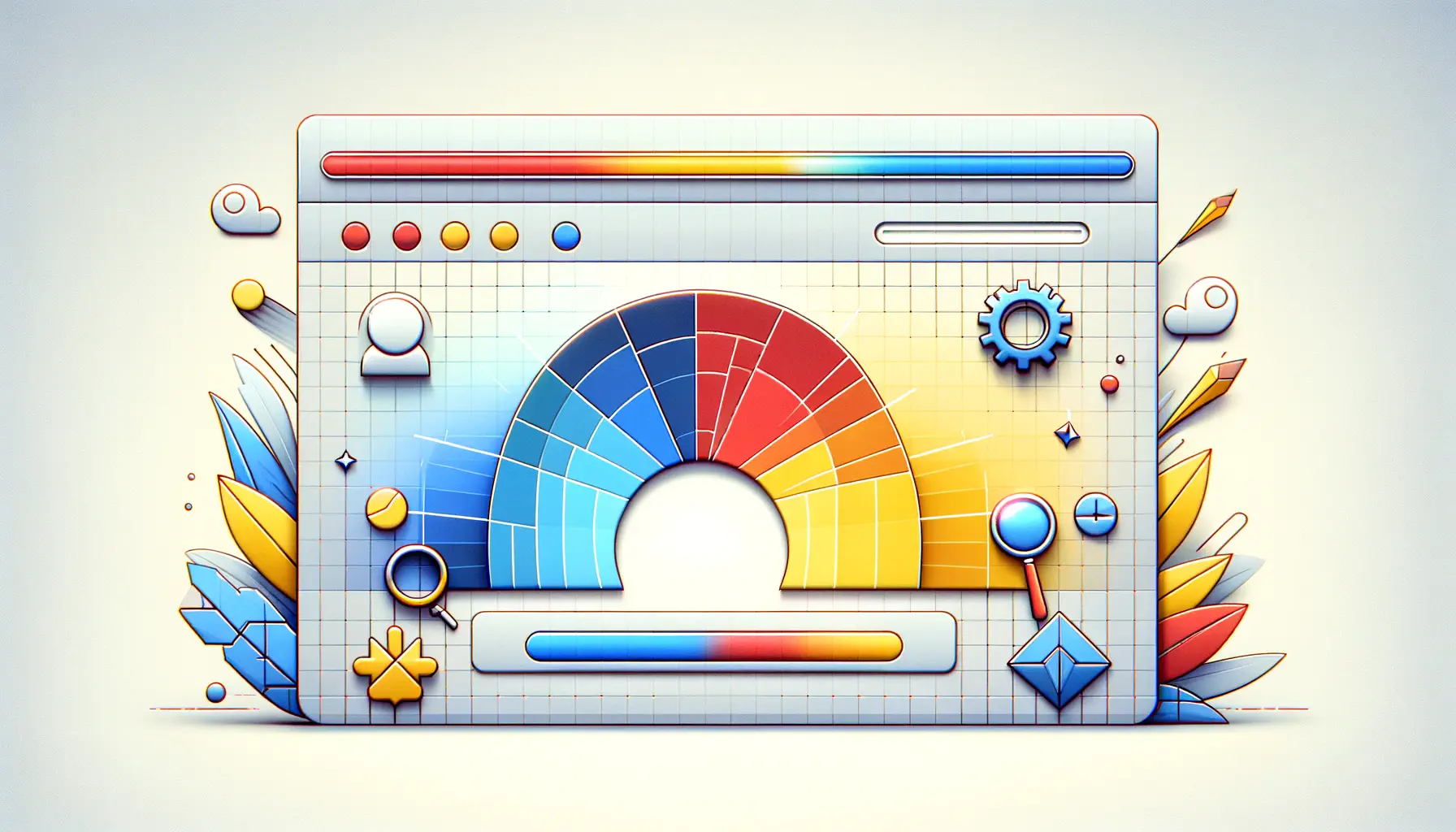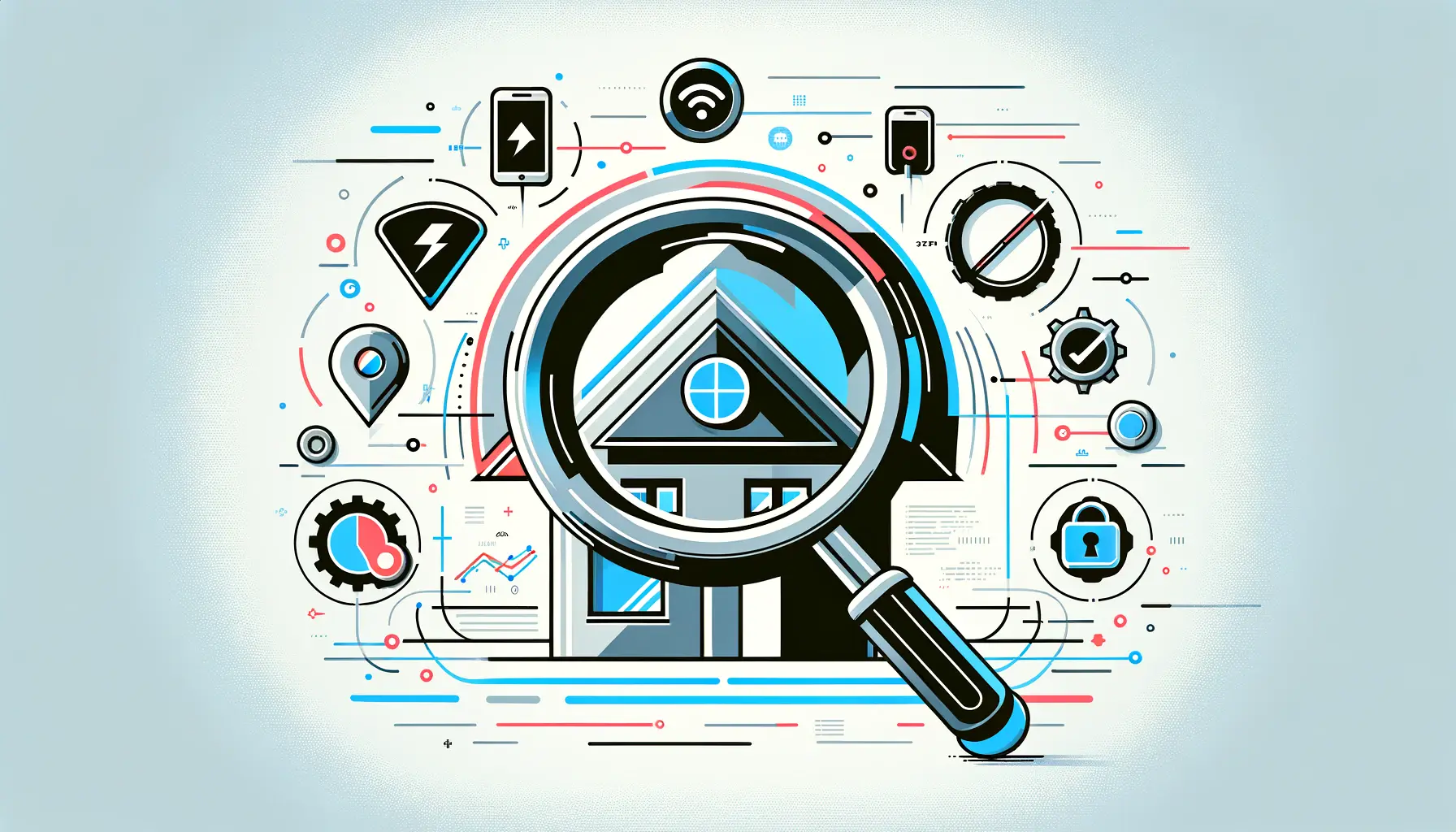When it comes to web development, CSS (Cascading Style Sheets) plays a pivotal role in designing visually appealing and performant websites.
However, as much as CSS enhances the visual aspect of a website, it can also impact its performance if not handled correctly.
Performance in web development is not just about the speed of loading content but also about how smoothly and quickly a website responds to user interaction.
This article delves into the realm of CSS with a focus on optimizing performance, ensuring that websites not only look good but also operate efficiently under various conditions.
Understanding the impact of CSS on performance is crucial for developers aiming to create fast, responsive, and engaging user experiences.
The strategies and practices discussed here are aimed at minimizing the negative impacts of CSS on page load times and interactive behavior, thereby enhancing overall website performance.
By adhering to these best practices, developers can ensure that their use of CSS contributes positively to the site’s speed and user satisfaction.
- Understanding CSS Performance
- Effective CSS Coding Practices
- Advanced CSS Performance Techniques
- Optimizing CSS for Mobile Devices
- Improving Render Performance with CSS
- Utilizing CSS Frameworks and Preprocessors
- Monitoring and Analyzing CSS Performance
- Embracing Performance with CSS: A Path to Enhanced Web Experiences
- CSS Performance Optimization FAQs
Understanding CSS Performance
Before diving into optimization techniques, it’s essential to grasp why CSS can affect a website’s performance.
CSS files, when large or not properly optimized, can lead to increased page load times and render-blocking, where the browser must wait to download and process CSS before it can render the page.
This section explores the fundamentals of CSS performance, shedding light on how CSS is processed by browsers and its impact on the critical rendering path.
CSS performance optimization begins with understanding how browsers parse and apply styles to the DOM (Document Object Model).
The rendering engine of a browser must download, parse, and apply the CSS rules to the appropriate elements in the DOM.
This process, while necessary for styling web pages, can become a bottleneck in performance if not managed correctly.
Optimizing CSS delivery and minimizing its complexity can significantly reduce these bottlenecks, leading to faster page rendering and an improved user experience.
Minimizing CSS File Size
One of the most straightforward methods to enhance CSS performance is by reducing the file size of your CSS documents.
Smaller files take less time to download and process, which can significantly improve page load times.
Techniques such as minification, which removes unnecessary characters from your code without changing its functionality, and compression, which reduces the file size during transmission, are vital in achieving this goal.
Besides minification and compression, using CSS preprocessors like Sass or Less allows for more efficient code writing practices.
These tools enable developers to use variables, nested rules, and other functionalities that can make CSS more manageable and concise.
When compiled, the output is a streamlined CSS file that maintains the desired styling while being optimized for performance.
Optimizing CSS is not just about reducing file size but also about improving how CSS is delivered and applied to ensure a smooth and fast rendering process.
Optimizing CSS Delivery
How CSS is delivered to the browser can also impact performance.
Techniques such as critical CSS inlining, where only the styles necessary for rendering the above-the-fold content are included in the HTML document, can prevent render-blocking.
This approach ensures that users see styled content as quickly as possible, while the rest of the CSS loads without affecting the initial render.
Another strategy involves splitting your CSS into multiple files and loading them asynchronously or conditionally based on the page’s needs.
This method, known as CSS splitting, ensures that only the necessary styles are loaded and processed for each page, reducing unnecessary CSS parsing time and speeding up page rendering.
Effective CSS Coding Practices
Writing efficient CSS is foundational to optimizing web performance.
Beyond the size and delivery of CSS files, the way CSS is written can significantly impact how quickly and efficiently browsers can parse and apply styles.
This section outlines several coding practices that can lead to more performant CSS.
Clean and Semantic CSS
Keeping your CSS clean and semantic not only aids in maintainability but also in performance.
Utilizing semantic class and ID names that reflect the content or function rather than the appearance can make your CSS more understandable and easier to debug.
Additionally, a well-organized CSS file with a clear structure can help browsers parse and apply styles more efficiently.
- Use meaningful names for classes and IDs that reflect their purpose rather than their appearance.
- Organize your CSS file in a logical manner, grouping similar styles together and commenting sections for clarity.
Optimize CSS Selectors
How you target elements with CSS selectors can have a performance impact, especially on large documents.
Simple selectors are generally faster for browsers to process than complex ones.
Additionally, avoiding universal selectors and minimizing the depth of descendant selectors can reduce the time browsers spend matching elements.
- Prefer class selectors over deep descendant selectors to minimize the complexity of matching elements.
- Avoid using universal selectors (*) as they can be less efficient than more specific selectors.
Utilizing CSS Shorthand Properties
CSS offers shorthand properties that can significantly reduce the amount of code you need to write, making your CSS files smaller and easier for browsers to parse.
Shorthand properties combine multiple related CSS properties into a single property, reducing the overall number of lines in your CSS files and improving readability.
- Use shorthand properties for margins, padding, borders, and backgrounds to consolidate multiple declarations into one.
- Understand and leverage CSS shorthand for font and list-style properties to streamline your stylesheets.
Remember, optimizing CSS is not just about making files smaller but also about writing styles in a way that browsers can quickly and efficiently apply them to the DOM.
Employing CSS Variables for Efficiency
CSS variables, also known as custom properties, offer a powerful way to reuse values throughout your stylesheet.
By defining a value once and referencing it in multiple places, you can make your CSS more maintainable and flexible.
This practice can also contribute to performance by reducing redundancy and making it easier to update styles globally.
- Define colors, font sizes, and other frequently used values as CSS variables at the root level for easy access and modification.
- Utilize CSS variables in media queries and other conditional styling to maintain consistency and reduce duplication.
Advanced CSS Performance Techniques
As web technologies evolve, so do the techniques for optimizing CSS performance.
Advanced methods can further enhance the speed and responsiveness of web pages, especially for complex sites with extensive styling requirements.
This section explores some of these advanced techniques that can be integrated into your development workflow for even better performance outcomes.
Critical CSS and Lazy Loading
Identifying and inlining critical CSS directly into the HTML document ensures that the above-the-fold content is styled immediately upon page load, reducing perceived load times.
Lazy loading the non-critical CSS then allows the rest of the page to be styled without delaying the initial render.
This technique balances the need for immediate styling with the overall page load performance.
- Automate the extraction of critical CSS using tools like Critical or PurifyCSS to streamline the process.
- Implement lazy loading for the remaining CSS using JavaScript or frameworks that support CSS splitting and loading.
Using CSS Containment
The CSS containment property allows developers to limit the scope of the browser’s rendering process to specific elements, improving rendering performance by isolating areas of the DOM.
This can be particularly useful in complex web applications where certain sections of the page are updated frequently.
- Apply
contain:layout;to elements that have independent layout boundaries. - Use
contain:paint;for elements that do not affect the layout outside of themselves but may be frequently repainted.
Responsive Images and CSS
Optimizing images is crucial for performance, but how CSS interacts with images can also affect load times and responsiveness.
Using CSS techniques to serve appropriately sized images based on the device or viewport size can significantly improve performance by reducing unnecessary data transfer.
- Employ CSS media queries to change background images based on viewport size.
- Use the
image-setCSS function to provide multiple resolutions of an image, allowing the browser to select the most appropriate one.
Consider the entire ecosystem of your web page, including images, fonts, and other resources, when optimizing CSS. The goal is to create a harmonious, efficient loading experience that enhances both performance and user satisfaction.
Web Fonts Optimization
Web fonts are an essential aspect of modern web design, but they can also impact performance.
Optimizing how fonts are loaded and rendered can prevent them from becoming a bottleneck.
Techniques such as font swapping, preloading fonts, and using variable fonts can enhance performance without sacrificing design quality.
- Implement
font-display:swap;to ensure text remains visible during font loading. - Preload important web fonts to prioritize their download early in the page load process.
- Explore the use of variable fonts to reduce the number of font files needed, decreasing overall font loading times.
Optimizing CSS for Mobile Devices
In today’s mobile-first world, optimizing CSS for mobile devices is not just a recommendation; it’s a necessity.
The constraints of mobile devices, including smaller screens and potentially slower network connections, demand a tailored approach to CSS.
This section highlights strategies to ensure your CSS contributes to a fast, responsive mobile experience.
Media Queries for Responsive Design
Media queries are the cornerstone of responsive design, allowing CSS to adapt to various screen sizes and orientations.
By using media queries, you can apply specific styles only when certain conditions are met, ensuring that your website looks great and performs well across all devices.
- Use media queries to conditionally apply styles based on device characteristics like width, height, and orientation.
- Employ a mobile-first approach, where you start with styling for smaller screens and then add media queries to adjust the layout for larger screens.
Minimizing Excessive CSS
Every byte counts when it comes to mobile performance.
Minimizing the amount of CSS sent to mobile devices can significantly improve loading times and responsiveness.
This involves not only reducing file sizes but also critically evaluating the necessity of each style rule for the mobile experience.
- Trim down CSS files by removing styles that are not applicable or necessary for mobile users.
- Consider using tools like PurifyCSS to automatically remove unused CSS from your stylesheets.
Touch Target Size and Interaction
Mobile users interact with websites through touch, making it essential to design touch targets (buttons, links, form elements) that are easy to interact with.
CSS plays a crucial role in defining the size and spacing of these touch targets to ensure a frustration-free user experience.
- Ensure that touch targets are large enough to be easily tapped, with a minimum recommended size of 48×48 pixels.
- Use CSS to provide ample spacing around touch targets to prevent accidental taps.
Optimizing CSS for mobile devices not only improves performance but also enhances usability, making it easier for users to navigate and interact with your site on smaller screens.
Adaptive Images with CSS
Images often account for a significant portion of a webpage’s weight, especially on mobile devices where bandwidth may be limited.
CSS can be used to serve adaptive images that are optimized for the device, reducing load times and conserving data usage.
- Use CSS background images with media queries to serve different image sizes based on the device’s screen size.
- Consider implementing the
srcsetattribute in<img>tags for content images, allowing the browser to select the most appropriate image size.
Improving Render Performance with CSS
While much of CSS optimization focuses on load times, it’s equally important to consider how CSS affects the rendering performance of a webpage.
Efficient rendering ensures smooth interactions and animations, contributing to a better user experience.
This part of the article explores techniques to improve render performance through thoughtful use of CSS.
Reduce Layout Thrashing
Layout thrashing occurs when frequent changes to the DOM cause the browser to perform re-layouts or reflows, significantly impacting performance.
CSS can contribute to layout thrashing if styles that affect layout are modified frequently in quick succession.
To mitigate this, it’s crucial to optimize CSS animations and transitions.
- Avoid animating properties that trigger layout changes, such as width, height, and margin. Instead, focus on transform and opacity changes that can be more efficiently handled by the browser.
- Use the will-change property to inform the browser of elements that will be animated, allowing it to optimize resources ahead of time.
Optimize CSS Animations and Transitions
CSS animations and transitions can enhance the user experience when used judiciously.
However, they can also cause performance issues if not properly optimized.
Ensuring that animations are smooth and do not cause jank is essential for maintaining a responsive interface.
- Limit the use of expensive CSS properties in animations and transitions. Properties like box-shadow and border-radius can be particularly costly in terms of rendering performance.
- Test animations on actual devices, especially mobile, to ensure they run smoothly without causing frame rate drops.
Use Composite Layers Wisely
Browsers can optimize rendering by creating composite layers for certain elements, which are then handled independently of the main document flow.
While this can improve performance for complex animations, unnecessary use of layers can increase memory usage and negatively impact performance.
- Be judicious in creating new layers with properties like will-change, transform, and opacity. Only use them for elements that truly benefit from being in a separate layer.
- Avoid unnecessary layer creation, as each layer consumes resources and can lead to decreased performance on less powerful devices.
Good rendering performance is not just about optimizing what’s visible but also about managing how the browser processes and composites the page behind the scenes.
Efficient Use of CSS Filters
CSS filters provide a powerful way to apply graphical effects like blurring or color shifting directly in the browser.
While they can add visually appealing effects to a webpage, they can also be resource-intensive.
Optimizing the use of CSS filters is crucial for maintaining rendering performance.
- Apply filters sparingly and only when they significantly enhance the user experience. Consider the performance implications, especially on mobile devices.
- Test the performance impact of filters on different devices and browsers to ensure that they do not degrade the user experience.
Utilizing CSS Frameworks and Preprocessors
In the quest for optimal CSS performance, developers often turn to CSS frameworks and preprocessors as powerful allies.
These tools can streamline the development process, enforce best practices, and generate optimized CSS code.
However, their use must be balanced with considerations for performance and bloat.
This section examines how to leverage these tools effectively for performance gains.
Choosing the Right CSS Framework
CSS frameworks like Bootstrap, Foundation, or Tailwind CSS offer pre-written CSS classes and components that can significantly speed up the development process.
While they provide convenience and consistency, it’s important to select a framework that aligns with your project’s needs and performance goals.
- Evaluate the size and complexity of the framework. Consider whether its features justify the potential impact on performance.
- Look for frameworks that offer modular components, allowing you to include only the parts you need, reducing unnecessary bloat.
Optimizing with CSS Preprocessors
CSS preprocessors like Sass, Less, and Stylus extend CSS with features like variables, mixins, and nested rules, making your stylesheets more maintainable and concise.
When used correctly, preprocessors can help produce optimized CSS output that enhances performance.
- Use variables for colors, font stacks, and other reusable values to ensure consistency and reduce repetition in your CSS.
- Leverage mixins for cross-browser compatibility hacks and repetitive patterns, keeping your CSS DRY (Don’t Repeat Yourself) and easier to manage.
Automating CSS Optimization
Build tools and task runners like Gulp, Webpack, and PostCSS can automate the process of optimizing CSS, incorporating tasks such as minification, autoprefixing, and even critical CSS extraction.
Automating these tasks ensures that your CSS is consistently optimized without manual intervention.
- Configure your build process to automatically minify CSS files and remove unused styles with tools like PurgeCSS.
- Use PostCSS plugins to automatically add vendor prefixes, ensuring cross-browser compatibility without manually writing multiple lines of CSS.
Assuming that simply using a CSS framework or preprocessor will automatically optimize your CSS is a misconception. While these tools offer powerful features for writing and managing CSS, their benefits must be actively leveraged through careful selection, customization, and optimization strategies.
Customizing Frameworks for Performance
When using a CSS framework, customizing it to fit your project’s specific needs can significantly impact performance.
Tailoring the framework to include only the components and styles you use reduces unnecessary code and improves load times.
- Take advantage of the customization options many frameworks offer, such as selecting only the components you need or adjusting the default styles to match your design requirements.
- Consider using a custom build of the framework that strips out unused features and styles, minimizing the CSS footprint and enhancing performance.
Monitoring and Analyzing CSS Performance
Continuous monitoring and analysis are key to maintaining and improving the performance of your CSS over time.
As websites evolve and grow, new styles are added, and user expectations change, making it essential to keep a close eye on how your CSS impacts overall performance.
This section discusses tools and strategies for effectively monitoring CSS performance and making data-driven optimizations.
Using Browser Developer Tools
Modern browsers come equipped with developer tools that offer insights into how CSS affects page performance.
These tools can help identify slow CSS selectors, measure the impact of render-blocking CSS, and analyze the size and complexity of your stylesheets.
- Utilize the Performance tab in Chrome DevTools or the equivalent in other browsers to record and review how CSS loading and rendering affect page load times.
- Examine the Coverage tool in Chrome DevTools to identify unused CSS rules that can be removed to reduce stylesheet size.
Web Performance Testing Tools
Beyond browser-specific tools, several web-based services and applications can analyze your website’s performance, including the impact of CSS.
Tools like Google’s PageSpeed Insights, WebPageTest, and Lighthouse provide comprehensive reports on performance bottlenecks and offer specific recommendations for optimization, including CSS-related advice.
- Regularly test your website with these tools to track performance over time and identify new opportunities for optimization.
- Implement suggested optimizations and retest to measure the impact of your changes on overall performance.
Implementing CSS Performance Best Practices
Armed with data from monitoring and analysis tools, you can apply CSS performance best practices more effectively.
This includes optimizing critical rendering paths, minimizing render-blocking resources, and ensuring that your CSS is as efficient as possible.
- Adopt a performance-first mindset when writing CSS, prioritizing efficient, maintainable styles that contribute to a fast loading experience.
- Continuously refactor and optimize your CSS as part of your development workflow to prevent performance degradation over time.
Performance optimization is an ongoing process, not a one-time task. By regularly monitoring, analyzing, and optimizing your CSS, you can ensure that your website remains fast, responsive, and enjoyable for users, regardless of how it grows or changes.
Creating a Culture of Performance
Ultimately, optimizing CSS performance is part of a broader culture of performance within a development team.
Encouraging best practices, sharing knowledge, and prioritizing performance in every aspect of web development can lead to more efficient, faster-loading websites.
- Encourage collaboration between designers and developers to ensure that designs are both visually appealing and performance-friendly.
- Invest in training and resources to keep your team up-to-date on the latest performance optimization techniques and tools.
Embracing Performance with CSS: A Path to Enhanced Web Experiences
In the journey through optimizing web performance with CSS, we’ve traversed from understanding the basics of CSS performance issues to implementing advanced techniques and best practices.
The role of CSS in web development extends beyond merely styling; it’s a pivotal factor in ensuring websites are fast, responsive, and accessible to all users.
As we’ve explored, optimizing CSS is not a one-off task but a continuous process that involves regular monitoring, analysis, and refinement.
Key Takeaways for Optimal CSS Performance
Throughout this exploration, several core principles have emerged as essential for maintaining and enhancing CSS performance:
- Minimizing CSS file size through techniques such as minification and compression is fundamental to reducing load times.
- Efficient CSS delivery, including critical CSS inlining and asynchronous loading, can significantly improve perceived performance.
- Adopting a mobile-first approach ensures that websites are optimized for the vast majority of users accessing content on mobile devices.
- Advanced CSS features like animations, transitions, and variable fonts should be used judiciously to enhance the user experience without compromising performance.
- Tools and frameworks can aid in CSS optimization, but they require careful selection and customization to avoid introducing bloat.
Creating a Performance-Oriented Culture
Perhaps the most crucial insight is the importance of fostering a culture of performance within development teams.
Optimizing CSS for performance should be a shared goal that influences decisions at every stage of the design and development process.
By prioritizing performance, teams can ensure that their websites not only look great but also deliver exceptional user experiences.
Looking Forward
As web technologies continue to evolve, so too will the strategies for optimizing CSS.
Developers must stay informed about the latest tools, techniques, and best practices.
However, the fundamental principles of performance optimization will remain constant: write efficient code, minimize unnecessary resources, and prioritize the user experience above all.
In conclusion, performance with CSS is an achievable goal that can lead to significant improvements in website speed, responsiveness, and user satisfaction.
By embracing the strategies outlined in this article, developers can ensure that their use of CSS contributes positively to overall web performance.
Let’s continue to push the boundaries of what’s possible with CSS, creating web experiences that are not only visually stunning but also blazingly fast.
Quality web design is key for a great website! Check out our service page to partner with an expert web design agency.
CSS Performance Optimization FAQs
Delve into the most common queries surrounding CSS performance optimization to enhance your web development skills.
It’s the process of making CSS files smaller and faster to load, improving website speed and user experience.
Smaller CSS files reduce load times, enhancing the overall performance and accessibility of websites.
Unoptimized CSS can lead to slower page loads and render-blocking, negatively affecting user experience.
Practices include minifying CSS, using CSS preprocessors, and implementing critical CSS strategies.
Yes, while frameworks speed up development, they can add bloat if not customized to include only needed styles.
Critical CSS includes styles for above-the-fold content, improving load times by reducing render-blocking.
Optimizing CSS for mobile involves responsive design and minimizing file sizes to ensure fast, accessible mobile sites.
Tools like Google PageSpeed Insights, Lighthouse, and CSS minification utilities can identify and fix performance issues.