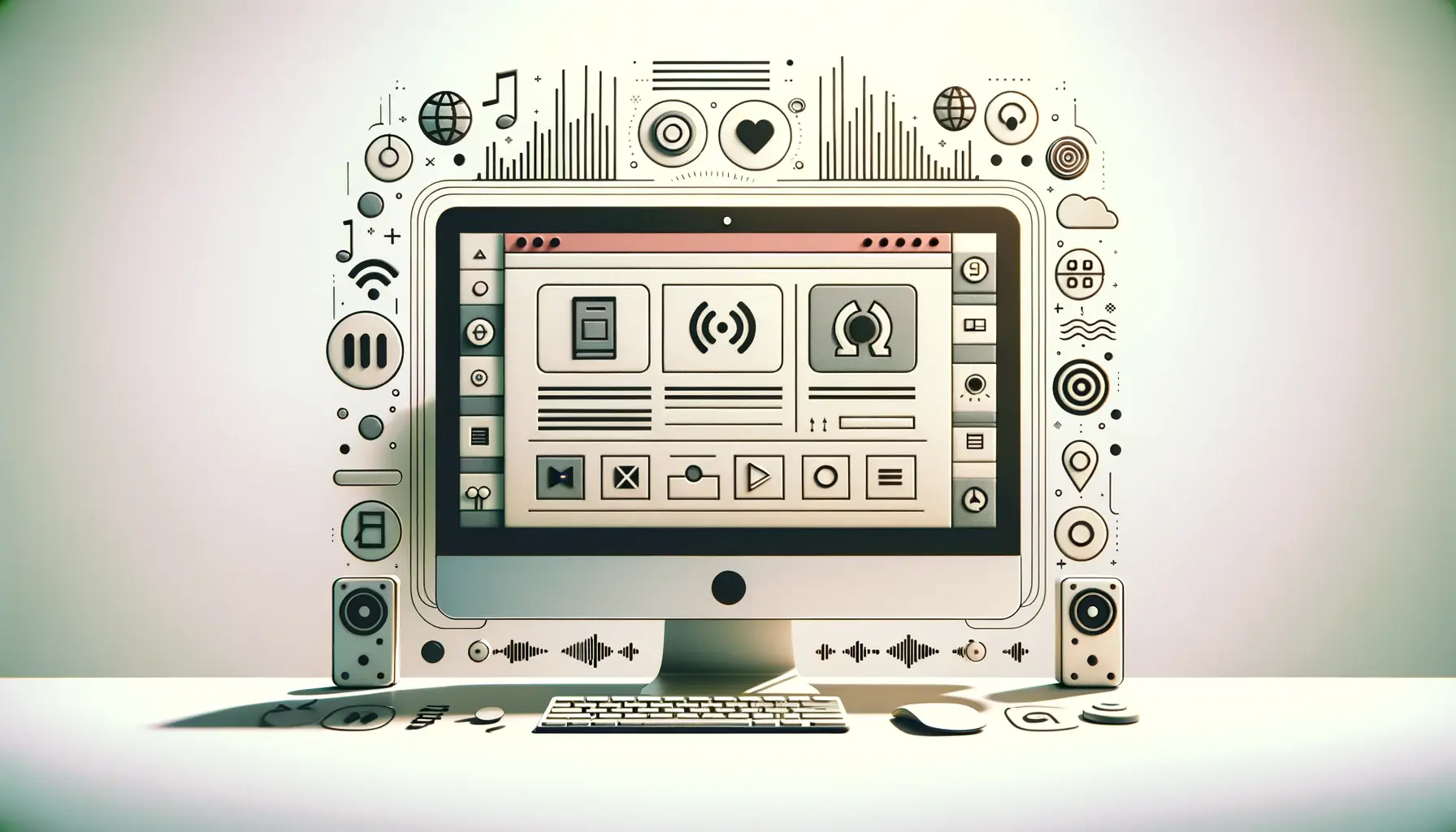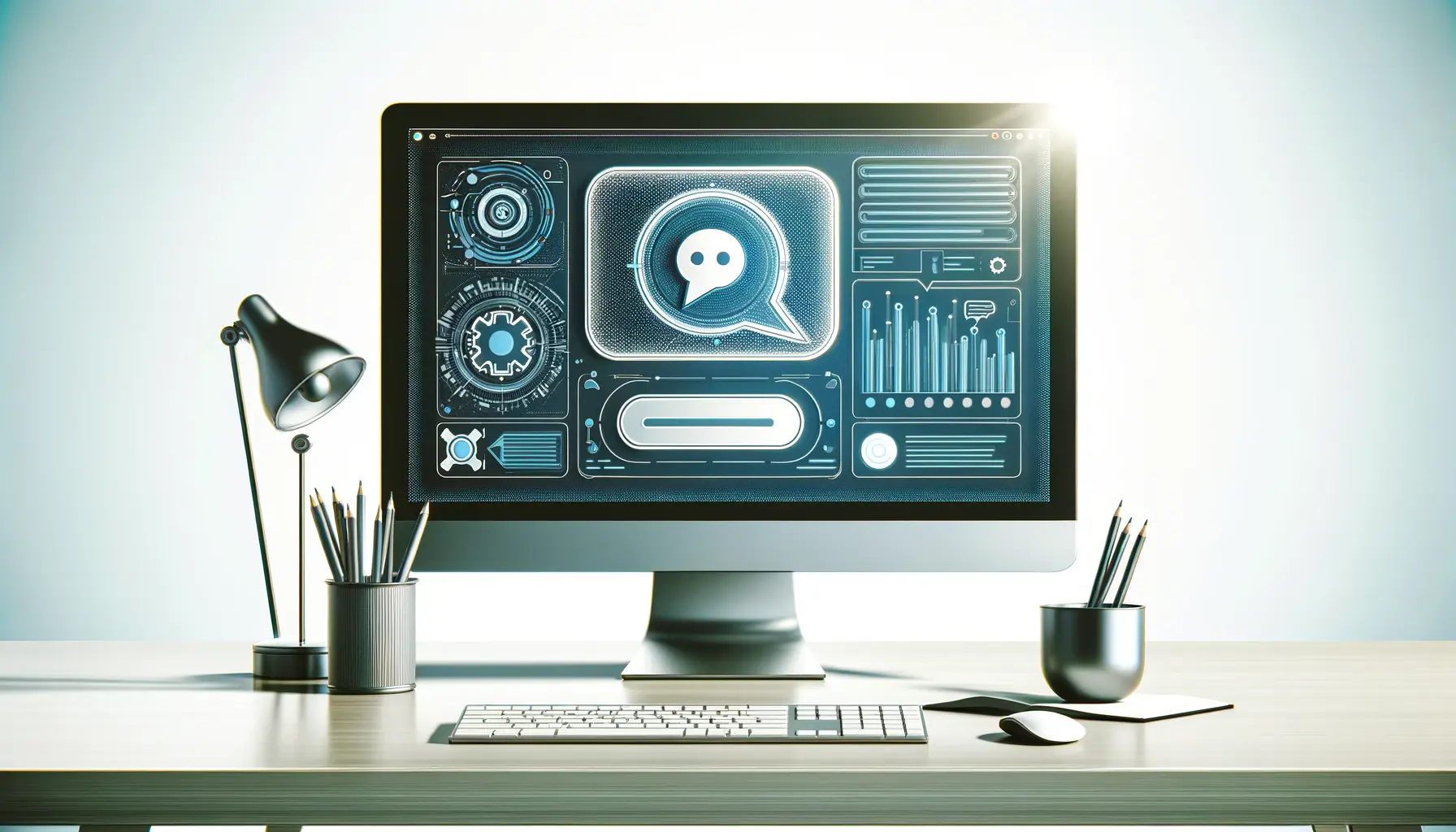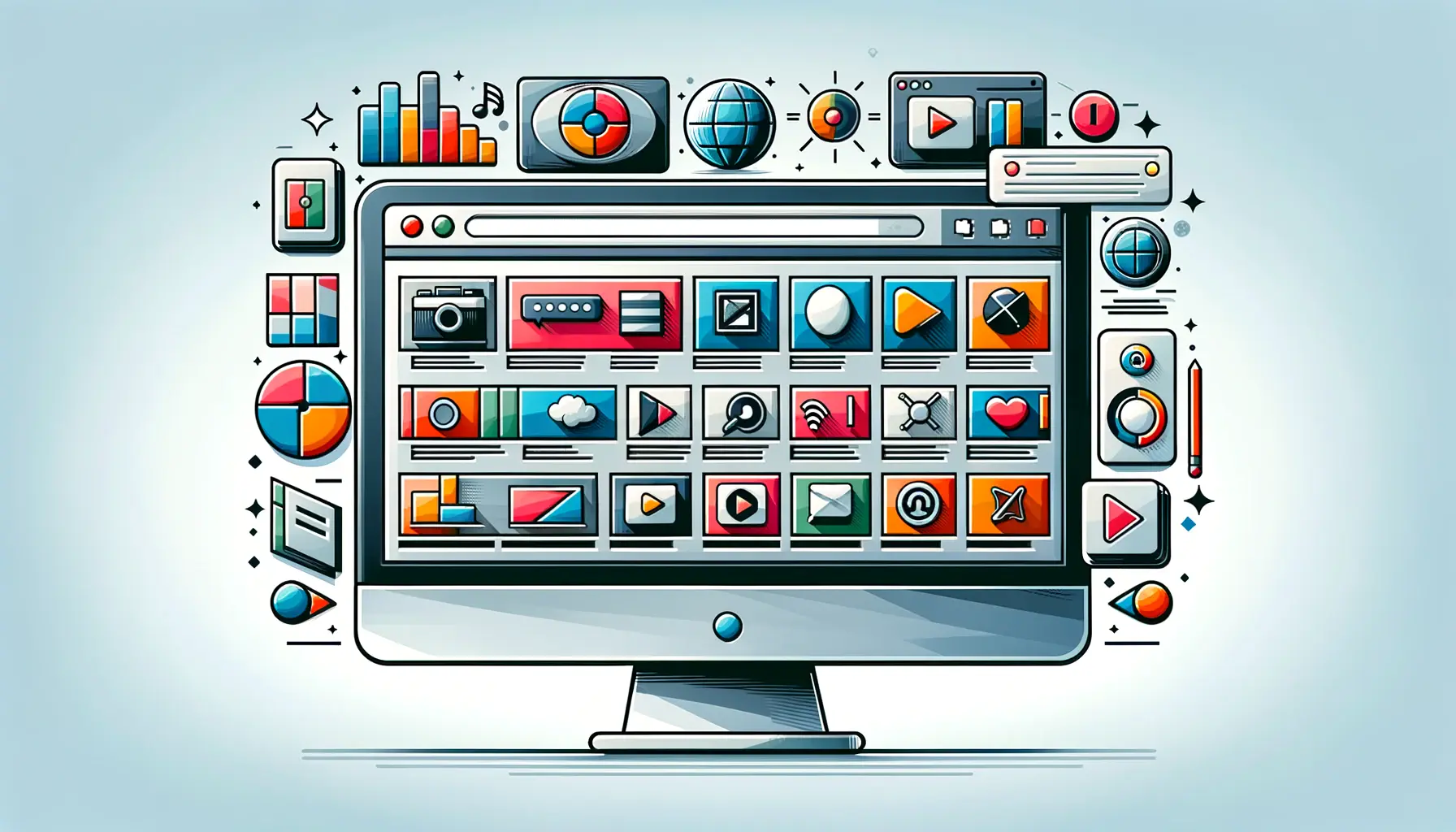Creating an accessible web environment is not just a matter of compliance or ticking boxes; it’s about extending the richness of the internet to all users, regardless of their abilities.
Accessibility in web design ensures that websites are usable by as wide an audience as possible, including those with disabilities.
JavaScript, a cornerstone technology of the web, plays a pivotal role in this endeavor.
By leveraging JavaScript, developers can create more interactive and responsive web experiences that are accessible to everyone.
The importance of accessibility in web design cannot be overstated.
It’s about inclusivity, ensuring that everyone, including people with disabilities such as visual, auditory, motor, or cognitive impairments, can navigate, understand, and interact with web content.
JavaScript offers a suite of possibilities to enhance web accessibility, from dynamic content updates that are announced to screen readers, to custom control interfaces that can be navigated with keyboard commands alone.
- Understanding Web Accessibility
- Best Practices for Accessible JavaScript
- Utilizing ARIA to Improve Accessibility
- Designing for Visual Accessibility
- Accessibility Testing and Validation
- Advancing Accessibility with Progressive Enhancement
- JavaScript Frameworks and Accessibility
- Conclusion: The Path to Inclusive Web Experiences
- FAQs: Enhancing Accessibility in Web Design with JavaScript
Understanding Web Accessibility
At its core, web accessibility involves designing and developing websites and applications that people with disabilities can use effectively.
Accessibility is not just about adhering to standards or avoiding legal repercussions; it’s about creating an inclusive digital world.
The role of JavaScript in this context is transformative, enabling dynamic content changes and interactions that are both seamless and accessible.
Accessibility challenges in web design often revolve around ensuring that all users can access information and functionalities regardless of how they interact with the web.
This includes providing text alternatives for non-text content, ensuring keyboard navigability, and making sure that websites work well with assistive technologies like screen readers and voice recognition software.
JavaScript’s Role in Enhancing Accessibility
JavaScript’s versatility allows for the creation of rich, dynamic web experiences.
When used thoughtfully, JavaScript can significantly improve the accessibility of web applications by enhancing functionality and interactivity.
For instance, JavaScript can be used to dynamically update web content without requiring a page reload, which is particularly beneficial for users with slow internet connections or those using screen readers.
Moreover, JavaScript enables developers to create custom UI components that are fully accessible.
Through careful application of ARIA (Accessible Rich Internet Applications) roles and properties, developers can make even the most complex web applications usable for people with disabilities.
This includes creating custom controls that are keyboard accessible, providing meaningful feedback to assistive technologies, and ensuring that dynamic content updates are communicated to users effectively.
Incorporating JavaScript into web design with a focus on accessibility not only enhances the user experience for people with disabilities but also improves usability for all users.
Best Practices for Accessible JavaScript
Implementing JavaScript in a way that enhances accessibility requires adherence to several best practices.
These guidelines ensure that web applications are not only functional but also accessible to everyone, including users who rely on assistive technologies.
By following these practices, developers can create web experiences that are inclusive and engaging for all users.
Accessibility should be a priority from the outset of the design and development process.
This proactive approach ensures that accessibility considerations are integrated into the structure of the web application, rather than being added as an afterthought.
Ensuring Keyboard Navigability
One of the fundamental aspects of accessible web design is ensuring that all interactive elements are operable through keyboard input.
This is crucial for users who cannot use a mouse due to physical disabilities or prefer keyboard navigation for efficiency.
- Focus management: Use JavaScript to manage focus for custom interactive elements, ensuring that keyboard users can navigate through them logically.
- Keyboard event handlers: Implement key event handlers for custom controls to mimic native HTML elements’ behavior, allowing users to interact with them using standard keyboard commands.
Enhancing Screen Reader Compatibility
Screen readers are essential for users with visual impairments to access web content.
JavaScript can be used to enhance the compatibility of web applications with screen readers, making them more accessible.
- Live regions: Utilize ARIA live regions to dynamically announce content changes, ensuring that screen reader users are aware of updates without needing to refresh the page.
- ARIA roles and properties: Apply appropriate ARIA roles and properties to custom web elements to convey their purpose and state to assistive technologies, improving the user experience for screen reader users.
Creating Accessible Dynamic Content
Dynamic content, which updates in real time, poses significant accessibility challenges.
However, with careful planning and the right JavaScript techniques, these challenges can be overcome.
- Dynamic content updates: Ensure that updates to content are communicated to assistive technologies through ARIA live regions or other methods.
- Progressive enhancement: Use JavaScript to enhance the functionality of web pages while ensuring that the core content and functionality are accessible, even if JavaScript is disabled or fails to load.
Accessibility is not a one-time task but an ongoing commitment to inclusivity and user experience.
Utilizing ARIA to Improve Accessibility
The Accessible Rich Internet Applications (ARIA) specification plays a crucial role in enhancing web accessibility, especially in complex web applications that rely heavily on JavaScript.
ARIA provides a framework for adding attributes to HTML elements, which convey additional context or semantic information to assistive technologies.
This enables users with disabilities to navigate, interact with, and understand web content more effectively.
While ARIA is powerful, it’s essential to use it correctly to avoid creating more barriers.
Misuse or overuse of ARIA roles and attributes can lead to confusion and make web applications less accessible.
Therefore, understanding and implementing ARIA in line with best practices is key to improving web accessibility.
ARIA Roles and Properties
ARIA roles and properties inform assistive technology about the type of UI element presented and its current state.
This information is critical for users who rely on screen readers to understand what’s on the screen and how to interact with it.
- Roles: Define the nature of an element (e.g., button, slider, tab) and its role in the interface, helping users understand its purpose.
- States and properties: Communicate the current state of an element (e.g., expanded, checked, disabled) to provide users with context about interactive elements.
Implementing ARIA in JavaScript Applications
When developing dynamic web applications with JavaScript, it’s often necessary to dynamically assign or change ARIA roles, states, and properties based on user interaction or other events.
This dynamic manipulation of ARIA attributes is pivotal in making web applications accessible.
- Dynamic content updates: Use JavaScript to update ARIA attributes in response to user actions or events, ensuring that changes in the application state are communicated to assistive technologies.
- Custom widgets: For custom UI components that do not have native HTML equivalents, use ARIA roles to define the widget type and properties to describe its current state and functionality.
Incorporating ARIA seamlessly into web applications requires a deep understanding of both the technology and the needs of users with disabilities. By thoughtfully applying ARIA roles and properties, developers can create more accessible and inclusive web experiences.
Designing for Visual Accessibility
Visual accessibility in web design ensures that users with visual impairments, including blindness, low vision, and color blindness, can access and interact with web content.
JavaScript, alongside CSS and HTML, can be instrumental in creating a visually accessible web experience.
By implementing specific design and development practices, developers can significantly enhance the usability of websites for visually impaired users.
Visual accessibility involves more than just choosing the right color contrast; it encompasses a broad range of considerations, from font size and spacing to the implementation of alternative text for images and dynamic content.
Improving Color Contrast and Visibility
Color contrast is a critical factor in visual accessibility.
Adequate contrast between text and its background is essential for users with low vision or color blindness to read content effectively.
JavaScript can be used to dynamically adjust colors based on user preferences or system settings.
- Contrast ratio: Ensure that text and interactive elements meet the minimum contrast ratio guidelines to improve readability.
- Dynamic adjustments: Provide options for users to adjust color schemes and contrast levels through JavaScript controls.
Enabling Text Customization
Text customization is another vital aspect of visual accessibility.
Users with low vision may need to adjust text size, spacing, or font to read comfortably.
JavaScript can offer dynamic text resizing and styling options, allowing users to customize their viewing experience according to their needs.
- Text resizing controls: Implement JavaScript-based controls that allow users to increase or decrease text size without losing functionality or layout integrity.
- Flexible layouts: Use responsive design techniques to ensure that layouts adapt gracefully to changes in text size and spacing.
Supporting Alternative Text for Dynamic Content
Alternative text descriptions for images and other non-text content are essential for users who rely on screen readers.
JavaScript can dynamically provide alternative text for images and other media that load or change based on user interaction, ensuring that all content is accessible.
- Dynamic content: Ensure that all images and media dynamically loaded or changed via JavaScript include appropriate alternative text descriptions.
- ARIA labels: Use ARIA labels to provide descriptive text for custom interactive elements, enhancing their accessibility for screen reader users.
Visual accessibility is not just about compliance; it’s about creating an inclusive web experience that empowers all users to access content effectively and independently.
Accessibility Testing and Validation
Ensuring that web applications are accessible requires rigorous testing and validation.
This process involves both automated tools and manual testing to identify and address accessibility issues.
JavaScript plays a significant role in both creating and testing dynamic web content for accessibility.
By incorporating accessibility testing into the development process, developers can ensure that their web applications are usable by a wide range of users, including those with disabilities.
Accessibility testing is not a one-time task but an ongoing process that should be integrated into the development lifecycle.
This proactive approach helps in identifying and mitigating accessibility barriers early, making the web more inclusive.
Automated Accessibility Testing Tools
Automated testing tools can scan web pages for common accessibility issues, providing a quick and efficient way to identify potential problems.
However, while these tools are valuable for catching straightforward issues, they cannot fully assess the usability of a site for people with disabilities.
Therefore, automated testing should be complemented with manual testing and user feedback.
- Tool integration: Integrate automated accessibility testing tools into the development and deployment processes to catch issues early.
- Continuous testing: Use these tools regularly to monitor for new or regressed accessibility issues as the web application evolves.
Manual Testing and User Feedback
Manual testing involves real users navigating and interacting with the web application, providing invaluable insights into the user experience.
Including people with disabilities in the testing process ensures that the application is accessible and usable in real-world scenarios.
- Keyboard navigation: Manually test all interactive elements to ensure they are fully operable with keyboard controls alone.
- User testing groups: Conduct testing sessions with users who have a range of disabilities to gather feedback on the accessibility and usability of the web application.
Addressing Accessibility Feedback
Feedback from users with disabilities is crucial for understanding the practical accessibility of a web application.
It highlights areas that need improvement and helps prioritize fixes.
Addressing this feedback is essential for creating an inclusive web experience.
- Iterative improvements: Use feedback to make continuous improvements to the web application, enhancing its accessibility over time.
- Engagement with users: Maintain an open line of communication with users who have disabilities to understand their needs and experiences better.
Accessibility testing and validation are critical components of web development, ensuring that applications are not only technically compliant but also practically usable by people with disabilities.
Advancing Accessibility with Progressive Enhancement
Progressive enhancement is a web development strategy that starts with a basic level of user experience that works across all browsers and devices, then adds more advanced functionalities for devices that can support them.
This approach is particularly beneficial for accessibility, as it ensures that the core content and functionality of a web application are accessible to all users, regardless of their device capabilities or the assistive technologies they use.
By prioritizing content and basic functionality first and then layering on more complex JavaScript enhancements, developers can create web experiences that are universally accessible.
This method also aligns with the principles of web accessibility, as it ensures that all users, including those with disabilities, have access to the essential information and services provided by a web application.
Implementing Progressive Enhancement
Progressive enhancement involves structuring web applications so that the basic content and functionality are available without JavaScript, and then enhancing the experience with JavaScript-based features for users whose browsers support them.
This approach not only improves accessibility but also enhances the overall user experience by providing a functional website to users on any device or with any browser.
- HTML and CSS foundation: Start with a solid foundation of semantic HTML and CSS to ensure that the core content and structure of the web application are accessible and usable without JavaScript.
- Enhancement with JavaScript: Add JavaScript enhancements in layers, ensuring that these enhancements do not obstruct access to the core content and functionality for users who cannot or choose not to use JavaScript.
Benefits of Progressive Enhancement for Accessibility
The progressive enhancement approach offers several benefits for web accessibility, making it a best practice for developers who aim to create inclusive and universally accessible web applications.
- Universal access: Ensures that everyone, regardless of their device, browser, or assistive technology, can access the basic content and functionality of the web application.
- Improved performance: By focusing on a solid HTML and CSS base before adding JavaScript enhancements, web applications tend to load faster and perform better, even on slower connections or less capable devices.
- Future-proofing: Web applications built with progressive enhancement are more resilient to changes in technology and browser capabilities, ensuring long-term accessibility and usability.
Assuming that all users will have access to the latest technologies or will enable JavaScript by default can lead to exclusionary practices. Progressive enhancement helps avoid this pitfall by ensuring basic accessibility for all.
JavaScript Frameworks and Accessibility
Modern web development often relies on JavaScript frameworks to build complex and dynamic web applications.
While these frameworks can significantly streamline development processes and enhance user experience, they also pose unique challenges for accessibility.
Ensuring that web applications built with frameworks like React, Angular, or Vue.js are accessible requires a conscious effort and understanding of both the framework’s capabilities and accessibility best practices.
Frameworks can automate some aspects of accessibility, but they also require developers to be vigilant about implementing accessible practices.
The dynamic nature of content updates and interactions in these applications can easily lead to accessibility issues if not properly managed.
Accessibility Considerations for JavaScript Frameworks
When using JavaScript frameworks, several key considerations can help ensure that the resulting web application is accessible.
These include understanding the framework’s accessibility features, using semantic HTML, managing focus, and testing for accessibility throughout the development process.
- Semantic HTML: Use the framework’s templating system to produce semantic HTML, ensuring that the structure of web pages is meaningful and accessible.
- Focus management: Implement focus management to guide users through the application logically, especially after dynamic content changes.
- ARIA integration: Utilize the framework’s capabilities to dynamically assign ARIA roles and properties as needed, enhancing the accessibility of custom components.
Enhancing Framework Accessibility with Third-Party Libraries
In addition to the built-in accessibility features of JavaScript frameworks, several third-party libraries and tools can help address specific accessibility challenges.
These tools can assist in automating accessibility checks, managing focus, and improving keyboard navigation, among other functionalities.
- Accessibility testing libraries: Integrate accessibility testing libraries into the development workflow to automatically identify and fix accessibility issues.
- Focus control libraries: Use libraries designed to manage focus within single-page applications, ensuring that keyboard users can navigate efficiently.
- Custom components: Leverage libraries that offer accessible versions of common UI components, reducing the time and effort required to implement accessible solutions.
While JavaScript frameworks offer powerful tools for building web applications, their use does not automatically guarantee accessibility. It’s the responsibility of developers to apply accessibility best practices within the framework’s context, ensuring that the web remains inclusive for all users.
Conclusion: The Path to Inclusive Web Experiences
Enhancing accessibility in web design with JavaScript is not just a technical challenge; it’s a commitment to inclusivity and equality in the digital space.
As we’ve explored throughout this article, JavaScript plays a crucial role in making web applications accessible to everyone, including people with disabilities.
By adhering to best practices, leveraging ARIA, and employing progressive enhancement strategies, developers can create web experiences that are not only functional and engaging but also universally accessible.
Key Takeaways for Accessible Web Design
Creating accessible web applications requires a multifaceted approach, combining technical skills with an understanding of the diverse needs of users.
Here are some key takeaways:
- Accessibility should be integrated into the development process from the start, not treated as an afterthought.
- Understanding and correctly implementing ARIA roles, states, and properties is essential for enhancing the accessibility of dynamic content and complex web applications.
- Progressive enhancement is a foundational principle that ensures basic access to content and functionality for all users, regardless of their technology.
- Automated testing tools, while useful, cannot replace the insights gained from manual testing and real user feedback.
- JavaScript frameworks and libraries offer powerful tools for building web applications but require careful management to maintain accessibility.
Embracing Accessibility as a Core Value
As the web continues to evolve, the importance of accessibility in web design becomes increasingly paramount.
By embracing accessibility as a core value, developers and designers can ensure that their web applications are not only compliant with legal standards but also genuinely accessible to all users.
This commitment to accessibility not only enhances the user experience for individuals with disabilities but also improves the overall quality and usability of the web for everyone.
In conclusion, enhancing accessibility in web design with JavaScript is a journey towards creating a more inclusive and equitable digital world.
It’s a journey that requires continuous learning, adaptation, and advocacy.
As developers, designers, and content creators, we have the power and responsibility to shape the web into a space that welcomes all users, regardless of their abilities.
Let’s embrace this challenge with enthusiasm and dedication, working together to build a more accessible internet for the future.
Quality web design is key for a great website! Check out our service page to partner with an expert web design agency.
FAQs: Enhancing Accessibility in Web Design with JavaScript
Explore common questions about improving web accessibility through JavaScript, offering insights and practical tips.
JavaScript enhances web accessibility by enabling dynamic content updates, improving user interface controls, and ensuring compatibility with assistive technologies.
ARIA roles define the type and purpose of web elements, helping assistive technologies interpret and interact with complex web content accurately.
Yes, JavaScript can significantly enhance keyboard navigation by managing focus and enabling keyboard shortcuts, making web applications more accessible.
Color contrast is crucial for users with visual impairments, as it ensures that text and interactive elements are distinguishable and readable.
Progressive enhancement is a strategy that starts with a basic, accessible user experience, then adds advanced features that enhance functionality without compromising accessibility.
Automated testing tools can quickly identify common accessibility issues, allowing developers to address problems early in the development process.
Manual testing, including user feedback, is essential for identifying nuanced accessibility challenges that automated tools might miss, ensuring a fully accessible user experience.
While JavaScript frameworks streamline development, they require careful implementation and testing to ensure they do not introduce accessibility barriers.