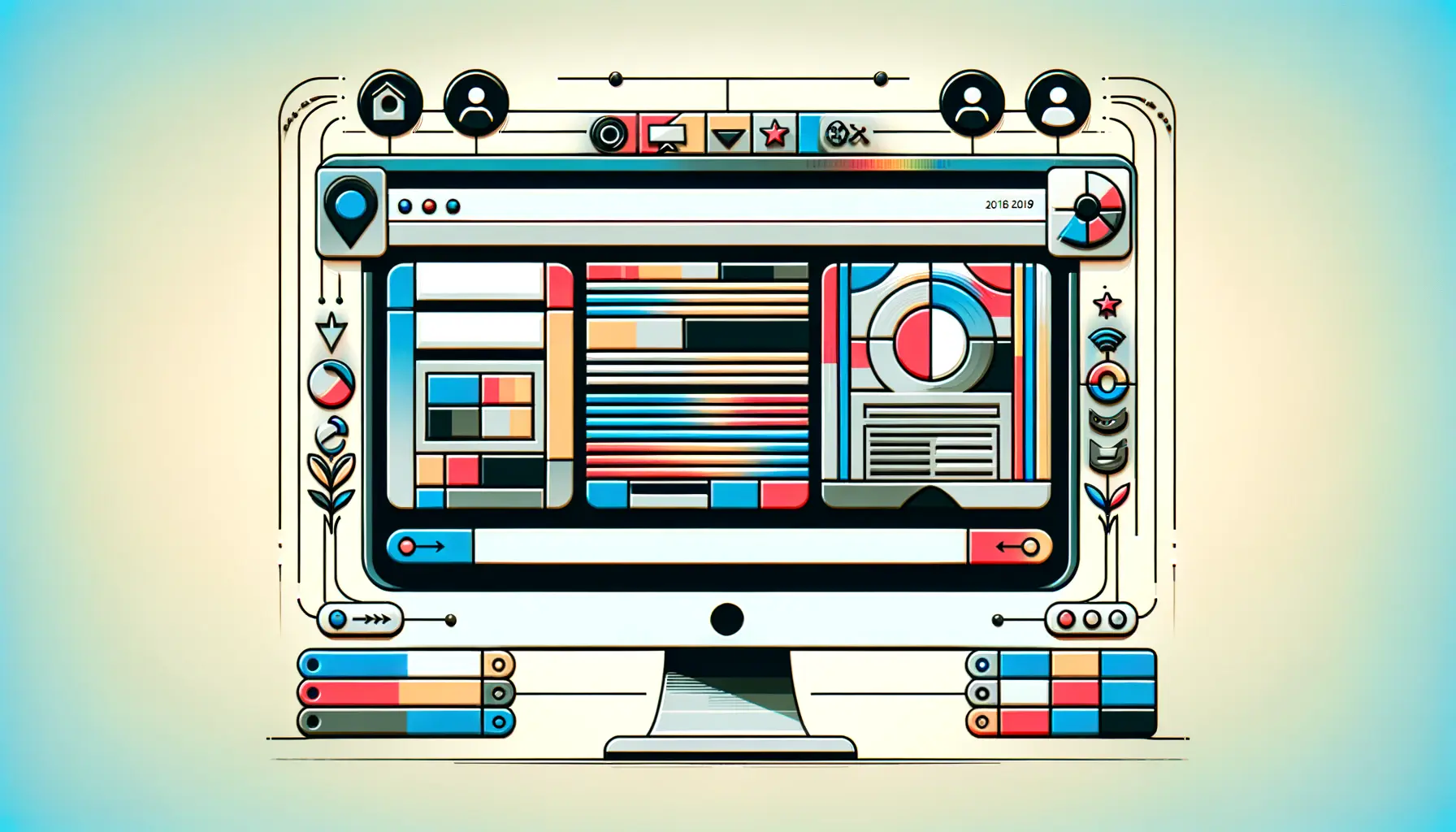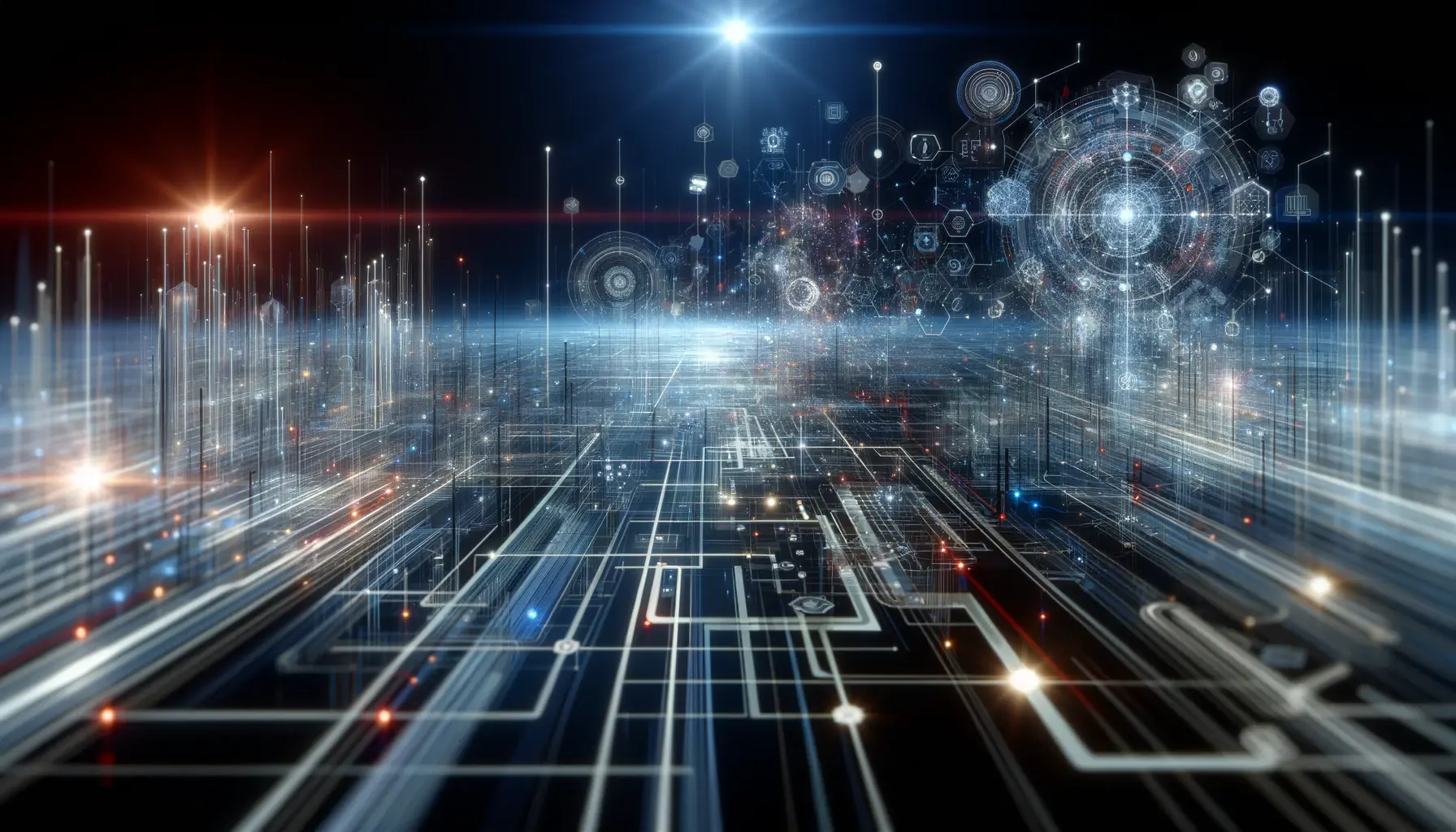Welcome to the comprehensive guide on debugging common CSS issues.
Cascading Style Sheets (CSS) are the backbone of web design, providing the stylistic elements that bring websites to life.
Despite its widespread use and importance, CSS can often be a source of frustration for developers, especially when things don’t work as expected.
This guide aims to demystify the process of debugging CSS by offering a step-by-step approach to identifying and resolving common problems.
Whether you’re a beginner trying to understand the basics or an experienced developer looking for advanced tips, this article will provide valuable insights into the world of CSS debugging.
By focusing on practical solutions and easy-to-understand explanations, we aim to make the debugging process as straightforward as possible.
Let’s dive into the world of CSS, uncovering the secrets to solving those pesky styling issues that can make or break your website’s design.
- Understanding CSS Selectors and Specificity
- Diagnosing Layout Issues
- Handling Responsiveness and Media Queries
- Debugging CSS Performance Issues
- Utilizing CSS Preprocessors for Better Management
- Integrating CSS with JavaScript for Dynamic Styling
- Effective Use of CSS Frameworks and Libraries
- Mastering CSS: A Journey Through Debugging and Optimization
- CSS Debugging: Frequently Asked Questions
Understanding CSS Selectors and Specificity
Basics of CSS Selectors
CSS selectors are the first line of connection between your HTML elements and the styles you wish to apply.
Understanding how selectors work is crucial for effective CSS debugging.
Selectors range from simple, such as targeting an element by its tag name, to complex, like targeting elements based on their attributes or their relationship with other elements.
Misunderstanding or misusing selectors can lead to styles not being applied as intended, which is a common source of frustration for developers.
When debugging CSS issues related to selectors, ensure that your selector accurately targets the elements you intend to style.
Remember, CSS is case-sensitive, and the slightest typo can result in your styles not being applied.
Additionally, leveraging browser developer tools can help you see which selectors are being applied to an element and which are being overridden or ignored.
Mastering CSS Specificity
Specificity is a fundamental concept in CSS that determines which styles are applied to an element when multiple rules conflict.
Each selector has a specificity weight, and when two selectors apply to the same element, the one with higher specificity wins.
Specificity is calculated based on a system of points, including ID selectors, class selectors, and type selectors.
Understanding this hierarchy is essential for debugging CSS issues, as it’s common for styles not to apply due to specificity conflicts.
To troubleshoot specificity issues, use the browser’s developer tools to inspect the specificity of competing selectors.
This can reveal why certain styles are being overridden.
A common best practice is to keep specificity as low as possible to ensure that styles are easily overridden when necessary.
This approach minimizes the risk of specificity wars, where increasingly specific selectors are used to override previous styles, leading to hard-to-maintain code.
Remember, when debugging CSS, always start by confirming that your selectors are correct and that you fully understand the specificity of the styles you’re working with.
Diagnosing Layout Issues
One of the most common areas where CSS developers encounter issues is with the layout of web pages.
These problems can range from elements not aligning correctly, unexpected spacing, to more complex issues like flexbox and grid layouts not behaving as intended.
Diagnosing and fixing these issues requires a systematic approach to understand how CSS properties interact with each other and affect the document flow.
First, let’s address the basics of CSS box model, as it’s pivotal for understanding layout behavior.
The box model consists of margins, borders, padding, and the actual content area.
Misunderstandings or miscalculations in these areas often lead to unexpected layout results.
For instance, the default box-sizing property of elements is content-box, which means that width and height properties do not include padding or borders.
This can be counterintuitive when trying to achieve a specific layout, leading to elements that are larger or smaller than intended.
- Using Browser Developer Tools: These tools allow you to visually inspect the box model of any element, showing you how much space each part (margin, border, padding) is taking up. This can be invaluable for quickly diagnosing issues.
- Switching Box-Sizing: Consider using box-sizing: border-box; in your CSS. This makes the width and height properties include the padding and border, which can simplify layout calculations and prevent common issues.
Flexbox and Grid Layout Challenges
Flexbox and CSS Grid have revolutionized web layouts, offering more flexibility and control than ever before.
However, with great power comes great responsibility, and these layout models can introduce their own set of challenges.
Common issues include items not aligning as expected, incorrect item sizing, and confusion over properties like justify-content, align-items, or grid-template-columns.
To debug flexbox and grid issues, start by simplifying your layout to the smallest possible example that reproduces the problem.
Use the browser’s developer tools to experiment with different properties and values.
Understanding the default values of flex and grid properties is also crucial, as they can affect layout in unexpected ways.
- Flexbox: Remember that flex items default to aligning on the cross axis based on the align-items property of the flex container. Misunderstandings here often lead to vertical alignment issues.
- Grid: Grid layout issues often stem from misunderstanding the grid-template-columns and grid-template-rows properties, leading to items not being placed where expected. Utilizing named grid areas can also simplify layout definitions and make your code more readable.
Always start with a clear understanding of the CSS box model and the default behaviors of flexbox and grid layouts when diagnosing layout issues.
Handling Responsiveness and Media Queries
Creating responsive designs that adapt to different screen sizes and devices is a cornerstone of modern web development.
CSS media queries are the tool of choice for implementing responsive designs, allowing styles to be applied conditionally based on various factors like screen width, height, and orientation.
However, media queries can introduce their own set of debugging challenges, from not activating at the expected breakpoints to conflicts between multiple media queries.
To effectively debug and create responsive designs, it’s essential to understand how media queries work and to use them strategically.
Start by defining clear breakpoints that correspond to the devices and screen sizes you’re targeting.
It’s also crucial to ensure that your media queries don’t overlap in a way that causes unexpected results or conflicts.
- Breakpoint Best Practices: Use common device breakpoints as a starting point, but also consider the specific content and design of your site. Sometimes, it’s more effective to base breakpoints on the design itself rather than on device dimensions.
- Min and Max Width: Utilize min-width and max-width in your media queries to target a range of screen sizes. This approach helps prevent overlap and ensures that your styles apply only under the appropriate conditions.
Testing and Debugging Tips
Thorough testing across devices and screen sizes is critical for ensuring that your responsive designs work as intended.
Use the responsive design mode available in most browser developer tools to simulate different screen sizes and orientations.
This can help you quickly identify issues with your media queries or breakpoints.
Additionally, consider the cascade and specificity when working with media queries.
Styles defined inside a media query can still be overridden by more specific selectors outside of it.
This often leads to confusion when styles don’t apply as expected.
Organizing your CSS in a way that media queries are at the end of your stylesheet can help mitigate such issues, ensuring that responsive styles take precedence.
- Use Developer Tools: Leverage the power of browser developer tools to inspect elements and see which styles are being applied or overridden. This can be particularly helpful for visualizing how media queries affect the layout at different breakpoints.
- Incremental Testing: Test your responsive designs incrementally, adjusting the browser window size as you go. This can help you catch issues at specific points that might not be covered by predefined breakpoints.
Consider mobile-first design as a strategy. Starting with styles for smaller screens can simplify your media queries and make your CSS more maintainable.
Debugging CSS Performance Issues
While CSS is not typically associated with performance bottlenecks in the same way as JavaScript or large media files, inefficient CSS can still impact the speed and responsiveness of your website.
Performance issues in CSS often arise from complex selectors, excessive use of certain properties, and large stylesheets that browsers must parse and apply.
Understanding how to diagnose and optimize CSS performance is essential for delivering a smooth user experience.
One common performance issue is the overuse of complex selectors, especially descendant selectors that can force the browser to evaluate numerous element relationships before applying styles.
Similarly, properties like box-shadow, border-radius, and filters, while useful for creating visually appealing designs, can be resource-intensive and slow down rendering if used excessively.
- Simplify Selectors: Aim to use class selectors whenever possible, as they are more efficient for browsers to process than complex selectors. Avoid deep nesting in your CSS, which can increase the time it takes for styles to be applied.
- Optimize Properties: Be judicious in your use of performance-intensive properties. Consider alternatives that achieve a similar visual effect with less impact on rendering time. For example, use a pseudo-element with a gradient instead of a box-shadow for large areas.
Using CSS Tools and Methodologies
To further enhance CSS performance, consider adopting CSS methodologies like BEM (Block Element Modifier) or OOCSS (Object-Oriented CSS).
These methodologies encourage the use of reusable, modular CSS components, which can reduce the overall size of your stylesheets and make them easier for browsers to process.
Additionally, tools like CSS minifiers and PostCSS plugins can automate the process of optimizing your CSS, removing unnecessary characters, and applying browser prefixes only where needed.
Another strategy for improving CSS performance is to leverage the power of CSS variables (custom properties) for theming and dynamic styling.
CSS variables can reduce the need for duplicative styles and allow for more efficient updates, as changes to a variable are applied wherever it’s used.
However, it’s important to use variables judiciously, as excessive use can also lead to performance issues.
- Minify and Compress: Always minify your CSS files before deployment to reduce their file size. Compression techniques like GZIP can further reduce the load time of your CSS files.
- Load Strategically: Consider splitting your CSS into critical and non-critical styles. Load only the critical CSS needed for the initial render inline in the head of your document, and defer loading of non-critical styles to improve page load times.
Efficient CSS not only improves the speed of your site but also enhances its responsiveness, providing a better experience for your users.
Utilizing CSS Preprocessors for Better Management
CSS preprocessors like Sass, LESS, and Stylus have become indispensable tools for modern web development, offering features that native CSS lacks.
These tools allow developers to use variables, functions, mixins, and nested rules, making CSS more maintainable, organized, and powerful.
However, while preprocessors can significantly enhance your workflow, they also introduce their own set of challenges, especially when it comes to debugging.
One of the main benefits of using a preprocessor is the ability to organize your styles into modular files, which can then be compiled into a single CSS file.
This approach not only makes your stylesheets more manageable but also simplifies debugging by allowing you to pinpoint issues in smaller, more focused files.
Yet, the compiled nature of these files means that errors in the output CSS can sometimes be difficult to trace back to their source.
- Source Maps: Utilize source maps, which are files that map the compiled CSS back to your original preprocessor files. This makes it easier to debug issues directly in the browser, as you can see exactly where in your preprocessor files the issue originates.
- Linting Tools: Implement CSS linting tools that are compatible with your preprocessor. These tools can help catch errors and enforce coding standards before compilation, reducing the likelihood of bugs.
Optimizing Preprocessor Features
While preprocessors offer powerful features, overusing them can lead to bloated and inefficient output.
For instance, excessive nesting can make the compiled CSS difficult to read and debug.
Similarly, overreliance on mixins and functions for simple tasks can unnecessarily complicate your stylesheets.
It’s important to strike a balance, leveraging the power of preprocessors to simplify and enhance your CSS without compromising its efficiency.
To optimize the use of preprocessors, consider the following strategies:
- Limit Nesting: Restrict nesting to a maximum of three levels to keep the compiled CSS readable and maintainable. This also helps prevent specificity issues that can arise from deep nesting.
- Modularize: Break down your styles into small, reusable modules. This not only makes your code more maintainable but also prevents the duplication of styles across your project.
- Use Variables Wisely: Variables are incredibly useful for maintaining consistent theming across your site. However, use them judiciously to avoid clutter and ensure that your styles remain easy to update and debug.
Preprocessors can transform the way you write CSS, making it more dynamic and maintainable, but remember to use their features wisely to avoid complicating your stylesheets.
Integrating CSS with JavaScript for Dynamic Styling
The integration of CSS with JavaScript opens up a plethora of possibilities for dynamic web design, allowing developers to modify styles in real-time based on user interactions, data, and other conditions.
This powerful combination can enhance user experience but also introduces complexity into the debugging process.
Understanding how to effectively manage and debug CSS when it’s manipulated by JavaScript is crucial for modern web development.
JavaScript can interact with CSS in several ways, including adding or removing classes, modifying inline styles, and manipulating CSS variables.
While these capabilities provide great flexibility, they can also lead to issues where styles do not apply as expected or cause unexpected side effects.
Debugging these issues requires a solid understanding of both CSS and JavaScript, as well as the ways they can interact.
- Consistent Class Naming: Use a consistent and descriptive naming convention for classes that will be manipulated by JavaScript. This makes it easier to track down which JavaScript functions are affecting your CSS.
- Separation of Concerns: Keep your styling and behavior as separate as possible. Use JavaScript to add or remove classes rather than directly modifying styles. This approach makes your code more maintainable and easier to debug.
Debugging Tips for JavaScript-Driven Styles
When debugging issues with CSS that’s manipulated by JavaScript, start by isolating the JavaScript functions responsible for the changes.
Use browser developer tools to monitor changes to the DOM and CSS properties in real-time.
This can help you understand how and when styles are being applied or removed.
Additionally, consider the timing of your JavaScript.
Issues such as styles not applying because the DOM isn’t fully loaded or conflicts with asynchronous operations can often be resolved by adjusting when your JavaScript runs.
Utilizing events like DOMContentLoaded or load can ensure that your JavaScript runs at the appropriate time.
- Logging and Breakpoints: Use console.log statements to track the flow of your JavaScript and set breakpoints in the developer tools to pause execution. This allows you to inspect the state of your CSS and the DOM at specific points in time.
- Testing in Isolation: When possible, test your JavaScript-driven styles in isolation from other scripts and styles. This can help identify conflicts or issues that are not apparent when everything is running together.
Leveraging JavaScript to dynamically modify CSS offers a powerful tool for creating interactive and responsive designs, but it requires careful management and debugging to ensure styles apply as intended.
Effective Use of CSS Frameworks and Libraries
In the vast landscape of web development, CSS frameworks and libraries such as Bootstrap, Tailwind CSS, and Foundation have emerged as powerful tools to expedite the development process.
These resources provide pre-designed components and utility classes that can significantly reduce the time and effort required to build responsive and visually appealing websites.
However, integrating these frameworks and libraries into your projects without proper understanding can lead to challenges, especially when it comes to customization and debugging.
The allure of quickly spinning up a site with a polished look can sometimes overshadow the importance of understanding the underlying CSS.
This lack of deep understanding can become apparent when attempting to override or customize the framework’s default styles.
It’s crucial to familiarize yourself with the framework’s documentation and conventions to effectively leverage its capabilities while maintaining the flexibility to implement your unique design vision.
- Customization Best Practices: When customizing a CSS framework, avoid modifying the framework’s files directly. Instead, override the styles in a separate stylesheet or through preprocessor variables, if the framework supports them. This approach ensures that your customizations are preserved when updating the framework.
- Utility Classes and Component Customization: Frameworks like Tailwind CSS emphasize utility-first CSS, offering a vast array of utility classes for styling. While powerful, overreliance on these classes can lead to verbose HTML. Balance the use of utility classes with custom CSS for more complex components to keep your markup clean.
Navigating Framework Limitations
Despite the advantages of using CSS frameworks, they come with their own set of limitations, including bloated file sizes and potential design uniformity.
Being aware of these limitations is key to making informed decisions about when and how to use these tools.
Employing a CSS framework effectively requires a strategic approach, where the benefits of rapid development and responsive design are weighed against the need for customization and performance optimization.
To navigate these limitations, consider using a modular approach to include only the components you need, which many frameworks support through custom builds.
Additionally, supplementing framework styles with your own CSS allows for greater design flexibility and can help avoid the “cookie-cutter” look that can arise from exclusive reliance on framework defaults.
- Performance Optimization: Opt for frameworks that allow you to customize the build process to include only the features you need. This can significantly reduce the CSS file size and improve your site’s load time.
- Learning and Documentation: Invest time in learning the framework’s core concepts and best practices. Utilize the community and documentation to solve common issues and learn customization techniques.
CSS frameworks and libraries offer a fast track to developing responsive, modern websites, but understanding their structure and best practices is essential for effective customization and debugging.
Mastering CSS: A Journey Through Debugging and Optimization
Throughout this comprehensive guide, we’ve embarked on a detailed journey exploring the multifaceted world of CSS debugging and optimization.
From understanding the intricacies of selectors and specificity to navigating the complexities of responsive design and dynamic styling with JavaScript, we’ve covered essential strategies and insights to empower developers at all levels.
The journey through CSS is one of continuous learning and adaptation, reflecting the evolving landscape of web development.
Key Takeaways for Effective CSS Debugging
Effective CSS debugging is not just about fixing issues as they arise; it’s about adopting a proactive approach to prevent common pitfalls.
This includes a deep understanding of the CSS box model, mastering layout techniques with Flexbox and Grid, and ensuring responsive designs adapt seamlessly across devices.
The integration of CSS with JavaScript and the strategic use of preprocessors further underscore the dynamic capabilities of CSS, enabling more maintainable and scalable stylesheets.
Optimizing Your CSS Workflow
Optimization is crucial for delivering high-performance websites.
Simplifying selectors, minimizing the use of resource-intensive properties, and leveraging CSS preprocessors and frameworks can significantly enhance site speed and user experience.
Moreover, understanding the balance between using utility classes and custom CSS ensures that your projects remain both efficient and uniquely styled.
- Embrace the power of CSS preprocessors for more organized and dynamic stylesheets.
- Utilize CSS frameworks wisely, balancing rapid development with customization needs.
- Integrate CSS with JavaScript judiciously to create interactive and responsive designs without compromising performance.
In conclusion, mastering CSS requires a blend of technical skills, strategic thinking, and creative problem-solving.
As developers, our goal is to craft websites that are not only visually appealing but also performant, accessible, and responsive.
By embracing the challenges of CSS debugging and optimization, we unlock the full potential of our web projects, ensuring they stand out in the digital landscape.
Let this guide be a stepping stone in your journey to becoming a CSS expert, continually exploring, learning, and innovating in the ever-evolving world of web development.
Quality web design is key for a great website! Check out our service page to partner with an expert web design agency.
CSS Debugging: Frequently Asked Questions
Explore common queries related to CSS issues and their solutions to enhance your web development skills.
A CSS reset removes browser default styles, ensuring a consistent baseline across all browsers for your web designs.
Use media queries to apply different styles based on device size, enhancing user experience across devices.
Over-qualifying selectors and not using shorthand properties can lead to inefficient and hard-to-maintain CSS.
Use vendor prefixes and test your site in multiple browsers to ensure compatibility and a uniform user experience.
Check for specificity issues, missing semicolons, or typos in your CSS file, which can prevent styles from applying.
Minify CSS files and use CSS sprites to reduce HTTP requests, speeding up page load times.
Practice with real projects, use browser developer tools, and stay updated with CSS best practices and resources.
Customize frameworks with overriding styles or variables, and selectively use components to maintain design uniqueness.