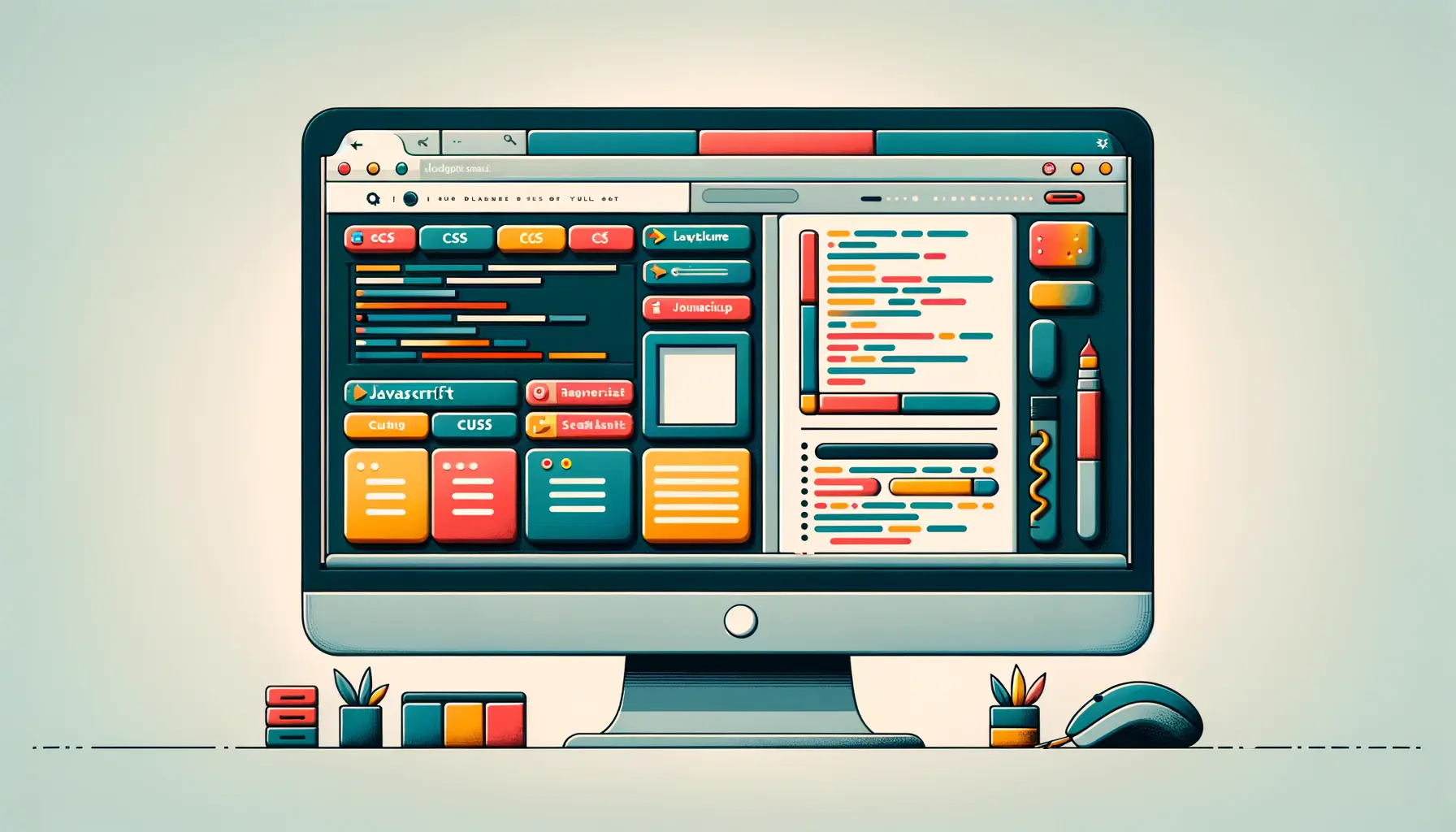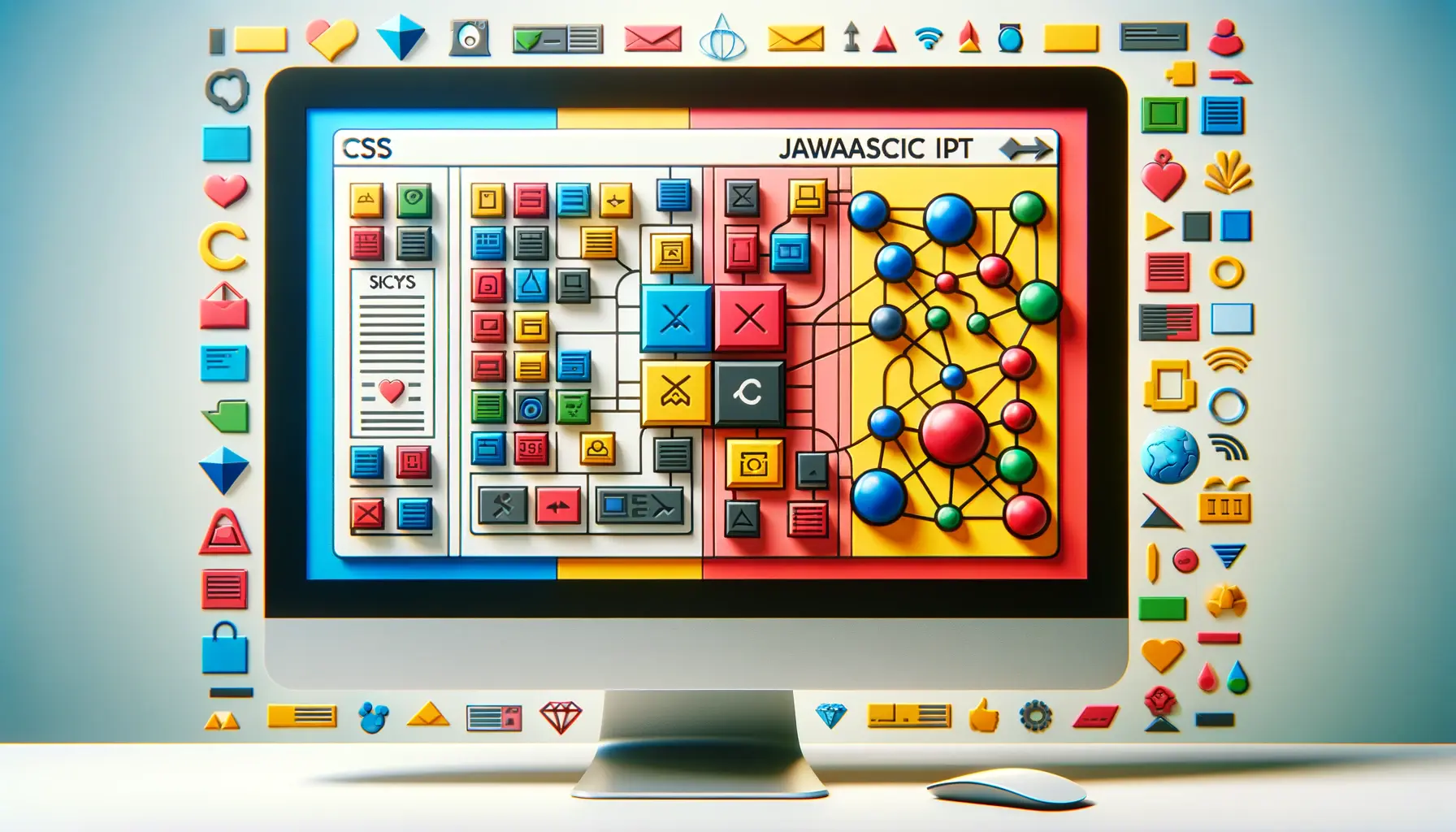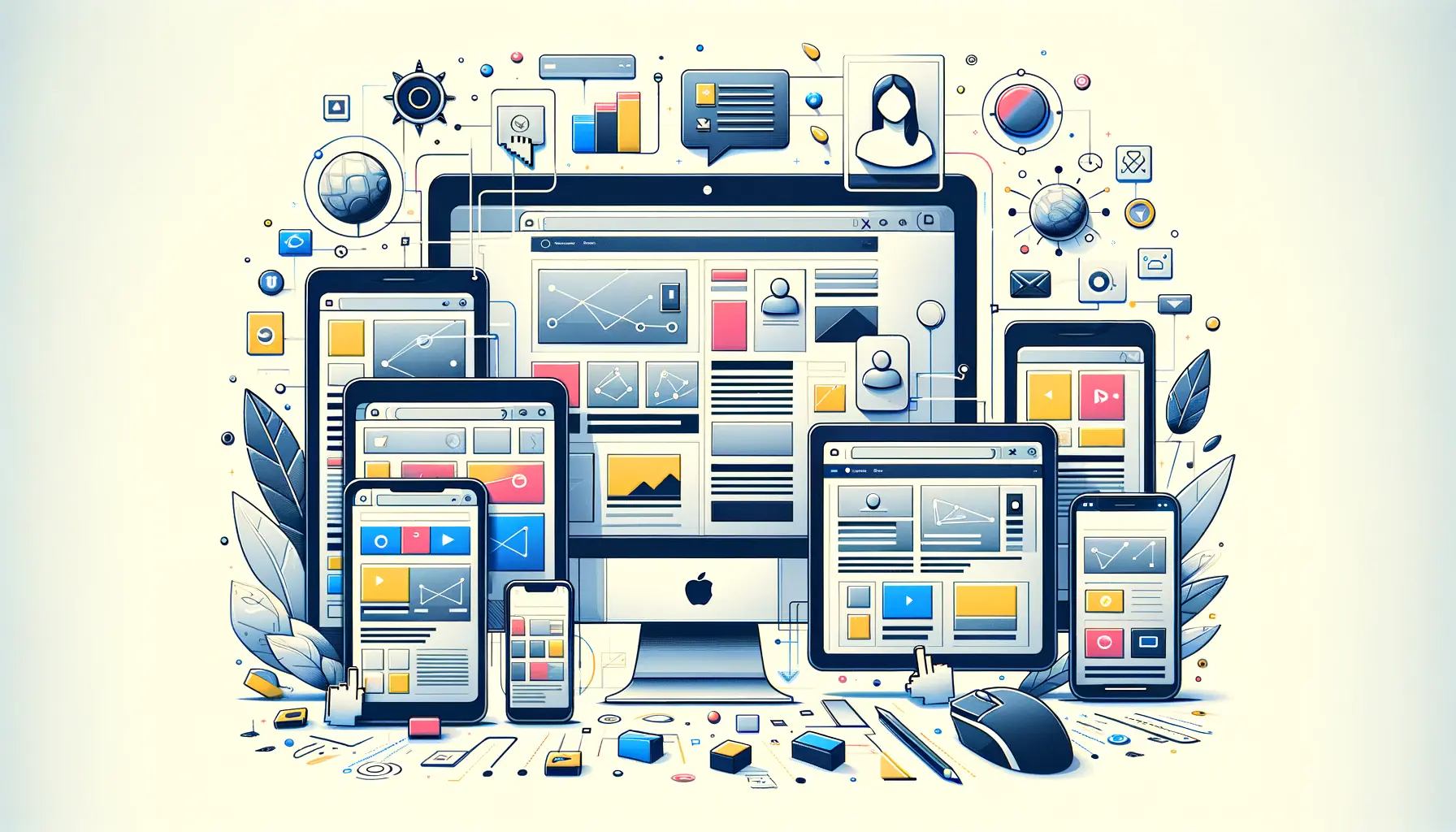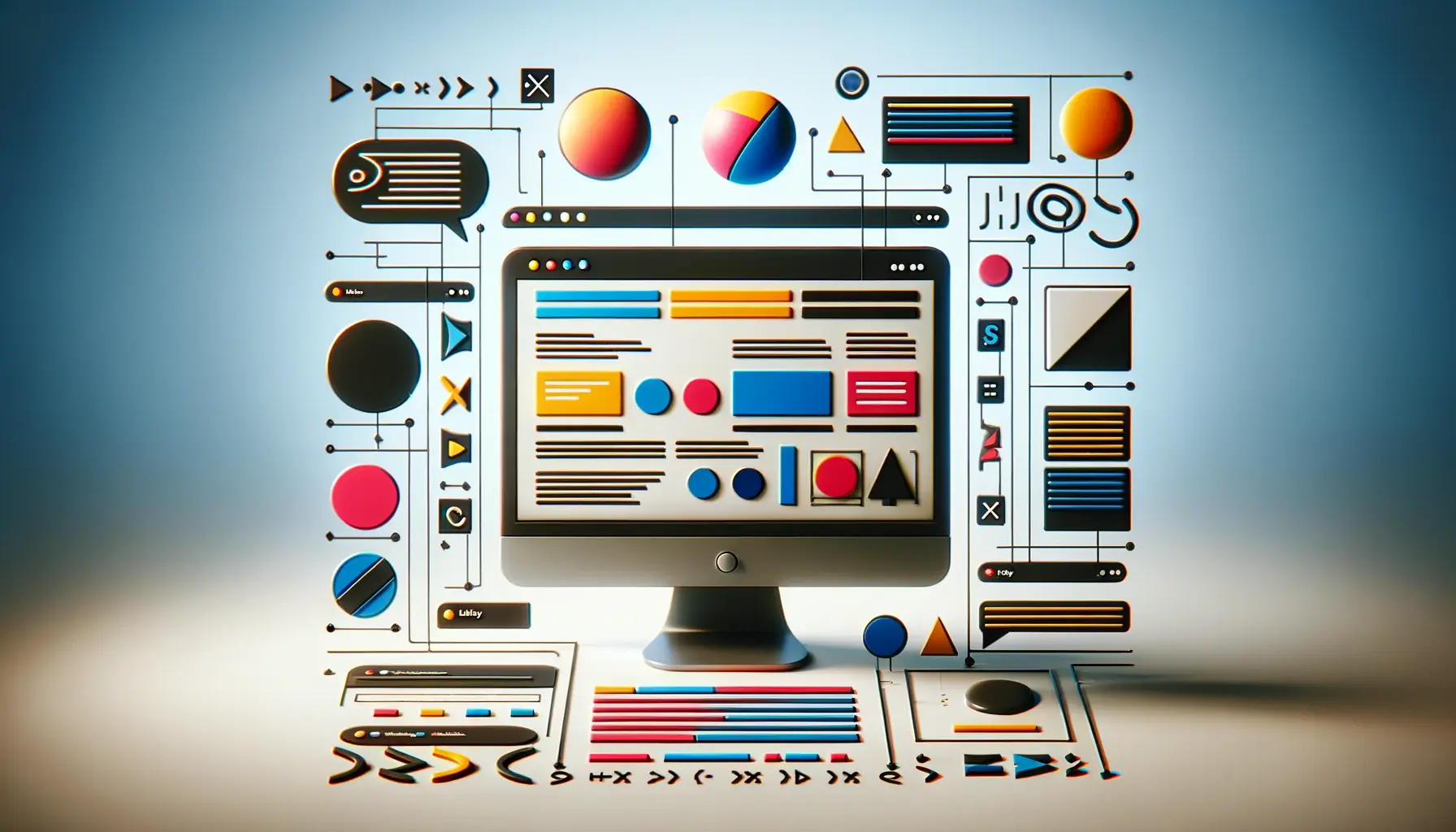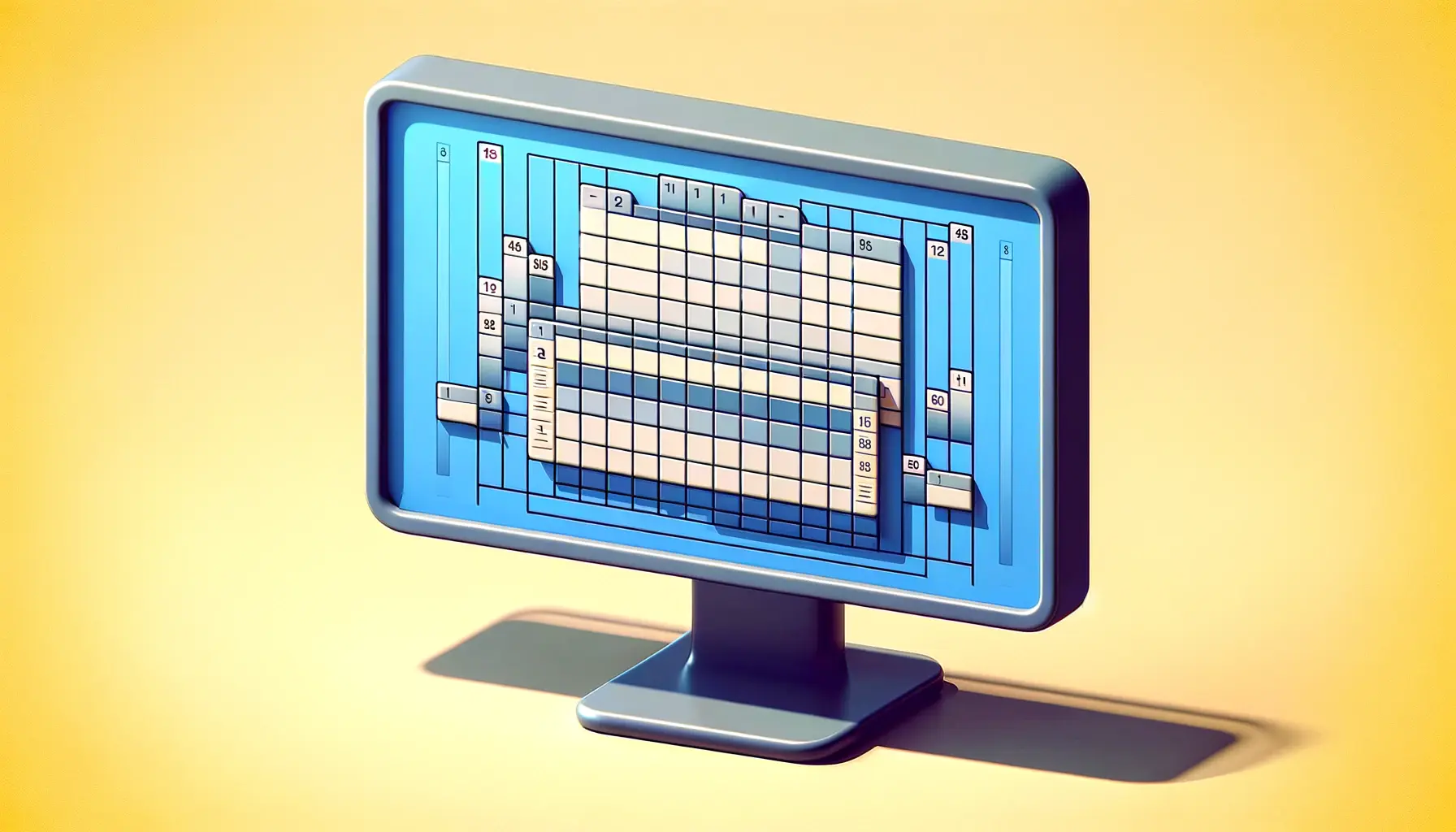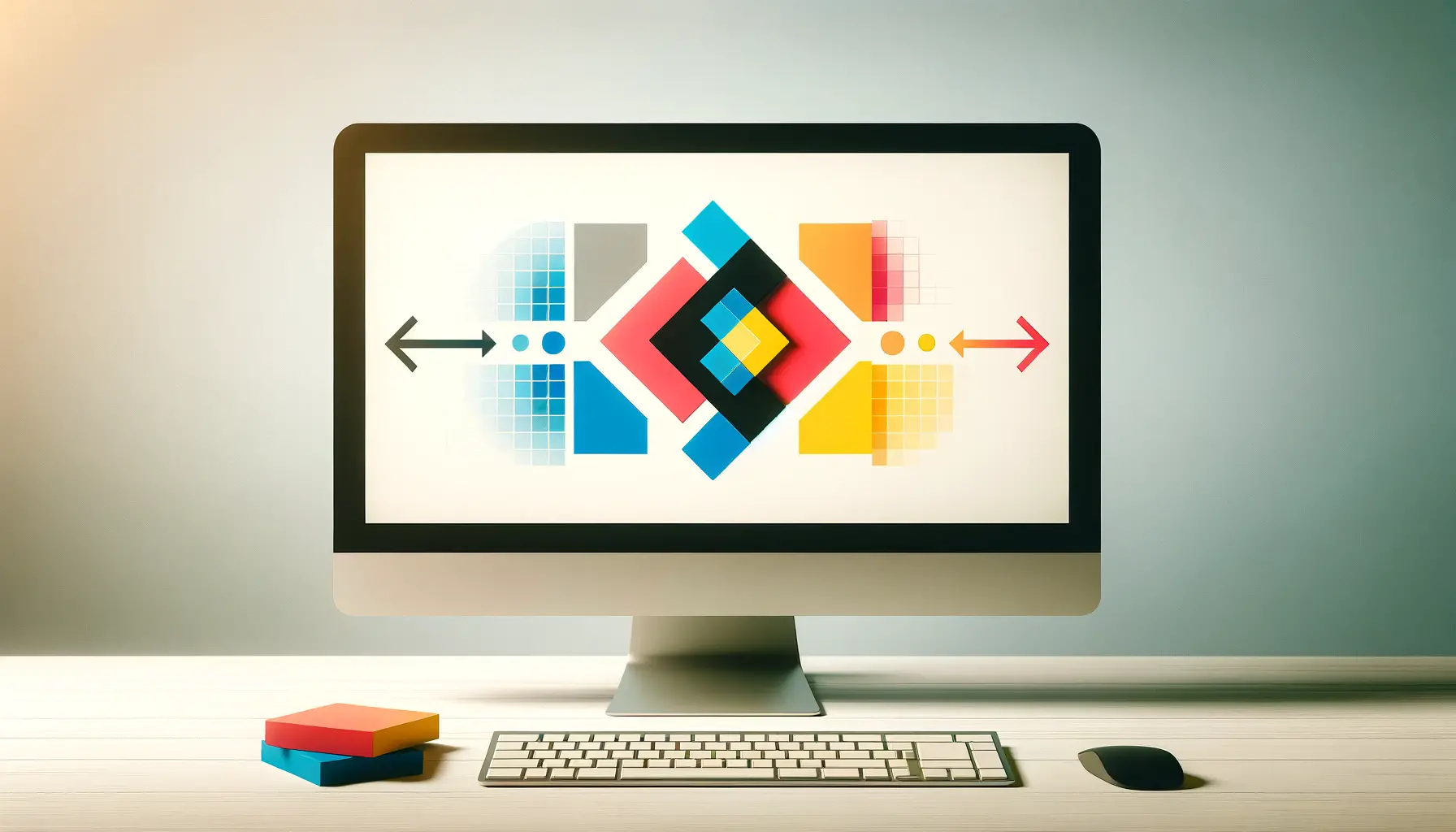In today’s digital age, creating websites that adapt seamlessly to various devices is not just an advantage; it’s a necessity.
The concept of responsive design has revolutionized how we approach web development, ensuring that users have a consistent experience whether they’re browsing on a desktop, tablet, or smartphone.
This article delves into the intricacies of crafting responsive designs using two of the most fundamental tools in a web developer’s arsenal: JavaScript and CSS.
Responsive design is not merely a trend but a principle guiding the modern web.
It addresses the diversity of screen sizes and resolutions, offering a flexible and user-friendly interface.
By leveraging the capabilities of JavaScript and CSS, developers can create dynamic websites that respond and adapt to the user’s environment, enhancing accessibility and usability across devices.
- Understanding the Basics of Responsive Design
- Designing for Mobile First
- Optimizing Layouts with CSS Flexbox and Grid
- Enhancing User Experience with Responsive Typography
- Responsive Images and Media
- Accessibility in Responsive Design
- Performance Optimization in Responsive Design
- Embracing the Future with Responsive Design
- FAQs on Building Responsive Designs with JavaScript and CSS
Understanding the Basics of Responsive Design
At its core, responsive web design (RWD) is about creating web pages that look and function well on any device.
CSS plays a pivotal role in this process, allowing for the styling of web pages in a way that responds to the screen size, orientation, and resolution.
Media queries, a feature of CSS3, enable designers to apply styles conditionally based on the characteristics of the user’s device.
This adaptability is crucial for developing websites that can cater to the vast array of devices available today.
JavaScript, on the other hand, brings interactivity and functionality to the table.
It allows developers to manipulate elements on a webpage dynamically.
When used in conjunction with CSS, JavaScript can detect the device’s capabilities, such as screen size and orientation, and adjust the layout accordingly.
This synergy between JavaScript and CSS is what makes truly responsive design possible, providing a seamless and engaging user experience regardless of the device used to access the web content.
Media Queries: The Heart of CSS Responsiveness
Media queries are the cornerstone of responsive design in CSS.
They enable developers to create multiple style rules in the same stylesheet, which are then applied only under certain conditions.
For instance, a media query can target screens smaller than 600 pixels in width and apply a specific set of CSS rules to optimize the layout for mobile devices.
This flexibility allows for the design of web pages that can dynamically adjust their layout, font sizes, and visual elements to offer optimal readability and navigation across different screen sizes.
Using media queries effectively requires a deep understanding of the target audience and the devices they use.
It’s about striking the right balance between flexibility and control, ensuring that the website remains functional and aesthetically pleasing across the spectrum of devices.
This approach not only enhances the user experience but also contributes to better search engine rankings, as responsiveness is a key factor in SEO.
JavaScript for Dynamic Responsiveness
While CSS handles the visual adaptation of a website to different screen sizes, JavaScript offers the ability to dynamically alter the content and functionality based on the user’s interactions and device capabilities.
For example, JavaScript can be used to load different images based on the screen resolution, ensuring that users on mobile devices don’t have to download large files intended for desktop screens.
This not only improves the loading speed of the website on mobile devices but also conserves bandwidth, offering a better user experience.
Furthermore, JavaScript frameworks and libraries, such as jQuery and React, provide developers with powerful tools to create responsive and interactive web applications.
These frameworks come with built-in functions and components that simplify the process of making a website responsive, allowing developers to focus on creating engaging content and functionality rather than worrying about compatibility issues.
The combination of CSS for layout adaptation and JavaScript for dynamic content manipulation forms the backbone of responsive web design, enabling developers to create websites that provide a seamless user experience across all devices.
Designing for Mobile First
The mobile-first approach is a strategy in web design and development where designing a website for smartphones and other mobile devices takes precedence over desktop design.
This approach stems from the increasing prevalence of mobile internet usage, which has surpassed desktop in many parts of the world.
By focusing on mobile, developers ensure that the core content and functionality are accessible to all users, regardless of the device they use.
Adopting a mobile-first strategy involves several key considerations, from the layout and content hierarchy to touch interactions and load times.
It’s not just about making things smaller or squeezing content into a smaller screen; it’s about rethinking the user experience to cater to mobile users’ needs and limitations.
Key Elements of Mobile-First Design
- Content Hierarchy: Prioritizing content based on importance ensures that users on mobile devices receive the most critical information without unnecessary scrolling.
- Touch Interactions: Designing for touch means considering finger size and ensuring that interactive elements like buttons and links are easy to tap.
- Optimized Media: Using responsive images and videos that adjust to the screen size helps in faster loading times and a better user experience.
- Navigation: Simplifying navigation to suit the mobile interface, often through hamburger menus or bottom navigation bars, ensures users can easily find what they’re looking for.
Implementing Responsive Techniques
Implementing a mobile-first design requires a solid understanding of responsive web design techniques.
CSS flexbox and grid layouts are particularly useful for creating fluid layouts that adapt to any screen size.
These CSS modules offer a more efficient way to design complex layouts without relying on traditional methods like floats or positioning.
Additionally, responsive typography ensures that text elements are legible and aesthetically pleasing across devices.
Using relative units like ems, rems, and viewport units (vw, vh) for font sizes, margins, and padding can make the design more adaptable and enhance readability on small screens.
Benefits of Mobile-First Design
- Improved User Experience: A mobile-first approach ensures that the website is usable and enjoyable on the most restrictive screens, enhancing the overall user experience.
- Enhanced Performance: Designing for mobile typically involves optimizing for speed and efficiency, which can lead to faster loading times and lower bounce rates.
- SEO Advantages: Google’s mobile-first indexing prioritizes mobile-friendly websites, meaning a mobile-first design can contribute to better search engine rankings.
Embracing a mobile-first approach in responsive design not only caters to the growing number of mobile users but also aligns with modern web standards and best practices, ensuring that websites are future-proof and accessible to everyone.
Optimizing Layouts with CSS Flexbox and Grid
The evolution of CSS has provided web developers with powerful layout tools like Flexbox and Grid, which are instrumental in creating responsive designs.
These modules offer a more streamlined, efficient approach to designing web layouts compared to traditional methods.
By understanding and applying these advanced CSS techniques, developers can create complex layouts that are both flexible and easy to maintain.
Flexbox and Grid each have their unique strengths, making them suitable for different types of layout challenges.
Flexbox is ideal for one-dimensional layouts, where you need to align items either in a row or a column.
Grid, on the other hand, excels in two-dimensional layouts, allowing for more complex arrangements of items both horizontally and vertically.
Mastering CSS Flexbox for Responsive Design
- Flex Containers and Items: In Flexbox, everything starts with a flex container. By setting an element’s display property to flex, you turn it into a flex container, making its children flex items.
- Alignment and Justification: Flexbox provides properties like
align-items,justify-content, andalign-selffor aligning items vertically and horizontally, offering fine control over the spacing and alignment of items within a container. - Flexible Widths: The
flexproperty allows flex items to grow or shrink to fill the available space, making it easy to create fluid layouts that adapt to the screen size.
Leveraging CSS Grid for Complex Layouts
- Grid Template: CSS Grid introduces the concept of grid lines, which you can use to define columns and rows in your layout. The
grid-template-columnsandgrid-template-rowsproperties allow you to specify the size of columns and rows. - Grid Areas: With the
grid-areaproperty, you can assign names to different parts of your grid, making it easier to place items exactly where you want them. - Responsive Grids: Combining CSS Grid with media queries enables you to create complex, responsive layouts that adjust to different screen sizes with minimal effort.
Choosing Between Flexbox and Grid
When deciding whether to use Flexbox or Grid for a particular layout, consider the complexity of the design and the dimensionality of the layout you need.
For simpler, one-dimensional layouts, Flexbox is often the best choice.
It’s also useful for components within a larger Grid layout, such as aligning items within a grid cell.
For more complex, two-dimensional layouts, CSS Grid offers the control and flexibility needed to manage both rows and columns effectively.
Both Flexbox and Grid are invaluable tools in the responsive web designer’s toolkit.
By understanding when and how to use each, you can create responsive layouts that are both visually appealing and functionally robust.
Remember, the key to mastering responsive design is not just knowing how to use Flexbox and Grid, but understanding when each tool is the best choice for the task at hand.
Enhancing User Experience with Responsive Typography
Typography plays a crucial role in the design and user experience of a website.
In the context of responsive design, it’s not just about choosing attractive fonts but also ensuring that text is readable and accessible across all devices.
Responsive typography adapts to the screen size, enhancing readability and ensuring that users have a seamless experience, regardless of the device they use.
Implementing responsive typography involves more than just adjusting font sizes; it encompasses line heights, letter spacing, and even font choice itself.
By carefully considering these elements, designers can create text content that is both beautiful and functional.
Adapting Font Sizes for Different Screens
- Viewport Units: Using viewport units (vw, vh, vmin, vmax) for font sizes allows text to scale based on the size of the viewport. This can be particularly effective for headings and titles, ensuring they remain proportionate to the screen size.
- Media Queries: Media queries can be used to change font sizes, line heights, and other typographic properties based on the device’s screen size. This allows for more precise control over how text is displayed on different devices.
Optimizing Line Lengths and Spacing
Optimal line length is critical for readability.
On wide screens, text lines can become too long, making it difficult for the eye to move from the end of one line to the beginning of the next.
Conversely, on small screens, lines can be too short, leading to a choppy reading experience.
Using CSS, designers can control the max-width of text blocks to ensure optimal line length across devices.
Additionally, adjusting line heights and letter spacing can improve legibility and readability, especially on small screens where condensed text can become difficult to read.
Choosing Responsive-Ready Fonts
The choice of font can significantly affect the performance and appearance of a website on different devices.
Some fonts are designed to be more legible on small screens, with clear distinctions between similar letterforms and ample spacing.
When selecting fonts for a responsive website, it’s important to test them on various devices and under different conditions, such as low light or high glare, to ensure they remain readable and visually appealing.
Implementing Variable Fonts
Variable fonts are an exciting development in responsive typography.
A single variable font file can behave like multiple fonts, with the ability to adjust weight, width, slant, and other properties on the fly.
This not only reduces the amount of font data that needs to be loaded with the website, improving performance, but also offers unparalleled flexibility in typography design.
With variable fonts, designers can fine-tune typographic details for different screen sizes, enhancing the user experience without compromising on aesthetic quality.
Responsive typography is about creating a harmonious reading experience across all devices. By carefully adjusting font sizes, line lengths, and spacing, and by choosing the right fonts, designers can ensure that text is not only readable but also contributes to the overall design integrity of the website.
Responsive Images and Media
As websites become increasingly media-rich, ensuring that images and videos are responsive is crucial for maintaining fast load times and a high-quality user experience across all devices.
Responsive images adapt to the size and resolution of the user’s screen, ensuring that images are not larger than necessary, which can slow down page loading times, especially on mobile devices with limited bandwidth.
Implementing responsive media requires a combination of HTML, CSS, and sometimes JavaScript, to ensure that the right image size is delivered to the right device.
This not only enhances the visual experience but also optimizes performance, making websites faster and more efficient.
Using HTML5 <picture> Element
- Art Direction: The
<picture>element allows for art direction, where different images can be displayed based on the viewport size. This is particularly useful for images that need to change aspect ratio or composition on smaller screens. - Source Selection: By using the
<source>element within<picture>, developers can specify multiple sources for an image and let the browser choose the most appropriate one based on the screen size and resolution.
Implementing srcset and sizes Attributes
The srcset attribute in tags allows developers to define a list of image sources along with their sizes, enabling the browser to select the best fit.
The sizes attribute further assists this process by defining the display size of the image in different conditions, guiding the browser in choosing the most suitable image source from the srcset.
Optimizing Video Content
Responsive design principles also apply to video content.
Using HTML5 video with source media queries or JavaScript-based solutions, videos can be made responsive.
This ensures that video content does not exceed the container’s width and that the appropriate video quality is served based on the user’s device and connection speed.
Leveraging CSS for Background Images
CSS provides several properties for making background images responsive, such as background-size and background-position.
The background-size: cover; property, for example, ensures that the background image covers the entire element, adjusting its size while maintaining its aspect ratio.
For more control, media queries can be used to change background images or their properties based on the viewport size.
Responsive images and media are not just about visual aesthetics but also about performance and efficiency. By optimizing media content for different devices, developers can significantly improve page load times and enhance the overall user experience.
Accessibility in Responsive Design
Accessibility is a critical aspect of web design that ensures websites are usable by everyone, including people with disabilities.
In the context of responsive design, accessibility means creating flexible layouts and content that can be easily navigated and understood regardless of the device’s size or the user’s ability.
This includes considering screen readers, keyboard navigation, and ensuring that all interactive elements are easily accessible on touch screens.
By integrating accessibility principles into responsive design, developers can create websites that are not only versatile across different devices but also inclusive, catering to a wider audience.
This approach aligns with the core principle of the web: universal access.
Ensuring Readable Text Across Devices
- Contrast Ratios: Maintaining high contrast ratios for text against its background is crucial for readability, especially on smaller screens or under different lighting conditions.
- Scalable Text: Using relative units for font sizes (such as ems or rems) ensures that text can be resized without loss of content or functionality, accommodating users who need larger text.
Adaptable Navigation for All Users
Responsive navigation should be easily operable for users relying on keyboards or assistive technologies.
This includes ensuring that menu items are accessible through keyboard shortcuts and that menus are structured logically.
For touch screens, it’s important to design interactive elements like buttons and links to be large enough to be tapped easily.
Accessible Media Content
Media content, including images, videos, and audio, should be made accessible by providing alternative text descriptions, captions, and transcripts.
This not only aids users who are visually or hearing impaired but also enhances the content’s discoverability and SEO.
Testing for Accessibility
Regular testing with accessibility tools and involving users with disabilities in the testing process can help identify and resolve accessibility barriers.
Automated tools can detect some issues, like insufficient contrast or missing alt text, but manual testing and user feedback are invaluable for creating a truly accessible web experience.
Assuming that responsive design automatically leads to an accessible website is a common misconception. While responsive design focuses on visual and functional adaptability across devices, accessibility requires a deeper understanding of diverse user needs and proactive measures to meet those needs.
Performance Optimization in Responsive Design
Performance optimization is a cornerstone of responsive web design, ensuring that websites not only adapt visually to different devices but also load quickly and run smoothly.
As websites become increasingly complex, incorporating high-resolution images, videos, and interactive elements, the challenge of maintaining high performance across diverse devices and network conditions has intensified.
Optimizing for performance is crucial for enhancing user experience, improving search engine rankings, and keeping users engaged.
Effective performance optimization strategies involve a combination of coding best practices, resource optimization, and leveraging modern web technologies.
By focusing on performance from the outset, developers can build responsive websites that are fast, efficient, and enjoyable to use on any device.
Minimizing HTTP Requests
- Concatenating Files: Combining multiple CSS and JavaScript files into single files reduces the number of HTTP requests, speeding up page loads.
- Image Sprites: Using image sprites for icons and UI elements can also reduce requests, as multiple images are combined into one, with only the relevant parts displayed using CSS.
Optimizing File Sizes
- Compressing Resources: Minifying CSS, JavaScript, and HTML files, and compressing images and videos, can significantly reduce file sizes, making them faster to download.
- Using Responsive Images: Serving images that are appropriately sized for the user’s device ensures that users don’t download more data than necessary.
Leveraging Browser Caching
Configuring your server to enable browser caching for static resources like images, CSS, and JavaScript files can dramatically improve loading times for repeat visitors.
By storing these files in the user’s browser cache, the site can load much faster on subsequent visits.
Implementing Lazy Loading
Lazy loading defers the loading of non-critical resources at page load time.
Instead, these resources are loaded at the moment they are needed (e.g., when scrolling down to them).
This technique can significantly improve initial page load times and reduce resource consumption.
Utilizing Content Delivery Networks (CDNs)
CDNs distribute your website’s static resources across multiple servers located around the world.
This means that users can download files from the server closest to them, reducing latency and improving load times.
Performance optimization in responsive design is not just about making pages load faster; it’s about creating a smooth, seamless user experience across all devices. By implementing these strategies, developers can ensure that their responsive websites are not only visually appealing but also performant, providing users with quick, responsive interactions.
Embracing the Future with Responsive Design
The journey through the intricacies of building responsive designs with JavaScript and CSS unveils the transformative power of these technologies in shaping the web.
As we’ve explored, responsive design transcends mere aesthetic adjustments, embedding itself as a fundamental approach to web development that prioritizes user experience across a multitude of devices.
This comprehensive exploration underscores the importance of responsive design in the digital age, where the diversity of devices and user preferences demands adaptability and innovation.
The Pillars of Responsive Design
Responsive design stands on the pillars of flexibility, usability, and performance.
Through the strategic use of CSS and JavaScript, developers can create websites that not only visually adapt to any screen size but also maintain functionality and performance.
The synergy between CSS for layout adjustments and JavaScript for dynamic content manipulation forms the backbone of responsive web design, enabling seamless user experiences across all devices.
Key Takeaways for Developers
- Mobile-first design is not just a strategy but a necessity in ensuring that websites are accessible and functional on the smallest screens.
- CSS Flexbox and Grid are indispensable tools for creating fluid layouts that respond to the changing landscape of device screen sizes and orientations.
- Responsive typography and images play a crucial role in maintaining readability and visual appeal, enhancing the overall user experience.
- Accessibility considerations are integral to responsive design, ensuring that websites are usable by everyone, including people with disabilities.
- Performance optimization techniques are essential for fast, efficient websites that keep users engaged and satisfied.
Looking Ahead: The Future of Responsive Design
As technology continues to evolve, so too will the approaches and techniques for building responsive websites.
The future of responsive design promises even more sophisticated methods for creating adaptable, user-centric web experiences.
Innovations in CSS and JavaScript, along with the advent of new web standards and APIs, will further empower developers to meet the challenges of a diverse and dynamic digital landscape.
In conclusion, building responsive designs with JavaScript and CSS is a journey of continuous learning and adaptation.
The principles and practices discussed in this article provide a solid foundation, but the true mastery of responsive design lies in the ongoing exploration of new technologies and techniques.
By embracing the principles of responsive design, developers can create websites that are not only visually stunning but also deeply attuned to the needs and preferences of users, regardless of how they access the web.
Quality web design is key for a great website! Check out our service page to partner with an expert web design agency.
FAQs on Building Responsive Designs with JavaScript and CSS
Explore common questions about crafting adaptable web experiences using JavaScript and CSS, ensuring your site performs seamlessly across all devices.
Responsive web design ensures a website looks and functions well on any device by adapting its layout to the screen size and resolution.
Media queries allow CSS to apply different styles based on the device’s screen size, improving the site’s layout and readability.
Yes, JavaScript dynamically adjusts content and functionality, offering a tailored user experience across various devices.
It prioritizes designing for the smallest screens to ensure content is accessible and functional for all users, enhancing usability.
Flexbox and Grid provide flexible layout options that adapt to screen size, simplifying the creation of complex, responsive designs.
Responsive typography adjusts text size and spacing based on the device, ensuring readability and enhancing the overall user experience.
Using HTML and CSS techniques, images and videos can be made to scale appropriately, ensuring they load efficiently and look great on all screens.
Optimizing image sizes, minimizing HTTP requests, and leveraging browser caching are crucial for ensuring responsive sites load quickly.