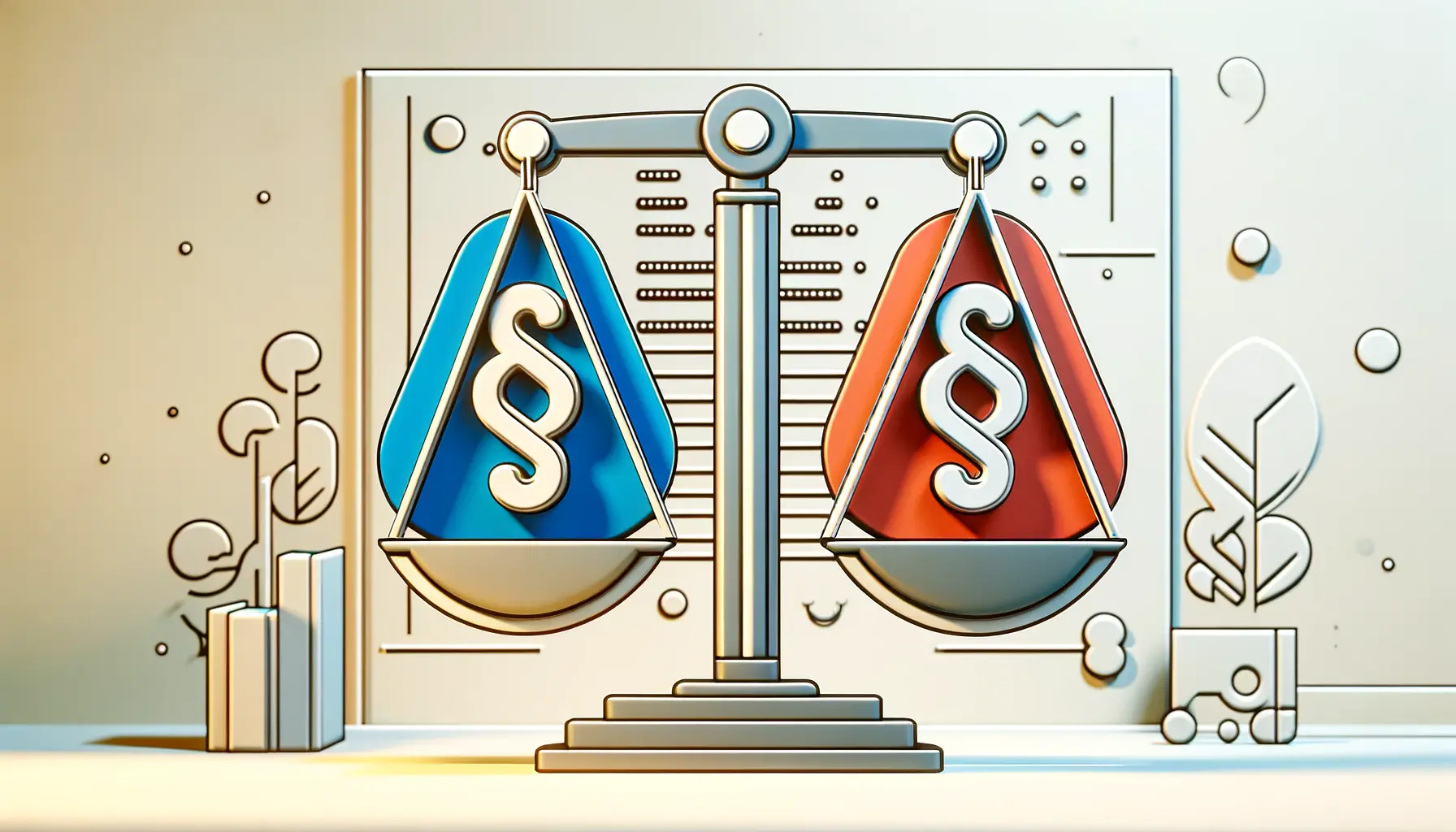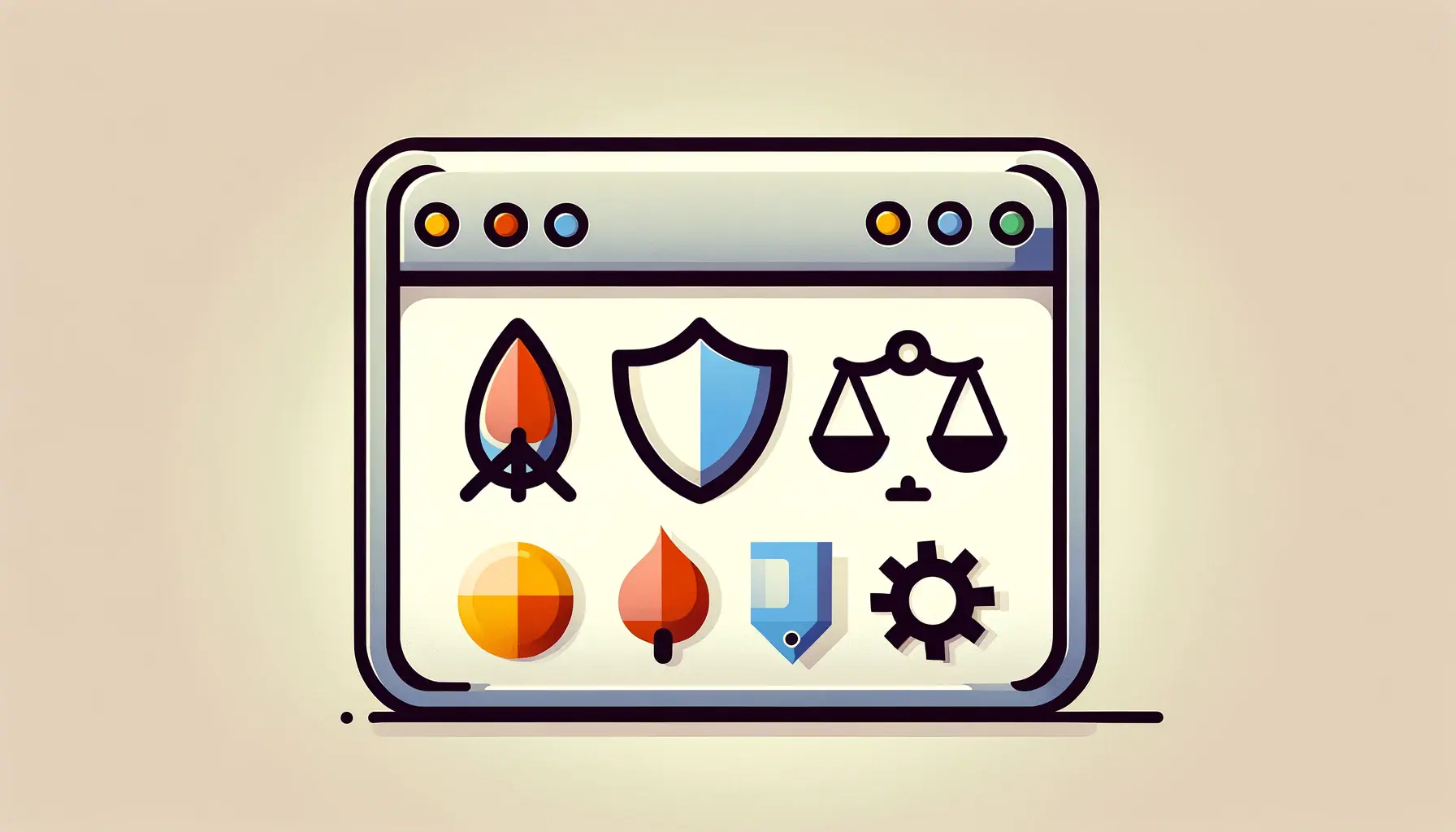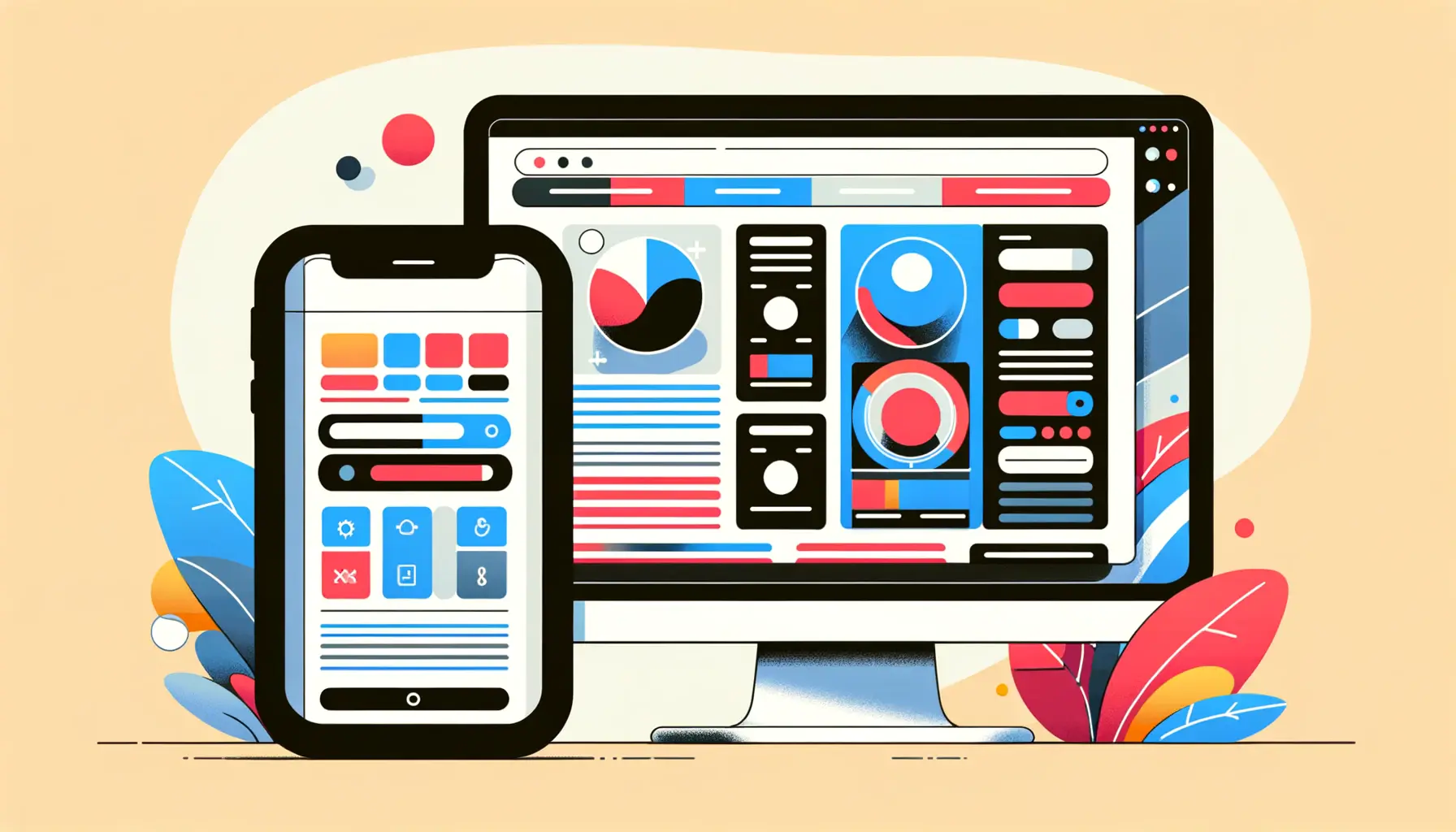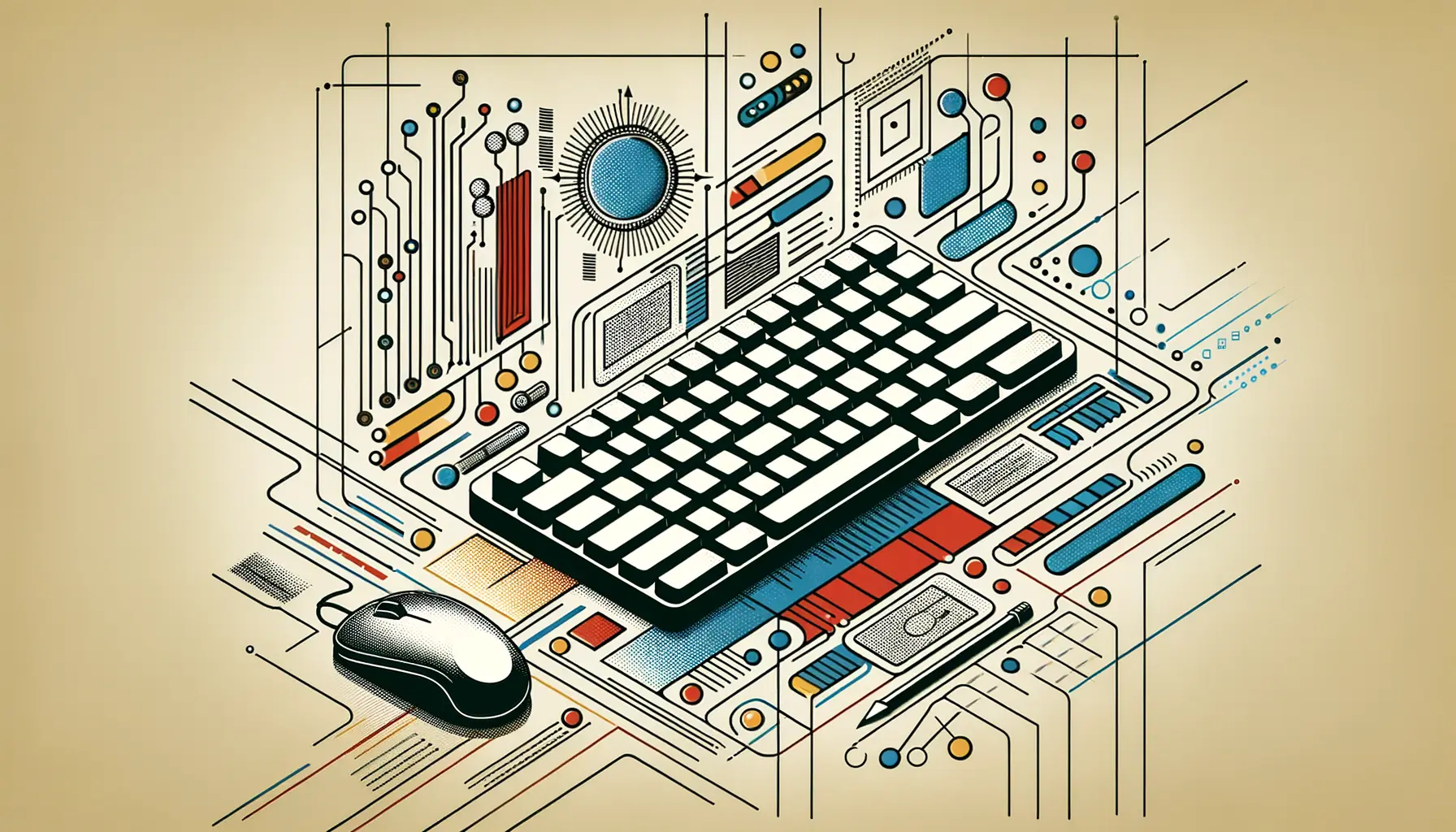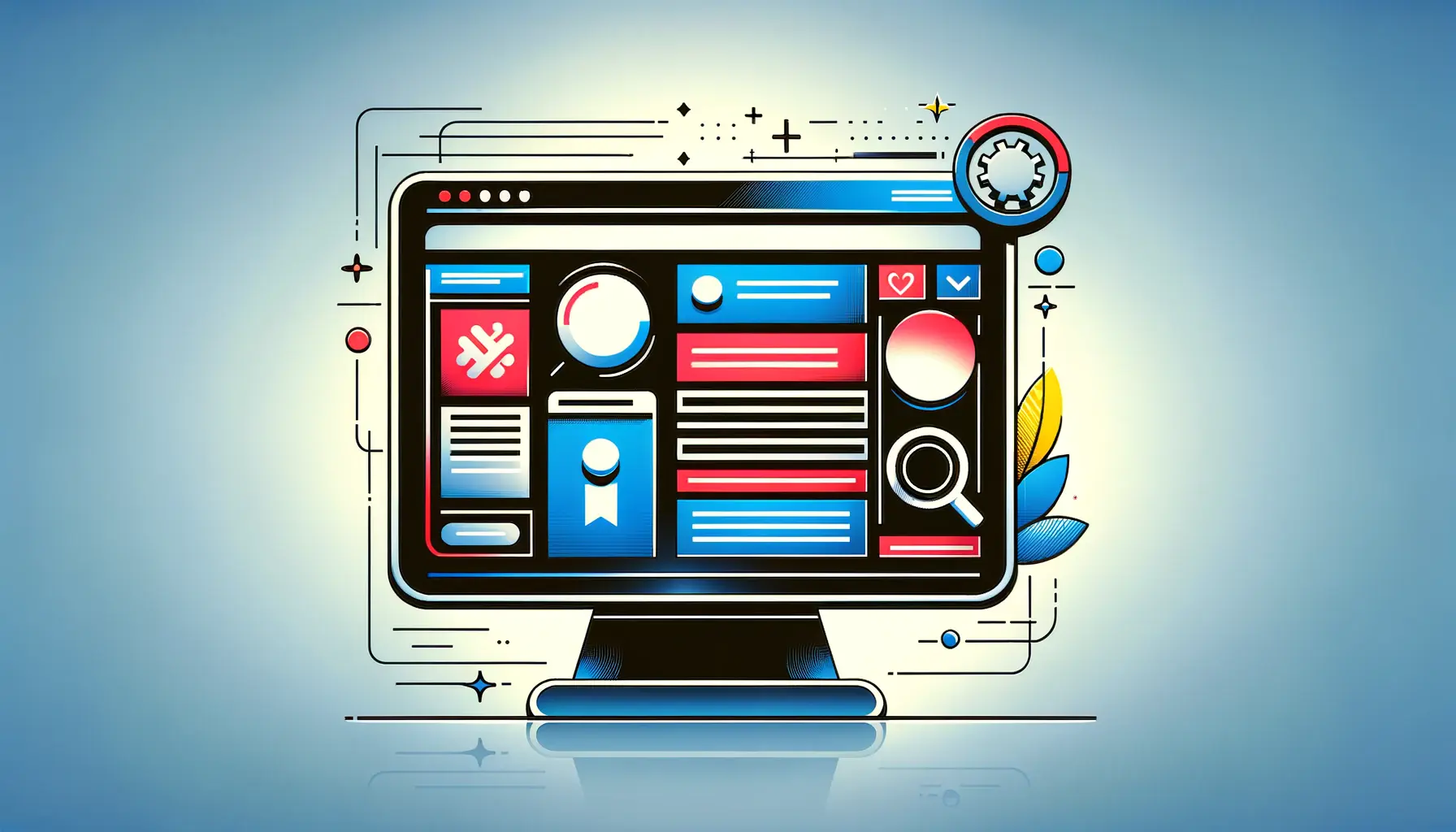Designing user-friendly websites for people with disabilities is not just a matter of compliance or social responsibility; it’s a testament to inclusive design that benefits all users.
The digital world is increasingly becoming a vital space for communication, work, education, and entertainment.
Ensuring that websites are accessible to everyone, including those with disabilities, enhances usability and provides equal access to information and services.
This approach to web design not only opens up opportunities for individuals with disabilities but also reflects on the inclusivity and values of the organizations behind these websites.
User-friendly websites cater to a wide range of disabilities, including visual, auditory, physical, speech, cognitive, and neurological disabilities.
The main keyword ‘User-Friendly’ in the context of web accessibility means creating websites that are easy to navigate, understand, and interact with, regardless of the user’s abilities.
By focusing on accessibility, designers and developers can create digital experiences that are more inclusive, reaching a wider audience and improving the overall user experience.
- Understanding Web Accessibility
- Strategies for Enhancing Website Usability
- Implementing Accessible Media and Technology
- Legal and Ethical Considerations in Web Accessibility
- Designing for Cognitive and Neurological Disabilities
- Engaging Users Through Inclusive Content and Interaction
- Future Trends in Web Accessibility
- Embracing Inclusivity: The Path Forward in Web Accessibility
- User-Friendly Web Accessibility: FAQs
Understanding Web Accessibility
Web accessibility is the practice of making websites usable by people of all abilities and disabilities.
When sites are correctly designed, developed, and edited, all users can have equal access to information and functionality.
This includes ensuring that web content is accessible to people with disabilities who may use assistive technologies such as screen readers, keyboard-only navigation, or voice recognition software to navigate the internet.
Accessibility involves a wide range of considerations, from the color contrast on a webpage to the structure of the content and the way it’s presented.
For instance, providing alternative text for images helps users who rely on screen readers to understand what is visually displayed.
Similarly, ensuring that websites can be navigated using a keyboard alone makes them accessible to users with physical disabilities who cannot use a mouse.
Key Principles of Accessible Design
The Web Content Accessibility Guidelines (WCAG) outline several key principles for creating accessible websites.
These principles are known as POUR: Perceivable, Operable, Understandable, and Robust.
‘Perceivable’ means that users must be able to perceive the information being presented (it can’t be invisible to all of their senses).
‘Operable’ means that users must be able to operate the interface (the interface cannot require interaction that a user cannot perform).
‘Understandable’ means that users must be able to understand the information as well as the operation of the user interface (the content or operation cannot be beyond their understanding).
Lastly, ‘Robust’ means that users must be able to access the content as technologies advance (as users adopt newer technologies, the content should remain accessible).
By adhering to these principles, web designers and developers can create more accessible and user-friendly websites.
This not only benefits users with disabilities but also provides a better web experience for all users.
Implementing accessible design practices can improve site navigation, speed up loading times, and ultimately lead to higher satisfaction and retention rates among visitors.
Incorporating accessibility into web design from the outset is more effective and less costly than making retroactive changes.
Strategies for Enhancing Website Usability
Enhancing the usability of websites for people with disabilities involves implementing a variety of strategies that cater to diverse needs.
These strategies ensure that websites are not only compliant with legal standards but also genuinely accessible and enjoyable for all users.
By focusing on key areas such as navigation, content presentation, and interactive elements, developers can create websites that are both functional and inclusive.
Effective accessibility strategies are grounded in understanding the unique challenges faced by users with different disabilities.
This understanding informs the design and development process, leading to the creation of websites that are accessible by everyone.
Navigation and Structure
Clear navigation and a well-organized structure are fundamental to creating a user-friendly website.
Users with disabilities, particularly those using screen readers or keyboard navigation, benefit significantly from a logical flow and easy-to-understand navigation mechanisms.
Here are some effective practices:
- Use semantic HTML to structure content, making it easier for assistive technologies to interpret the page.
- Ensure that all interactive elements are keyboard accessible.
- Provide skip links to allow users to bypass repetitive content and navigate directly to the main content.
- Use headings and labels to structure content and guide users through the site.
Content Presentation
The way content is presented on a website can greatly affect its accessibility.
Text size, color contrast, and the use of images and multimedia all play a role in how easily users can access information.
To enhance content presentation:
- Ensure sufficient contrast between text and background colors to aid users with visual impairments.
- Use resizable text that does not lose its structure when magnified, accommodating users with low vision.
- Provide alternative text for images and descriptive captions for videos to ensure that information is accessible to users who cannot see or hear multimedia content.
- Avoid using color alone to convey information, as this can be problematic for users who are color blind.
Interactive Elements
Interactive elements, such as forms, buttons, and links, are integral to the user experience on many websites.
Making these elements accessible is crucial for ensuring that all users can interact with the site effectively.
Consider the following guidelines:
- Ensure that all form inputs have associated labels that are clearly identified.
- Make sure that buttons and links are descriptive and convey the action or destination they lead to.
- Provide feedback for interactive elements, such as indicating when a button has been pressed or when a form field is missing required information.
Adopting a user-centered design approach, involving users with disabilities in the testing phase, can provide invaluable insights into the usability of a website.
Implementing Accessible Media and Technology
Incorporating media and technology in a way that enhances accessibility is crucial for creating an inclusive digital environment.
As websites increasingly rely on multimedia content and advanced technologies to engage users, ensuring that these elements are accessible to people with disabilities is essential.
This involves adopting standards and practices that make media content usable for everyone, including those who rely on assistive technologies.
Accessible media and technology not only benefit users with disabilities but also improve the overall user experience by making content more versatile and adaptable to different user needs and preferences.
Accessible Media Content
Media content, such as images, videos, and audio, enriches the user experience but poses accessibility challenges if not properly optimized.
To make media content accessible:
- Provide alternative text for images that convey the same message or function as the image itself.
- Offer captions and transcripts for video and audio content, ensuring that users who are deaf or hard of hearing can access the information.
- Use audio descriptions to describe important visual details in videos for users who are blind or have low vision.
Assistive Technologies and Compatibility
Assistive technologies, such as screen readers, magnification software, and speech recognition tools, enable users with disabilities to access and interact with digital content.
Ensuring compatibility with these technologies is a key aspect of web accessibility.
To achieve this:
- Adopt web standards and best practices, such as those outlined in the WCAG, to ensure compatibility with current and future assistive technologies.
- Test your website with various assistive technologies to identify and address any issues that may hinder accessibility.
- Stay informed about advancements in assistive technologies and web standards to continually improve website accessibility.
Technological Innovations in Accessibility
The field of web accessibility is continually evolving, with new technologies and approaches being developed to address the diverse needs of users with disabilities.
Innovations such as voice recognition software, AI-driven accessibility tools, and advanced screen readers are making the web more accessible than ever.
Embracing these technologies can significantly enhance the accessibility of a website, making it more inclusive and user-friendly for everyone.
By integrating accessible media content, ensuring compatibility with assistive technologies, and keeping abreast of technological innovations, website owners and developers can create digital experiences that are truly inclusive.
This not only benefits users with disabilities but also contributes to a more accessible and equitable internet for all.
Ensuring that your website is accessible to people with disabilities is not just a legal requirement in many jurisdictions but also a best practice that enhances the overall user experience.
Legal and Ethical Considerations in Web Accessibility
Web accessibility is not only a matter of good design and development practice but also a legal and ethical obligation.
Around the world, legislation and policies require websites, especially those of public institutions and services, to be accessible to people with disabilities.
These legal frameworks are designed to ensure that the digital world is as inclusive and equitable as the physical one, preventing discrimination against individuals with disabilities.
Understanding the legal and ethical considerations surrounding web accessibility is crucial for website owners and developers.
It helps in creating digital environments that are not just compliant with laws but also promote inclusivity and respect for all users.
Global Web Accessibility Laws
Several countries have enacted laws and regulations to enforce web accessibility.
For example, the Americans with Disabilities Act (ADA) in the United States, the Accessibility for Ontarians with Disabilities Act (AODA) in Canada, and the European Union’s Directive on the Accessibility of Websites and Mobile Applications are just a few examples of legal frameworks that mandate web accessibility for public sector bodies and, in some cases, private sector businesses.
These laws typically reference WCAG as the standard for web accessibility, requiring websites to meet specific criteria to ensure they are accessible to people with disabilities.
Non-compliance with these laws can result in legal action, fines, and damage to an organization’s reputation.
More importantly, it can prevent a significant portion of the population from accessing vital services and information.
Ethical Implications of Web Accessibility
Beyond legal requirements, there are strong ethical reasons for making websites accessible.
Web accessibility is a matter of social justice, ensuring that all individuals, regardless of their abilities, have equal access to information and services.
It reflects a commitment to diversity, equity, and inclusion, values that are increasingly important in today’s society.
From an ethical standpoint, web accessibility should be considered a fundamental right.
It enables people with disabilities to participate fully in society, access education and employment opportunities, and enjoy a level of independence that might otherwise be unattainable.
Best Practices for Compliance and Ethics
To ensure compliance with legal standards and uphold ethical considerations, website owners and developers should:
- Regularly audit their websites for accessibility issues using automated tools and manual testing.
- Involve people with disabilities in the design and testing process to gain insights into real-world accessibility challenges.
- Provide training for web developers and content creators on accessibility principles and best practices.
- Adopt a proactive approach to web accessibility, integrating it into the development process from the start rather than treating it as an afterthought.
By adhering to legal requirements and embracing the ethical imperative of web accessibility, organizations can create websites that are not only compliant but also genuinely inclusive.
This commitment to accessibility demonstrates a respect for all users and contributes to a more equitable digital landscape.
Accessibility should be seen as an ongoing commitment rather than a one-time effort. Regular updates and continuous improvement are essential for maintaining an accessible web presence.
Designing for Cognitive and Neurological Disabilities
Designing websites to be accessible for people with cognitive and neurological disabilities involves understanding the vast range of challenges these users may face.
Cognitive disabilities can include, but are not limited to, dyslexia, autism, attention deficit hyperactivity disorder (ADHD), and memory impairments.
Neurological disabilities encompass conditions like epilepsy, which can be triggered by certain visual effects on websites.
Making web content accessible to users with these disabilities requires thoughtful design and development strategies that accommodate their unique needs.
Creating an inclusive digital environment for users with cognitive and neurological disabilities not only enhances their web experience but also broadens the reach of the content, making it more universally accessible.
Simplifying Content and Navigation
For users with cognitive disabilities, complex layouts and navigation can be overwhelming.
Simplifying the user interface and content structure can significantly improve their web experience.
Here are some strategies:
- Use clear, concise language and avoid unnecessary jargon or technical terms.
- Organize content using headings, lists, and bullet points to break up text and make it easier to digest.
- Provide clear instructions and feedback, especially for interactive elements like forms and quizzes.
- Implement consistent navigation patterns and predictable layouts to reduce cognitive load.
Supporting Users with Neurological Disabilities
For users with neurological disabilities, certain design elements can be problematic.
To create a safer and more comfortable browsing experience:
- Avoid using flashing lights or strobing effects that could trigger seizures in individuals with photosensitive epilepsy.
- Provide options to stop, pause, or hide animations and auto-playing videos that can be distracting or cause discomfort.
- Ensure that interactive elements do not require precise movements, accommodating users with motor difficulties.
Utilizing Assistive Technologies and Adaptive Strategies
Assistive technologies and adaptive strategies play a crucial role in making the web accessible to users with cognitive and neurological disabilities.
This includes:
- Text-to-speech software for users with reading difficulties.
- Customizable user interfaces that allow for adjustments in color, font size, and spacing to suit individual needs.
- Memory aids, such as breadcrumb trails and session reminders, to assist users with short-term memory impairments.
By incorporating these design considerations and technologies, websites can become more accessible to users with cognitive and neurological disabilities, ensuring that the web remains an inclusive space for everyone.
This approach not only benefits users with specific disabilities but also improves the overall usability and user experience of the web for all visitors.
Inclusive design benefits everyone, not just those with disabilities. By considering the needs of users with cognitive and neurological disabilities, websites can become more user-friendly, intuitive, and accessible to a broader audience.
Engaging Users Through Inclusive Content and Interaction
Creating an inclusive digital environment extends beyond technical accessibility features.
It involves producing content and interactive experiences that resonate with a diverse audience, including those with disabilities.
Engaging users through inclusive content and interaction means considering the variety of ways people perceive, understand, and interact with digital content.
This approach not only makes websites more accessible but also enriches the user experience for everyone.
Inclusive content and interaction design recognizes the importance of diversity and seeks to provide content that is meaningful and accessible to people with a wide range of abilities, preferences, and cultural backgrounds.
Culturally Inclusive Content
Culturally inclusive content acknowledges and respects the diversity of the website’s audience.
This includes using language, images, and examples that reflect a variety of cultural backgrounds and experiences.
To create culturally inclusive content:
- Use inclusive language that avoids stereotypes and respects all users.
- Include diverse imagery and examples that represent a broad spectrum of communities.
- Consider the cultural context of your content, ensuring it is appropriate and respectful to all audiences.
Interactive Experiences for All
Interactive experiences, such as online forms, quizzes, and games, should be designed with accessibility in mind.
This ensures that all users, regardless of their abilities, can participate fully.
To design accessible interactive experiences:
- Ensure that all interactive elements are keyboard navigable and compatible with assistive technologies.
- Provide clear instructions and feedback, making it easy for users to understand how to participate and what to expect.
- Offer alternatives for time-based activities, allowing users who need more time to complete tasks without penalty.
Empowering Users with Customization Options
Empowering users with the ability to customize their experience on a website can significantly enhance accessibility and usability.
Customization options might include:
- Allowing users to adjust text size, contrast, and color settings to accommodate visual preferences and needs.
- Providing alternatives for audio and video content, such as captions, transcripts, and sign language interpretation.
- Enabling users to control animation and auto-play features to prevent distractions or discomfort.
By engaging users through inclusive content and interaction, websites can create a more welcoming and accessible digital space.
This commitment to inclusivity not only benefits users with disabilities but also enhances the overall quality and appeal of the website, fostering a sense of community and belonging among a diverse audience.
Inclusivity in digital content and interaction design is a continuous journey, requiring ongoing effort, evaluation, and adaptation to meet the evolving needs of all users.
Future Trends in Web Accessibility
The landscape of web accessibility is continually evolving, driven by technological advancements, legal changes, and a growing awareness of the importance of inclusivity.
As we look to the future, several trends are likely to shape the way websites are designed and developed to ensure they are accessible to everyone, including people with disabilities.
Embracing these trends will not only help in meeting legal and ethical obligations but also in enhancing the user experience for a broader audience.
Staying ahead of these trends is crucial for web designers, developers, and content creators who are committed to building a more inclusive digital world.
Advancements in Artificial Intelligence and Machine Learning
Artificial intelligence (AI) and machine learning are set to play a significant role in improving web accessibility.
These technologies can automate the creation of accessible features, such as generating alternative text for images or providing real-time captioning for videos.
AI can also assist in identifying and fixing accessibility issues on websites, making the process more efficient and comprehensive.
As AI and machine learning technologies become more sophisticated, their potential to enhance web accessibility will continue to grow, offering new ways to address complex accessibility challenges.
Increased Legal and Regulatory Focus
Globally, there is an increasing focus on legal and regulatory requirements for web accessibility.
This trend is expected to continue, with more countries adopting and enforcing web accessibility laws.
As a result, compliance will become an even more critical consideration for website owners and developers, driving the adoption of accessibility best practices across the digital landscape.
This increased legal focus underscores the importance of proactive accessibility measures, ensuring that websites are designed with inclusivity in mind from the outset.
Greater User Involvement in Design and Testing
User involvement is key to creating accessible and user-friendly websites.
In the future, we can expect to see a greater emphasis on involving users with disabilities in the design and testing phases of web development.
This approach ensures that accessibility solutions are grounded in the real-world experiences and needs of users, leading to more effective and meaningful outcomes.
Engaging users with disabilities not only improves accessibility but also fosters a more inclusive design process, where diverse perspectives are valued and incorporated.
Universal Design Principles
The concept of universal design, which advocates for creating products and environments that are usable by all people to the greatest extent possible, will continue to influence web accessibility.
Applying universal design principles to web development ensures that websites are inherently accessible, reducing the need for specialized adaptations.
As universal design becomes more integrated into web development practices, it will contribute to a more inclusive internet, where accessibility is a fundamental aspect of the user experience.
The future of web accessibility is promising, with advancements in technology, regulation, and design practices paving the way for more inclusive digital experiences.
By staying informed about these trends and incorporating them into web development efforts, we can contribute to a more accessible and equitable digital world for everyone.
Assuming that accessibility is only about compliance is a misconception. True accessibility is about creating an inclusive and equitable user experience for all.
Embracing Inclusivity: The Path Forward in Web Accessibility
Creating user-friendly websites for people with disabilities is more than a technical challenge; it’s a commitment to inclusivity and equality.
This journey towards web accessibility is not just about adhering to standards or avoiding legal repercussions; it’s about recognizing the value of every individual’s access to digital spaces.
As we’ve explored the various facets of web accessibility, from legal and ethical considerations to the future trends that will shape its evolution, it’s clear that this is a dynamic field that requires ongoing attention, innovation, and empathy.
The Heart of User-Friendly Design
At the core of user-friendly design is the understanding that accessibility benefits everyone.
By adopting principles of universal design and focusing on the user experience, web developers and designers can create digital environments that are not only compliant with accessibility standards but are also more intuitive and enjoyable for all users.
This approach not only enhances the functionality of websites but also contributes to a more inclusive society where information, services, and opportunities are accessible to everyone, regardless of their abilities.
Collaboration and Continuous Improvement
The path to creating user-friendly websites for people with disabilities is marked by collaboration and continuous improvement.
Engaging with users with disabilities, leveraging advancements in technology, and staying abreast of legal requirements are all crucial steps in this journey.
However, the most significant progress is made when these efforts are combined with a genuine commitment to understanding and meeting the diverse needs of all users.
This collaborative approach not only leads to more accessible websites but also fosters a culture of inclusivity and respect within the digital community.
- Engage with users with disabilities to understand their needs and preferences.
- Leverage AI and machine learning to automate and enhance accessibility features.
- Stay informed about legal requirements and best practices in web accessibility.
- Adopt a mindset of continuous improvement, regularly updating and testing websites for accessibility.
Looking Ahead: A More Accessible Future
The future of web accessibility is bright, with technological innovations and a growing awareness of inclusivity paving the way for more accessible digital experiences.
As we look ahead, the challenge for web developers, designers, and content creators is to continue pushing the boundaries of what’s possible, making the web a welcoming place for everyone.
By embracing the principles of accessibility and inclusivity, we can ensure that the digital world reflects the diversity and richness of the human experience, making it truly user-friendly for people with disabilities and beyond.
In conclusion, creating user-friendly websites for people with disabilities is an ongoing journey that requires dedication, innovation, and empathy.
By focusing on inclusivity, leveraging technology, and fostering collaboration, we can build a digital world that is accessible and enjoyable for everyone.
This commitment to web accessibility not only enhances the user experience but also contributes to a more equitable and inclusive society.
Quality web design is key for a great website! Check out our service page to partner with an expert web design agency.
User-Friendly Web Accessibility: FAQs
Explore common questions about creating user-friendly websites for people with disabilities, offering insights into best practices and considerations for inclusive web design.
An accessible website provides equal access and opportunities to people with disabilities, incorporating features like alt text for images, keyboard navigation, and sufficient color contrast.
Use high contrast colors, provide alt text for images, and ensure your website is navigable with screen readers to enhance usability for visually impaired users.
The key principles are perceivable, operable, understandable, and robust (POUR), ensuring websites are accessible and usable by everyone, including those with disabilities.
Web accessibility improves the overall user experience, making websites more navigable, faster, and easier to use for everyone, not just those with disabilities.
Yes, accessible websites often rank higher in search engines due to their improved usability, structure, and content clarity, benefiting SEO.
Automated tools and manual testing by users with disabilities can help identify and address accessibility issues on websites.
Regularly reviewing and updating your website ensures ongoing compliance with accessibility standards and addresses new or overlooked issues.
Legal standards like the ADA in the US and the AODA in Canada require websites to be accessible, often referencing WCAG guidelines for compliance.