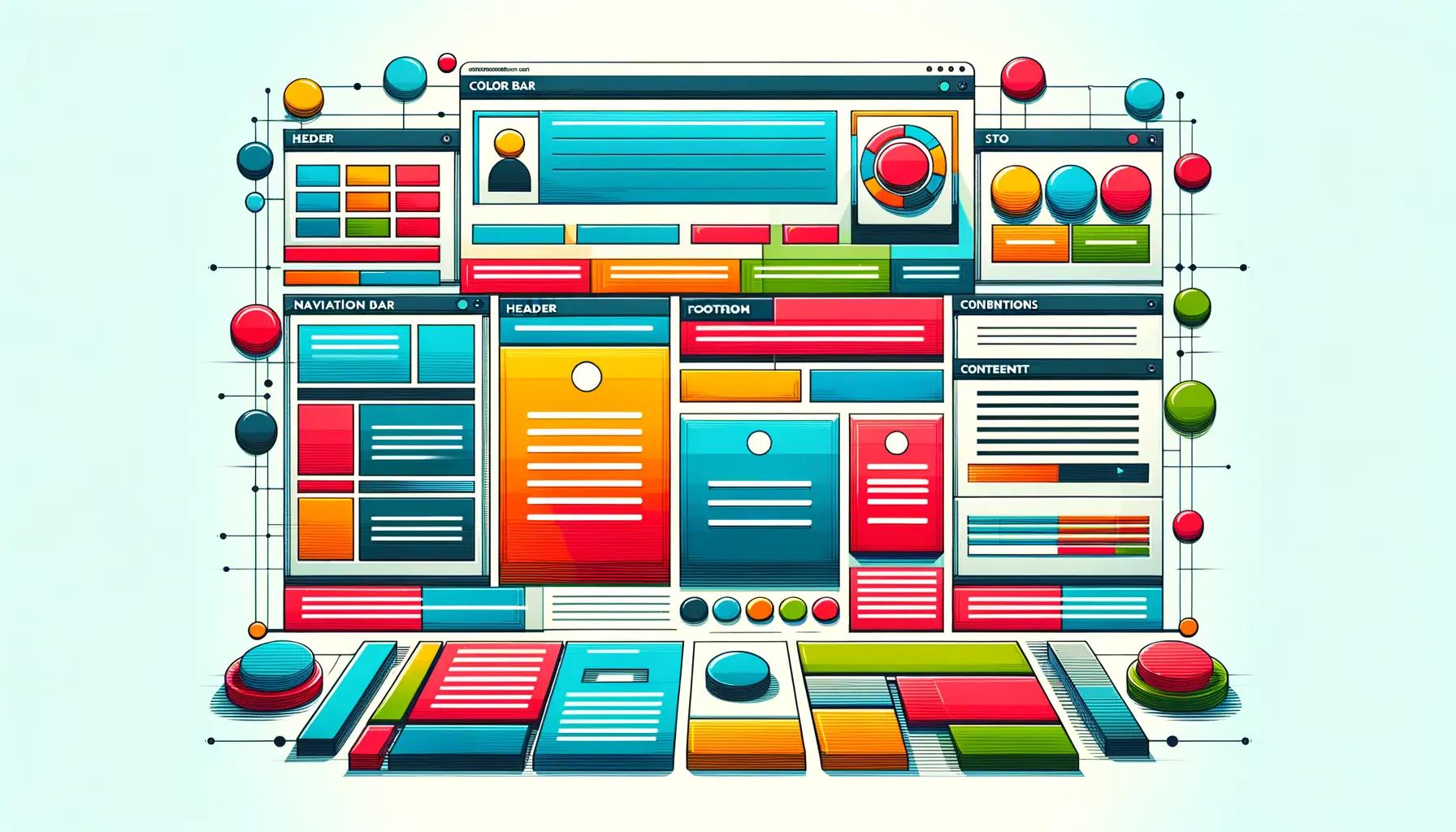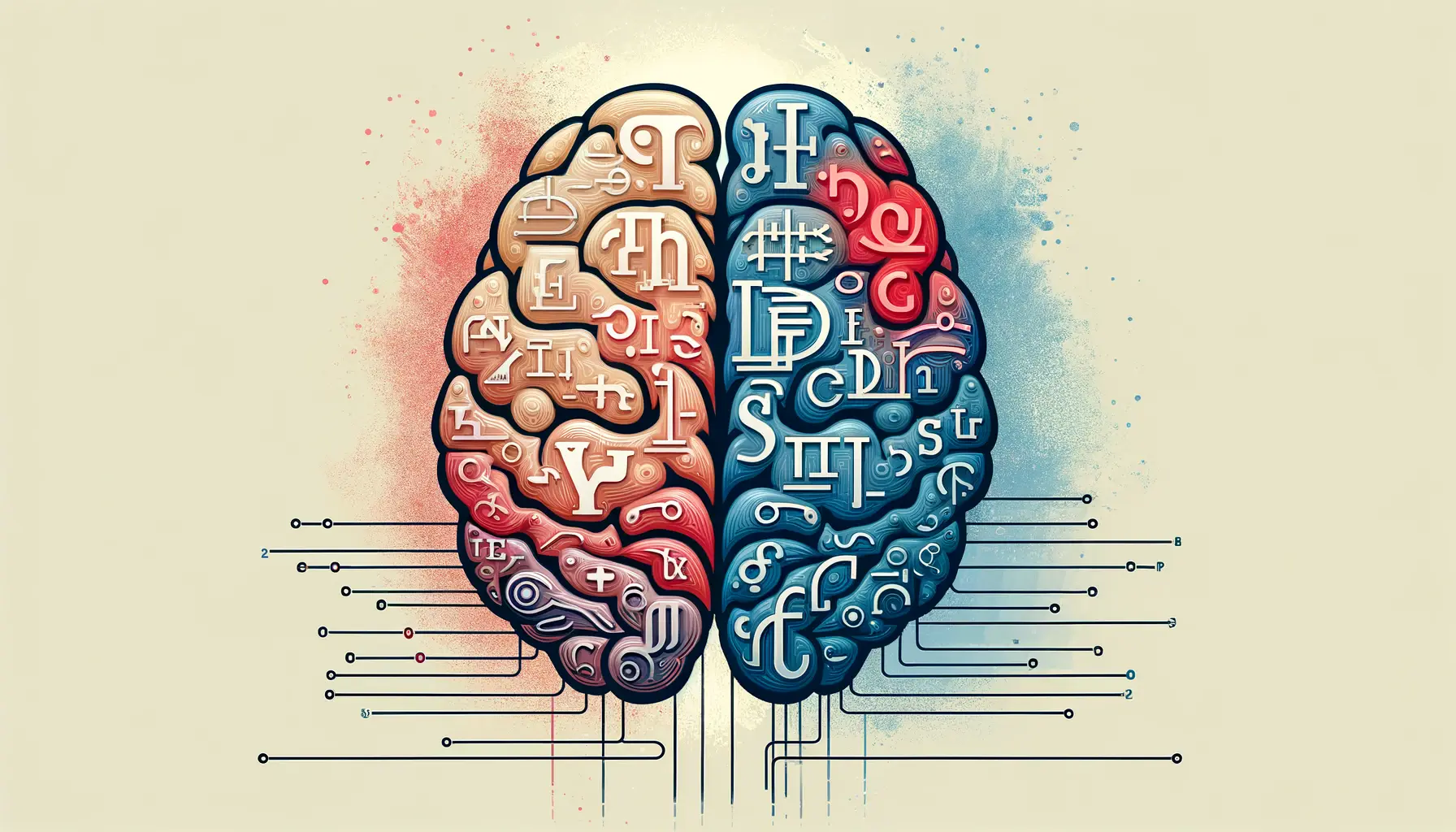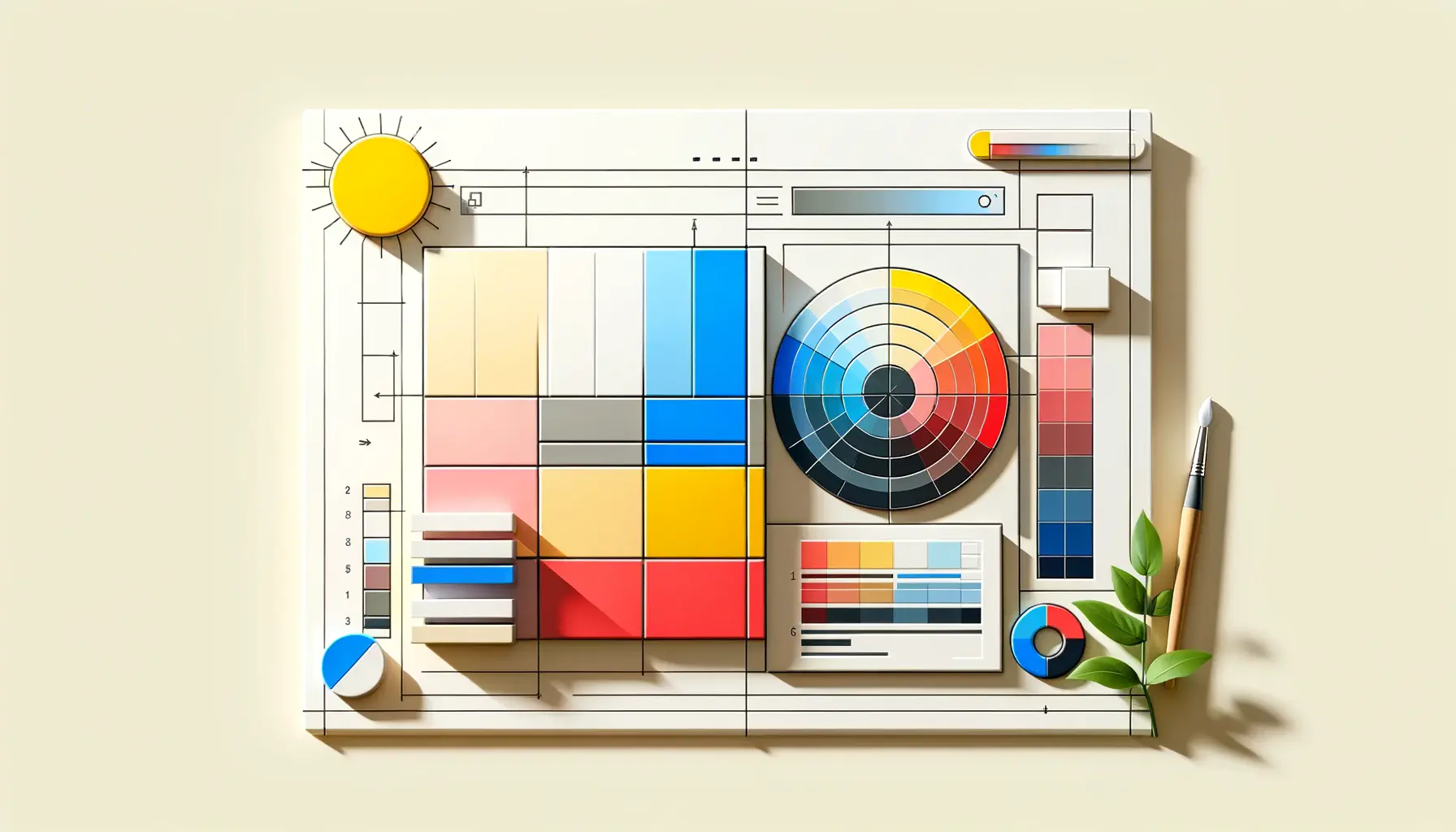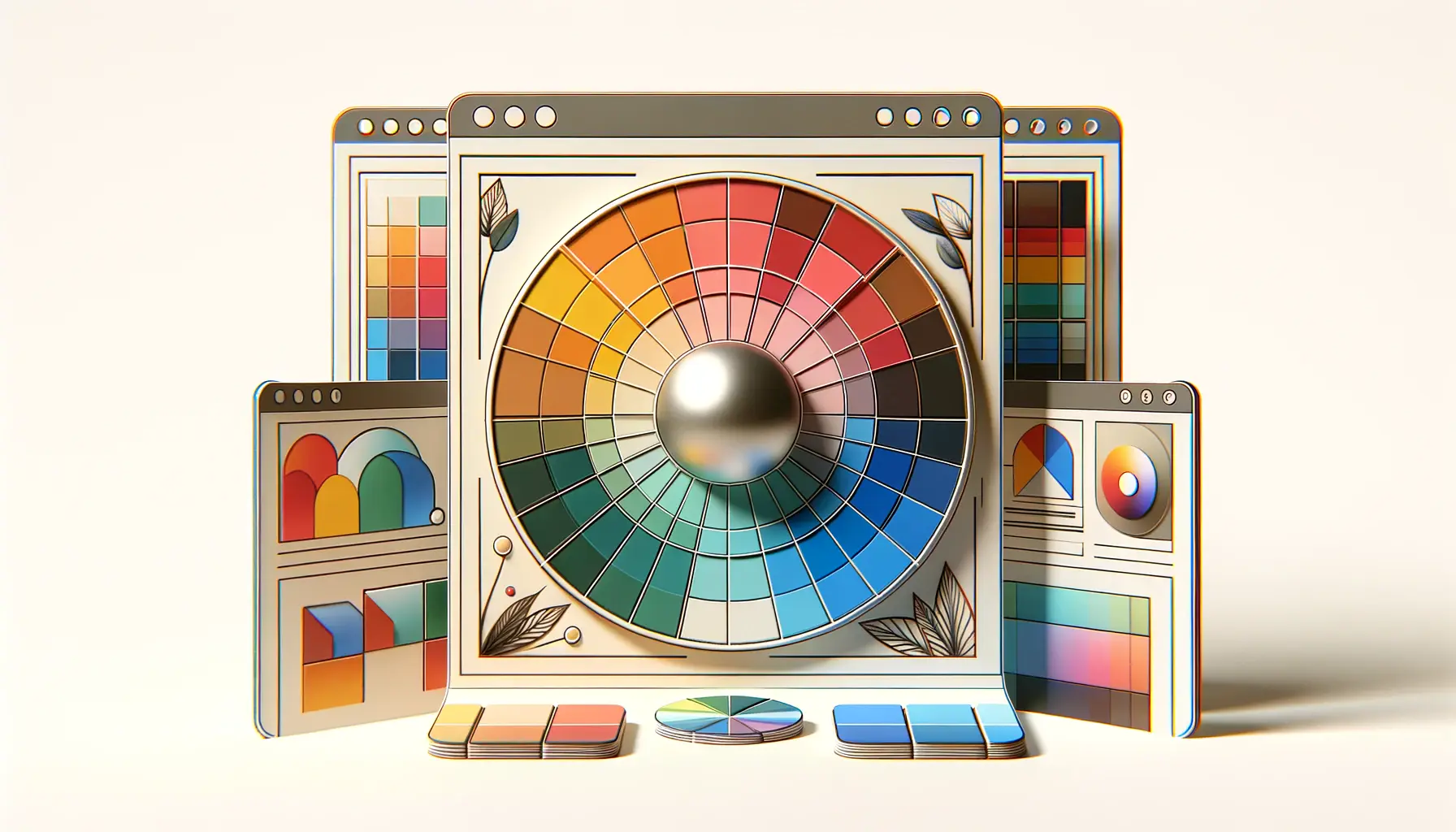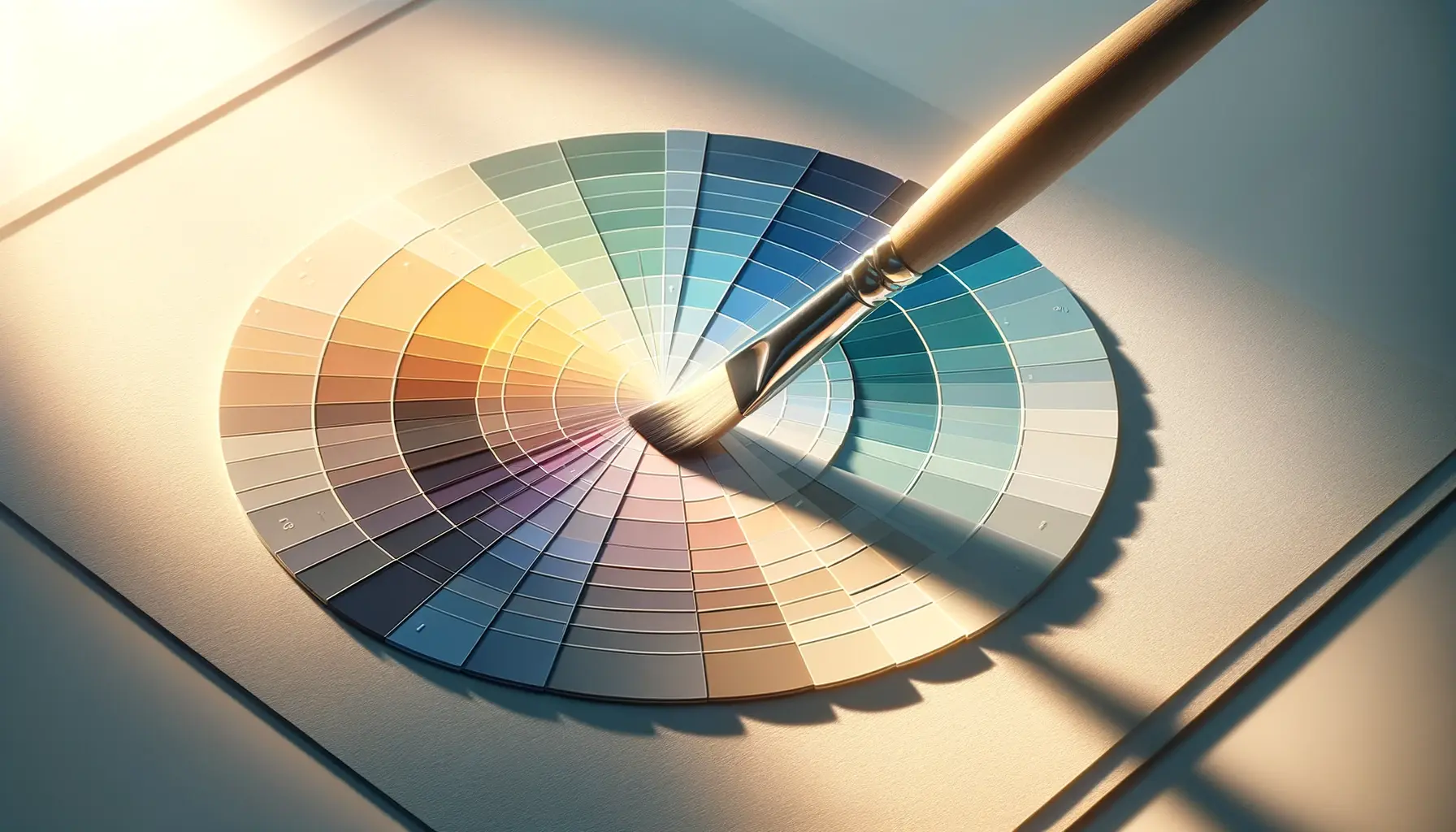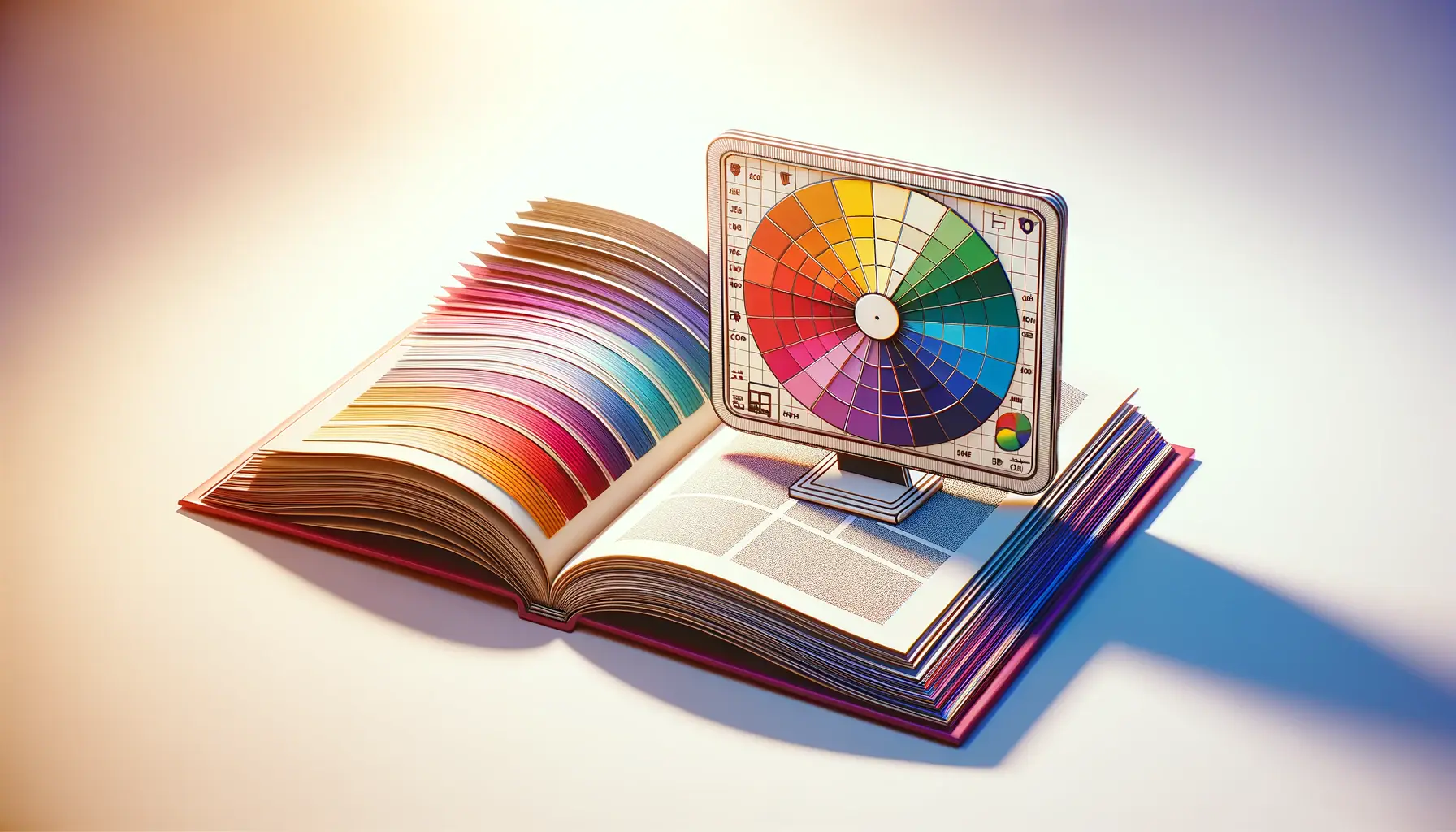The digital landscape is a vast expanse of information, services, and products, all vying for the attention of users.
In this crowded space, the ability to guide users efficiently through a website or application is not just an advantage; it’s a necessity.
This is where the application of color theory becomes a game-changer.
Color theory, a cornerstone of visual design, offers a powerful toolkit for enhancing user navigation.
It’s not merely about aesthetics; it’s about utilizing colors to create a seamless, intuitive user experience.
Understanding how users interact with digital interfaces allows designers to employ color strategically to direct attention, convey information, and even influence emotions.
The main keyword here, “user,” is central to our discussion.
It emphasizes the focus on the user’s experience, preferences, and behaviors.
By integrating color theory techniques into web design, designers can significantly improve how users navigate through a site, making the process more intuitive, efficient, and enjoyable.
- Understanding Color Theory Basics
- Implementing Color in Navigation Design
- Optimizing Navigation for Usability
- Color and Brand Identity in Navigation
- Adapting Color Schemes for Different User Groups
- Advanced Techniques in Color Navigation
- Future Trends in Color and Navigation Design
- Conclusion: Navigating the Future with Color
- FAQs on Enhancing User Navigation with Color Theory
Understanding Color Theory Basics
The Psychology of Color
Before diving into the application of color theory in user navigation, it’s crucial to grasp the basics of color psychology.
Colors have the power to evoke emotions, convey messages, and influence decisions.
For instance, blue is often associated with trust and stability, making it a popular choice for financial institutions.
Understanding these associations allows designers to create an emotional connection with the user, guiding their journey on the website or app.
Moreover, the psychological impact of color extends to user behavior.
Certain colors can increase visibility and draw attention to key navigation elements, such as call-to-action buttons or links.
This strategic use of color can enhance user engagement and improve the overall usability of a digital interface.
Color Harmony and Contrast
Harmony and contrast are fundamental principles in color theory that play a pivotal role in user navigation.
Color harmony creates a visually appealing and cohesive look, which can make a website more attractive and easier to use.
By using a harmonious color palette, designers can ensure that the navigation elements are integrated smoothly into the overall design, providing a more pleasant user experience.
Contrast, on the other hand, is essential for making navigation elements stand out.
High contrast between the background and the navigation items can significantly improve readability and visibility.
This is particularly important for users with visual impairments.
Effective use of contrast can guide users’ attention to the most important parts of the page, facilitating easier and quicker navigation.
Employing color harmony and contrast effectively can transform user navigation into an intuitive and engaging experience.
Implementing Color in Navigation Design
The strategic implementation of color in navigation design is not just about choosing the right shades; it’s about using those colors to create a pathway for the user.
This section explores how color can be utilized to enhance navigational cues and improve user orientation within a digital space.
Highlighting Navigation Elements
One of the primary roles of color in navigation design is to highlight key navigation elements.
This can be achieved through:
- Color differentiation: Using distinct colors to differentiate navigation elements from the rest of the website or app. This helps users identify actionable items quickly.
- Hover states: Changing the color of navigation elements on hover can indicate to users that an element is clickable, improving the interactivity of the user interface.
These techniques ensure that navigation elements are easily identifiable, reducing user effort and enhancing the overall navigational experience.
Creating Visual Hierarchies
Color is a powerful tool for creating visual hierarchies in web design.
By employing different colors, designers can:
- Draw attention to primary navigation elements, making them stand out against secondary or tertiary items.
- Use color gradients or shades to indicate the level of importance or to organize navigation elements into groups.
This hierarchical structure guides users through the interface, simplifying the decision-making process and making the site more intuitive to navigate.
Utilizing Color for Feedback
Feedback is a crucial aspect of user navigation, and color can play a significant role in providing it.
For example:
- Success and error messages: Green for success and red for errors can instantly communicate the outcome of an action to the user.
- Progress indicators: Using color changes or animations to indicate loading progress or the completion of a step can keep users informed and engaged.
This use of color not only enhances the functionality of the navigation but also contributes to a more dynamic and responsive user experience.
Incorporating color strategically within navigation design not only aids in user orientation but also enriches the interactive quality of the digital environment.
Optimizing Navigation for Usability
Optimizing navigation for usability involves more than just an intuitive layout; it requires a thoughtful application of color to guide and inform user interactions.
This part delves into how color can be used to enhance usability, making navigation not only user-friendly but also accessible to all users.
Accessibility is a critical aspect of web design, ensuring that digital products are usable by everyone, including those with disabilities.
Color choice plays a significant role in this, as it can either aid or hinder the navigability of a website or application.
Enhancing Readability with Color
Readability is paramount for a positive user experience.
Colors that contrast well with the background can make text more legible, which is especially important for navigation menus and links.
Here are ways to enhance readability:
- Choosing colors with high contrast ratios according to WCAG (Web Content Accessibility Guidelines) standards ensures that text is easily readable by users with visual impairments.
- Using color to differentiate link text from regular text, without relying solely on color, helps users identify clickable items.
Using Color to Signal Interactivity
Colors can signal interactivity, guiding users towards clickable elements.
Effective strategies include:
- Applying distinct colors for buttons and links to set them apart from non-interactive elements.
- Utilizing subtle color changes on hover or focus to indicate an element’s interactivity, enhancing the user’s understanding of what actions can be taken.
Supporting Navigation with Color Cues
Color cues can support navigation by subtly guiding users through a website or app.
Implementing color cues involves:
- Using consistent color schemes for similar types of navigation across the platform, aiding in user memory and recognition.
- Employing color coding to categorize information, making it easier for users to navigate through different sections or topics.
By optimizing navigation with these color theory principles, designers can create more usable, accessible, and intuitive digital experiences.
This not only benefits users by making information more accessible but also supports the overall success of the digital product by enhancing user satisfaction and engagement.
Proper application of color enhances usability, making digital environments more intuitive and accessible to a broader audience.
Color and Brand Identity in Navigation
Color is a critical component of brand identity, serving as a visual representation of a company’s values, personality, and positioning.
When it comes to navigation design, integrating brand colors effectively can enhance user experience by fostering familiarity and trust.
This section explores the intersection of color, brand identity, and navigation, highlighting how to leverage this relationship to improve user navigation.
Integrating brand colors into navigation elements not only strengthens brand recognition but also creates a cohesive visual experience across different platforms.
Here’s how to achieve this:
Consistency Across Platforms
Maintaining color consistency across all digital platforms is essential for brand recognition.
Users should be able to immediately associate the colors used in navigation elements with your brand, whether they are on your website, mobile app, or social media pages.
Consistent use of brand colors helps in:
- Building a strong visual identity that users can easily recognize.
- Enhancing the overall aesthetic appeal of the digital product, making it more inviting and professional.
Emotional Connections Through Color
Colors evoke emotions, and using your brand’s colors in navigation can help establish an emotional connection with users.
This connection can influence how users perceive your brand and interact with your digital products.
Strategies include:
- Choosing navigation colors that reflect your brand’s personality and values, thereby reinforcing your brand message.
- Using color to create a mood that aligns with the user experience you aim to deliver, whether it’s calm and reassuring or vibrant and energetic.
Highlighting Key Navigation Paths
Brand colors can be used to highlight key navigation paths, guiding users towards desired actions or important content.
This not only improves navigability but also aligns user actions with business objectives.
Effective techniques involve:
- Using accent colors to draw attention to primary calls-to-action, such as sign-up or purchase buttons.
- Applying subtle variations of the brand color palette to differentiate between navigation levels or categories, aiding in user orientation.
By thoughtfully incorporating brand colors into navigation design, businesses can enhance user navigation while reinforcing their brand identity.
This strategic alignment between brand and usability can significantly impact user engagement and loyalty, making color an invaluable tool in the digital design toolkit.
Leveraging brand colors in navigation not only enhances usability but also strengthens brand identity and user engagement.
Adapting Color Schemes for Different User Groups
Understanding the diversity of user preferences and needs is crucial in designing effective navigation.
Different user groups may respond to color schemes in unique ways, influenced by cultural, demographic, and psychological factors.
Adapting color schemes to cater to these diverse user groups can significantly enhance the navigational experience, making digital products more inclusive and accessible.
Designing for diversity involves more than just aesthetic appeal; it requires a deep understanding of how different colors are perceived and can influence user behavior.
Here’s how designers can adapt color schemes for various user groups:
Cultural Sensitivity in Color Choices
Colors carry different meanings across cultures.
For instance, while white is associated with purity and weddings in many Western cultures, it is often linked to mourning in some Eastern cultures.
When adapting color schemes, consider:
- Researching cultural associations of colors to ensure they align with the intended message and user expectations.
- Using color palettes that are inclusive and respectful of cultural differences, enhancing the global usability of digital products.
Accessibility for Users with Visual Impairments
Color vision deficiency (CVD) affects a significant portion of the population, making it essential to choose color schemes that are accessible to users with visual impairments.
Strategies for inclusivity include:
- Ensuring high contrast between text and background colors to aid readability for users with color blindness.
- Using patterns or icons in addition to color to convey information, ensuring that navigation is accessible to all users.
Age-Appropriate Color Schemes
Different age groups may have varying preferences and requirements for color.
For example, brighter, more saturated colors may appeal to younger audiences, while older users might prefer subtler, more muted palettes.
To cater to these differences, designers should:
- Consider the target demographic when selecting color schemes, ensuring they are appropriate and appealing to the intended user group.
- Adjust color saturation and brightness to enhance visibility and readability for older users, who may have decreased color perception.
By adapting color schemes to meet the needs of different user groups, designers can create more inclusive and effective navigation systems.
This not only improves the user experience for a broader audience but also demonstrates a commitment to diversity and accessibility in digital design.
Adapting color schemes for diverse user groups enhances inclusivity and ensures a positive navigational experience for all users.
Advanced Techniques in Color Navigation
As digital interfaces become more sophisticated, designers are exploring advanced techniques in color navigation to enhance user experience.
These innovative approaches go beyond basic color theory, incorporating psychological insights and technological advancements to create intuitive and engaging navigation systems.
This section delves into some of these cutting-edge techniques and how they can be applied to improve navigation.
Dynamic Color Adaptation
Dynamic color adaptation involves changing navigation colors based on user actions or preferences.
This can create a more personalized and responsive user experience.
Techniques include:
- Adjusting navigation colors based on the time of day or user’s location to reduce eye strain or enhance visibility.
- Allowing users to customize navigation color schemes according to their preferences, fostering a sense of control and personalization.
This approach not only enhances usability but also increases user engagement by making the navigation experience more tailored to individual needs.
Color Coding for Complex Information
In environments where users must navigate through complex information, color coding can be a powerful tool.
It simplifies data presentation and helps users find what they need more efficiently.
Applications include:
- Using distinct colors to categorize information, making it easier for users to identify and navigate through different sections or topics.
- Applying color gradients to represent data density or value, aiding in the quick assessment of information.
Color coding enhances the navigability of complex interfaces by breaking down information into more manageable and visually distinct parts.
Interactive Color Feedback
Interactive color feedback uses color changes to provide real-time feedback on user interactions.
This technique can significantly improve navigation by making it more intuitive and informative.
Examples include:
- Changing the color of navigation elements upon selection to confirm the action to the user.
- Using color transitions to indicate the progress of a task or the loading of new content, keeping users informed of the system’s status.
These advanced techniques in color navigation not only improve the functionality and aesthetics of digital products but also enhance the overall user experience.
By thoughtfully integrating these approaches, designers can create more intuitive, engaging, and personalized navigation systems.
Exploring advanced techniques in color navigation can lead to more personalized, intuitive, and engaging user experiences.
Future Trends in Color and Navigation Design
The future of color and navigation design is poised at the intersection of technology, psychology, and art.
As digital experiences become more immersive and user expectations evolve, designers are challenged to innovate and adapt.
This final section explores emerging trends in color and navigation design, offering insights into how they might shape the future of user interfaces.
Augmented Reality and Color Interaction
Augmented reality (AR) offers new dimensions for color interaction in navigation design.
AR applications can overlay digital information onto the real world, and color plays a crucial role in distinguishing between the two.
Future trends may include:
- Using color to anchor digital overlays in the physical environment, enhancing user orientation and interaction.
- Employing color cues to guide users in AR applications, creating more intuitive navigation paths in mixed reality environments.
As AR technology advances, the potential for innovative color applications in navigation design is vast, promising more engaging and intuitive user experiences.
Machine Learning and Color Personalization
Machine learning algorithms offer unprecedented opportunities for personalizing color schemes in navigation design.
By analyzing user data, these algorithms can predict and adapt to individual preferences, creating interfaces that are uniquely tailored to each user.
Future applications might include:
- Automatically adjusting navigation colors based on user behavior and preferences, enhancing the personalization of digital products.
- Using machine learning to optimize color schemes for accessibility, ensuring that navigation is user-friendly for people with visual impairments.
This level of personalization could significantly enhance user satisfaction and engagement, making navigation more intuitive and enjoyable.
Sustainable Design and Color Choices
Sustainability is becoming increasingly important in all areas of design, including digital.
Color choices can impact the energy consumption of displays, particularly on mobile devices.
Future considerations in navigation design might involve:
- Selecting color schemes that are not only aesthetically pleasing but also energy-efficient, reducing the overall carbon footprint of digital products.
- Incorporating eco-friendly design principles into color selection, aligning with broader sustainability goals.
As we look to the future, the role of color in navigation design is set to become even more complex and nuanced.
By embracing these emerging trends, designers can create more effective, engaging, and sustainable digital experiences.
The future of color and navigation design holds exciting possibilities for creating more personalized, immersive, and sustainable user experiences.
Conclusion: Navigating the Future with Color
In the realm of digital design, the role of color extends far beyond mere decoration.
As we’ve explored throughout this article, color is a dynamic and powerful tool for enhancing user navigation, creating intuitive pathways, and fostering emotional connections.
The thoughtful application of color theory techniques not only improves the aesthetic appeal of digital products but also significantly boosts their usability and accessibility.
By prioritizing the user in every aspect of navigation design, we can create digital experiences that are not only visually stunning but also deeply engaging and inclusive.
Empowering Users with Intuitive Design
The future of navigation design lies in its ability to empower users, guiding them through digital spaces with ease and efficiency.
The strategic use of color plays a pivotal role in this, offering clear cues and reducing cognitive load.
As designers, our challenge is to continue exploring innovative ways to integrate color theory into our work, always with an eye towards enhancing user experience.
By doing so, we can ensure that our digital products remain relevant, accessible, and enjoyable for all users, regardless of their background or abilities.
Embracing Innovation and Sustainability
Looking ahead, the integration of emerging technologies like augmented reality and machine learning presents exciting opportunities for taking color navigation to new heights.
These advancements promise to make digital experiences more personalized, immersive, and, importantly, sustainable.
As we embrace these innovations, it’s crucial to remain mindful of the environmental impact of our design choices, striving to create digital products that are not only effective but also eco-friendly.
In conclusion, the journey of enhancing user navigation with color theory techniques is ongoing and ever-evolving.
By staying informed about the latest trends, being mindful of our diverse user base, and continually experimenting with new approaches, we can create digital experiences that truly resonate with users.
The future of navigation design is bright, and color will undoubtedly continue to play a starring role in shaping that future.
Quality web design is key for a great website! Check out our service page to partner with an expert web design agency.
FAQs on Enhancing User Navigation with Color Theory
Explore common questions about leveraging color theory to improve user navigation and experience.
Color theory enhances web navigation by making interfaces intuitive, guiding users to important elements, and improving usability and satisfaction.
Yes, color significantly impacts user experience by directing attention, evoking emotions, and facilitating a seamless navigation process.
Color enhances digital platform usability by creating visual hierarchies, highlighting interactive elements, and signaling feedback to users.
Color theory aids in UI design by improving readability, enhancing aesthetic appeal, and making navigation elements more noticeable.
Consistent color schemes improve UX by making interfaces more coherent, enhancing brand recognition, and supporting intuitive navigation.
Color influences user actions by drawing attention to calls-to-action, guiding through navigation paths, and affecting mood and decision-making.
Yes, color choices can greatly affect website accessibility, especially for users with visual impairments, by enhancing contrast and readability.
Color contrast is crucial for legibility, guiding users’ focus to essential elements, and ensuring content is accessible to all users.