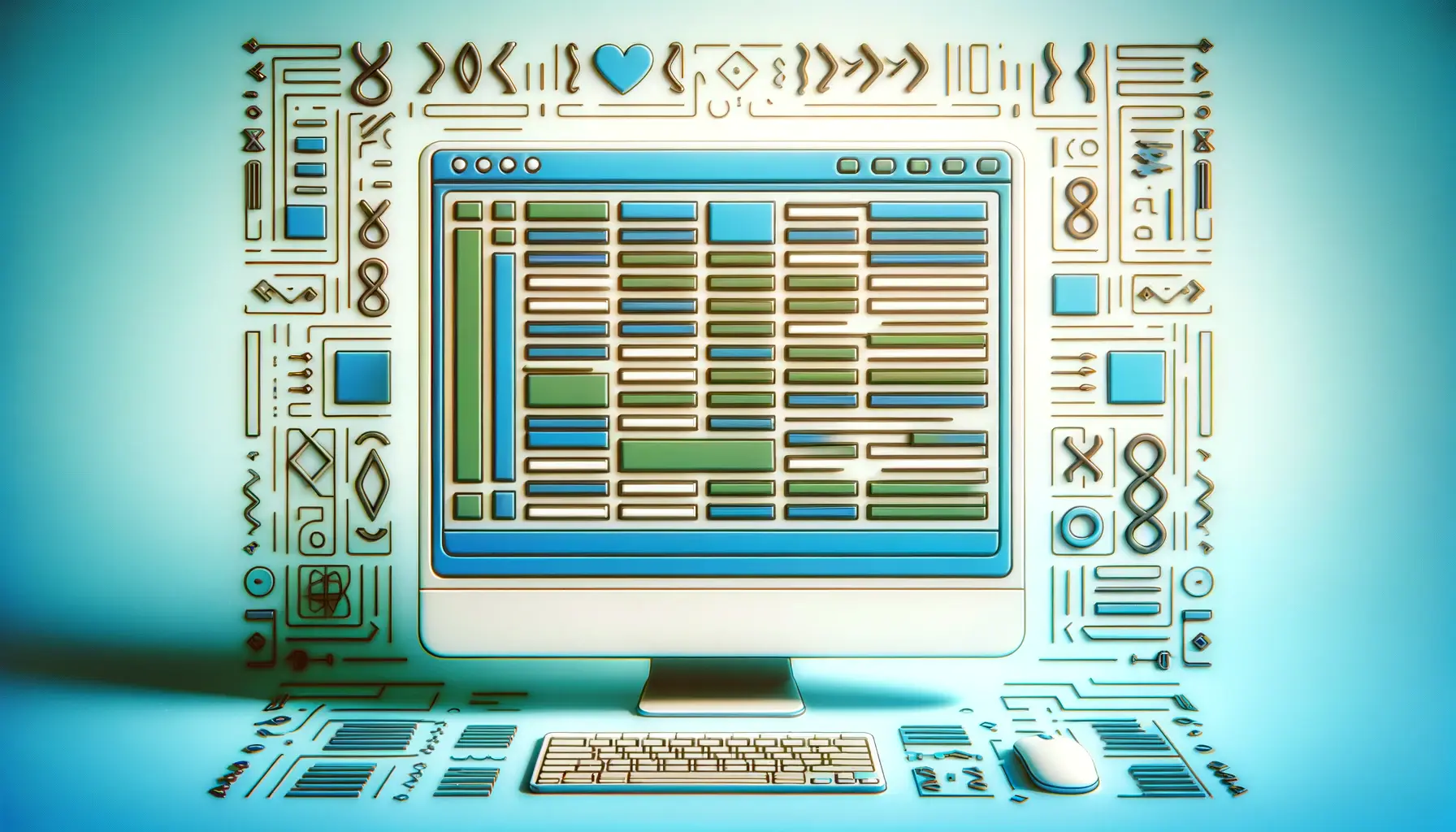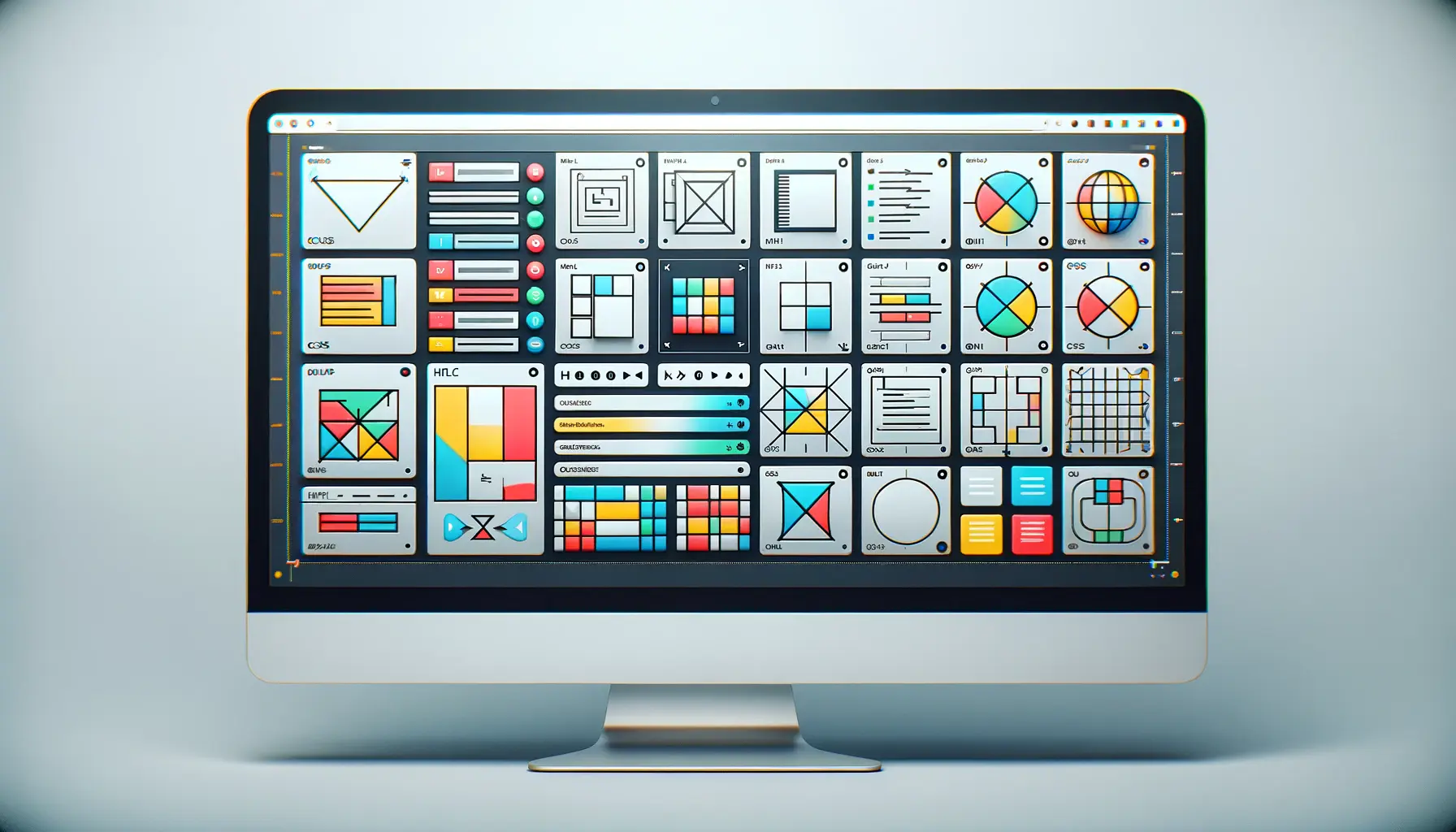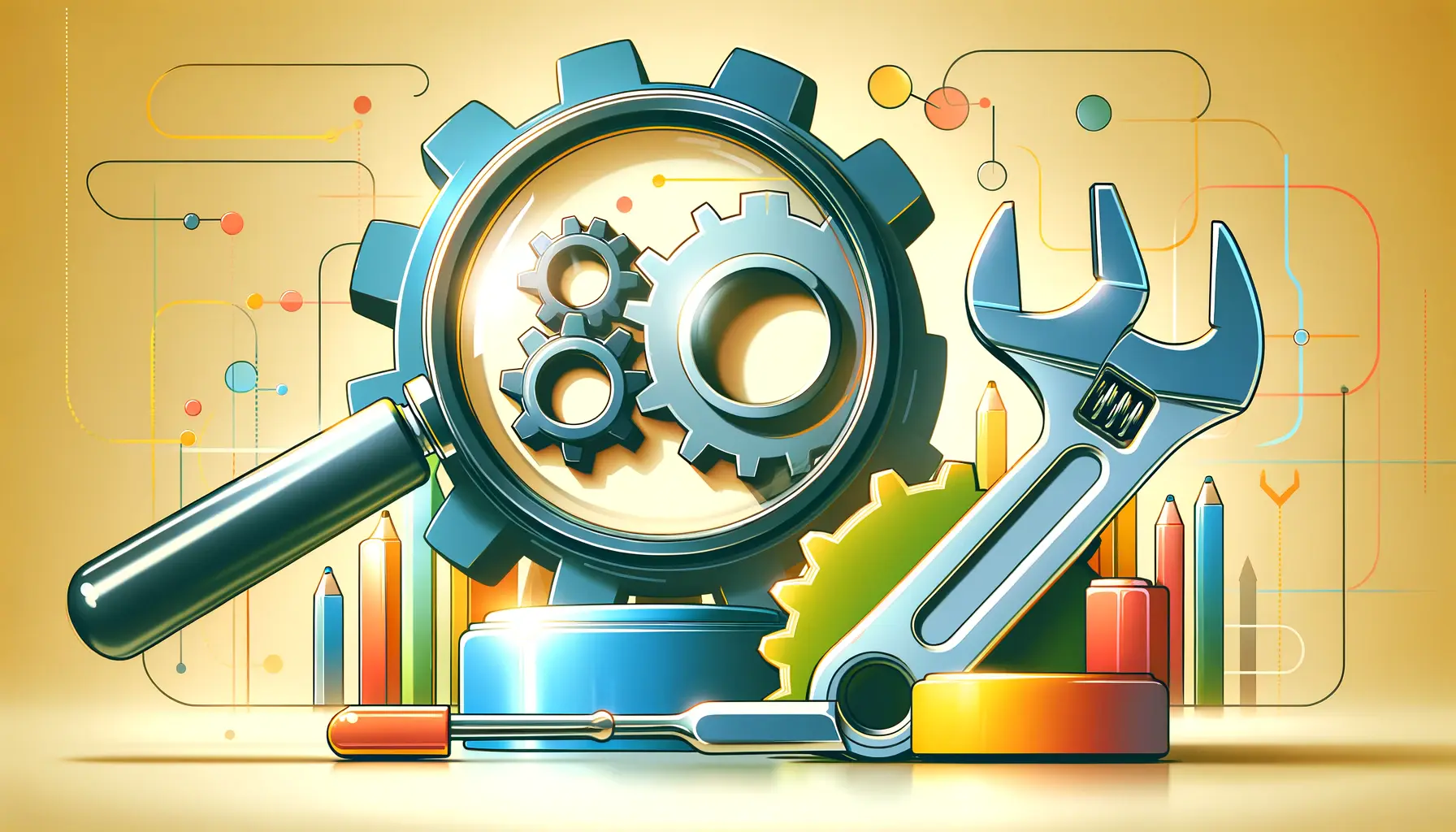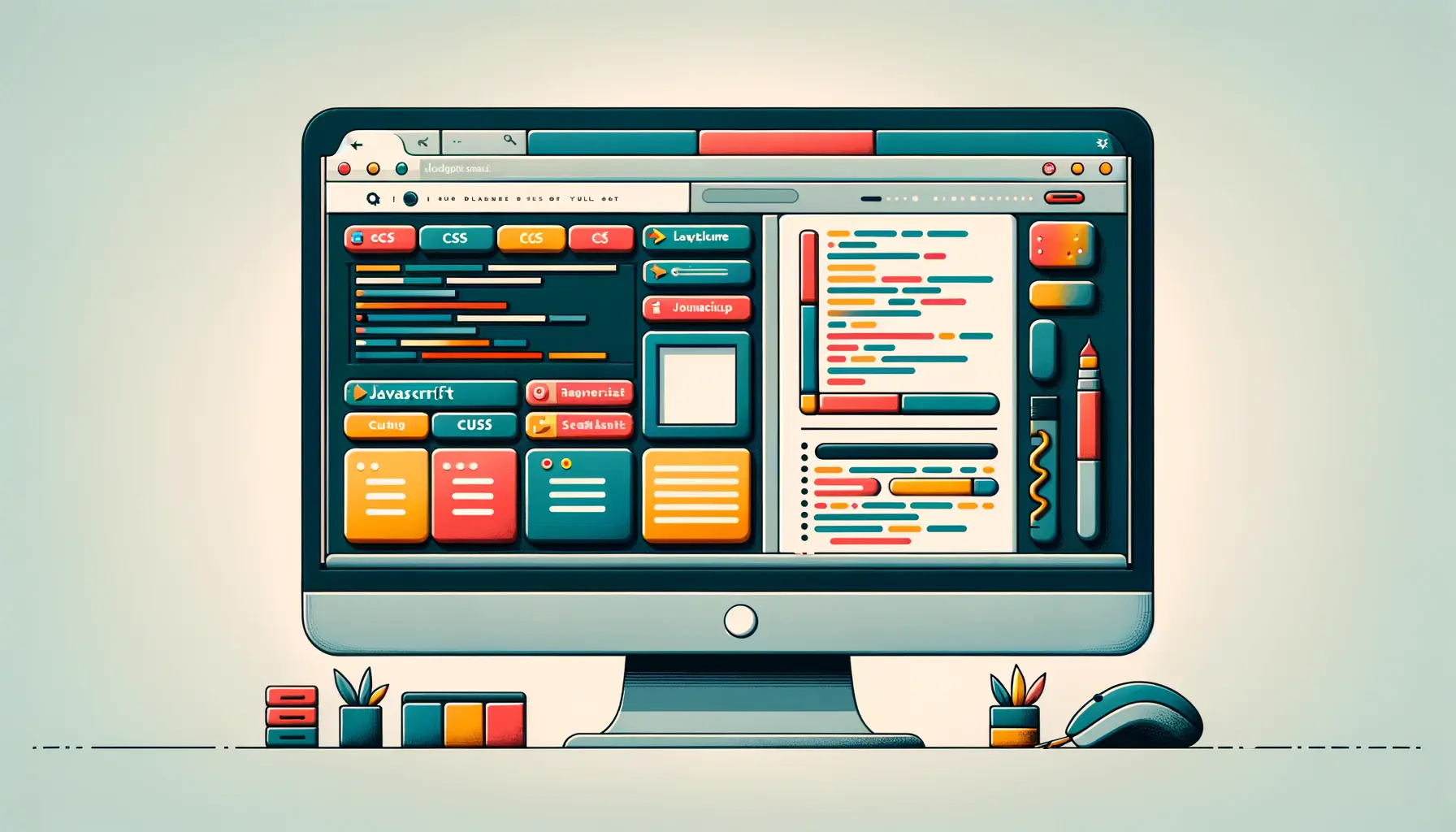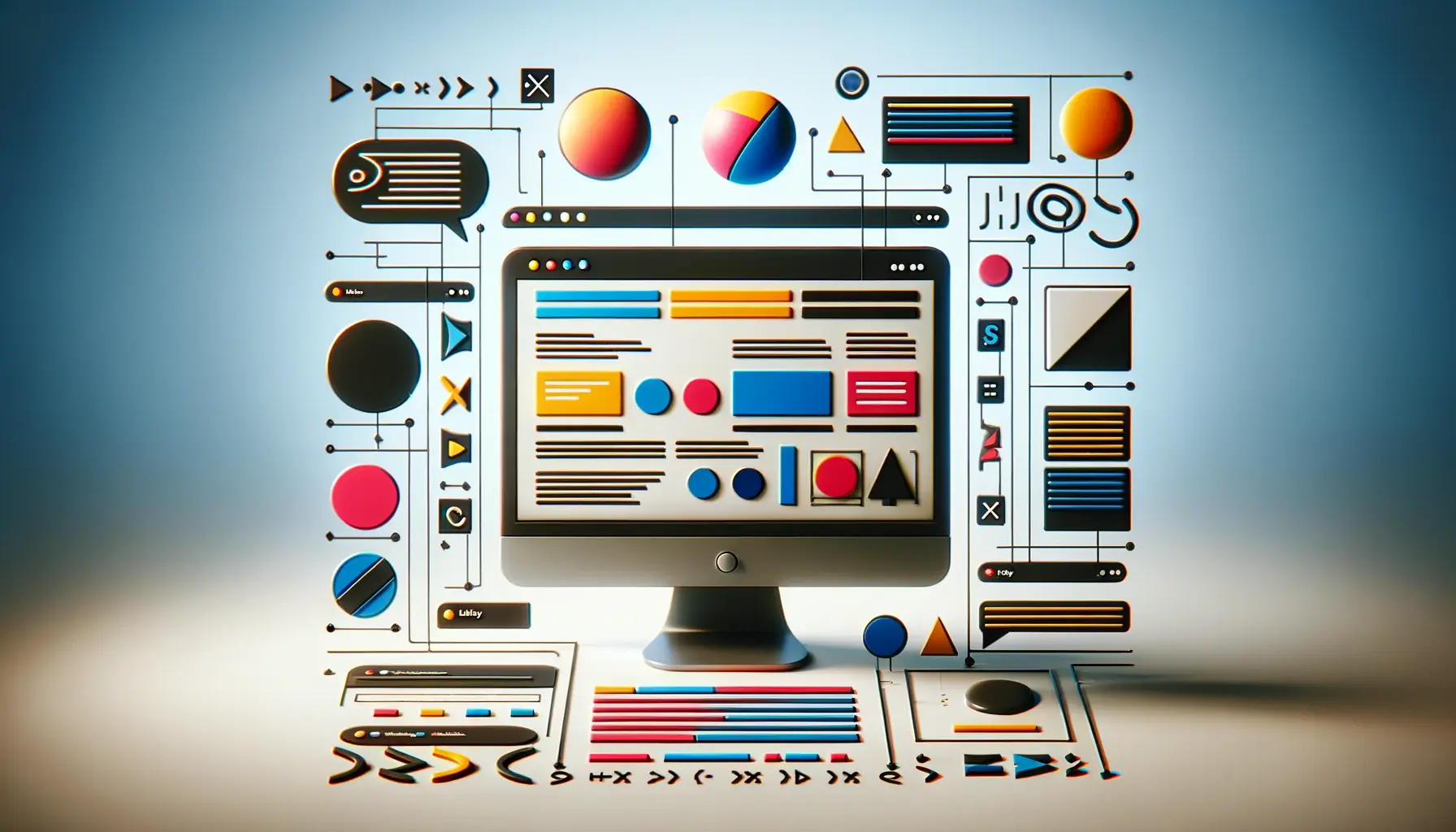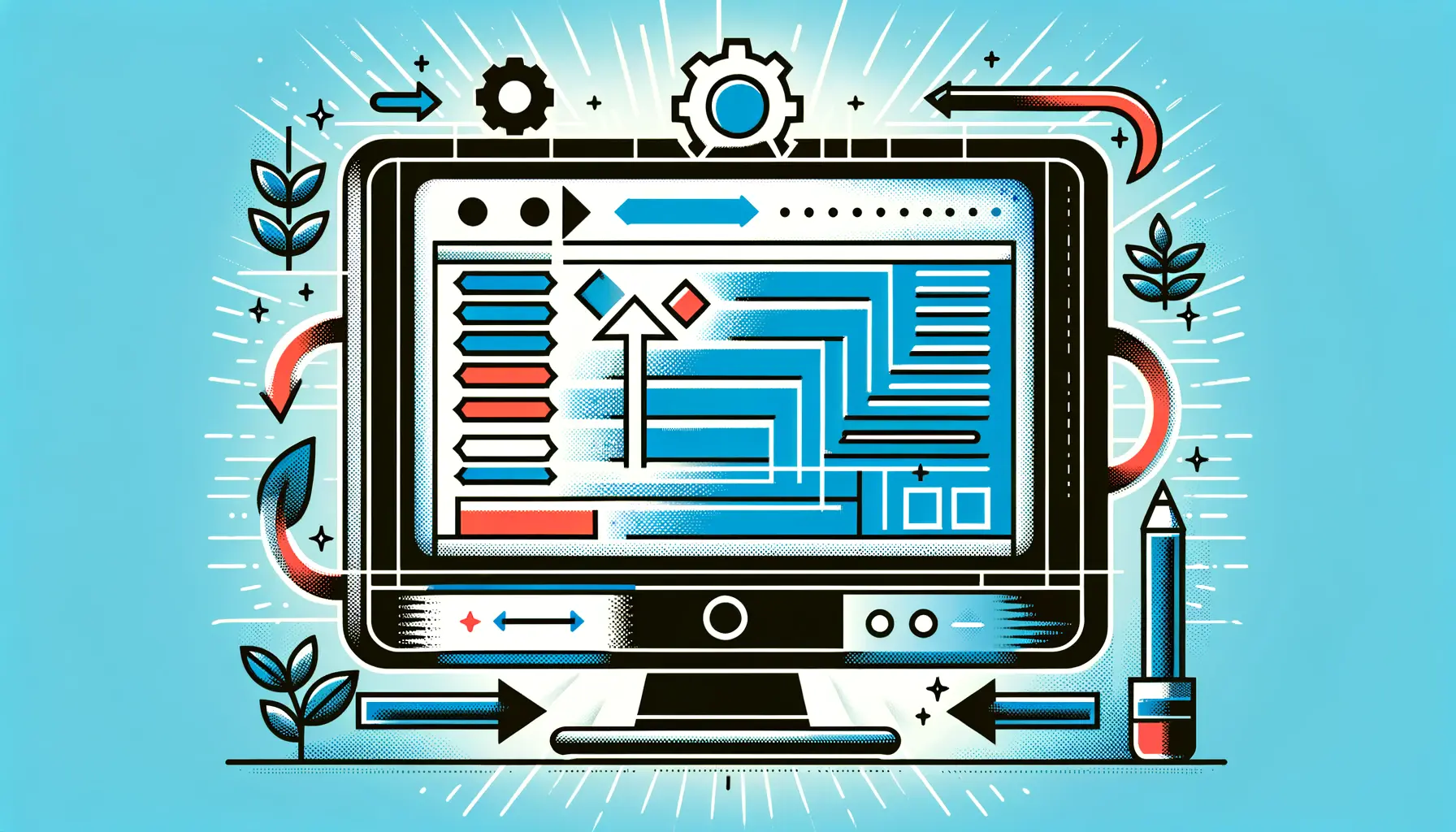The evolution of web design and development has seen various layout techniques come and go, but few have had as profound an impact as CSS Grid.
Introduced to provide a more efficient and flexible method of designing web layouts, CSS Grid has revolutionized the way developers create responsive, multi-dimensional web pages.
As we move into 2024, understanding the significance and capabilities of CSS Grid is more crucial than ever for anyone involved in web development.
CSS, or Cascading Style Sheets, is the language used to describe the presentation of web pages, including colors, layout, and fonts.
It allows developers to adapt the presentation to different types of devices, such as large screens, small screens, or printers.
CSS Grid is a module within CSS that specifically deals with grid-based layout systems.
It offers a grid-based layout system, with rows and columns, making it easier to design web pages without having to use floats or positioning.
- The Fundamentals of CSS Grid
- Advantages of CSS Grid Over Other Layout Techniques
- Responsive Design with CSS Grid
- Grid Areas and Template Layouts
- Challenges and Solutions in Implementing CSS Grid
- Future Trends in CSS Grid Layouts
- Best Practices for Designing with CSS Grid
- Embracing the Future with CSS Grid
- Key Takeaways and Future Directions
- CSS Grid FAQs
The Fundamentals of CSS Grid
Understanding the Grid System
CSS Grid Layout, simply known as Grid, is a two-dimensional layout system that enables developers to create complex web designs easily and with more control.
It allows for the arrangement of elements in rows and columns, providing a level of precision and flexibility that was difficult or impossible to achieve with older CSS layout techniques.
The grid system is based on a container element (the grid container) and its child elements (the grid items), where the layout is defined by columns, rows, and gaps between items.
The introduction of CSS Grid has significantly simplified the process of creating responsive designs.
Developers can now design layouts that automatically adjust and reorganize content based on the screen size, ensuring that websites look great on any device.
This adaptability is a key reason why CSS Grid matters in 2024, as the variety of devices and screen sizes continues to grow.
Key Features and Benefits
One of the standout features of CSS Grid is its ability to overlap grid items without complex coding or styling hacks.
This opens up new possibilities for web design, allowing for more creative and dynamic layouts.
Additionally, CSS Grid’s alignment features, including justify-items, align-items, justify-content, and align-content, provide unparalleled control over the positioning of items within the grid.
This level of control makes it easier to create visually appealing and user-friendly web pages.
Another significant advantage of CSS Grid is its simplicity in creating complex layouts that were previously challenging to achieve.
For example, designing a layout with sidebar content that spans multiple rows, or creating a gallery with varying sizes of images, is straightforward with Grid.
This simplicity encourages more designers and developers to experiment with new layouts and design concepts, pushing the boundaries of what’s possible on the web.
CSS Grid empowers developers and designers with a robust layout system, enabling the creation of responsive, multi-dimensional web designs with ease.
Advantages of CSS Grid Over Other Layout Techniques
As web development continues to evolve, the importance of efficient, flexible layout systems has become paramount.
CSS Grid stands out among layout techniques for its comprehensive approach to creating web layouts.
Let’s delve into why CSS Grid has become the preferred choice for web developers and designers in 2024, highlighting its advantages over previous methods like Flexbox and traditional CSS positioning.
First and foremost, CSS Grid offers a two-dimensional layout system, allowing both columns and rows to be manipulated with ease.
This is a significant step up from the one-dimensional systems provided by Flexbox, which only allows for the manipulation of either rows or columns at a time.
The ability to work in two dimensions simultaneously provides a level of design freedom and control that was previously unattainable.
Improved Alignment and Spacing
The introduction of CSS Grid brought with it advanced alignment capabilities, making it simpler to align content within a container.
Features such as justify-items, align-items, justify-content, and align-content offer precise control over the positioning of grid items.
This level of control is particularly beneficial in creating complex layouts that require precise alignment across different screen sizes.
Simplified Layout Process
Before CSS Grid, developers often relied on floats or positioning to create layouts, which could lead to complex and brittle CSS code.
CSS Grid simplifies the layout process, allowing for more intuitive and maintainable code.
This simplification reduces development time and makes it easier for new developers to understand and use grid layouts effectively.
- Responsive Design: CSS Grid makes responsive design more straightforward. With minimal effort, layouts can be made to adapt to various screen sizes, enhancing the user experience across devices.
- Grid Gap: The
grid-gapproperty introduces space between grid items, simplifying the process of creating gutters in layouts. This property eliminates the need for adding margins to individual items, streamlining the design process.
Enhanced Design Capabilities
CSS Grid enables designers to experiment with new and innovative layout designs.
The ability to overlap items, create asymmetrical layouts, and utilize template areas has expanded the creative possibilities in web design.
These enhanced capabilities encourage designers to push the boundaries of traditional layouts, leading to more visually interesting and dynamic web pages.
- Template Areas: With CSS Grid’s
grid-template-areasproperty, designers can define areas in a grid layout, assigning names to these areas for easier reference. This feature simplifies the process of creating complex layouts, making it more accessible for designers to visualize and implement their designs. - Overlap: CSS Grid’s ability to easily overlap elements without additional positioning or z-index adjustments offers new creative possibilities, allowing for more engaging and layered design elements.
CSS Grid’s two-dimensional layout system, alignment capabilities, and simplified layout process make it a superior choice for web development in 2024.
Responsive Design with CSS Grid
Responsive design is no longer a luxury but a necessity in web development.
As the variety of devices accessing the web continues to grow, from smartphones to large desktop monitors, the need for websites to adapt seamlessly has never been more critical.
CSS Grid plays a pivotal role in facilitating responsive design, offering developers and designers a powerful tool to create flexible and adaptive web layouts.
The inherent flexibility of CSS Grid allows for the creation of layouts that respond to the size of the viewport without requiring extensive media query adjustments.
This adaptability ensures that websites can offer a consistent user experience across all devices, a key factor in the success of modern web applications.
Media Queries and CSS Grid
Media queries enhance CSS Grid’s responsiveness, allowing for fine-tuned adjustments to the grid layout based on specific conditions, such as the viewport width.
By combining CSS Grid with media queries, developers can create complex layouts that adapt to changes in the browser window size, improving the site’s accessibility and usability.
- Breakpoints: Define points at which the website’s layout adjusts to accommodate different screen sizes, ensuring optimal readability and navigation.
- Grid Template Columns and Rows: Adjust the number of columns and rows based on the viewport size, enabling a dynamic and fluid layout.
Fluid Layouts and Fr Units
The introduction of the fr unit in CSS Grid has revolutionized the way developers approach fluid layouts.
This fractional unit allows for the distribution of available space in the container among grid items, enabling layouts to stretch or shrink to fit the content area.
The use of fr units simplifies the creation of fluid layouts that adapt to the screen size, making CSS Grid an invaluable tool for responsive design.
- Flexible Sizing: Grid items can be sized with
frunits to take up a fraction of the available space, allowing for more flexible and responsive layouts. - Minmax Function: The
minmax()function offers further control by specifying the minimum and maximum sizes of grid tracks, ensuring that content remains legible and accessible regardless of the device.
Auto-Fill and Auto-Fit
CSS Grid’s auto-fill and auto-fit keywords provide additional flexibility in responsive design.
These features allow the grid to automatically adjust the number of columns based on the container’s width, ensuring that the layout remains responsive without manual intervention.
This capability is particularly useful for creating layouts that need to accommodate varying amounts of content or for galleries and product listings that must adjust dynamically to different screen sizes.
- Auto-Fill: Creates as many tracks as possible within the container, even if they are empty, ensuring that the layout fills the available space.
- Auto-Fit: Collapses empty tracks, allowing the remaining items to expand and fill the space, ideal for maintaining layout integrity when content varies.
Leveraging CSS Grid for responsive design not only simplifies the development process but also enhances the user experience across all devices.
Grid Areas and Template Layouts
The concept of grid areas within CSS Grid introduces a powerful method for defining complex layouts in a more readable and maintainable way.
By assigning names to specific parts of a grid, developers can create template layouts that are both flexible and intuitive.
This approach simplifies the process of designing web pages by allowing for the visual organization of content into distinct areas, enhancing both the development workflow and the end-user experience.
Grid template areas enable the creation of layouts that can be easily reconfigured for different screen sizes or content structures.
This adaptability is crucial for maintaining a consistent and engaging user experience across a wide range of devices and viewing contexts.
Defining Grid Areas
To utilize grid areas, developers first define the grid template areas in the CSS of the grid container.
This is done by assigning names to specific sections of the layout, such as “header”, “sidebar”, or “main”.
These names are then referenced in the grid item’s CSS, aligning the content with the designated area.
This method provides a clear and concise way to arrange elements on the page, making it easier to understand and adjust the layout.
- Template Syntax: The
grid-template-areasproperty uses a string-based syntax to define the layout, allowing for a visual representation of the grid structure. - Area Assignment: Grid items are placed into areas using the
grid-areaproperty, linking the item to the named area defined in the container’s layout.
Advantages of Using Grid Areas
Grid areas offer several advantages in web design, primarily in terms of layout flexibility and code readability.
By abstracting the layout into named areas, developers can more easily visualize the structure of their pages, making it simpler to create and modify complex designs.
Additionally, this abstraction allows for more dynamic layouts, as changing the placement of an area can be done by adjusting a single line of CSS, rather than redefining the positions of individual elements.
- Enhanced Readability: The use of named areas makes the CSS more readable and easier to maintain, especially in complex layouts with multiple sections.
- Layout Flexibility: Adjusting the layout for different screen sizes or content changes is more straightforward, as it involves modifying the grid template areas rather than individual item placements.
Responsive Design with Grid Areas
Grid areas play a significant role in creating responsive designs.
By redefining grid template areas within media queries, developers can adjust the layout for different screen sizes, ensuring that the content is presented in the most effective manner possible.
This flexibility is a key advantage of CSS Grid, allowing for the creation of highly responsive, adaptable web designs that cater to a wide range of devices and user needs.
- Media Query Integration: Grid areas can be redefined in media queries to change the layout based on the viewport size, enhancing the site’s responsiveness.
- Content Prioritization: Adjusting grid areas allows for the prioritization of content based on device or screen size, ensuring that key information remains accessible and prominent.
Grid areas enhance the flexibility and readability of web layouts, making CSS Grid an indispensable tool for responsive web design.
Challenges and Solutions in Implementing CSS Grid
While CSS Grid has significantly improved the ease and flexibility of web layout design, its implementation comes with its own set of challenges.
These obstacles range from browser compatibility issues to the learning curve associated with mastering new layout concepts.
However, for every challenge presented by CSS Grid, there are solutions and best practices that can help developers overcome these hurdles and leverage the full power of this layout system.
Understanding these challenges and their solutions is crucial for developers looking to adopt CSS Grid in their projects.
It ensures that they can effectively navigate any potential issues, making their transition to using CSS Grid smoother and more efficient.
Browser Compatibility
One of the initial challenges faced by developers when implementing CSS Grid was browser compatibility.
Early versions of CSS Grid were not supported across all browsers, leading to inconsistencies in how layouts appeared on different platforms.
However, as of 2024, this issue has largely been mitigated thanks to widespread adoption of the CSS Grid specification by major browser vendors.
- Modern Browser Support: Ensure that the website’s audience is using modern browsers that fully support CSS Grid. This can be encouraged through subtle prompts for users to update their browsers.
- Progressive Enhancement: Use CSS Grid as an enhancement for users on supported browsers, while ensuring that the content remains accessible and properly structured for users on older browsers.
Learning Curve
The comprehensive nature of CSS Grid means that there is a learning curve for developers accustomed to traditional layout techniques.
The two-dimensional layout system, along with new properties and concepts, can initially seem daunting.
However, the investment in learning CSS Grid pays off with the ability to create more complex and responsive layouts with less effort.
- Resources and Documentation: Take advantage of the extensive resources, tutorials, and documentation available online to learn CSS Grid. Many web development communities and experts share their knowledge and best practices.
- Practice: Like any new skill, proficiency in CSS Grid comes with practice. Start by integrating CSS Grid into smaller projects or sections of a website to gain confidence and understanding.
Complexity in Large-Scale Projects
Implementing CSS Grid in large-scale projects with numerous elements and complex layouts can be challenging.
Managing the grid and ensuring that it remains responsive and accessible can require careful planning and organization.
However, CSS Grid’s inherent flexibility and the ability to create named grid areas and templates significantly aid in managing this complexity.
- Modular Design: Break down layouts into smaller, reusable components that can be managed more easily. This approach not only simplifies the development process but also enhances maintainability.
- Grid Templates: Utilize grid template areas and grid templates to define common layout patterns. This can streamline the development process and ensure consistency across different parts of the website.
Despite its challenges, CSS Grid offers solutions that make it a powerful and versatile tool for web layout design, capable of addressing the needs of modern web development.
Future Trends in CSS Grid Layouts
The landscape of web design and development is constantly evolving, with new trends and technologies shaping the way we create and interact with websites.
As we look towards the future, CSS Grid is poised to play a significant role in this evolution.
Its capabilities for creating dynamic, flexible, and complex layouts align perfectly with the direction in which web design is headed.
Let’s explore some of the future trends in CSS Grid layouts and how they are expected to influence web development.
As user expectations for visually engaging and interactive websites continue to rise, CSS Grid offers a framework that can meet these demands.
Its ability to easily create intricate layouts and adapt to various screen sizes makes it an invaluable tool for the future of web design.
Integration with New CSS Features
One of the exciting trends is the integration of CSS Grid with other emerging CSS features, such as CSS Variables (Custom Properties), Subgrid, and the CSS Container Queries.
These integrations allow for more dynamic and responsive designs, enabling developers to create layouts that were previously difficult or impossible to achieve.
As these features become more widely supported, we can expect to see even more innovative uses of CSS Grid in web design.
- Subgrid: Expands the capabilities of CSS Grid by allowing grid items to inherit and align with the grid of their parent container, simplifying the layout of nested grids.
- Container Queries: Enable style changes based on the size of a container rather than the viewport, offering more flexibility in responsive design.
Greater Focus on Intrinsic Web Design
Intrinsic web design, which emphasizes fluid and flexible layouts that adapt to the content, is gaining traction.
CSS Grid is at the forefront of this movement, providing the tools necessary to create layouts that respond naturally to the content’s needs.
This approach marks a shift from fixed and rigid designs to more organic and adaptable layouts, enhancing the user experience and accessibility.
- Content-Driven Layouts: CSS Grid enables designers to prioritize content over layout constraints, allowing the content itself to dictate the structure and flow of the website.
- Fluid Typography: Combined with CSS Grid, fluid typography techniques ensure that text scales seamlessly across different devices, maintaining readability and user engagement.
Increased Use of Asymmetrical Layouts
As designers seek to break free from the constraints of traditional layouts, asymmetrical designs are becoming more popular.
CSS Grid facilitates the creation of these dynamic layouts, offering new opportunities for creativity and innovation in web design.
Asymmetrical layouts can capture users’ attention and create memorable experiences, setting a website apart from its competitors.
- Creative Expression: CSS Grid allows for more creative and expressive layouts, challenging conventional design patterns and encouraging experimentation.
- Engagement: Unique and unconventional layouts can enhance user engagement by providing a fresh and interesting browsing experience.
The misconception that CSS Grid is only for traditional, symmetrical layouts is being dispelled as designers embrace its potential for creativity and innovation.
Best Practices for Designing with CSS Grid
Designing with CSS Grid offers unparalleled flexibility and control over web layouts, but to fully leverage its capabilities, it’s important to follow best practices.
These guidelines ensure that your use of CSS Grid not only results in visually appealing and functional designs but also maintains performance and accessibility standards.
Let’s explore some of the key best practices for designing with CSS Grid.
Adhering to these practices will help you create more effective, efficient, and accessible web designs, making the most of what CSS Grid has to offer.
Start with Mobile-First Design
Adopting a mobile-first approach is crucial in today’s web design landscape.
Designing for the smallest screen first ensures that your content is accessible and legible across all devices.
CSS Grid’s flexibility makes it easy to scale up your designs for larger screens, using media queries to adjust layouts as needed.
This approach not only prioritizes mobile users, who constitute a significant portion of web traffic, but also streamlines the design process.
- Scalability: Designing for mobile first makes it easier to scale up your layouts for larger screens, ensuring consistency across devices.
- Performance: Mobile-first designs tend to be more performance-focused, as they require optimizing for the limitations of mobile devices.
Utilize Named Grid Lines and Areas
Named grid lines and areas enhance the readability and maintainability of your CSS Grid code.
By assigning descriptive names to grid lines and areas, you can create a more intuitive mapping of your layout, making it easier to adjust and understand at a glance.
This practice is especially beneficial in collaborative environments, where clear code can significantly speed up development time and reduce confusion.
- Code Clarity: Named grid lines and areas make your layout code more understandable, facilitating easier updates and maintenance.
- Collaboration: Clear, descriptive naming conventions improve collaboration among team members by making the layout’s structure more apparent.
Embrace the Fr Unit and Minmax Function
The fr unit and minmax() function are powerful tools in CSS Grid that offer dynamic sizing capabilities.
The fr unit allows for flexible distribution of space within the grid, adapting to the available space.
Meanwhile, the minmax() function enables you to define minimum and maximum sizes for grid tracks, ensuring that your layout remains responsive and adaptable without sacrificing design integrity.
- Flexibility: Using the
frunit andminmax()function allows for layouts that adapt fluidly to different screen sizes and content changes. - Control: These features give you greater control over the sizing of grid elements, ensuring that your design intentions are preserved across devices.
Ensure Accessibility
Accessibility should be a key consideration in any web design project, and CSS Grid provides several features that can help support accessible designs.
Use semantic HTML in conjunction with CSS Grid to structure content logically and ensure that it’s navigable and understandable for users of assistive technologies.
Additionally, consider the order of elements in your grid layout, as screen readers will navigate content based on the source order, not the visual presentation.
- Semantic HTML: Pair CSS Grid with semantic HTML to enhance the accessibility of your web pages, making them more usable for everyone.
- Content Order: Be mindful of the source order of your content to ensure that it remains logical and accessible when CSS is not applied.
Following these best practices when designing with CSS Grid will lead to more effective, accessible, and maintainable web designs, fully harnessing the power of this advanced layout system.
Embracing the Future with CSS Grid
In the rapidly evolving world of web design and development, CSS Grid has emerged as a cornerstone technology, enabling designers and developers to push the boundaries of what’s possible on the web.
As we have explored throughout this article, CSS Grid offers a powerful set of tools for creating flexible, responsive, and complex layouts with ease.
Its significance in the modern web landscape cannot be overstated, particularly as we continue to demand more from our digital experiences.
The journey through CSS Grid’s capabilities, from its fundamental concepts to future trends, underscores its role as a transformative force in web design.
It’s not just about the technical advantages it offers but also about how it enables creativity, efficiency, and accessibility in web development.
As we look to the future, the continued evolution and adoption of CSS Grid promise even greater possibilities for innovative design and user-centric experiences.
Key Takeaways and Future Directions
The Power of CSS Grid
CSS Grid’s introduction marked a paradigm shift in web layout design, offering a level of precision and flexibility previously unattainable.
Its two-dimensional layout system, combined with features like grid areas and template layouts, has simplified the creation of complex designs that are both beautiful and functional.
The ability to easily create responsive designs that adapt to any screen size ensures that websites can deliver exceptional user experiences across all devices.
Overcoming Challenges
While the adoption of CSS Grid comes with its challenges, such as browser compatibility and the learning curve for new users, the solutions are clear and manageable.
The widespread support across modern browsers and the wealth of resources available for learning CSS Grid have made it more accessible than ever.
Developers and designers are encouraged to embrace these challenges as opportunities for growth and innovation.
Looking Ahead
The future of CSS Grid is bright, with emerging trends and features set to enhance its capabilities further.
The integration with other CSS features, such as subgrid and container queries, will open up new avenues for responsive and dynamic design.
As we move towards a more content-driven web, the intrinsic design capabilities of CSS Grid will become increasingly important, enabling designs that adapt fluidly to the content’s needs.
- Continued innovation and integration with new web technologies will solidify CSS Grid’s position as a key tool for web design.
- The focus on accessibility and user-centric design principles will drive the evolution of CSS Grid layouts, ensuring that the web remains open and accessible to all.
- As designers and developers gain more experience with CSS Grid, we can expect to see even more creative and unconventional layouts that challenge the norms of web design.
In conclusion, CSS Grid is not just a tool for creating layouts; it’s a framework for thinking about web design in a new way.
Its impact on the web design and development industry has been profound, and its continued evolution will undoubtedly shape the future of the digital landscape.
By embracing CSS Grid, we open ourselves to a world of possibilities, where creativity and functionality go hand in hand, creating richer, more engaging digital experiences for users around the globe.
Quality web design is key for a great website! Check out our service page to partner with an expert web design agency.
CSS Grid FAQs
Explore common questions about CSS Grid to enhance your understanding and skills in web design.
CSS Grid is a powerful layout system for the web, enabling two-dimensional layouts with simpler, more flexible coding.
Unlike Flexbox’s one-dimensional system, CSS Grid offers a two-dimensional layout, allowing for both rows and columns to be easily managed.
Yes, CSS Grid is ideal for creating responsive designs, allowing for dynamic adjustments to layout based on screen size.
Most modern browsers support CSS Grid, making it a reliable choice for contemporary web design projects.
Begin with defining a container as a grid with display: grid, then set up columns and rows using grid-template-columns and grid-template-rows.
CSS Grid simplifies layout design, enhances responsiveness, and integrates seamlessly with other CSS features for dynamic web applications.
Utilize media queries with CSS Grid to adjust layouts for different screen sizes, ensuring a seamless user experience across devices.
Grid template areas allow for the naming of parts of a CSS Grid layout, simplifying the placement and management of content.