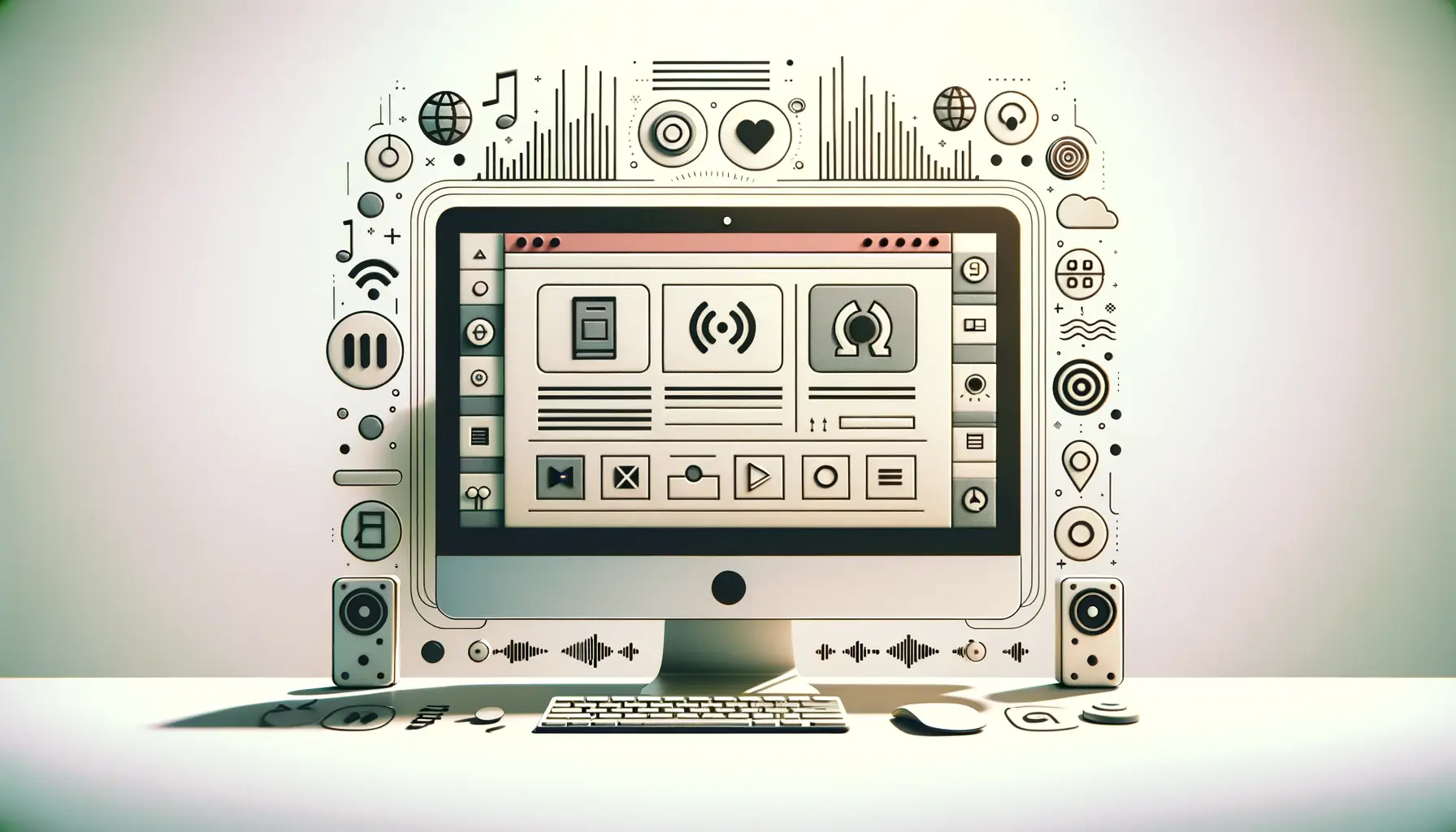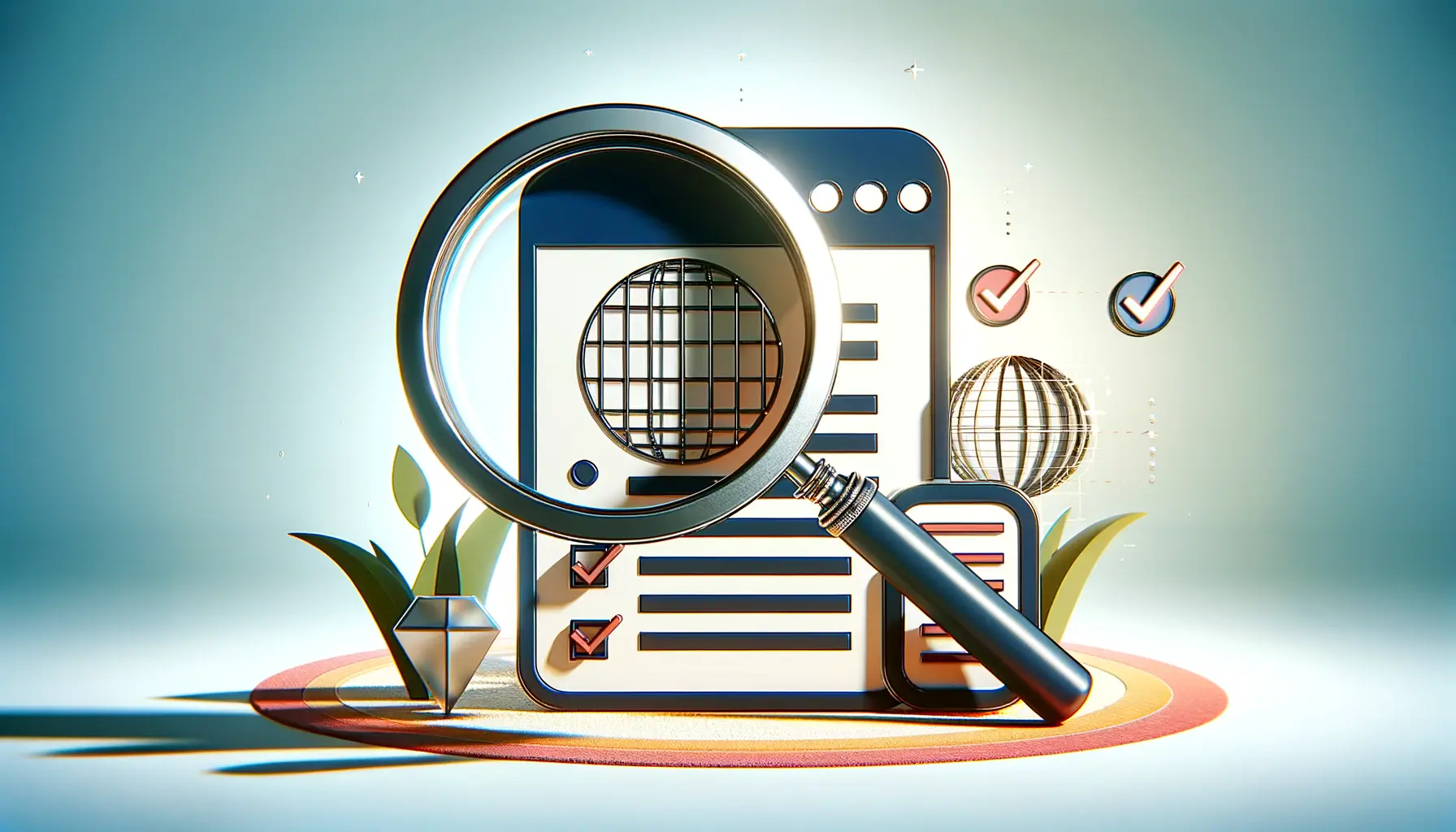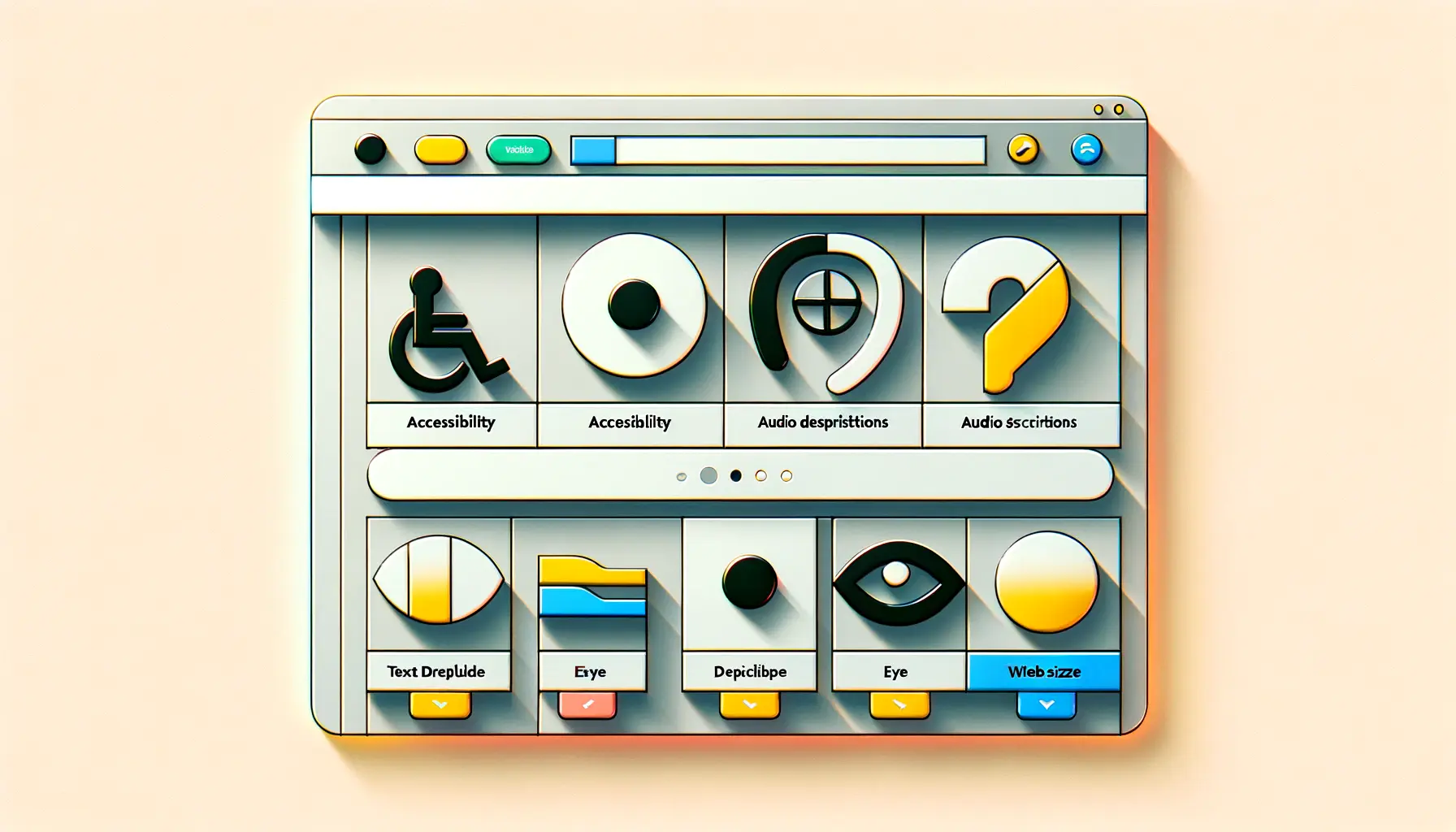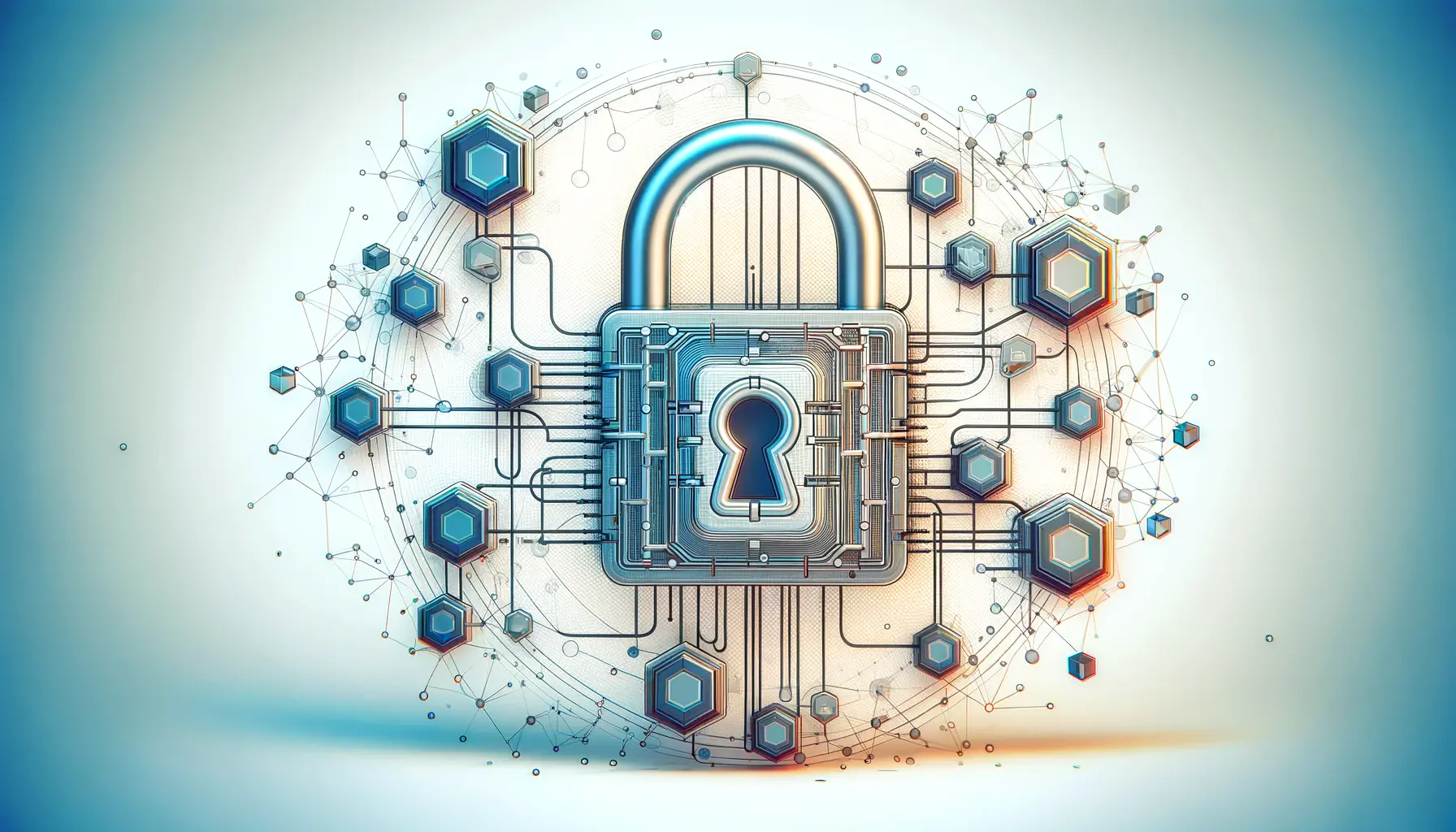Creating accessible navigation menus is not just about compliance with standards; it’s about offering a seamless and inclusive experience for all users, regardless of their abilities.
Navigation is the cornerstone of usability on the web, guiding users through a digital landscape and enabling them to find the information they seek effortlessly.
In the realm of accessibility, the design of navigation menus holds paramount importance, as it ensures that everyone, including people with disabilities, can navigate websites with ease.
This article delves into the essential design tips and practices for crafting navigation menus that are not only functional but also accessible to all.
The importance of accessibility in web design cannot be overstated.
With the internet being an integral part of daily life, ensuring that digital content is accessible to everyone, including those with disabilities, is a moral and often legal obligation.
Accessible navigation menus contribute significantly to the overall accessibility of a website, making it imperative for designers and developers to understand and implement best practices in accessibility.
By focusing on navigation as our main keyword, we aim to explore various strategies that enhance the usability and accessibility of websites, thereby fostering an inclusive digital environment.
- Understanding the Basics of Accessible Navigation
- Designing for Keyboard and Screen Reader Users
- Incorporating Visual Design and Layout Considerations
- Implementing Responsive and Mobile-Friendly Menus
- Utilizing ARIA Roles and Properties
- Testing and Validation for Accessibility
- Engaging Users with Disabilities in the Design Process
- Conclusion: Navigating Towards Inclusivity
- FAQs on Accessible Navigation Menus
Understanding the Basics of Accessible Navigation
Before diving into the design tips, it’s crucial to grasp the fundamentals of accessible navigation.
Accessible navigation means creating a menu system that can be easily used by everyone, including people who use assistive technologies like screen readers, keyboard-only users, and those with cognitive disabilities.
The goal is to ensure that all users can understand how to navigate your site, know where they are at all times, and can find what they need without unnecessary difficulty.
Accessibility in navigation involves several key components, such as semantic HTML, ARIA (Accessible Rich Internet Applications) landmarks, keyboard navigation, and visual indicators.
These elements work together to create a navigation experience that is comprehensible and manageable for all users.
By adhering to these foundational principles, web designers and developers can create navigation menus that are not only visually appealing but also universally accessible.
Importance of Semantic HTML
Semantic HTML plays a vital role in accessible navigation.
By using HTML elements for their intended purpose, such as
Furthermore, semantic HTML enhances the overall SEO of a website, as search engines favor well-structured content.
This alignment between accessibility and SEO practices underscores the importance of semantic HTML in creating effective and accessible navigation menus.
Ensuring your navigation menu is accessible is not just about aiding users with disabilities; it’s about providing a better user experience for everyone. This inclusive approach can significantly improve the usability and functionality of your website, making it more welcoming and easier to use for a broader audience.
Designing for Keyboard and Screen Reader Users
One of the critical aspects of accessible navigation is designing for keyboard and screen reader users.
This group includes individuals who cannot use a mouse due to physical disabilities, visual impairments, or personal preference.
Ensuring that your website’s navigation is fully operable through keyboard commands is essential for accessibility and usability.
Keyboard navigation involves using the Tab key to move between links, buttons, and form elements, and Enter or Spacebar to select an item.
For screen reader users, the website must convey information about the navigation structure, such as indicating when a dropdown menu is expanded or collapsed.
This requires careful planning and implementation of ARIA roles, states, and properties to provide the necessary cues to assistive technologies.
Best Practices for Keyboard Navigation
- Ensure that all navigable elements are reachable using the Tab key in a logical order.
- Use
skip to contentlinks to allow users to bypass repetitive navigation links. - Highlight the focused element visually to provide clear indication of the current focus.
- Avoid using tab stops that are not visible or meaningful to the user, such as hidden links or buttons.
Supporting Screen Reader Users
- Use proper ARIA labels to describe navigation elements and their state (e.g., expanded or collapsed).
- Implement landmarks to help users quickly navigate to different sections of the page.
- Provide text alternatives for all non-text content within the navigation, such as icons or images.
- Ensure dynamic content changes, such as opening a dropdown menu, are announced by screen readers.
By adhering to these guidelines, designers and developers can create navigation menus that are not only accessible to keyboard and screen reader users but also enhance the overall user experience for everyone.
It’s about creating a web environment where all users, regardless of their method of interaction, can navigate efficiently and effectively.
Remember, designing for accessibility from the start is easier and more effective than trying to retrofit accessibility features into an existing design. Early integration of these principles ensures a smoother development process and a more inclusive final product.
Incorporating Visual Design and Layout Considerations
Visual design and layout play a significant role in creating accessible navigation menus.
The way a menu looks and is organized can greatly affect its usability for all users, including those with visual impairments or cognitive disabilities.
Effective visual design ensures that navigation elements are easily distinguishable, understandable, and usable, contributing to a positive user experience.
When designing navigation menus, it’s crucial to consider factors such as color contrast, font size, spacing, and the overall layout.
These elements should be optimized not only for aesthetic appeal but also for readability and ease of use.
By prioritizing accessibility in the visual design phase, developers can create navigation menus that are both functional and inclusive.
Key Visual Design Tips for Accessibility
- Color Contrast: Ensure high contrast between text and background colors to improve readability for users with low vision or color blindness. The Web Content Accessibility Guidelines (WCAG) recommend a contrast ratio of at least 4.5:1 for normal text.
- Font Size and Type: Use legible font sizes and easily readable typefaces. Avoid using overly stylized fonts that may be difficult to read. Consider providing functionality that allows users to adjust text size.
- Consistent Layout: Maintain a consistent and predictable layout for navigation menus across different pages. Consistency helps users learn and remember how to navigate your site more efficiently.
- Spacing and Padding: Adequate spacing and padding around links and buttons can make navigation easier for users with motor impairments who may have difficulty with precise movements.
Layout Considerations for Enhanced Usability
- Organize navigation items logically, grouping related items together to help users find information more intuitively.
- Limit the number of items in your navigation menu to avoid overwhelming users. A more streamlined menu can improve the ease of navigation.
- Consider the placement of the navigation menu. Top or left-side navigation menus are generally more accessible and easier for users to locate.
- Implement responsive design practices to ensure that navigation menus are accessible and functional across all devices and screen sizes.
Integrating these visual design and layout considerations into the development of navigation menus can significantly enhance the accessibility and usability of a website.
By focusing on these aspects, designers and developers can ensure that their websites cater to a wider audience, including those with disabilities, thereby promoting inclusivity and equality in the digital space.
Incorporating accessibility into the visual design process not only benefits users with disabilities but also improves the overall user experience for everyone. Accessible design is good design.
Implementing Responsive and Mobile-Friendly Menus
In today’s digital age, ensuring that navigation menus are responsive and mobile-friendly is crucial.
With an increasing number of users accessing the internet via smartphones and tablets, websites must adapt to various screen sizes and input methods.
Responsive design allows navigation menus to be accessible and usable, regardless of the device being used, which is essential for providing an inclusive user experience.
Responsive navigation menus automatically adjust based on the screen size and orientation of the device.
This adaptability ensures that all users, including those with disabilities, can navigate the website with ease.
Implementing a mobile-friendly menu involves careful consideration of touch targets, menu layout, and the overall interaction design to ensure that navigation is intuitive and efficient on smaller screens.
Designing for Touch Interactions
- Ensure touch targets are large enough to be easily tapped without accidentally activating adjacent links. The recommended minimum size for touch targets is 44×44 pixels.
- Consider the spacing between touch targets to prevent accidental taps, especially for users with motor impairments.
- Implement accessible gestures that do not rely on complex multi-finger or long-press interactions, which may be difficult for some users to perform.
Optimizing Menu Layout for Small Screens
- Use collapsible menus or “hamburger” icons to save space on small screens, but ensure that the menu can be easily opened and closed with both touch and keyboard inputs.
- Place navigation menus within easy reach of the thumb when holding a mobile device, typically at the bottom or center of the screen.
- Avoid using dropdown menus that require precise cursor control, which can be challenging on touch screens.
Responsive and mobile-friendly design is not just about adjusting visual elements; it’s also about rethinking navigation to ensure it remains intuitive and accessible on any device.
By prioritizing these considerations, developers can create navigation menus that cater to the needs of all users, enhancing the overall accessibility and usability of their websites.
A responsive and mobile-friendly navigation menu is a cornerstone of accessible web design. It ensures that all users, regardless of how they access the internet, can have a positive and inclusive experience on your website.
Utilizing ARIA Roles and Properties
The Accessible Rich Internet Applications (ARIA) specification plays a crucial role in enhancing web accessibility, especially for dynamic content and advanced user interface controls that are not available with standard HTML.
ARIA roles and properties provide additional semantics that assistive technologies can use to convey a web page’s structure, improve navigation, and interact with dynamic content.
When it comes to navigation menus, properly utilizing ARIA roles and properties can significantly improve the experience for users relying on assistive technologies.
ARIA roles define the type of user interface element and its purpose, while ARIA properties and states describe the element’s current condition or how it should be interpreted by assistive technology.
Implementing these correctly can make complex navigation menus more accessible, providing users with disabilities the information and control they need to navigate a website effectively.
Essential ARIA Roles for Navigation
role="navigation": This role should be used to identify major navigation blocks, helping users and assistive technologies distinguish navigation from other content on the page.role="menu": Indicates a list of items that perform actions or navigate to other pages. This role is crucial for dropdown menus and similar structures.role="menuitem",role="menuitemcheckbox", androle="menuitemradio": These roles define the items within a menu, specifying their interaction type.
Implementing ARIA Properties and States
aria-expanded: Indicates whether a collapsible menu item is currently expanded or collapsed, providing crucial information to screen reader users.aria-haspopup: Signifies that an element has a popup menu, which helps users understand that activating the element will display additional options.aria-current: Marks the page or section that the user is currently on, aiding in orientation within the navigation menu.
While ARIA can greatly enhance accessibility, it’s important to use these attributes correctly and only when necessary.
Overuse or incorrect use of ARIA can lead to confusion and a degraded user experience.
Therefore, it’s crucial to follow best practices and guidelines when incorporating ARIA roles and properties into navigation menus.
Misusing ARIA roles and properties can be more harmful to accessibility than not using them at all. Always ensure that ARIA enhancements are implemented correctly and tested with assistive technologies.
Testing and Validation for Accessibility
Testing and validation are critical steps in ensuring that navigation menus are accessible to all users, including those with disabilities.
It involves a combination of automated tools, manual testing, and user feedback to identify and rectify accessibility issues.
By thoroughly testing navigation menus, developers can ensure compliance with accessibility standards such as the Web Content Accessibility Guidelines (WCAG) and improve the overall user experience.
Automated testing tools can scan websites for common accessibility issues, providing a valuable starting point for identifying potential problems.
However, these tools cannot catch all issues, especially those related to nuanced user interactions and experiences.
Therefore, manual testing, including keyboard navigation checks and screen reader evaluations, is essential to fully assess the accessibility of navigation menus.
Automated Accessibility Testing Tools
- Use tools like WAVE, axe, or Lighthouse to perform initial accessibility checks on your navigation menus.
- These tools can identify issues such as missing alt attributes, insufficient color contrast, and incorrect ARIA usage.
Manual Testing and User Feedback
- Conduct manual testing using keyboard navigation and screen readers to evaluate the usability of the navigation menu for users with different disabilities.
- Involve users with disabilities in the testing process to gain valuable insights into real-world challenges and preferences.
- Collect and incorporate feedback from these users to make iterative improvements to the navigation menu’s design and functionality.
Testing and validation should be ongoing processes, as websites and web technologies evolve.
Regular updates and maintenance are necessary to ensure that navigation menus remain accessible over time.
By committing to continuous testing and improvement, developers can create more inclusive digital environments that cater to the needs of all users.
Accessibility testing is not a one-time task but an ongoing commitment to inclusivity and user-centric design. Regularly updating and testing your website’s navigation can help maintain an accessible and user-friendly experience for everyone.
Engaging Users with Disabilities in the Design Process
Incorporating the perspectives and experiences of users with disabilities into the design process is essential for creating truly accessible navigation menus.
Engaging with these users from the outset can provide invaluable insights into the challenges they face and the features they find most useful.
This user-centered approach ensures that the final design is not only technically compliant with accessibility standards but also practically useful and intuitive for those it aims to serve.
Collaboration with users with disabilities can take various forms, from formal usability testing sessions to informal feedback channels.
Regardless of the method, the goal is to understand their needs, preferences, and pain points.
This direct input can guide the design process, leading to navigation solutions that are more effective and inclusive.
Benefits of Involving Users with Disabilities
- Provides real-world insights into how users with disabilities interact with navigation menus and what obstacles they encounter.
- Helps identify specific areas of improvement that might not be evident through automated testing or standard usability evaluations.
- Builds empathy among designers and developers, fostering a more inclusive mindset and approach to web design.
Strategies for Engaging Users with Disabilities
- Include users with a range of disabilities in the design and testing phases to cover a broad spectrum of accessibility needs.
- Utilize various feedback mechanisms, such as surveys, interviews, and user testing sessions, to gather comprehensive insights.
- Implement changes based on feedback and continuously iterate on the design to address any new challenges that arise.
By prioritizing the involvement of users with disabilities in the design process, developers and designers can create navigation menus that are not only accessible but also genuinely user-friendly.
This approach not only enhances the usability of websites for people with disabilities but also improves the overall user experience for all visitors.
Engaging users with disabilities is a critical step toward achieving true digital inclusivity.
The insights gained from users with disabilities are invaluable in creating navigation menus that are truly accessible. Their direct involvement ensures that the digital world becomes more inclusive, one design decision at a time.
Conclusion: Navigating Towards Inclusivity
The journey towards creating accessible navigation menus is both a necessity and a responsibility for web designers and developers.
In this digital age, where the internet serves as a primary source of information, services, and social interaction, ensuring that websites are accessible to all users, including those with disabilities, is paramount.
The principles and practices outlined in this article highlight the importance of accessibility in web design, particularly in the context of navigation—the backbone of user interaction with digital content.
Key Takeaways for Accessible Navigation
- Understanding the basics of accessible navigation is foundational to creating websites that are usable for everyone.
- Designing for keyboard and screen reader users ensures that navigation menus are operable for people with various disabilities.
- Incorporating visual design and layout considerations enhances the usability and accessibility of navigation menus.
- Implementing responsive and mobile-friendly menus addresses the needs of users across a wide range of devices.
- Utilizing ARIA roles and properties can make complex navigation structures more accessible to assistive technology users.
- Testing and validation for accessibility are crucial for identifying and rectifying potential barriers within navigation menus.
- Engaging users with disabilities in the design process enriches the development with invaluable insights, leading to more effective and inclusive navigation solutions.
As we reflect on the significance of accessible navigation, it becomes clear that this endeavor is not just about adhering to guidelines or avoiding legal repercussions.
It’s about embracing inclusivity and recognizing the diverse needs of all internet users.
By prioritizing accessibility in navigation design, we contribute to a more equitable digital world where information, opportunities, and connections are within reach for everyone, regardless of their abilities.
Forward Together
The path to accessible navigation is ongoing, with new challenges and solutions emerging as technology evolves.
However, the core principles of empathy, inclusivity, and user-centered design remain constant.
By continuing to learn, adapt, and innovate, we can ensure that our digital creations are not only accessible but also welcoming to all users.
Let’s move forward together, making each click, tap, and swipe a step towards a more inclusive digital future.
Quality web design is key for a great website! Check out our service page to partner with an expert web design agency.
FAQs on Accessible Navigation Menus
Explore common questions about creating and implementing accessible navigation menus to enhance user experience for everyone.
Accessible navigation ensures website elements allow all users, including those with disabilities, to navigate efficiently from page to page.
A well-structured menu helps assistive technologies announce the number of items, improving usability for users with visual impairments.
Implementing ARIA roles, ensuring keyboard navigability, and using high contrast colors are key steps to enhance navigation accessibility.
ARIA roles define UI elements’ purposes, helping assistive technologies interpret and interact with web content more effectively.
Yes, accessible navigation can improve SEO by ensuring your site is usable and understandable by all users, including search engines.
The recommended minimum size for touch targets is 44×44 pixels to prevent accidental taps and enhance usability for mobile users.
Responsive design ensures navigation menus are usable across all devices, improving accessibility for users with various disabilities.
Involving users with disabilities provides direct insights into their needs, leading to more effective and inclusive navigation solutions.