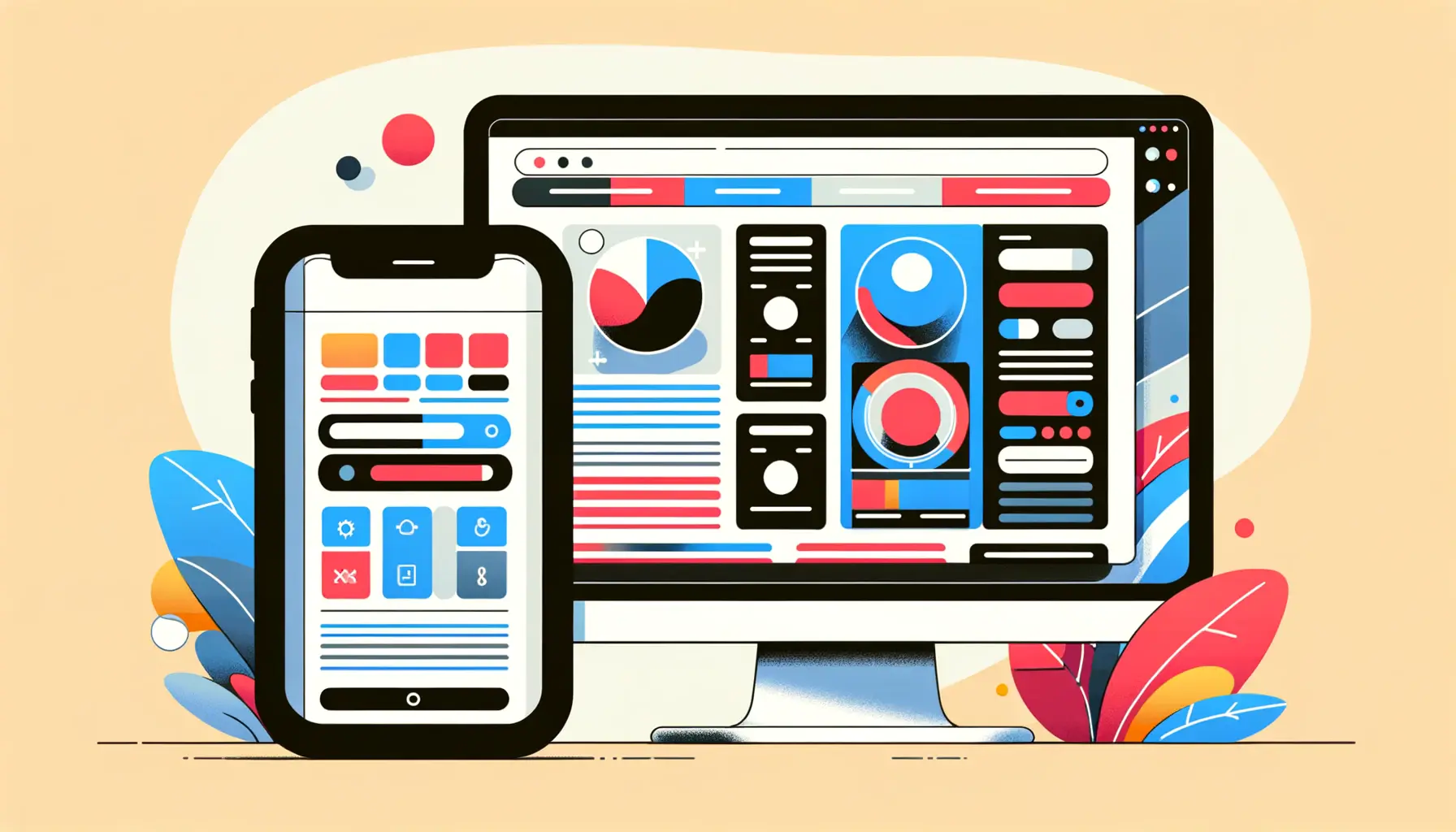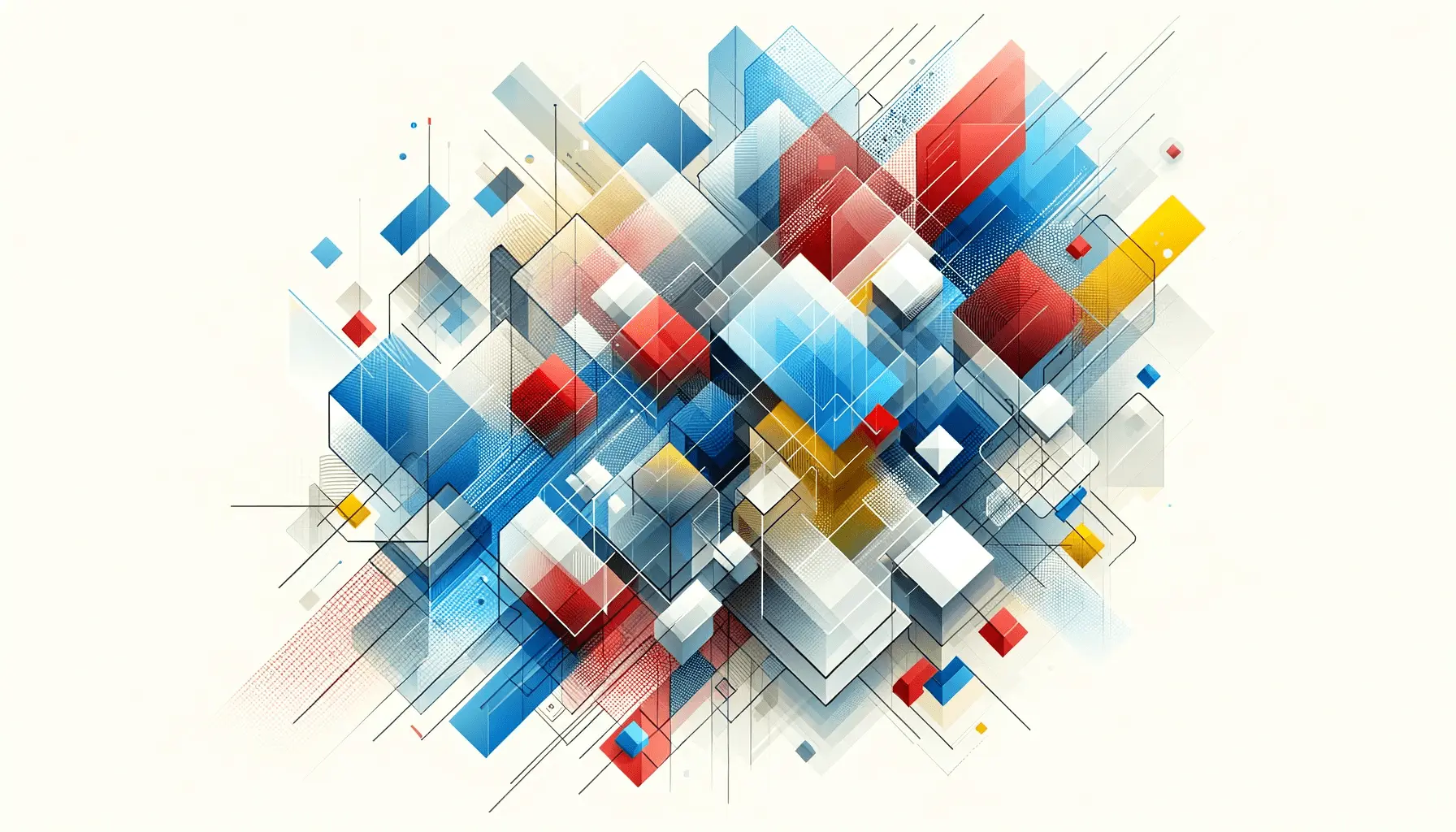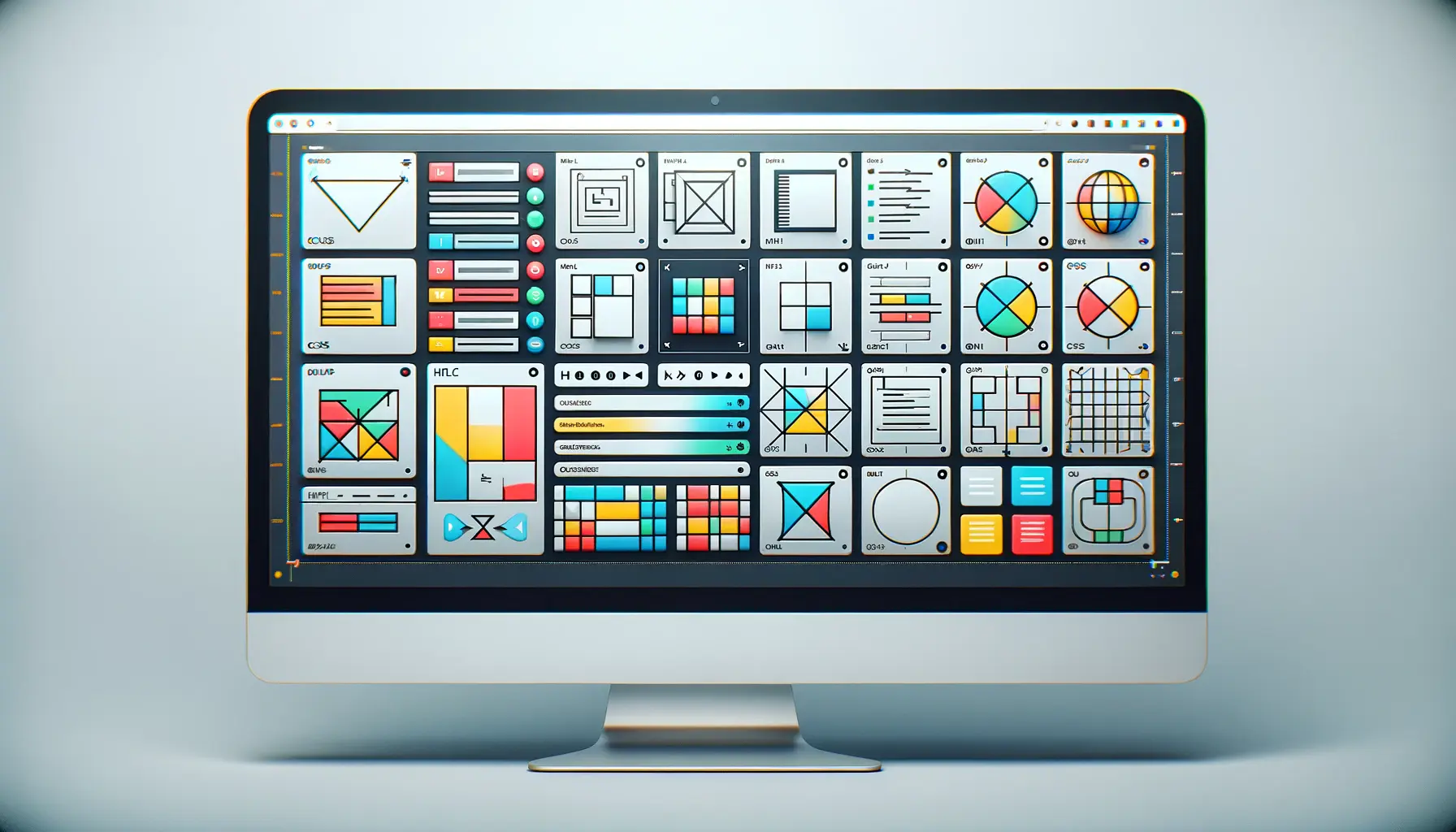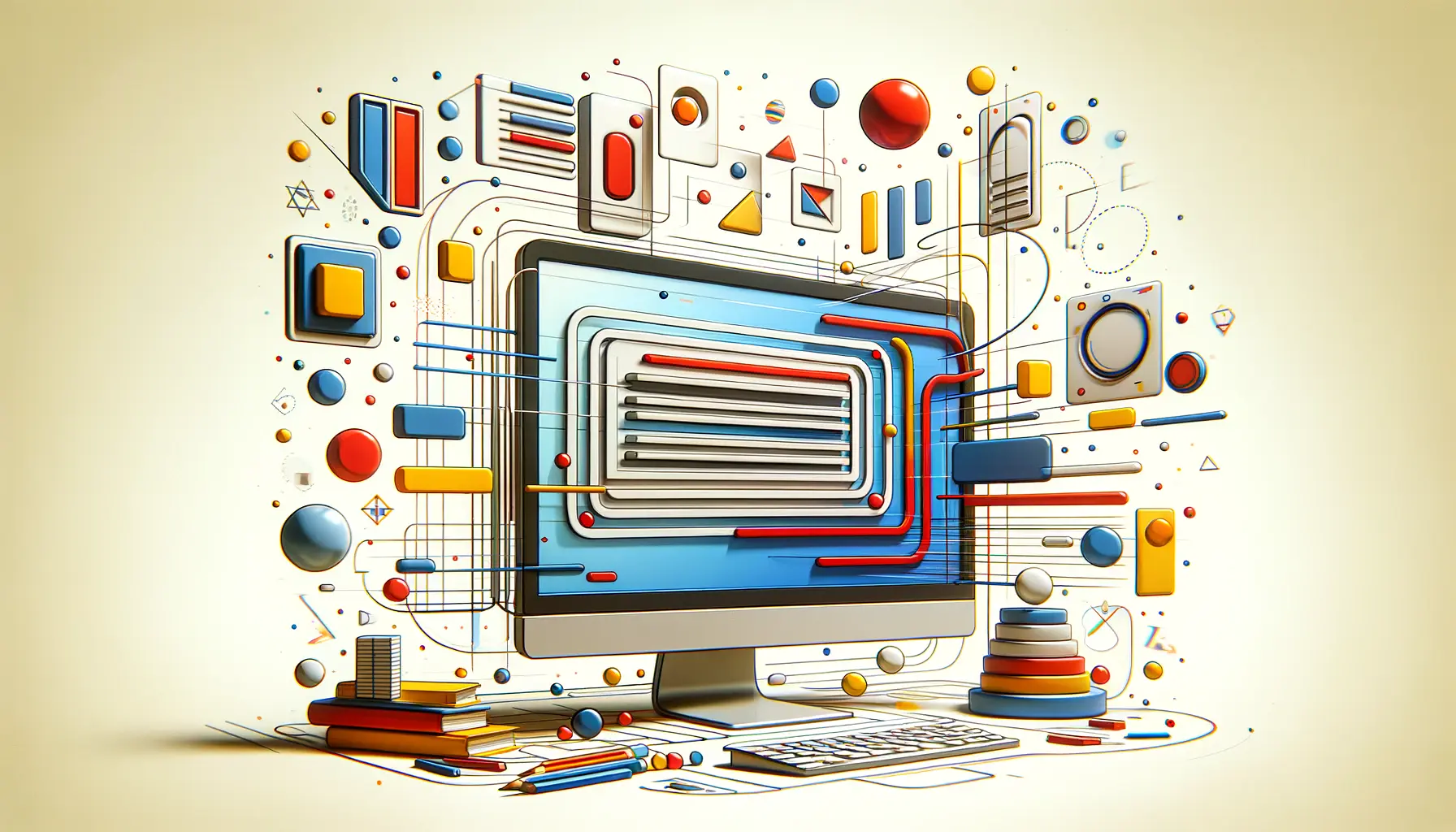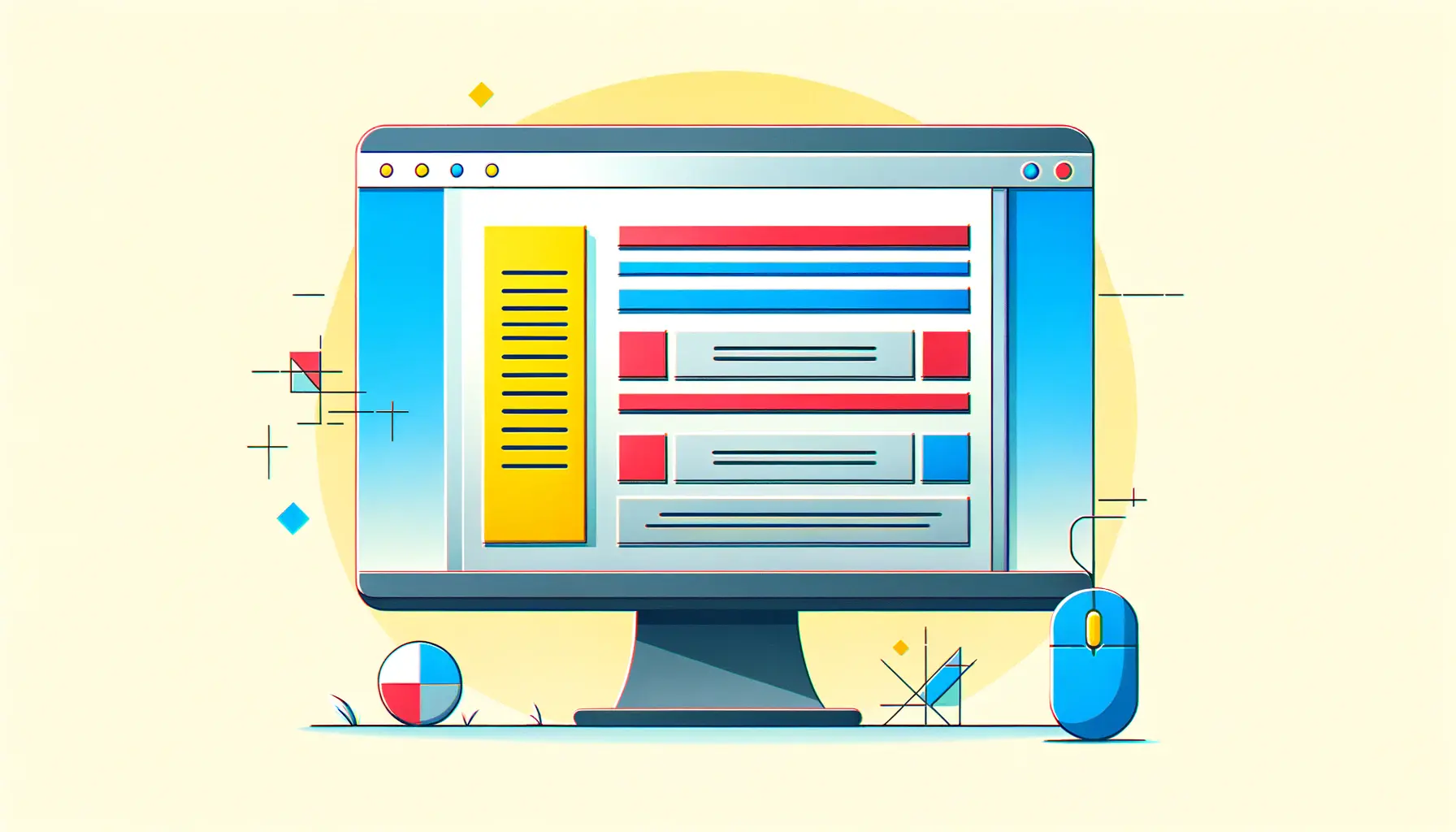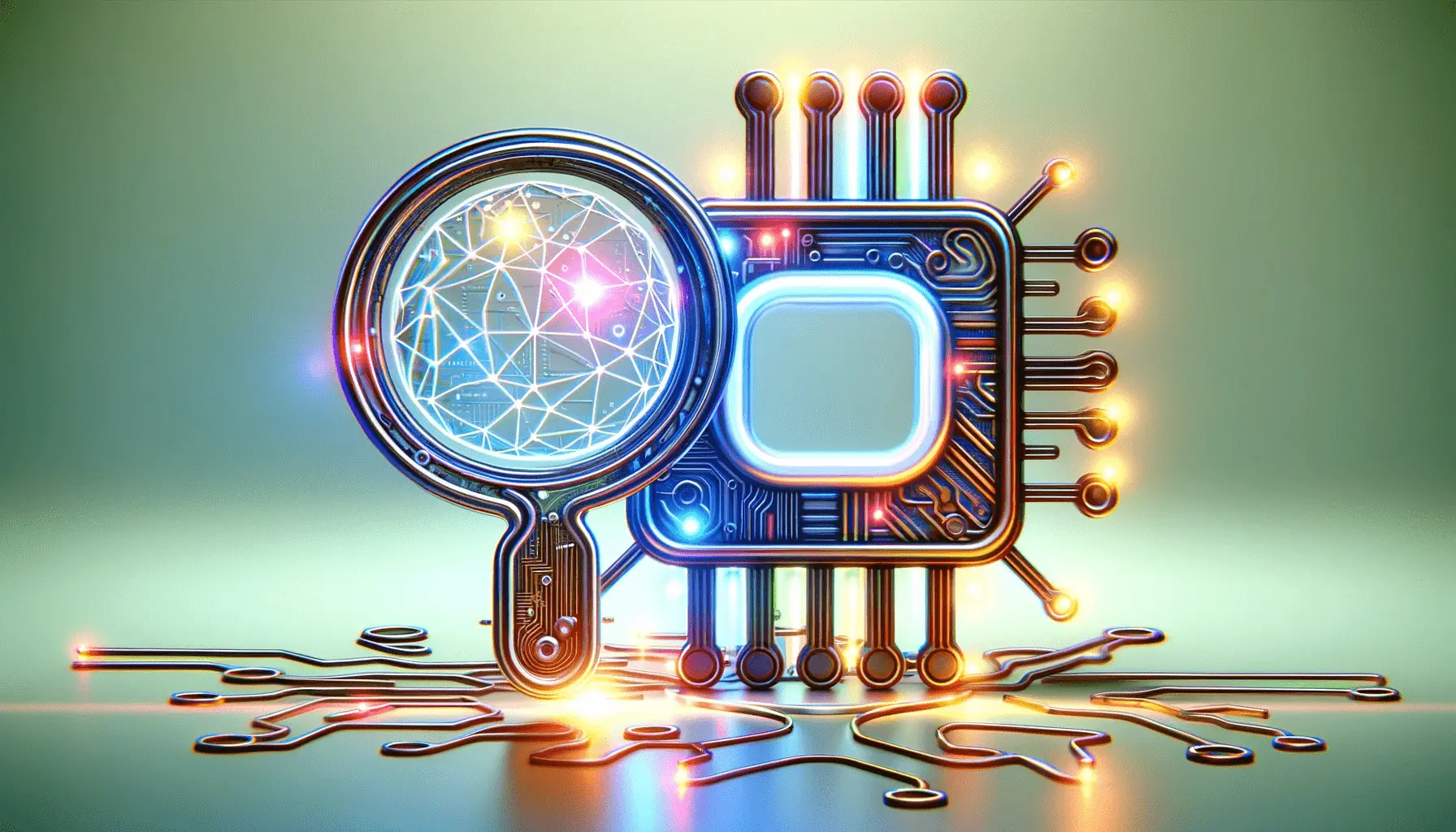The evolution of web design has seen a significant shift towards creating responsive and adaptable websites that provide an optimal viewing experience across a wide range of devices.
One of the key advancements in this area is the introduction of new viewport units in CSS, which have revolutionized the way designers approach fluid layouts.
These units, namely vw (viewport width), vh (viewport height), vmin (viewport minimum), and vmax (viewport maximum), offer a more dynamic and flexible method of sizing elements in relation to the viewport dimensions.
Viewport units have emerged as a powerful tool for web developers aiming to design websites that maintain their aesthetics and functionality regardless of the device’s screen size.
This approach to fluid layouts not only enhances user experience but also aligns with the mobile-first design philosophy, acknowledging the growing trend of internet access via mobile devices.
By leveraging viewport units, designers can create layouts that are truly responsive, automatically adjusting to the screen size and orientation of the user’s device.
- Understanding Viewport Units
- Implementing Viewport Units in Web Design
- Case Studies: Success Stories with Viewport Units
- Viewport Units and Accessibility
- Responsive Design with Viewport Units
- Viewport Units in Mobile-First Design
- Future Trends in Viewport Units and Responsive Design
- Embracing the Future with Viewport Units
- FAQs on Adopting New Viewport Units for Fluid Layouts
Understanding Viewport Units
What are Viewport Units?
Viewport units are a set of relative units based on the dimensions of the viewport, which is the visible area of a web page on a display device.
These units include vw (1% of the viewport’s width), vh (1% of the viewport’s height), vmin (1% of the viewport’s smaller dimension), and vmax (1% of the viewport’s larger dimension).
They allow designers to size elements in a way that is inherently responsive to the changing dimensions of the viewport, offering a more fluid approach to web design.
For instance, using vw and vh units can help achieve scalable typography and spacing that adapts seamlessly across different screen sizes.
This adaptability ensures that the layout and text remain legible and visually appealing, regardless of the device used to access the website.
The use of vmin and vmax further extends this flexibility, enabling designers to cater to a broader range of devices with varying aspect ratios.
Benefits of Using Viewport Units
The adoption of viewport units in web design brings numerous benefits, including improved responsiveness, enhanced user experience, and greater design flexibility.
By basing element sizes on the viewport dimensions, designers can create layouts that are inherently adaptable to any screen size, from the smallest smartphones to the largest desktop monitors.
This responsiveness ensures that users enjoy a consistent and optimal viewing experience, enhancing their engagement with the website.
Moreover, viewport units simplify the design process by reducing the need for extensive media queries and device-specific stylesheets.
This not only streamlines the development workflow but also results in cleaner, more maintainable code.
The ability to create more fluid and dynamic layouts with viewport units encourages creativity and innovation in web design, pushing the boundaries of what can be achieved with CSS.
Viewport units are essential for modern web design, offering a responsive and flexible approach to creating fluid layouts that adapt to any screen size.
Implementing Viewport Units in Web Design
Integrating viewport units into web design requires a strategic approach to ensure that layouts remain fluid and adaptable across different devices.
The process involves several key steps, from setting the base layout to fine-tuning elements for optimal responsiveness.
By understanding how to effectively use viewport units, designers can leverage their full potential to create engaging and user-friendly websites.
Here’s a step-by-step guide on implementing viewport units in web design:
- Setting the Foundation: Begin by defining the overall layout of your website using viewport units for width (vw) and height (vh). This sets a responsive foundation that adapts to the size of the viewport.
- Scalable Typography: Use vw, vh, vmin, or vmax for font sizes to ensure text scales appropriately with the viewport dimensions. This approach maintains legibility and visual appeal across devices.
- Responsive Spacing: Apply viewport units to margins, paddings, and gaps to create consistent spacing that adjusts with the screen size, enhancing the layout’s fluidity.
- Adaptive Media: Size images, videos, and other media elements using viewport units to ensure they scale correctly and maintain their aspect ratios on different screens.
Challenges and Solutions
While viewport units offer significant advantages, their implementation comes with challenges that designers must navigate.
One common issue is the excessive scaling of text or elements on very large or small screens, which can affect readability and user experience.
To address this, designers can use the CSS clamp() function in conjunction with viewport units.
The clamp() function allows you to specify a minimum, preferred, and maximum value for font sizes and element dimensions, ensuring that they scale within a reasonable range.
For example, font-size: clamp(1rem, 5vw, 3rem); ensures the font size stays between 1rem and 3rem, scaling based on the viewport width.
Best Practices for Using Viewport Units
- Test Extensively: Regularly test your designs on various devices and screen sizes to ensure your use of viewport units delivers the desired outcome.
- Maintain Readability: Always prioritize user experience by ensuring text remains legible and elements are easily interactable, regardless of the device.
- Use with Other CSS Features: Combine viewport units with other CSS features like Flexbox and Grid for more dynamic and flexible layouts.
Combining viewport units with CSS functions like clamp() offers a balanced approach to responsive design, ensuring elements scale appropriately while maintaining user experience.
Case Studies: Success Stories with Viewport Units
The practical application of viewport units in web design has led to numerous success stories, showcasing their effectiveness in creating responsive and user-friendly websites.
Analyzing these case studies provides valuable insights into how viewport units can be strategically implemented to enhance website design and functionality.
One notable example involves a major e-commerce platform that redesigned its website using viewport units for fluid typography and layout scalability.
The redesign aimed to improve the shopping experience across devices, especially on mobile where a significant portion of their traffic originated.
- Challenge: The platform struggled with maintaining a consistent user experience across devices, with text and images not scaling properly, leading to poor readability and user engagement.
- Solution: By implementing viewport units for text sizes and element dimensions, coupled with the
clamp()function for controlled scalability, the website achieved a fluid design that adapted seamlessly to any screen size. - Outcome: Post-implementation, the platform saw a notable increase in mobile engagement and conversion rates, highlighting the impact of a responsive design on user experience and business metrics.
Another example comes from a popular online magazine that used viewport units to enhance the readability of its articles across devices.
The goal was to keep the content engaging and accessible, regardless of how readers accessed the site.
- Challenge: Readers found it difficult to engage with content on smaller screens, with fixed font sizes and layout elements detracting from the reading experience.
- Solution: The magazine’s web development team utilized viewport units for dynamic text scaling and layout adjustments, ensuring content was easily readable on any device.
- Outcome: The redesign led to an increase in average session duration and a decrease in bounce rates, especially on mobile devices, demonstrating the effectiveness of viewport units in improving content accessibility and engagement.
These case studies underscore the transformative power of viewport units in web design, proving that with the right implementation, they can significantly enhance the user experience and drive better engagement and conversion rates.
Viewport Units and Accessibility
Integrating viewport units into web design not only enhances responsiveness but also plays a crucial role in improving website accessibility.
Accessibility is about making web content usable to as many people as possible, including those with disabilities.
The dynamic nature of viewport units can significantly contribute to creating more accessible web environments by ensuring content is legible and navigable on any device.
Enhancing Text Readability
Text readability is a critical aspect of web accessibility.
Using viewport units for font sizes ensures that text scales appropriately across different devices, maintaining readability without requiring users to zoom in or scroll horizontally.
This is particularly beneficial for users with visual impairments who rely on screen readers or magnification tools to interact with web content.
For example, setting font sizes with viewport units allows text to adjust based on screen size, ensuring that users with low vision can read comfortably on small screens without losing context or experiencing discomfort.
Adaptable Navigation Elements
Viewport units also enhance the accessibility of navigation elements by making them more adaptable to various screen sizes.
Large, easily clickable buttons and links are crucial for users with motor impairments.
By sizing these elements with viewport units, designers can ensure that navigation remains accessible and user-friendly, regardless of the device used.
This adaptability is especially important for ensuring that web applications are fully functional and accessible on mobile devices, where touch-based navigation requires larger, more accessible interactive elements.
Compliance with Web Accessibility Standards
Using viewport units can help websites comply with web accessibility standards, such as the Web Content Accessibility Guidelines (WCAG).
These guidelines emphasize the importance of resizable text and adaptable content that can be presented in different ways without losing information or structure.
Implementing viewport units is a step towards meeting these requirements, contributing to a more inclusive web.
However, it’s important to use viewport units judiciously and in combination with other accessibility best practices.
Designers should also consider providing controls for users to adjust text sizes independently and ensure that the use of viewport units does not inadvertently create accessibility barriers.
Properly implemented viewport units can significantly enhance web accessibility, making content more readable and navigation elements more user-friendly across a wide range of devices.
Responsive Design with Viewport Units
The integration of viewport units into responsive web design has been a game-changer for developers and designers seeking to create truly adaptable websites.
Responsive design is all about ensuring that a website looks and functions perfectly across a wide range of devices, from desktops to smartphones.
Viewport units, with their ability to scale elements based on the size of the viewport, are instrumental in achieving this goal.
Creating Fluid Layouts
Fluid layouts are at the heart of responsive design, allowing content to flow seamlessly across different screen sizes.
Viewport units enable the creation of these layouts by providing a way to define dimensions that are relative to the viewport size.
This approach ensures that all elements on a page, from images to text, resize in harmony with the viewport, maintaining the design’s integrity and user experience.
- Use
vwandvhfor flexible widths and heights that adjust to the screen size. - Employ
vminandvmaxto control the scaling of elements in relation to the smallest or largest dimension of the viewport, perfect for ensuring that elements do not become too small or too large on certain devices.
Optimizing Images and Media
Images and media are often the most challenging elements to scale in responsive design.
Viewport units offer a solution by allowing designers to set widths, heights, and even aspect ratios that adapt to the viewport.
This ensures that images and videos scale correctly, contributing to faster page load times and improved performance, especially on mobile devices.
- Set image and video widths using
vwto ensure they scale down on smaller screens. - Define aspect ratios with viewport units to maintain the integrity of media without resorting to extensive use of media queries.
Enhancing Typography
Viewport units have a profound impact on typography in responsive design.
By adjusting font sizes with viewport units, text becomes a fluid element that enhances readability across devices.
This dynamic scaling of text not only improves aesthetics but also usability, making content accessible to a wider audience.
- Adjust font sizes using
vwto ensure text remains legible and proportionate to the screen size. - Combine viewport units with the
clamp()function to set minimum and maximum font sizes, preventing text from becoming too small or excessively large.
Viewport units are a cornerstone of modern responsive design, enabling developers to create websites that are truly adaptable and accessible across all devices.
Viewport Units in Mobile-First Design
The mobile-first design philosophy prioritizes optimizing websites for mobile devices before scaling up to desktop versions.
This approach reflects the growing dominance of mobile internet usage.
Viewport units play a pivotal role in implementing mobile-first designs, offering a flexible and efficient way to tailor websites to mobile screens and enhance user experience.
Adapting to Smaller Screens
Designing for mobile-first means ensuring content is fully accessible and legible on smaller screens.
Viewport units facilitate this by allowing text, images, and layout elements to scale based on the viewport size of mobile devices.
This adaptability ensures that users on mobile devices enjoy a seamless and engaging experience without the need to zoom in or scroll horizontally.
- Utilize
vwfor text sizing to ensure that font sizes are responsive and legible on mobile screens. - Apply
vhfor controlling the height of sections and elements, making full use of the limited screen space.
Optimizing Navigation for Touch
Mobile-first design also involves rethinking navigation to suit touch interfaces.
Viewport units can be used to create larger, more accessible touch targets for links and buttons.
This not only improves the usability of mobile websites but also aligns with accessibility guidelines, ensuring that all users can navigate the site with ease.
- Design buttons and navigation links with
vworvhto increase their size and make them easy to tap on touch screens. - Adjust padding and margins with viewport units to provide ample space around interactive elements, reducing the risk of accidental taps.
Enhancing Mobile Performance
Performance is crucial in mobile-first design, as mobile devices often have slower internet connections and less processing power than desktops.
By using viewport units to scale elements efficiently, websites can load faster and consume less data, which is vital for users on limited data plans or slow networks.
- Scale images using
vwto ensure they are not larger than necessary, improving load times on mobile devices. - Implement responsive typography with viewport units to reduce the need for text-based images, further enhancing page speed and performance.
Incorporating viewport units into mobile-first design not only optimizes websites for mobile devices but also lays a solid foundation for scaling up to larger screens, ensuring a consistent and high-quality user experience across all devices.
Future Trends in Viewport Units and Responsive Design
The landscape of web design is continually evolving, with new technologies and approaches emerging to meet the demands of users and the capabilities of modern devices.
Viewport units, already a staple in responsive design, are set to play an even more significant role as we move forward.
The future of responsive design with viewport units promises to bring more innovative solutions to web development, making websites more adaptable, faster, and more user-friendly.
Advancements in CSS and Browser Support
As browser technologies advance, we can expect broader support and more sophisticated implementations of viewport units.
This will likely include more precise control over scaling and responsiveness, enabling designers to create even more fluid and dynamic layouts.
Enhanced CSS specifications may introduce new viewport-related units or functions, offering additional tools to tailor content to every conceivable device and screen size.
- Expect improvements in the
clamp()function for better integration with viewport units, allowing for more nuanced scaling of elements. - Anticipate new CSS features that leverage viewport units for innovative design patterns, such as automatically adjusting layouts based on user interaction or device orientation.
Integration with Emerging Web Technologies
Viewport units will increasingly be used in conjunction with other emerging web technologies, such as CSS Grid and Flexbox, to create more complex and versatile layouts.
As web standards evolve, viewport units will become integral to new frameworks and design methodologies, further simplifying the process of creating responsive designs.
- Look for tighter integration of viewport units with CSS Grid Layout and Flexbox, enabling more intuitive and flexible layout designs.
- Watch for the adoption of viewport units in web components and other modular design approaches, facilitating more reusable and scalable design systems.
Enhancing User Experience with Adaptive Design
The future of viewport units in responsive design is not just about adapting to screen sizes but also about creating more personalized and context-aware user experiences.
By using viewport units in innovative ways, designers can craft websites that not only scale beautifully across devices but also adapt to user preferences, environmental conditions, and usage contexts.
- Anticipate designs that adjust not only to screen size but also to ambient light conditions, using viewport units in combination with CSS media queries for light and dark modes.
- Expect viewport units to play a role in designs that adapt to user preferences for larger text or simplified layouts, enhancing accessibility and user satisfaction.
The misconception that viewport units are only for mobile responsiveness will fade as their application broadens, encompassing a wider range of design challenges and opportunities.
Embracing the Future with Viewport Units
The journey through the realms of responsive design and the pivotal role of viewport units unveils a future where web interfaces adapt fluidly across an array of devices, enhancing user experience and accessibility.
As we’ve explored, adopting new viewport units for fluid layouts is not merely a trend but a fundamental shift towards creating more inclusive, dynamic, and user-centric web environments.
This evolution reflects a deeper understanding of user needs and the technological advancements that continue to shape the digital landscape.
The Cornerstone of Modern Web Design
Viewport units have emerged as the cornerstone of modern web design, offering a versatile toolset for developers and designers to craft websites that respond intuitively to the user’s device.
This adaptability is crucial in an era dominated by mobile devices, where the user’s experience hinges on the seamless presentation of content across diverse screen sizes.
The integration of viewport units into the fabric of responsive design practices underscores a commitment to delivering optimal viewing experiences, ensuring that every user, regardless of their device, can access information effortlessly and comfortably.
Driving Accessibility Forward
Moreover, the strategic application of viewport units transcends aesthetic considerations, advancing the cause of web accessibility.
By enabling text and elements to scale dynamically, viewport units ensure that websites remain navigable and readable for users with varying visual and motor abilities.
This alignment with accessibility standards not only broadens the reach of web content but also reinforces the ethical responsibility of designers and developers to create inclusive digital spaces.
Anticipating Technological Evolution
As we look to the future, the potential of viewport units in responsive design is boundless.
With ongoing advancements in CSS specifications and browser technologies, we can anticipate even more sophisticated implementations that will unlock new possibilities for creative and adaptive web design.
The synergy between viewport units and emerging web technologies, such as CSS Grid and Flexbox, promises to revolutionize the way we think about and construct web layouts, making them more fluid, intuitive, and aligned with user expectations.
- Enhanced integration with CSS Grid and Flexbox for complex, adaptable layouts
- Innovative applications in adaptive design, tailoring content to user preferences and environmental conditions
- Broader adoption in modular design systems, promoting scalability and reusability
In conclusion, adopting new viewport units for fluid layouts represents a significant leap towards building a more accessible, responsive, and user-friendly web.
As designers and developers embrace these tools, they pave the way for a future where digital experiences are not just viewed but truly experienced, regardless of the device or screen size.
The evolution of viewport units in web design is a testament to the industry’s ongoing quest for innovation, pushing the boundaries of what’s possible to create websites that are not only functional but also inclusive and engaging for all users.
Quality web design is key for a great website! Check out our service page to partner with an expert web design agency.
FAQs on Adopting New Viewport Units for Fluid Layouts
Explore common questions about utilizing viewport units in CSS for creating responsive and fluid web designs.
Viewport units are CSS measurements that allow sizing of elements relative to the dimensions of the viewport, including vw, vh, vmin, and vmax.
They enable elements to scale dynamically with the viewport, ensuring content looks great on any screen size, from mobile to desktop.
While not a complete replacement, viewport units can reduce reliance on media queries by making layouts more fluid and adaptable.
Yes, modern browsers support viewport units, but it’s wise to check compatibility for older versions to ensure cross-browser functionality.
They are crucial for mobile-first design, allowing content to adjust seamlessly to various screen sizes, improving mobile user experience.
vw (viewport width) is based on the width of the viewport, while vh (viewport height) is based on its height, both scaling elements accordingly.
vmin and vmax are based on the smaller and larger dimensions of the viewport, respectively, offering more flexibility in responsive design.
Yes, by allowing text and UI elements to scale based on the viewport size, they enhance readability and usability for all users.