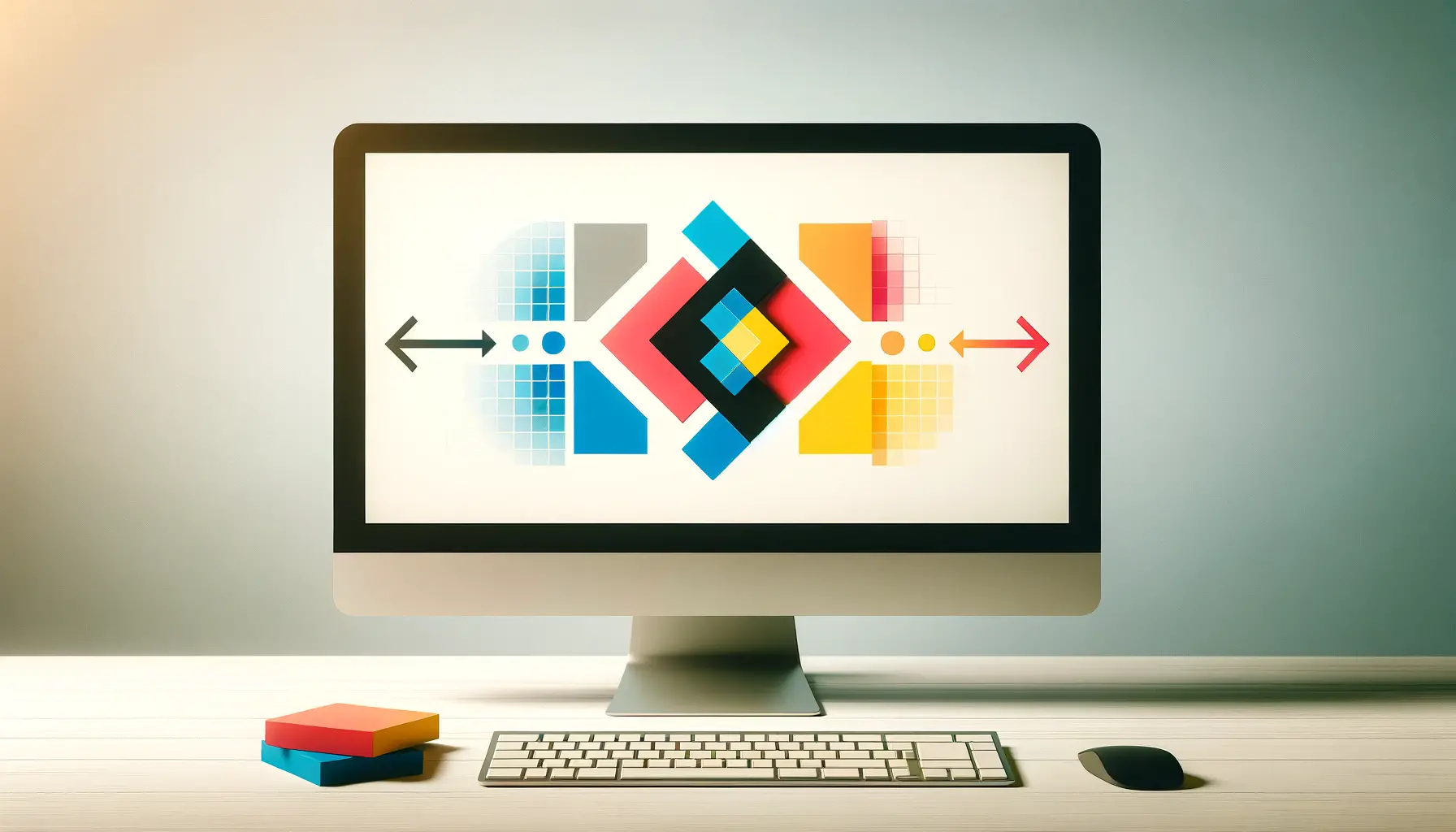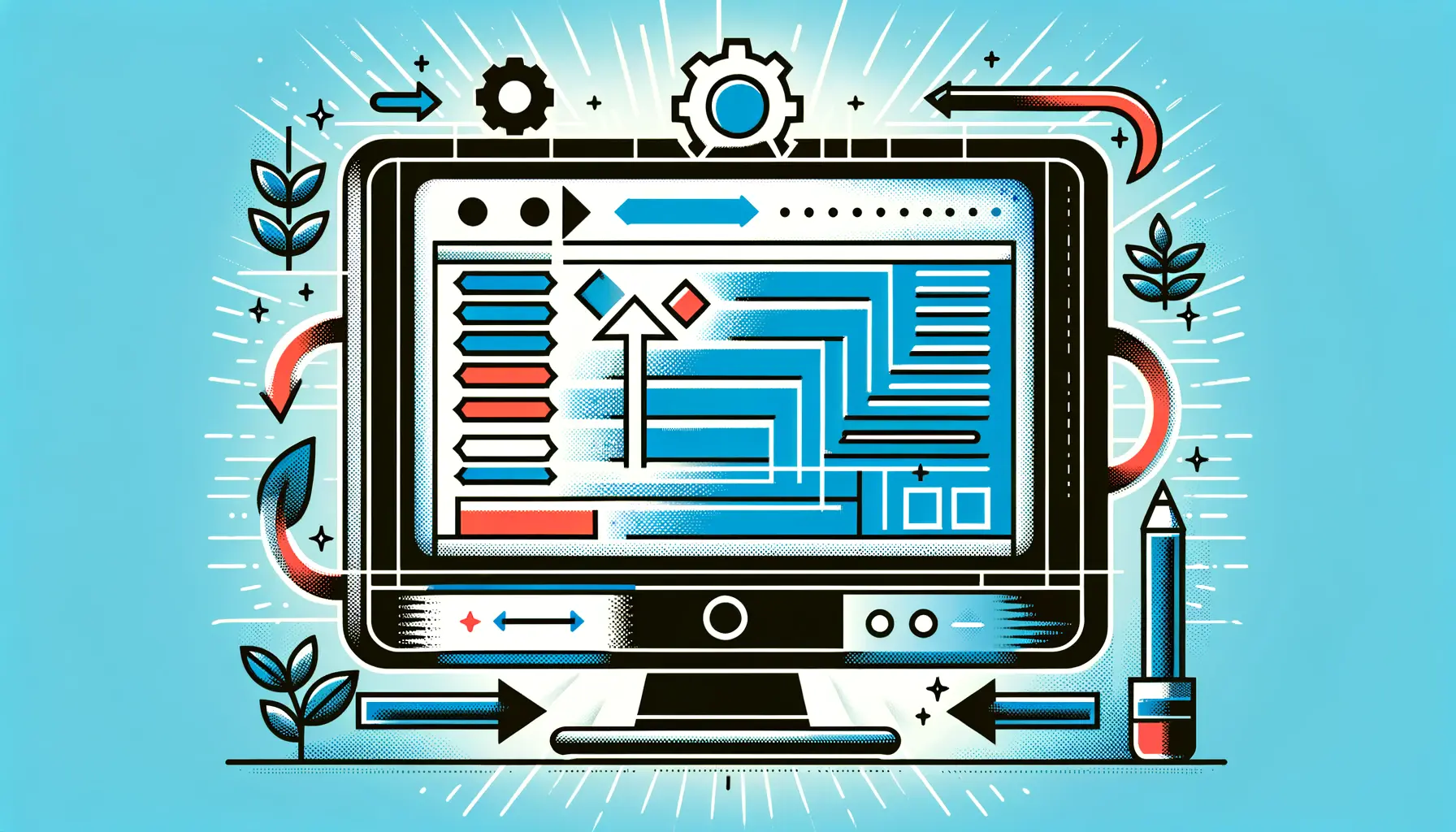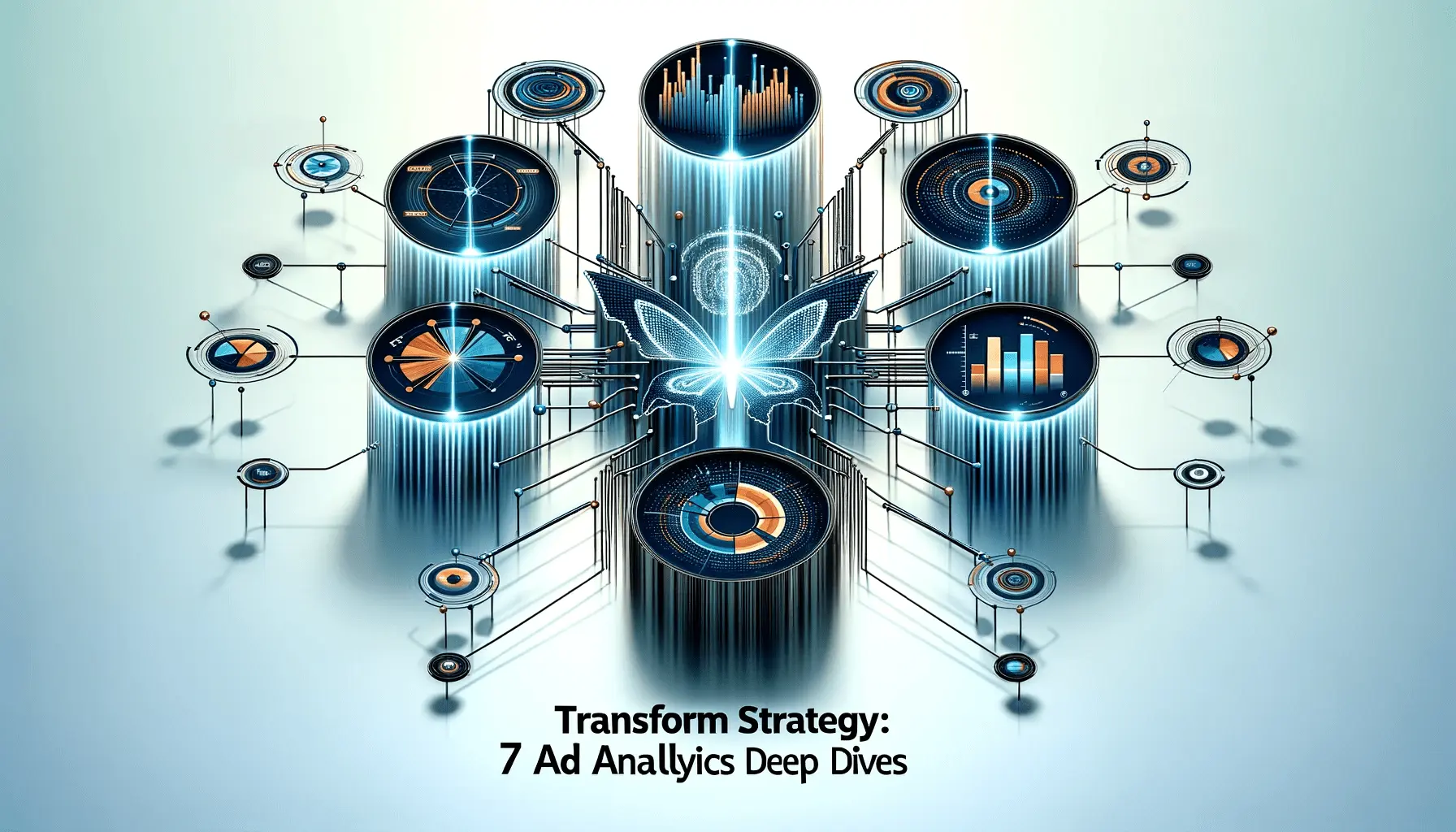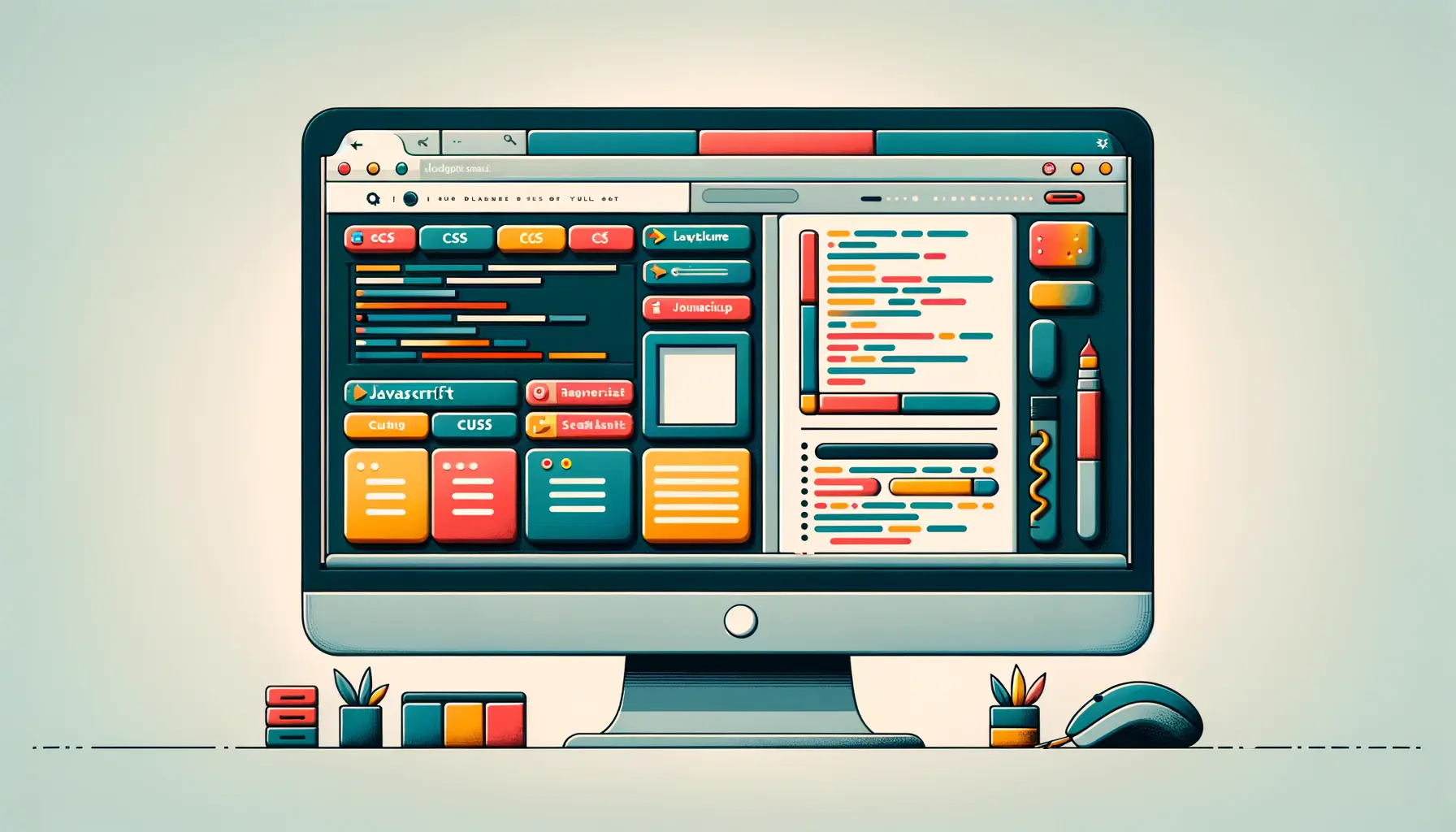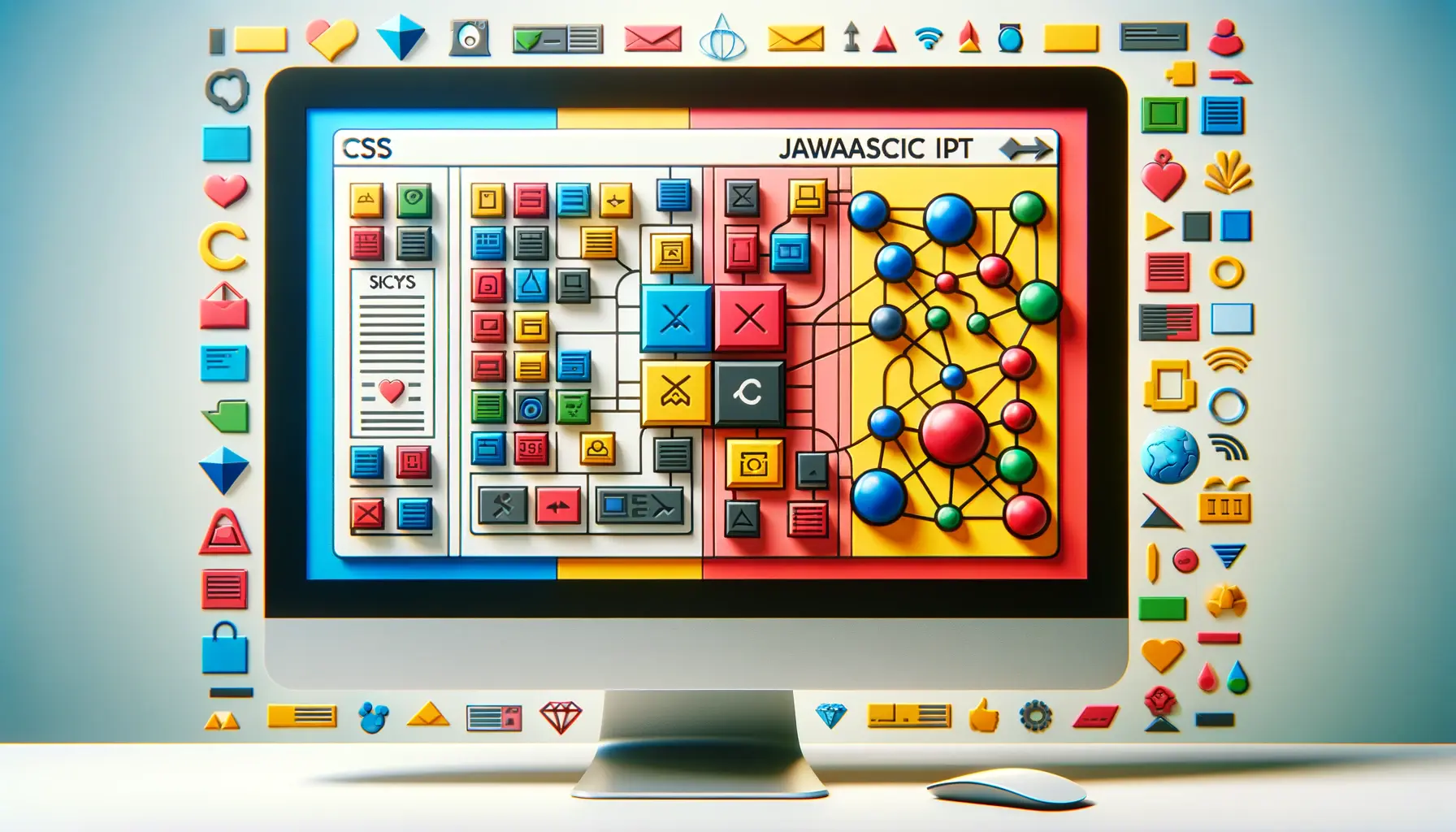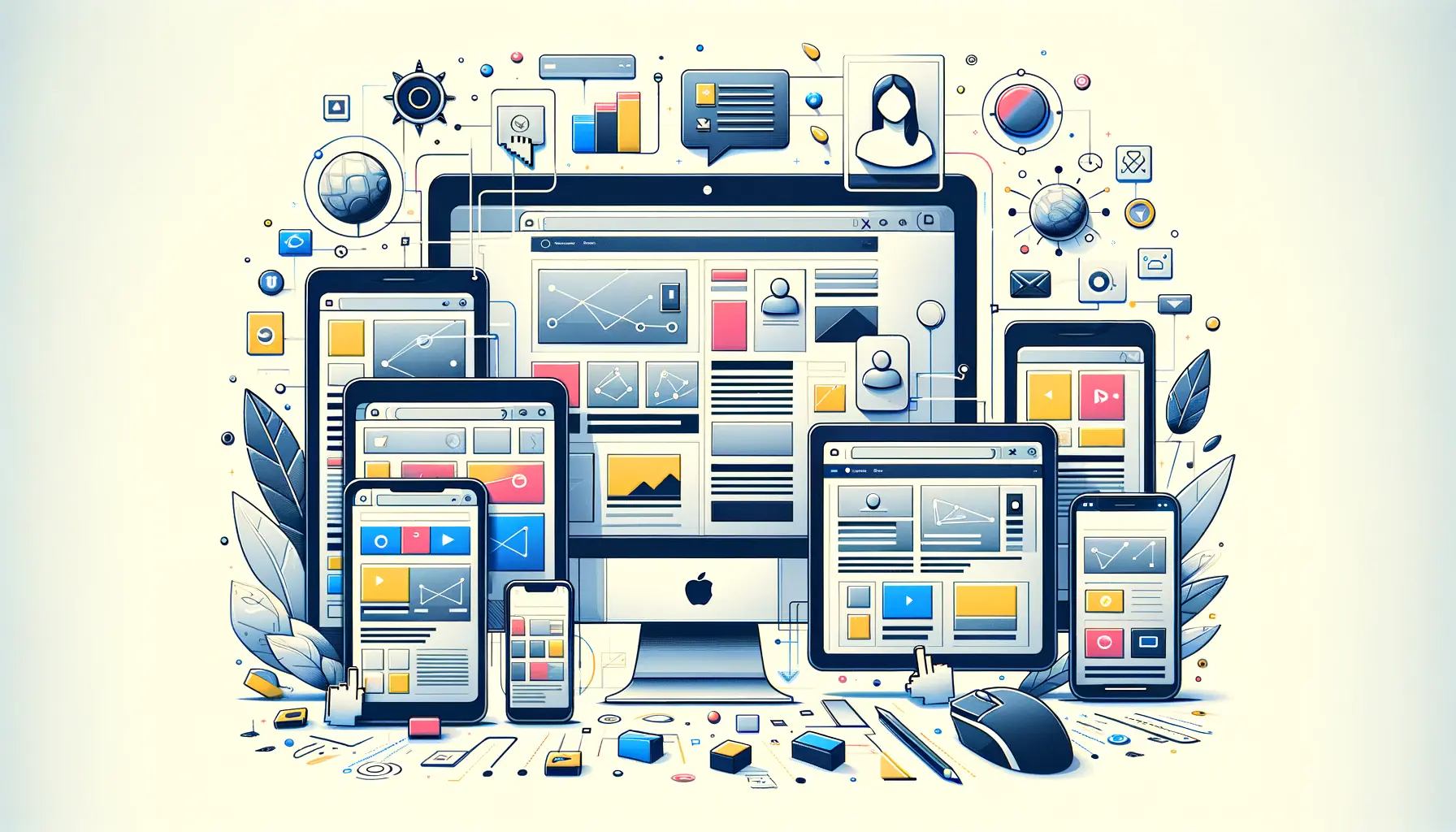The realm of web design is constantly evolving, with new techniques and technologies emerging to push the boundaries of creativity and functionality.
Among these advancements, CSS (Cascading Style Sheets) plays a pivotal role in shaping the visual and interactive experience of the web.
A particularly powerful feature within CSS that has garnered attention is the use of individual properties to transform designs.
This approach not only enhances the aesthetic appeal of websites but also improves user engagement through dynamic and responsive elements.
At the heart of this transformative capability are the CSS properties that allow designers to manipulate elements in a multitude of ways—scaling, rotating, translating, and more.
These individual properties offer a granular level of control over animations and transitions, enabling designers to create complex visual effects with precision.
The significance of these properties extends beyond mere visual flair; they are instrumental in crafting interfaces that are both intuitive and delightful to interact with.
- Understanding CSS Transformations
- Benefits of Using Individual Transform Properties
- Implementing Transformations in Responsive Design
- Optimizing Performance with CSS Transformations
- Accessibility Considerations in Transformations
- Exploring Advanced Transformation Techniques
- Future Trends in CSS Transformations
- Embracing the Future with CSS Transformations
- CSS Transformations FAQ
Understanding CSS Transformations
CSS transformations are a cornerstone of modern web design, providing the tools necessary to modify the appearance of elements in two-dimensional (2D) or three-dimensional (3D) space.
This capability is crucial for creating engaging and interactive user interfaces.
By leveraging transformations, designers can achieve effects such as rotating an image, enlarging a button on hover, or even creating intricate animations that guide the user’s journey through a website.
The power of CSS transformations lies in their versatility and ease of use.
With just a few lines of code, elements can be moved, rotated, scaled, or skewed according to the designer’s vision.
This flexibility opens up a world of creative possibilities, from subtle micro-interactions that enhance usability to dramatic visual compositions that captivate users.
Scale, Rotate, and Translate
The scale, rotate, and translate properties are among the most frequently used tools in the CSS transformation toolkit.
Scaling allows elements to grow or shrink, rotating enables them to pivot around a fixed point, and translating moves them across the screen.
Each of these actions can be applied individually or combined to create more complex transformations.
The ability to manipulate elements with such precision and flexibility is invaluable in crafting responsive designs that adapt to different screen sizes and user interactions.
Moreover, the introduction of individual transform properties has simplified the process of animation and transition creation.
Designers can now animate elements along specific axes, control the sequence of transformations, and fine-tune the timing and easing of transitions.
This granular control enhances the fluidity and natural feel of animations, contributing to a more dynamic and engaging user experience.
The advent of individual CSS transform properties marks a significant evolution in web design, offering designers unprecedented control over the visual and interactive aspects of their creations.
Benefits of Using Individual Transform Properties
The adoption of individual transform properties in CSS has revolutionized the way designers approach animations and layout adjustments.
These properties not only streamline the development process but also enhance the performance and responsiveness of web pages.
Let’s delve into the key benefits of utilizing these transformative tools in web design.
Enhanced Performance and Efficiency
One of the primary advantages of using individual transform properties is the significant boost in performance they offer.
By breaking down transformations into their constituent parts, browsers can optimize rendering, leading to smoother animations and transitions.
This is particularly beneficial for complex designs where multiple elements undergo transformations simultaneously.
- Optimized Rendering: Individual properties allow the browser to better manage resource allocation, ensuring animations run smoothly without taxing the system.
- Reduced Repaints and Reflows: By isolating transformations, the impact on the document flow is minimized, reducing the need for costly repaints and reflows.
Greater Creative Control
With individual transform properties, designers gain an unprecedented level of control over the visual presentation of elements.
This granularity enables the creation of intricate designs that were previously difficult or impossible to achieve.
- Precise Manipulation: Designers can target specific aspects of an element’s transformation, such as rotation or scaling, without affecting its other properties.
- Complex Animation Sequences: By combining multiple transform properties, designers can craft complex animation sequences that enhance storytelling and user engagement.
Improved User Experience
The ability to fine-tune animations and transitions has a direct impact on user experience.
Well-executed transformations can guide users’ attention, provide feedback on interactions, and contribute to a seamless navigational flow.
- Interactive Feedback: Transformations can be used to create interactive elements that respond to user actions, providing immediate and intuitive feedback.
- Visual Hierarchy and Focus: Strategic use of transformations can highlight important content and direct users’ attention to key areas of a page.
Incorporating individual transform properties into your design toolkit can elevate the quality of your projects, offering both aesthetic and functional enhancements that contribute to a superior user experience.
Implementing Transformations in Responsive Design
Responsive design is a fundamental aspect of modern web development, ensuring that content is accessible and visually appealing across a wide range of devices.
CSS transformations play a crucial role in achieving this adaptability, allowing elements to be dynamically adjusted based on screen size, orientation, and user interaction.
Implementing transformations in responsive design not only enhances the visual appeal of a website but also contributes to a more intuitive and user-friendly interface.
Adapting to Screen Sizes
The use of scale, rotate, and translate properties enables designers to create layouts that adjust seamlessly to different screen sizes.
By dynamically resizing and repositioning elements, websites can maintain their aesthetic integrity and usability across devices, from desktop monitors to mobile phones.
- Fluid Scaling: Elements can be scaled proportionally to fit the viewport, ensuring content remains legible and accessible on smaller screens.
- Positional Adjustments: Translating elements based on viewport size can optimize the use of available space, improving content hierarchy and navigability.
Enhancing User Interactions
Transformations can also be employed to create interactive elements that respond to user actions, such as hover effects or touch gestures.
These interactions can significantly enhance the user experience, making navigation more engaging and intuitive.
- Hover Effects: Elements can be transformed on hover to indicate interactivity, such as buttons that change color or icons that rotate.
- Gesture Responses: On touch-enabled devices, transformations can be triggered by swipes or pinches, providing feedback and facilitating navigation.
Creating Dynamic Visuals
Beyond functional adjustments, CSS transformations allow for the creation of dynamic visuals that adapt to user interactions and screen changes.
These effects can add a layer of polish and professionalism to a website, making it stand out in a crowded digital landscape.
- Parallax Scrolling: By translating background and foreground elements at different rates, designers can create a sense of depth and motion, enhancing the storytelling aspect of a website.
- Animation Sequences: Responsive animations can be designed to trigger based on viewport size or orientation, adding an element of surprise and delight as users navigate the site.
Effectively integrating CSS transformations into responsive design not only ensures that websites look great on any device but also enhances the overall user experience through interactive and dynamic elements.
Optimizing Performance with CSS Transformations
While CSS transformations offer a powerful toolset for enhancing web design, their impact on website performance must be carefully managed.
Optimizing the performance of CSS transformations is crucial for maintaining fast load times and smooth animations, ensuring a positive user experience.
By following best practices for performance optimization, designers can leverage the full potential of CSS transformations without compromising on efficiency.
Hardware Acceleration and Compositing Layers
One of the key strategies for optimizing CSS transformations involves taking advantage of hardware acceleration.
By offloading graphical tasks to the GPU (Graphics Processing Unit), websites can achieve smoother animations and transitions, even in complex scenes.
This is particularly effective for transformations that involve opacity changes, scaling, rotation, and translation.
- Activating Hardware Acceleration: Certain CSS properties, such as
transform: translateZ(0)orwill-change, can hint the browser to use hardware acceleration for smoother rendering. - Managing Compositing Layers: Thoughtful use of transformations can help create separate compositing layers, reducing repaints and reflows for elements that change frequently.
Minimizing Repaints and Reflows
Repaints and reflows are resource-intensive operations that can significantly affect the performance of web pages.
By minimizing the instances where the browser needs to recalculate layouts or repaint elements, designers can ensure more efficient rendering and smoother animations.
- Isolating Transformations: Applying transformations to elements that don’t affect the document flow can minimize the need for reflows, as the transformed element is treated as a separate layer.
- Efficient Animation Timing: Using requestAnimationFrame for JavaScript-driven animations or specifying appropriate timing functions in CSS can optimize the rendering pipeline for smoother transitions.
Testing and Optimization Tools
Utilizing browser development tools and performance testing platforms can provide valuable insights into the impact of CSS transformations on website performance.
These tools can help identify bottlenecks, optimize rendering paths, and ensure that animations are running at optimal frame rates.
- Browser DevTools: Features like the Chrome DevTools Performance panel allow developers to record and analyze website performance, highlighting areas where optimizations can be made.
- Performance Profiling: Tools like Lighthouse or WebPageTest offer comprehensive performance assessments, including recommendations for improving animation efficiency and overall page speed.
By prioritizing performance optimization in the use of CSS transformations, designers and developers can create visually stunning websites that offer seamless user experiences across all devices and connection speeds.
Accessibility Considerations in Transformations
While CSS transformations can significantly enhance the visual appeal and interactivity of a website, it’s crucial to consider their impact on accessibility.
Ensuring that web content remains accessible to all users, including those with disabilities, is a fundamental aspect of ethical and inclusive web design.
By adopting best practices for accessibility, designers can create transformations that enhance the user experience without excluding segments of the audience.
Ensuring Keyboard Navigability
Transformations that affect the layout and visibility of interactive elements must maintain keyboard navigability.
Users who rely on keyboard navigation should be able to access and interact with all elements, even those that have been transformed or animated.
- Maintaining Focus Order: Ensure that transformations do not disrupt the logical order of focusable elements, allowing keyboard users to navigate content predictably.
- Visible Focus Indicators: Apply transformations in a way that preserves or enhances the visibility of focus indicators, aiding users in tracking their location on the page.
Providing Alternatives to Motion
For users sensitive to motion or those who prefer reduced motion settings, it’s important to provide alternatives or the ability to disable motion-based transformations.
This can be achieved through media queries that respect the user’s system preferences.
- Respecting
prefers-reduced-motion: Use theprefers-reduced-motionmedia query to modify or disable animations and transitions for users who have indicated a preference for reduced motion. - Offering Control: Provide options within the website’s interface that allow users to toggle animations on or off, giving them control over their experience.
Ensuring Readability and Orientation
Transformations involving scaling, rotation, or skewing must not compromise the readability or orientation of content.
Text and essential information should remain legible and oriented in a way that is easy to comprehend.
- Limiting Text Transformations: Avoid excessive scaling or rotation of text elements to ensure that content remains easily readable for all users.
- Maintaining Orientation: Use transformations judiciously to prevent disorientation, especially for users who rely on assistive technologies to navigate the web.
Neglecting accessibility considerations in the use of CSS transformations can lead to a web that is visually dynamic but exclusionary, undermining the principles of universal design and accessibility.
Exploring Advanced Transformation Techniques
As web technologies continue to evolve, so do the possibilities for creative and innovative design.
Advanced CSS transformation techniques offer a new level of sophistication and interactivity, allowing designers to push the boundaries of what’s possible on the web.
These techniques, when mastered, can lead to truly unique and memorable web experiences that engage and captivate users.
3D Transformations and Perspective
3D transformations introduce a new dimension to web design, allowing elements to move, rotate, and scale within a three-dimensional space.
By manipulating the perspective from which these elements are viewed, designers can create depth, simulate physical space, and craft immersive user experiences.
- Using Perspective: The
perspectiveproperty defines how far the viewer is from the z=0 plane, affecting the intensity of the 3D effect. It can be applied globally or to individual elements for localized depth effects. - Animating 3D Transforms: Combining 3D transformations with CSS animations can bring elements to life, creating dynamic scenes that unfold as the user interacts with the page.
Transform Origin and Animation Paths
The point around which transformations are applied — the transform origin — can significantly affect the outcome of a transformation.
By carefully choosing this origin point, designers can control the trajectory of animated elements, guiding them along complex paths.
- Customizing Transform Origin: The
transform-originproperty allows designers to specify the pivot point for rotations and scaling, enabling precise control over animation paths. - Path-based Animations: By animating the transform origin in conjunction with other transformations, elements can follow curved or angular paths, enhancing the visual storytelling of the website.
Combining Transformations with Other CSS Features
For truly advanced effects, CSS transformations can be combined with other CSS features such as filters, clipping paths, and gradients.
This synergy allows for the creation of complex visual effects that can make a website stand out.
- Filters and Transformations: Applying CSS filters like blur or brightness to transformed elements can enhance the perception of depth or motion, adding a layer of polish to the design.
- Clipping Paths: Transformations can be applied to elements with clipping paths, creating dynamic shapes that change form or orientation in response to user interactions.
Advanced CSS transformation techniques offer a playground for creativity and innovation, enabling designers to explore new horizons in web design and create experiences that are not just seen but felt.
Future Trends in CSS Transformations
The landscape of web design is ever-evolving, with CSS transformations playing a pivotal role in shaping the future of how content is presented and interacted with online.
As we look ahead, several trends are emerging that promise to further expand the capabilities of designers and developers, making the web a more dynamic, interactive, and immersive space.
Increased Integration with JavaScript Frameworks
As JavaScript frameworks and libraries continue to dominate web development, the integration of CSS transformations with these tools is becoming more seamless.
This convergence allows for more complex and interactive animations that can be dynamically controlled and manipulated through script, opening up new possibilities for responsive and interactive design.
- React and Vue: Popular frameworks like React and Vue offer ways to integrate CSS transformations directly within components, making it easier to create dynamic UIs that respond to user input and application state.
- Animation Libraries: Libraries such as GreenSock (GSAP) and Anime.js are making it simpler to create complex animations that combine CSS transformations with JavaScript for precise control over timing, easing, and sequencing.
Advancements in CSS Specification
The CSS specification itself continues to evolve, with proposals for new properties and enhancements to existing ones.
These advancements aim to provide even greater control over transformations, making it possible to achieve more with pure CSS and reducing the reliance on JavaScript for animation effects.
- Variable Transformations: The potential introduction of CSS variables for transformations could allow designers to reuse and dynamically update transformation values, streamlining the creation of complex animations.
- Enhanced 3D Capabilities: Future enhancements to 3D transformation properties could offer more nuanced control over depth, perspective, and shading, enabling more realistic and engaging 3D effects.
Focus on Performance and Accessibility
As web experiences become more complex, the importance of performance and accessibility remains paramount.
Future trends in CSS transformations will likely emphasize optimization techniques and best practices that ensure animations are smooth, efficient, and accessible to all users, regardless of device or ability.
- Performance Optimization: Continued focus on optimizing the performance of CSS transformations to ensure animations remain smooth and do not detract from the user experience, especially on lower-powered devices.
- Accessibility Standards: Greater emphasis on ensuring that transformations and animations adhere to accessibility standards, providing options to reduce motion for users who are sensitive to movement.
The future of CSS transformations is bright, with ongoing advancements in technology and specification promising to unlock new creative possibilities for designers and developers. By staying abreast of these trends, professionals can continue to push the boundaries of what’s possible in web design, creating experiences that are not only visually stunning but also deeply engaging and accessible.
Embracing the Future with CSS Transformations
The journey through the capabilities, benefits, and future prospects of CSS transformations reveals a landscape brimming with potential for web designers and developers.
As we’ve explored, the power of individual properties to transform designs has not only revolutionized the way we approach web design but also opened up a myriad of possibilities for creating more engaging, interactive, and accessible web experiences.
The evolution of CSS transformations stands as a testament to the dynamic nature of web development, continually pushing the boundaries of what’s possible in digital design.
Key Takeaways
In reflecting on the insights shared throughout this article, several key takeaways emerge that underscore the importance and impact of CSS transformations in modern web design:
- The versatility and control offered by individual transform properties enable designers to craft precise and complex animations, enhancing the visual appeal and user engagement of websites.
- Optimizing the performance of CSS transformations is crucial for maintaining smooth, efficient, and accessible web experiences, ensuring that designs are not only beautiful but also performant across all devices.
- The integration of CSS transformations with responsive design principles and accessibility considerations highlights the importance of creating web experiences that are inclusive and adaptable to the diverse needs of users.
- Emerging trends in CSS transformations, including greater integration with JavaScript frameworks and advancements in the CSS specification, promise to further expand the creative and technical possibilities available to designers and developers.
Looking Ahead
As we look to the future, the role of CSS transformations in shaping the next generation of web experiences is undeniably significant.
With ongoing advancements in technology and a growing emphasis on performance and accessibility, the potential for CSS transformations to innovate and inspire is limitless.
Designers and developers equipped with a deep understanding of these transformative properties will be at the forefront of creating digital experiences that are not just seen but felt, leaving lasting impressions on users.
In conclusion, the transformative power of CSS individual properties offers a canvas for creativity and innovation in web design.
As we embrace these tools and techniques, we open the door to a future where digital experiences are more dynamic, engaging, and inclusive than ever before.
The journey of exploring and mastering CSS transformations is one of discovery and innovation, promising to elevate the web to new heights of interactivity and beauty.
Quality web design is key for a great website! Check out our service page to partner with an expert web design agency.
CSS Transformations FAQ
Explore common inquiries about CSS Transformations to deepen your understanding and enhance your web design projects.
CSS Transformation allows you to modify the appearance of an element, including its position, size, and orientation, without altering the document layout.
To apply a basic transform, use the transform property in CSS, followed by the desired function, such as rotate(), scale(), or translate().
No, CSS Transformations do not affect the document’s flow or the element’s position in the layout; they visually alter the element.
2D transformations modify elements on a flat plane, affecting height and width, while 3D transformations add depth, allowing elements to move along the z-axis.
Animate CSS Transformations using the transition property or CSS animations by specifying keyframes that include transformation functions.
Most modern browsers support CSS Transformations, but it’s recommended to check specific functions for compatibility and use vendor prefixes if necessary.
Yes, because they don’t trigger layout changes or repaints, CSS Transformations can be hardware accelerated, leading to smoother animations and improved performance.
While they enhance visual appeal, be mindful of users with motion sensitivities by providing options to reduce or disable animations for accessibility.