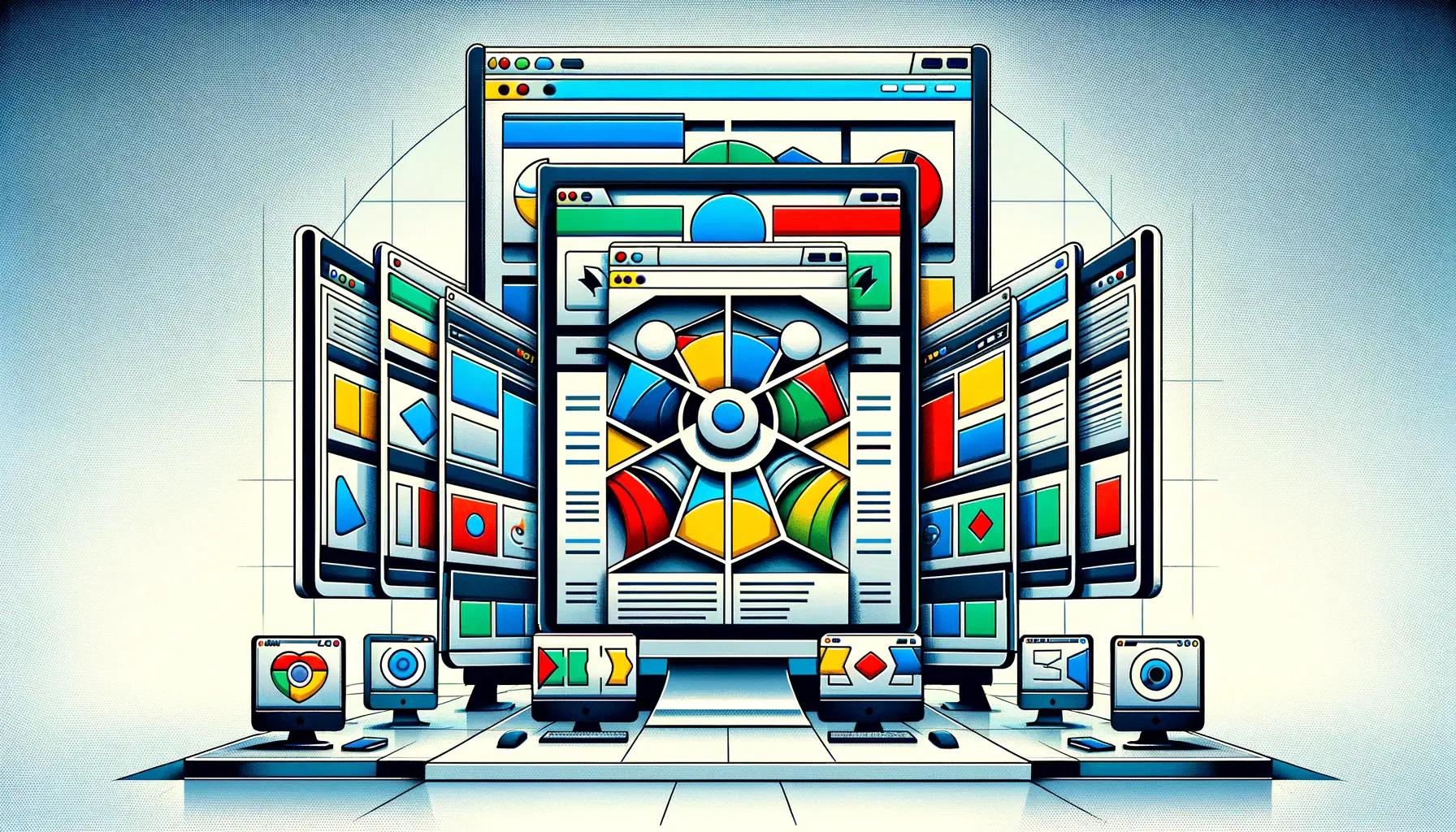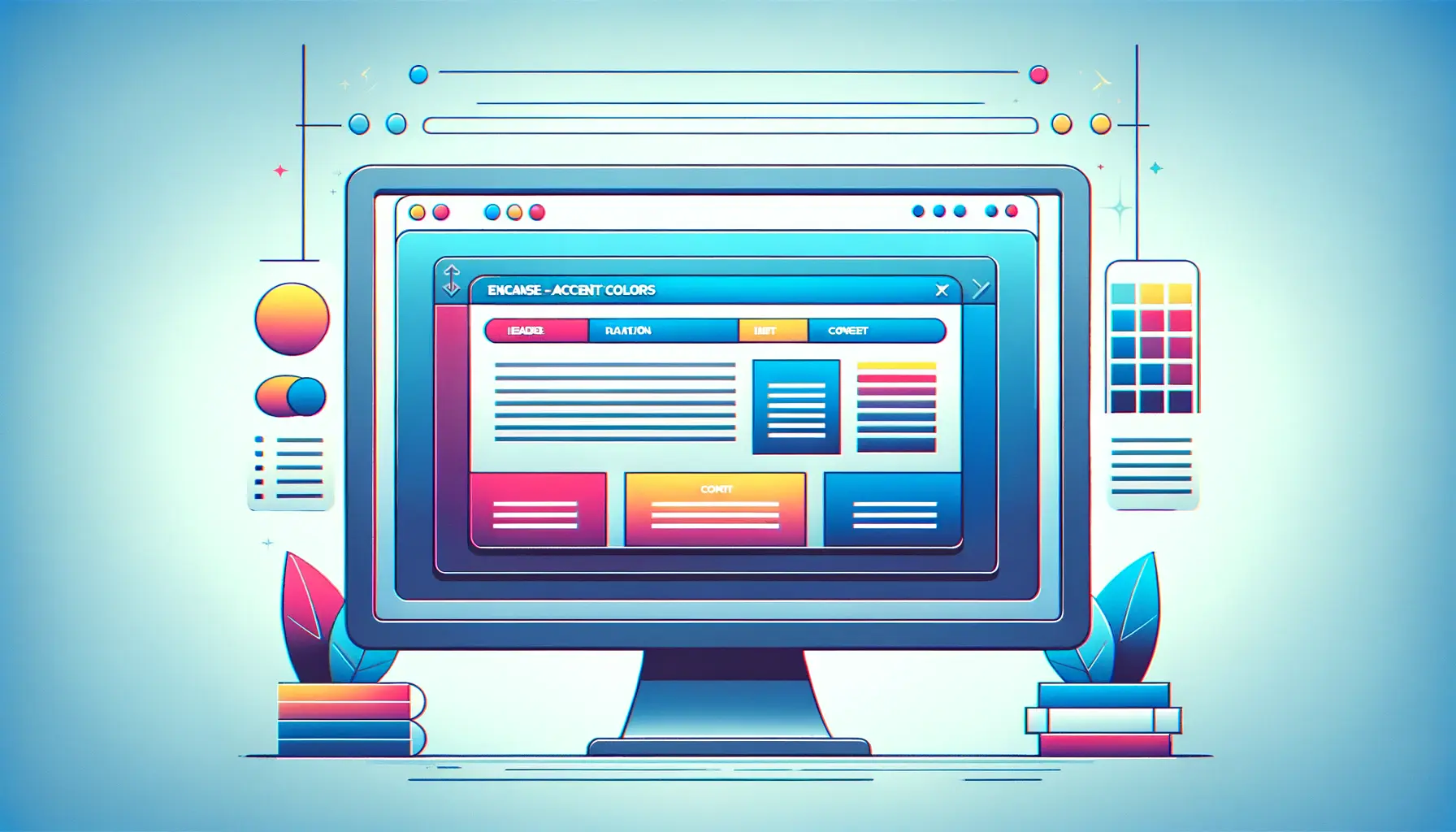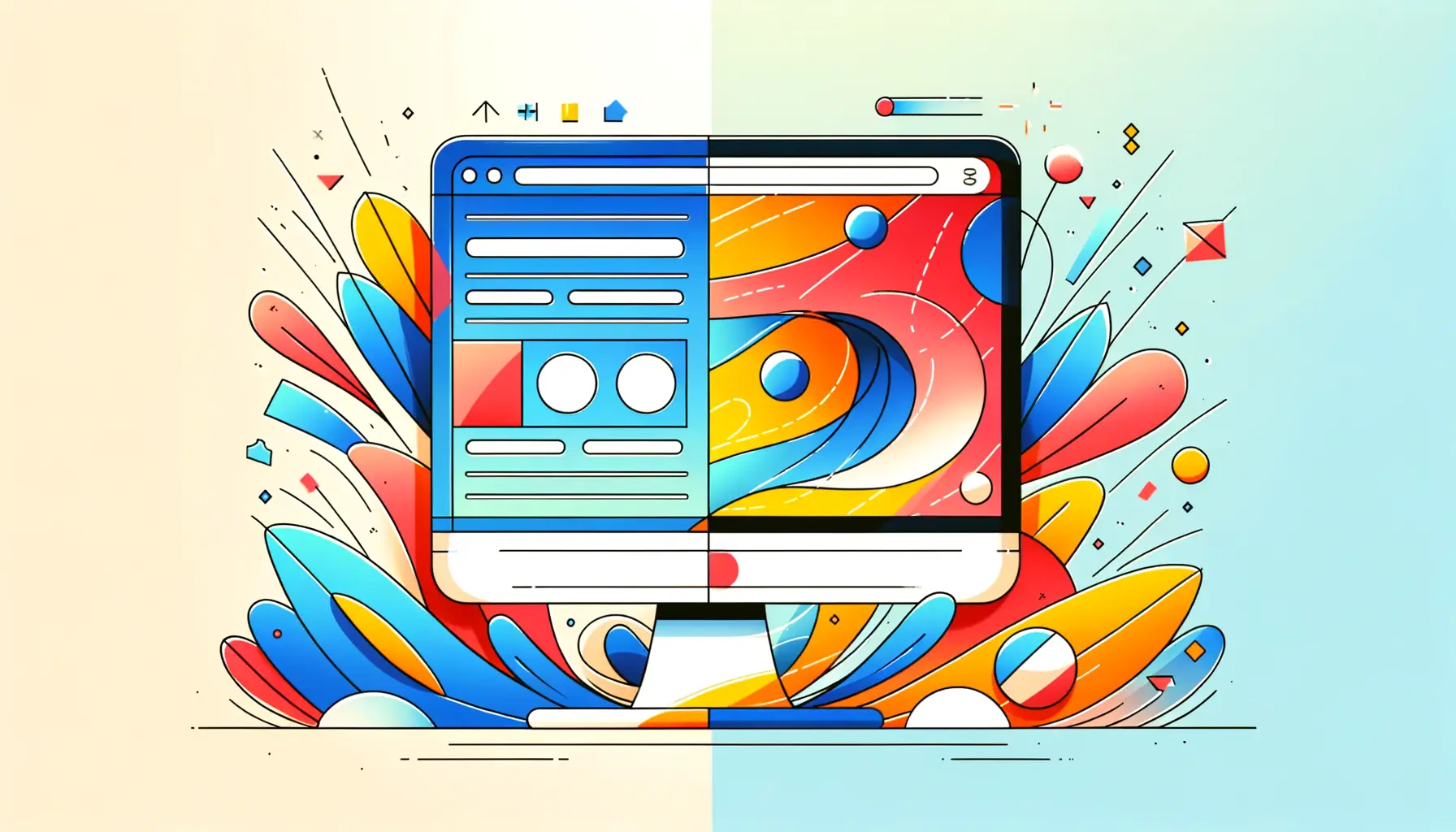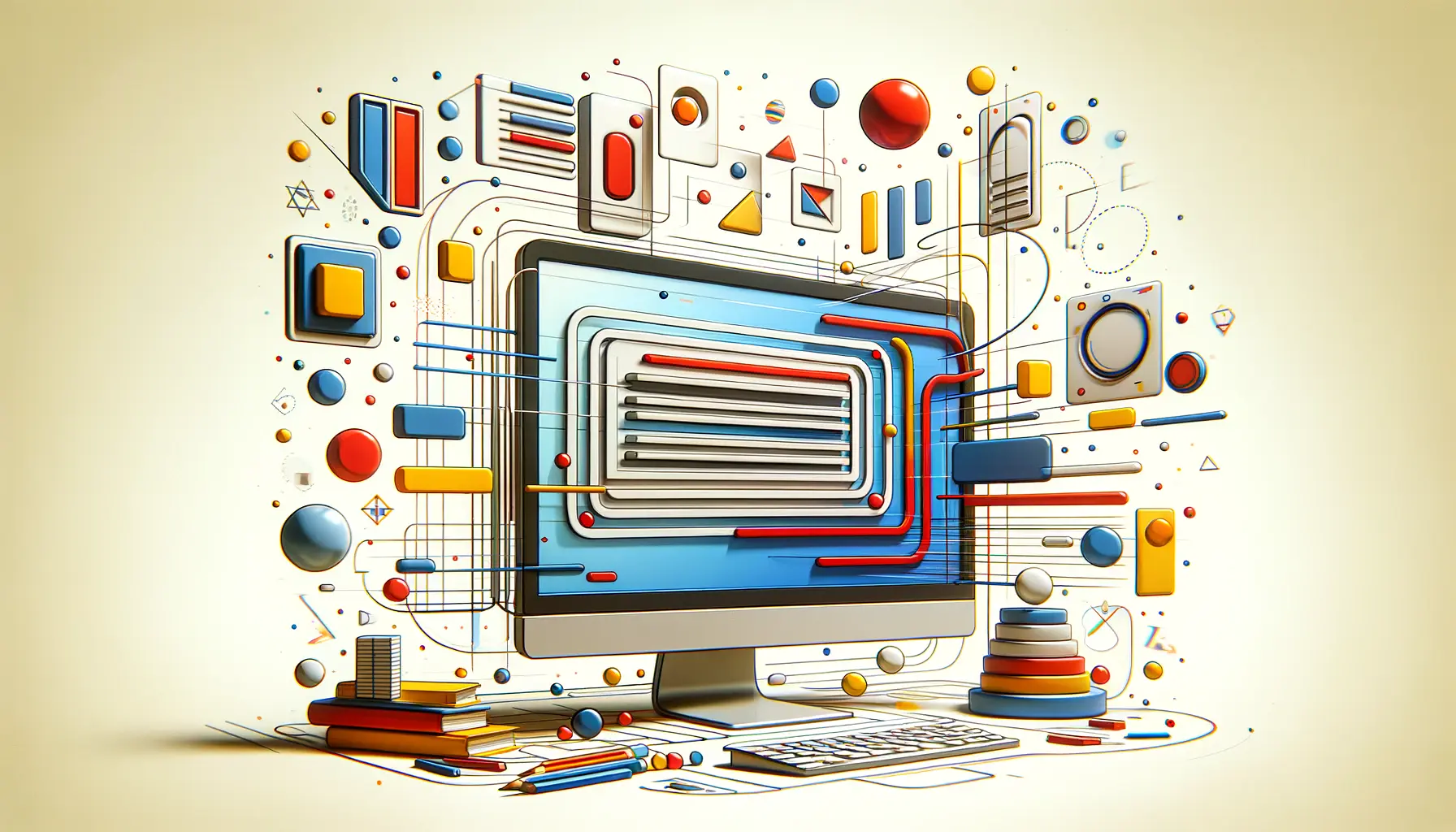The digital landscape is continuously evolving, with web design and development at its forefront.
Among the myriad of technologies that contribute to creating engaging and interactive web experiences, CSS (Cascading Style Sheets) plays a pivotal role.
Specifically, the use of animation within CSS has transformed the way users interact with web interfaces, making them more dynamic, engaging, and intuitive.
This article delves into the intricacies of leveraging animation in CSS, exploring its potential to enhance user interfaces and provide a more immersive web experience.
Animation in CSS is not just about adding visual flair; it’s about enhancing the user’s journey through a website.
It can guide attention, improve the perception of website performance, and even make complex information more understandable.
With the main keyword ‘Animation’ in focus, this article aims to uncover the layers of CSS animations and how they can be effectively utilized to create dynamic interfaces.
From subtle transitions to complex animations, CSS offers a wide range of possibilities for developers and designers alike to explore and implement.
- Understanding the Basics of CSS Animation
- Advantages of Using CSS Animations
- Design Principles for CSS Animations
- Tools and Libraries for Enhancing CSS Animations
- Optimizing CSS Animations for Performance
- Accessibility Considerations for CSS Animations
- Future Trends in CSS Animation
- Embracing the Future of Web Design with CSS Animations
- CSS Animation Essentials: FAQs
Understanding the Basics of CSS Animation
What is CSS Animation?
CSS animations are a powerful tool in a web developer’s arsenal, allowing for the creation of motion within web pages without the need for JavaScript or Flash.
These animations enable elements to transition from one style to another, creating a dynamic user experience.
The essence of CSS animation lies in its ability to transform static interfaces into lively and interactive environments, thereby enhancing the user’s engagement with the content.
At its core, CSS animation involves the use of keyframes and animation properties.
Keyframes define the stages of the animation, specifying the style at certain points during the animation sequence.
Meanwhile, animation properties control the duration, timing, and repetition of the animation, offering developers the flexibility to create complex animations that can captivate users.
Implementing CSS Animations
Implementing CSS animations requires a blend of creativity and technical skill.
The process begins with defining @keyframes, which outline the animation sequence.
Developers can specify the start and end points of an animation, as well as any intermediate steps, to create smooth transitions between styles.
This is followed by applying the animation to HTML elements using the animation property, which includes specifying the duration, timing function, and other parameters to control how the animation behaves.
For example, animating a button to draw attention to a call-to-action can significantly enhance user engagement.
By applying a simple pulse animation, the button can subtly increase in size and then return to its original size, creating a noticeable yet non-intrusive effect.
This type of animation can be achieved with just a few lines of CSS, demonstrating the power and simplicity of CSS animations in improving interface dynamics.
CSS animations are not just about aesthetics; they play a crucial role in guiding user interactions and improving the overall usability of web interfaces.
Advantages of Using CSS Animations
The integration of CSS animations into web design offers a multitude of benefits, enhancing not only the aesthetic appeal of a website but also its functionality and user experience.
By understanding the advantages of using CSS animations, developers and designers can more effectively leverage this technology to create dynamic and engaging web interfaces.
One of the primary benefits of CSS animations is their ability to capture the user’s attention.
Through subtle movements and transitions, animations can highlight important elements on a page, guiding the user’s journey and encouraging interaction.
Moreover, CSS animations contribute to a smoother and more cohesive user experience, making web interactions feel more natural and intuitive.
Improved User Engagement
- Animations can make a website feel more alive and interactive, which in turn can increase user engagement and time spent on the site.
- By drawing attention to key elements, animations can guide users towards desired actions, such as clicking a button or filling out a form.
Enhanced User Experience
- Smooth transitions and animations can make navigation through a website more intuitive, helping users understand where they are and where they can go next.
- Animations can also be used to provide feedback to users, such as indicating that a form has been submitted successfully or an action is in progress, which enhances the overall interactivity of the site.
Performance and Compatibility
- CSS animations tend to be more performant than JavaScript animations, especially on mobile devices, as they can leverage hardware acceleration.
- They are also widely supported across modern browsers, ensuring a consistent experience for users regardless of their device or browser.
While CSS animations offer numerous benefits, it’s important to use them judiciously. Overusing animations can lead to a cluttered interface and detract from the user experience.
Design Principles for CSS Animations
Creating effective CSS animations requires more than just technical skills; it also demands an understanding of design principles that ensure animations contribute positively to the user experience.
These principles guide the creation of animations that are not only visually appealing but also functional and intuitive.
When designing CSS animations, it’s crucial to maintain a balance between creativity and usability.
Animations should enhance the interface without overwhelming the user or detracting from the content.
By adhering to key design principles, developers can create animations that are both engaging and effective.
Timing and Duration
- Animations should be quick enough to feel responsive yet slow enough to be noticeable. A duration of 0.3 to 0.5 seconds is often ideal for subtle transitions.
- The timing of animations is also important; they should be triggered by user actions or serve to guide the user’s attention at the right moment.
Ease of Use
- Animations should follow natural motion principles, making them feel more intuitive. Using easing functions can help simulate real-world dynamics, making animations feel smoother.
- It’s essential to ensure that animations do not hinder the user’s ability to interact with the site. Interactions should remain fluid and responsive at all times.
Consistency
- Consistent use of animation styles and effects across the website helps to create a cohesive user experience. It reinforces brand identity and improves navigability.
- Variations in animation styles should be intentional and aligned with the overall design language of the site.
Purposeful Animations
- Every animation should serve a clear purpose, whether it’s to attract attention, indicate a state change, or enhance storytelling.
- Avoid using animations that are purely decorative and do not add value to the user’s experience.
Incorporating feedback loops, such as hover effects or loading animations, can significantly enhance the interactivity and perceived responsiveness of a website.
Tools and Libraries for Enhancing CSS Animations
The development of CSS animations can be significantly streamlined and enhanced with the use of various tools and libraries.
These resources provide developers with a wide range of pre-designed animations, easing functions, and interactive elements that can be easily integrated into web projects.
Utilizing these tools not only saves time but also ensures that animations are smooth, performant, and compatible across different browsers and devices.
While CSS provides a solid foundation for creating animations, these additional tools and libraries can expand the possibilities, allowing for more complex and interactive animations that can take a website’s user experience to the next level.
Popular CSS Animation Libraries
- Animate.css: A library of ready-to-use animations that can be easily applied to elements with just a few lines of code. It covers a wide range of effects, from basic fades and bounces to more complex animations.
- Hover.css: Focused on hover effects, this collection allows developers to add interactive elements to links, buttons, logos, and more, enhancing the user’s engagement with the interface.
- GreenSock Animation Platform (GSAP): Though not limited to CSS, GSAP is a powerful animation library that allows for complex animations and sequences. It’s highly performant and offers fine control over animation details.
Tools for Creating and Testing Animations
- Cubic-Bezier.com: A tool for creating custom easing functions, allowing for more natural and dynamic animations beyond the basic linear or ease-in-out styles.
- Keyframes.app: An intuitive web application for designing CSS animations visually. It provides a timeline interface for creating keyframes, making the process more accessible to those less familiar with coding.
By leveraging these tools and libraries, developers can enhance the visual appeal and interactivity of web projects with less effort and more creativity.
The key is to choose the right tool for the job, considering the project’s specific needs and the desired impact of the animations.
Using animation libraries can significantly reduce development time while ensuring animations are smooth and consistent across different browsers.
Optimizing CSS Animations for Performance
While CSS animations can greatly enhance the user experience, they can also impact a website’s performance if not optimized properly.
Performance optimization is crucial to ensure that animations run smoothly, without causing delays or affecting the responsiveness of the site.
This part of the article explores strategies for optimizing CSS animations to maintain high performance and provide a seamless user experience.
Optimizing animations involves a combination of technical adjustments and design choices.
By focusing on performance from the outset, developers can create animations that are not only visually appealing but also efficient and responsive.
Focus on Properties That Trigger Layout, Paint, and Composite
- Animations that trigger layout changes (like width, height, or top/left positioning) can be costly in terms of performance. Instead, focus on properties that only trigger compositing, such as opacity and transform, for smoother animations.
Use Hardware Acceleration Wisely
- Applying the
transform:translate3d(0,0,0)hack can force hardware acceleration, making animations smoother. However, use this technique sparingly, as overuse can lead to excessive memory consumption on mobile devices.
Limit the Number of Animated Elements
- Animating too many elements simultaneously can overwhelm the browser’s rendering capabilities, leading to choppy animations. Focus on key elements to animate for the best performance.
Optimize Animation Timing and Duration
- Shorter animations are generally more performant. If an animation must be longer, consider ways to minimize its impact on performance, such as delaying non-essential animations until after the main content has loaded.
By adhering to these optimization strategies, developers can ensure that CSS animations enhance the user experience without compromising on performance.
The goal is to strike a balance between visual appeal and efficiency, creating animations that are both beautiful and smooth.
Performance optimization is not just about improving speed; it’s about enhancing the overall quality of the user’s interaction with the website.
Accessibility Considerations for CSS Animations
While CSS animations can significantly enhance the visual appeal and interactivity of a website, it’s crucial to consider their impact on accessibility.
Animations can pose challenges for users with certain disabilities, such as those susceptible to seizures caused by flashing lights or individuals with motion sensitivity.
Ensuring that animations are accessible and do not detract from the user experience for people with disabilities is an essential aspect of web design and development.
Accessibility considerations for CSS animations involve implementing strategies that allow all users to navigate and interact with content comfortably, regardless of their sensory experiences.
This includes providing options to reduce motion or disable animations entirely for users who need it.
Providing a Reduce Motion Option
- Implementing a preference for reduced motion, which can be detected through media queries, allows users to opt-out of animations that could cause discomfort or seizures.
- This approach respects the user’s system settings for reduced motion, automatically adjusting or disabling animations based on their preferences.
Ensuring Animations Do Not Distract from Content
- Animations should enhance the user’s understanding of the content, not detract from it. Avoid animations that flash or flicker at rates that could trigger seizures in susceptible individuals.
- Keep animations subtle and ensure they do not interfere with the ability to read or interact with essential elements of the website.
Testing for Accessibility
- Utilize accessibility testing tools and guidelines, such as the Web Content Accessibility Guidelines (WCAG), to evaluate the impact of animations on users with different needs.
- Consider feedback from users with disabilities to understand how animations affect their experience and make necessary adjustments.
By incorporating these accessibility considerations into the design and implementation of CSS animations, developers can create more inclusive web experiences.
Ensuring that animations are accessible not only complies with legal and ethical standards but also expands the reach of web content to a broader audience.
Assuming all users enjoy or can tolerate animations is a common misconception that can lead to excluding or negatively impacting users with specific disabilities.
Future Trends in CSS Animation
The landscape of web design and development is ever-evolving, with CSS animations playing a significant role in shaping the future of interactive web experiences.
As technology advances, so do the capabilities and applications of CSS animations, promising more immersive, efficient, and accessible web interfaces.
This section explores the emerging trends in CSS animation and their potential impact on the future of web design.
Staying ahead of these trends is crucial for developers and designers seeking to create cutting-edge web experiences.
By understanding the direction in which CSS animations are headed, professionals can better anticipate the needs of users and leverage new technologies to meet those needs.
Increased Integration with JavaScript Frameworks
- As JavaScript frameworks like React, Vue, and Angular continue to dominate web development, the integration of CSS animations within these frameworks is becoming more seamless. This trend allows for more dynamic and complex animations that are easier to control and update based on user interactions.
Advancements in Performance Optimization
- With web performance being a critical factor in user experience and SEO, advancements in how CSS animations are rendered and optimized are on the horizon. Techniques that reduce the performance impact of animations, such as improved hardware acceleration and more efficient rendering paths, are becoming more prevalent.
Focus on Accessibility and Inclusivity
- The importance of making web content accessible to all users, including those with disabilities, is influencing the development of CSS animations. Future trends include the creation of animations that are not only visually stunning but also fully accessible, adhering to guidelines such as the WCAG.
More Natural and Realistic Animations
- As understanding of human-computer interaction deepens, the push towards creating more natural and realistic animations grows. This includes the use of physics-based animations and motion design principles that mimic the natural world, making digital experiences feel more intuitive and lifelike.
The future of CSS animations is bright, with ongoing innovations that promise to enhance the way we interact with web content.
By embracing these trends, developers and designers can create more engaging, efficient, and inclusive web experiences that captivate and delight users.
Exploring the intersection of CSS animations with emerging technologies like AR and VR could open up new frontiers in web design, offering users unprecedented immersive experiences.
Embracing the Future of Web Design with CSS Animations
As we’ve explored the dynamic world of CSS animations, it’s clear that this technology is not just a tool for creating visually appealing web interfaces but a pivotal element in enhancing user experience, accessibility, and engagement.
The thoughtful integration of animation within CSS offers a myriad of possibilities for developers and designers to create interfaces that are not only beautiful but also intuitive and inclusive.
The future of web design is bright with CSS animations at its core, promising more immersive and interactive experiences for users across the globe.
The Role of CSS Animations in Modern Web Design
CSS animations have transformed the way we interact with web content, making static pages come alive with movement and interactivity.
This evolution in web design not only captivates users but also aids in navigation, emphasizes important content, and creates a memorable experience.
The key to leveraging CSS animations effectively lies in understanding their potential to enhance the user interface without compromising on performance or accessibility.
Optimizing for Performance and Accessibility
As we continue to push the boundaries of what’s possible with CSS animations, the importance of optimization cannot be overstated.
Ensuring that animations are performant and accessible to all users is paramount.
This involves adopting best practices such as focusing on properties that leverage hardware acceleration, minimizing the number of animated elements, and providing options for reduced motion.
By prioritizing performance and accessibility, developers can create animations that enhance the user experience without detracting from it.
Looking Ahead: The Future of CSS Animations
The future of CSS animations is marked by exciting possibilities, from increased integration with JavaScript frameworks to advancements in rendering technologies that promise even smoother animations.
As we look ahead, the focus on creating more natural, realistic animations that adhere to motion design principles will continue to grow.
This evolution towards more lifelike animations will undoubtedly make digital experiences feel more intuitive and engaging.
- The integration of CSS animations with emerging technologies such as AR and VR offers a glimpse into the future of web design, where immersive experiences become the norm.
- Continued advancements in performance optimization techniques will ensure that animations contribute positively to the user experience, making web interfaces not only more beautiful but also faster and more responsive.
- The emphasis on accessibility and inclusivity in animation design will expand the reach of web content, ensuring that everyone, regardless of their abilities, can enjoy the full spectrum of web experiences.
In conclusion, CSS animations stand at the forefront of web design innovation, offering endless possibilities for creating dynamic, engaging, and inclusive web interfaces.
As we embrace these advancements, the key will be to balance creativity with usability, ensuring that animations serve to enhance rather than hinder the user experience.
The future of web design is undoubtedly animated, and CSS animations will play a central role in shaping that future.
Quality web design is key for a great website! Check out our service page to partner with an expert web design agency.
CSS Animation Essentials: FAQs
Delve into the most common inquiries surrounding CSS animations to enhance your web design and development skills.
CSS animation is a method to transition between CSS property changes over a specified duration, enhancing web interactivity and visual appeal.
They work by defining keyframes for the animation sequence and applying these to HTML elements, controlling the animation’s behavior and timing.
Yes, by making interfaces more dynamic and interactive, animations can significantly enhance user engagement and the overall experience.
When optimized correctly, CSS animations can be lightweight and not significantly impact website performance or loading times.
Focus on transform and opacity properties, limit the number of animated elements, and use hardware acceleration wisely.
Ensure animations serve a purpose, keep them subtle, and maintain consistency across your website for a cohesive user experience.
Provide options for reduced motion and ensure animations do not distract from the content or hinder the site’s usability.
Integration with JavaScript frameworks, advancements in performance optimization, and a focus on accessibility and natural motion are key trends.